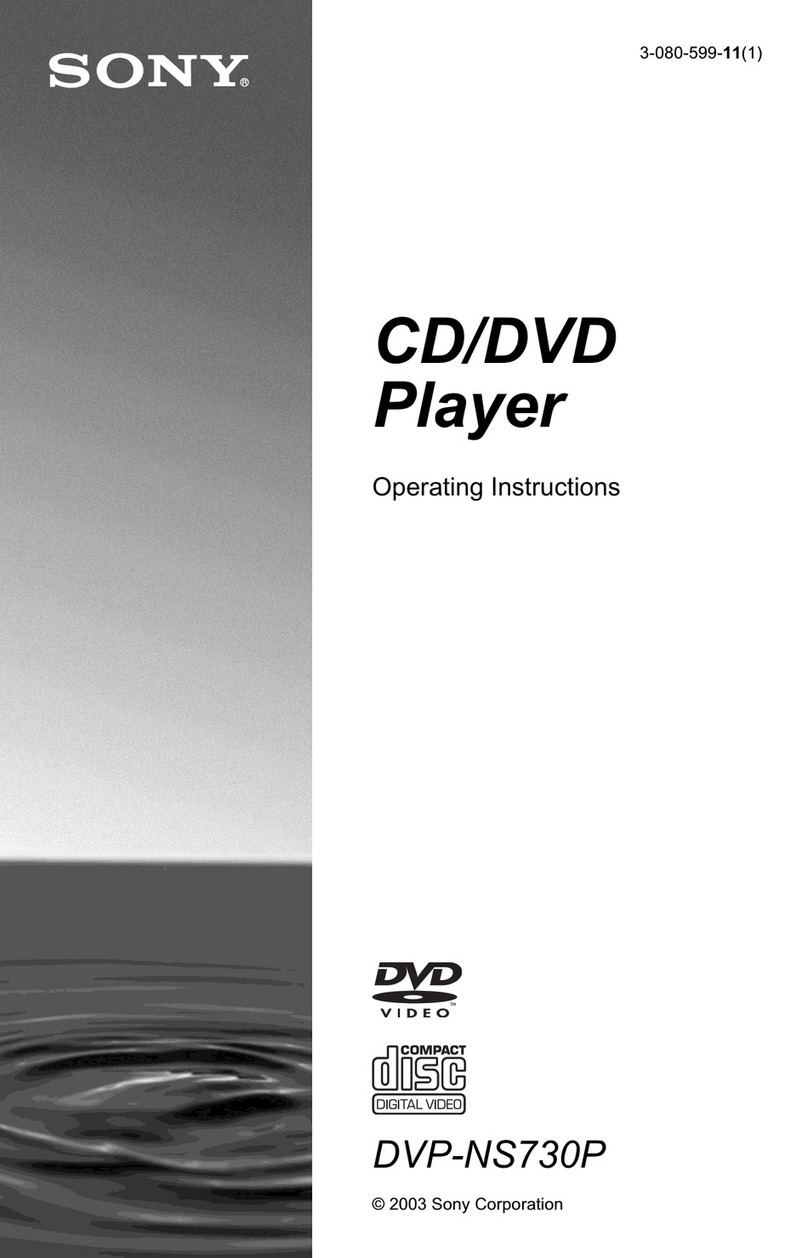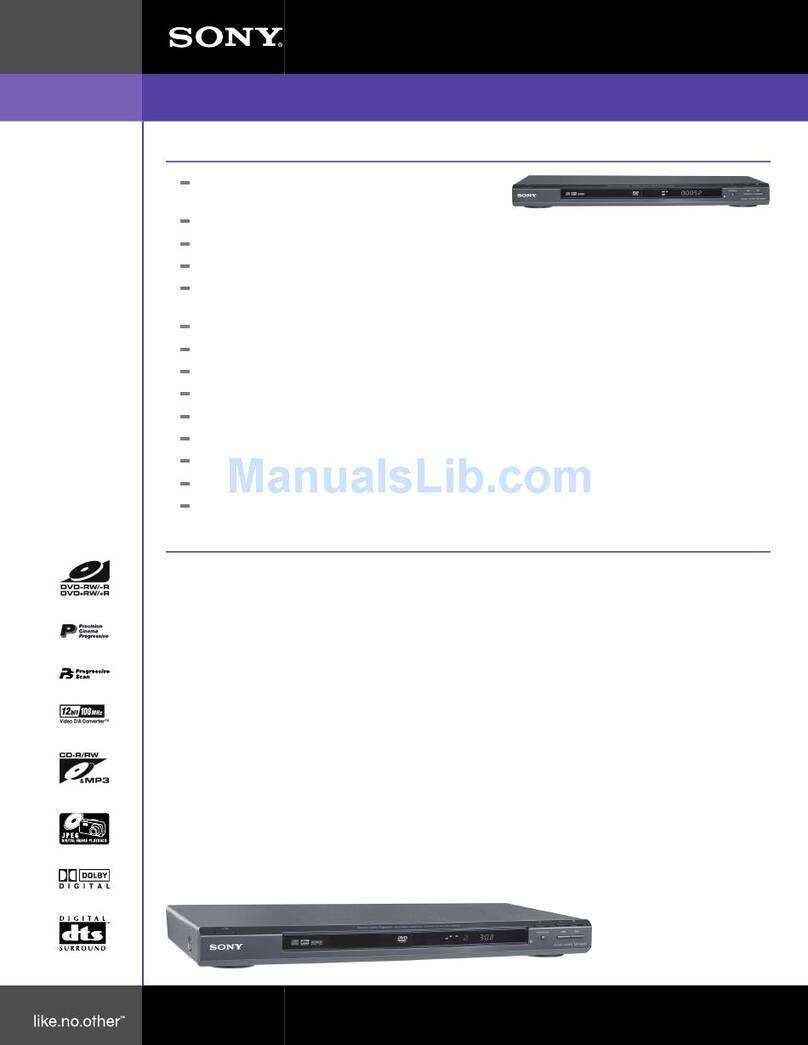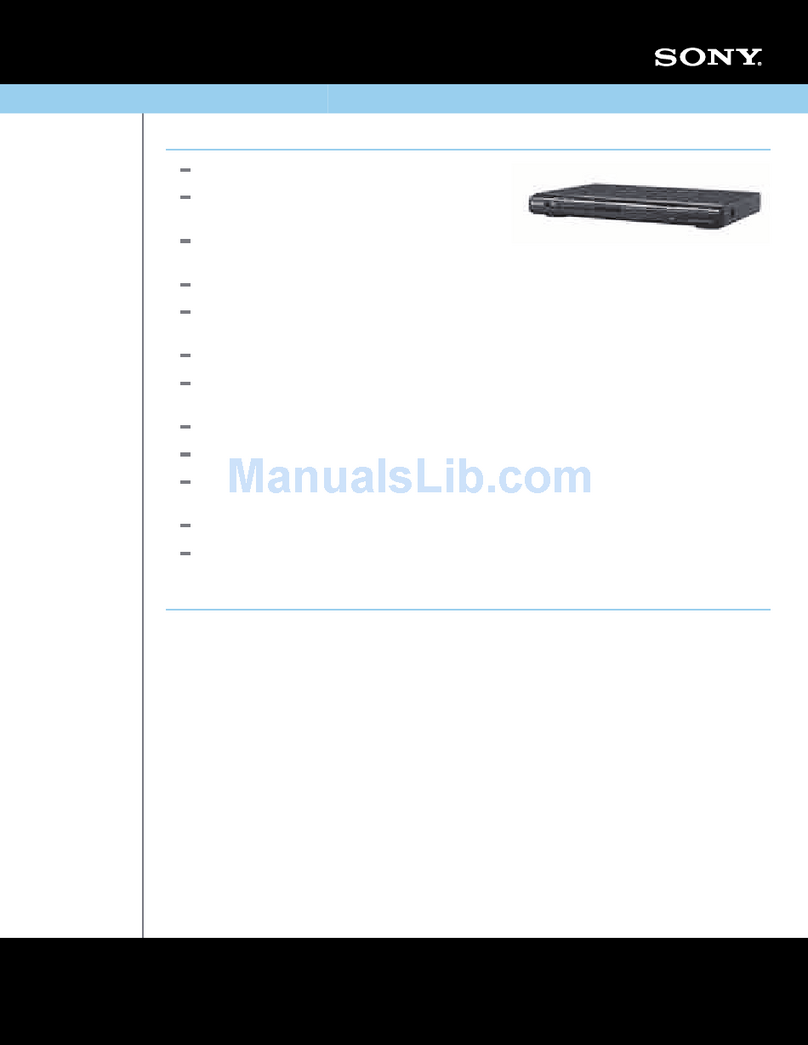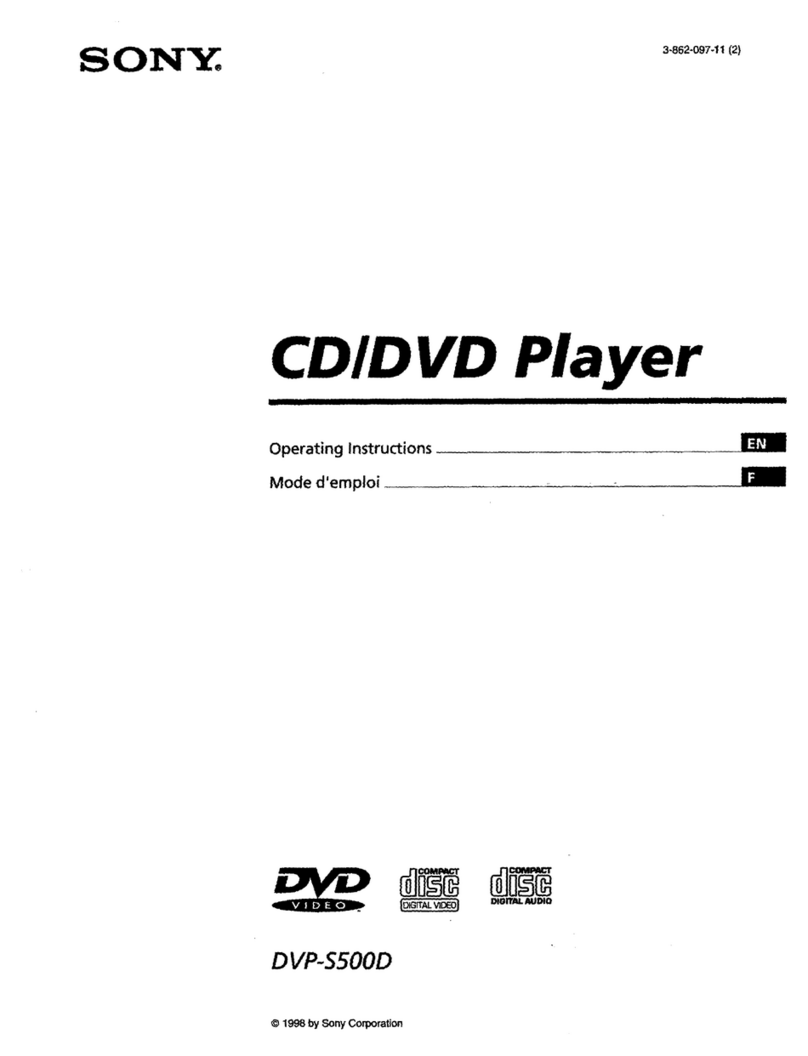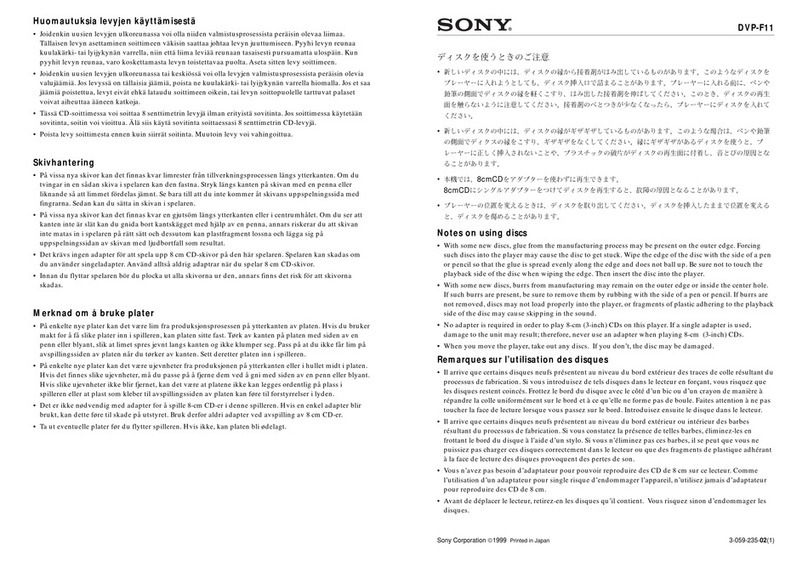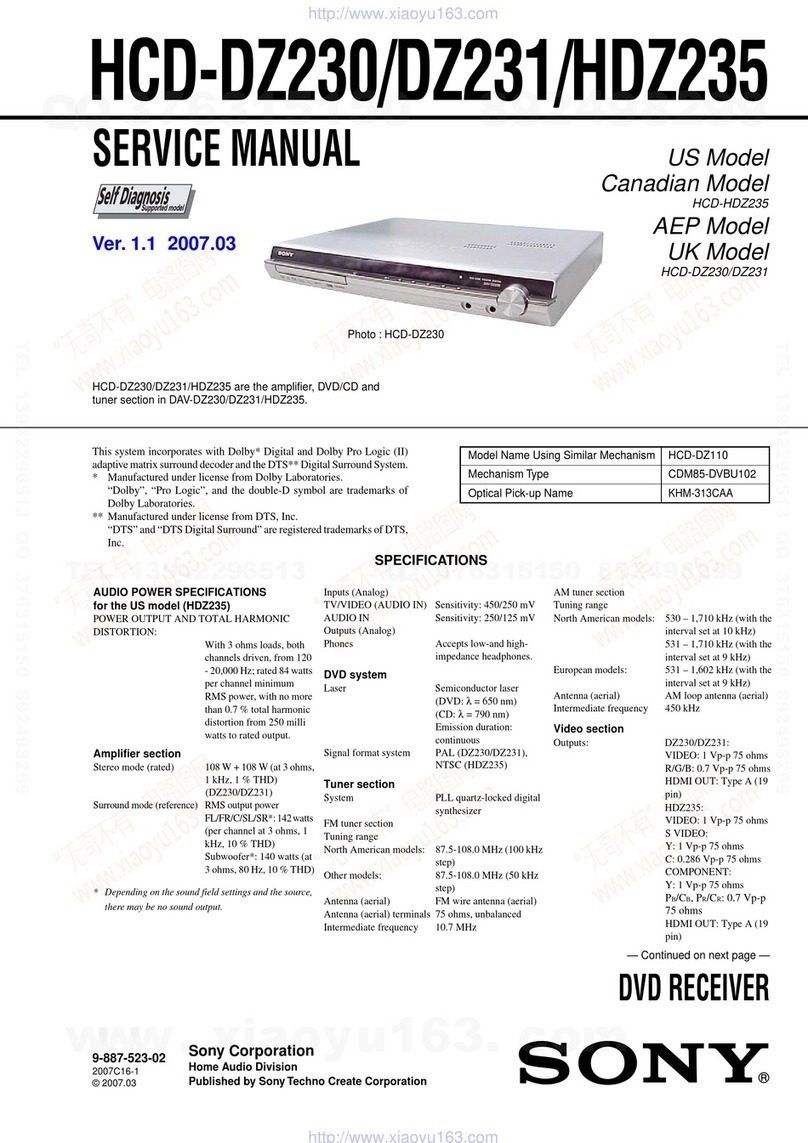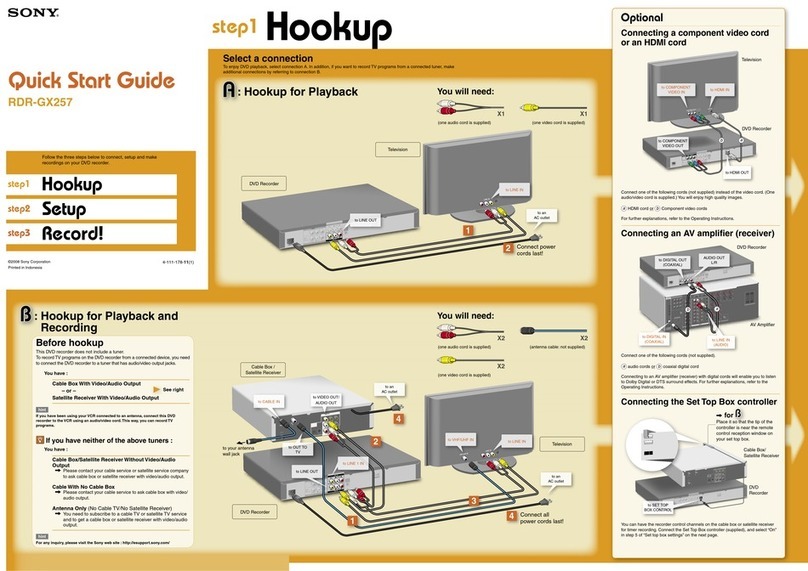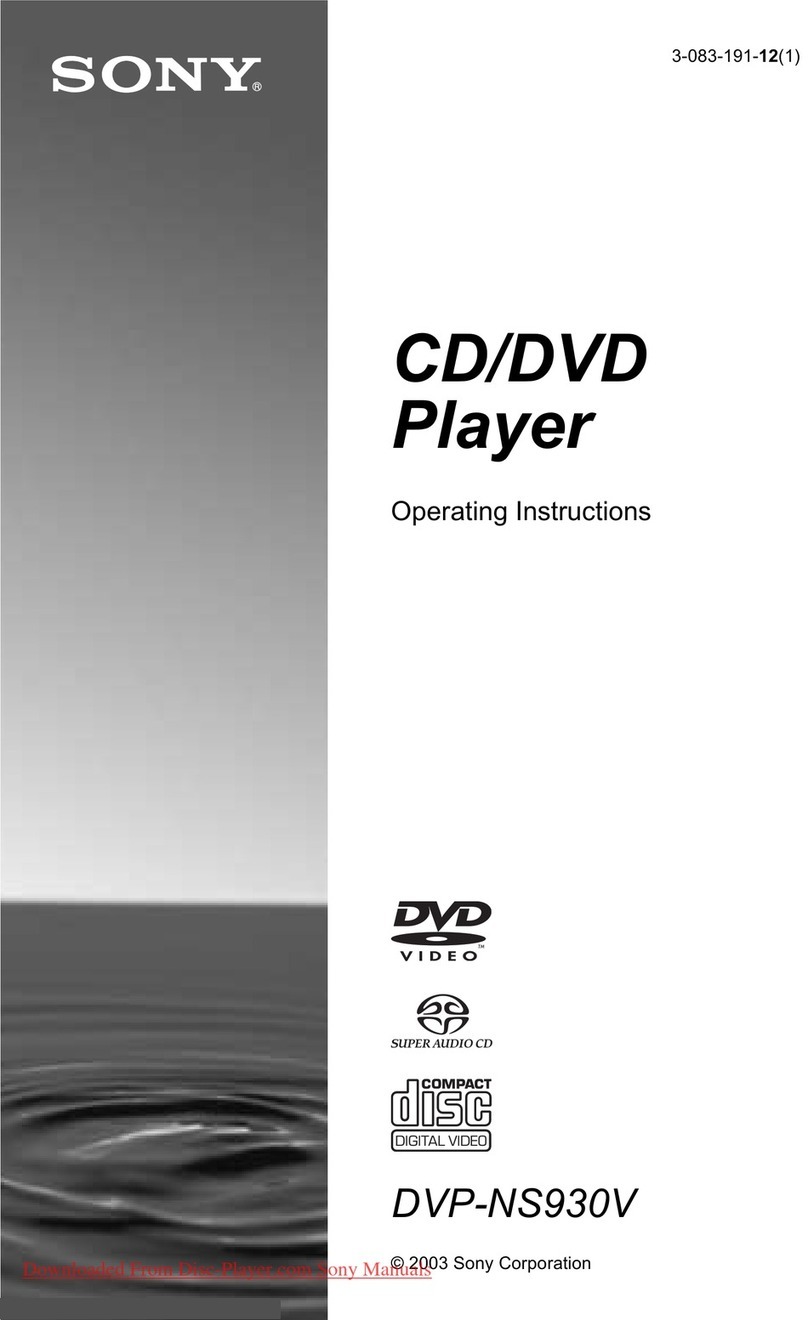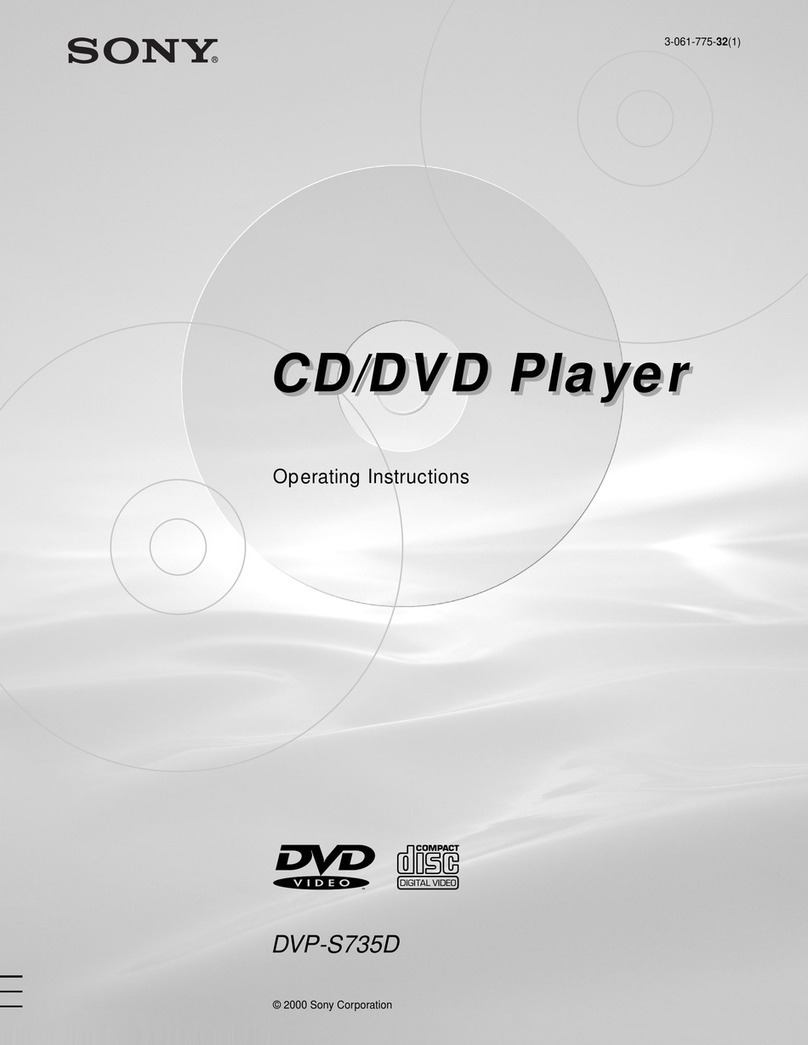— 3 —
TABLE OF CONTENTS
SERVICE NOTE ····································································· 5
SELF-DIAGNOSIS FUNCTION
1. FRONT BOARD TEST MODE ········································· 6
2. HOW TO ENTER THE TEST MODE······························· 6
3. HOW TO EXIT THE TEST MODE ·································· 6
DETAILED DESCRIPTION OFTHE
FRONT BOARD TEST
1. TESTING THE BUTTON FUNCTION ···························· 7
2. TESTING THE REMOTE COMMANDER
SIGNAL RECEPTION FUNCTION ································· 7
3. TESTING THE SYSTEM CONTROLLER ↔
IF CONTROLLER SERIAL COMMUNICATION
FUNCTION········································································ 7
4. TESTING THE CLICK SHUTTLE FUNCTION·············· 7
5. TESTING THE FL DISPLAY TUBE
ILLUMINATION CHECK················································· 7
5-1. FL Display Tube for DVP-CX850D··································· 8
5-2. Grid Check ········································································· 9
5-3. Anode Check ······································································ 9
6. TESTING THE LED CONTROL FUNCTION ················· 9
7. TESTING THE KEY BOARD CONTROL FUNCTION·· 9
8. TROUBLESHOOTING ····················································· 9
8-1. Cannot Enter the Test Mode ··············································· 9
8-2. The Main Power Cannot Be Turned On ·····························9
9. FLD AUTO TEST OPERATION ···································· 10
1. GENERAL
About This Manual ································································1-1
This Player Can Play the Following Discs ····························1-1
Precautions·············································································1-1
Notes on Discs ·······································································1-1
Getting Started
Unpacking··············································································1-1
TV Hookups ··········································································1-2
Receiver (Amplifier) Hookups ··············································1-2
5.1 Channel Surround Hookups·············································1-3
Selecting the Language for On-screen Display ·····················1-3
Inserting Discs ·······································································1-3
Playing Discs
Playing Discs ·········································································1-4
Playing at Various Speeds/Frame by Frame ··························1-4
Resuming Playback from the Point Where
You Stopped the Disc (Resume Play) ····································1-5
Using the Menu for Each DVD ·············································1-5
Playing VIDEO CDs with
PBC Functions (PBC Playback) ············································1-5
Using the Front Panel Display ···············································1-5
Displaying the Disc Information (Disc Explorer) ·················1-6
Filing Discs in the Folder ······················································1-6
Labeling Discs (Disc Memo)/Folders and
Indicating the Genre ······························································1-7
Sorting Discs··········································································1-7
Using Various Functions with the Control Menu
Using the Control Menu Display ···········································1-8
Control Menu Item List ·························································1-8
Seaching for the Disc/Title/Chapter/Track/Index/Scene ·······1-8
Checking the Playing Time and Remaining Time ·················1-9
Selecting a Start Point Using the Time Code ························1-9
Checking the Information of the Disc ···································1-9
Changing the Sounds ·····························································1-9
Displaying the Subtitles ·······················································1-10
Changing the Angles ····························································1-10
Selecting the Disc Mode (1 Disc or All Discs)····················1-10
CreatingYour Own Program (Program Play) ······················1-10
Playing in Random Order (Shuffle Play)·····························1-11
Playing Repeatedly (Repeat Play) ·······································1-11
Repeating a Specific Portion (A ↔B Rrepeat)···················1-11
Setting for Digital Cinema Sound ·······································1-12
Reducing the Picture Noise
(DNR: Digital Video Noise Reduction) ·······························1-12
Adjustments for Playback Picture
(VIDEO EQ: Video Equalizer) ············································1-12
Displaying DifferentAngles Simultaneously ······················1-13
Dividing a Track into 9 Sections (Strobe Play) ···················1-13
Scanning the Title, Chapter and Track·································1-13
Setting and Selecting Favorite Scene (Bookmark) ··············1-13
Checking the Play Information ············································1-13
Setting and Adjustments
Using the Setup Display ······················································1-13
Setup Display Item List ·······················································1-14
Setting the Language for Display and Sound
(LANGUAGE SETUP) ·······················································1-14
Settings for Display (SCREEN SETUP) ·····························1-14
Custom Settings (CUSTOM SETUP) ·································1-15
Setting for Sound (AUDIO SETUP)····································1-15
Speaker Set Up ····································································1-16
Controlling the TV or theAV Receiver (Amplifier)
with the Supplied Remote····················································1-16
Controlling the CD Changer (Mega Control) ······················1-17
Additional Information
Troubleshooting ···································································1-17
Self-diagnosis function ························································1-18
Glossary ···············································································1-18
Language Code List ·····························································1-19
Index to Parts and Controls··················································1-19
2. DISASSEMBLY
2-1. FRONT PANEL ······························································2-1
2-2. REAR PANEL, PLATE JACK ········································2-1
2-3. TABLE 200 ASSEMBLY ················································2-2
2-4. MECHANISM DECK·····················································2-3
2-5. BASE UNIT ····································································2-3
2-6. INTERNAL VIEWS························································2-4
2-7. CIRCUIT BOARDS LOCATION ···································2-5
3. BLOCK DIAGRAMS
3-1. OVERALL BLOCK DIAGRAM ····································3-1
3-2. RF/SERVO BLOCK DIAGRAM ····································3-3
3-3. SIGNAL PROCESS BLOCK DIAGRAM······················3-5
3-4. VIDEO BLOCK DIAGRAM ··········································3-7
3-5. SYSTEM CONTROL BLOCK DIAGRAM ···················3-9
3-6. AUDIO BLOCK DIAGRAM-1 ····································3-11
3-7. AUDIO BLOCK DIAGRAM-2 ····································3-13
3-8. INTERFACE CONTROL BLOCK DIAGRAM ···········3-15
3-9. POWER BLOCK DIAGRAM·······································3-17
4. PRINTEDWIRING BOARDS AND
SCHEMATIC DIAGRAMS
4-1. FRAME SCHEMATIC DIAGRAM································4-3
4-2. PRINTED WIRING BOARDS AND
SCHEMATIC DIAGRAMS ············································4-7
•TK-51 (RF/SERVO)
PRINTED WIRING BOARD ·························4-8
•TK-51 (RF/SERVO)
SCHEMATIC DIAGRAM ······························4-9
•MB-85 (SIGNAL PROCESS/SERVO)
PRINTED WIRING BOARD ·······················4-11
•MB-85 (INTER FACE)
SCHEMATIC DIAGRAM ····························4-15
•MB-85 (SYSTEM CONTROL)
SCHEMATIC DIAGRAM ····························4-17