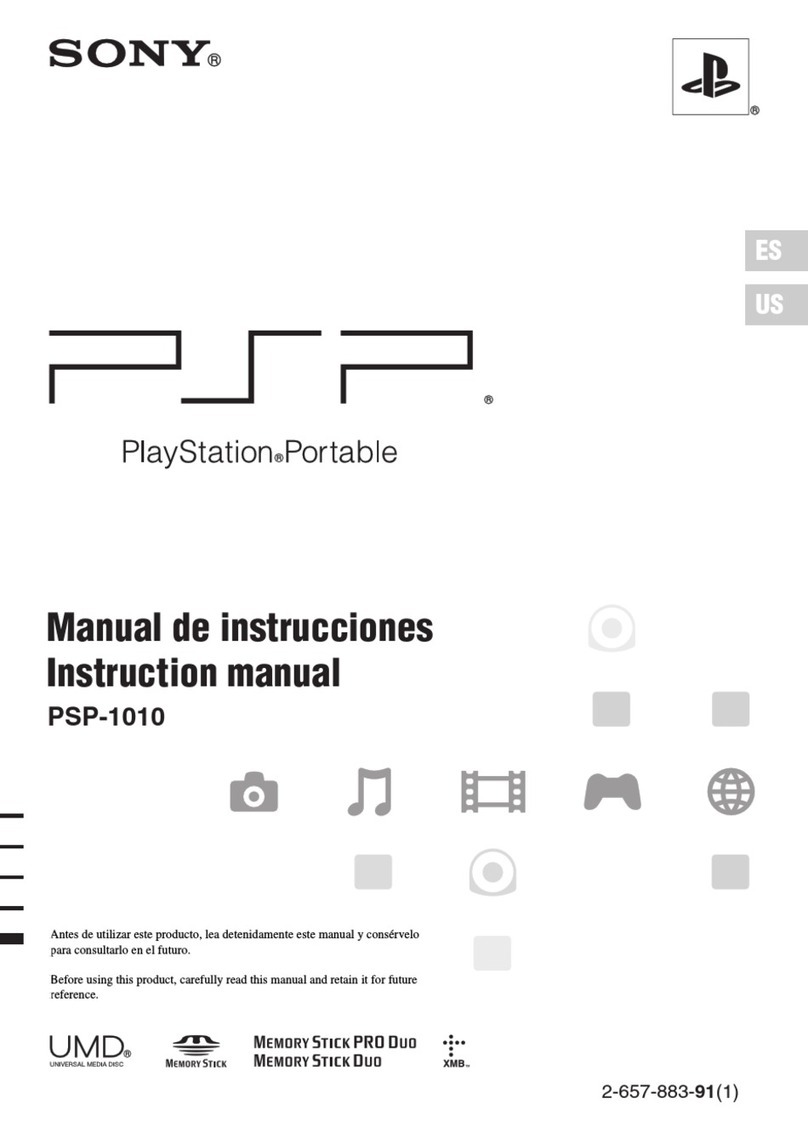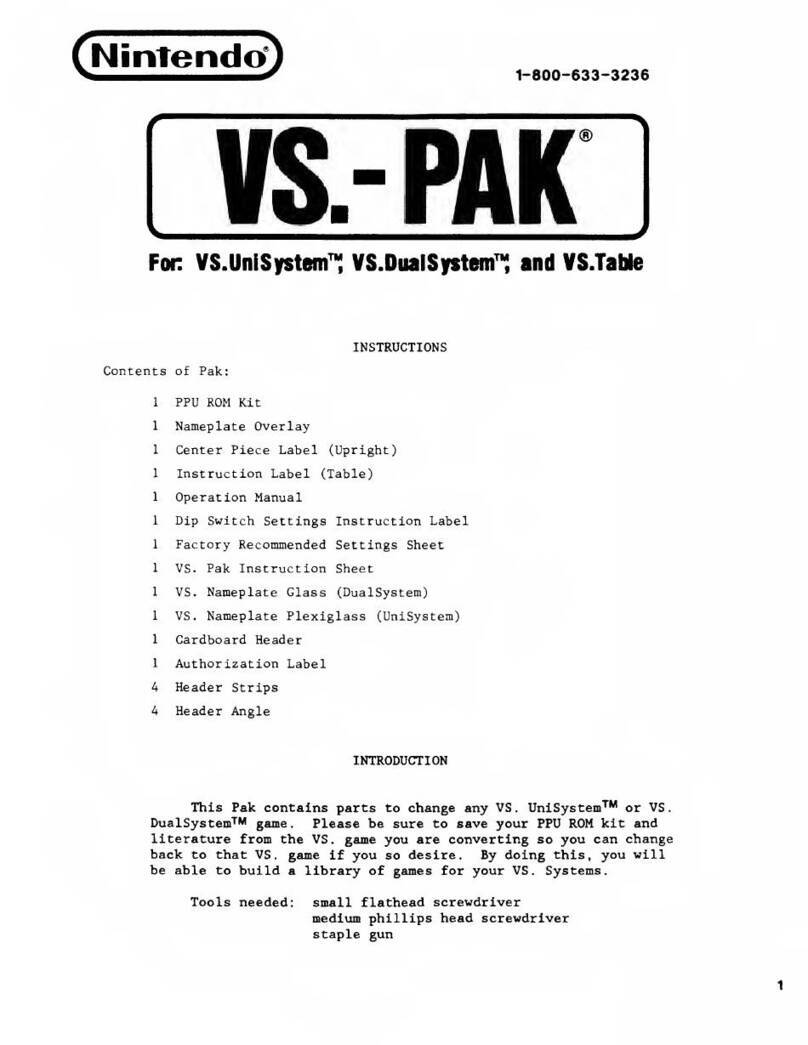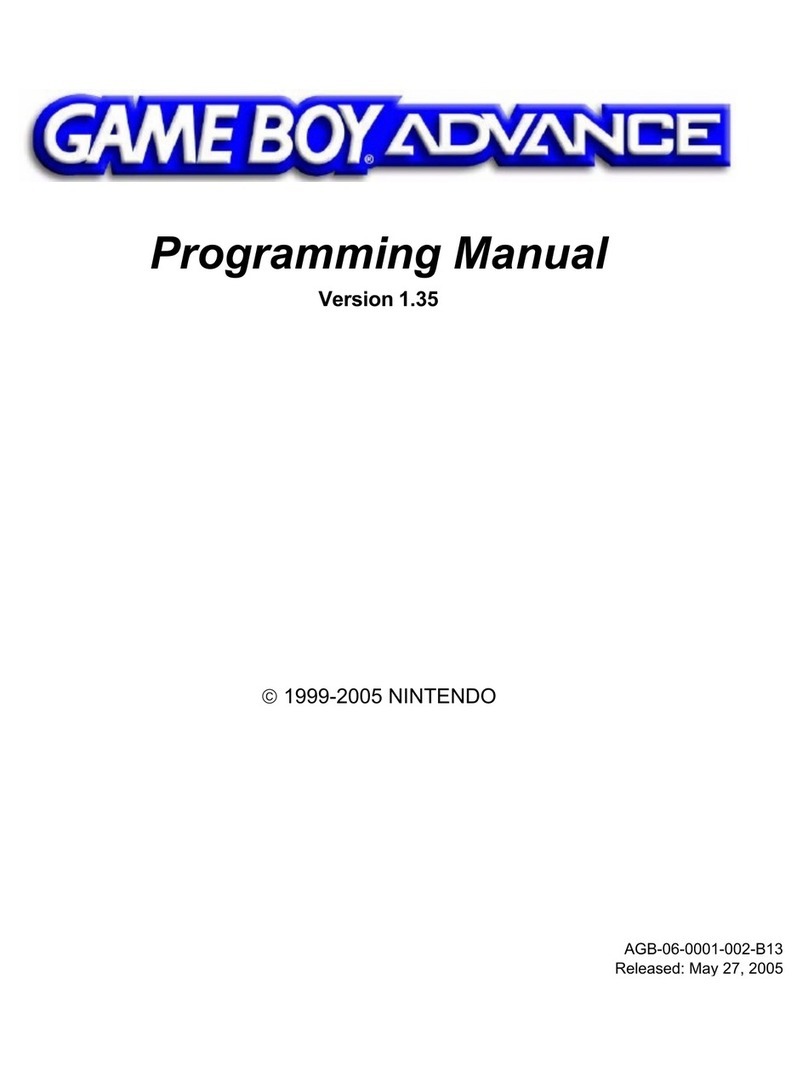Sony PlayStation Vita User manual
Other Sony Game Console manuals
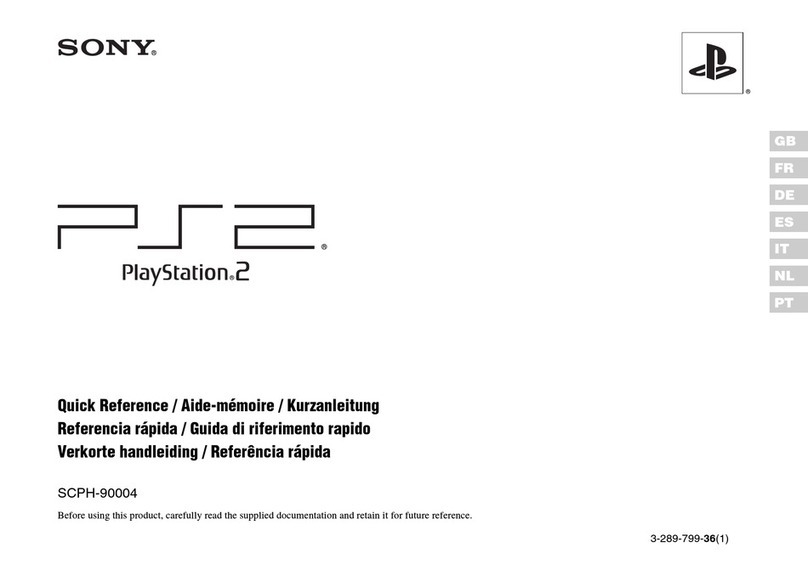
Sony
Sony 97003 - 2 Game Console User manual

Sony
Sony 320 GB Playstation 3 4-199-233-12 User manual
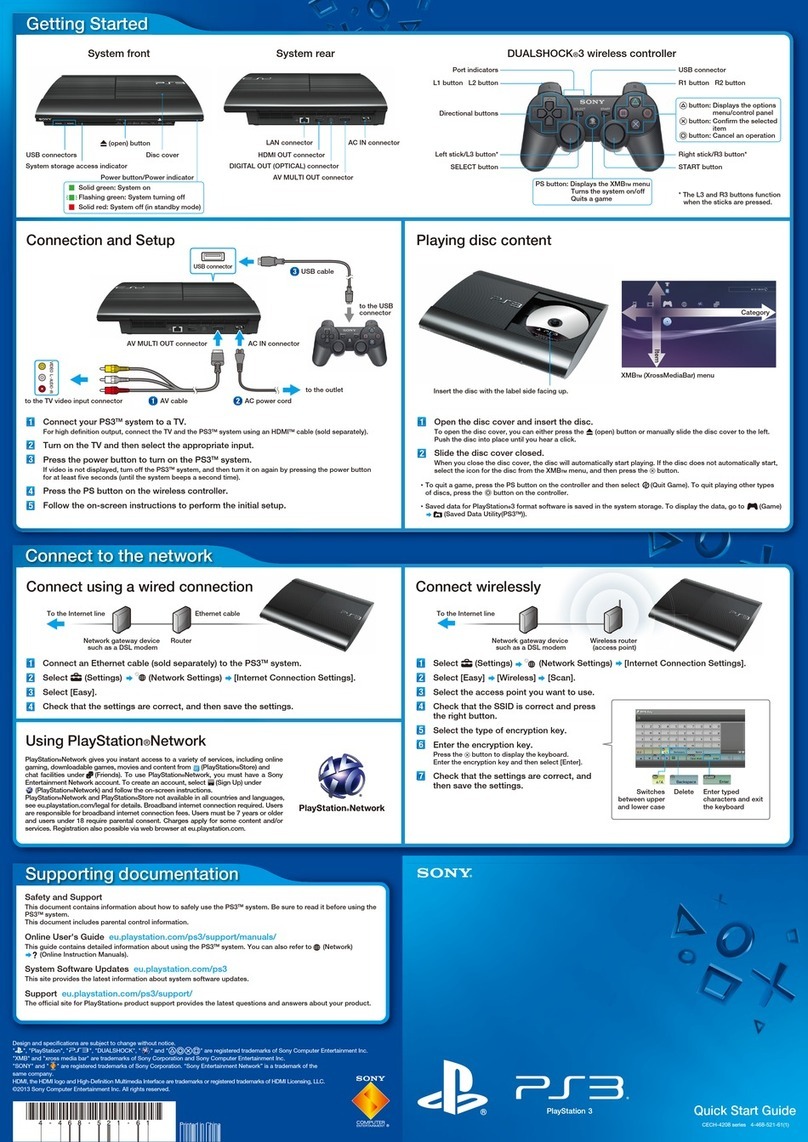
Sony
Sony PlayStation 3 (Uncharted: Drake's Fortune Limited Edition... User manual

Sony
Sony PlayStation PSP-3006 User manual

Sony
Sony PLAYSTATION 4 PRO User manual
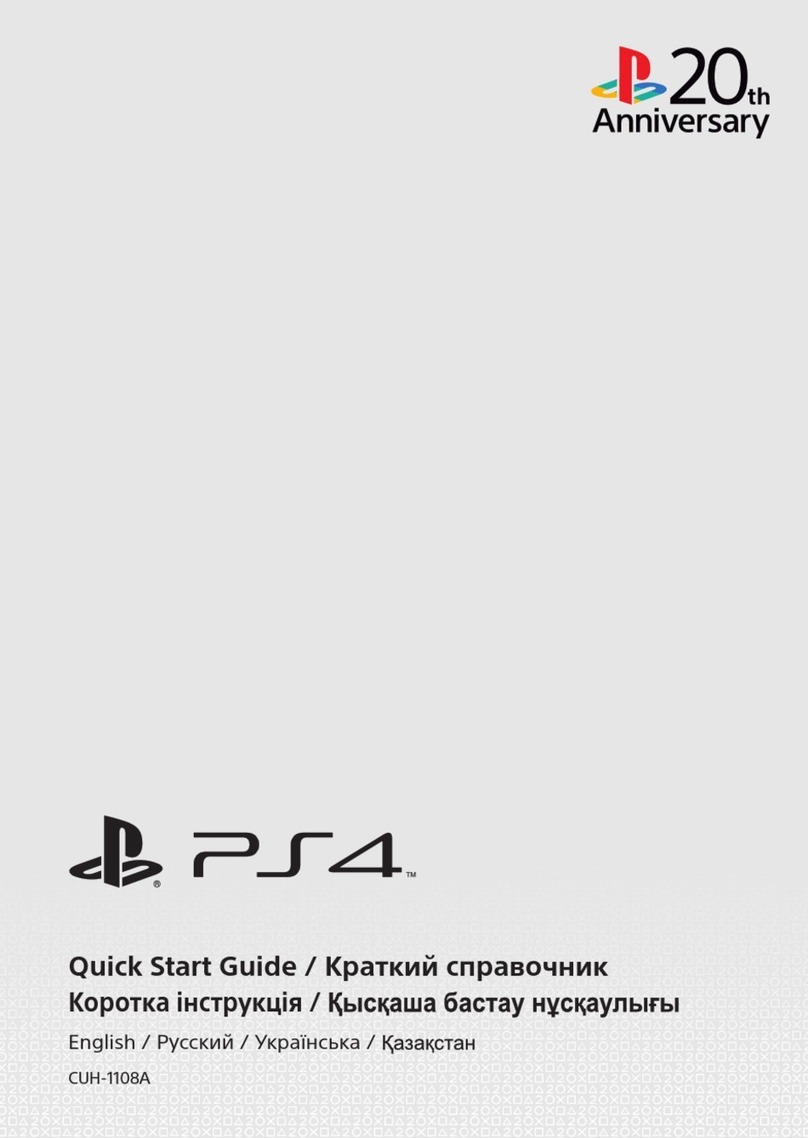
Sony
Sony CUH-1108A User manual

Sony
Sony PlayStation 3 (Uncharted: Drake's Fortune Limited Edition... User manual

Sony
Sony PS4 Pro CUH-7216B Installation and operating manual

Sony
Sony PlayStation PlayStation 2 User manual

Sony
Sony CUH-2015A Installation and operating manual

Sony
Sony Play Station 2 User manual

Sony
Sony PlayStationPortable Operator's manual
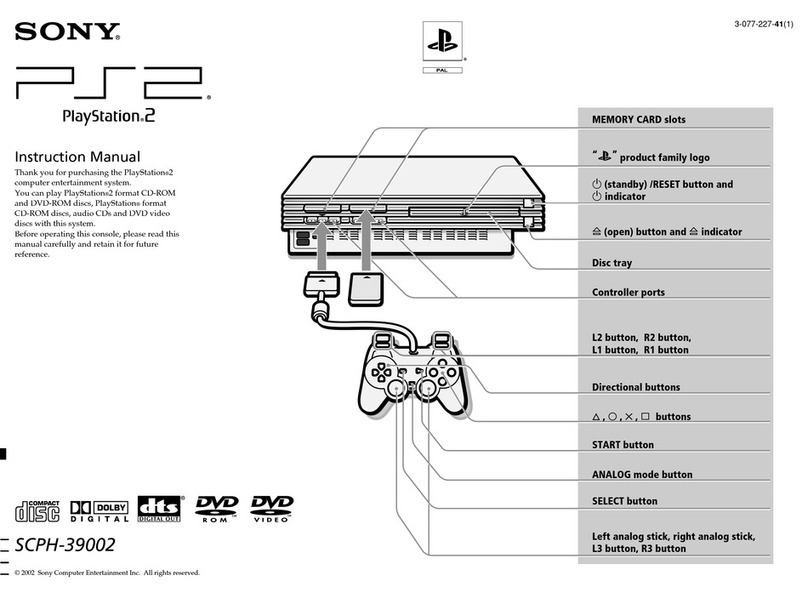
Sony
Sony PS2 SCPH-39002 User manual

Sony
Sony PS4 CUH-1208A Installation and operating manual
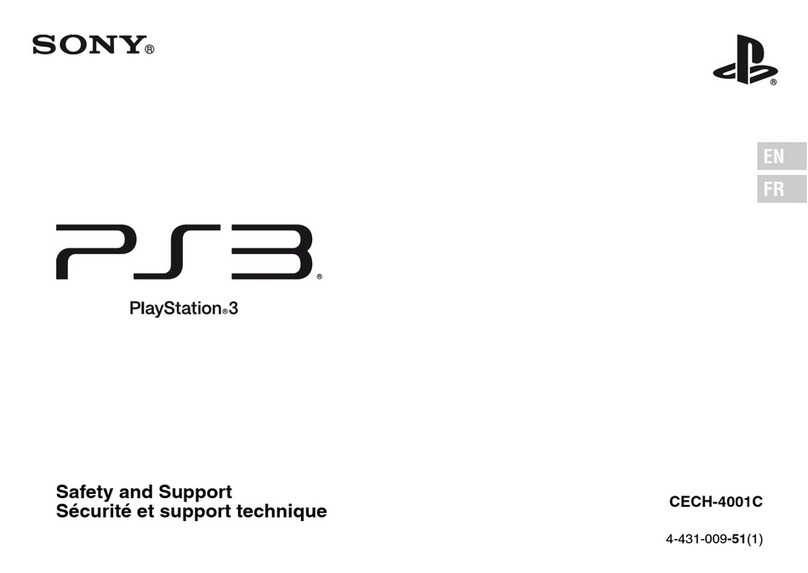
Sony
Sony PS3 CECH-4001C Installation instructions

Sony
Sony Playstation 2 User manual

Sony
Sony PS4 CUH-1106AA Installation and operating manual

Sony
Sony PSP Go 4-152-678-11 User manual

Sony
Sony PS VITA PCH-1001 User manual

Sony
Sony CECH-2508B User manual