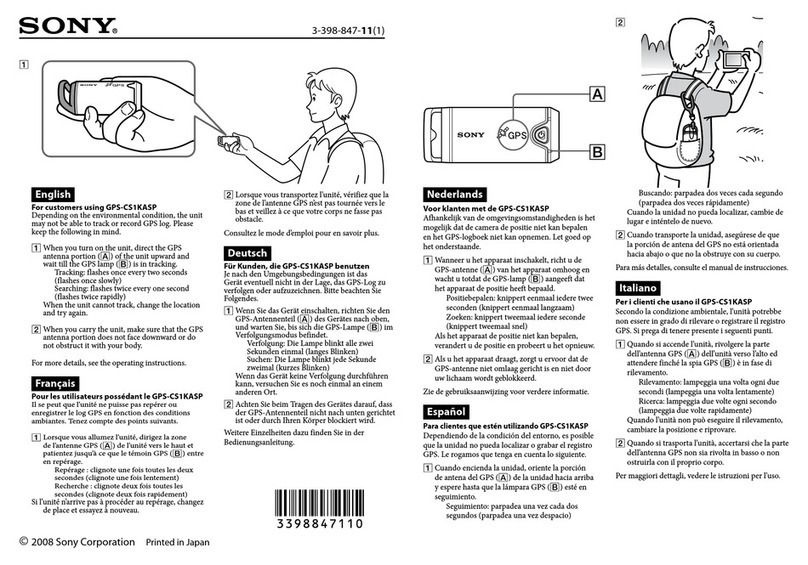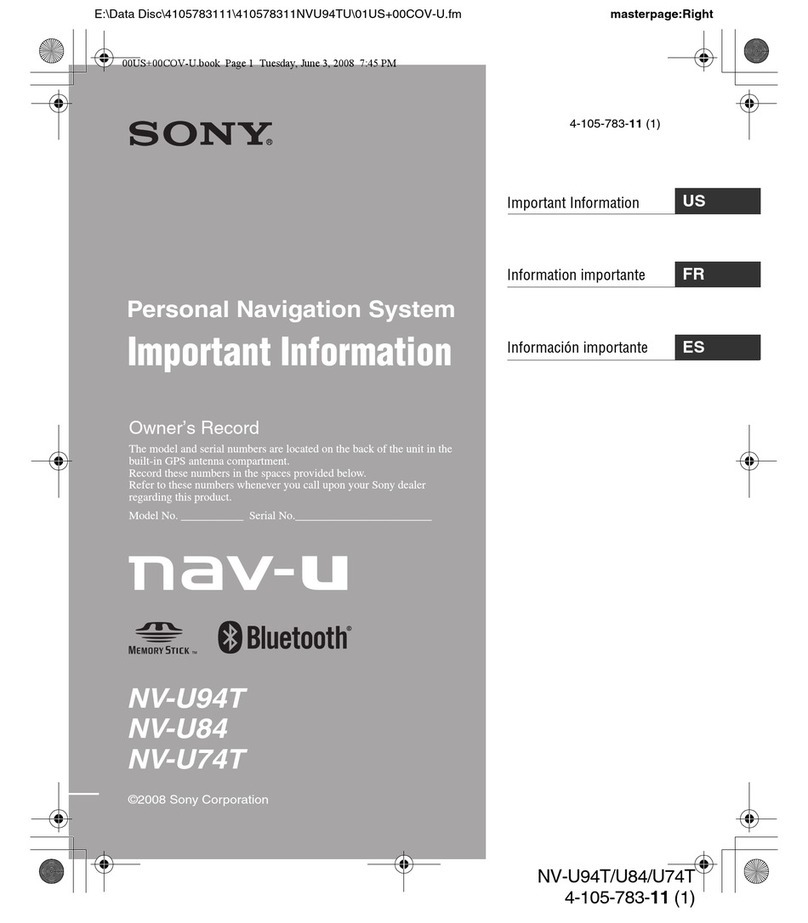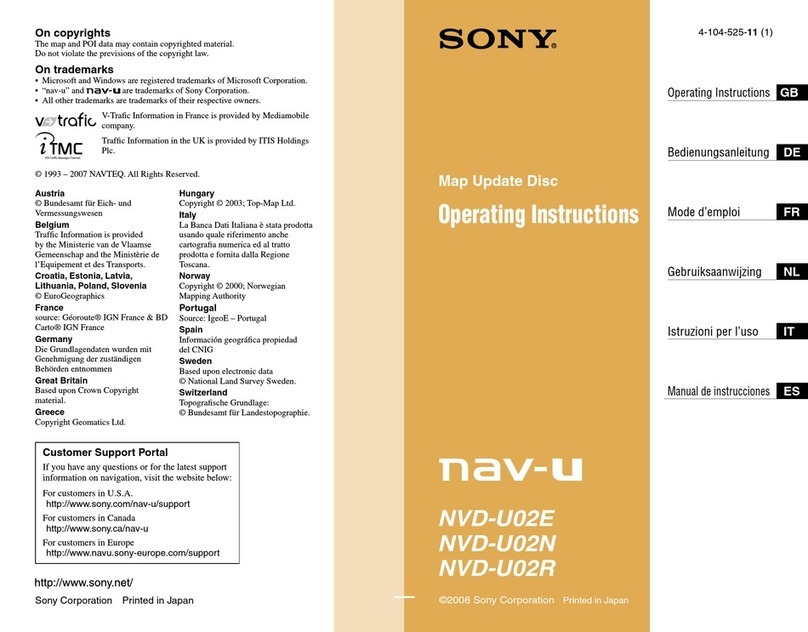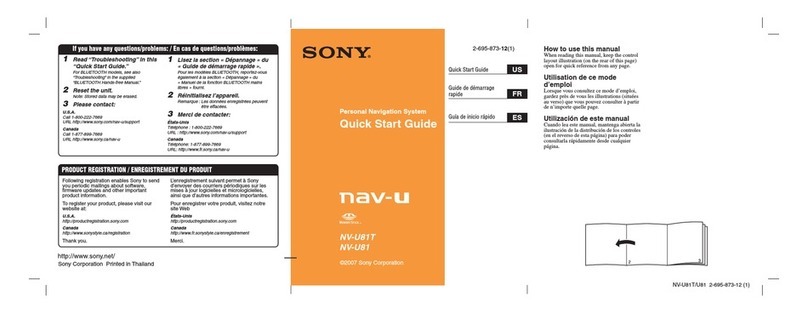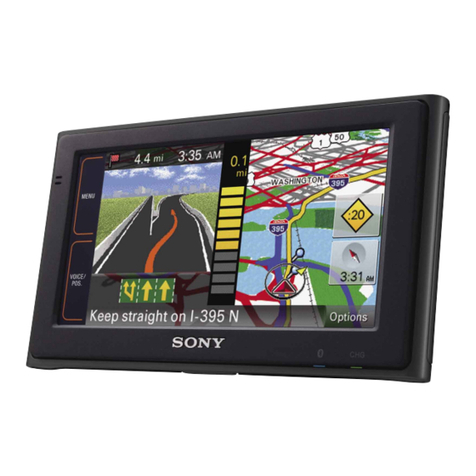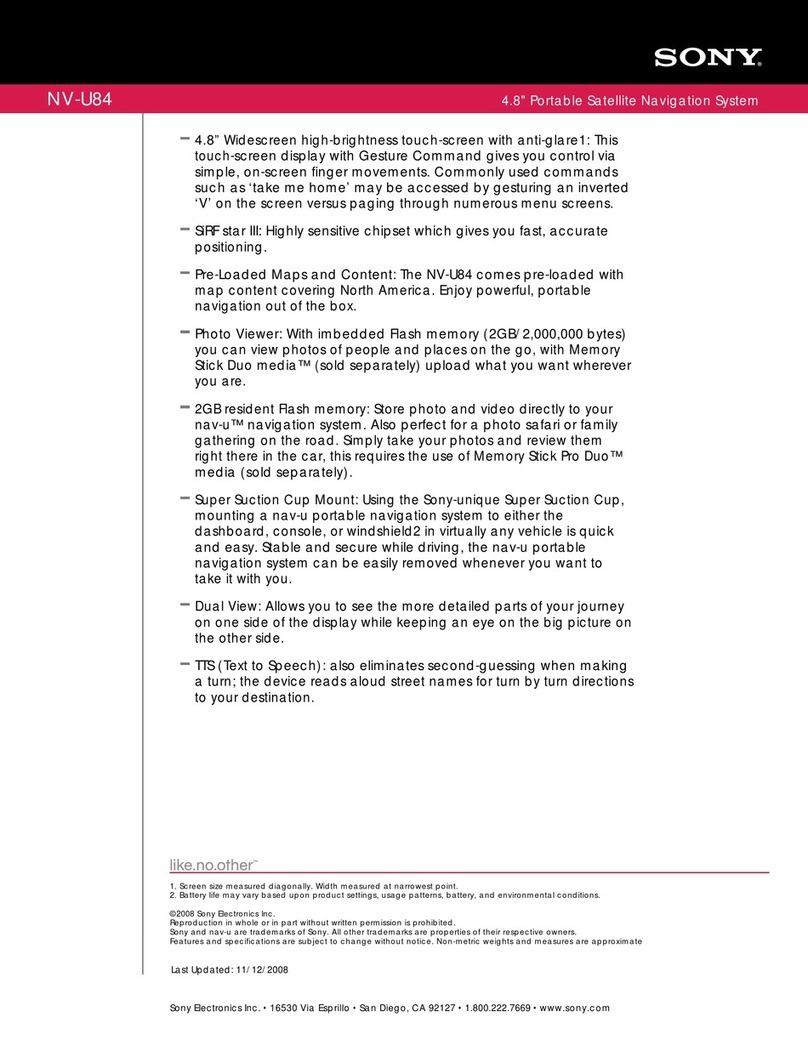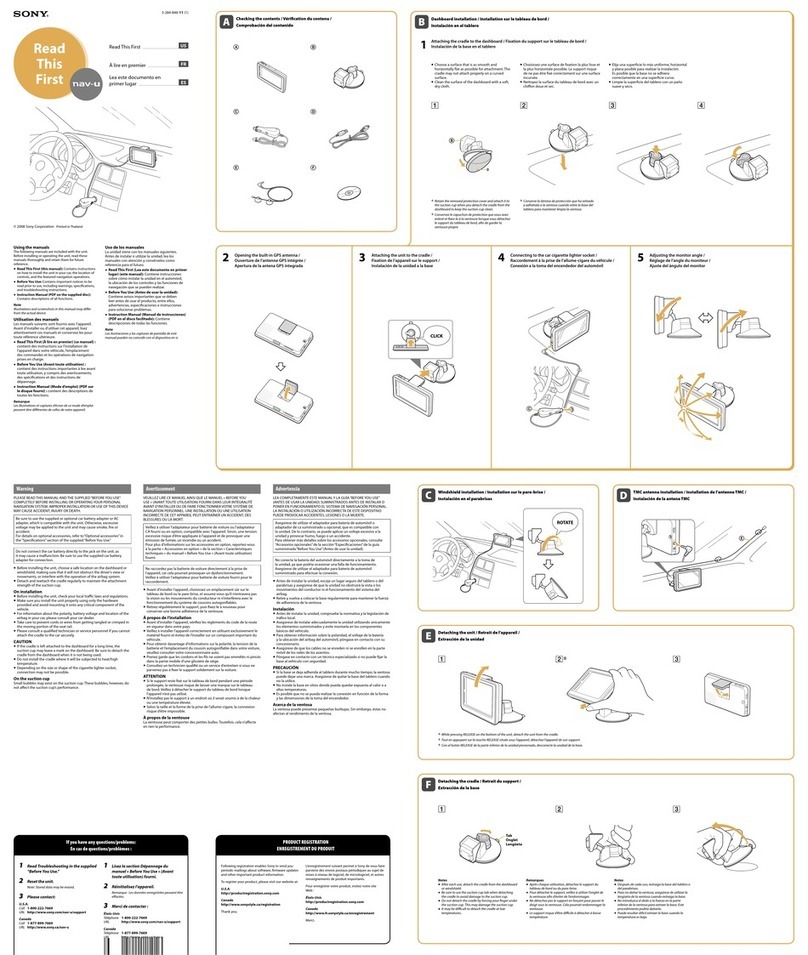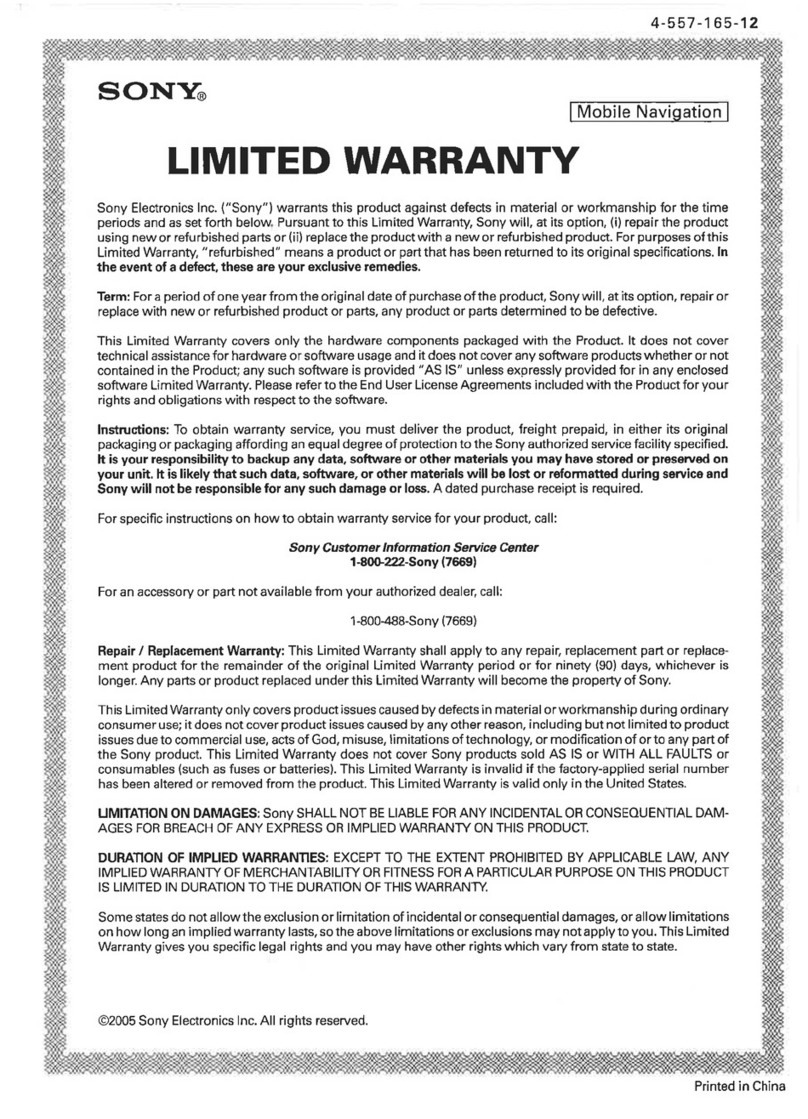User 's m an ual Sony Person al Navig at ion Sy st em
User's m anual Table of cont ents i
Table of contents
I ntroduction ...................................................................... 3
Search facilit ies and conv en tions ............ .. .......... .............. ............ 4
Liability .................................................................................... 5
Tradem arks .............................................................................. 5
Opera t in g t h e n a viga t ion soft w a re .................................... 7
Managing languages and maps .................................................... 8
Hardware keys .......................................................................... 8
Soft ware keyboard..................................................................... 8
Charact er keyboard.......................................................... 9
Mobile phone keyboard................................................... 10
Lists....................................................................................... 12
Command buttons ................................................................... 16
Information............................................................................. 16
Battery condition ........................................................... 16
GPS-Status................................................................... 17
Navigation....................................................................... 1 9
St arting the Sony Personal Navigat ion System ............................. 20
Menu ........................................................................... 20
Basic settings.......................................................................... 23
Indicating a destination ............................................................ 26
Specifying t he count ry of your destination ......................... 26
Entering an address ....................................................... 27
Select ing a point of int erest ............................................. 28
I ndicat ing dest inat ions on the map................................... 36
Favorites ...................................................................... 39
Recent destinations........................................................ 41
Navigat ing homewards ................................................... 42
Destination m anagement .......................................................... 42
Saving a destination....................................................... 42
Renam ing a destination .................................................. 43
Delet ing a destination..................................................... 44
I n dicat ing sever al dest inat ions ( I tin er ary w it h st ages) ...... ............. 45
I ndicat ing route points.................................................... 45
Editing, saving and m anaging itineraries ........................... 46
Calculat ing the route ...................................................... 52
Displaying the itinerary on the map .................................. 53
Sim ulating the route ...................................................... 54
St arting navigation................................................................... 56
Working w ith the map ..................................................... 5 9
Select ing a map....................................................................... 60
Operat ing the map ................................................................... 61
St andard map view ........................................................ 62
Search for dest ination view ............................................. 63
Representation of the m ap in navigation m ode ............................. 66
Downloaded from: https://www.usersmanualguide.com/