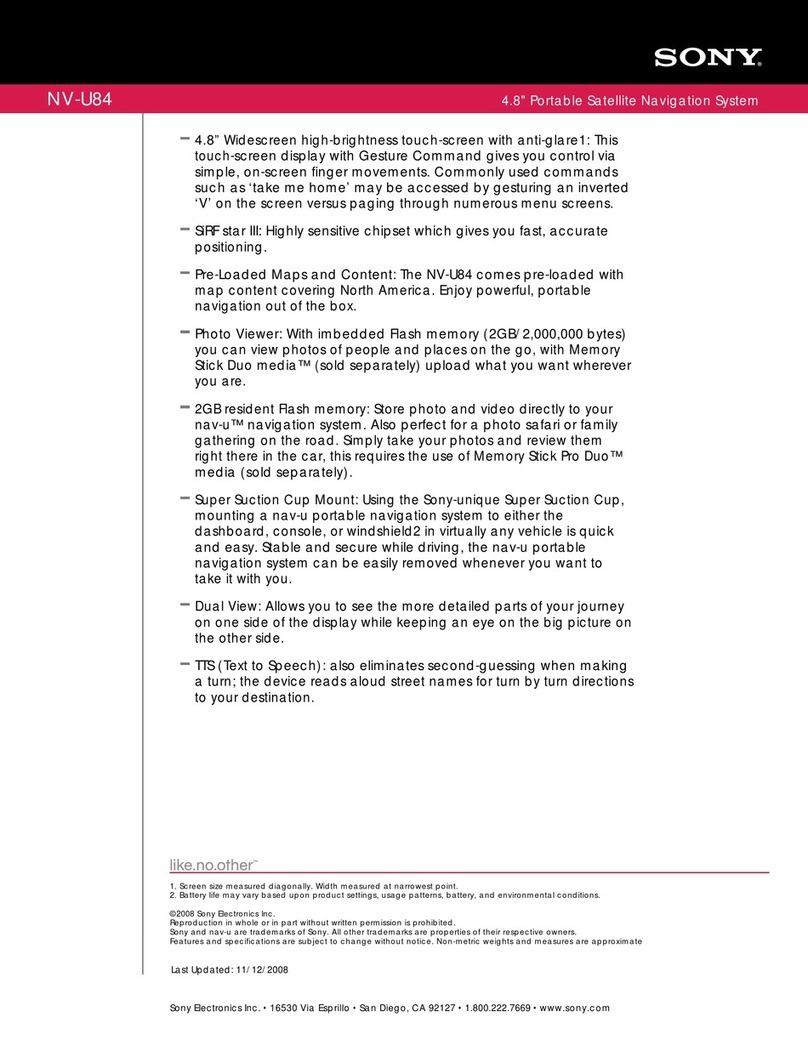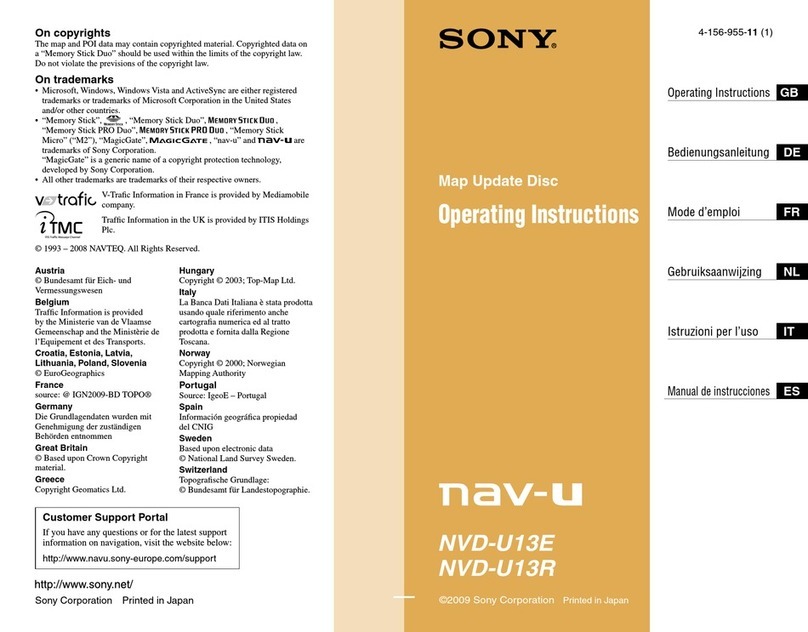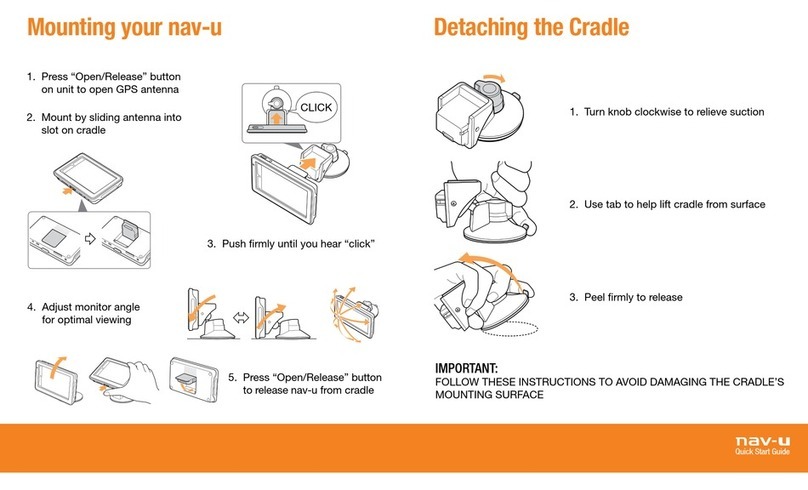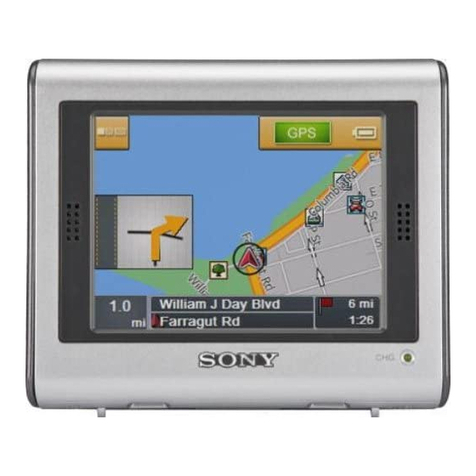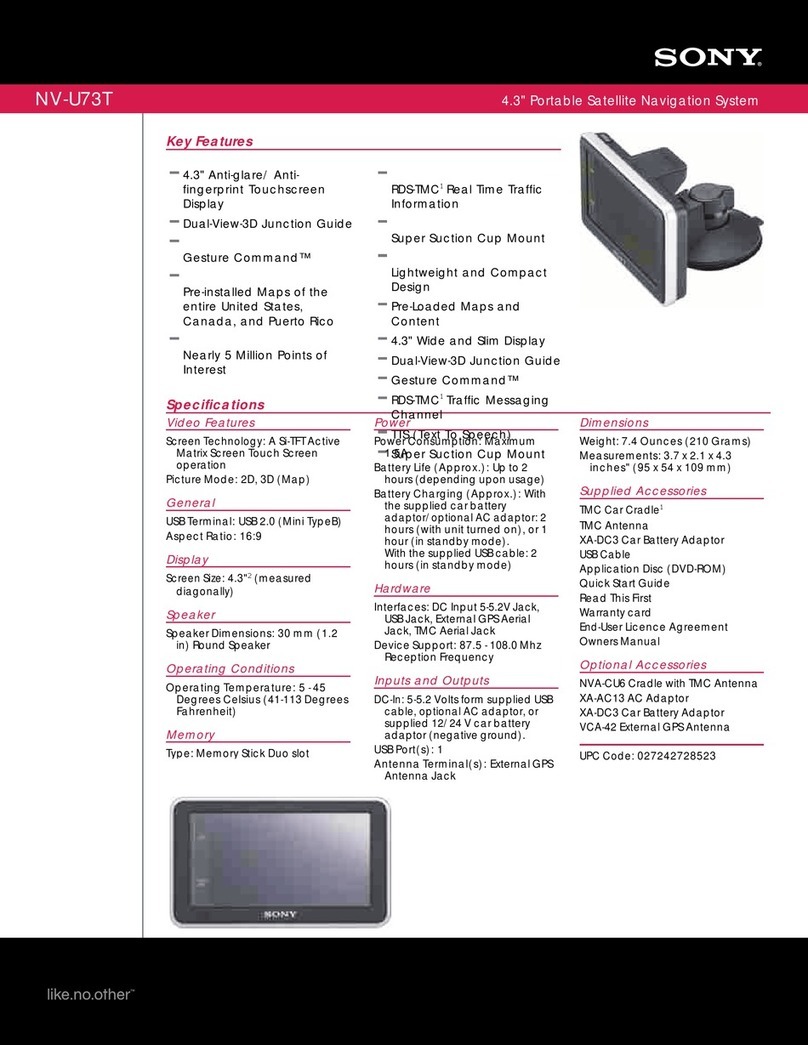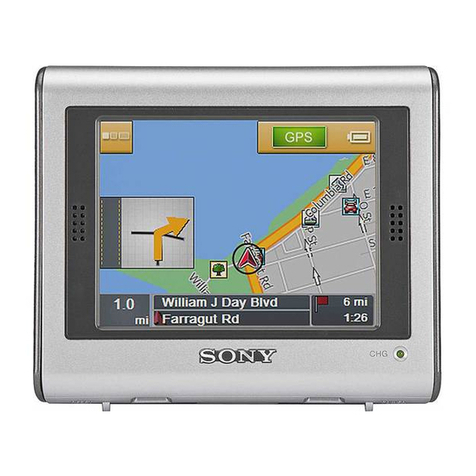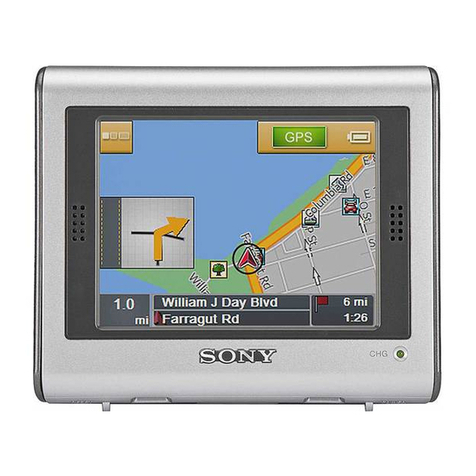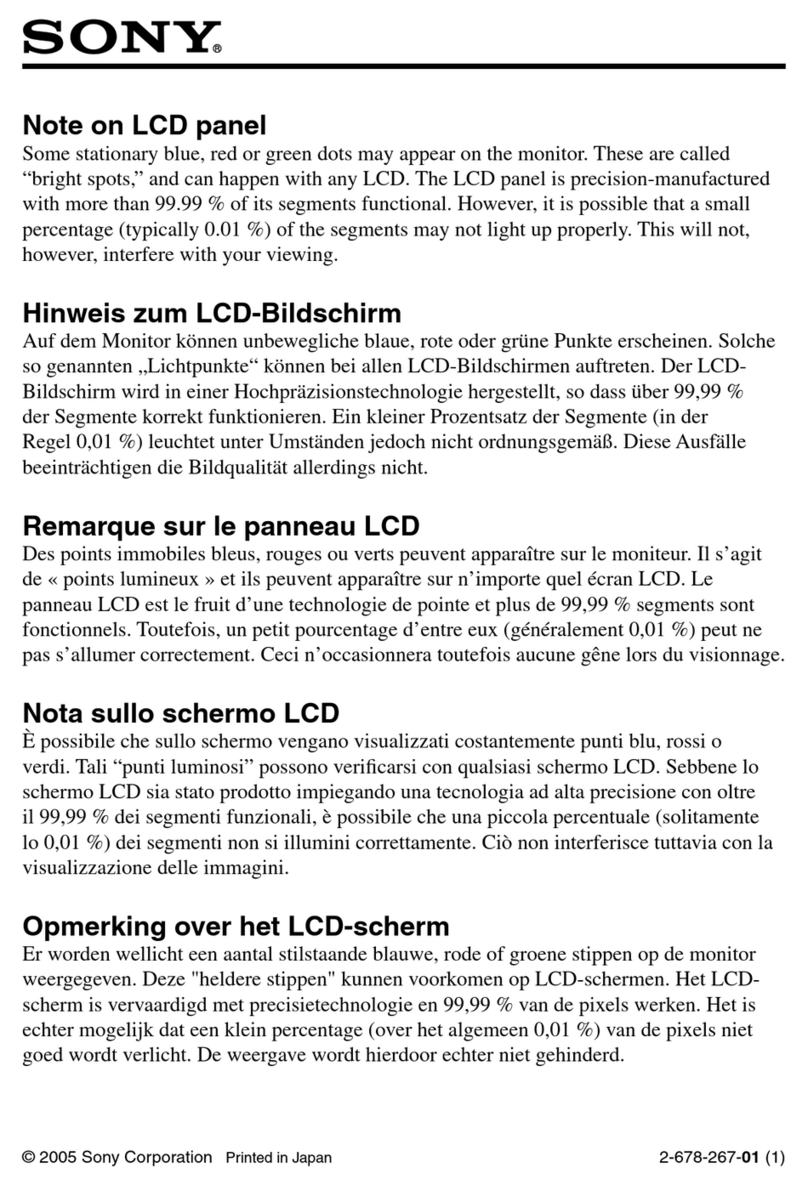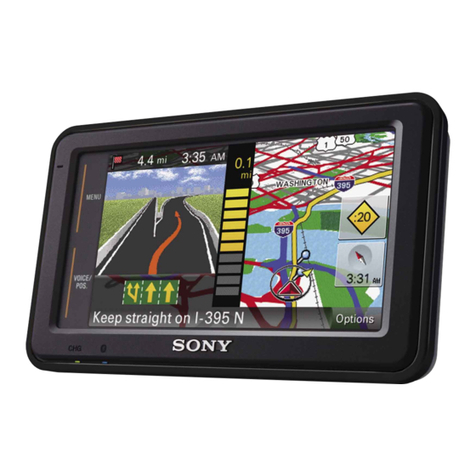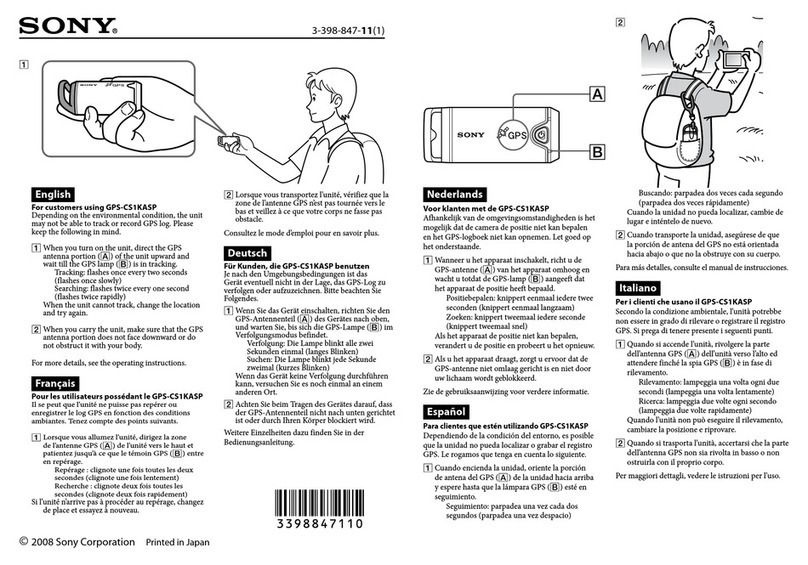XA-NV300T
2
12 3
12
Loop fastener
Cierre de lazo
Striscia a occhiello
Bande auto-agrippante (velours)
Klettband mit Schlaufen
Zijde met lusjes
Hook fastener
Cierre de gancho
Striscia a gancio
Bande auto-agrippante (crochets)
Klettband mit Widerhaken
Zijde met haakjes
12
Cautions
Do not disassemble or modify the unit.
Do not install in locations which interfere with airbag
operation.
Do not get the leads under a screw, or caught in
moving parts (e.g. seat railing).
Avoid installing the unit in areas subject to dust, dirt,
excessive vibration, or high temperature, such as in
direct sunlight or near heater ducts.
When connecting/disconnecting the GPS module
, turn o the car ignition or the AV Center to
prevent malfunction.
Inserting a Map data memory
into the GPS module
To enable using the navigation function,
Map data memory is required.
1Open the cover.
Slide the cover until the hook is fully released ,
then lift the cover up .
2Insert the Map data memory .
3Close the cover.
Connecting the GPS module
Connect the GPS module to the USB port of the
main unit, and connect the GPS antenna (aerial)
cord to the GPS module until it clicks.
Installing the GPS module
Installation in the glove compartment
Before installation, clean the attachment surface.
1Select a location in the glove compartment that
allows easy insertion/ejection of the Map data
memory to/from the GPS module .
2Attach the hook fasteners to the bottom of the
GPS module,and the loop fasteners to the
position where the GPS module is to be installed,
then install the GPS module .
Notes
Check that the GPS module is securely xed.
Make sure the cords are not pinched by any part of the glove
compartment when it is being opened or closed.
inserting the
Installing the GPS antenna (aerial)
Choose a location where no obstacle blocks GPS
satellite reception so as to achieve best reception.
Make sure the GPS antenna (aerial) does not
interfere with the operation of car equipment.
Some types of front windshield (windscreen) block
GPS satellite radio waves. If reception is poor when
the GPS antenna (aerial) is installed inside the car,
install it outside.
1Decide the installation location on the dashboard
or rear tray, then clean the attachment surface.
Choose a at surface where:
the GPS antenna (aerial) can be positioned
horizontally.
operation of the passenger-side airbag is not
impeded.
GPS satellite reception is not blocked by anything
inside the car or the windshield (windscreen)
wipers.
2Attach the mounting sheet ,then attach the
GPS antenna (aerial) on it.
Notes
Be sure to use the mounting sheet , otherwise signal reception
may be poor.
Do not install the GPS antenna (aerial) close to other electrical
equipment, otherwise signal reception may be unstable.
If the surface of the mounting sheet is cold, the double-sided
tape may not stick rmly. Warm up its surface with a hair dryer, etc.,
before applying the tape.
If there is no at surface on which to install the GPS antenna (aerial)
,bend the mounting sheet to t a curved surface before
installing.
SECTION 1
GENERAL
This section is extracted
from instruction manual.