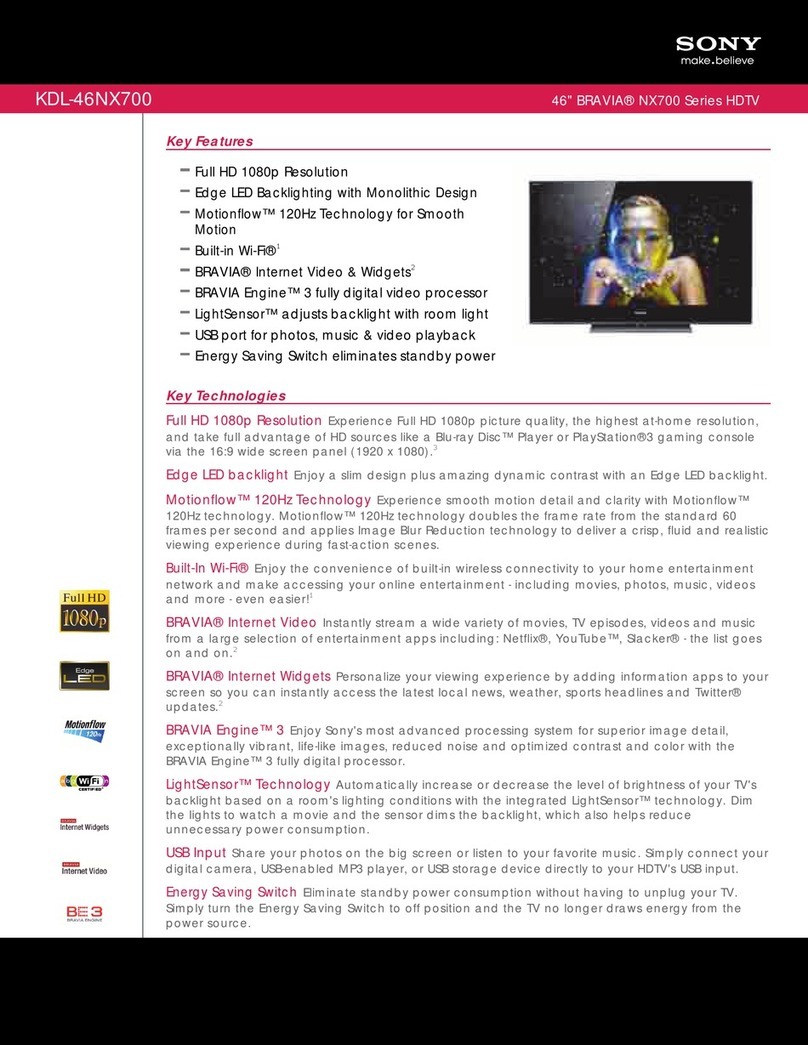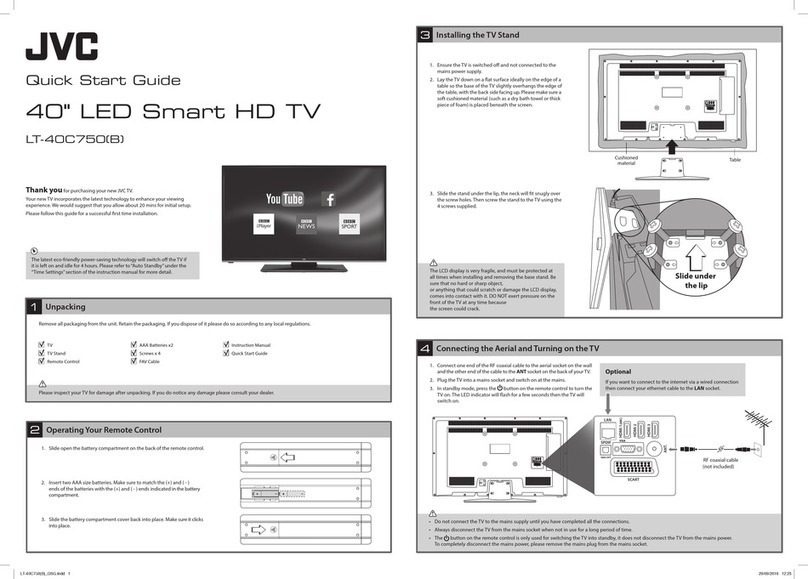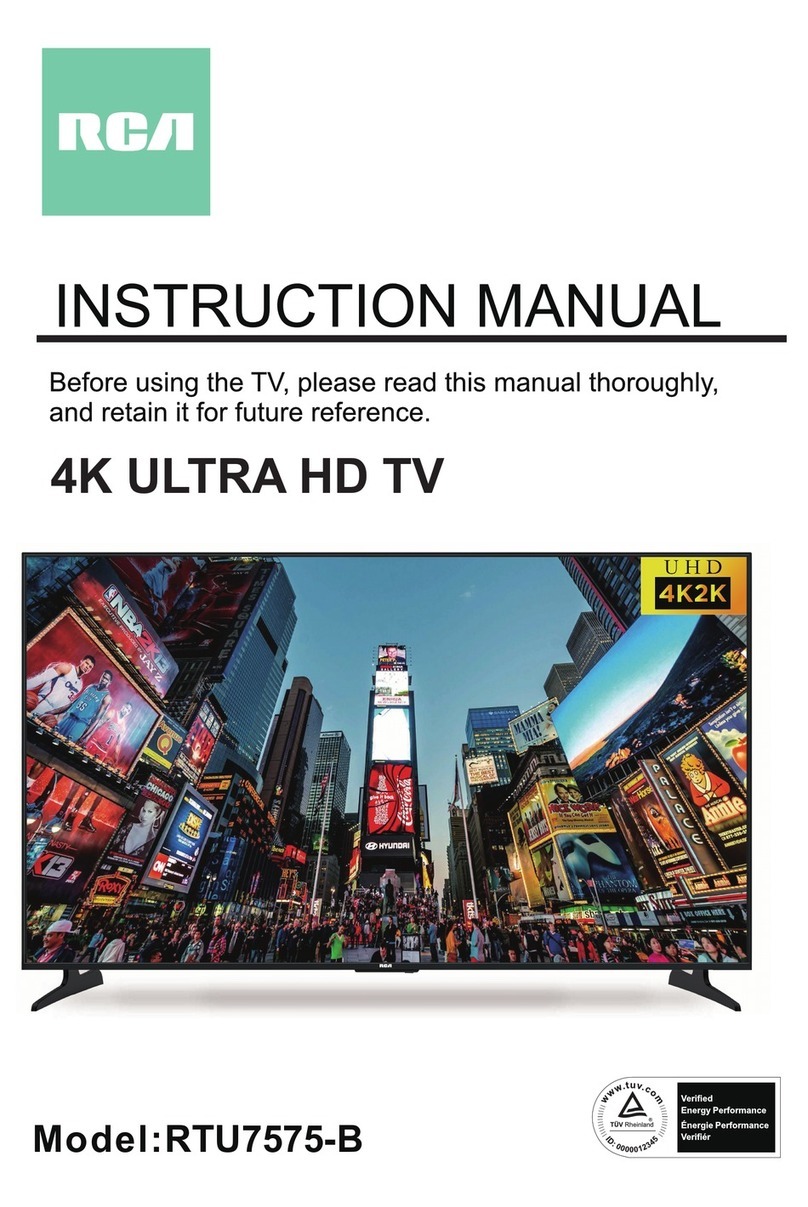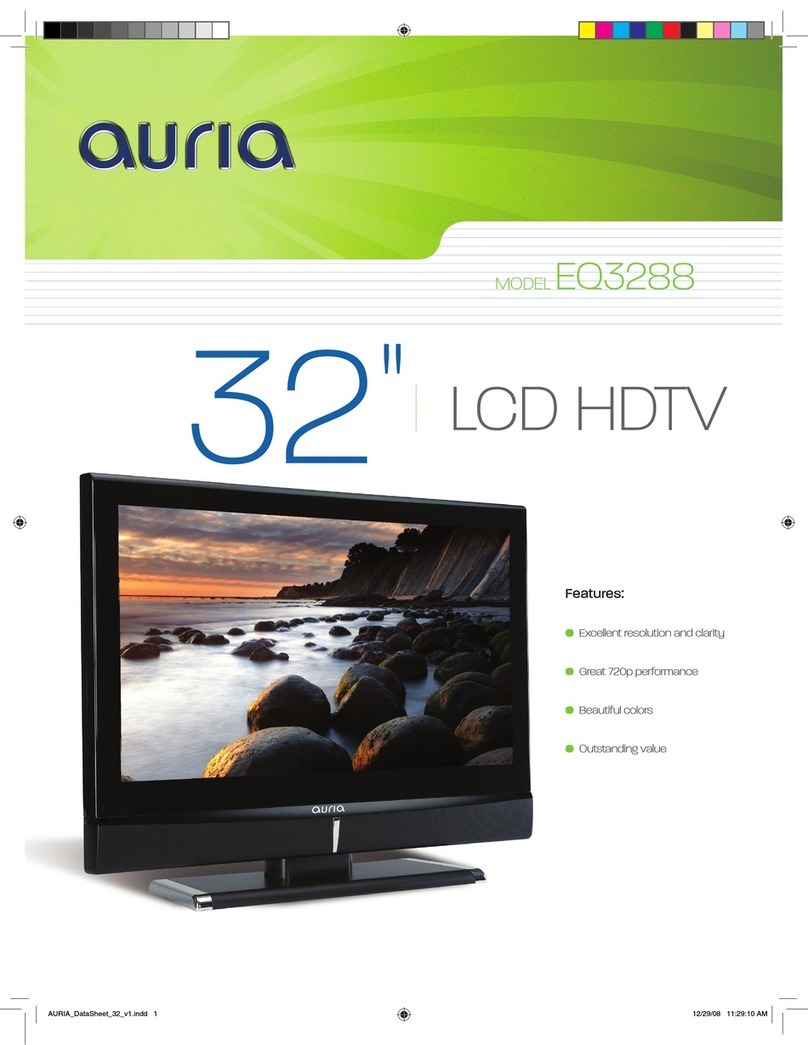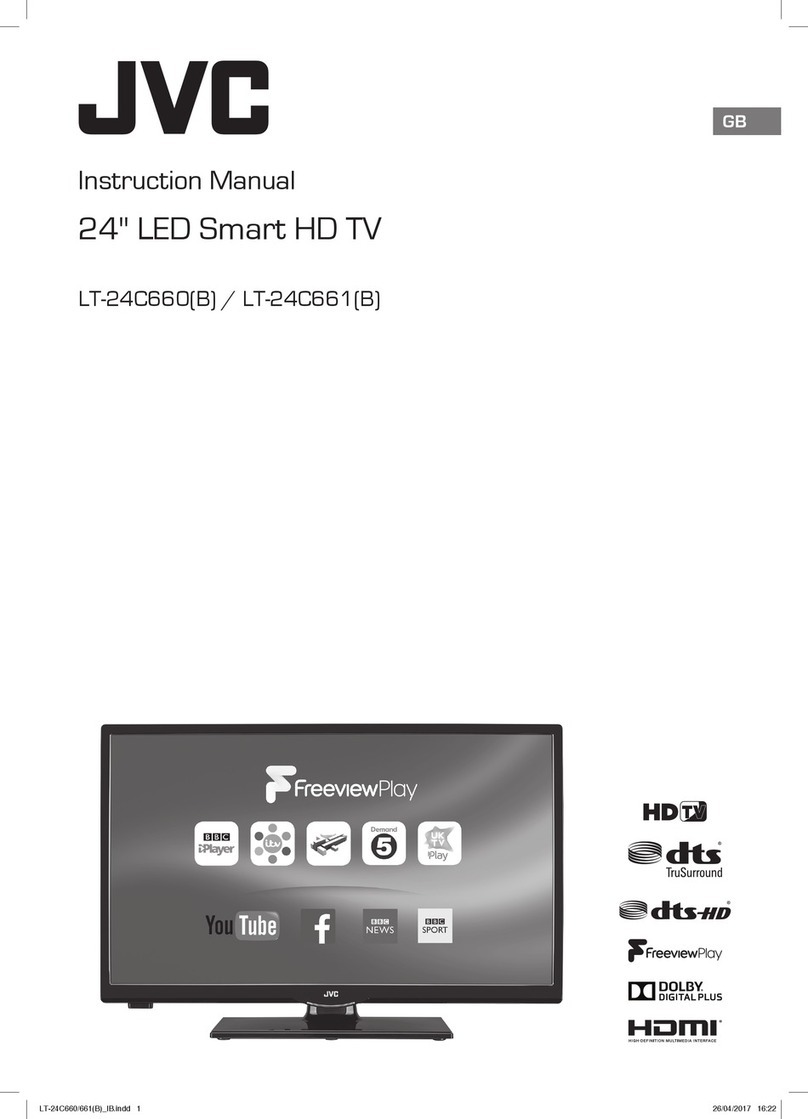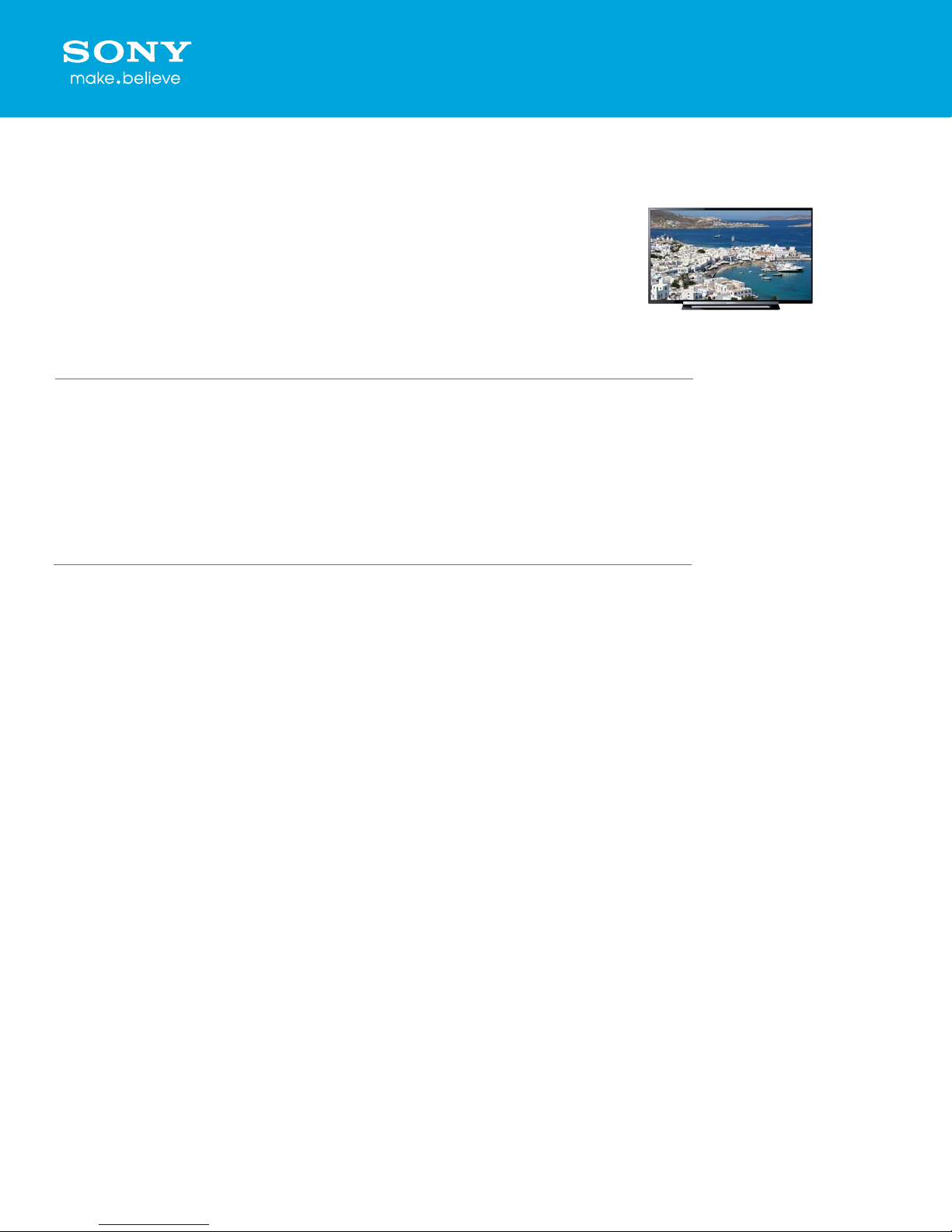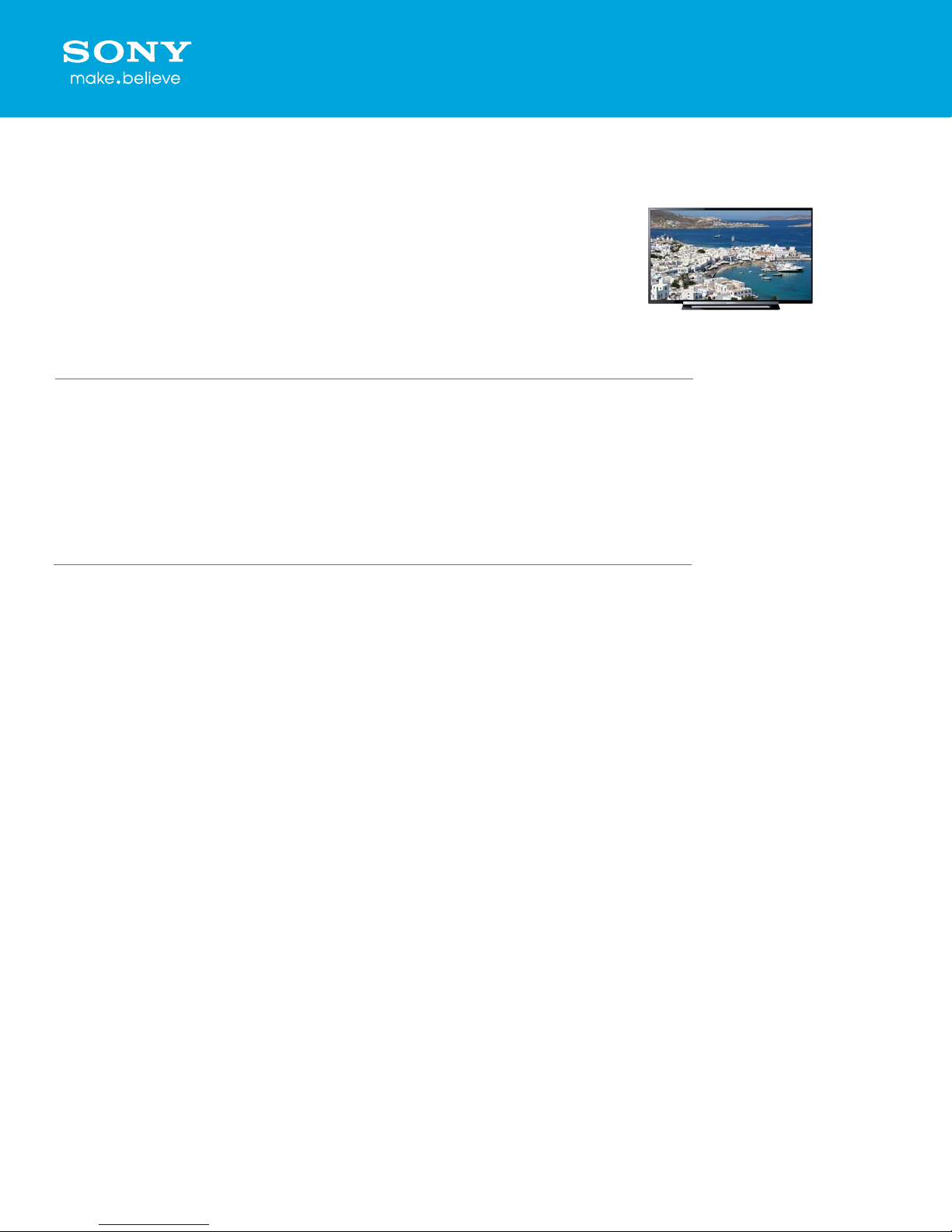
Introduce your home to the true beauty of Sony HD. Full HD 1080p
image detail and bright LED backlighting are just the foundation
for a great picture. Everything moves naturally with Motionow™
XR 120 technology that delivers clear, realistic sports and movie
action. Smartphone ready - video, photos and apps on the phone
are re-sized and scaled to t the larger TV screen while charging1.
Bullets
• Brilliant Full HD 1080p picture quality
• Direct LED for a bright picture and slim design
• Smooth movement with Motionow™ XR 120
• Smartphone ready - TV that’s made for your smartphone1
• Crisp detail & contrast w/ Clear Resolution Enhancer
• Share your pictures on the big screen via USB input
• Three HD inputs for a cable box, PS3™ and more2
Features
Full HD 1080p
Nothing expresses crystal-clear detail like Full HD 1080p picture quality. Take advantage of the
all-out HD glory of broadcast TV, satellite and other HD sources like your Blu-ray Disc™ player or
PlayStation®3 entertainment system.
Bright and slim
Powerful yet thin LEDs deliver a brighter picture than conventional LCD backlighting. They also
help achieve a slimmer TV design that looks beautiful in your home. What's more, Sony's Direct
LED Backlight technology delivers outstanding contrast, rich colors and enhanced dark-scene
detail.
Silky smooth
Recreate the movement of real life. Sprinters accelerate clearly with less blur, so watching from
home feels like you're watching from the stands. By minimizing judder, Motionow™ XR 120
technology helps fast-paced action look natural for a more authentic view of the game.
Your smartphone, now on TV
Movies, music and apps from your smartphone can now be viewed big on your TV. With the
smartphone ready R450, Sony is helping you add value to the entertainment you already own.
Using a Mobile High Denition Link cable, you can connect your smartphone to the TV to literally
“mirror” what’s seen on the smartphone screen. Video, photos and apps are re-sized and scaled
to t the larger TV screen. You can then use the TV remote to navigate the phone, while it’s
charging from the TV.1
USB input for your camera and more
Share your vacation photos instantly on the big screen or listen to your favorite music. Simply
connect your compatible digital camera, USB-enabled MP3 player or USB storage device directly
to your HDTV's USB input. It's a fast and simple way to relive the memories without a hassle. Even
choose between slideshow, clock and calendar viewing modes.
Clearly dierent.
KDL-40R450A Sony® R450 Series LED HDTV