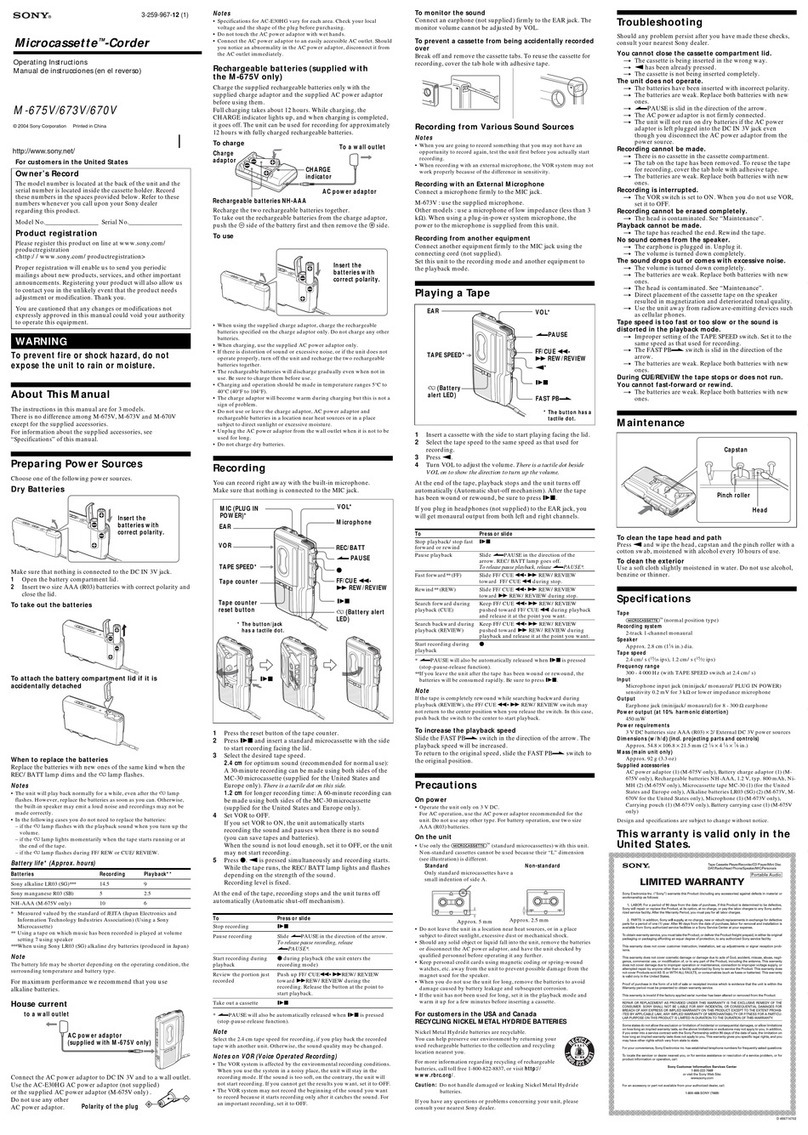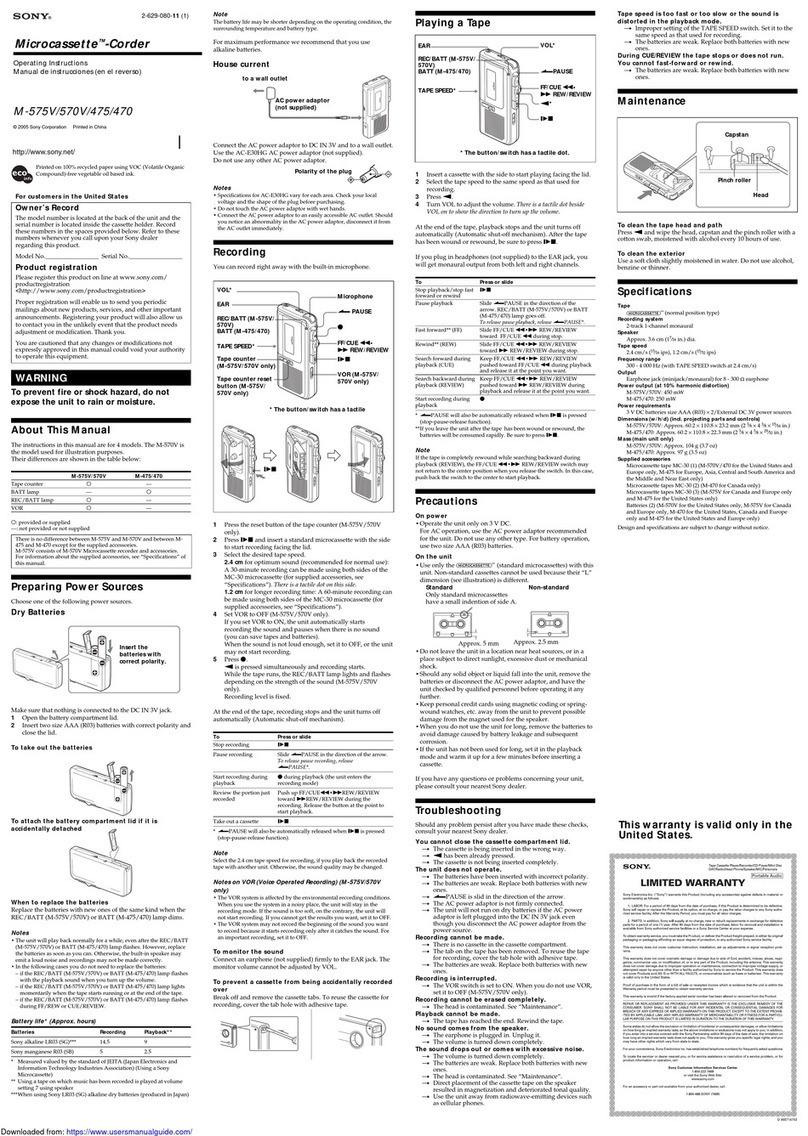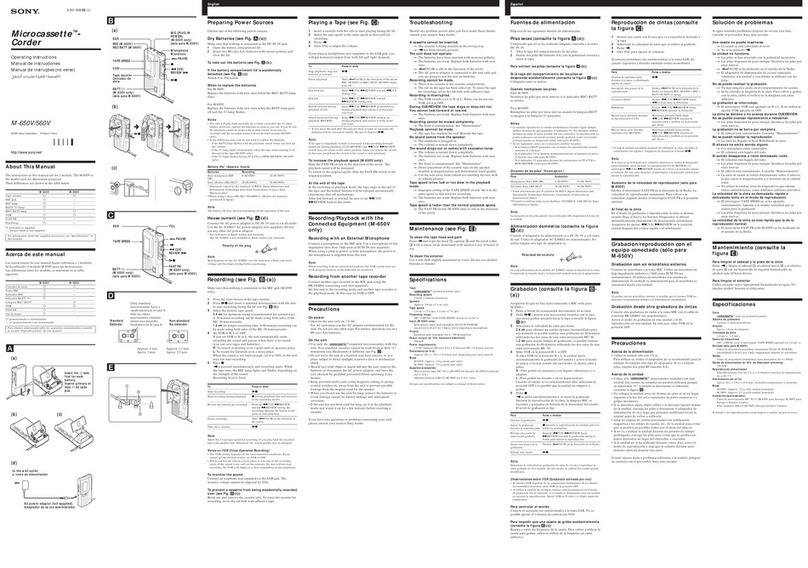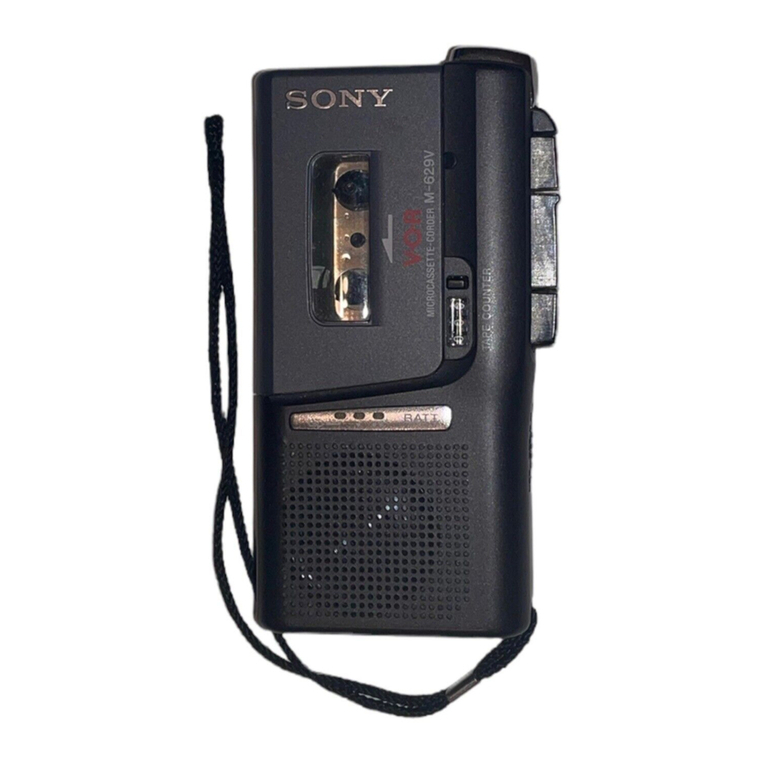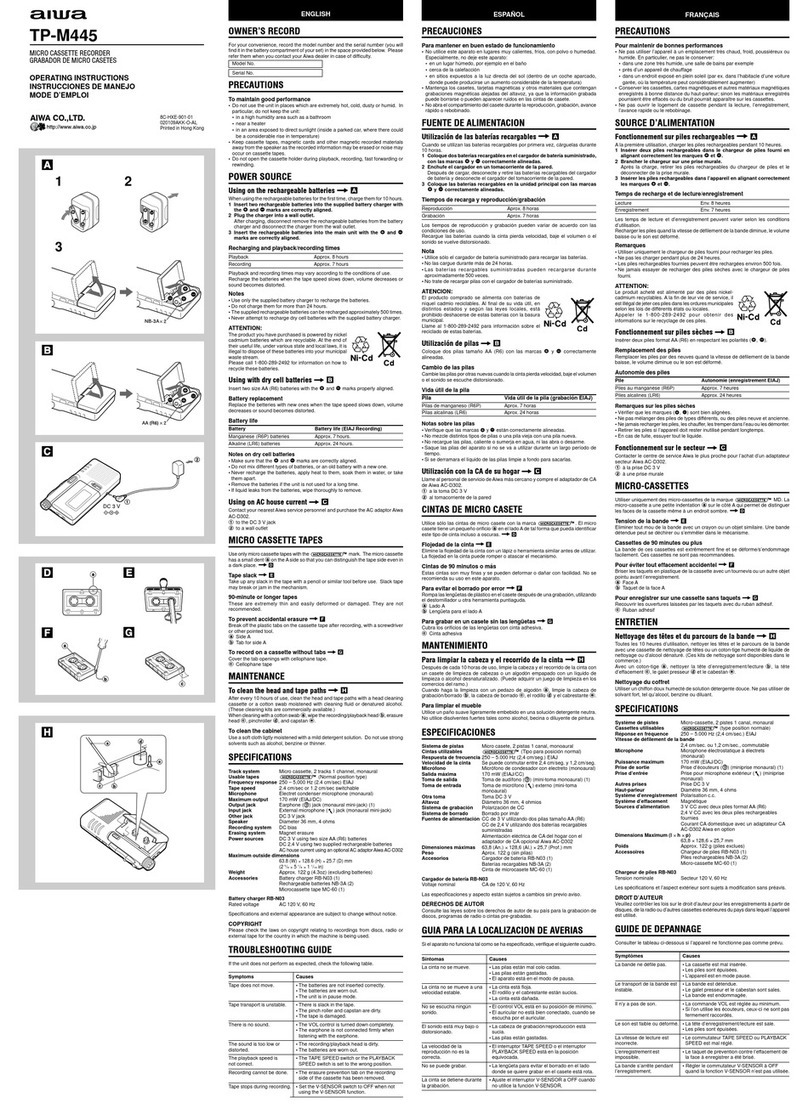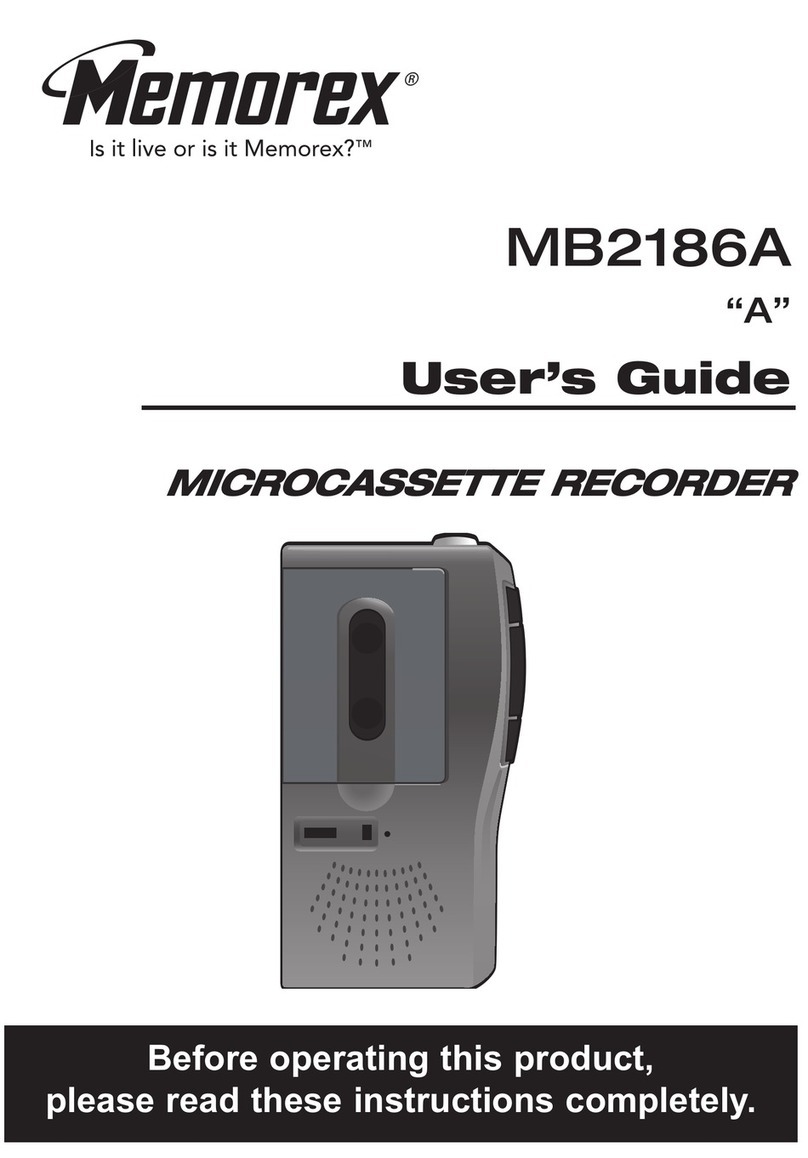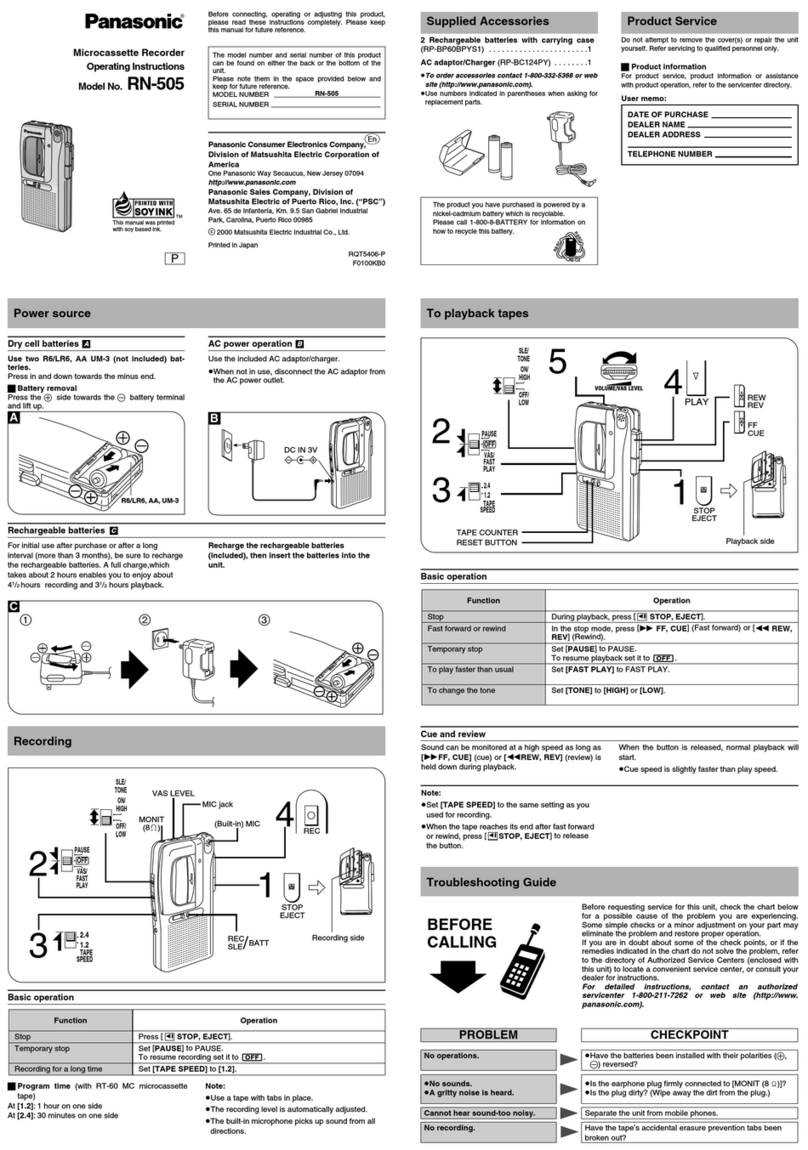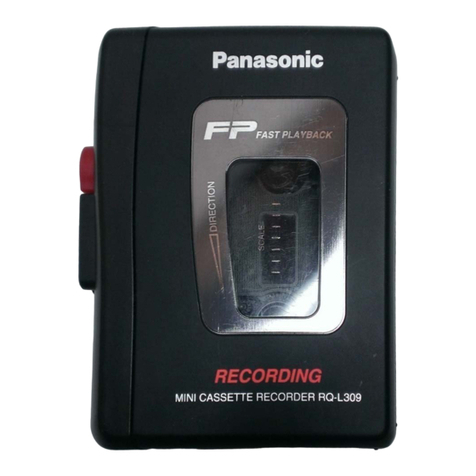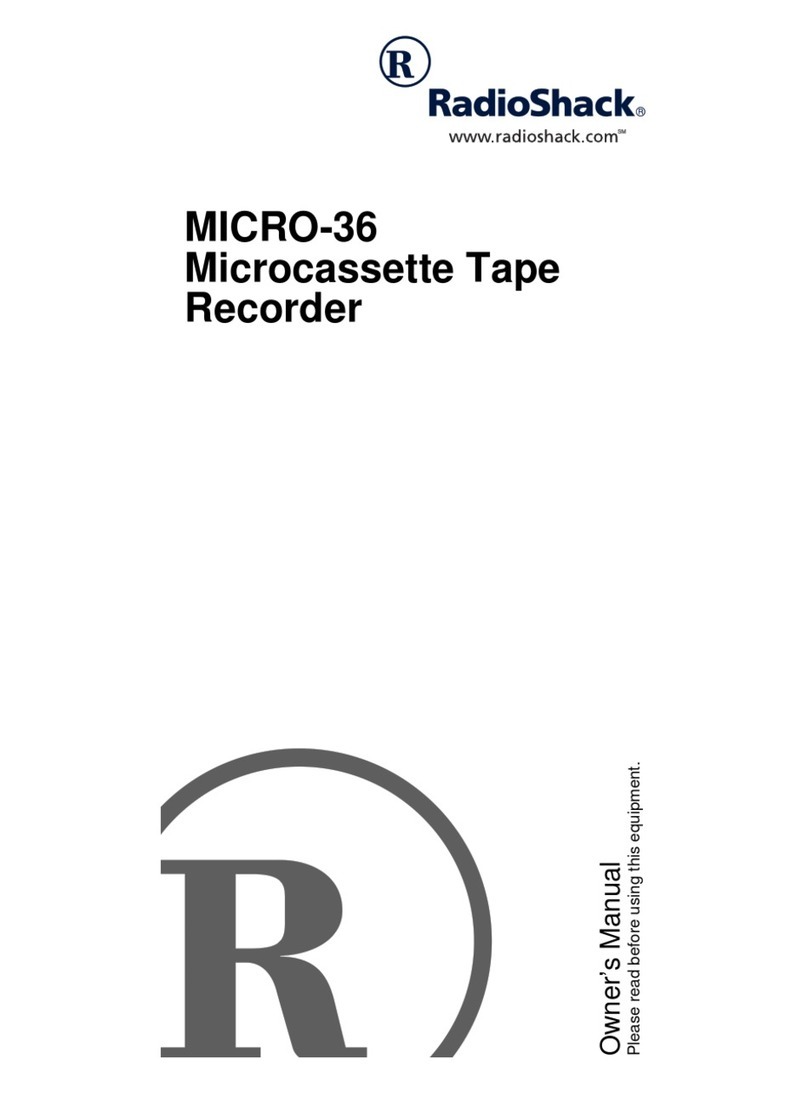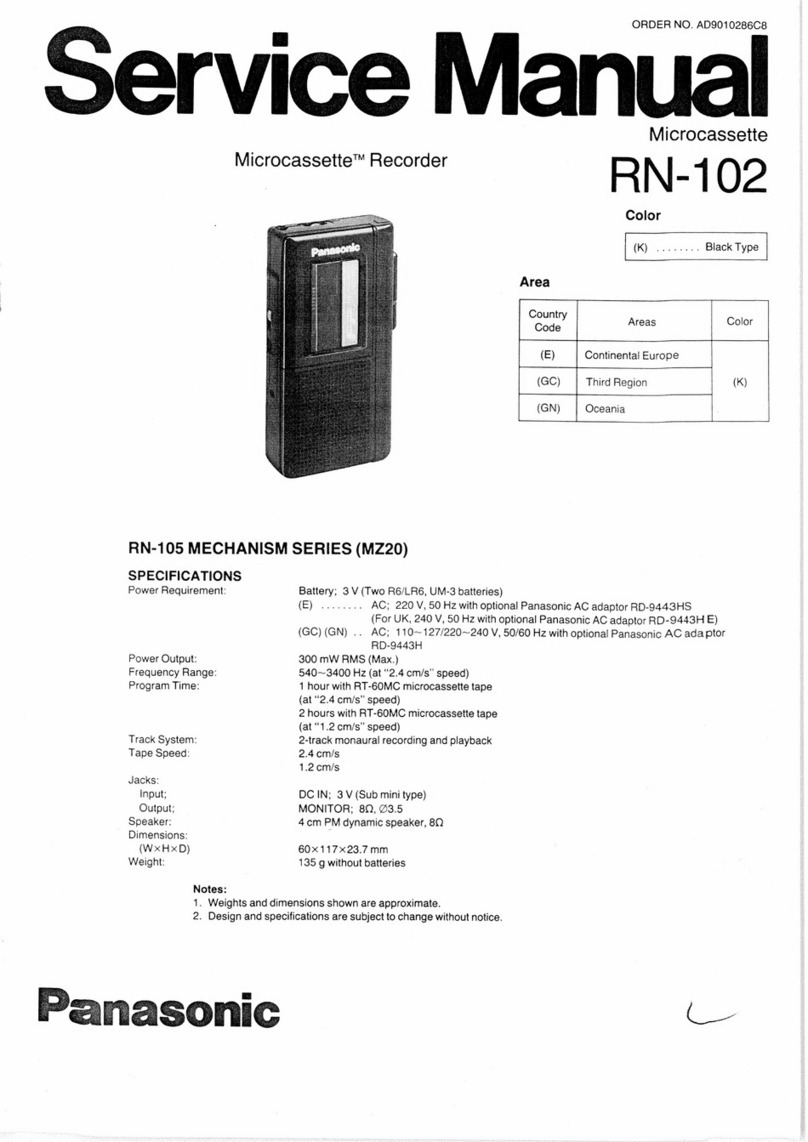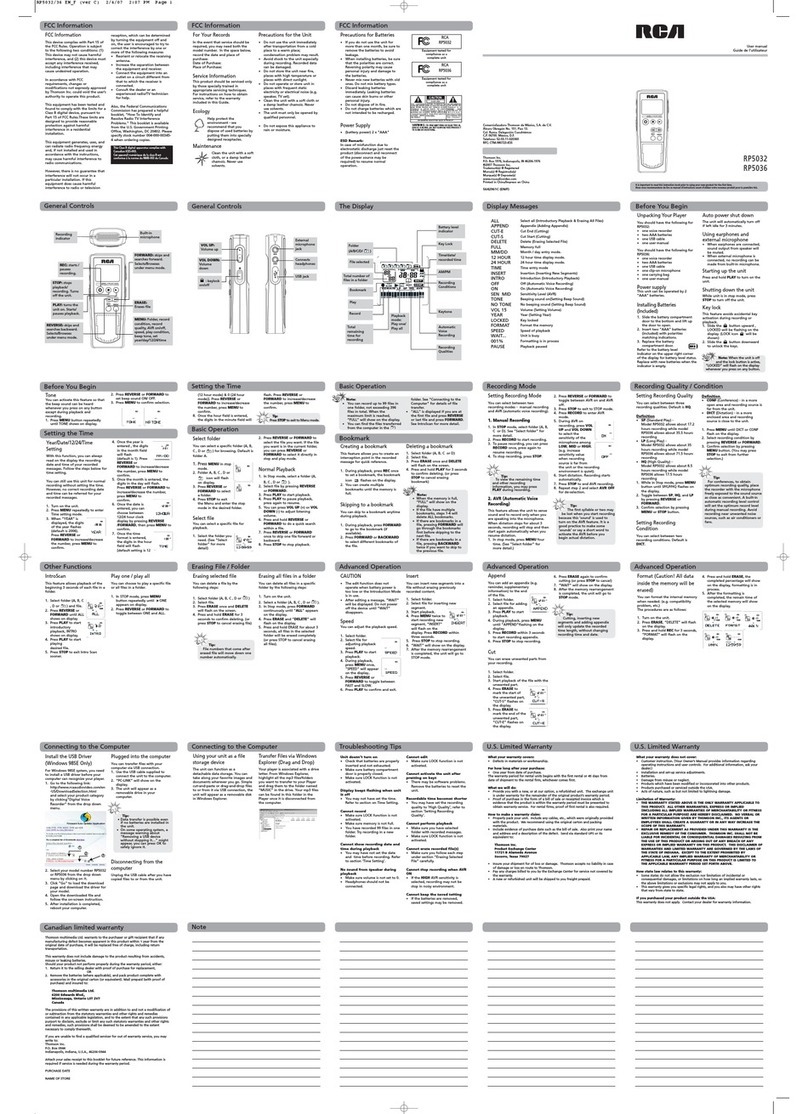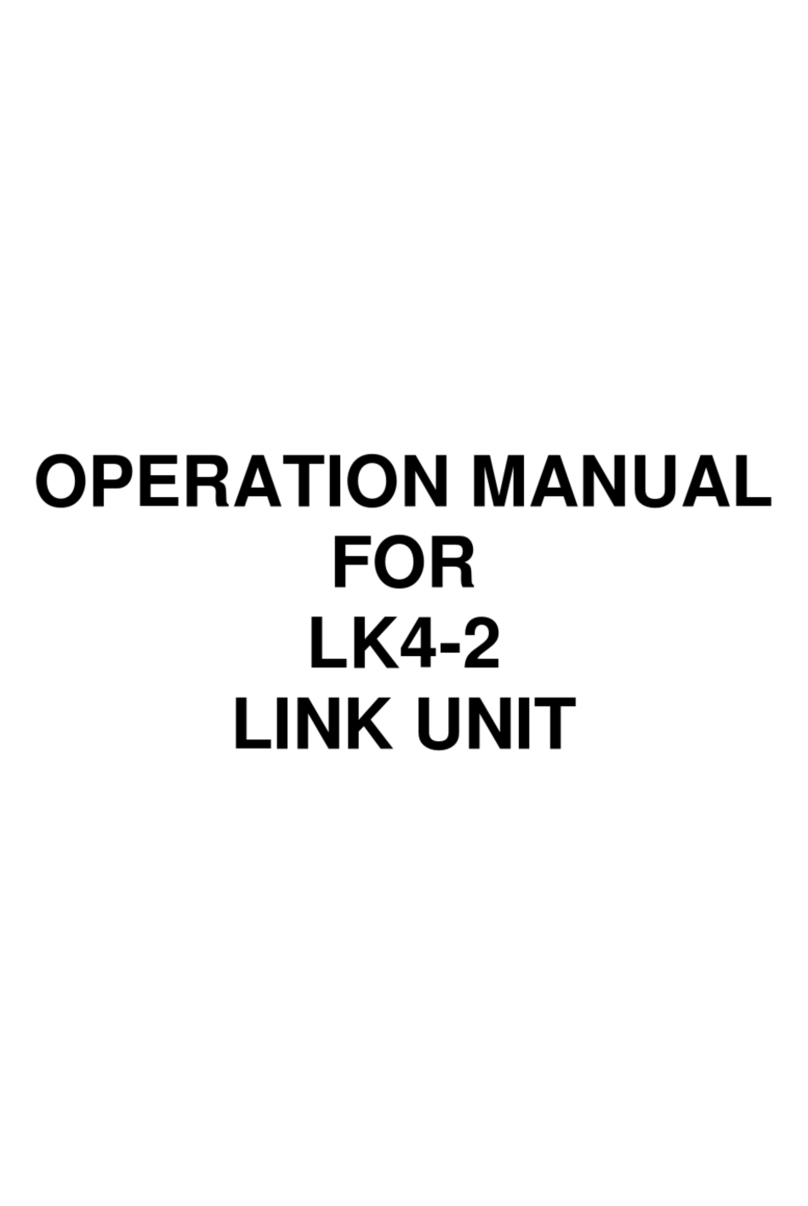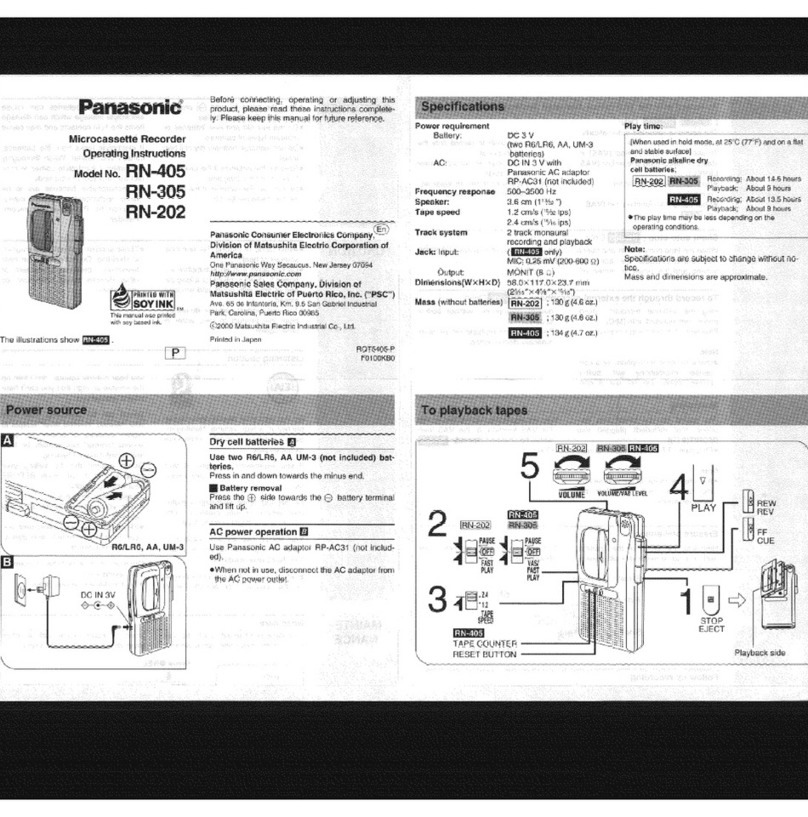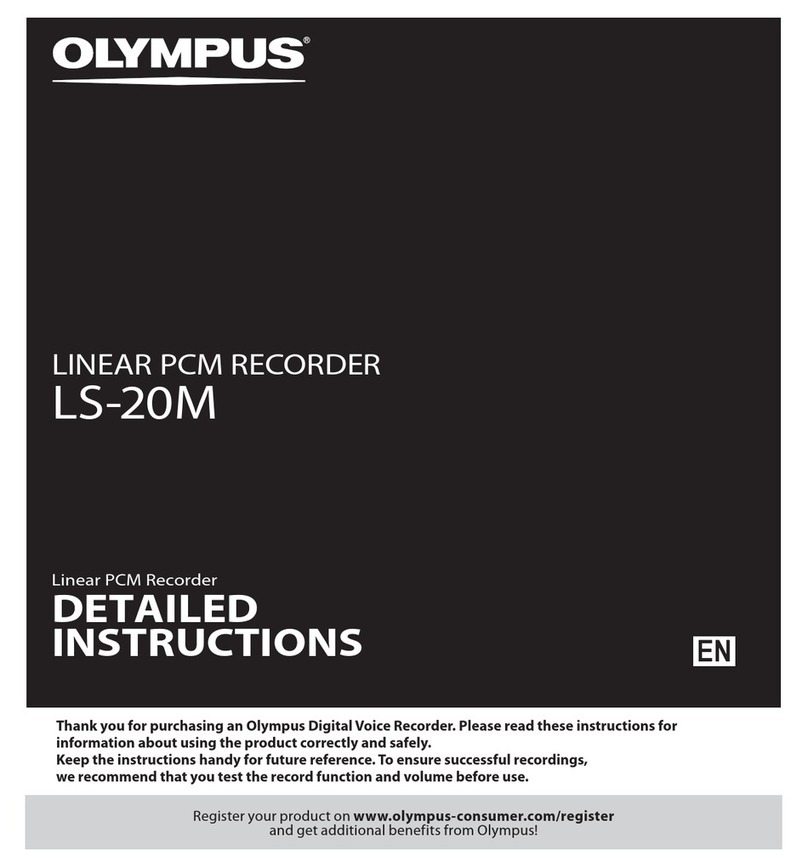Sony M-2020 - Microcassette Dictator And... User manual
Other Sony Microcassette Recorder manuals

Sony
Sony Walkman TCD-D100 User manual

Sony
Sony M-335 User manual
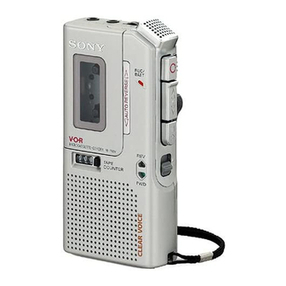
Sony
Sony M-740V User manual
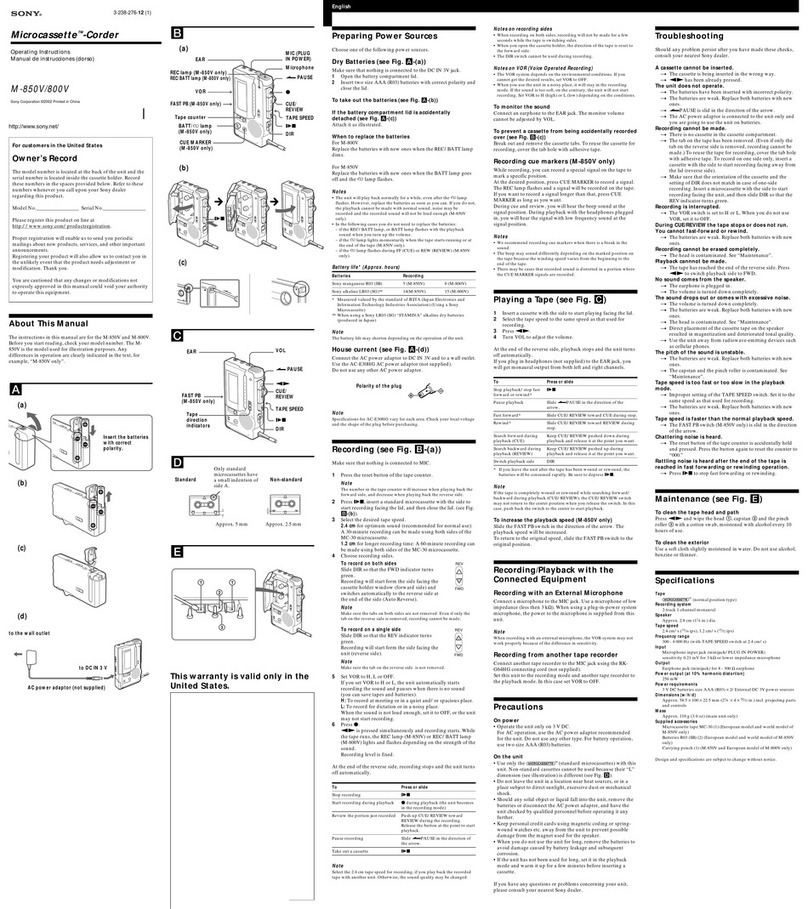
Sony
Sony Pressman M-850V User manual

Sony
Sony ICD-ST20 User manual

Sony
Sony M-830V User manual
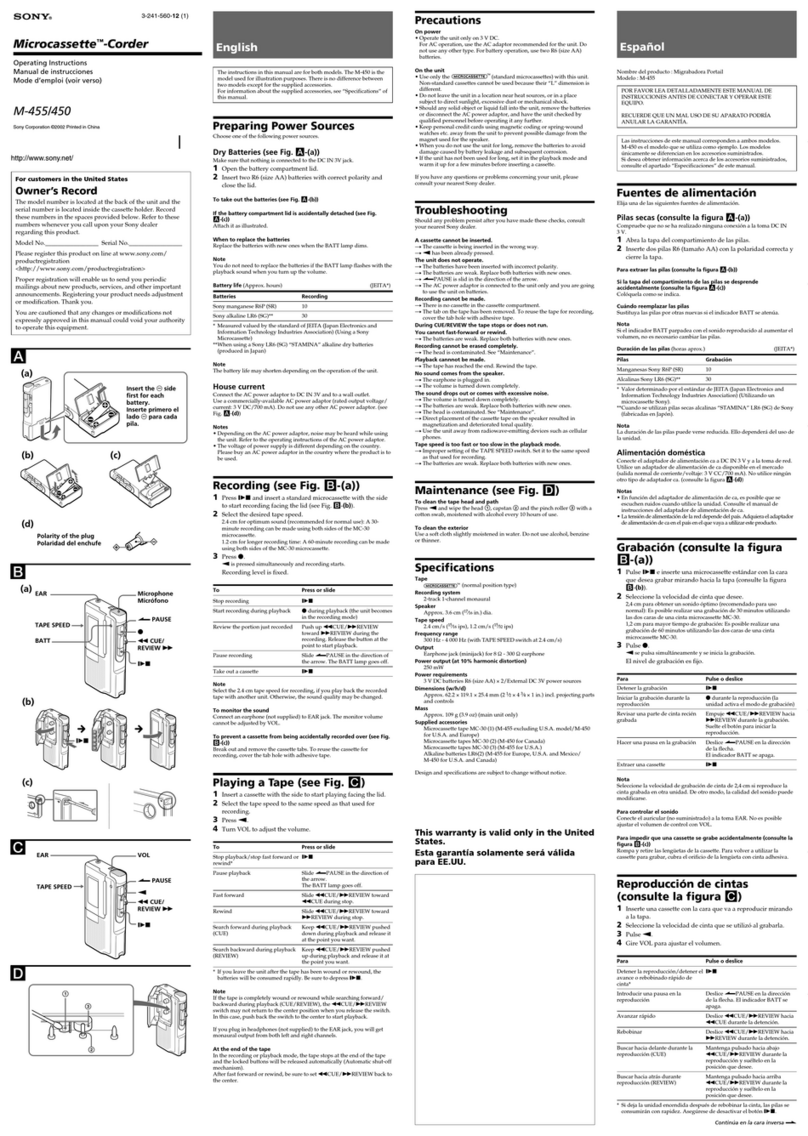
Sony
Sony M-455 - Microcassette Recorder User manual

Sony
Sony TCM-23DV (primary manual) User manual

Sony
Sony Walkman TCD-D100 User manual

Sony
Sony TCD D100 User manual

Sony
Sony M-540V - Microcassette Recorder User manual
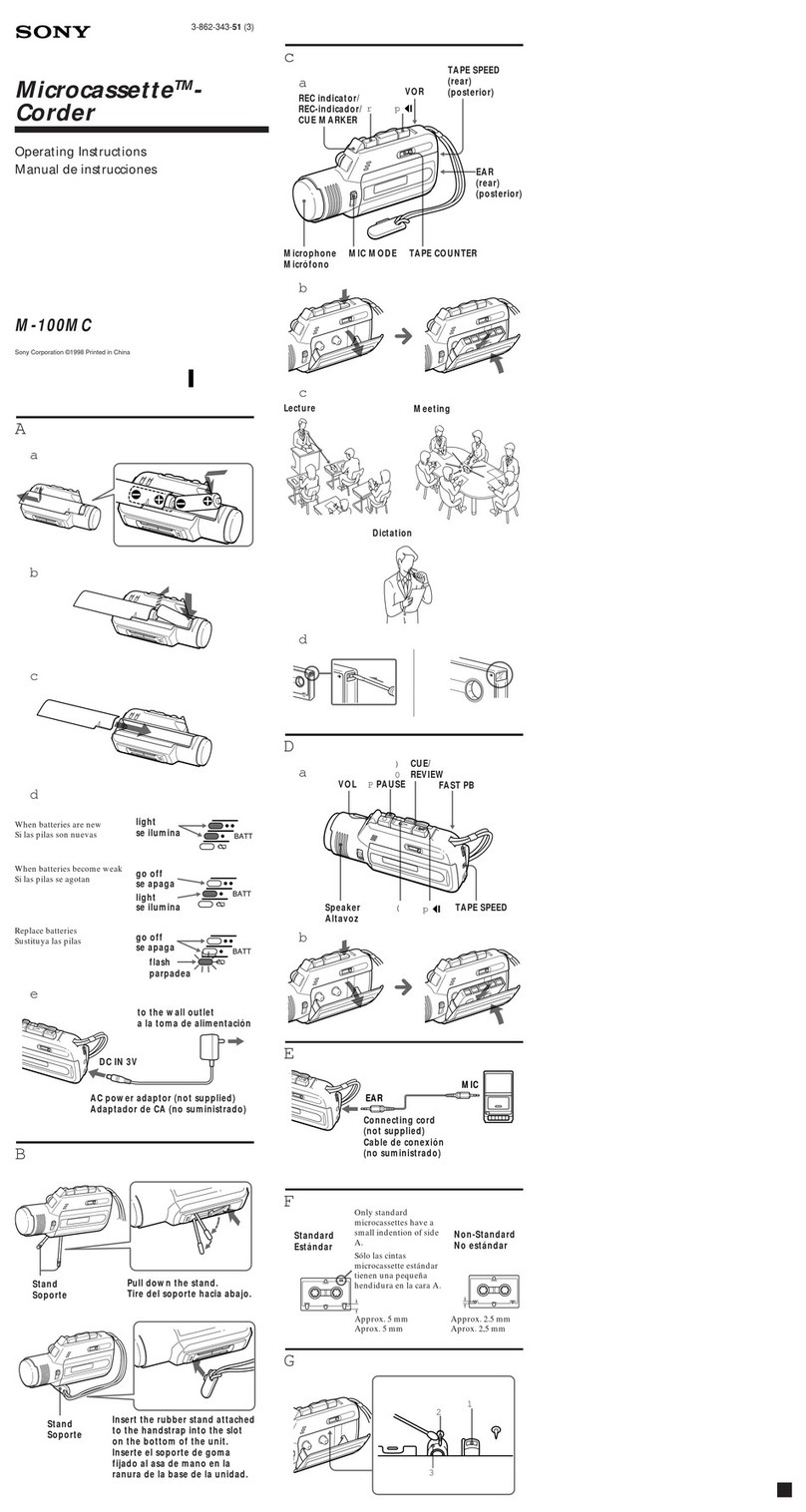
Sony
Sony M-100MC - Microcassette Dictaphone User manual

Sony
Sony M-717V Primary User manual

Sony
Sony M-417 User manual

Sony
Sony M-200MC User manual

Sony
Sony M-98V User manual
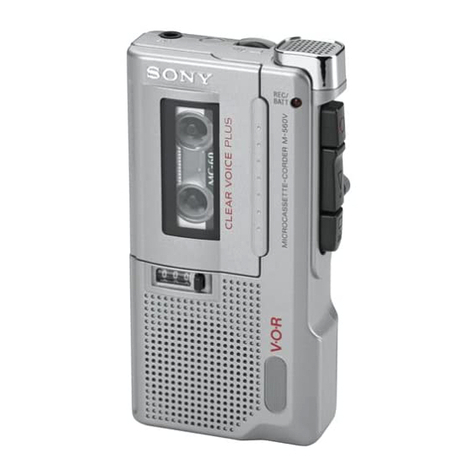
Sony
Sony M-455 - Microcassette Recorder User manual

Sony
Sony Microcassette-corder M-660V User manual

Sony
Sony M670V - M Microcassette Dictaphone User manual

Sony
Sony M-560V User manual