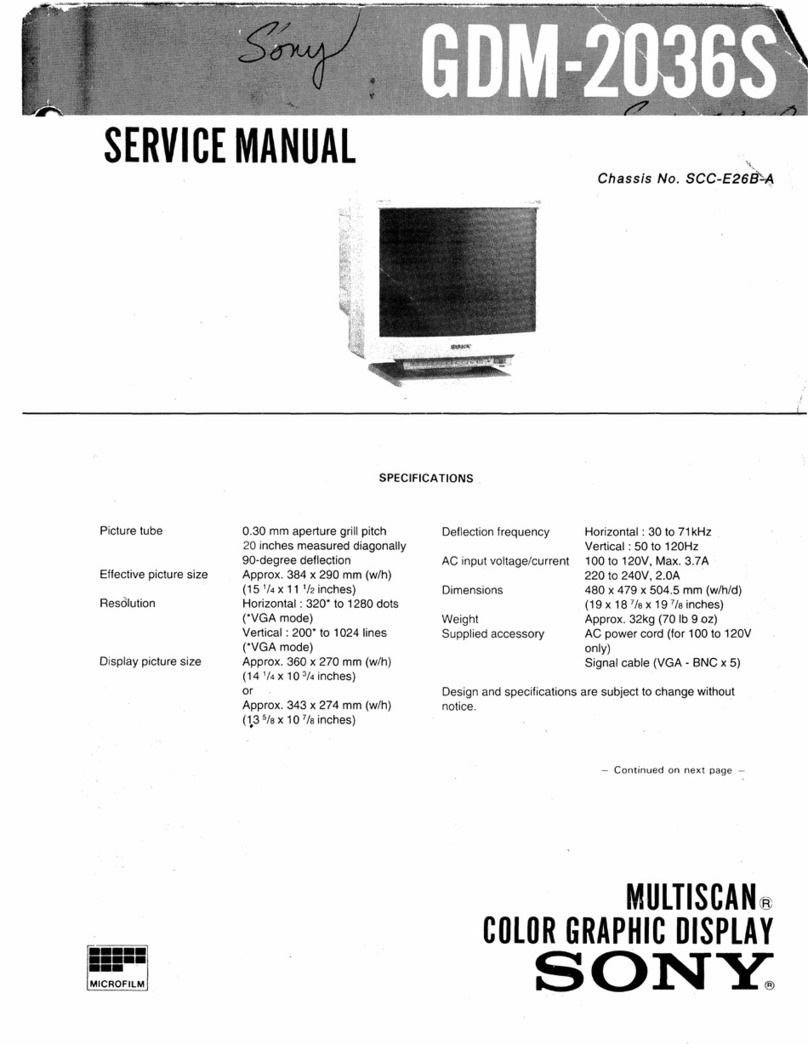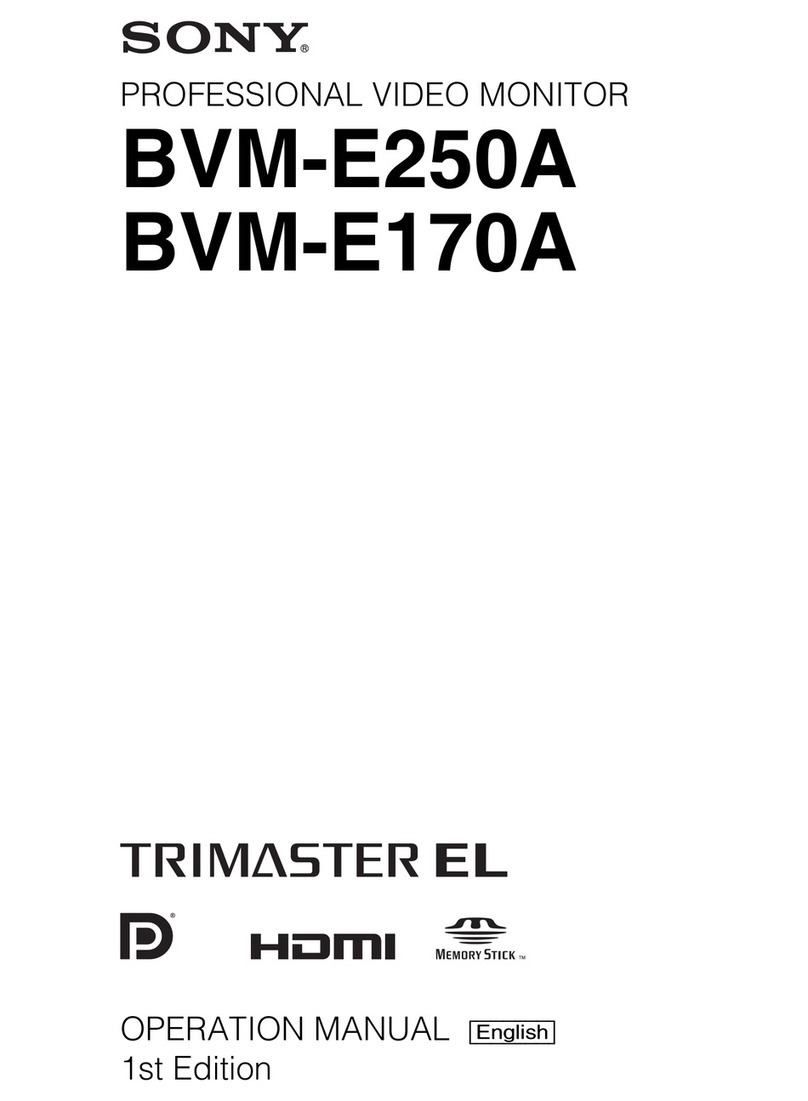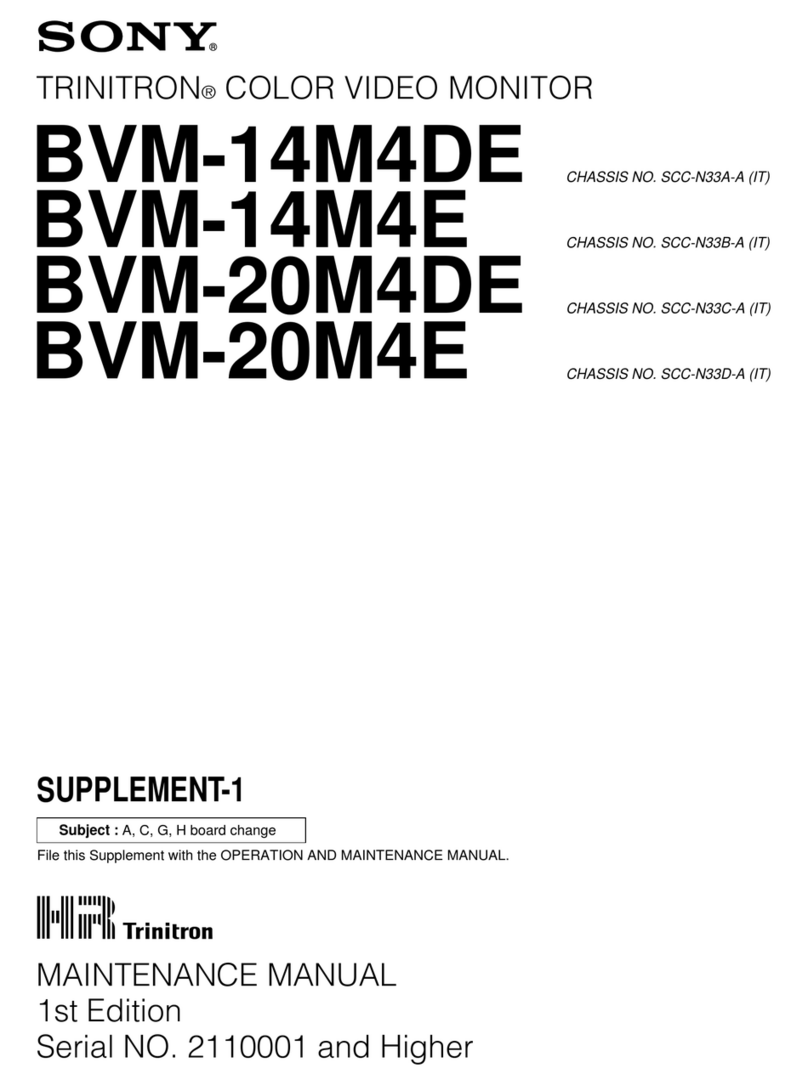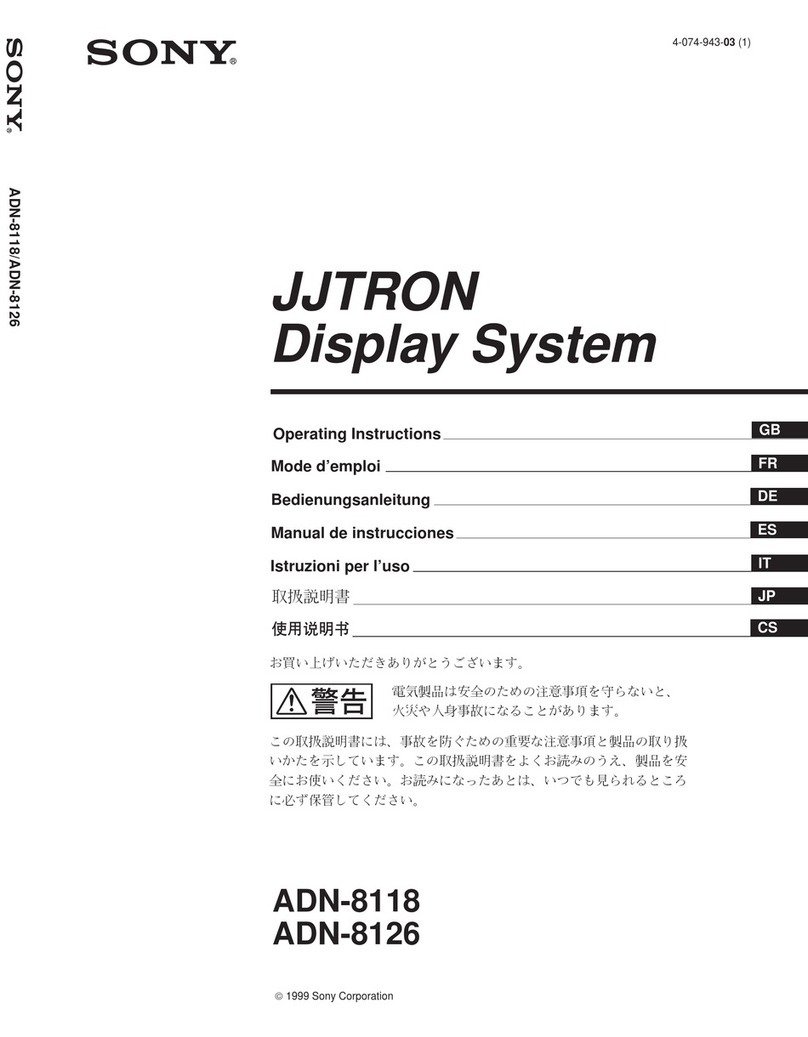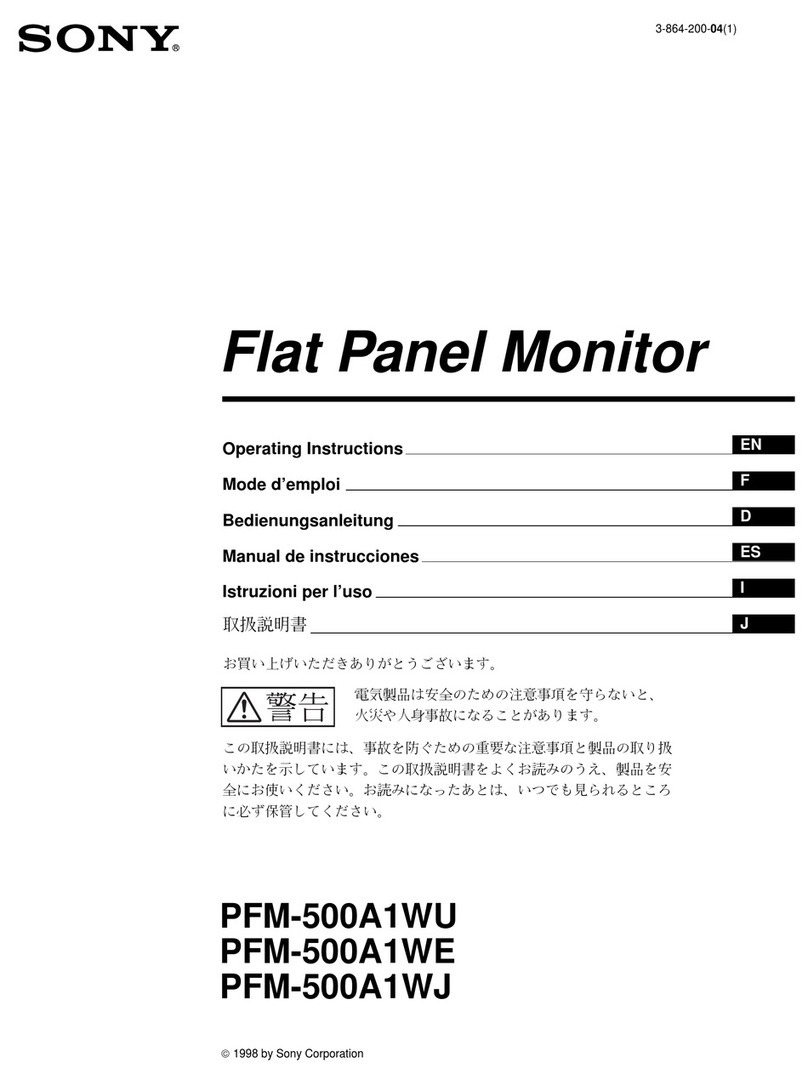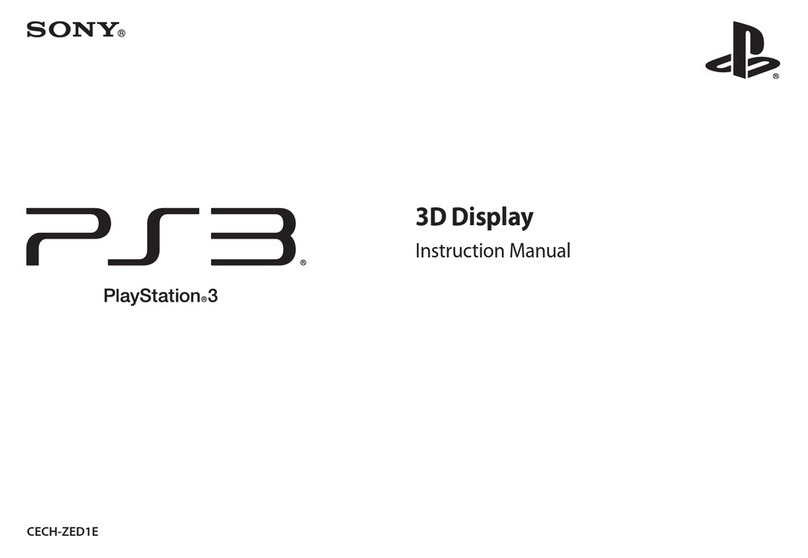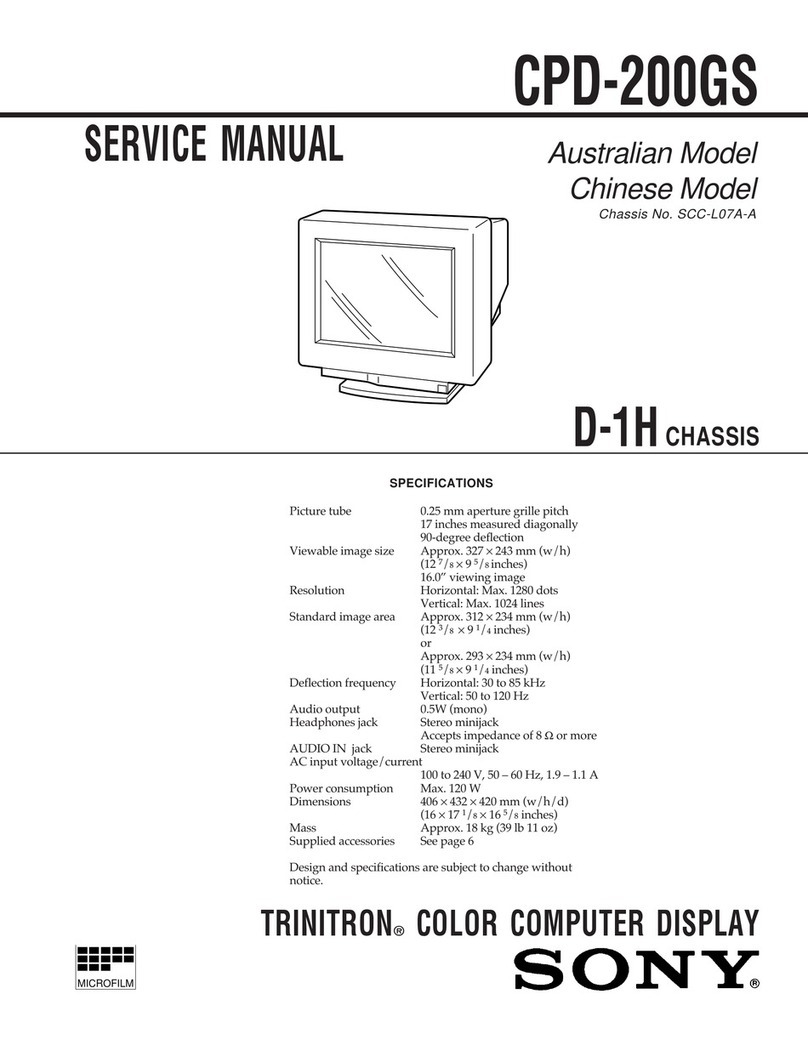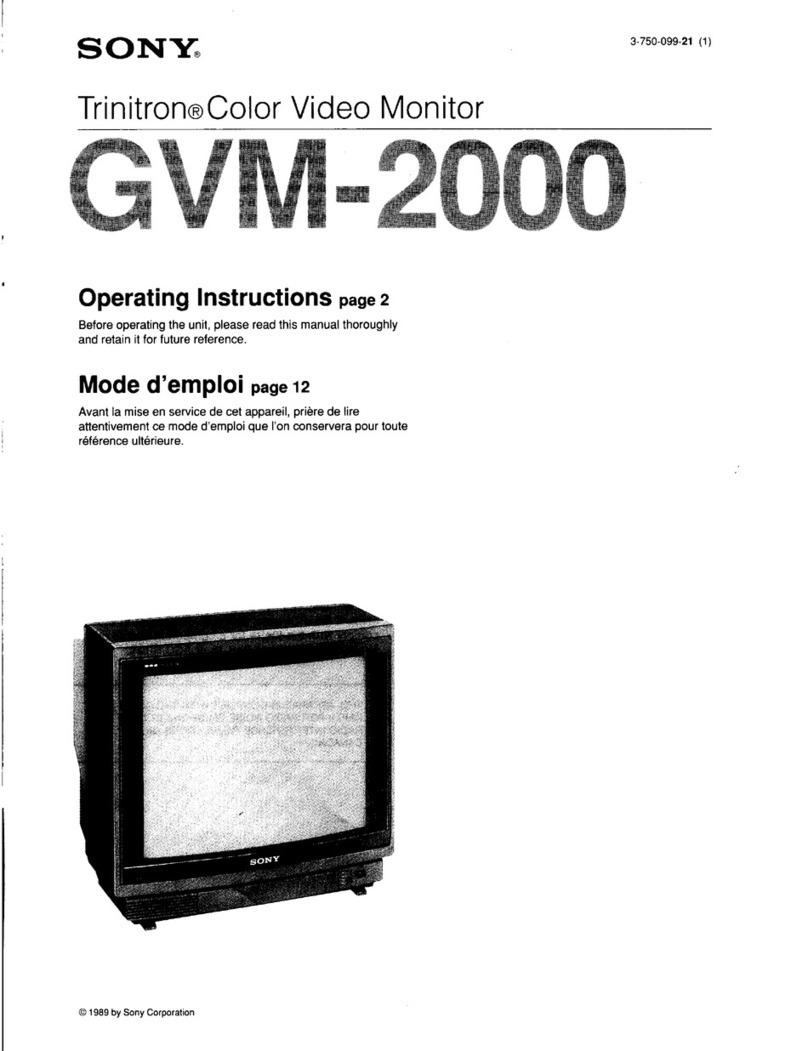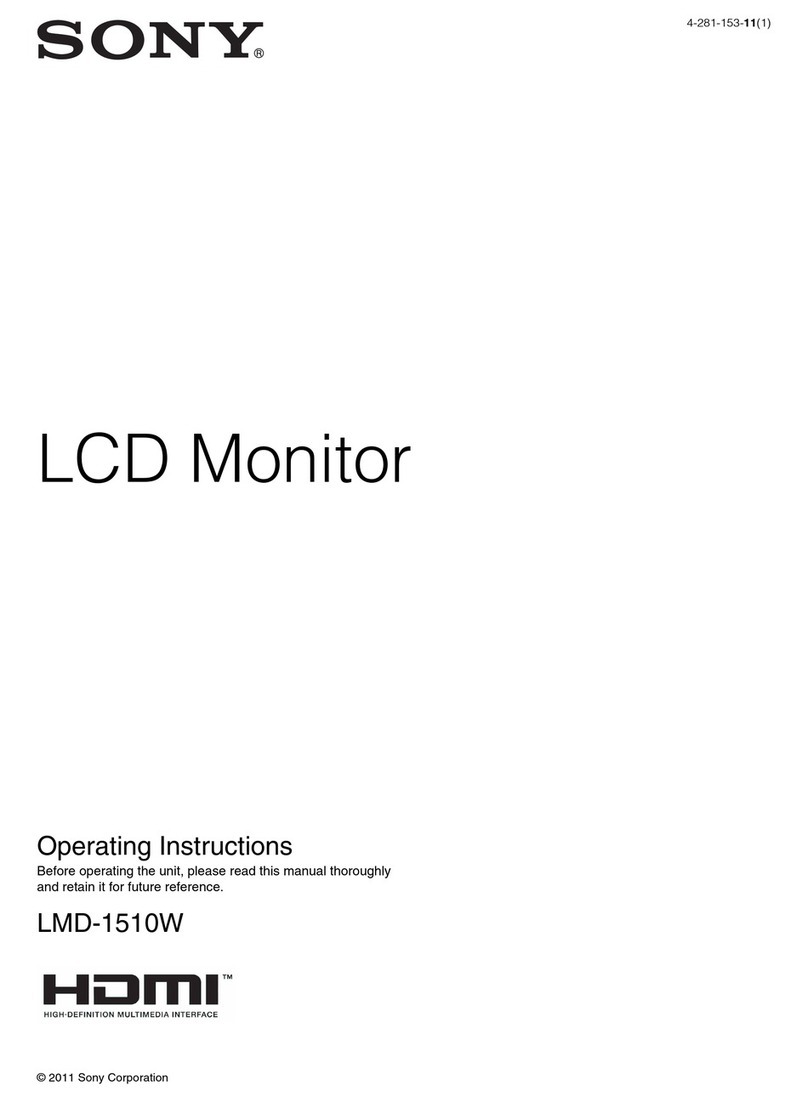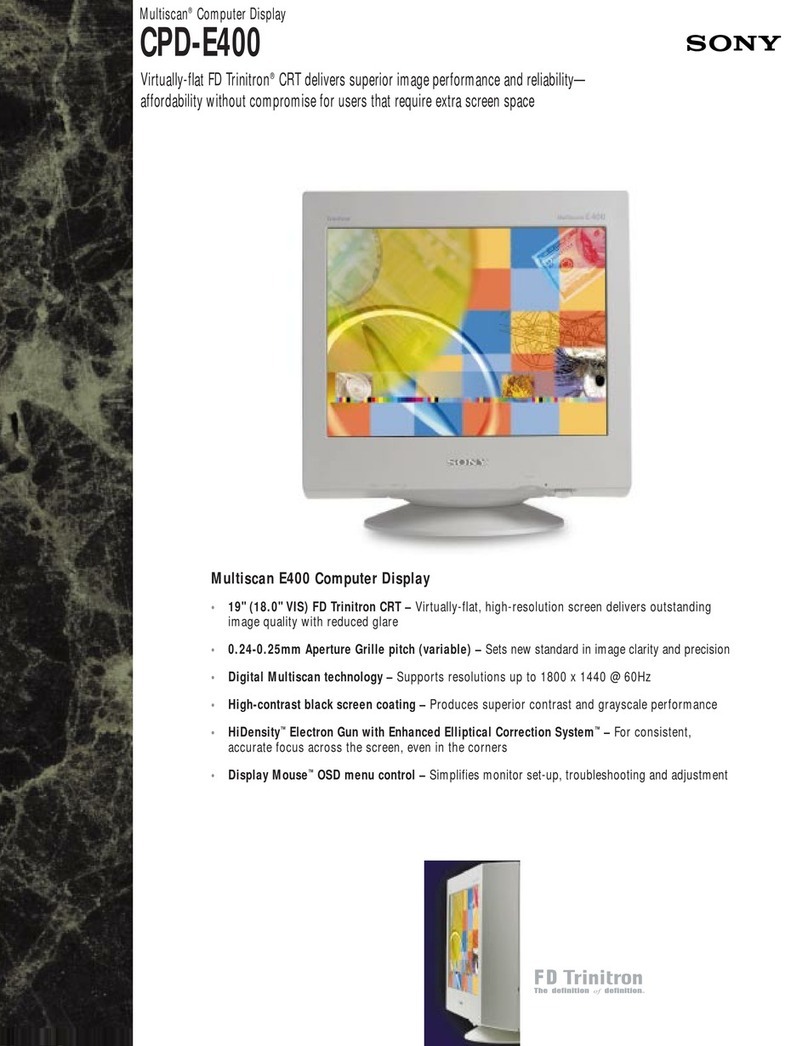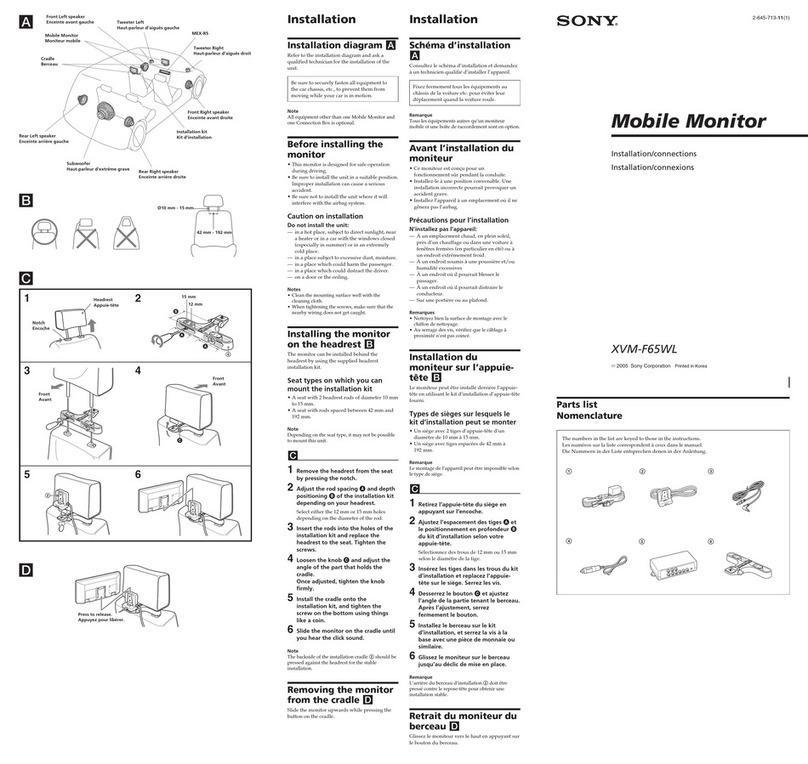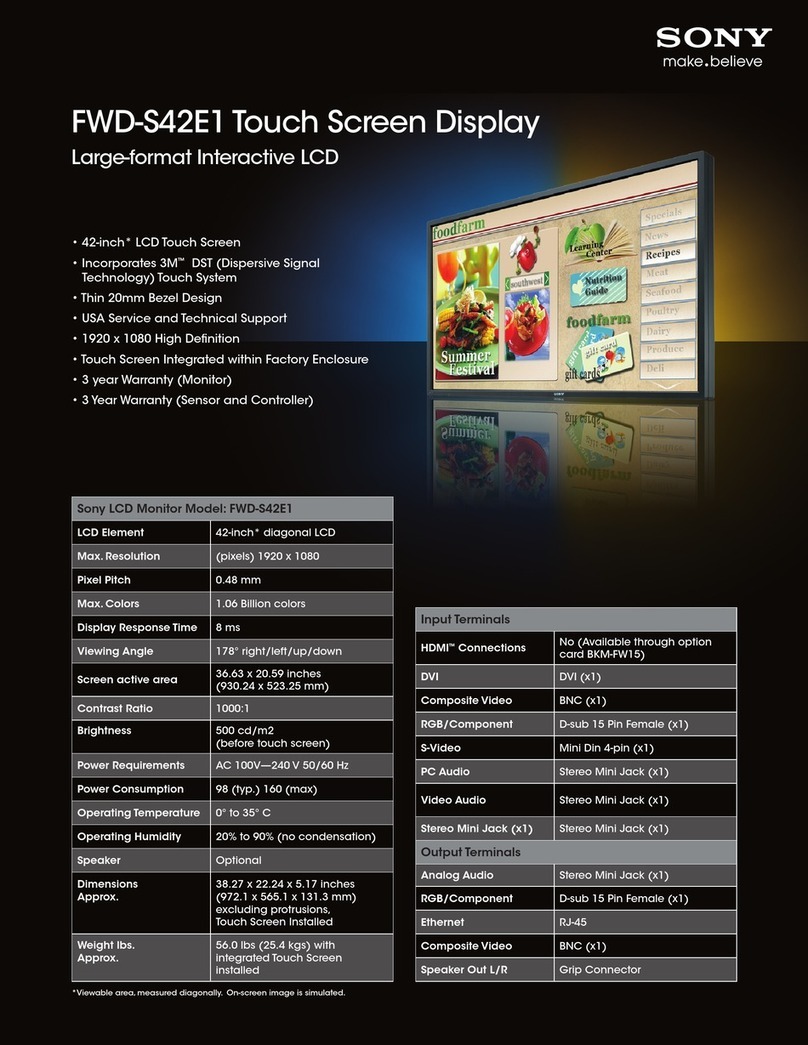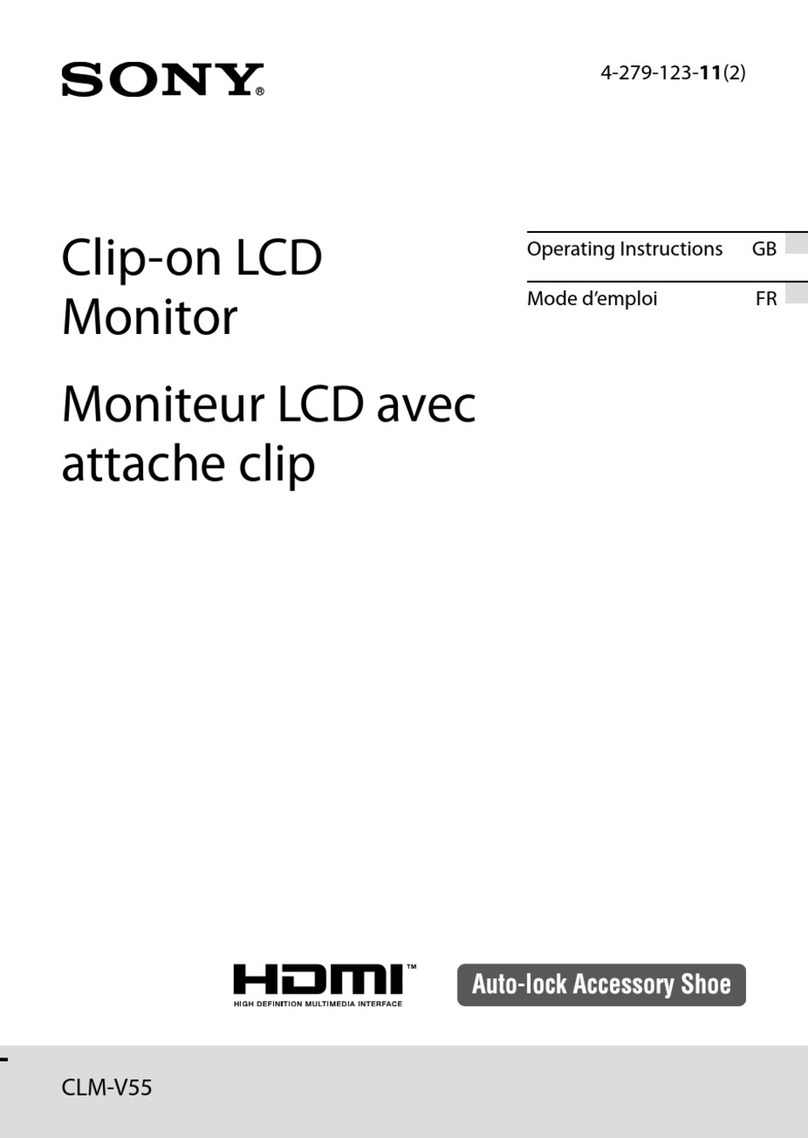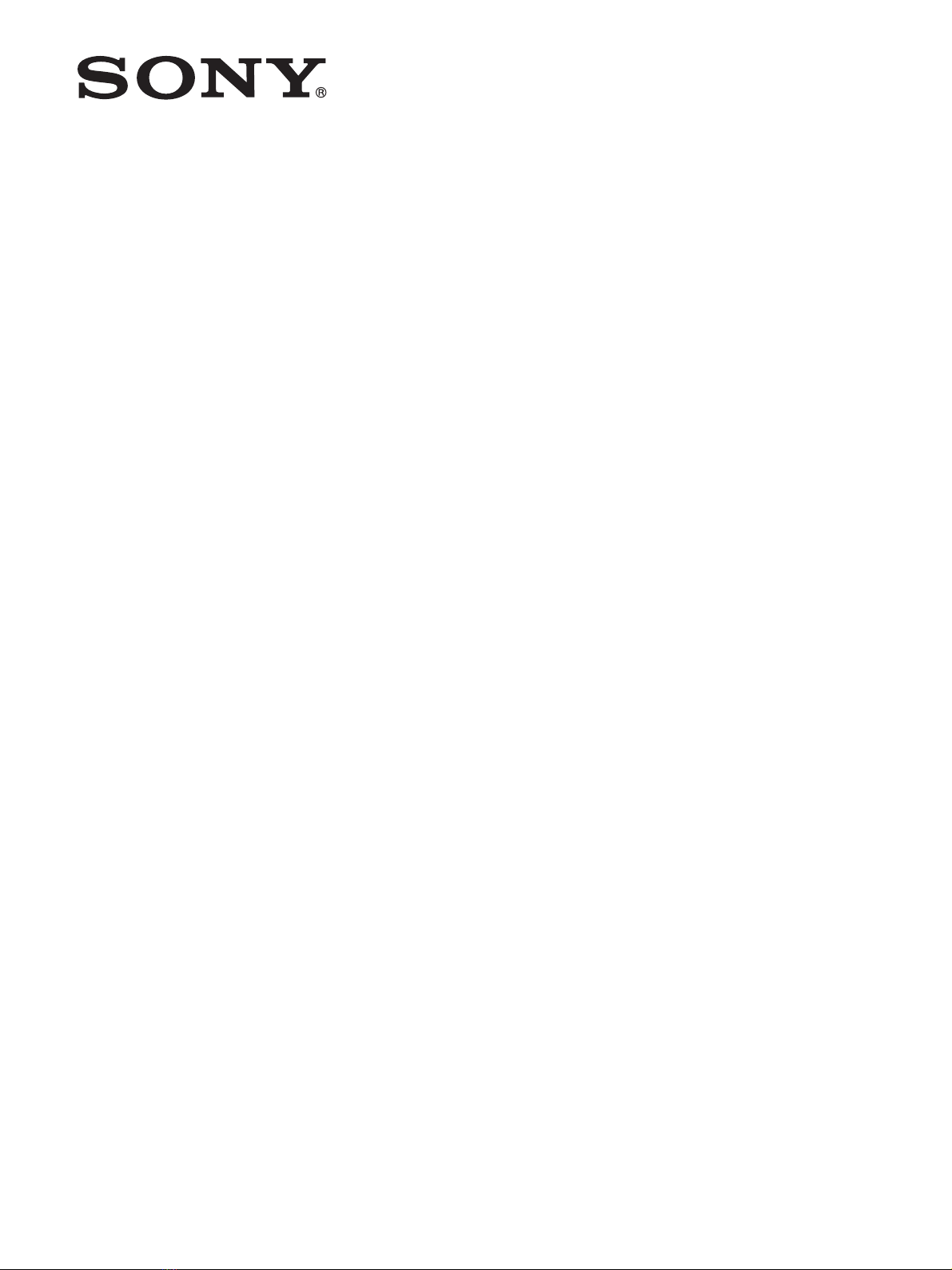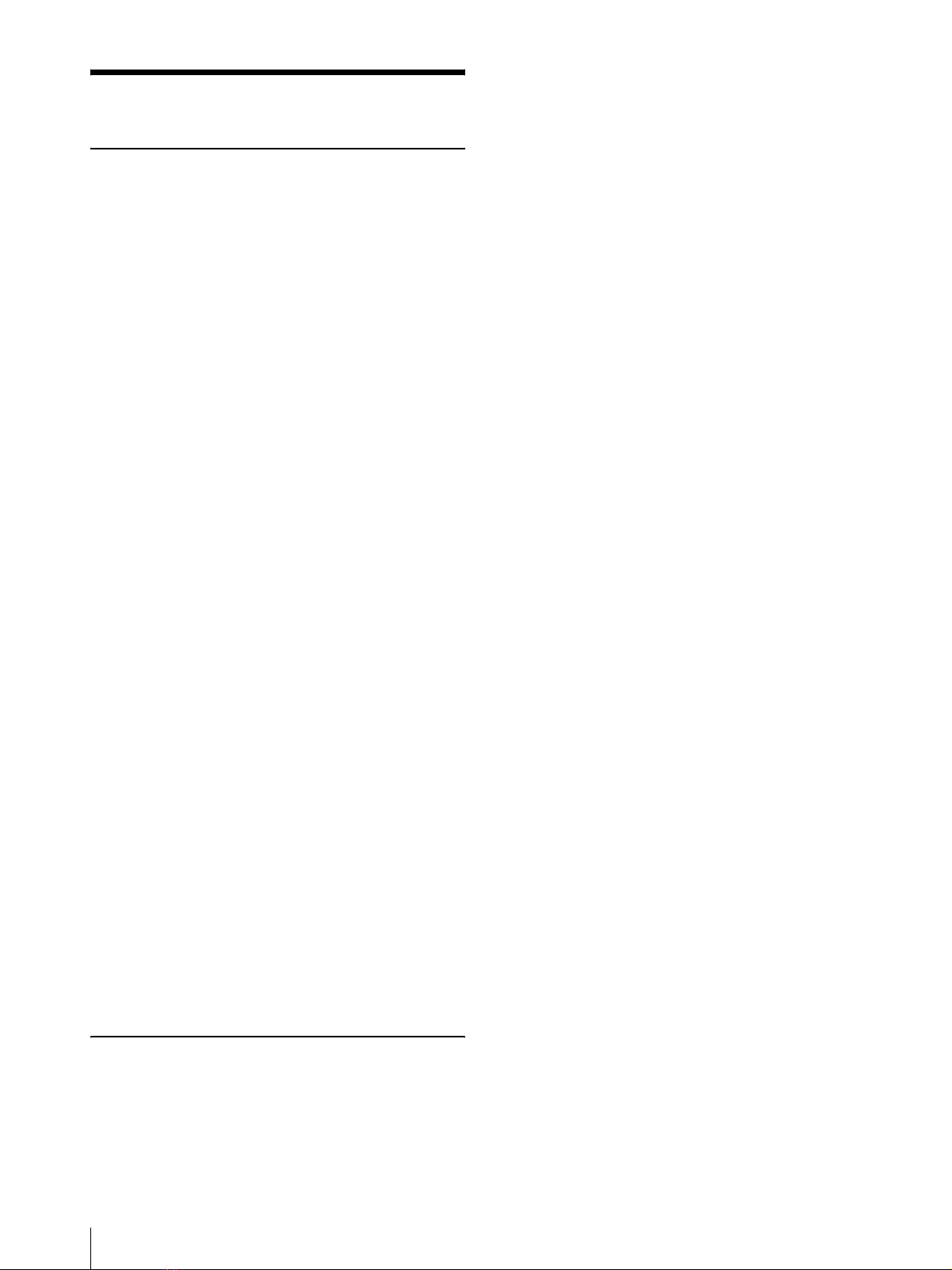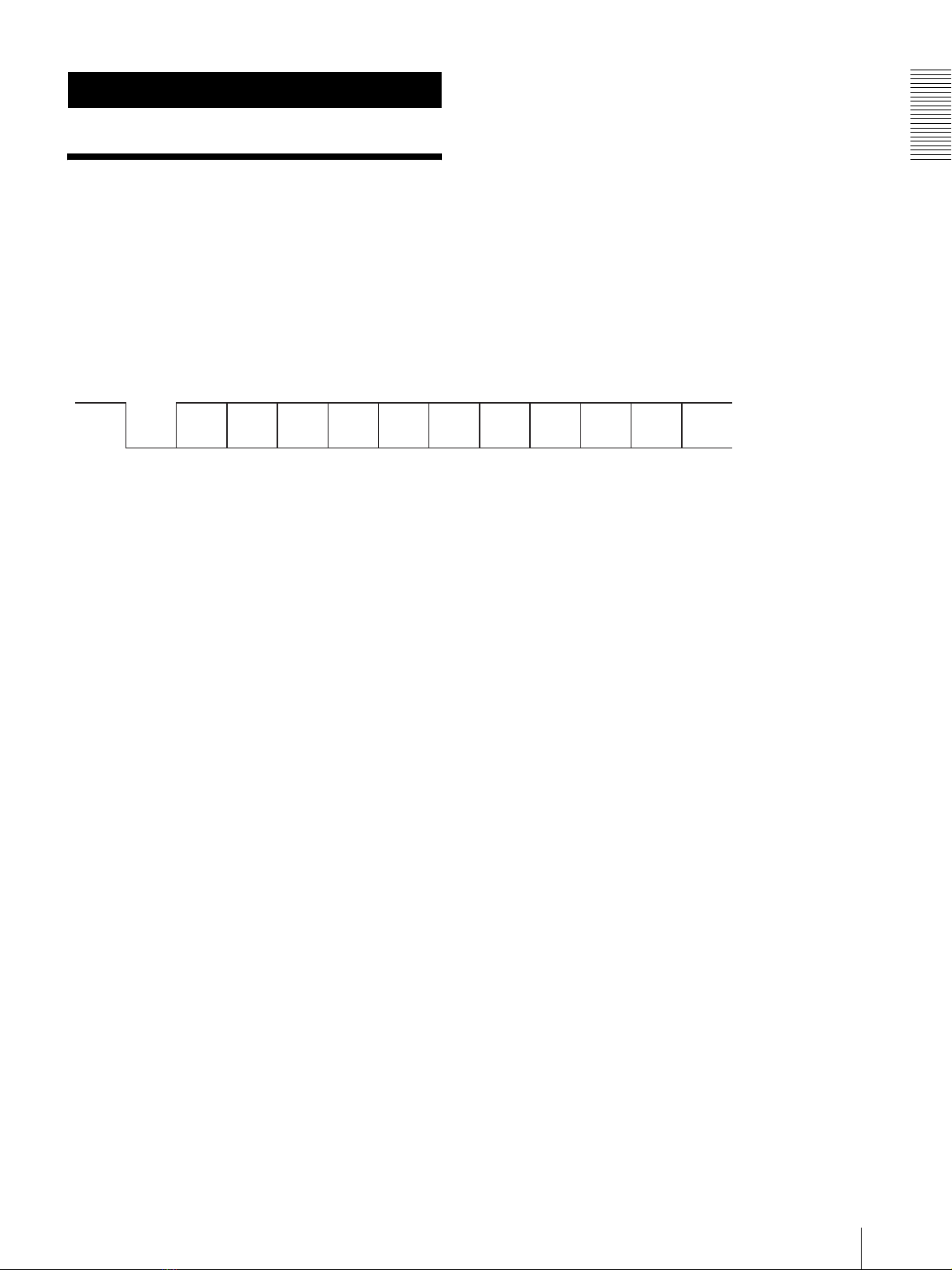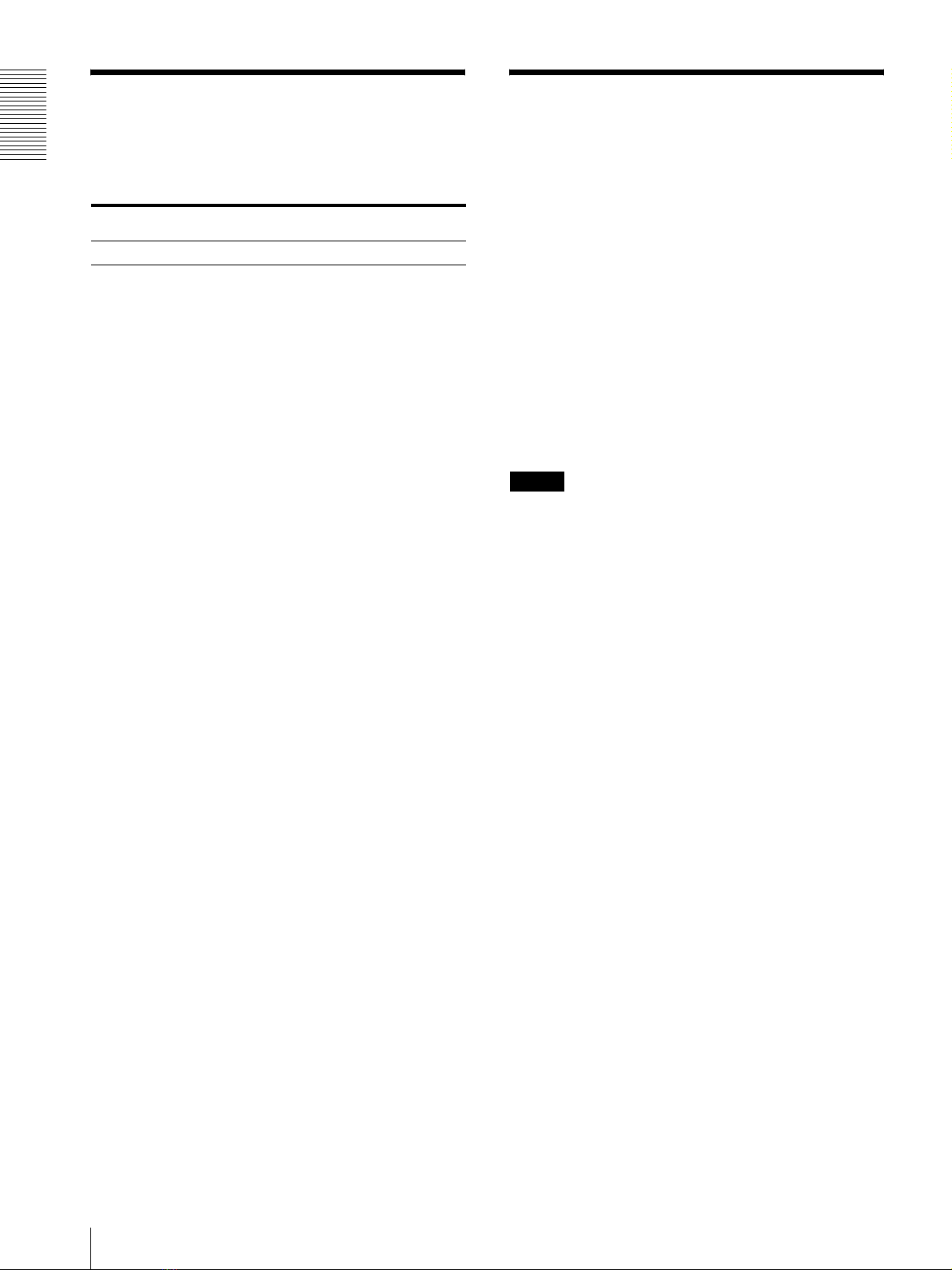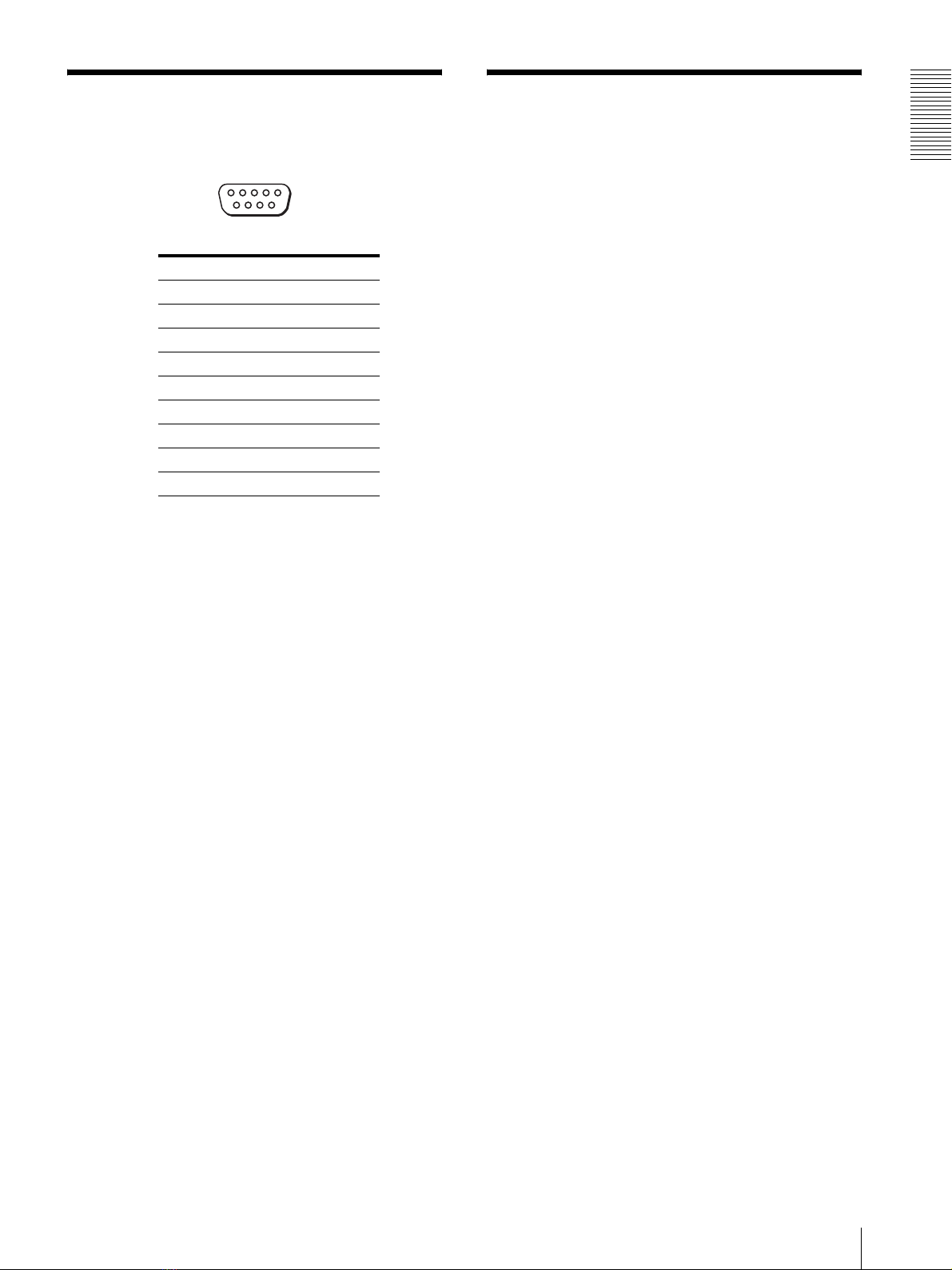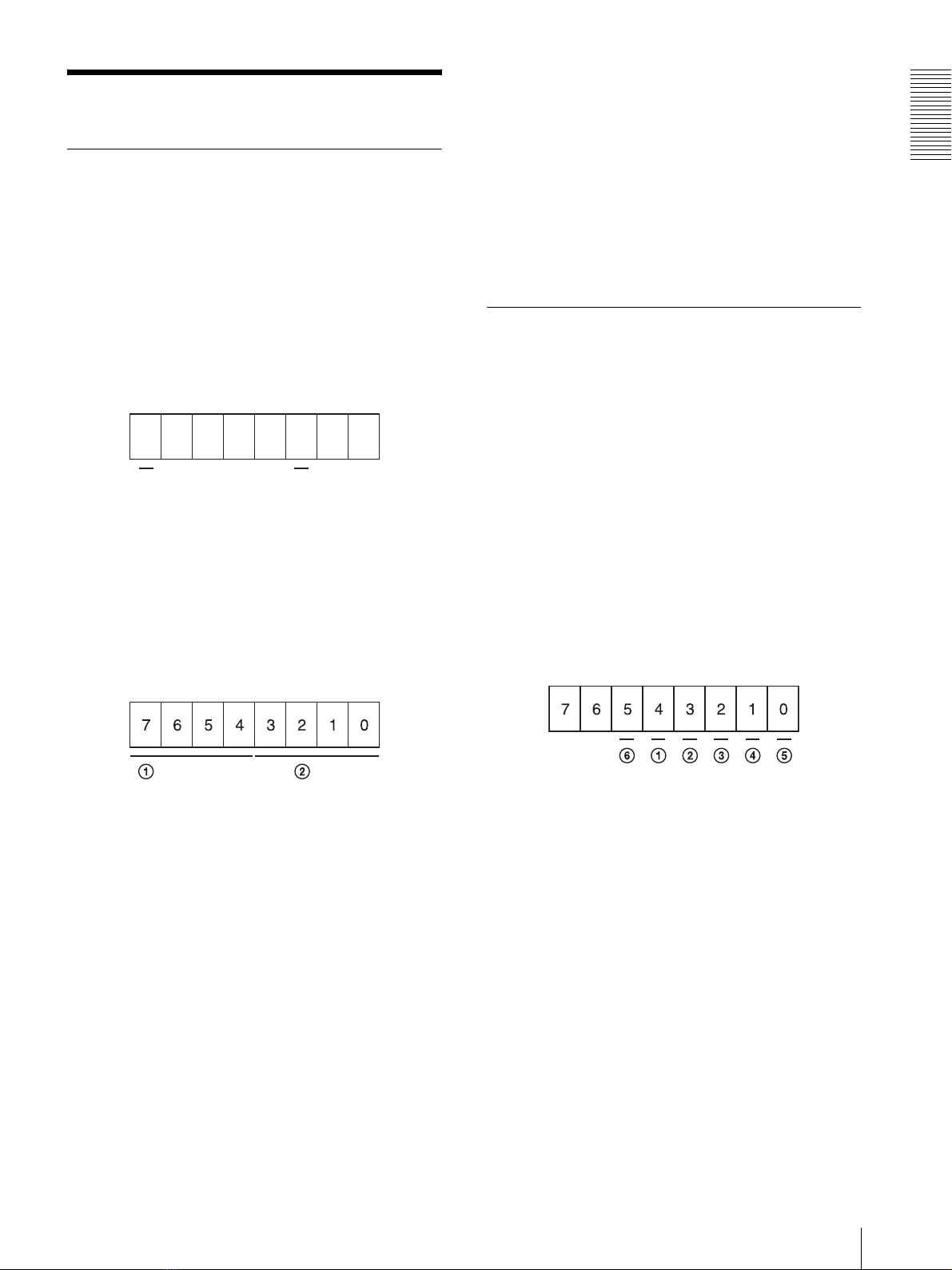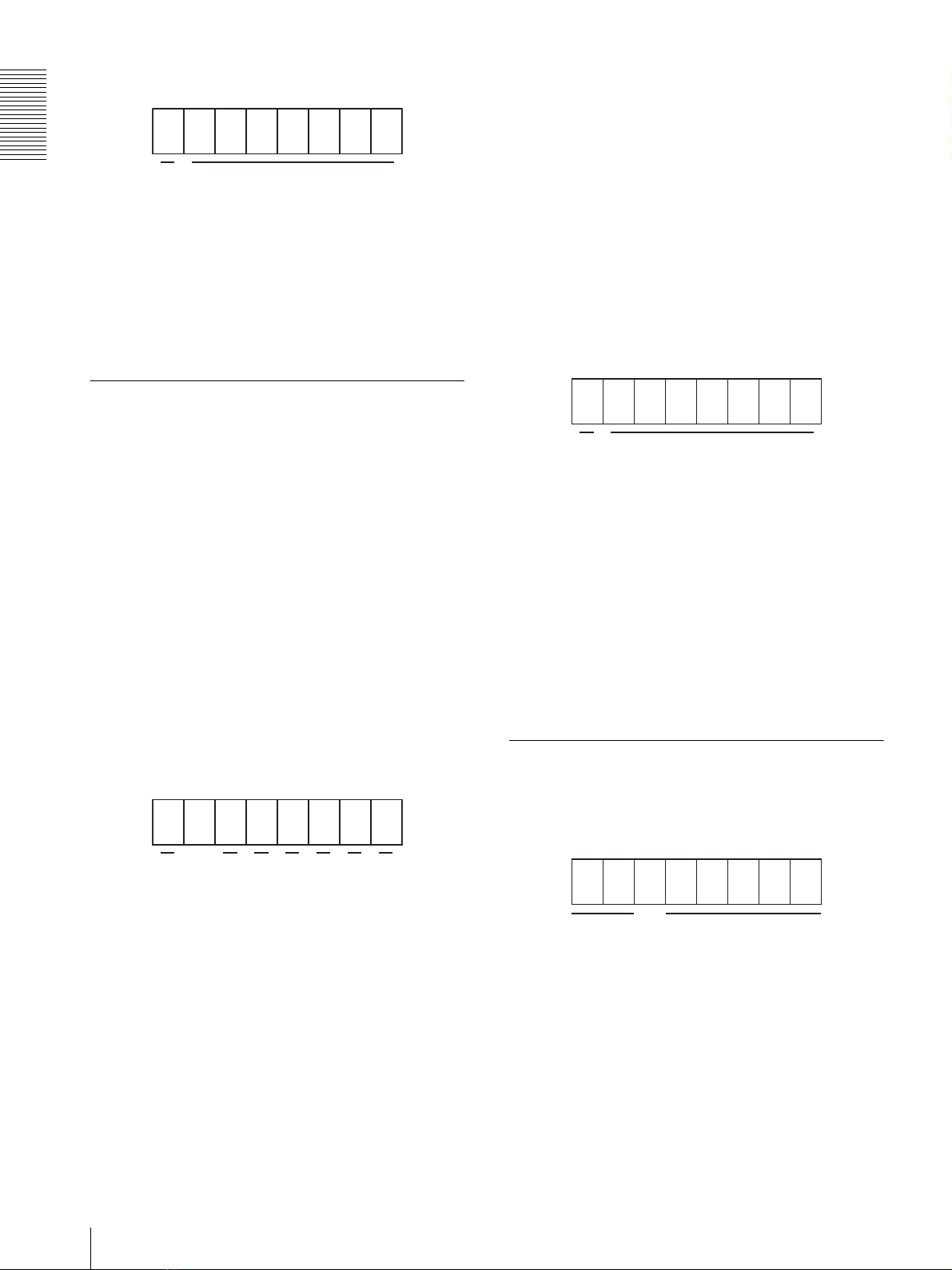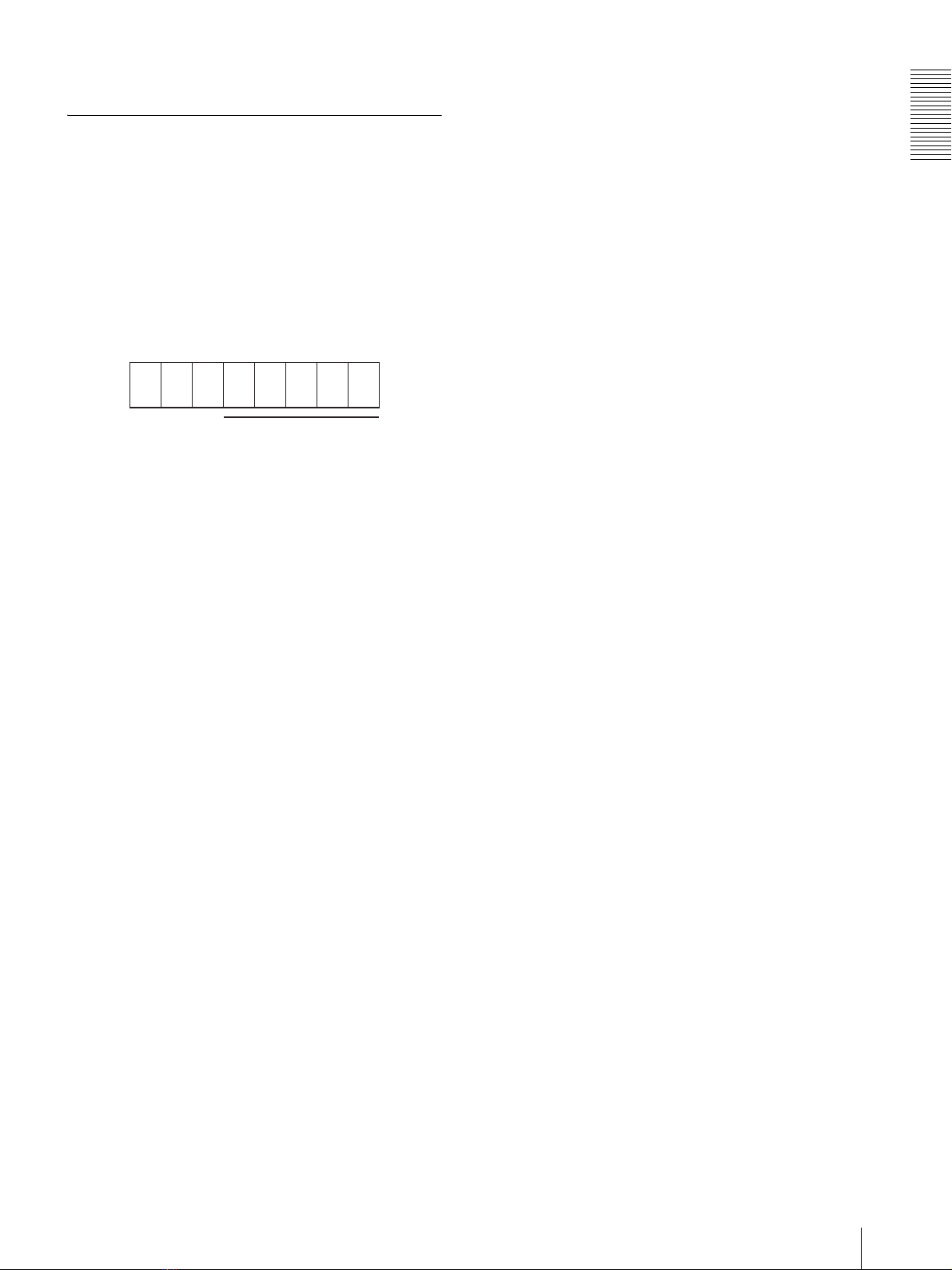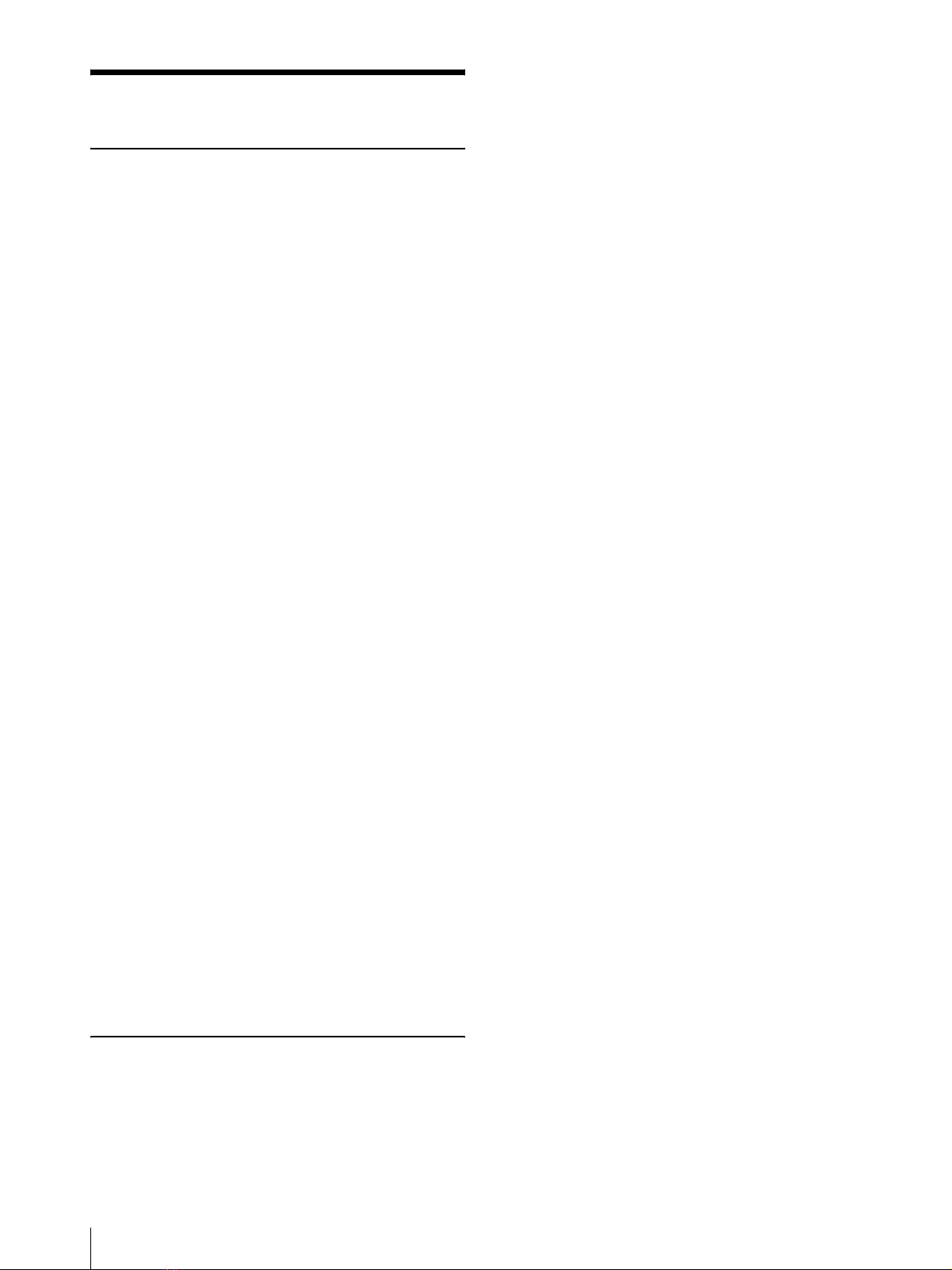
Table of Contents
2
Table of Contents
RS-232C
Communication Format ........................................ 3
Command Block Format ...................................... 4
Communication Protocol ...................................... 4
Connections ............................................................ 5
Features of the Command Protocol ..................... 5
Command Table .................................................... 6
Command Description .......................................... 7
Input Config (21H) ............................................. 7
Control Data (23H) ............................................ 7
Display Data (24H) ............................................ 8
User Memory (25H) ........................................... 8
Memory Name (26H) ......................................... 9
I/P Mode (27H) ................................................ 10
Selected Offset (28H) ....................................... 10
On Switch Function (29H) ............................... 10
Off Switch Function (2AH) ............................. 10
Select Display (2BH) ....................................... 11
Select Menu (2CH) .......................................... 11
Scan Aspect (2DH) .......................................... 11
Select Config Data (2FH) ................................. 11
Picture Config (30H) ........................................ 12
Multi Display (31H) ......................................... 12
BKM-256DD (3DH) ........................................ 13
3D Function 1 (3EH) ........................................ 13
3D Function 2 (3FH) ........................................ 14
White Balance Data (40H) ............................... 14
White Balance Data Copy (42H) ..................... 15
User Memory Data (43H) ................................ 16
3D Offset (49H) ............................................... 17
Select 3D Offset (4AH) .................................... 18
Status Sense (60H) ........................................... 18
White Balance Sense (61H) ............................. 18
3D Offset Sense (63H) ..................................... 18
User Memory Sense (65H) .............................. 18
Status Remote (6EH) ....................................... 19
Status Reply (70H) ........................................... 19
White Balance Reply (71H) ............................. 19
3D Offset Reply (73H) ..................................... 19
User Memory Reply (75H) .............................. 19
Status Remote Reply (7EH) ............................. 20
ACK Reply (04H) ............................................ 21
NAK Reply (05H) ............................................ 21
Ethernet
Overview .............................................................. 22
Connections .......................................................... 22
Communication Protocol .................................... 23
SDAP ................................................................ 23
SDCP ................................................................ 23
Command Block Format .....................................24
SDAP Packets ...................................................24
SDCP Packets ...................................................25
VMC Command Description ..............................27
Format of VMC Packets ...................................27
Details of VMC Commands .............................28