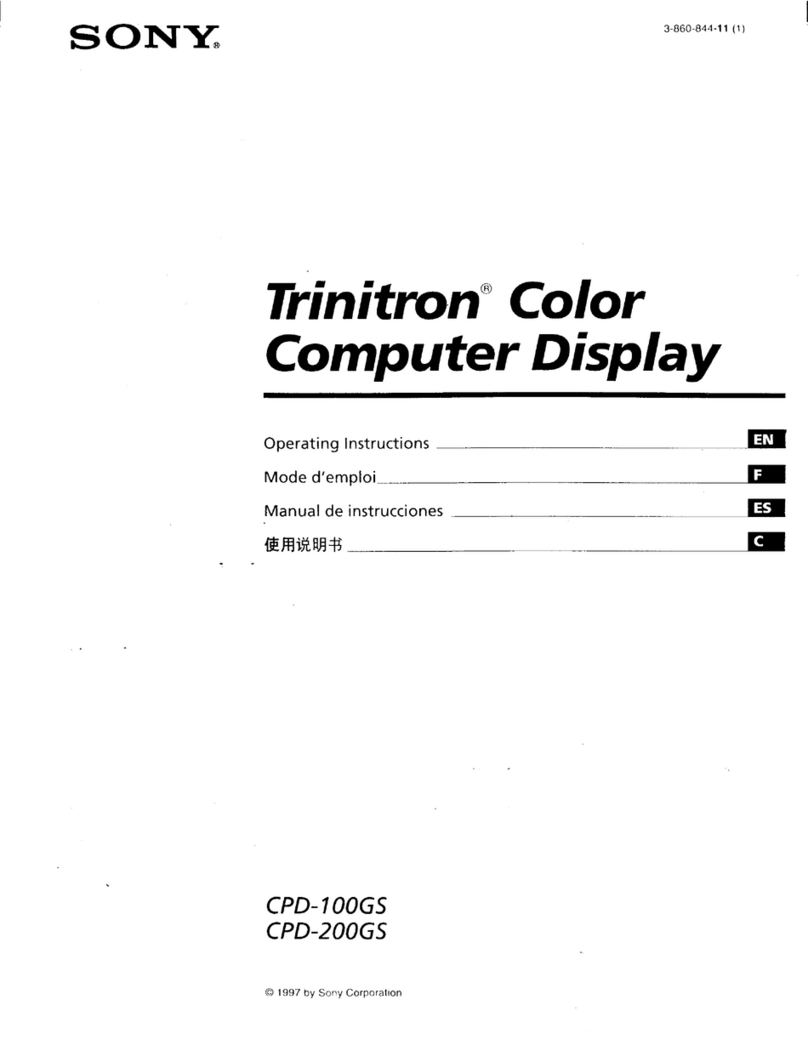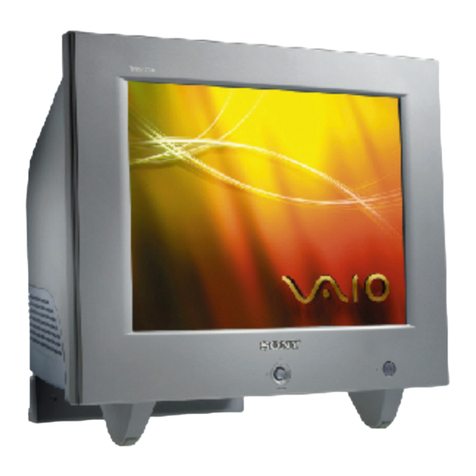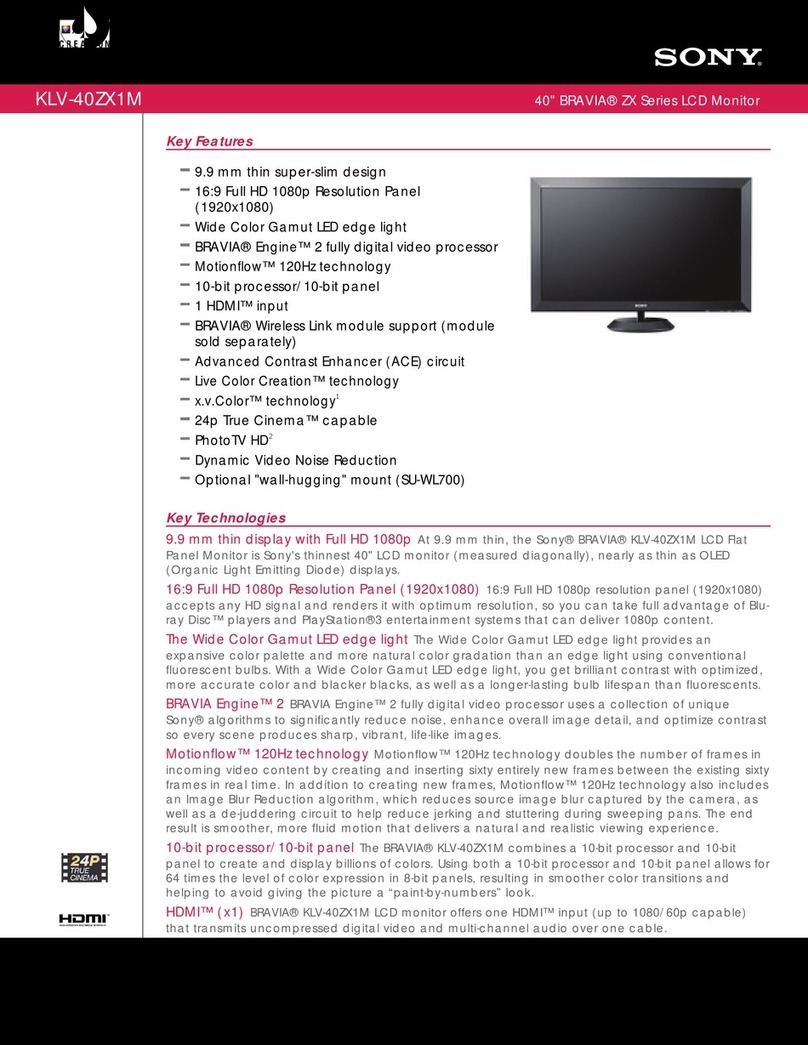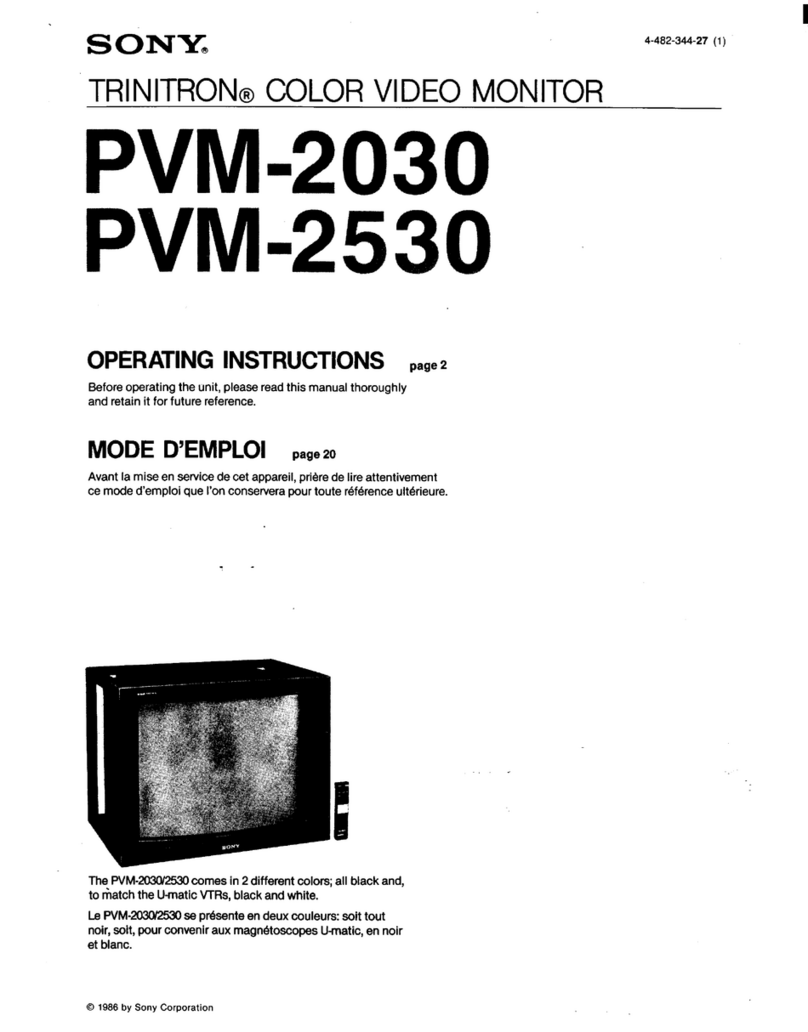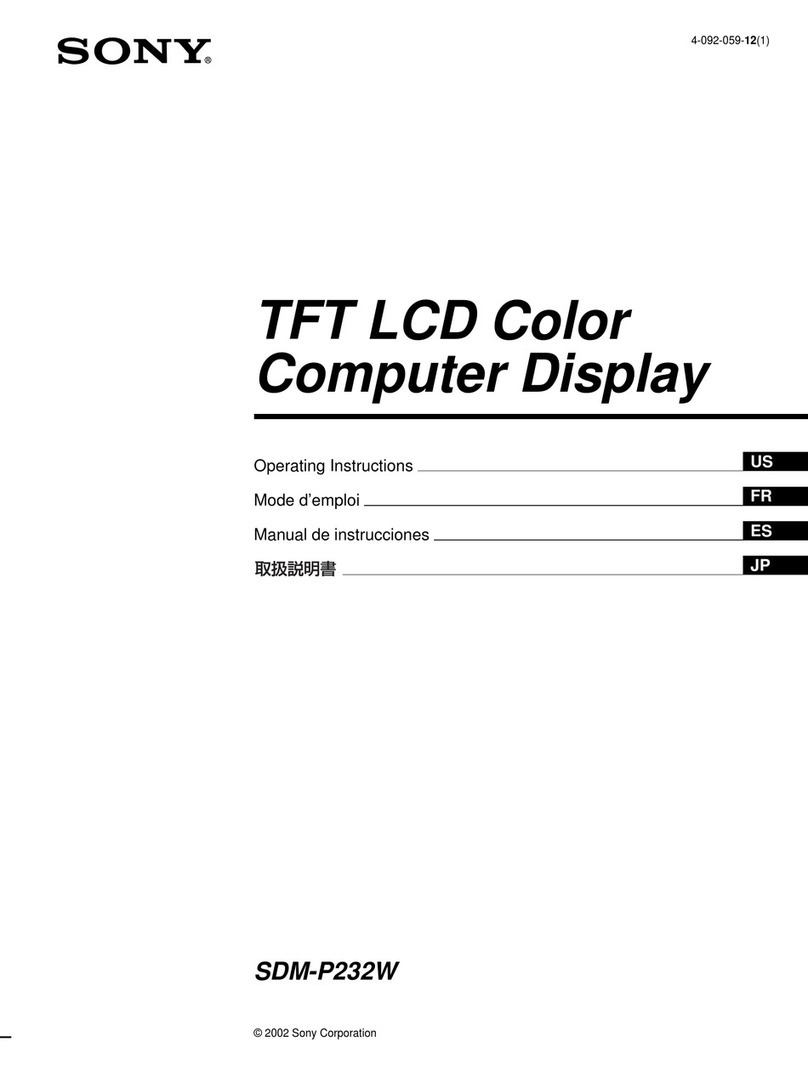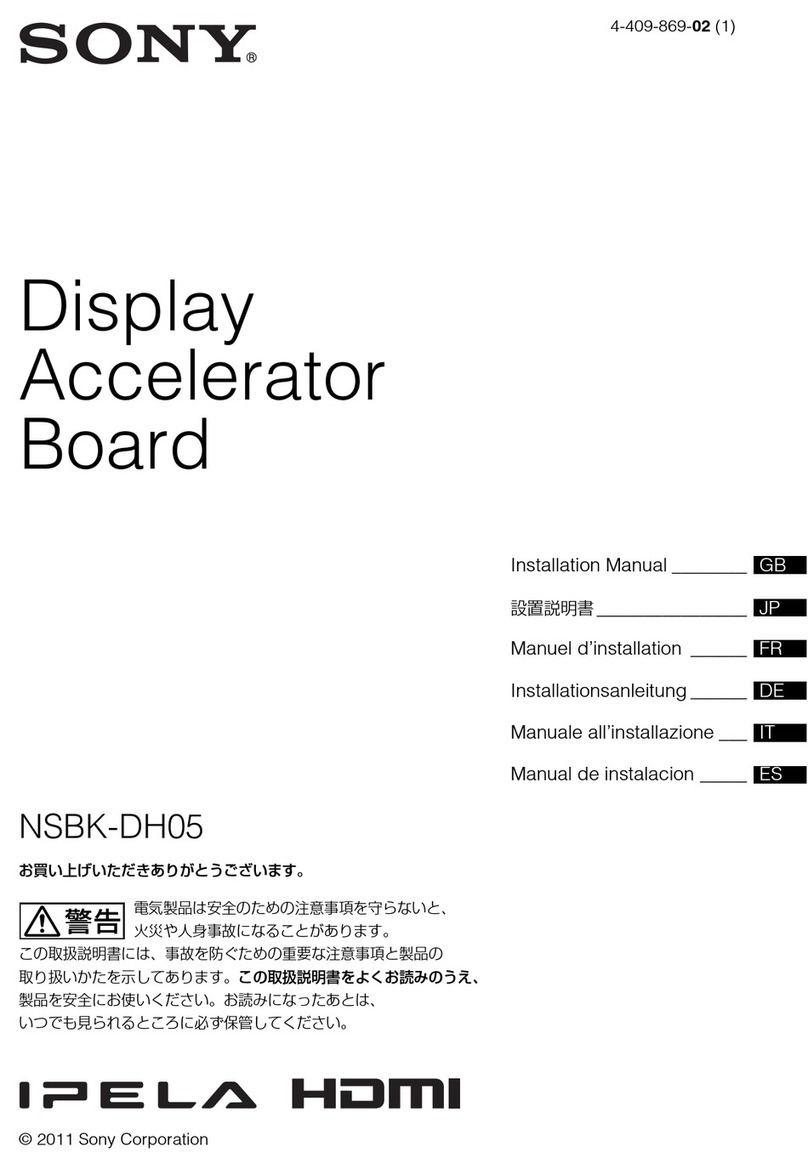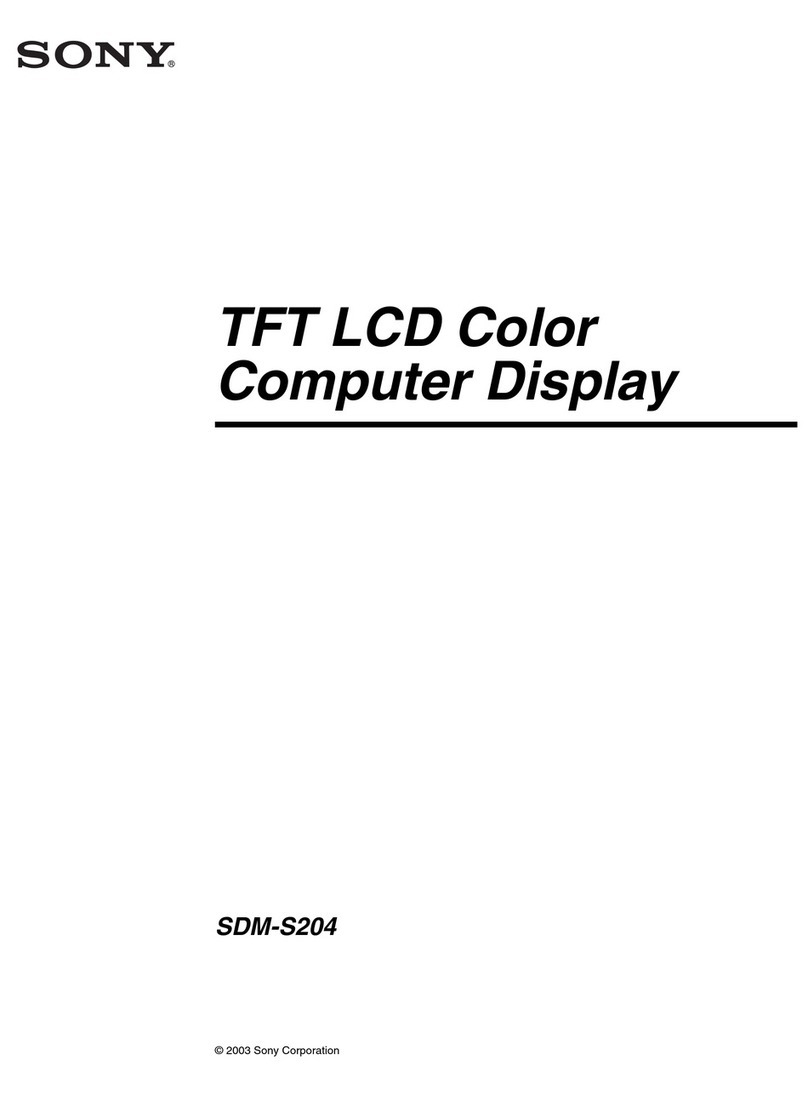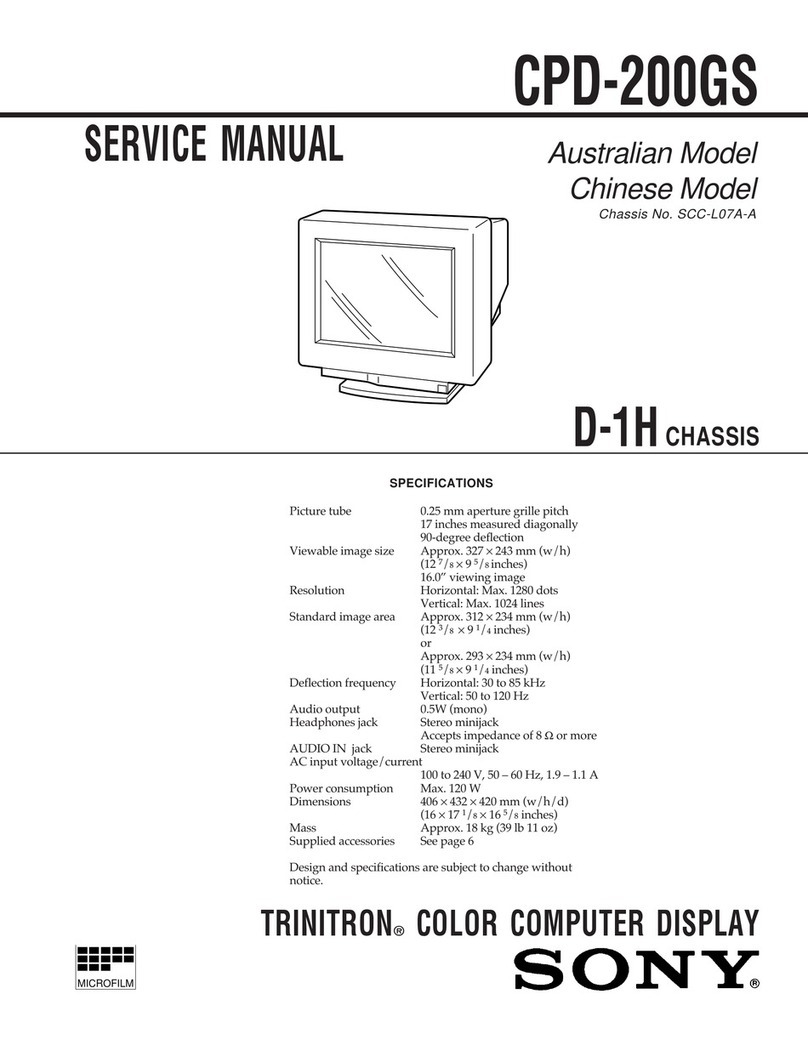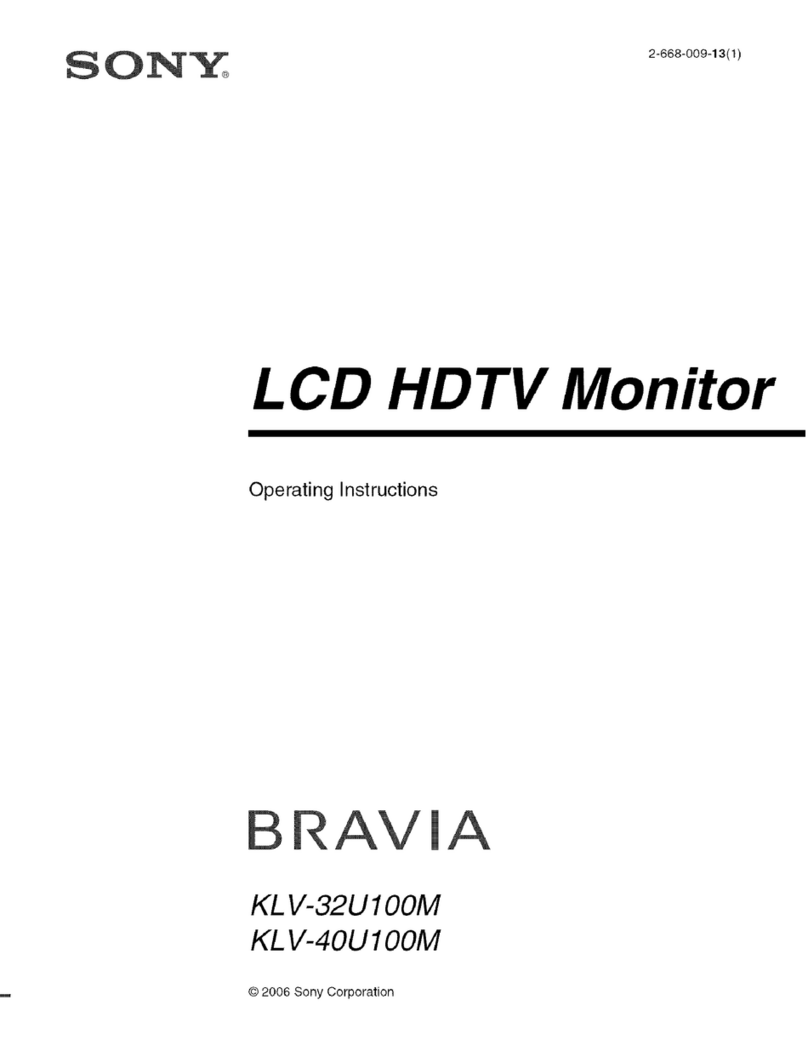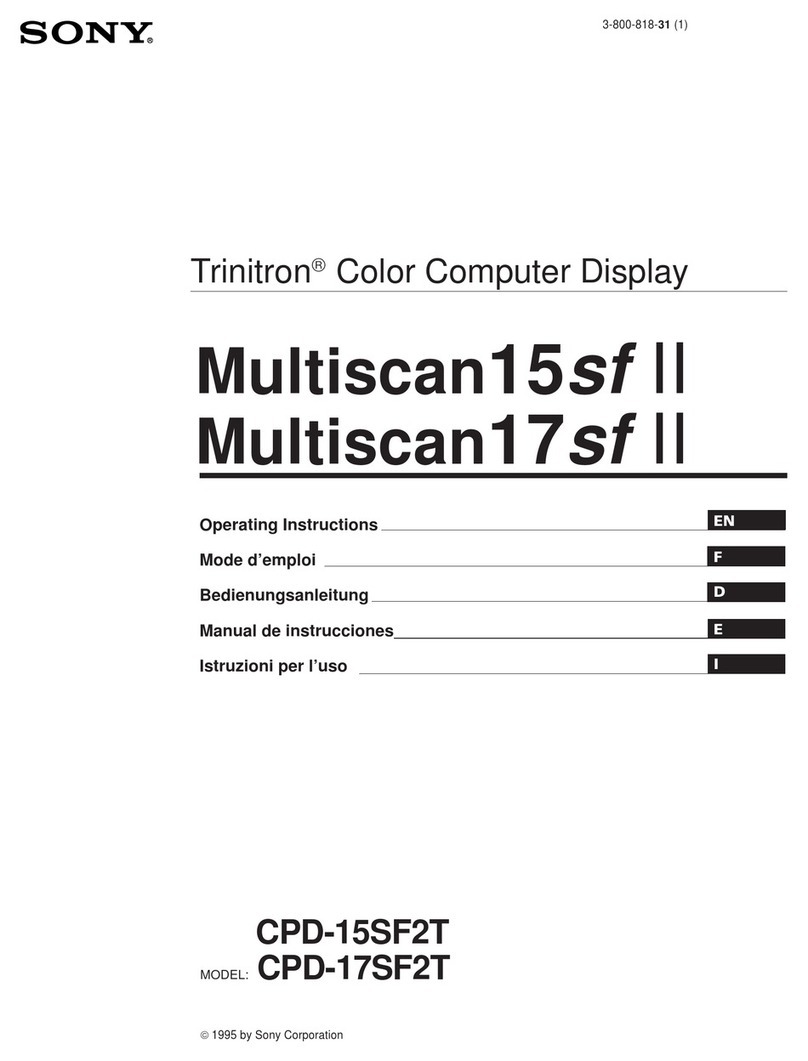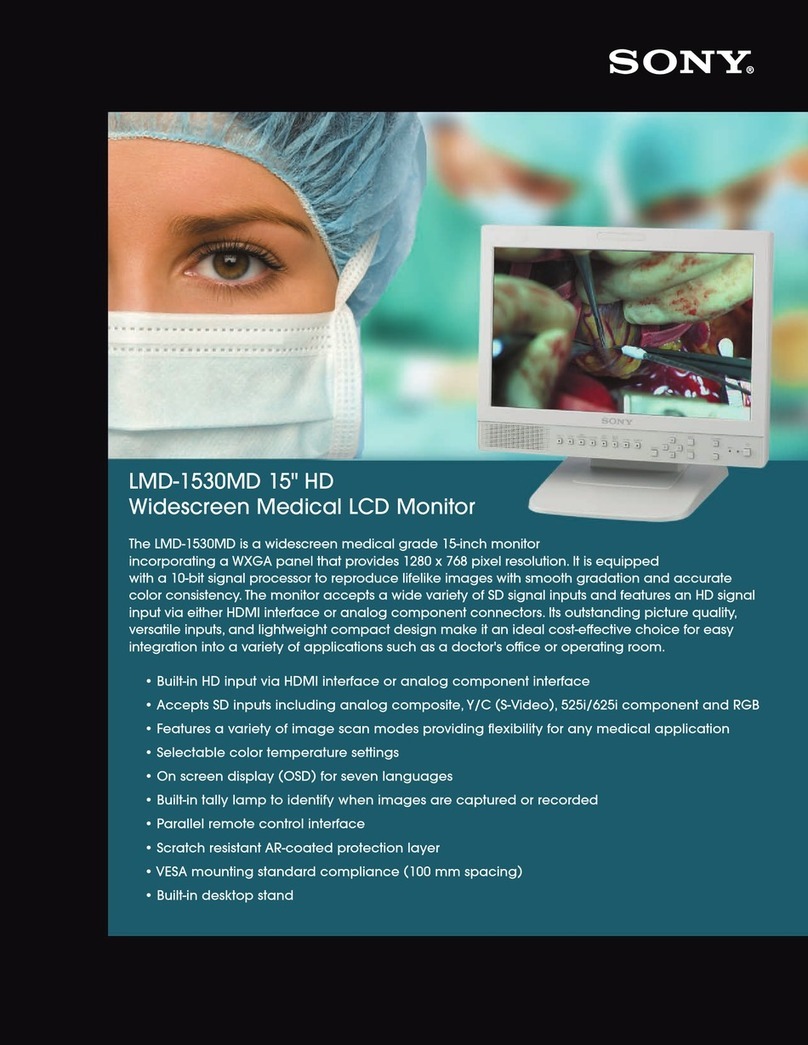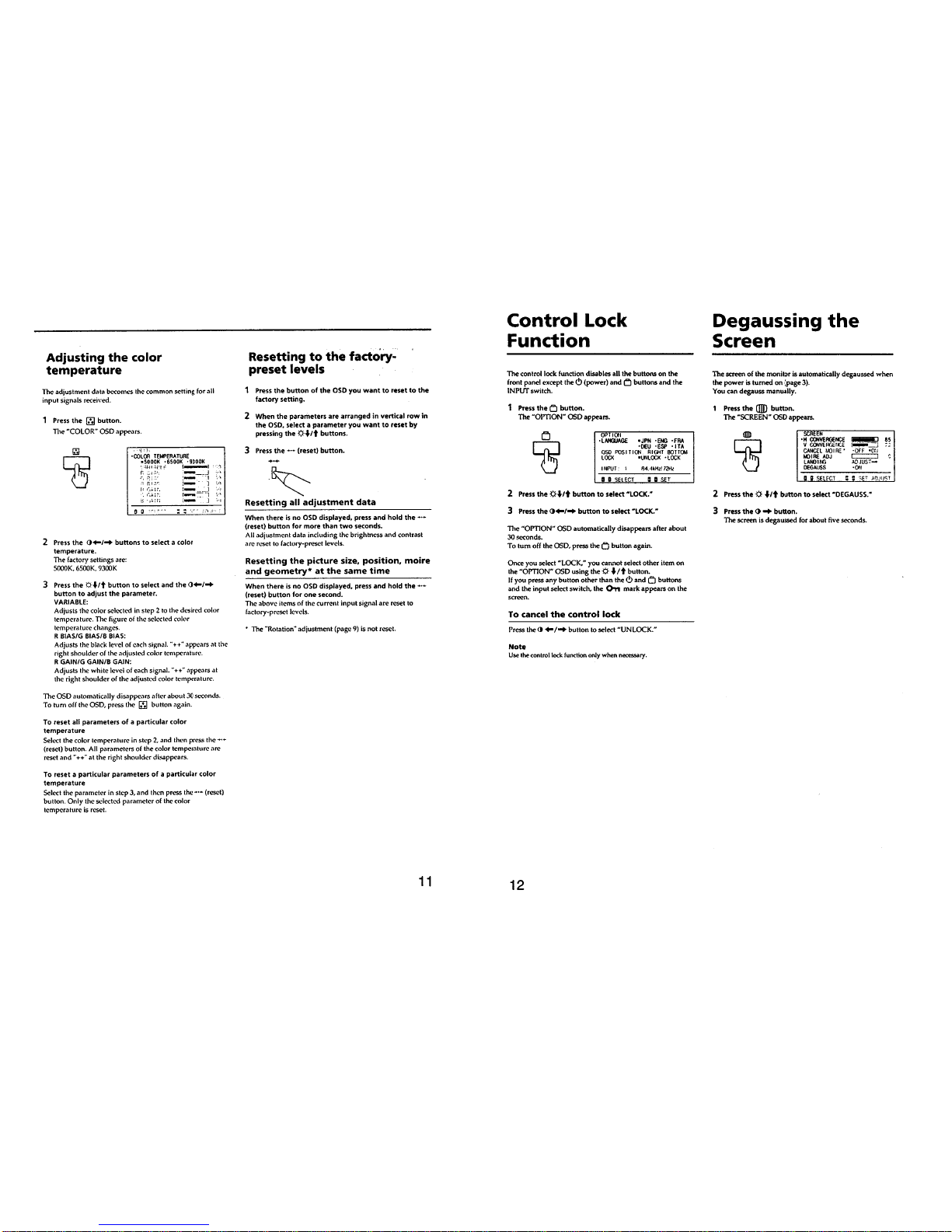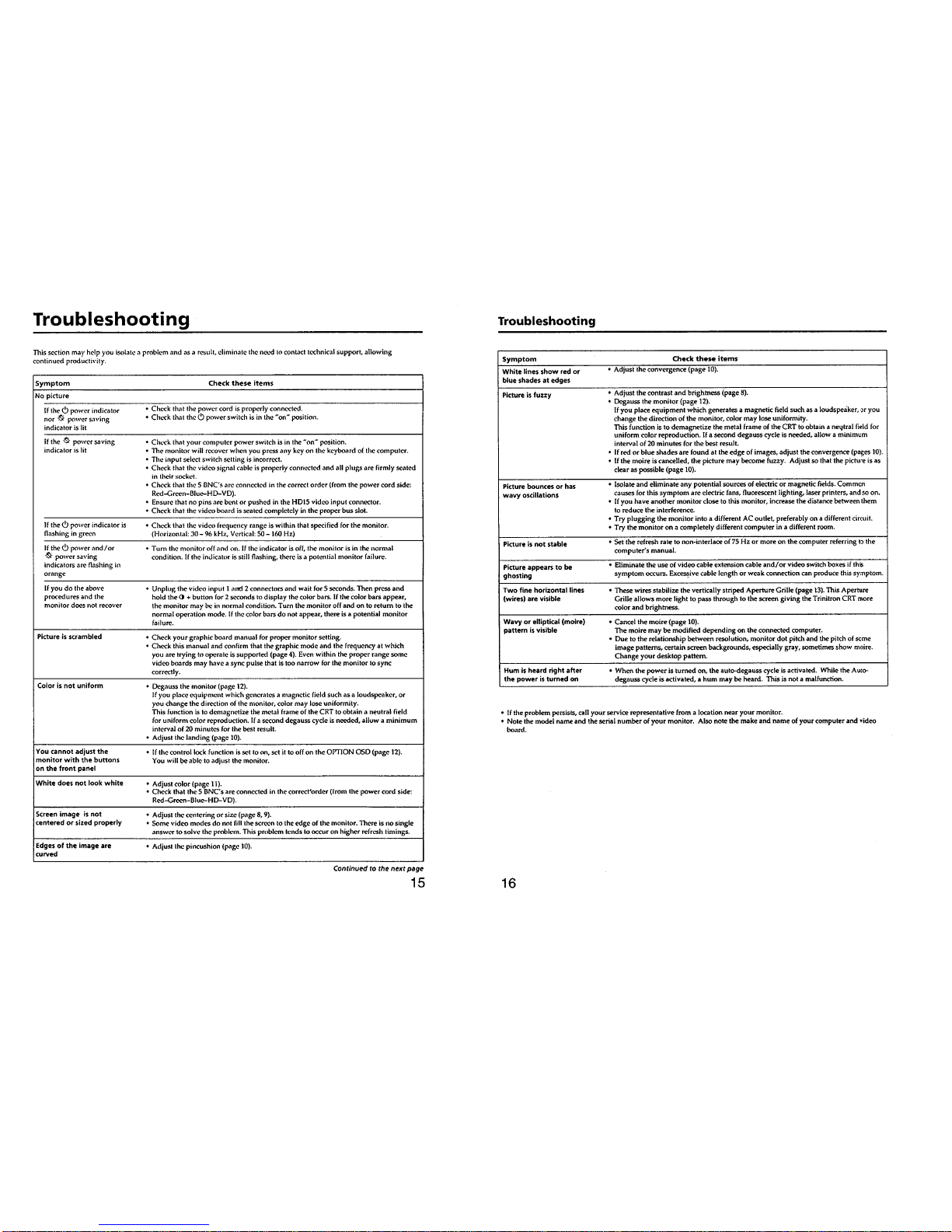GDM-90W01T5
–3 –
TABLE OF CONTENTS
Section Title Page
1. GENERAL................................................................... 4
2. DISASSEMBLY
2-1. Cabinet Removal ................................................. 11
2-2. D Board Removal ................................................ 11
2-3. G Board Removal ................................................. 12
2-4. A Board Removal ................................................. 12
2-5. M Board Removal ................................................ 13
2-6. L Board Removal ................................................. 13
2-7. Service Position .................................................... 14
2-8. Harness Location
(1) D Block Side ....................................................... 14
(2) G Block Side ....................................................... 15
2-9. H1, H2 and J Boards Removal............................. 15
2-10. Picture Tube Removal ......................................... 16
3. SAFETY RELATED ADJUSTMENT............. 17
4. ADJUSTMENTS ...................................................... 18
Section Title Page
5. DIAGRAMS
5-1. Block Diagrams ................................................... 21
5-2. Frame Schematic Diagram .................................. 27
5-3. Circuit Boards Location ...................................... 29
5-4. Schematic Diagrams and Printed Wiring Boards ... 29
(1) Schematic Diagram of D Board .......................... 33
(2) Schematic Diagrams of G, GA, GB and
J Boards ........................................................... 37
(3) Schematic Diagrams of H1, H2, L and
M Boards ......................................................... 41
(4) Schematic Diagram of A Board .......................... 45
5-5. Semiconductors ................................................... 52
6. EXPLODED VIEWS
6-1. Chassis ................................................................. 54
6-2. Picture Tube ........................................................ 55
6-3. Packing Materials ................................................ 56
7. ELECTRICAL PARTS LIST ............................ 57
WARNING!!
NEVER TURN ON THE POWER IN A CONDITION IN
WHICH THE DEGAUSS COIL HAS BEEN REMOVED.
SAFETY-RELATED COMPONENT WARNING!!
COMPONENTS IDENTIFIED BY SHADING AND MARK ¡
ON THE SCHEMATIC DIAGRAMS, EXPLODED VIEWS
AND IN THE PARTS LIST ARE CRITICAL FOR SAFE
OPERATION. REPLACE THESE COMPONENTS WITH
SONY PARTS WHOSE PART NUMBERS APPEAR AS
SHOWN IN THIS MANUAL OR IN SUPPLEMENTS
PUBLISHED BY SONY. CIRCUIT ADJUSTMENTS THAT
ARE CRITICAL FOR SAFE OPERATION ARE IDENTIFIED
IN THIS MANUAL. FOLLOW THESE PROCEDURES
WHENEVER CRITICAL COMPONENTS ARE REPLACED
OR IMPROPER OPERATION IS SUSPECTED.
Note: Hand degauss must be used on stand-by or power-off condition.
This model has an automatic earth magnetism correction function by using an earth
magnetism sensor and a LCC coil. When using a hand degauss while monitor (LCC
coil) is being operated, it sometimes gets magnetized, and the system may not work
properly as a result.