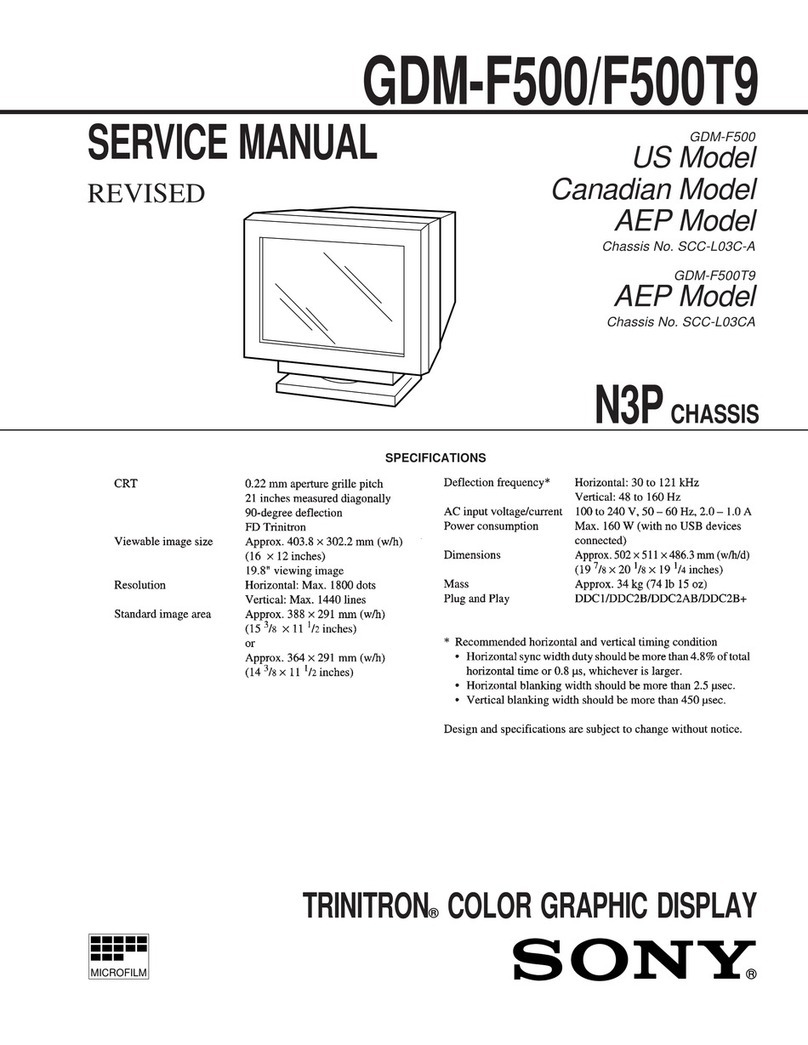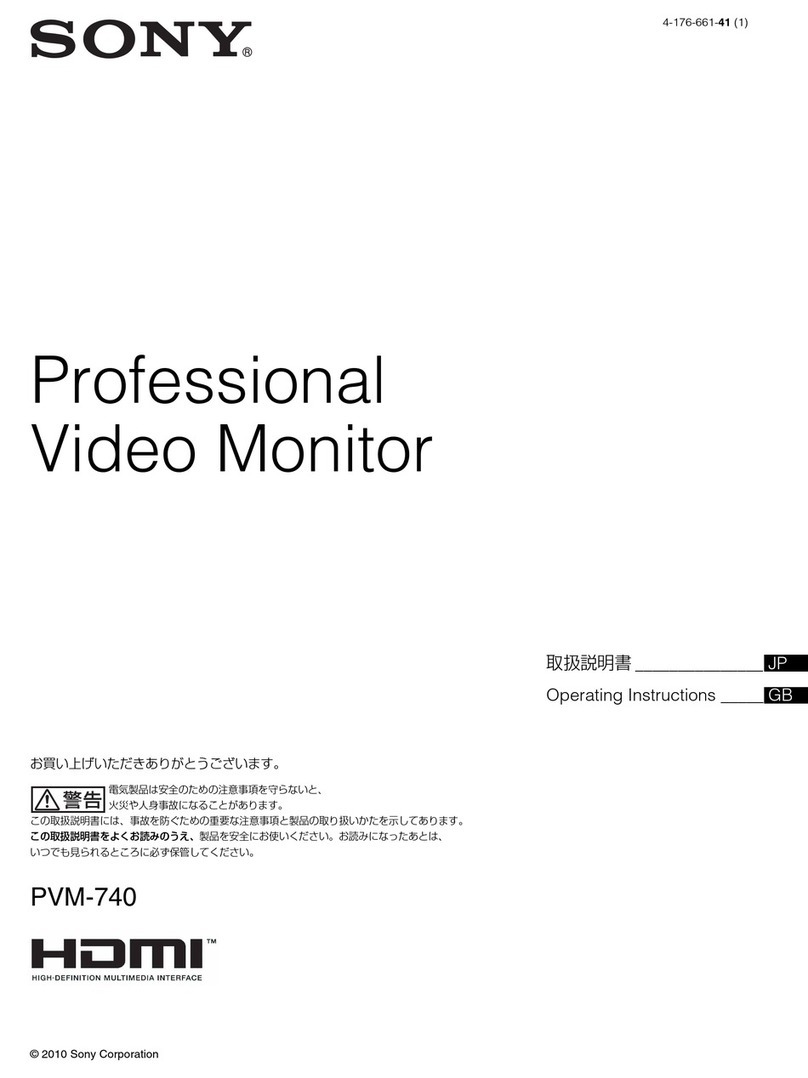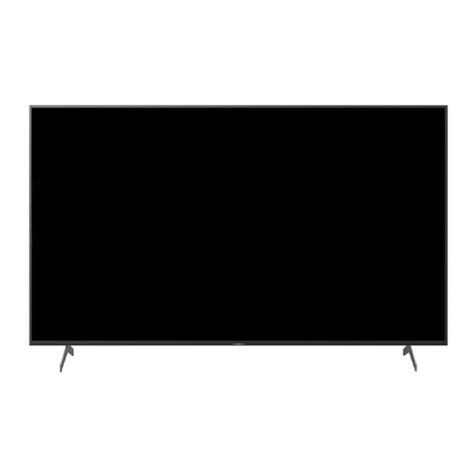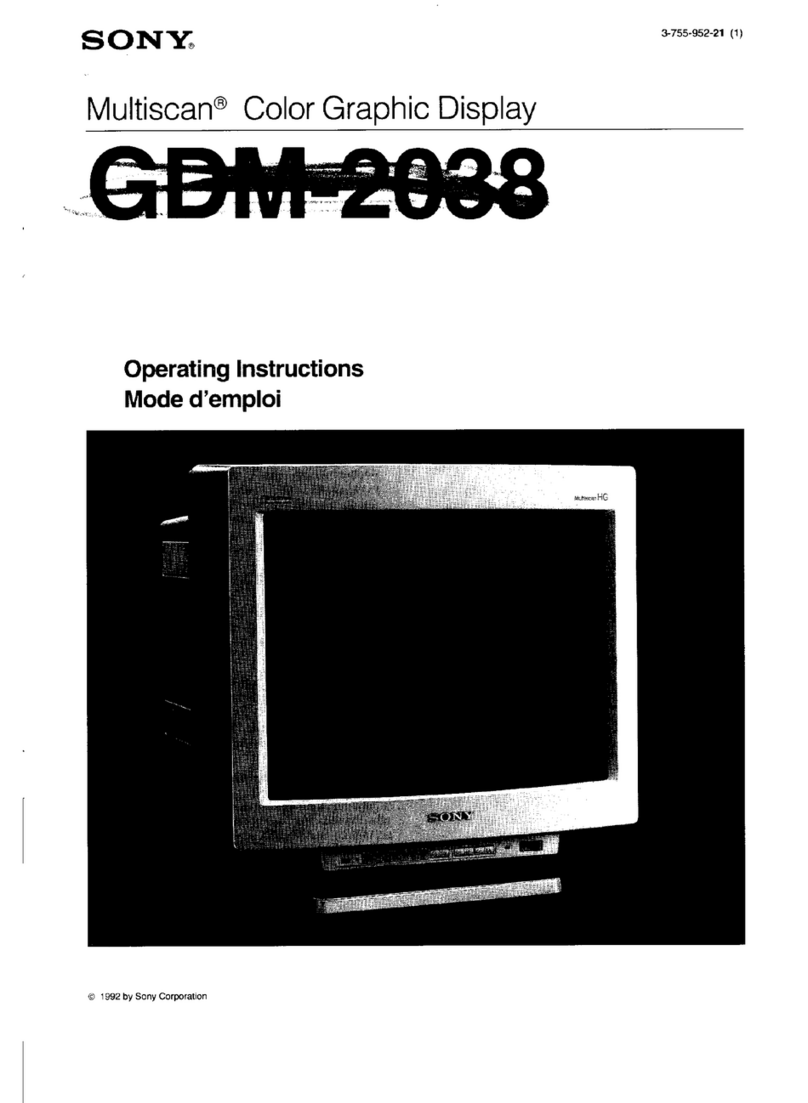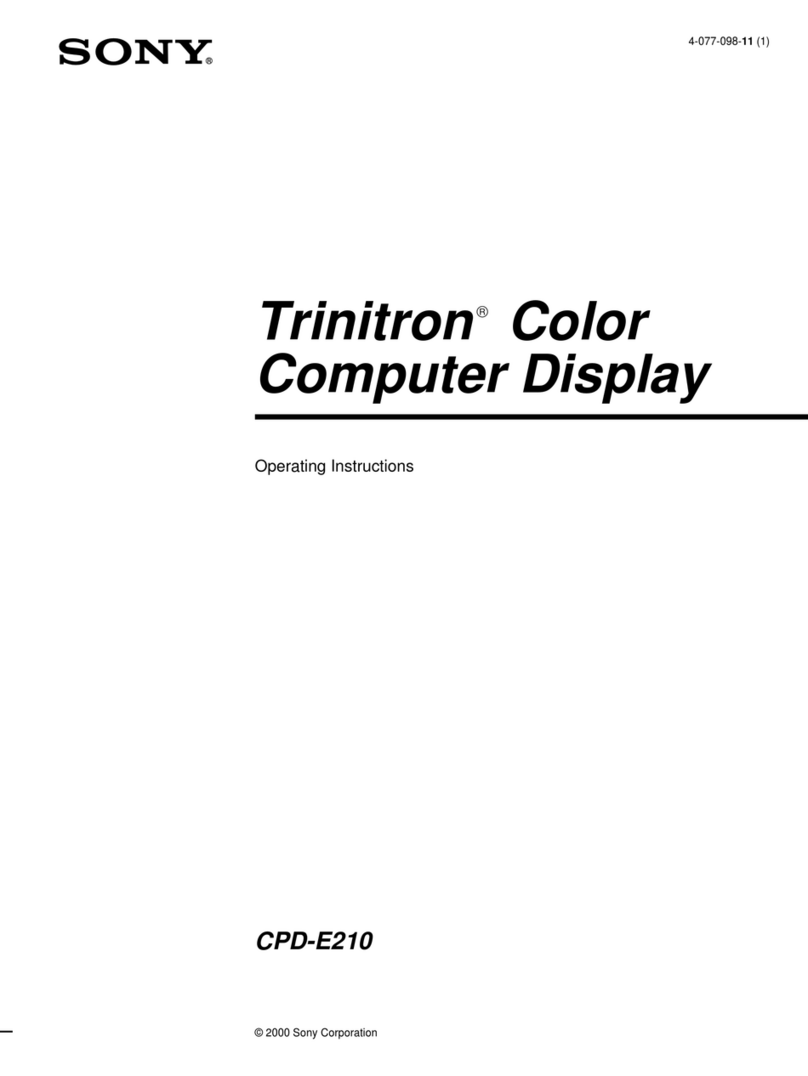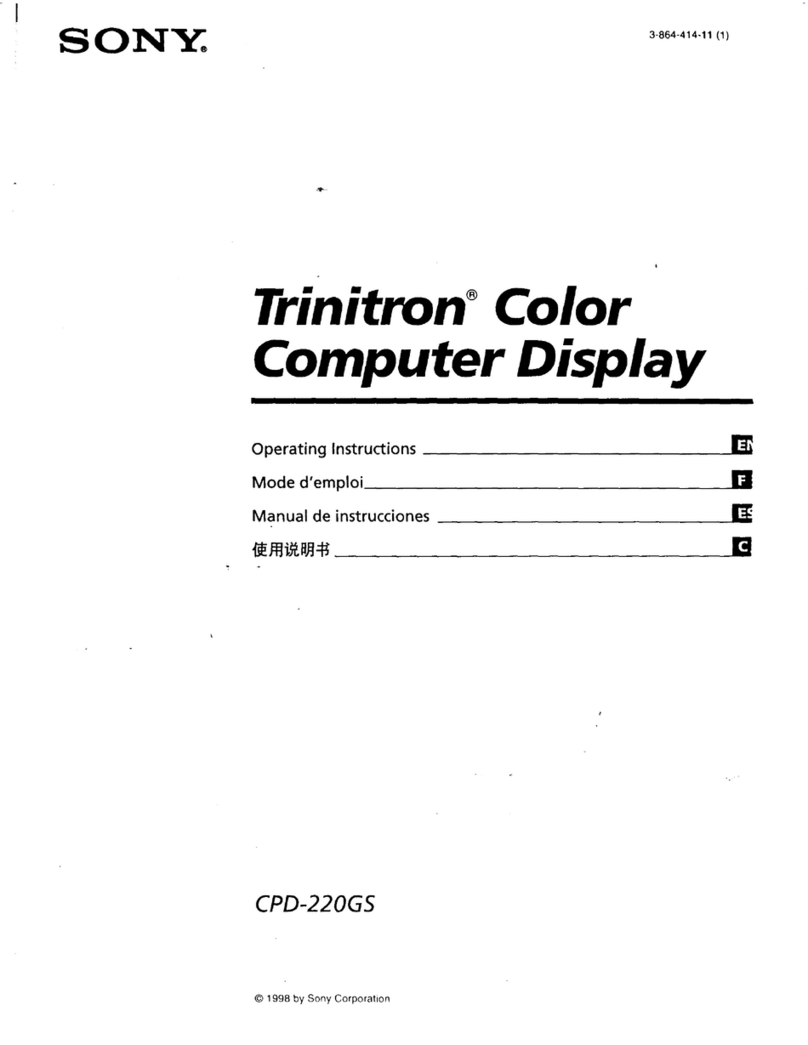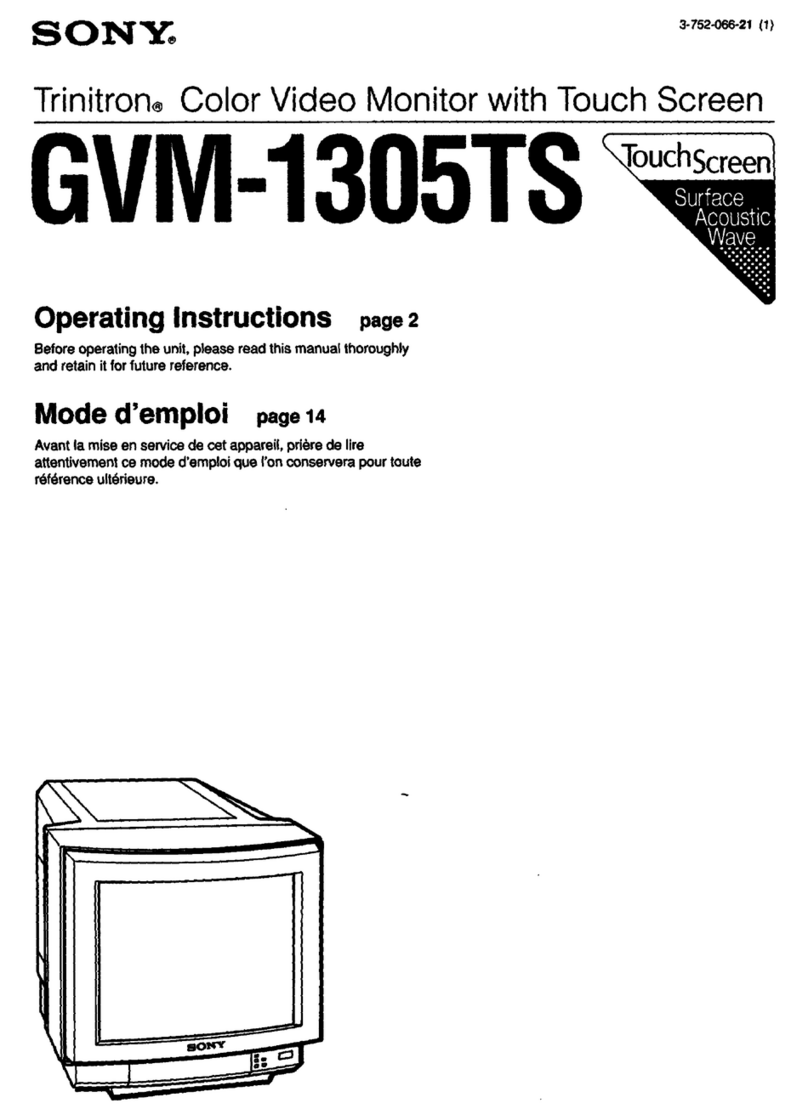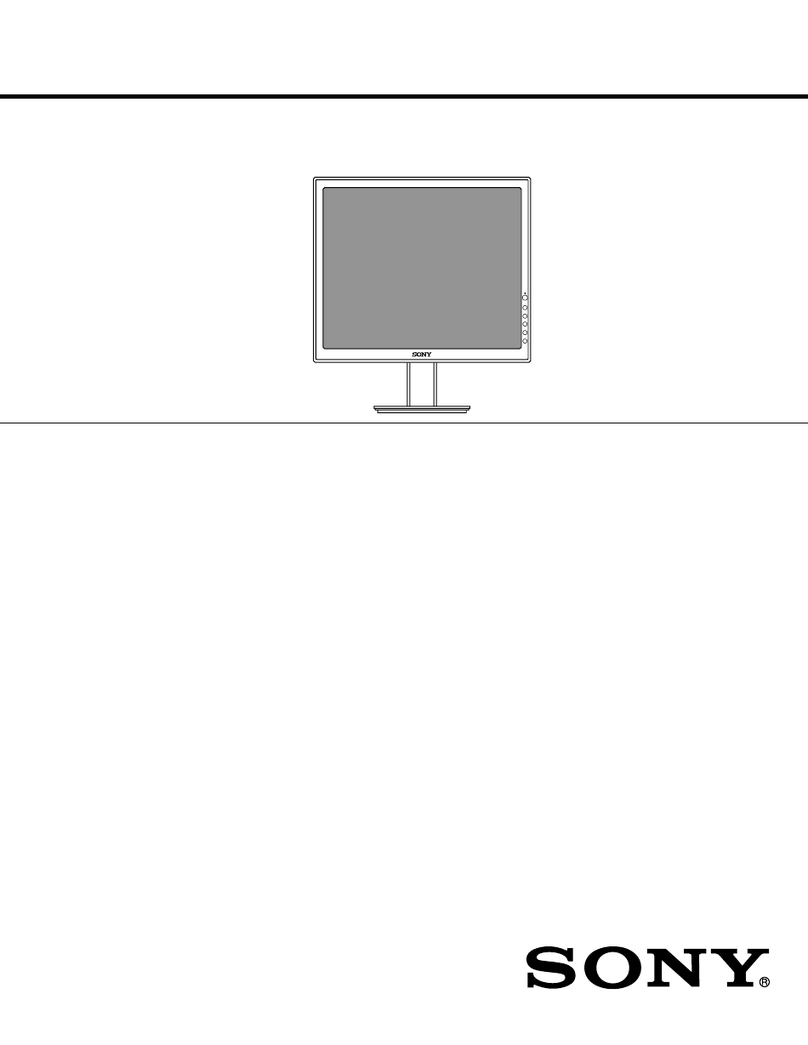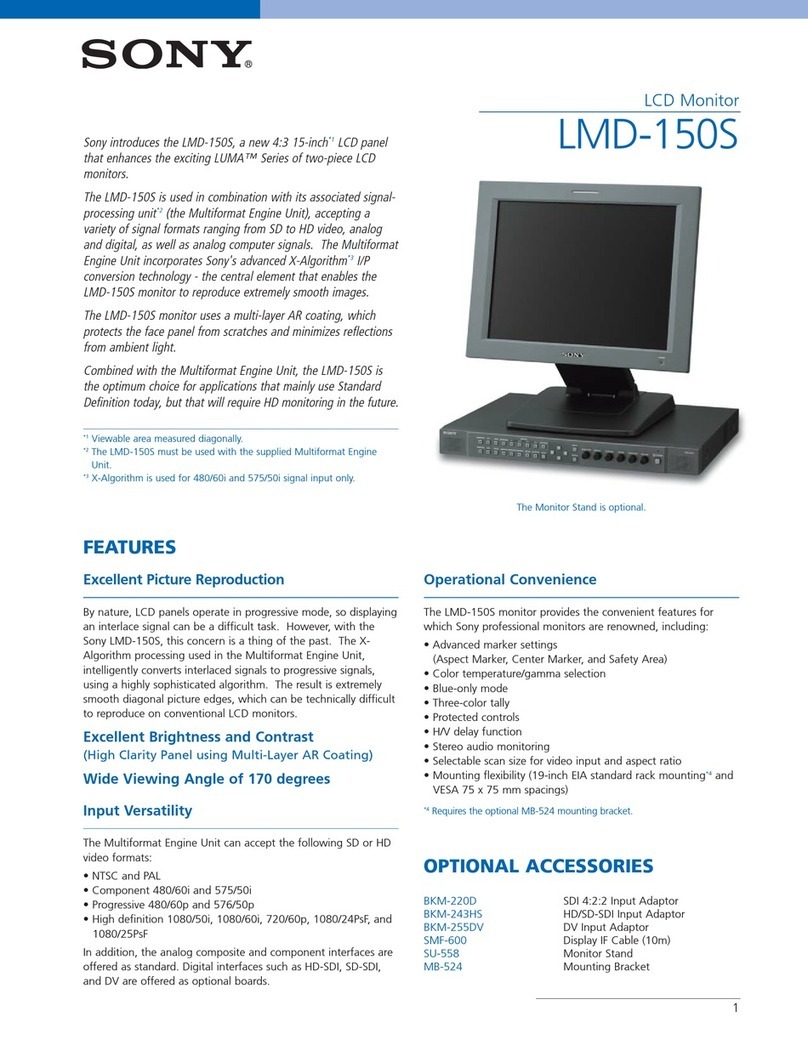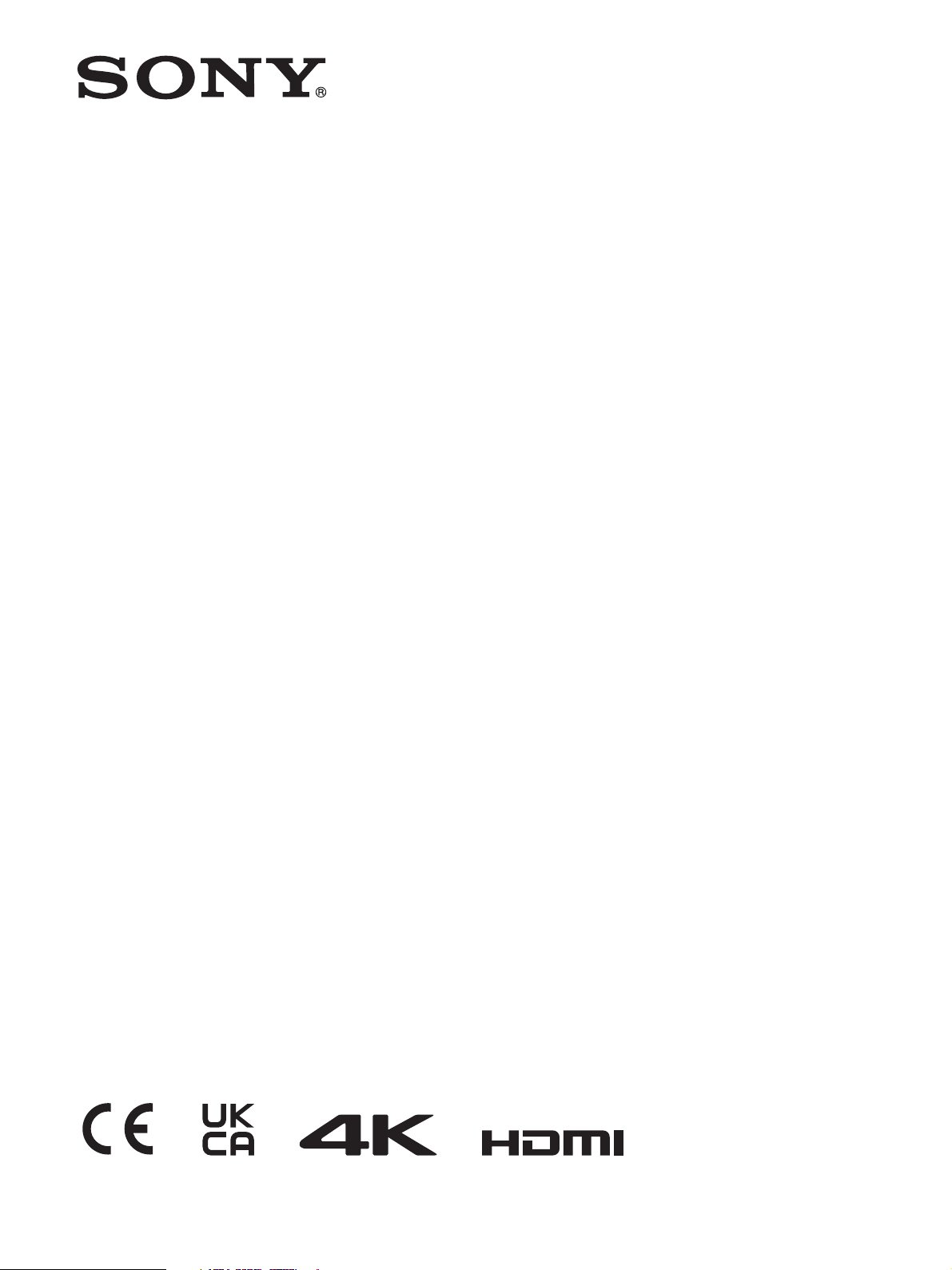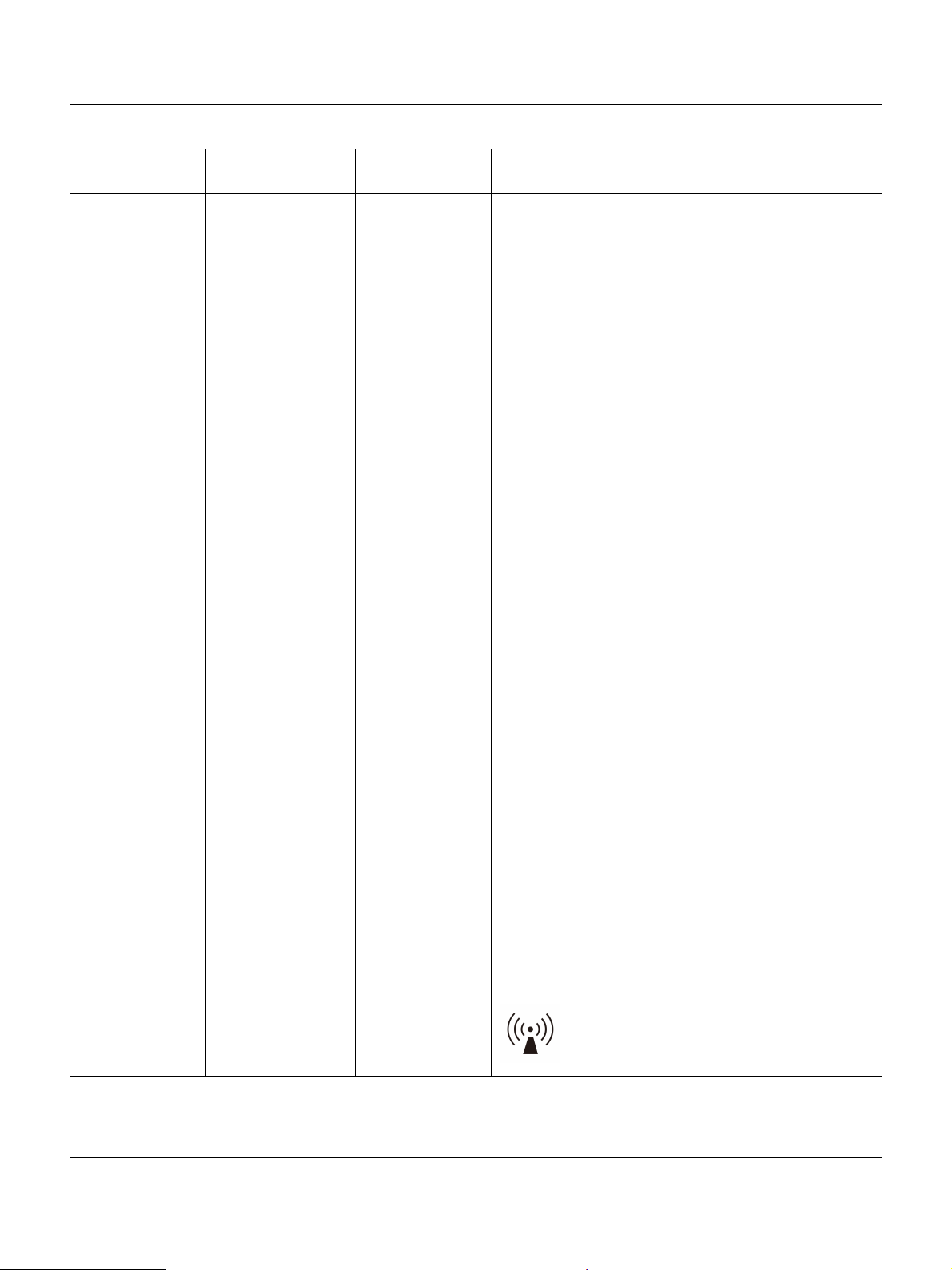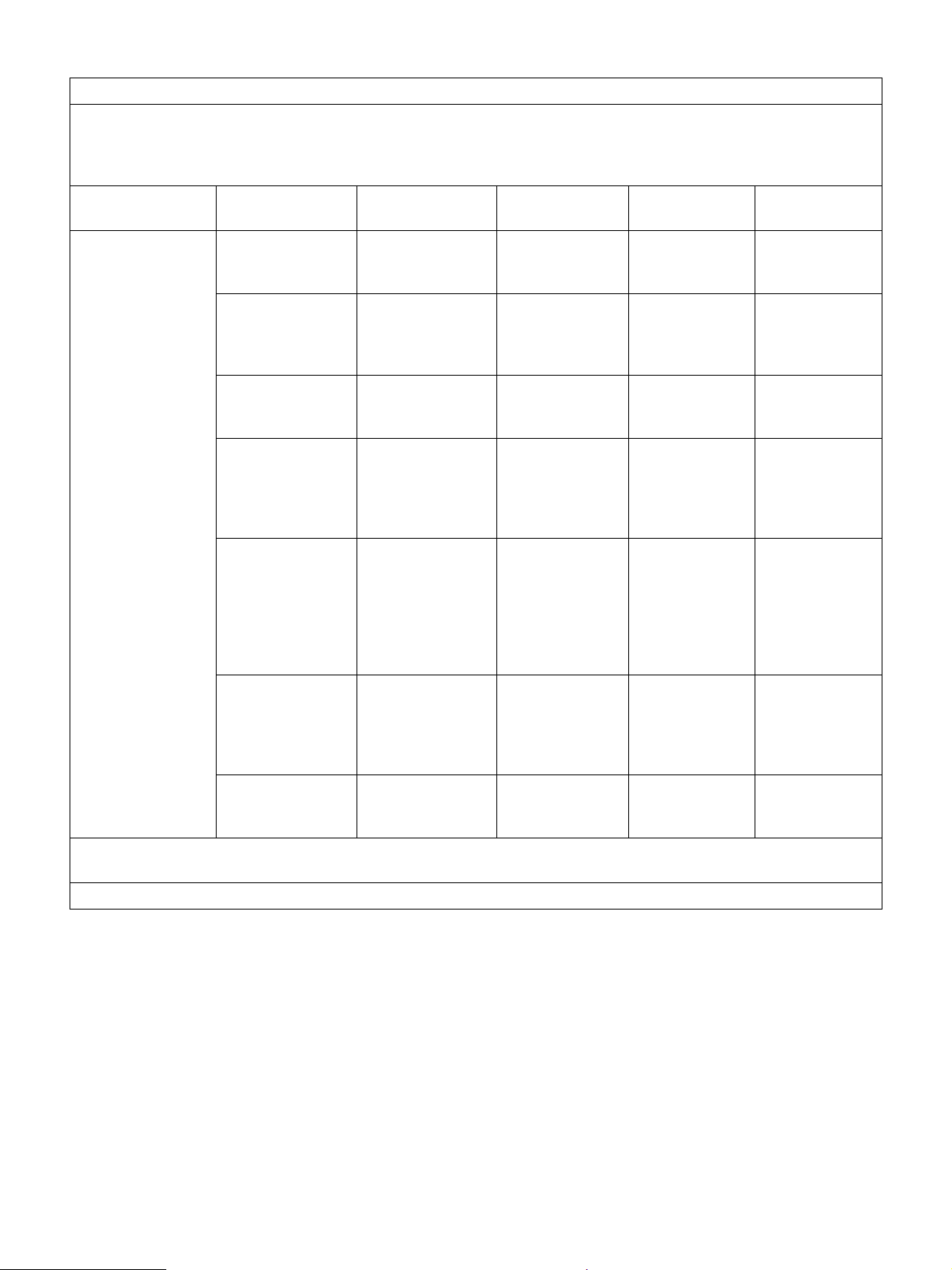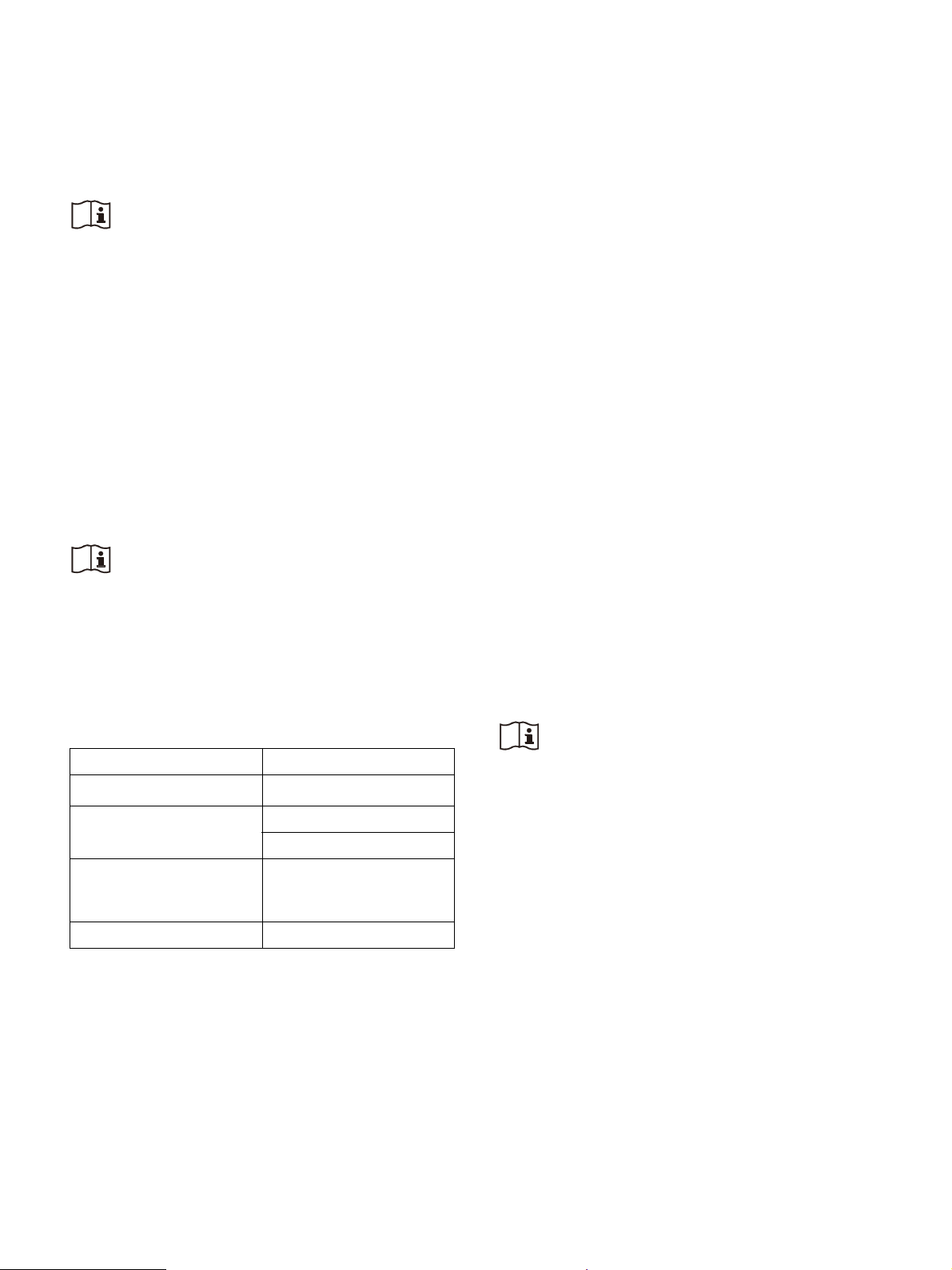For customers in the U.S.A.
This equipment has been tested and found to
comply with the limits for a Class A digital device,
pursuant to part 15 of the FCC Rules. These limits
are designed to provide reasonable protection
against harmful interference when the equipment
is operated in a commercial environment. This
equipment generates, uses and can radiate radio
frequency energy and, if not installed and used in
accordance with the instruction manual, may
cause harmful interference to radio
communications. Operation of this equipment in a
residential area is likely to cause harmful
interference in which case the user will be
required to correct the interference at his own
expense.
You are cautioned that any changes or
modifications not expressly approved in this
manual could void your authority to operate this
equipment.
All interface cables used to connect peripherals
must be shielded in order to comply with the
limits for a digital device pursuant to Subpart B of
part 15 of FCC Rules.
If you have any questions about this product, you
may call;
Sony Customer Information Service Center 1-800-
222-7669 or http://www.sony.com/
Caution
Federal law (United States of America) restricts
this device to sale by or on the order of a licensed
healthcare practitioner.
For customers in Canada
This unit has been certified according to Standard
CAN/CSA-C22.2 No. 60601-1.
Important safeguards and notices for use
in the medical environments
1. All devices connected to the unit must be
certified or compliant according to IEC 60601-1,
IEC 60950-1, IEC 62368-1, and IEC 60065
standards and other IEC/ISO standards
applicable to the devices.
2. Furthermore, the system as a whole must
comply with IEC 60601-1 standards. All
peripheral devices connected to the signal
input/output sections of the unit constitute the
medical-use system, and therefore, the user is
responsible for ensuring that the system as a
whole complies with IEC 60601-1 standards. If
in doubt, consult qualified Sony service
personnel.
3. Connecting the unit to other devices may
increase the leakage current.
4. For all peripheral devices connected to the unit
that operate on commercial power supplies
and do not comply with IEC 60601-1 standards,
incorporate an isolation transformer that
complies with IEC 60601-1 standards and
connect to the commercial power supply via
the transformer.
5. The unit generates, uses, and may radiate radio
frequency energy. If it is not installed and used
in accordance with the instruction manual, it
may cause interference on other devices. If the
unit causes interference (which can be
determined by disconnecting the power cord
from the unit), try the following.
Relocate the unit with respect to the affected
devices.
Connect the unit and the affected devices to
different branch circuits.
For more information, consult qualified Sony
service personnel.
(Applicable standard: IEC 60601-1-2)
Storage and transport humidity
This symbol indicates the acceptable
humidity range for storage and transport
environments.
Storage and transport pressure
This symbol indicates the acceptable
atmospheric pressure range for storage
and transport environments.
Suppliers Declaration of Conformity
Trade Name : SONY
Model : LMD-XH550MD
Responsible party : Sony Electronics Inc.
Address : 16535 Via Esprillo,
San Diego, CA 92127 U.S.A.
Telephone Number: 858-942-2230