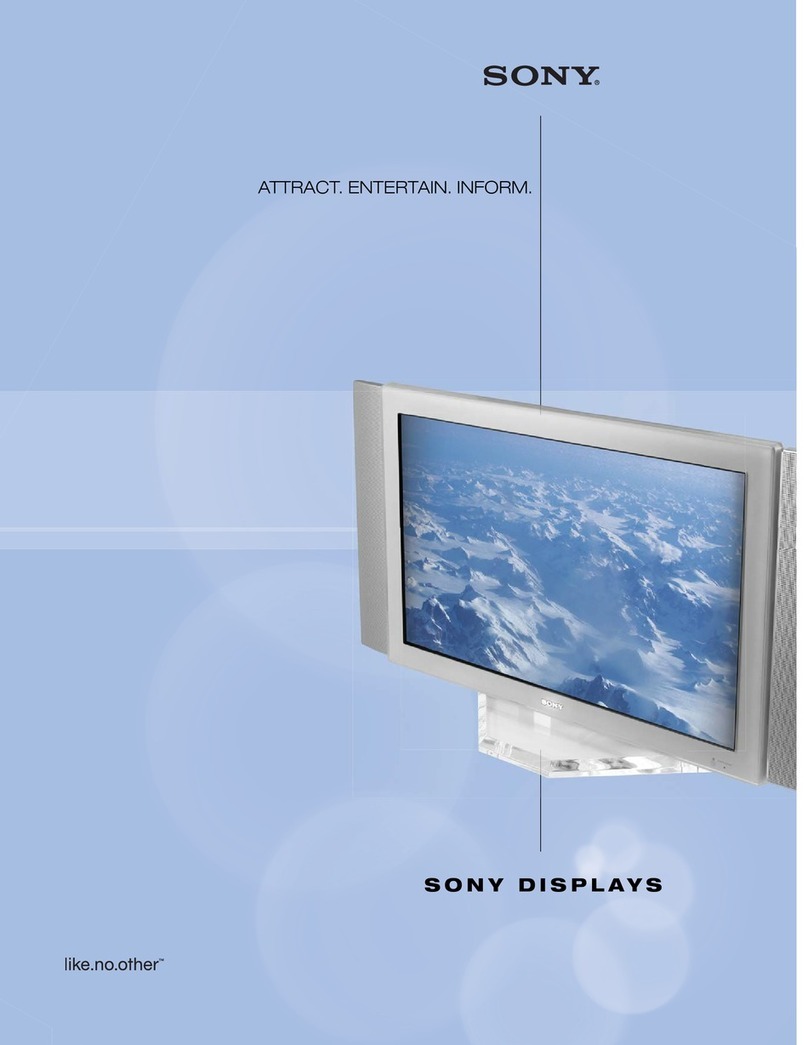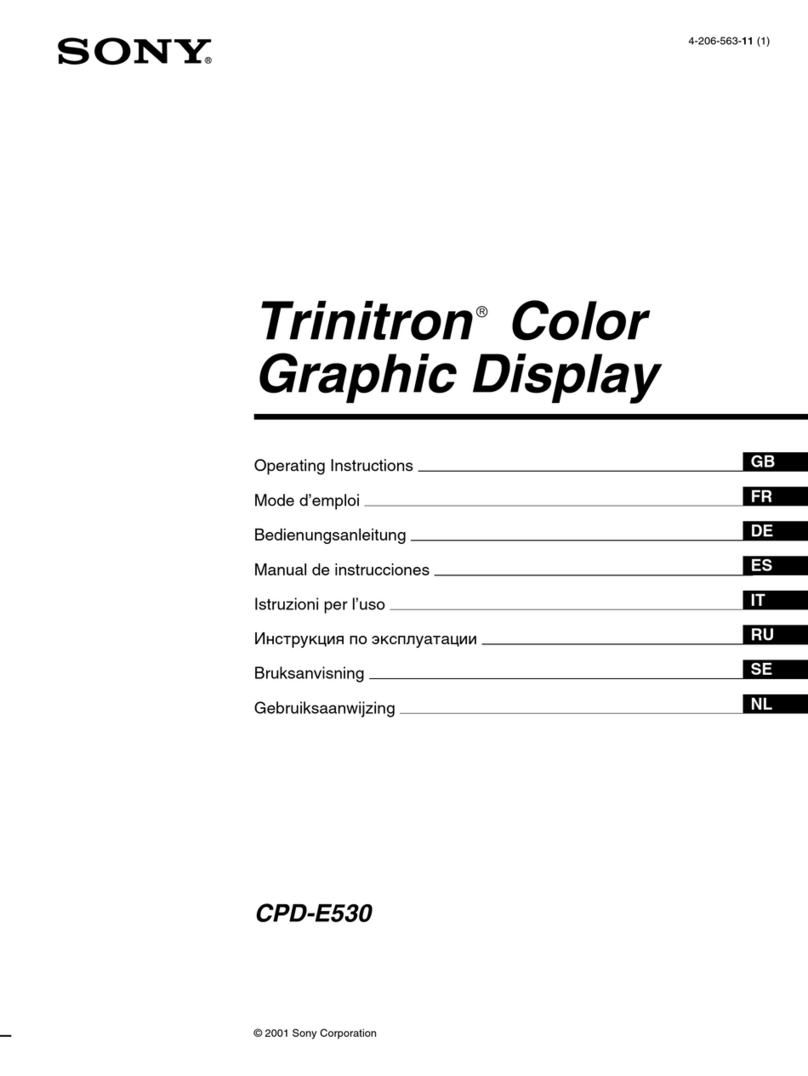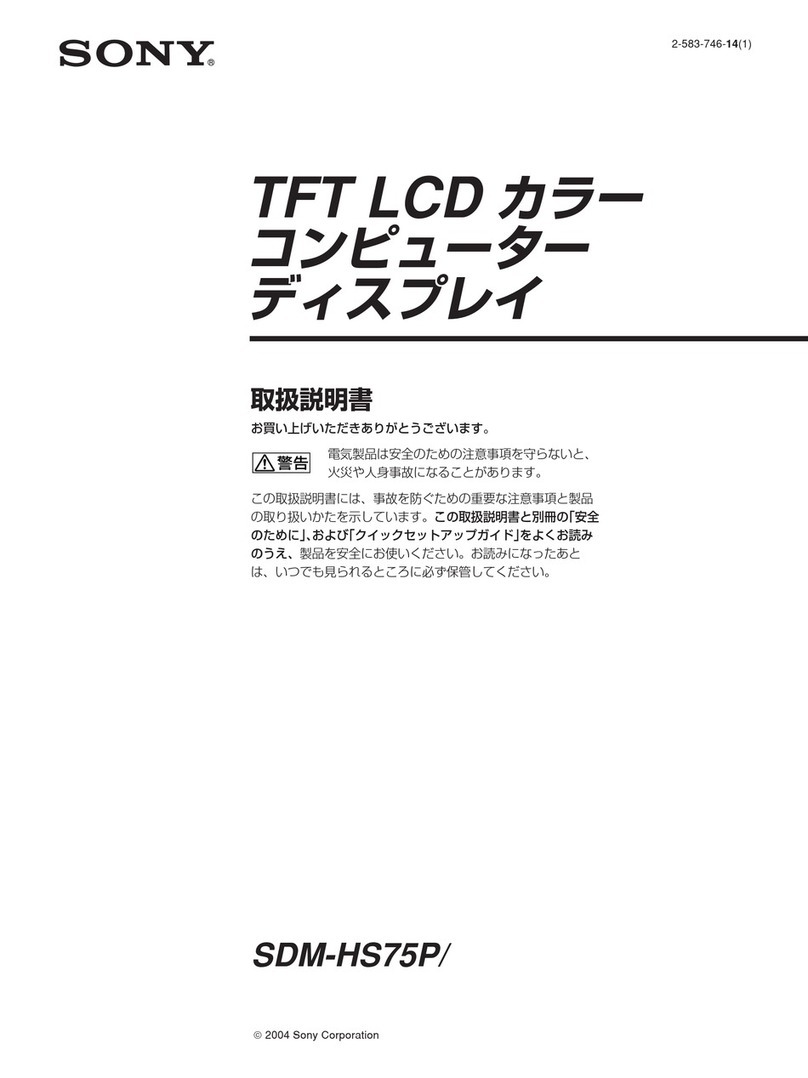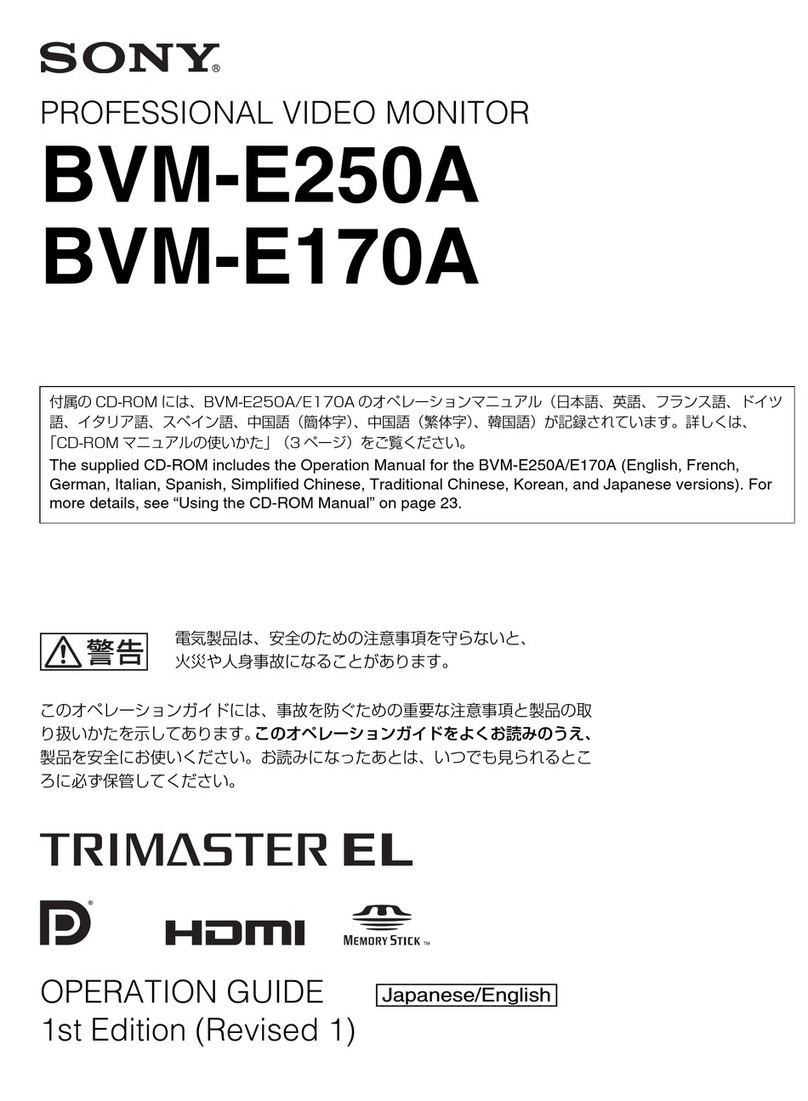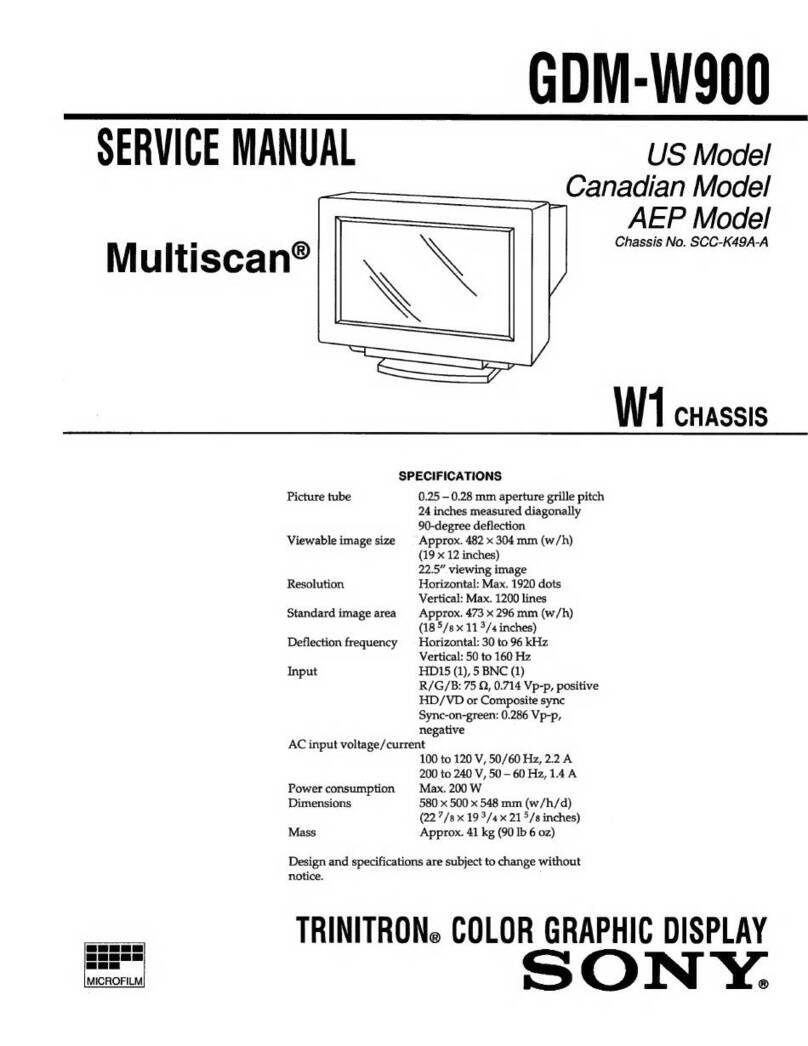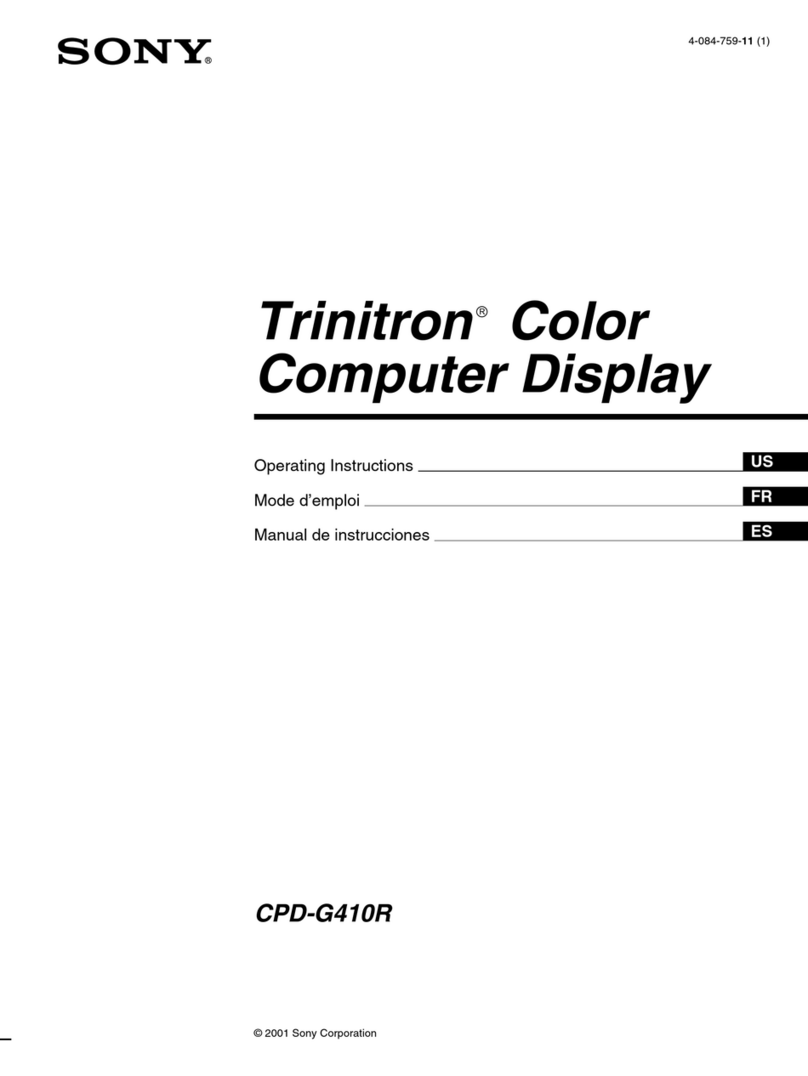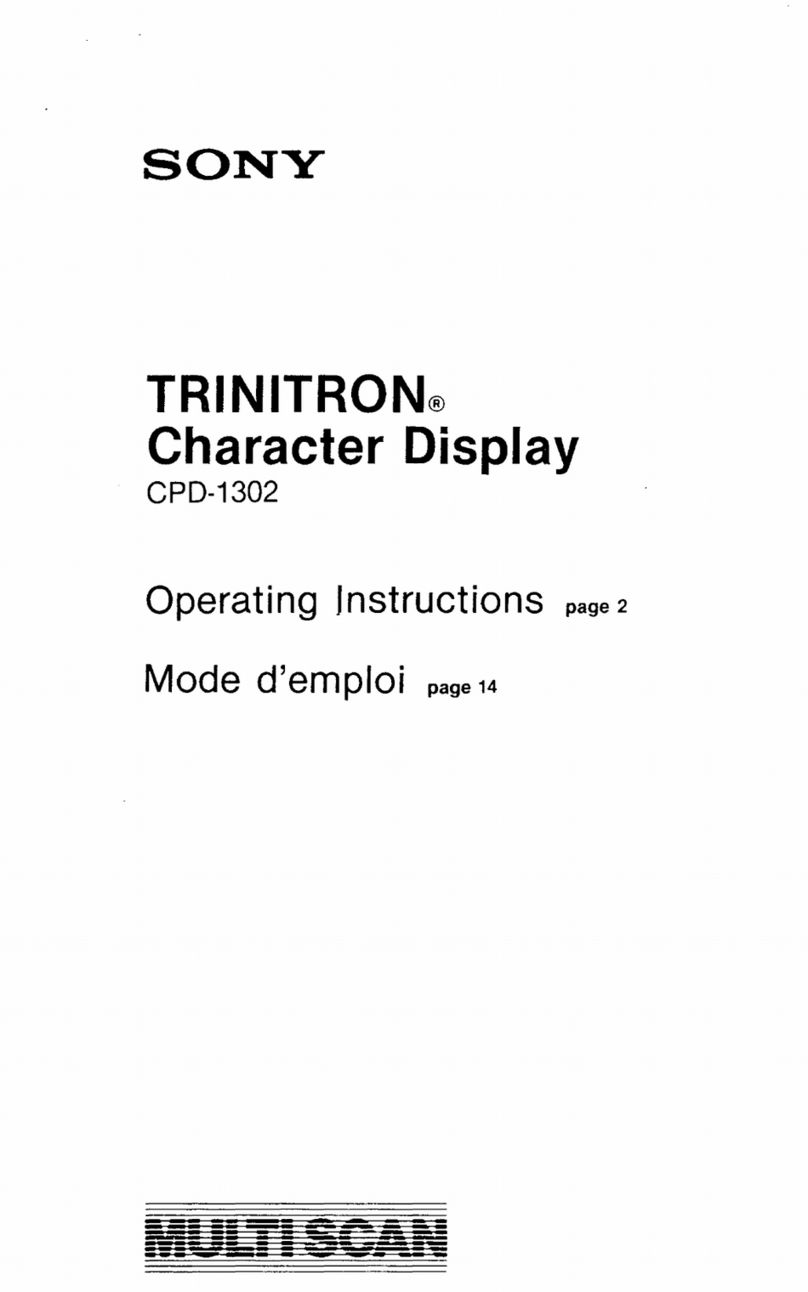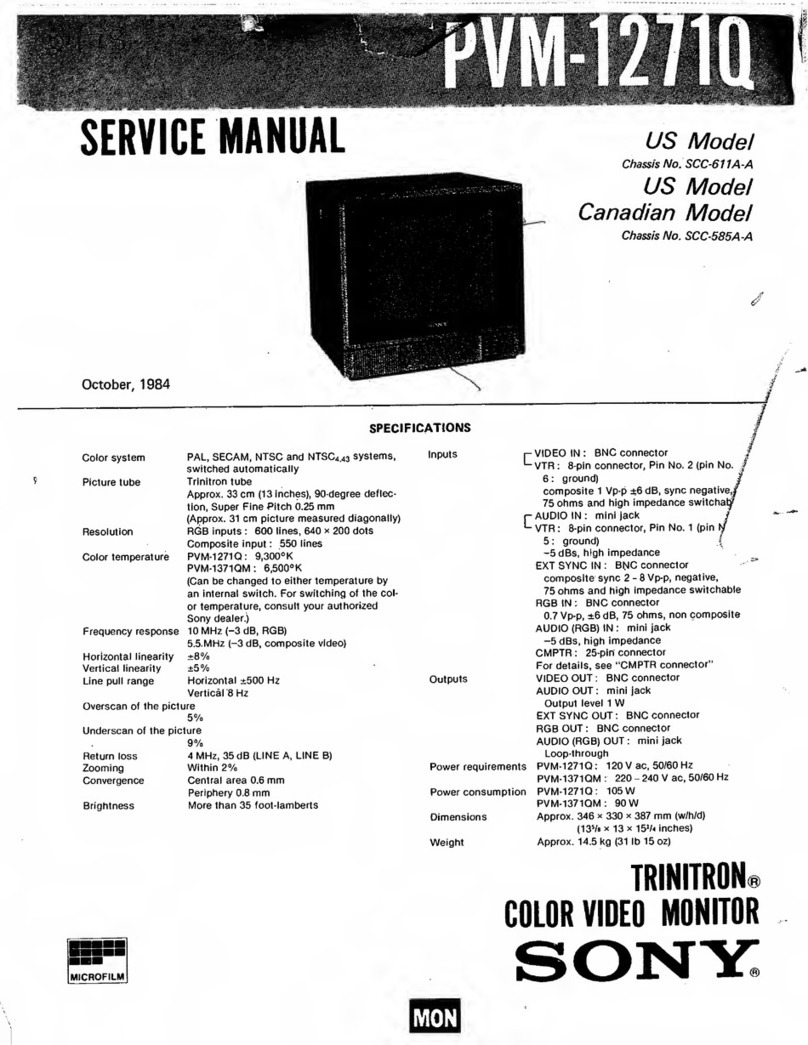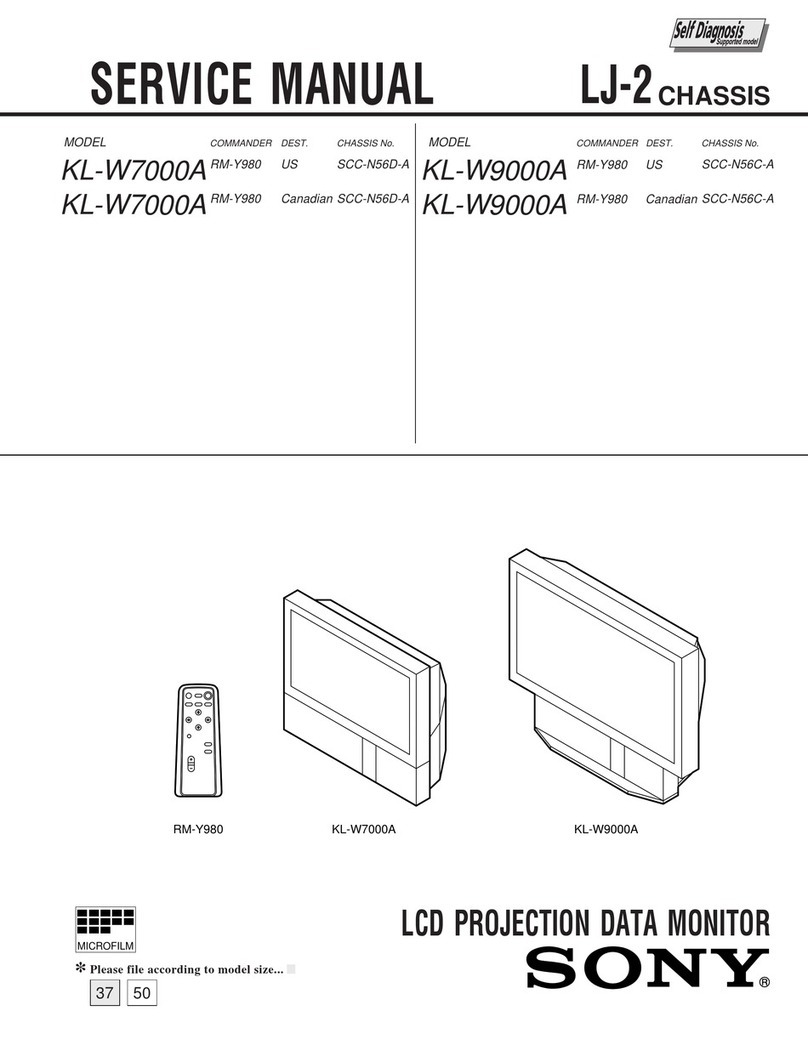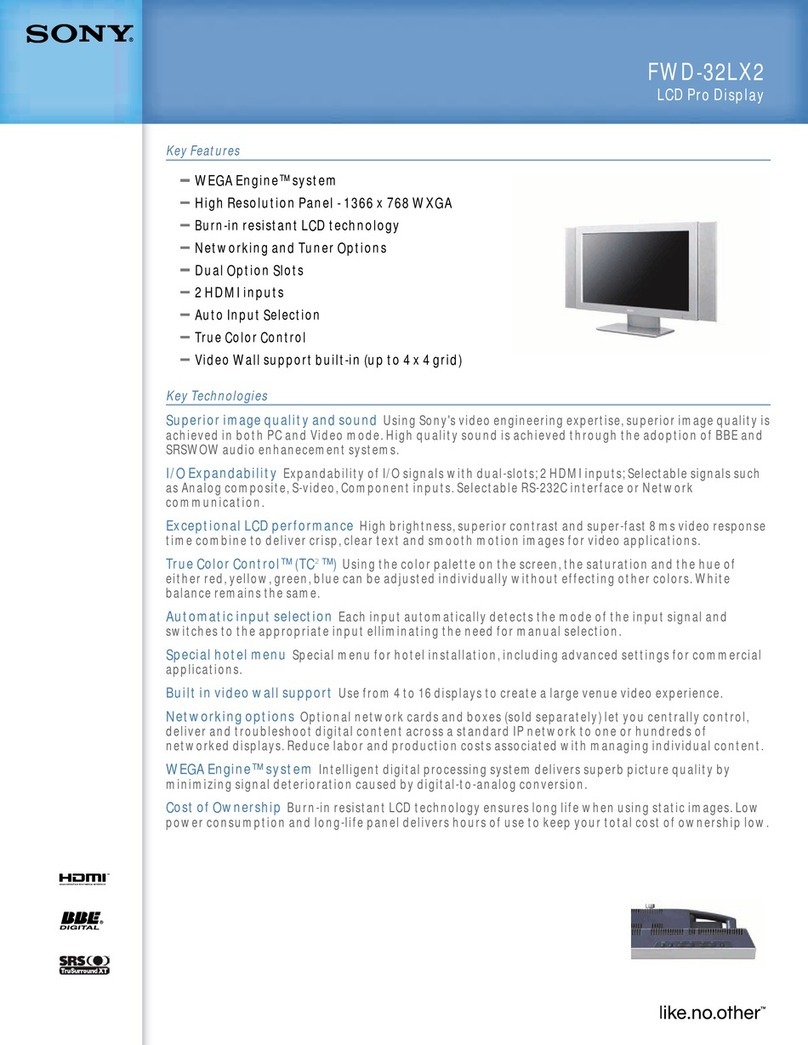The FWD-S47H1 and FWD-S42H1 are packed
full of special features to make them easier
to use – even in specialist applications.
Medical
With a gamma setting in accordance
with the Grayscale Standard Display
Function (GSDF) of the Digital Imaging
and Communications in Medicine
(DICOM) standards, the FWD-S47H1
and FWD-S42H1 can provide affordable
medical reference viewing at a larger
size and higher quality than dedicated
displays. They are also perfect for
videoconferencing, digital signage and
meeting room displays in medical facilities.
Broadcast
With the full range of HD inputs – DVI as
standard, with optional HDMI and
HD-SDI, the FWD-S47H1 and FWD-S42H1
can bring Full HD high brightness, high
contrast viewing to broadcast
applications, ensuring production staff,
clients and other interested parties
enjoy a true representation of content.
Security
The clarity of Full HD with the option
to reduce brightness levels creates a
more productive environment for
security professional viewing multiple
screens. Larger screens with ‘Picture
and Picture’ (PAP) and ‘Picture in
Picture’ (PiP) capability enable more
locations to be viewed on one screen,
reducing capital outlay and increasing
viewing efficiency.
Videoconferencing
The FWD-S47H1 and FWD-S42H1
are pre-fitted with screw holes to
accommodate an IPELA
videoconferencing camera. A single
‘conference mode’ setting adjusts
colour to overcome ‘green casts’ from
office lighting. ‘Picture and Picture’
(PAP) and ‘Picture in Picture’ (PiP),
plus the ability to integrate with Full HD
videoconferencing systems means they
are a good choice if your display is to
be used for video conferencing.
Video walls and
multiple messaging
Full HD, sleek thin bezel design,
slim profile and overscan on/off
mode enable the FWD-S47H1 and
FWD-S42H1 to create the most visibly
stunning video walls and the sharpest
messaging systems. High contrast, high
brightness promotes products and
messages with outstanding impact.
Network reporting ensures easy
management and power efficiency
delivers reduced operating costs.
Digital signage
The Full HD, high brightness, high
contrast, wide angle viewing enables
pin sharp messaging from distance and
close-up, day or night. Compatibility
with Sony’s BKM-FW50 digital signage
system and next generation boards,
plus network management options,
make these public displays ideal for
strong vibrant messaging throughout
offices, stadiums, airports, stations,
factories and other facilities.
Retail, leisure and
corporate display
Exceptional brightness and wide
viewing angles combined with the
incredible visual impact of Full HD
images make the FWD-S47H1 and
FWD-S42H1 ideal for reception areas,
boardrooms, meeting rooms and
conference centres. Durable design
and power efficiency will reduce
costs and ensure longevity, even when
running 23hrs a day, 7 days a week.
Versatile and easy to use,
wherever you need them
Touch-of-a button settings
make the FWD-S47H1 and
FWD-S42H1 easy to set up
to your exact requirements.
Five picture modes
Includes vivid display with brightness
boost, standard, fixed custom settings,
conference mode for optimum
pictures with fluorescent lights and
a True Colour Control function.
Four gamma settings
Choose from high, mid, low or DICOM
option for medical applications.
Three screen saver functions
Choose from revert to standby,
all white, or a scrolling sweep, based
on inactivity time intervals from 30
minutes to 23 hours.
Multiple display, PiP and PAP commands
Create any combination of multiple
displays from one row with up to four
screens, to a full four by four matrix,
and set up a single command to
control all of them.
Eco-setting option
Use the eco-setting to reduce what
is already the lowest available power
consumption/performance still further,
while maintaining excellent brightness,
contrast and clarity.
Create the most
visibly stunning
video walls