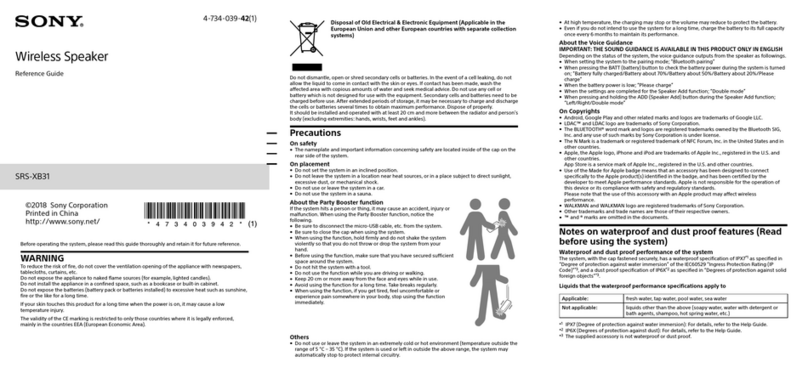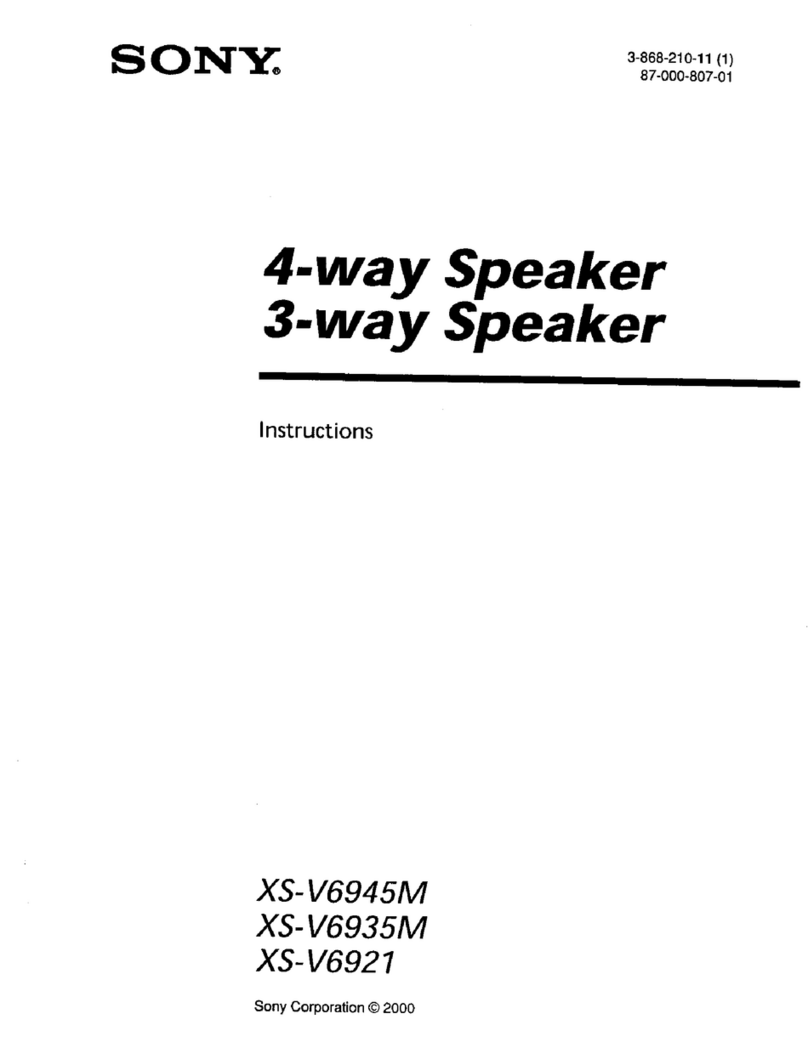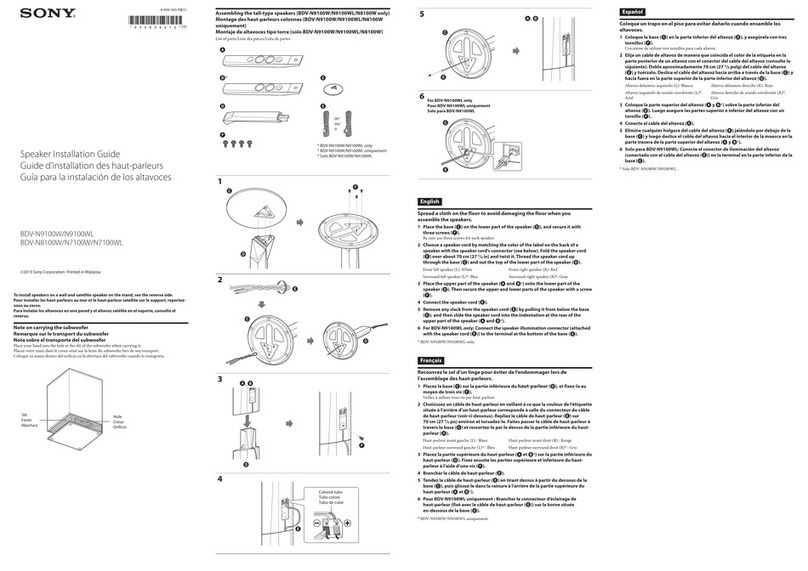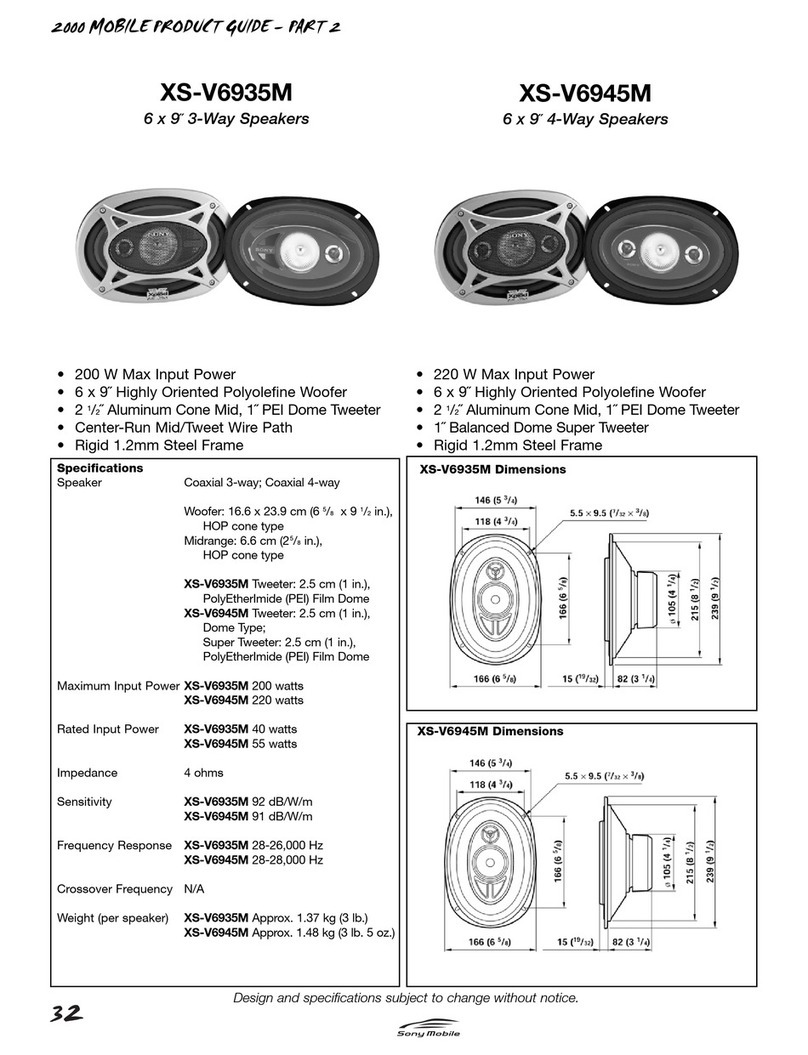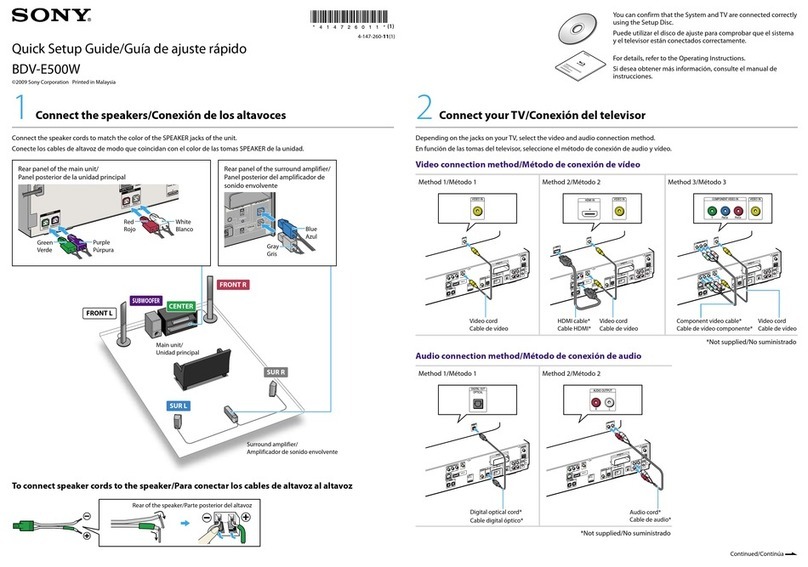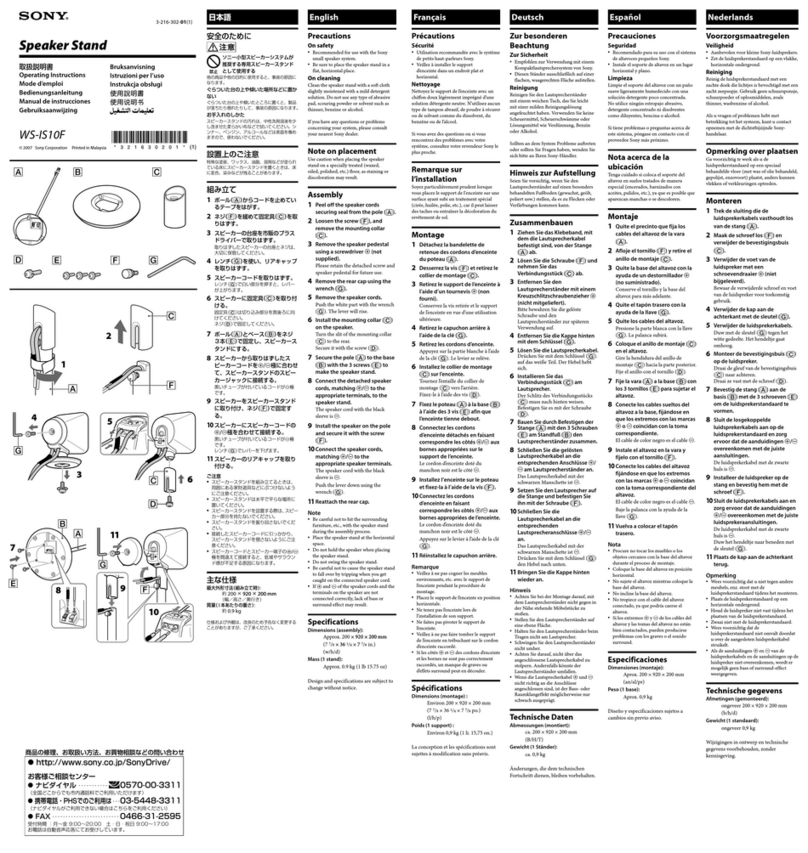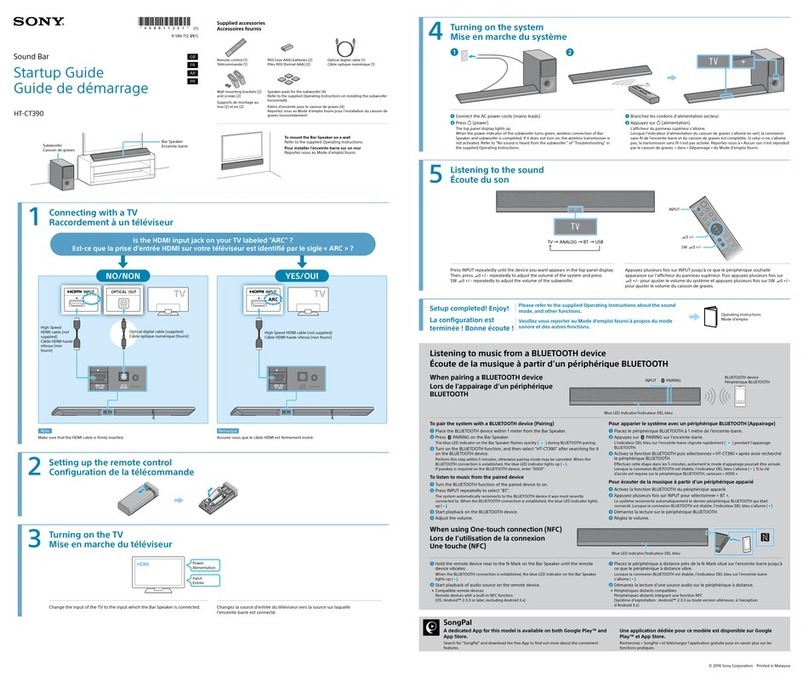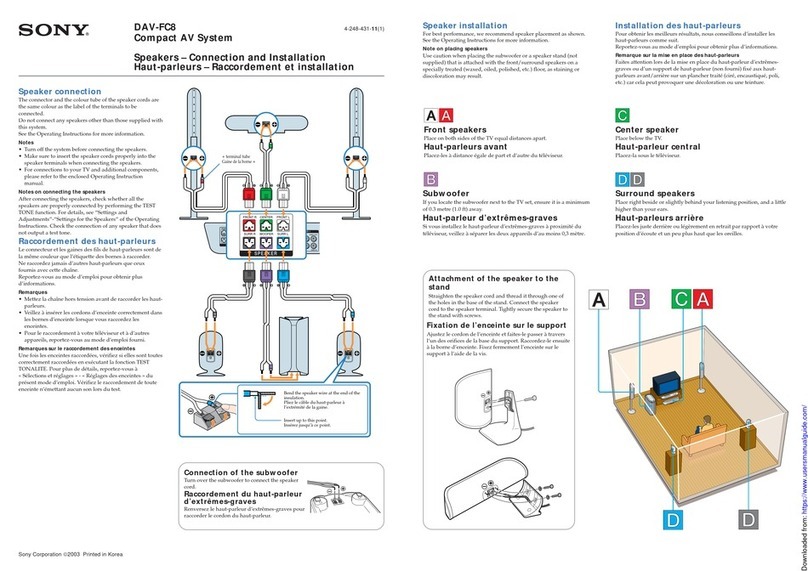How to troubleshoot low sound or no audio from the rear surround sound
speakers.IMPORTANT: If model-specific information is needed to complete any of these
steps, refer to the instructions supplied with the product. NOTE: Because each of these
steps represents a possible solution to this issue
Discontinuation of Media Go - Welcome Music Center for PC! - 4th October 2017As of
end December 2017, downloading the Media Go application will no longer be possible.
The Music Center for PC app is available since August 2017, and offers enhanced
support for your WALKMAN device(s) and Hi-Res
Is my audio device aptX enabled?To find out whether your audio device is aptX enabled,
you may refer to the following website:
https://www.aptx.com/products?field_product_brand_tid=25
Windows 8 Compatibility InformationFor the compatibility status of Sony products with
Windows 8, which is scheduled to be released by Microsoft Corporation on October 26,
2012, and upgrade information, please refer to the relevant product category
Will the speaker charge the battery for an Apple iPod portable player?This model of the
Personal Audio Docking Speaker system (see the Products section below) does have the
ability to charge a rechargeable battery for an iPod portable player or an iPhone mobile
digital device. After
What is One-touch function?The One-touch function by Sony incorporates Near Field
Communication (NFC) technology. By using Sony devices with the One-touch function,
users can easily and instantly register and pair their Bluetooth devices
Which Bluetooth profiles are supported?This model supports the following Bluetooth
profiles: Advanced Audio Distribution Profile (A2DP) Transmit and receive high-quality