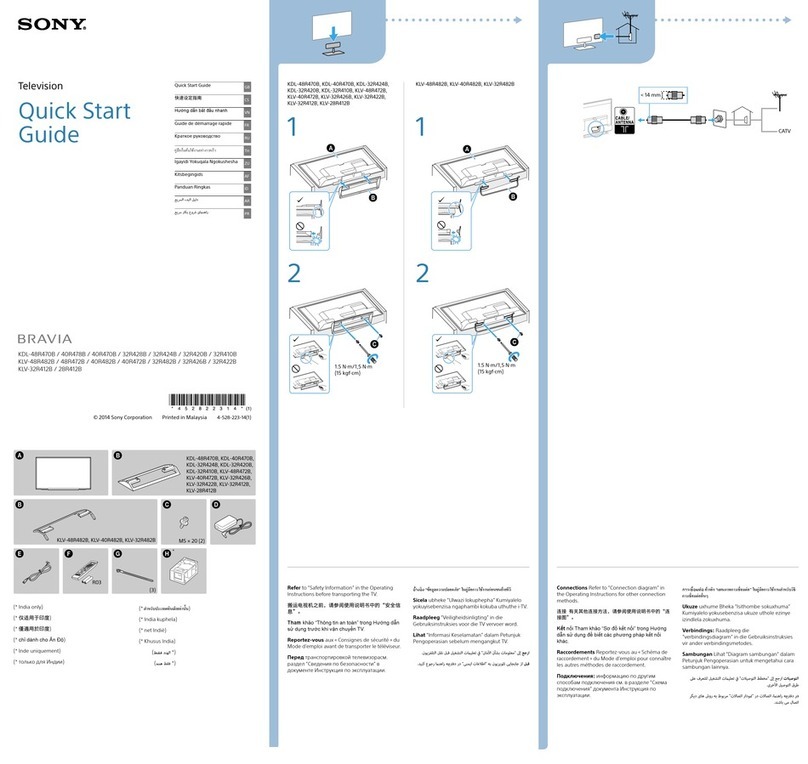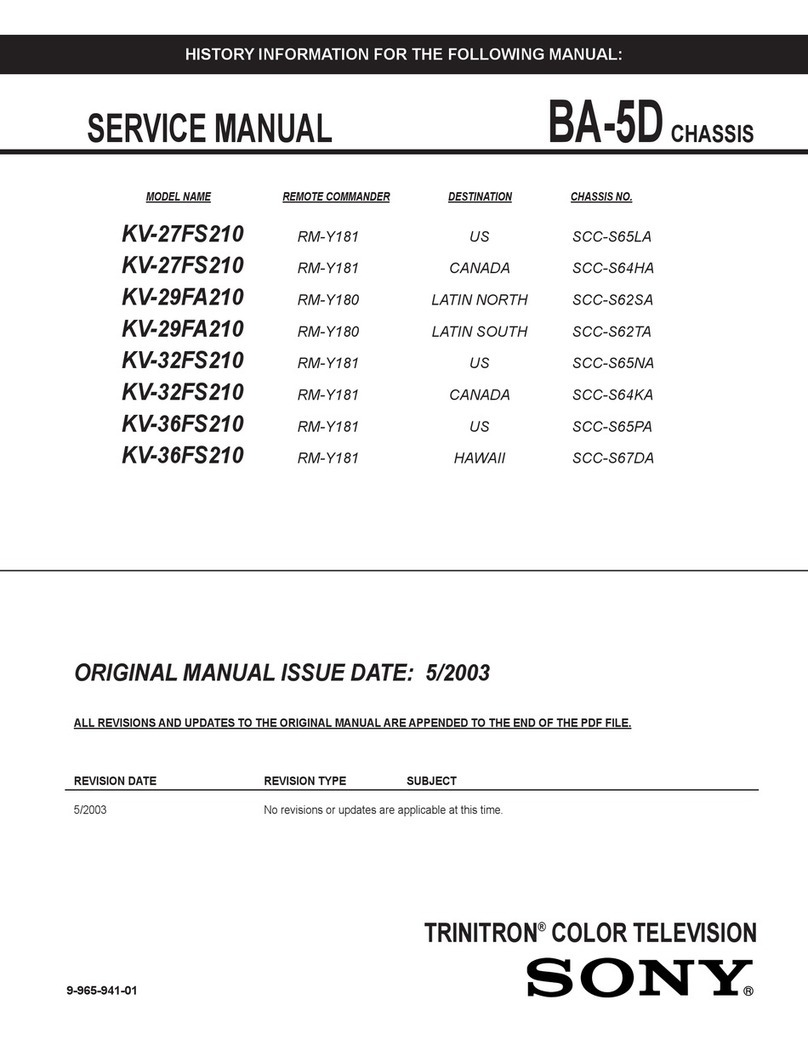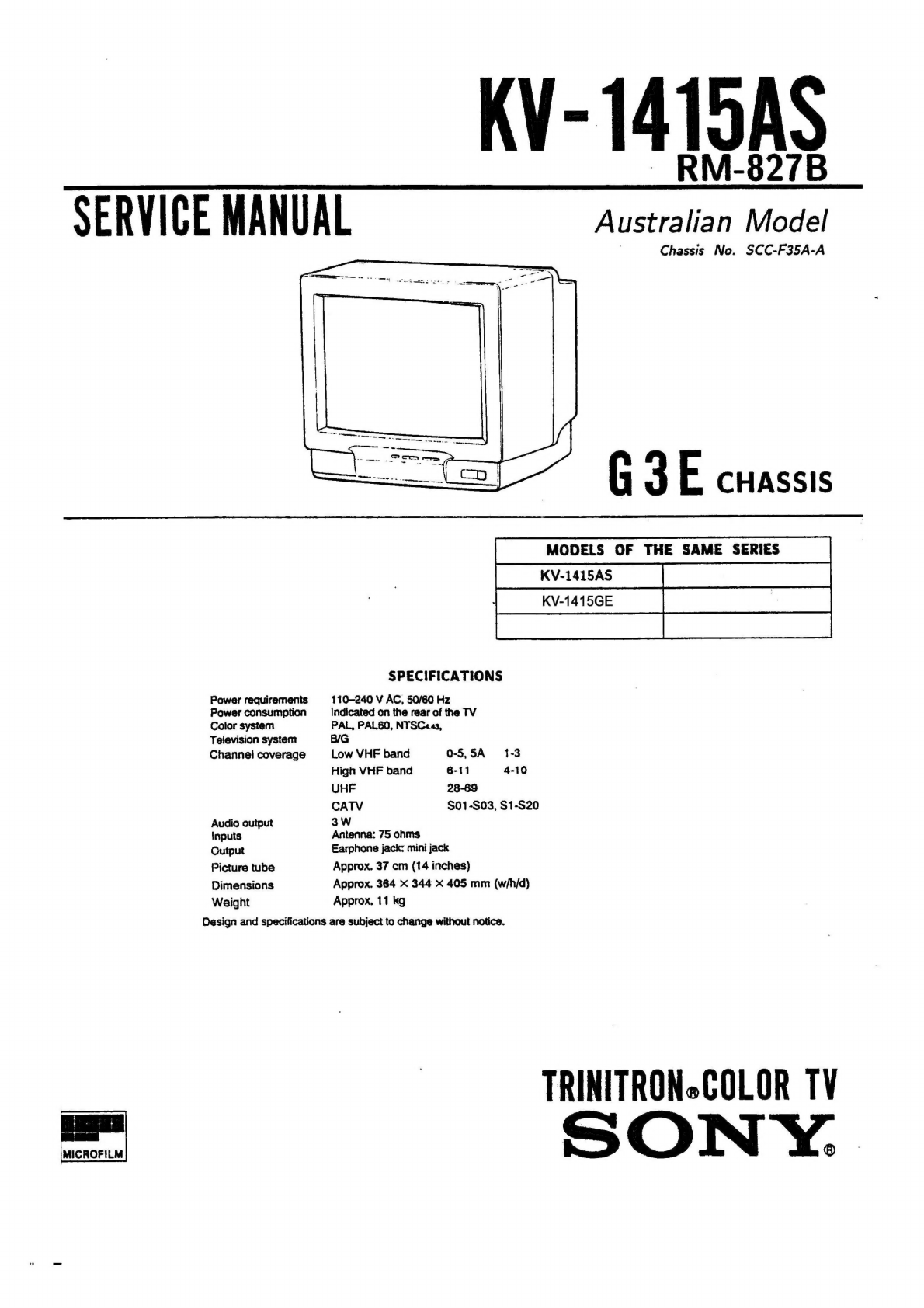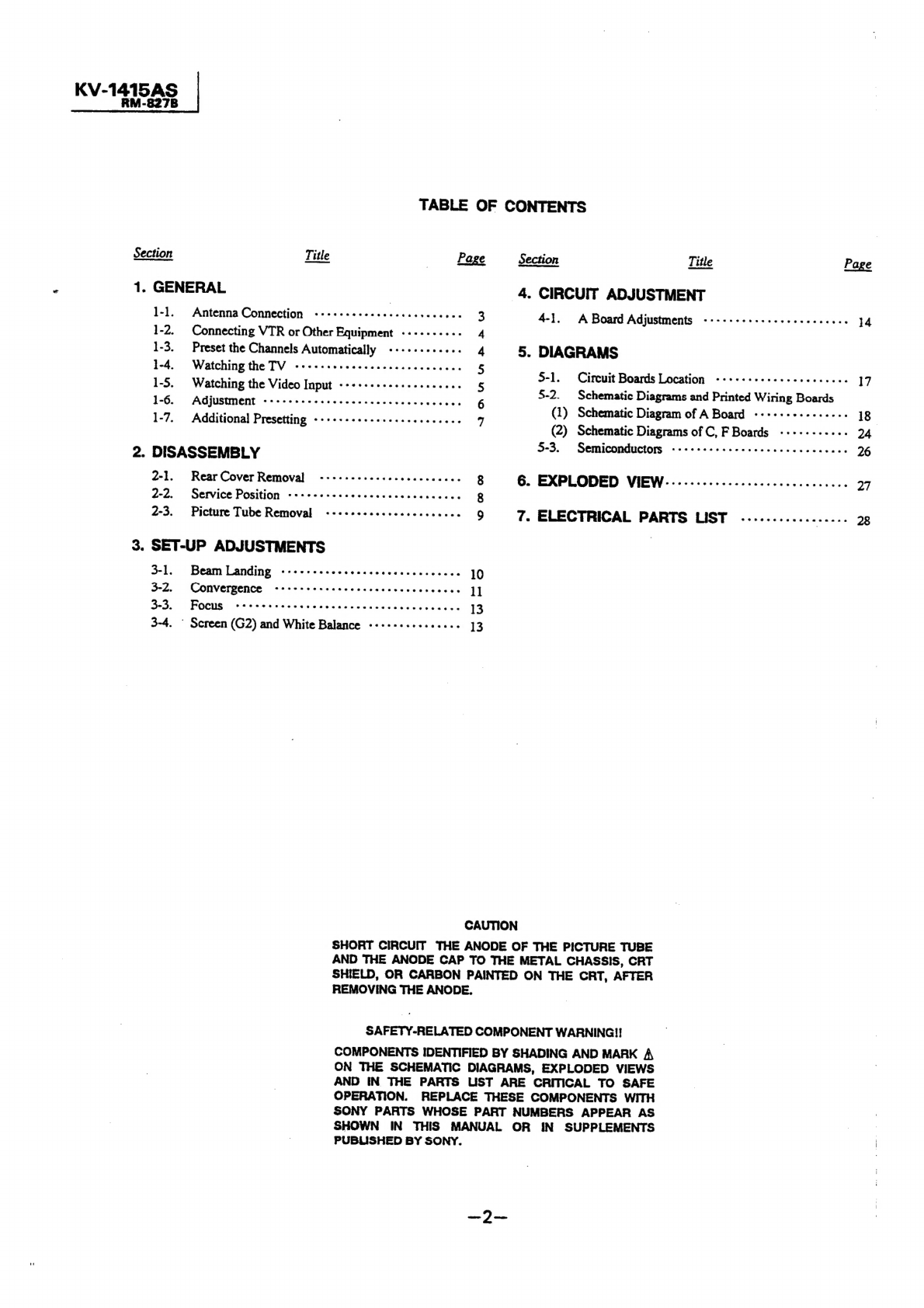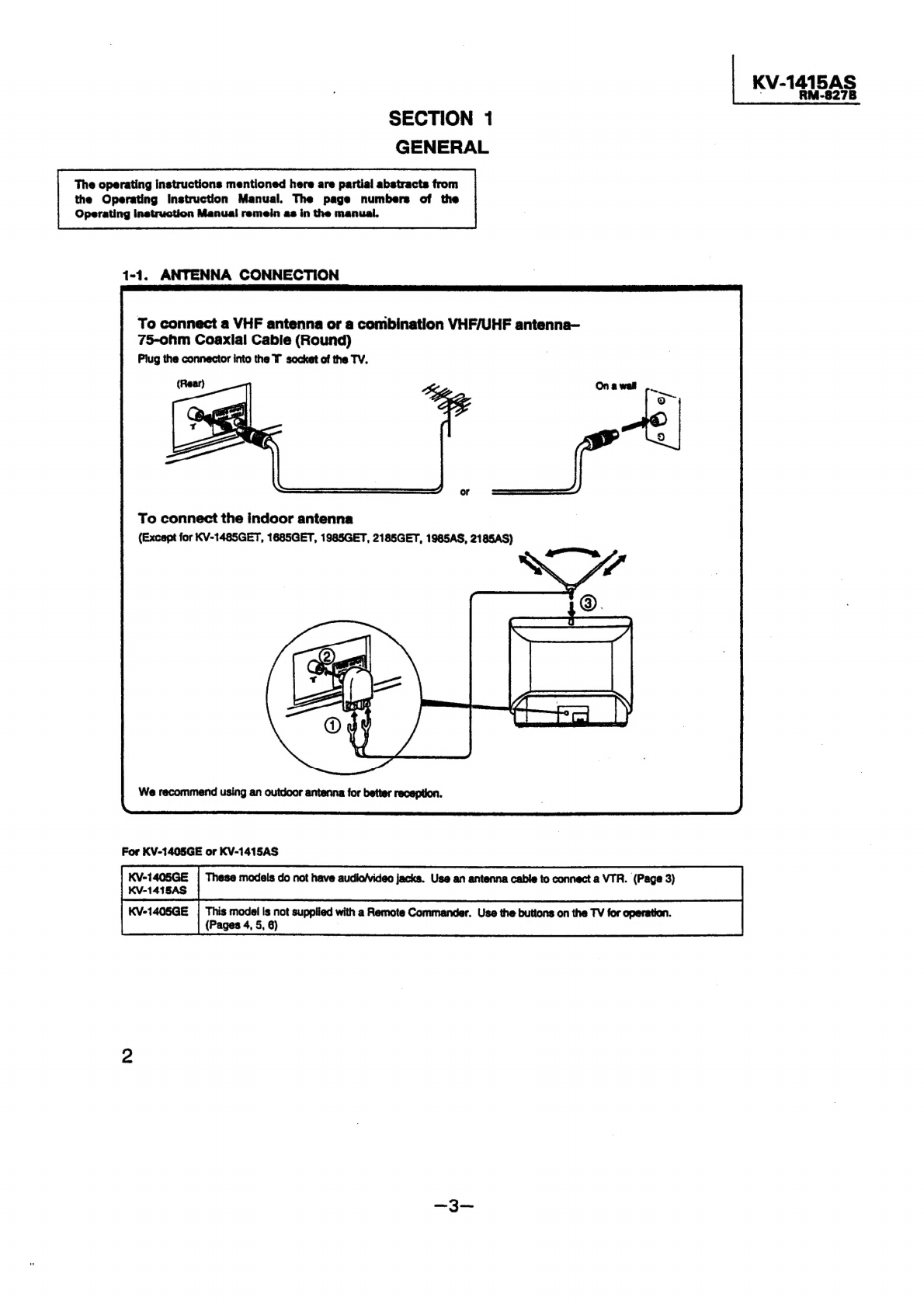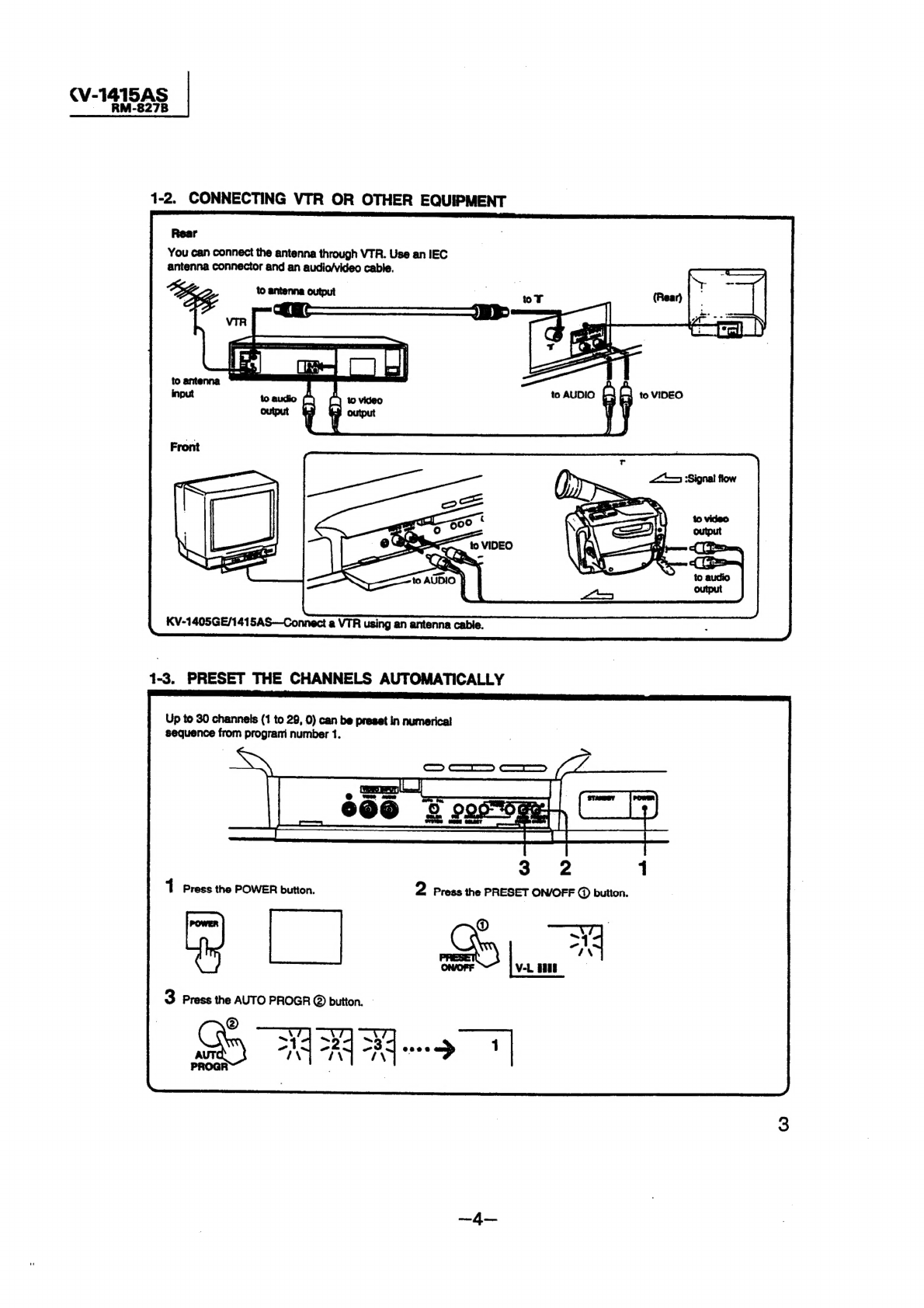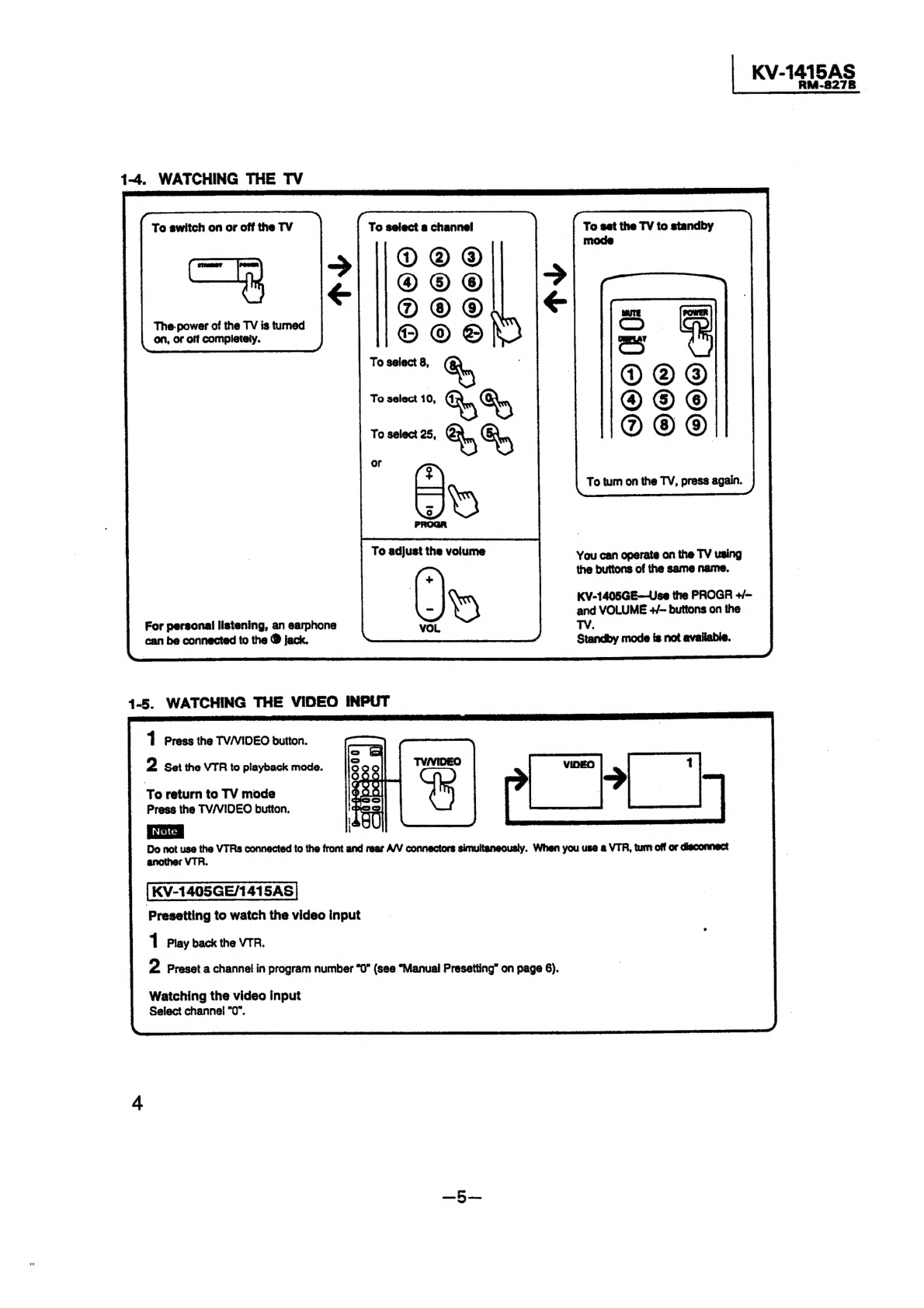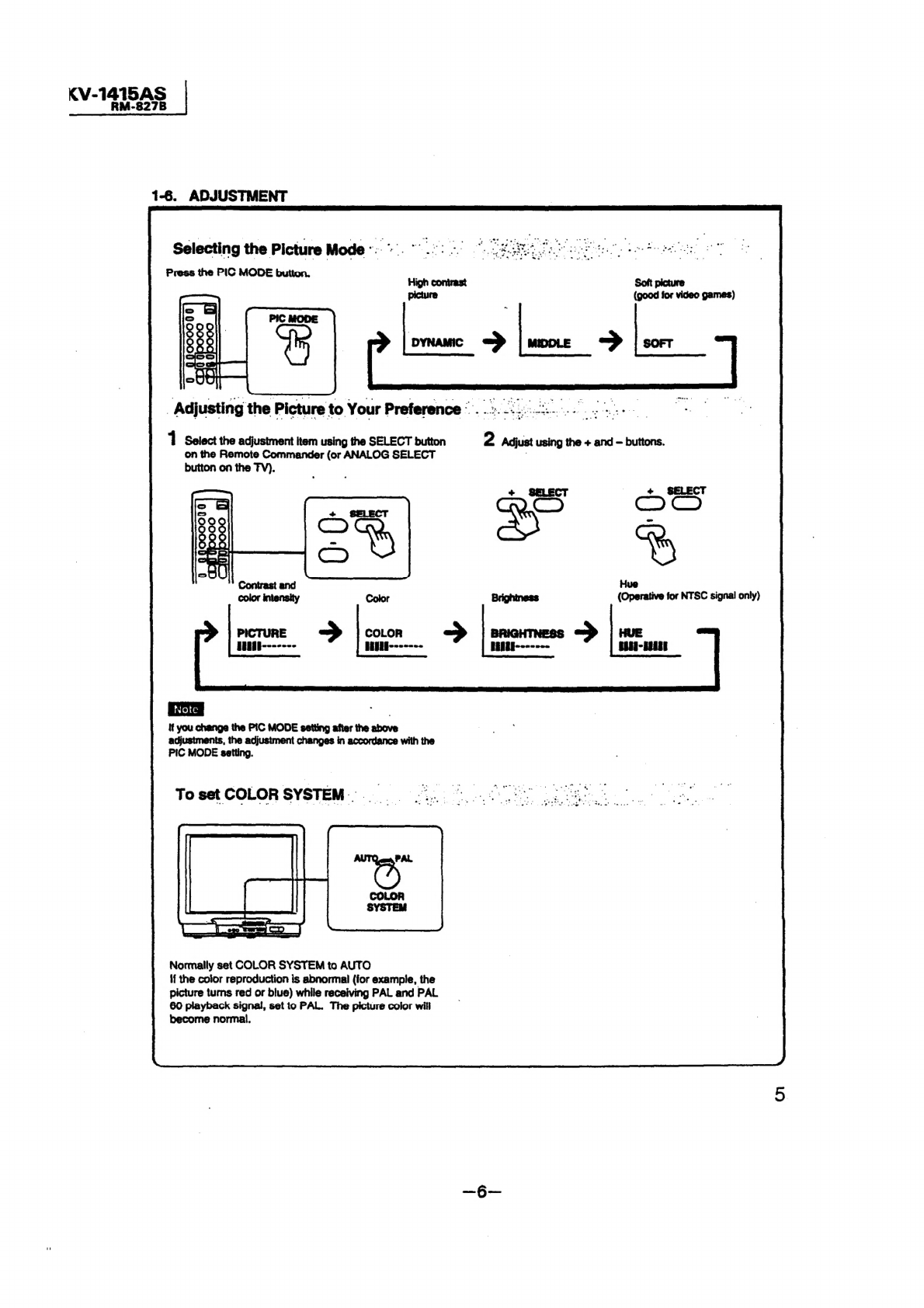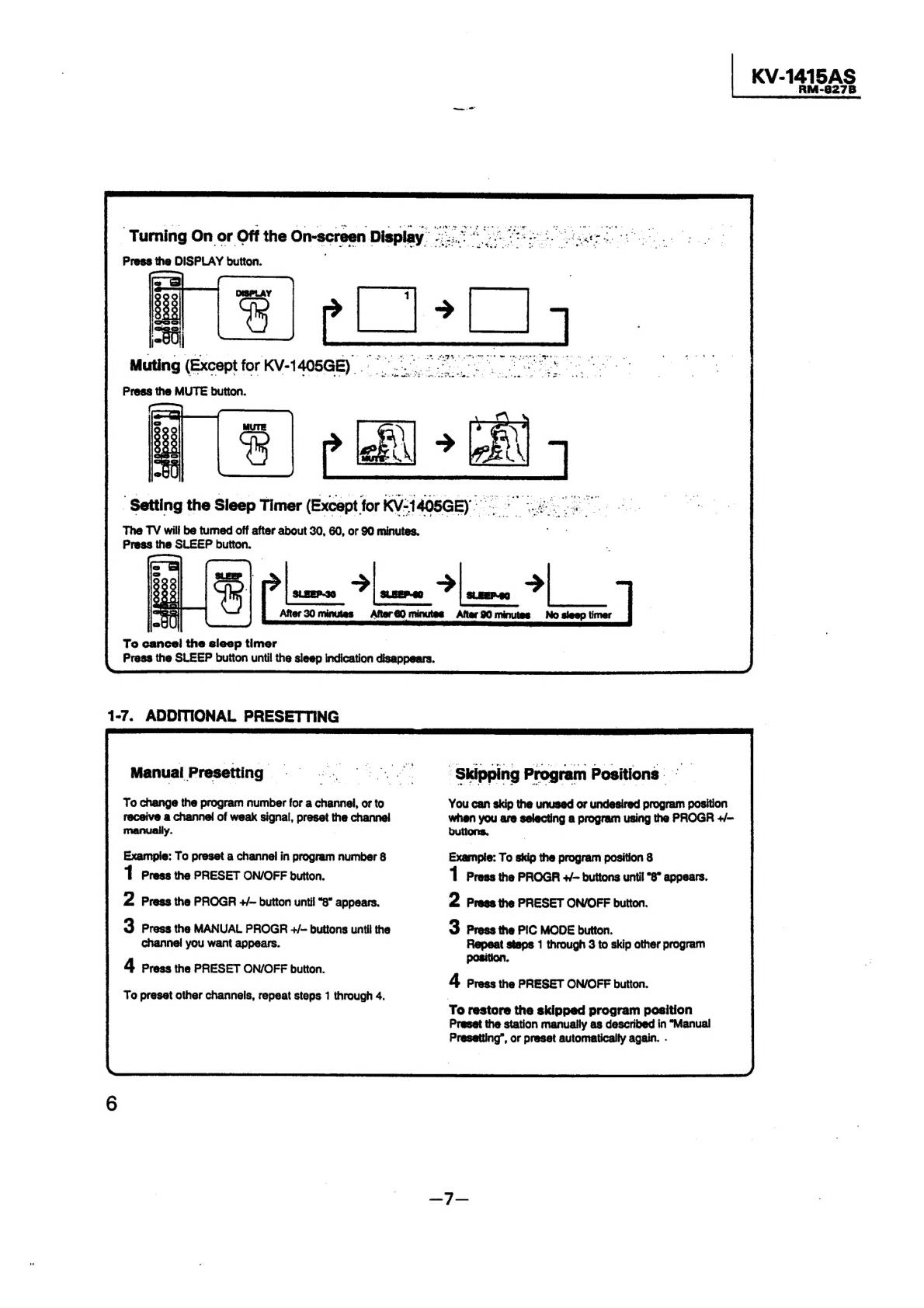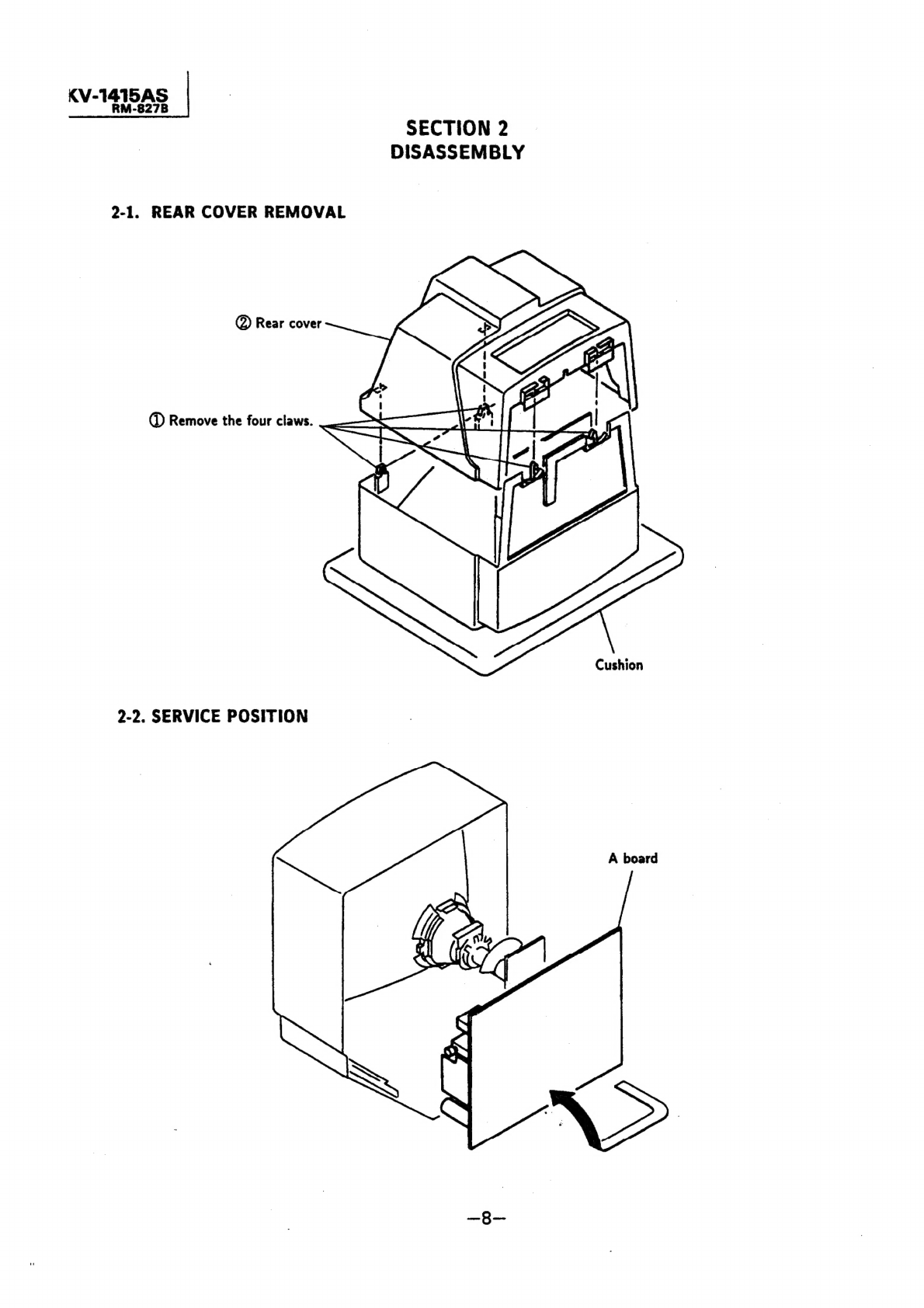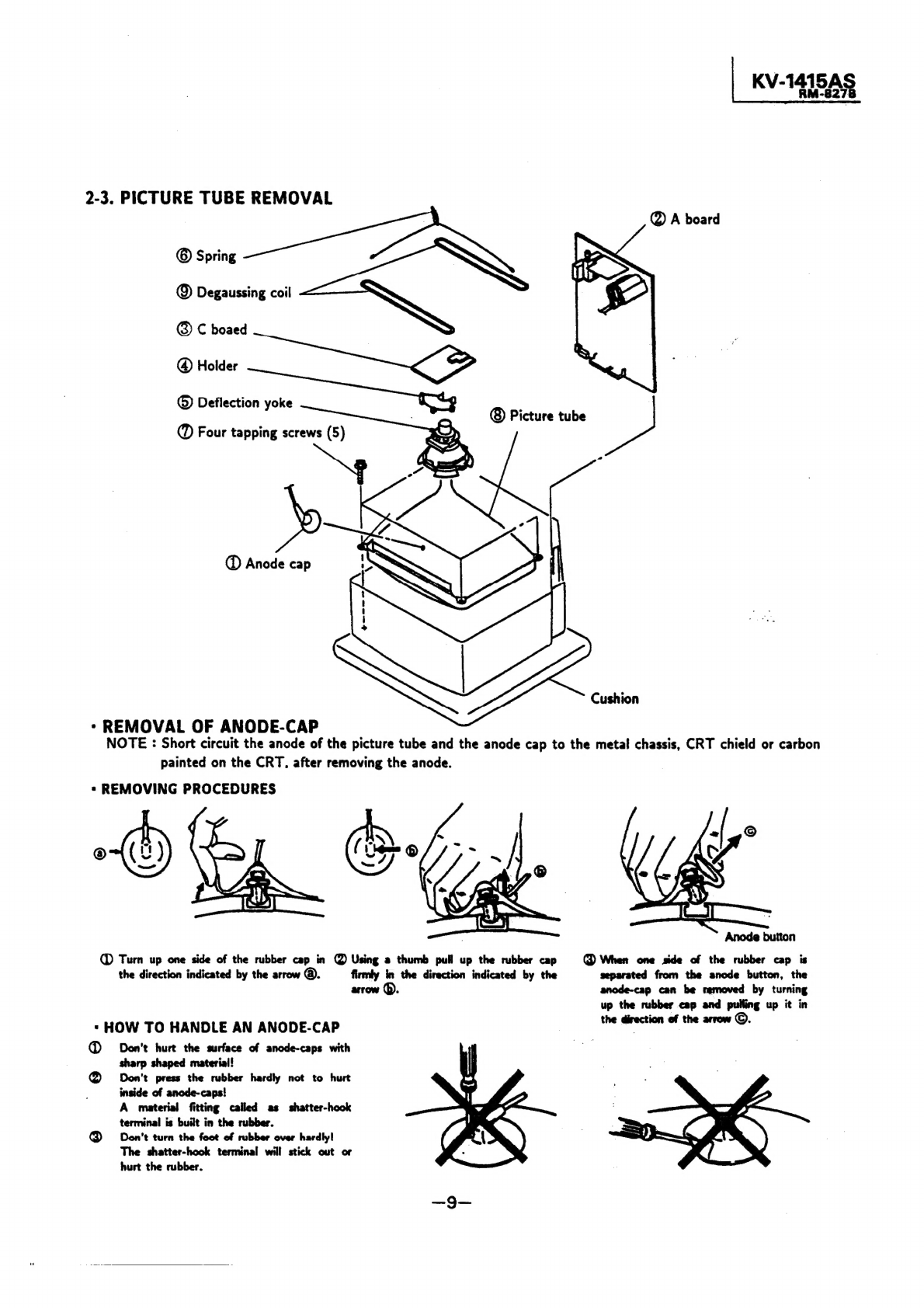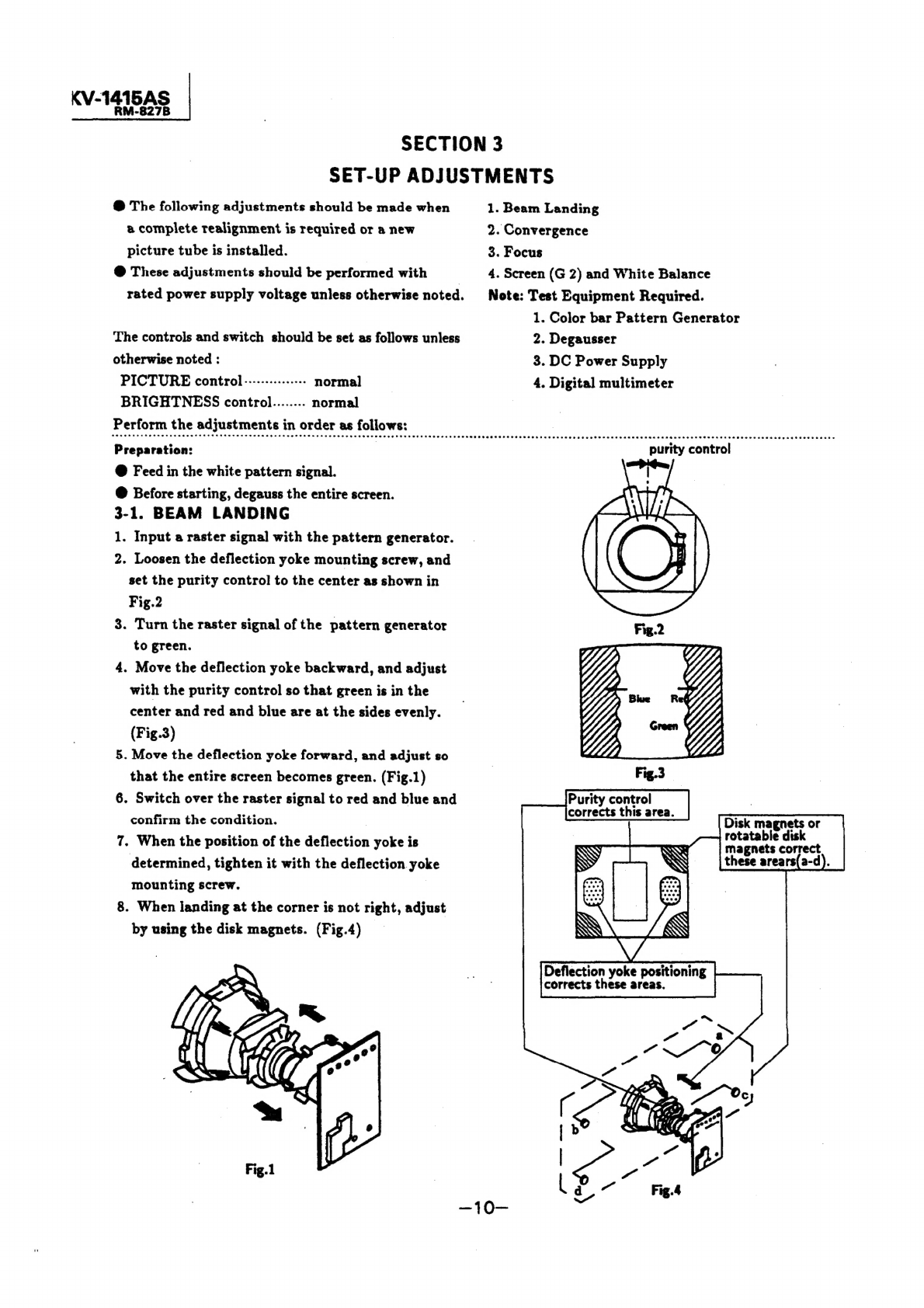Sony KV-1415AS User manual
Other Sony TV manuals
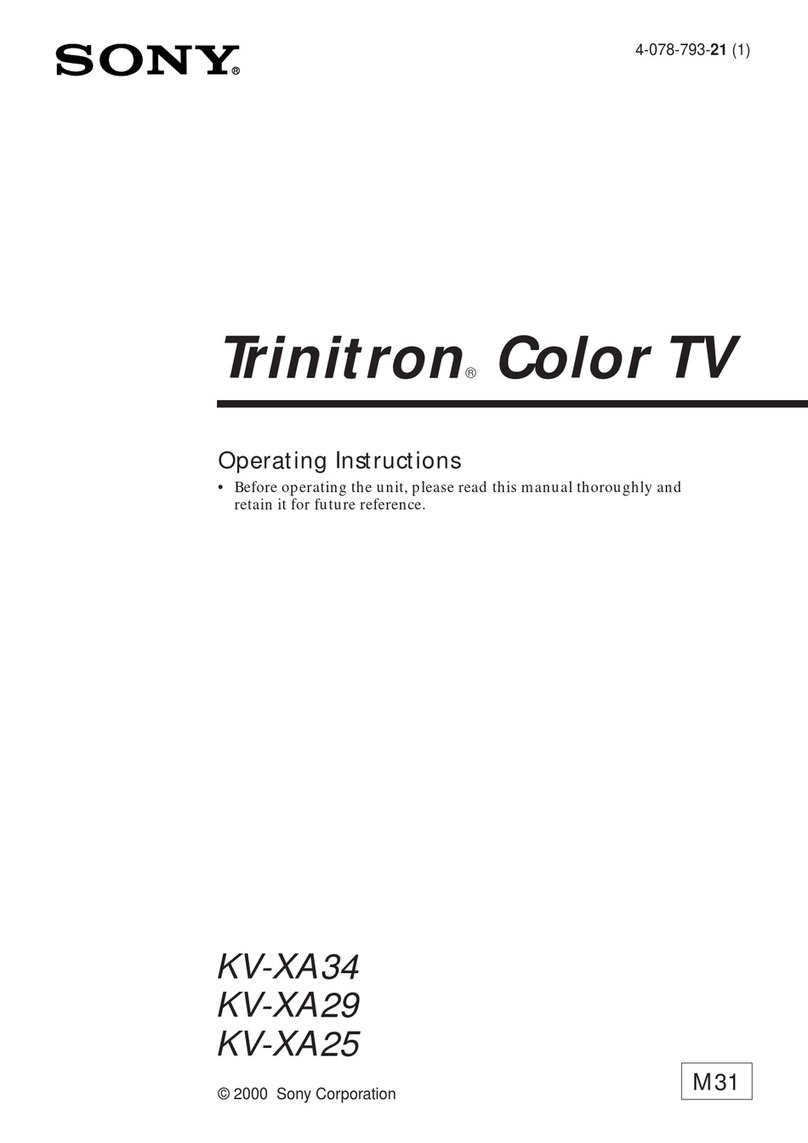
Sony
Sony Trinitron KV-XA34 User manual

Sony
Sony Bravia KD-75X8 K Series User manual
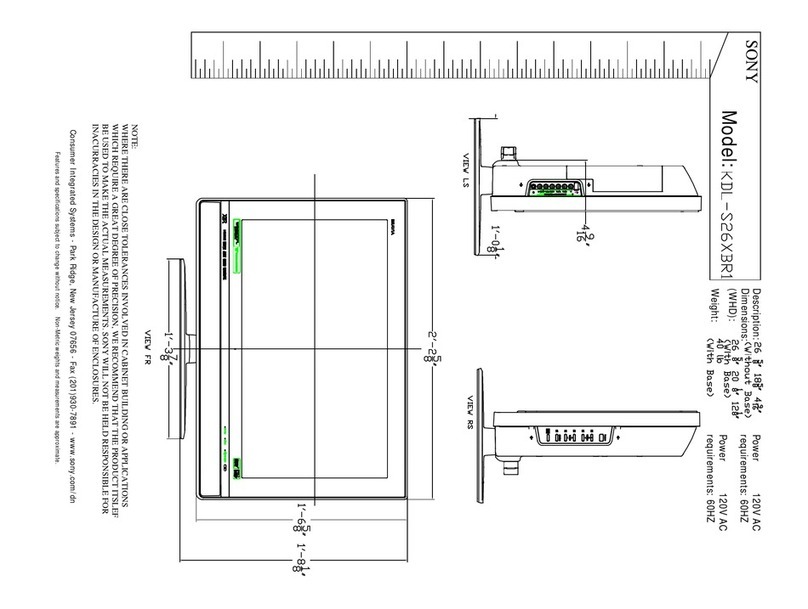
Sony
Sony KDL-V26XBR1 Operating Instructions... User manual
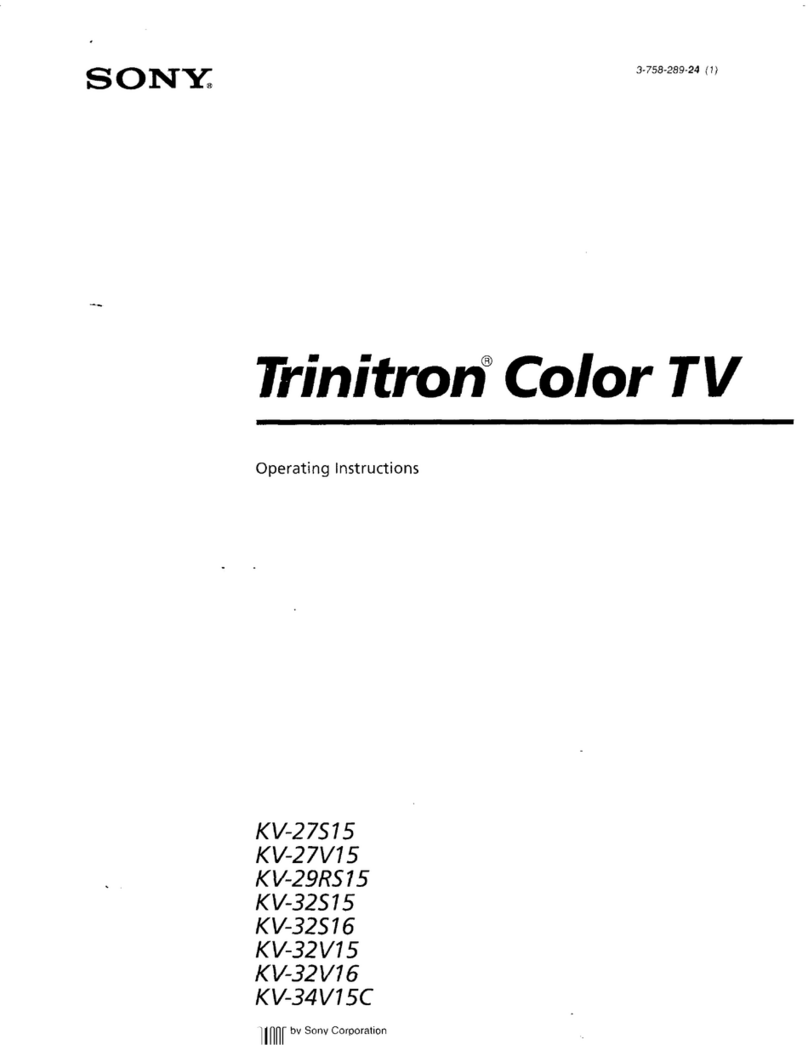
Sony
Sony Trinitron KV-27S15 User manual
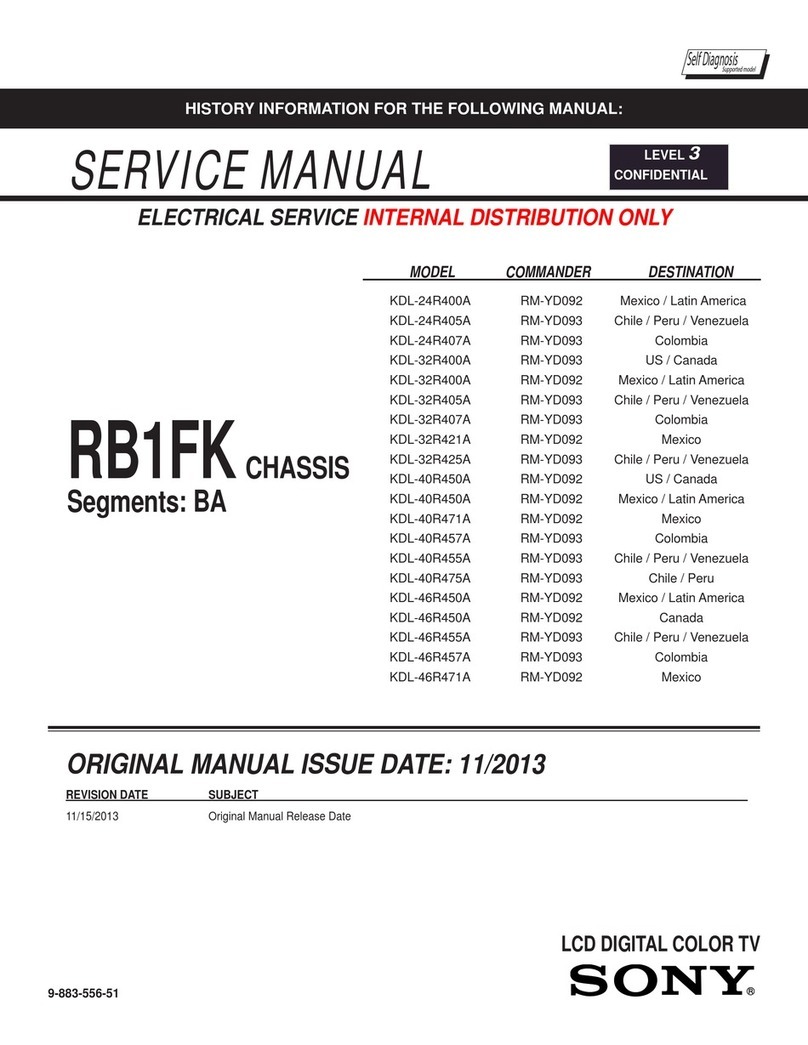
Sony
Sony KDL-24R400A Bravia User manual

Sony
Sony BRAVIA KD-55XF80 Series User manual
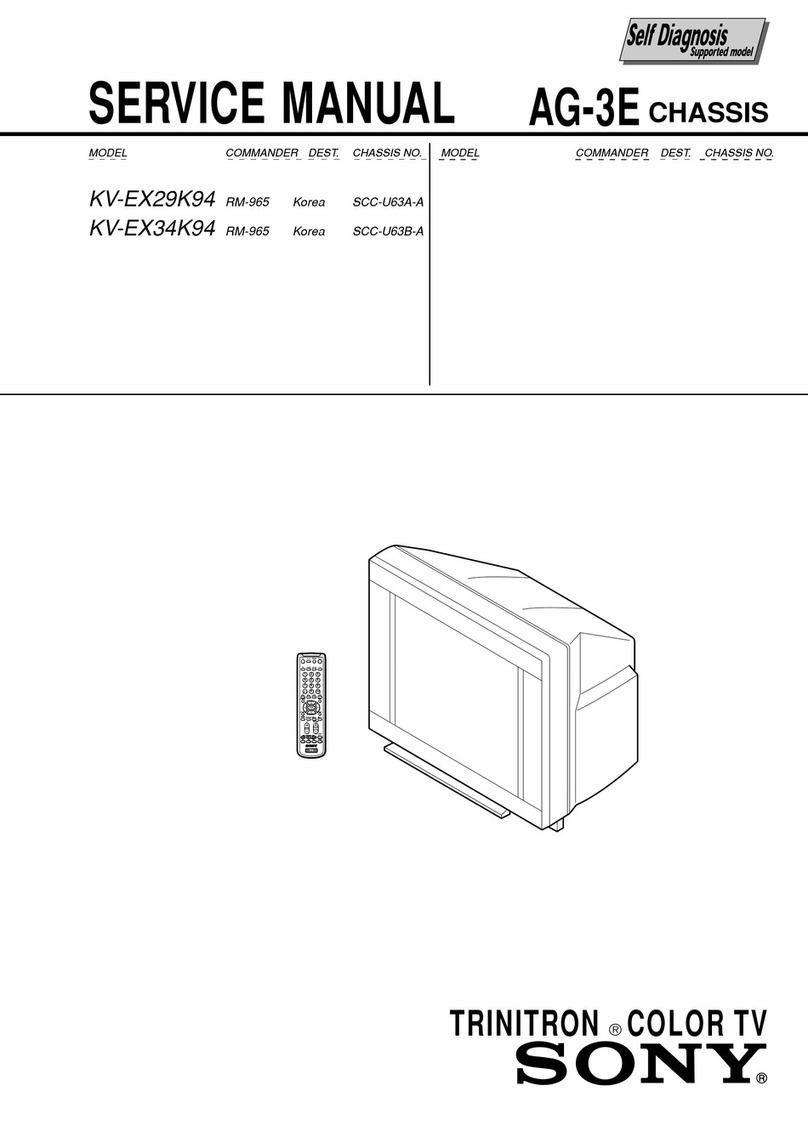
Sony
Sony TRINITRON KV-EX29K94 User manual
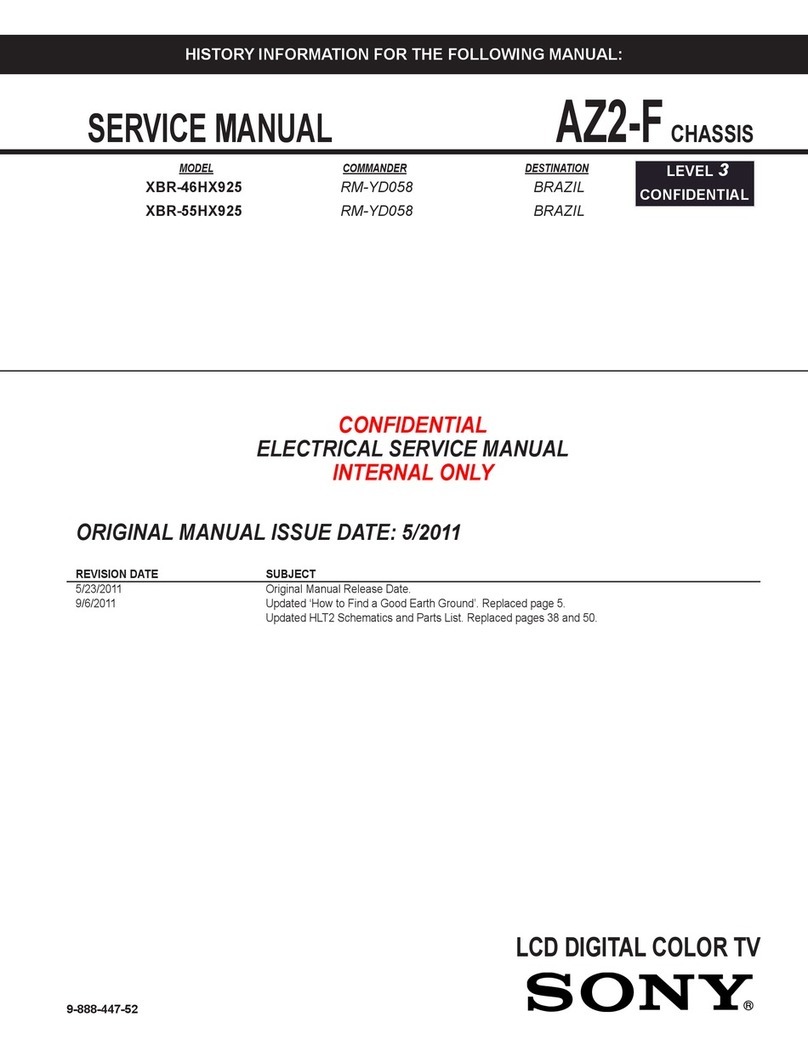
Sony
Sony XBR-46HX925 User manual
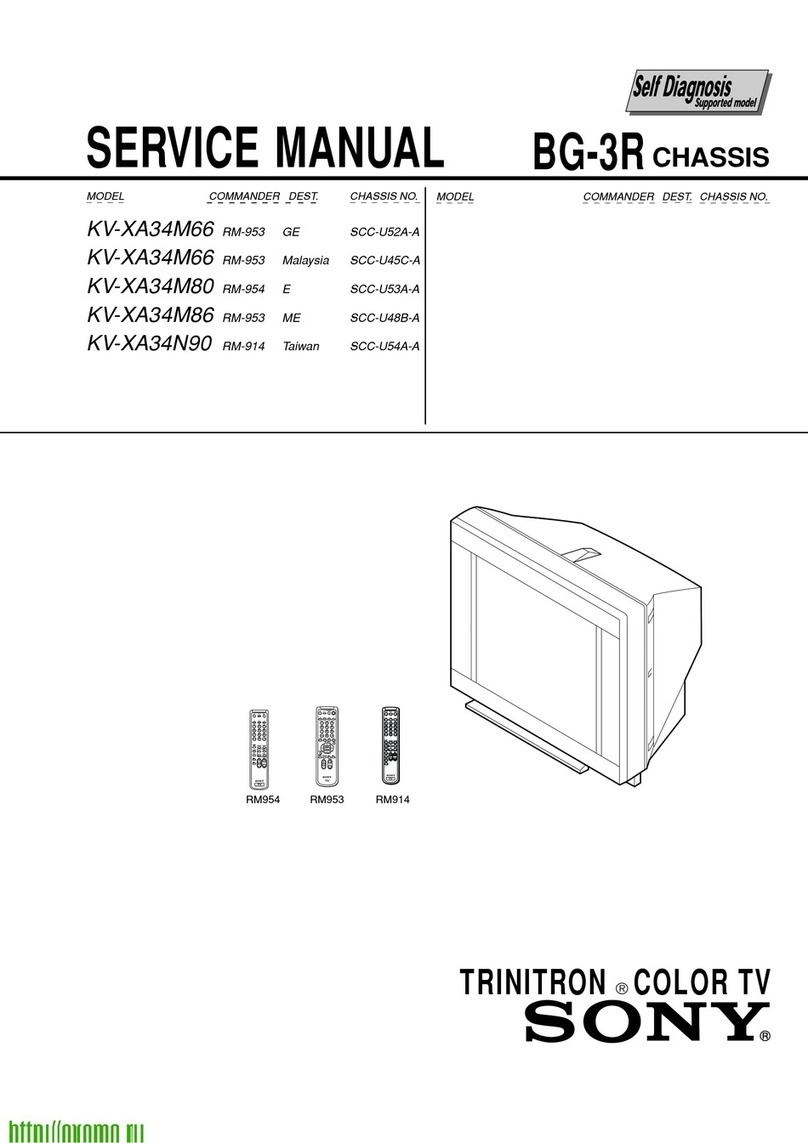
Sony
Sony Trinitron KV-XA34M66 User manual
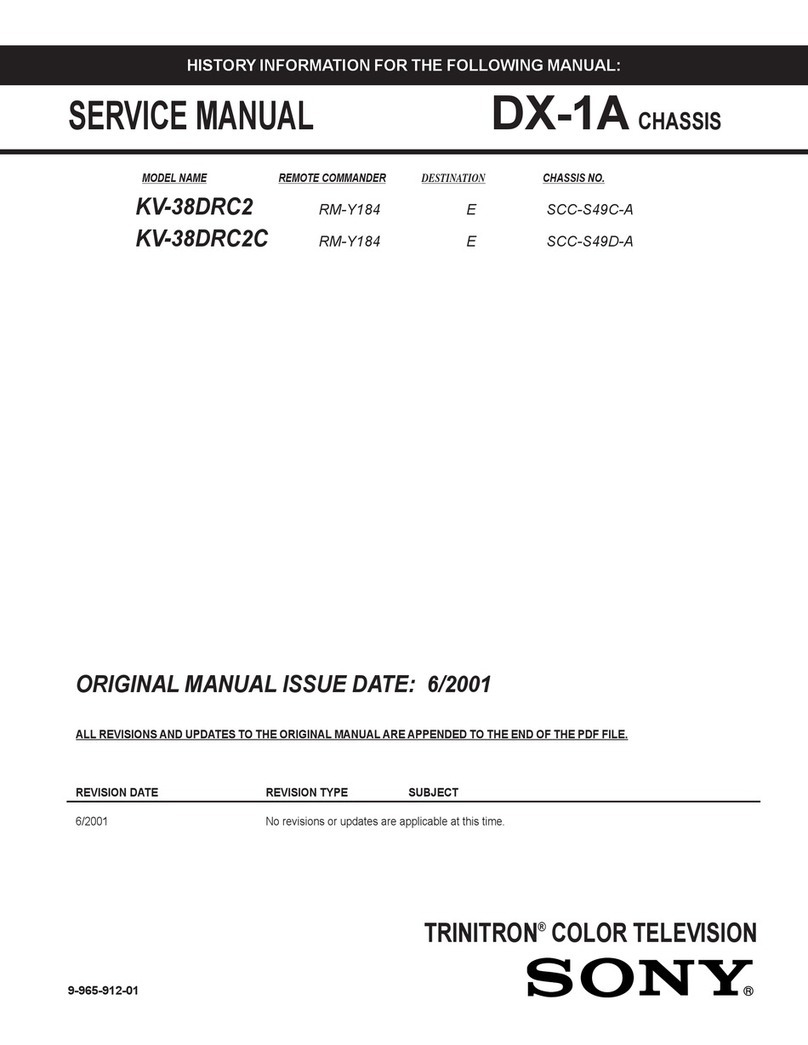
Sony
Sony Trinitron KV-38DRC2 User manual
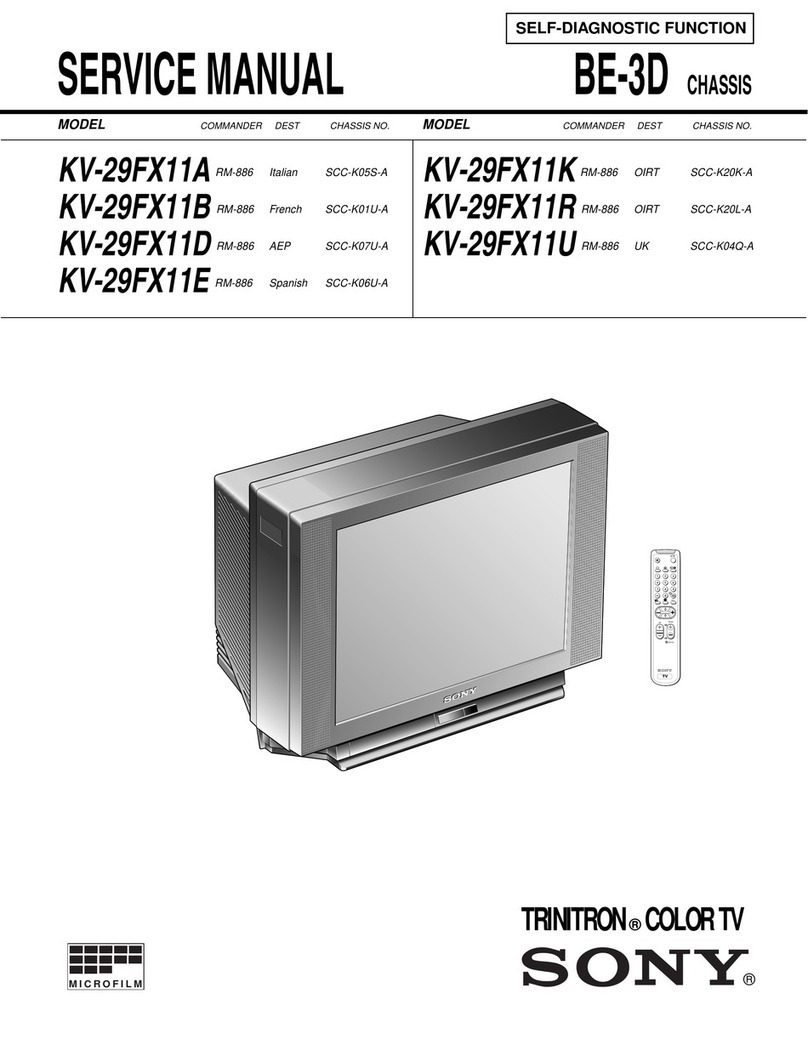
Sony
Sony TRINITRON KV-29FX11A User manual
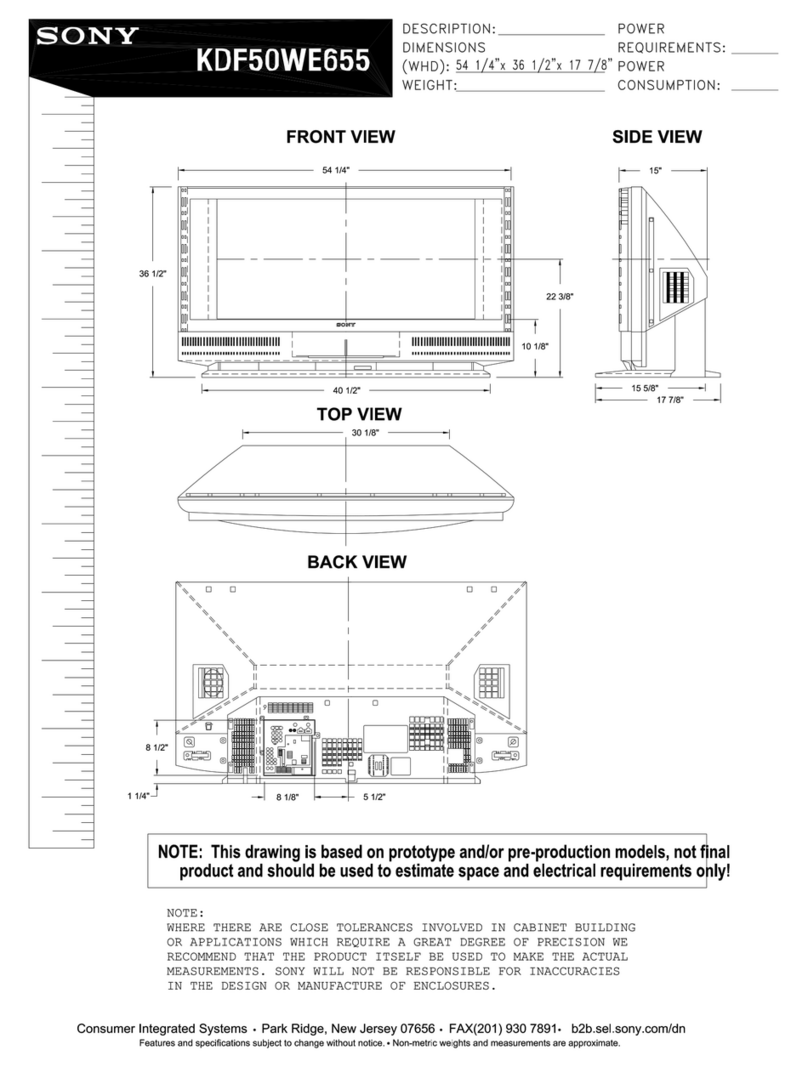
Sony
Sony KDF-50WE655 User manual
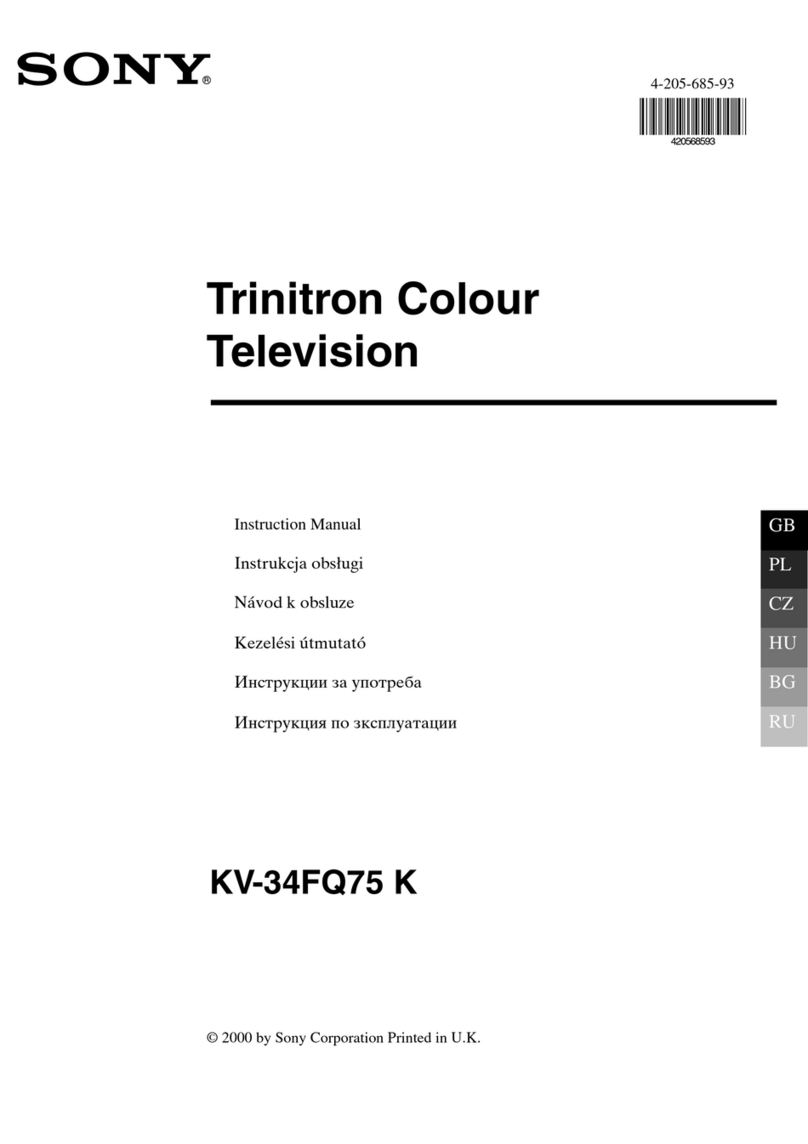
Sony
Sony FD Trinitron KV-34FQ75 D User manual
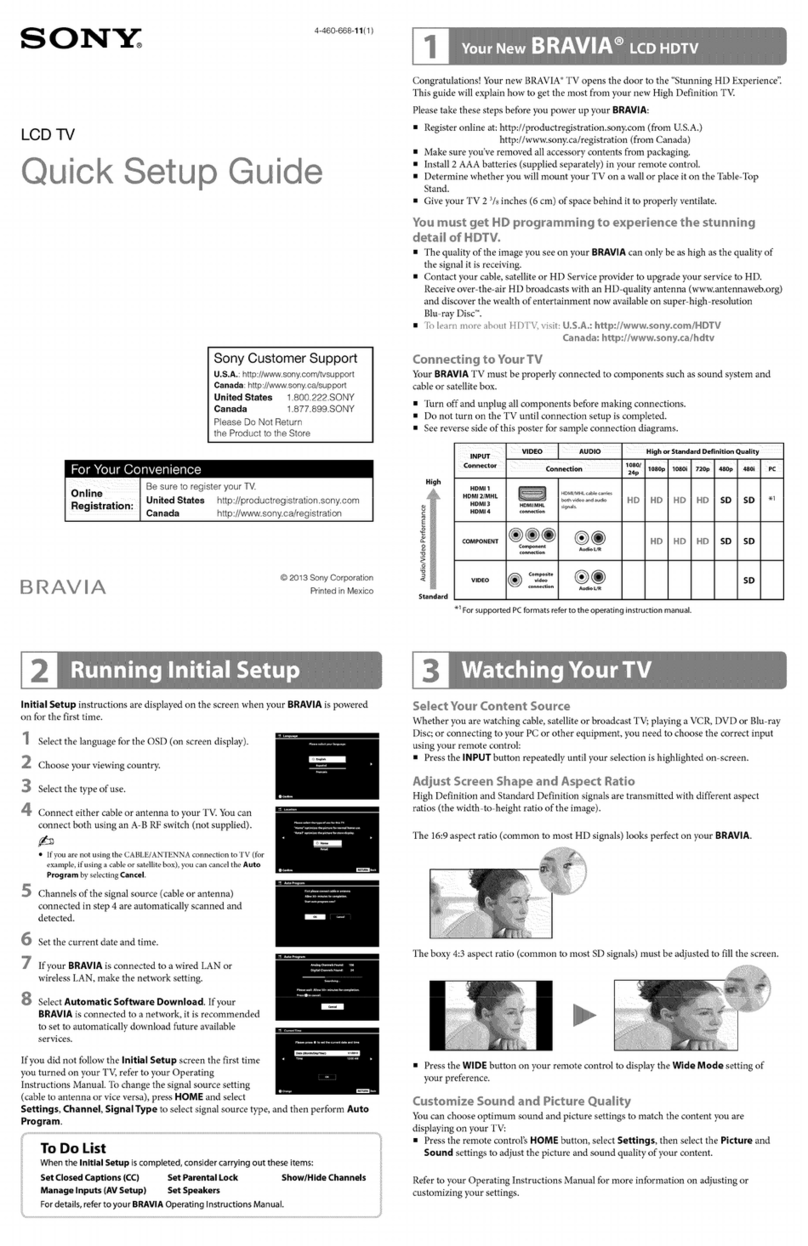
Sony
Sony BRAVIA User manual

Sony
Sony KV-14LT1U User manual
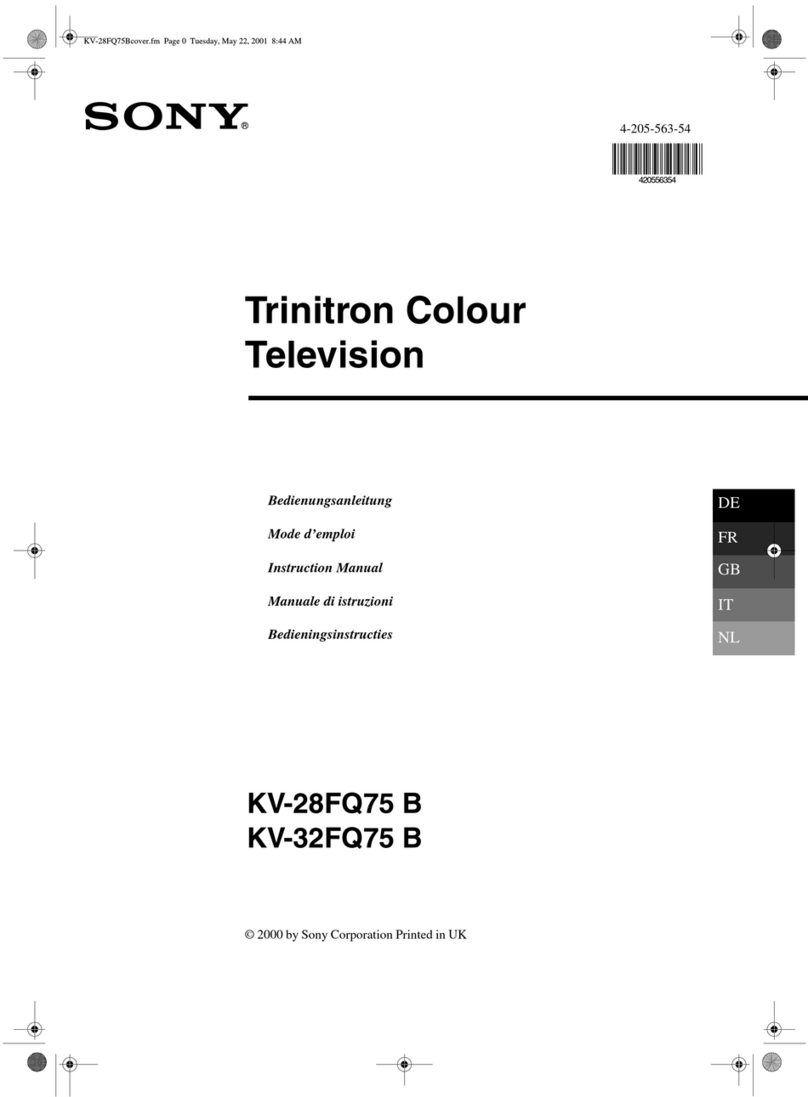
Sony
Sony KV-28FQ75 B User manual

Sony
Sony Bravia XBR-70X830F User manual

Sony
Sony BRAVIA XR XR-50X90S User manual

Sony
Sony WEGA KV-SA282 User manual
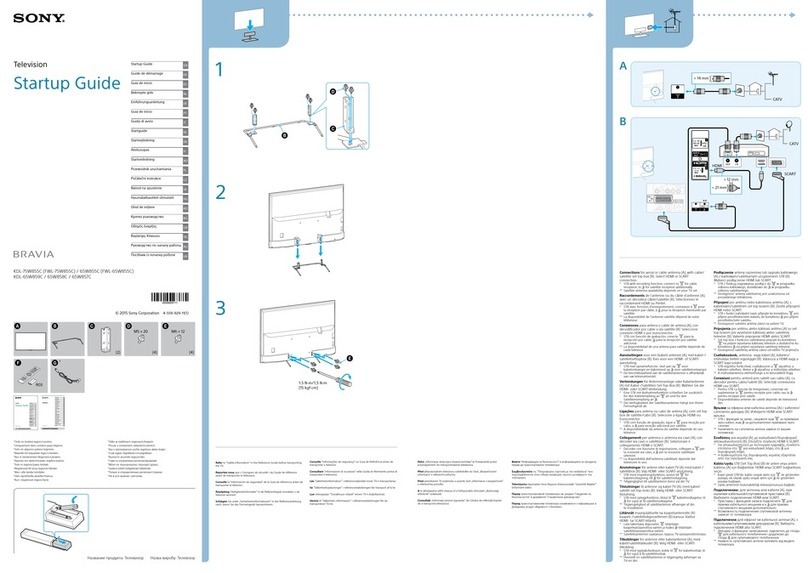
Sony
Sony Bravia KDL-65W859C User guide