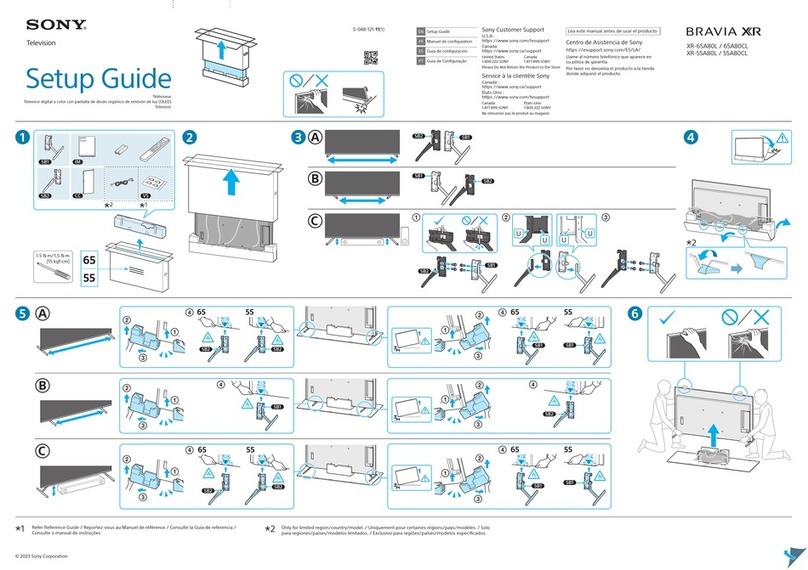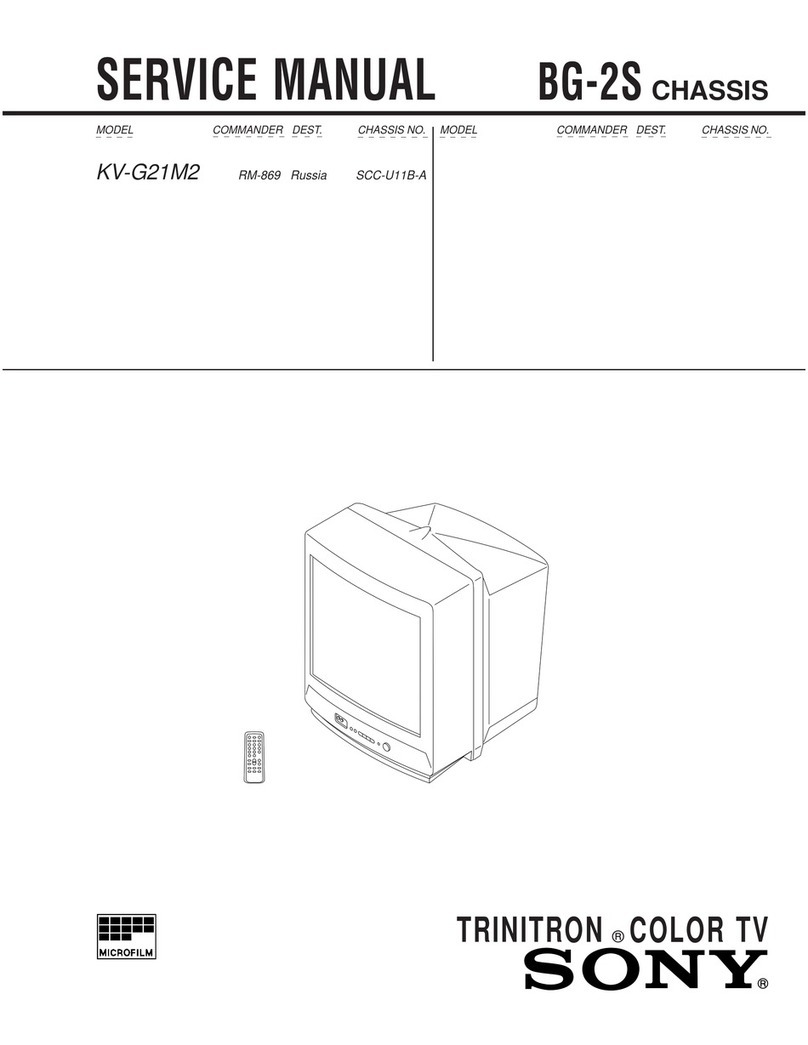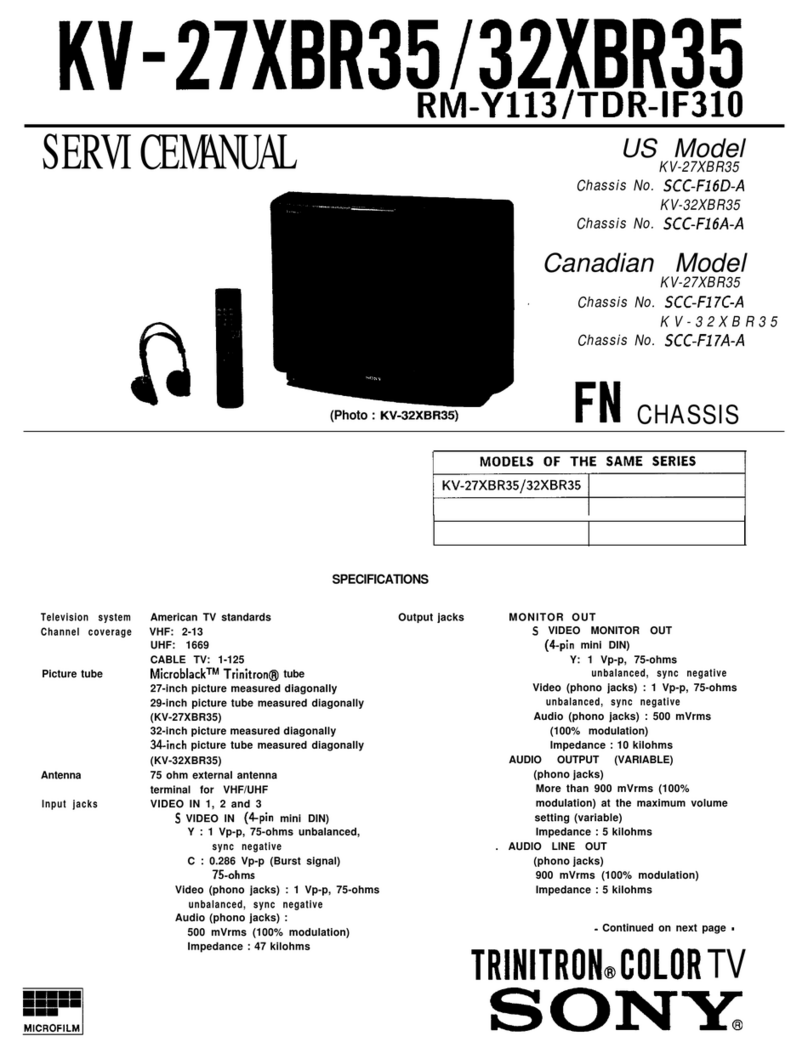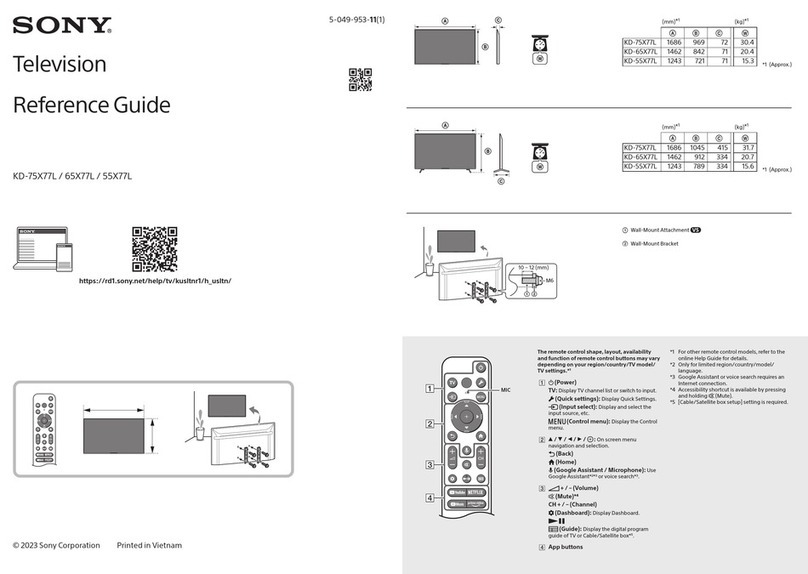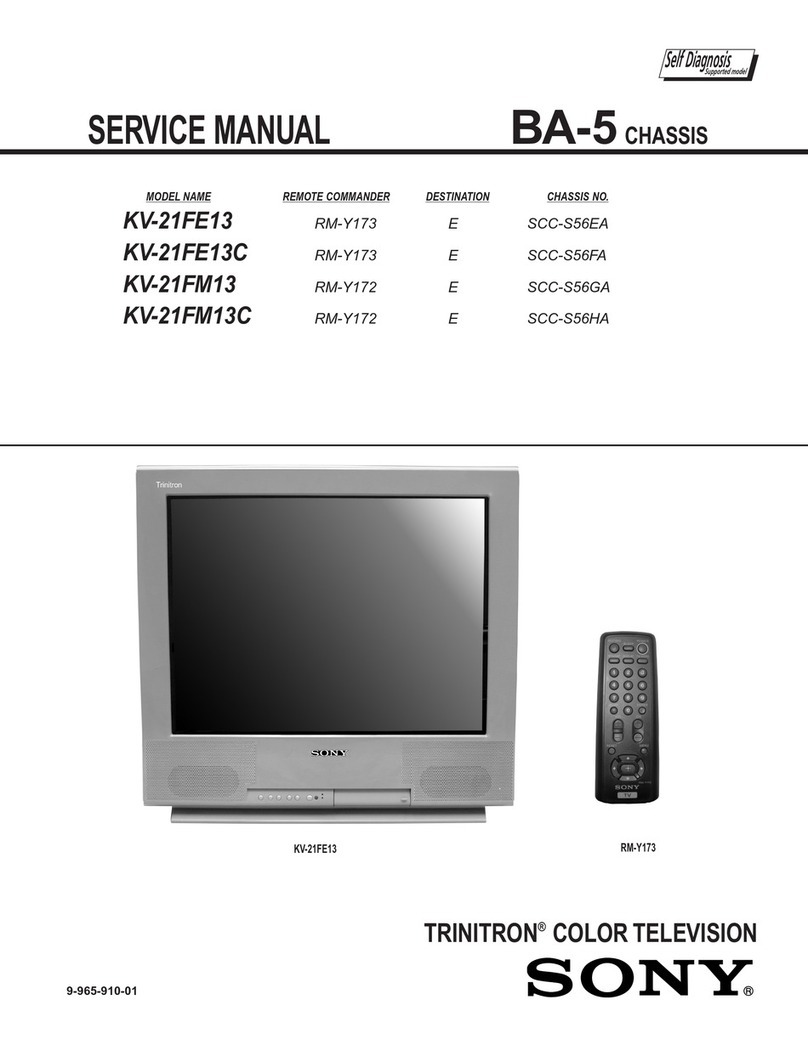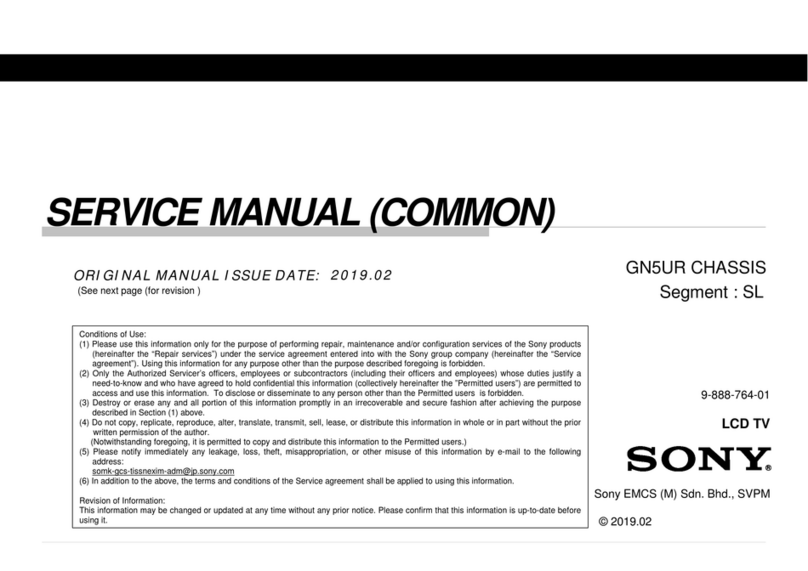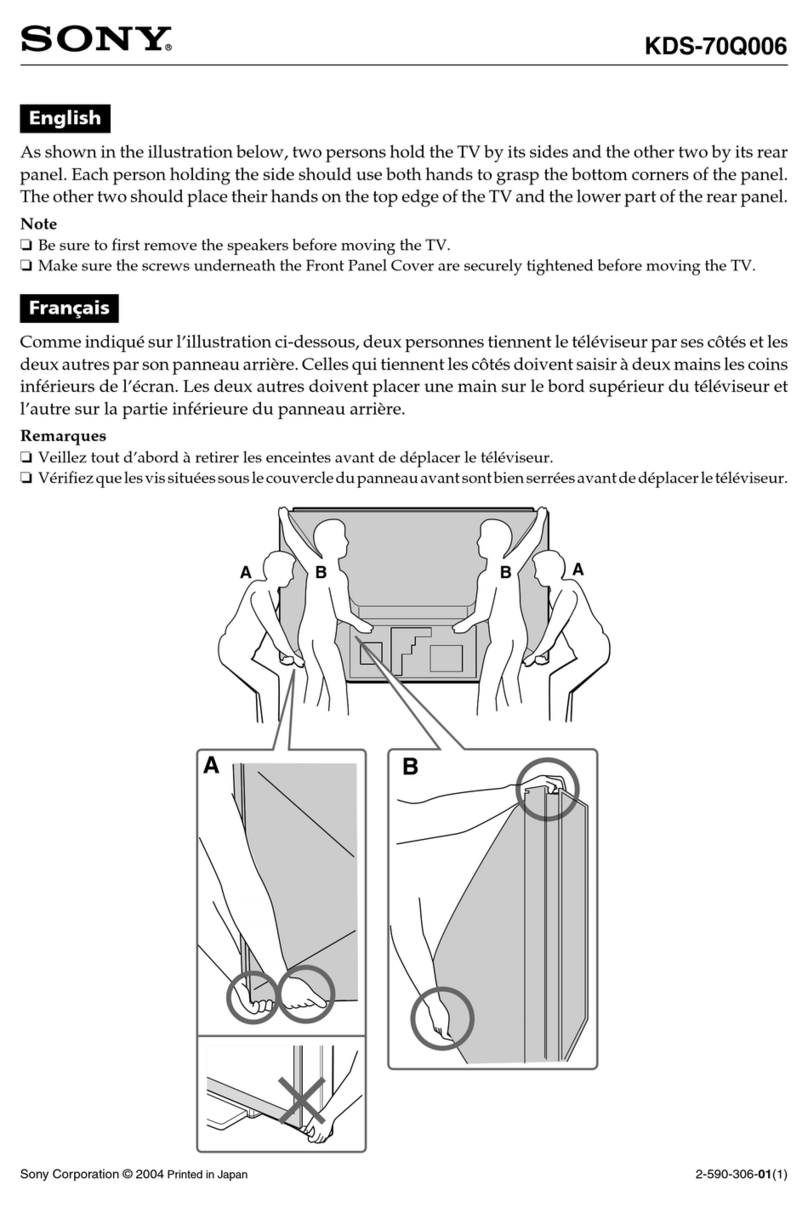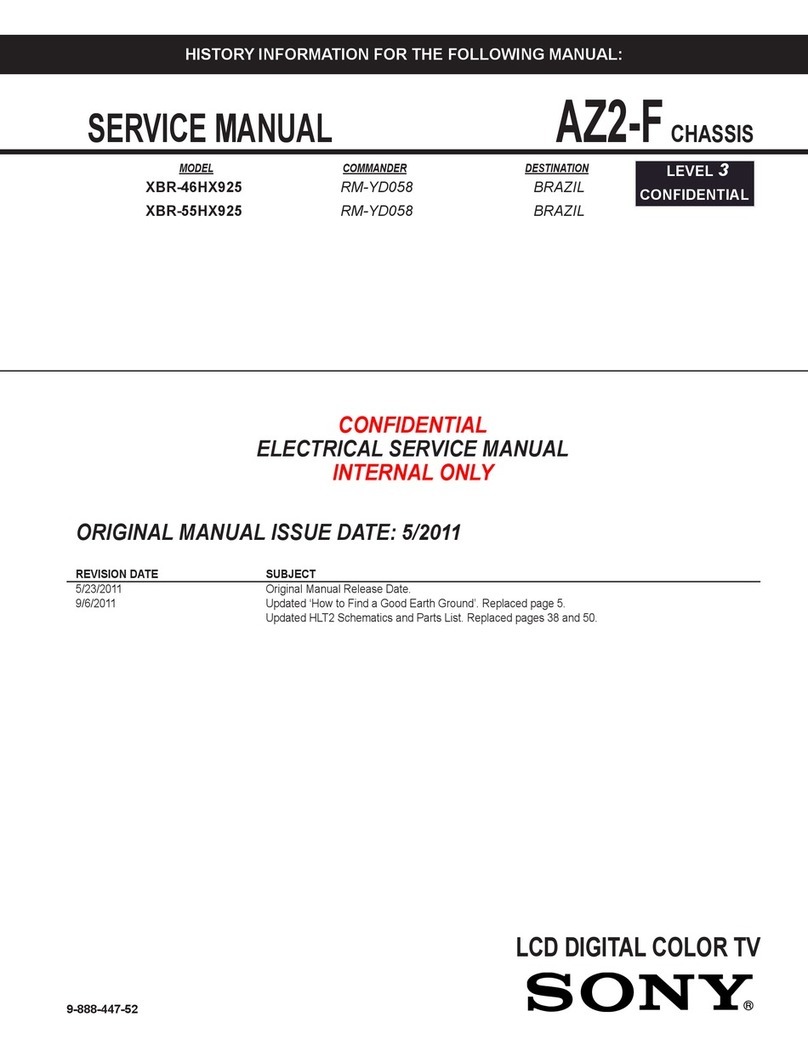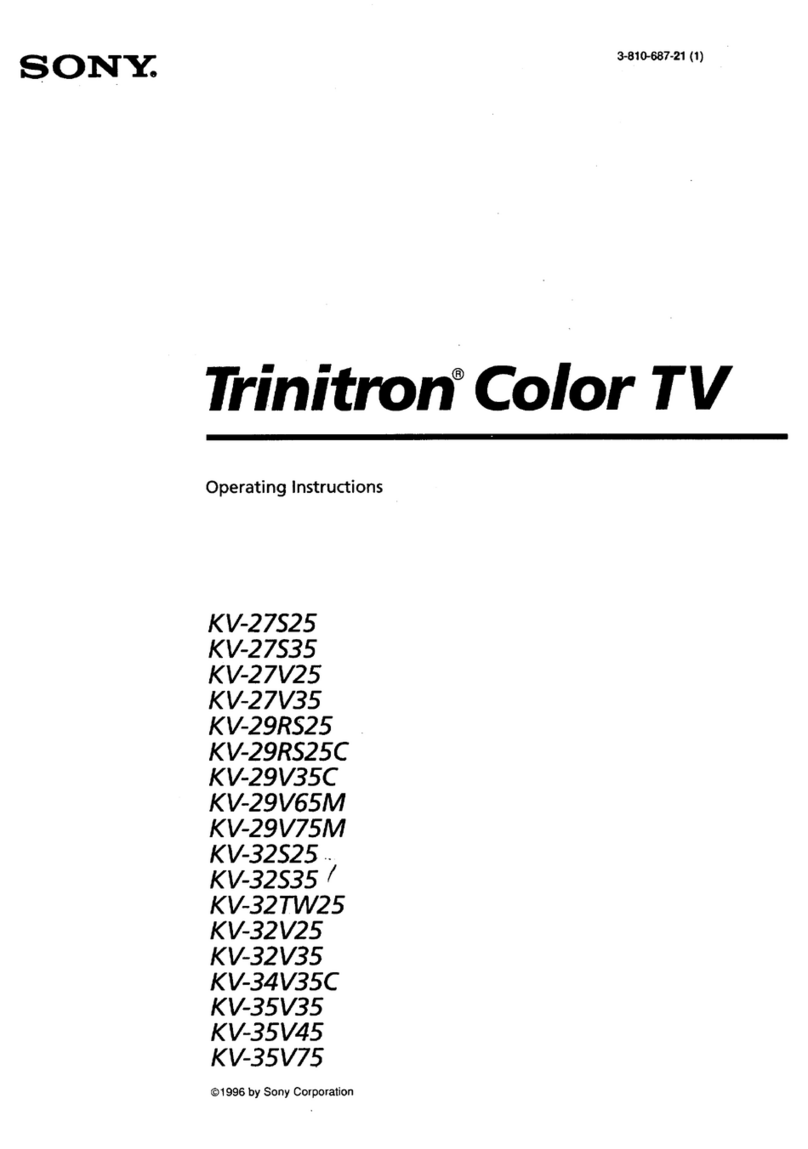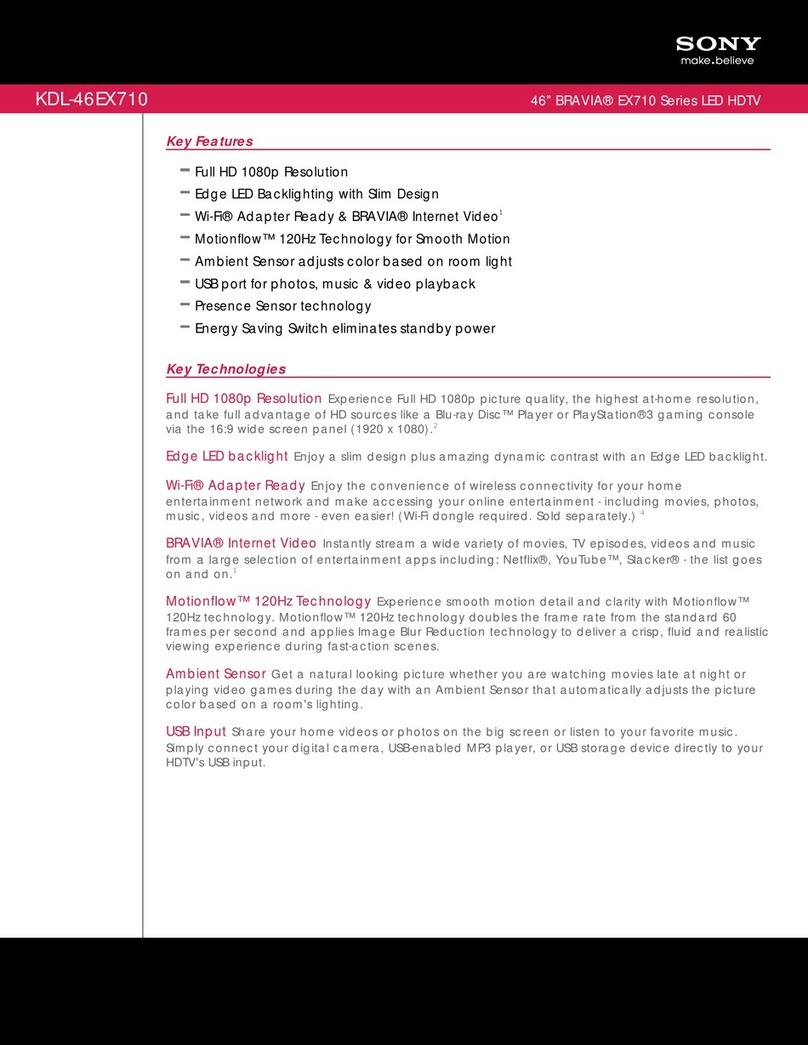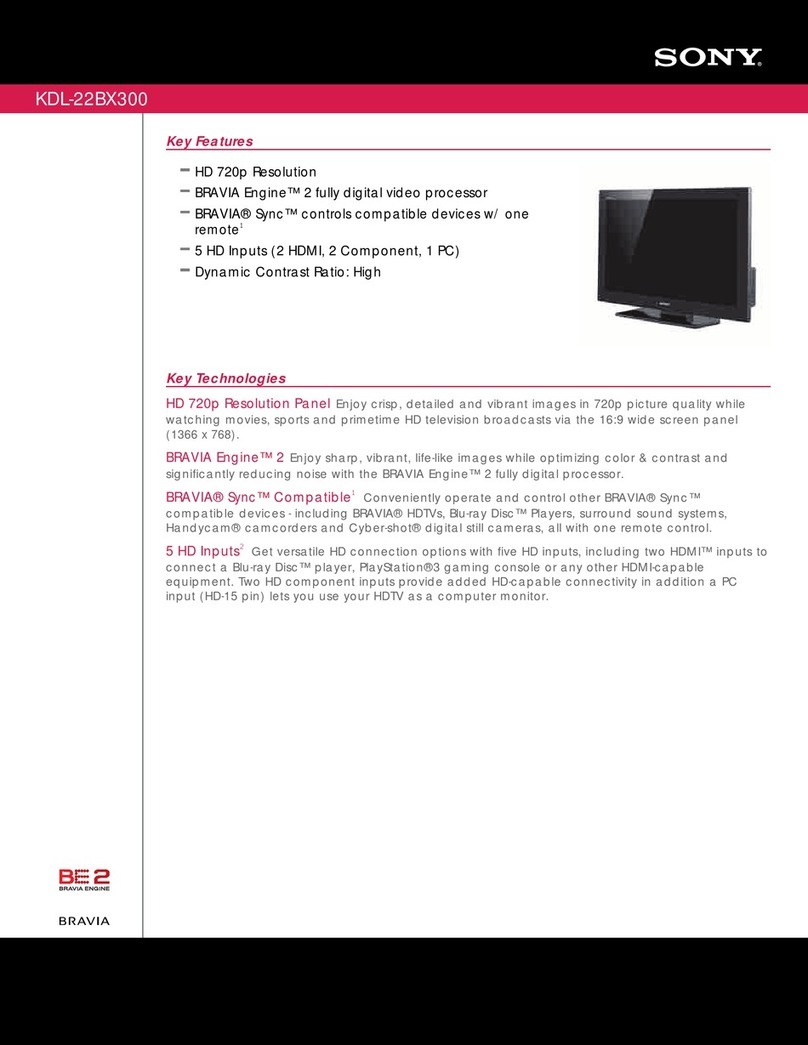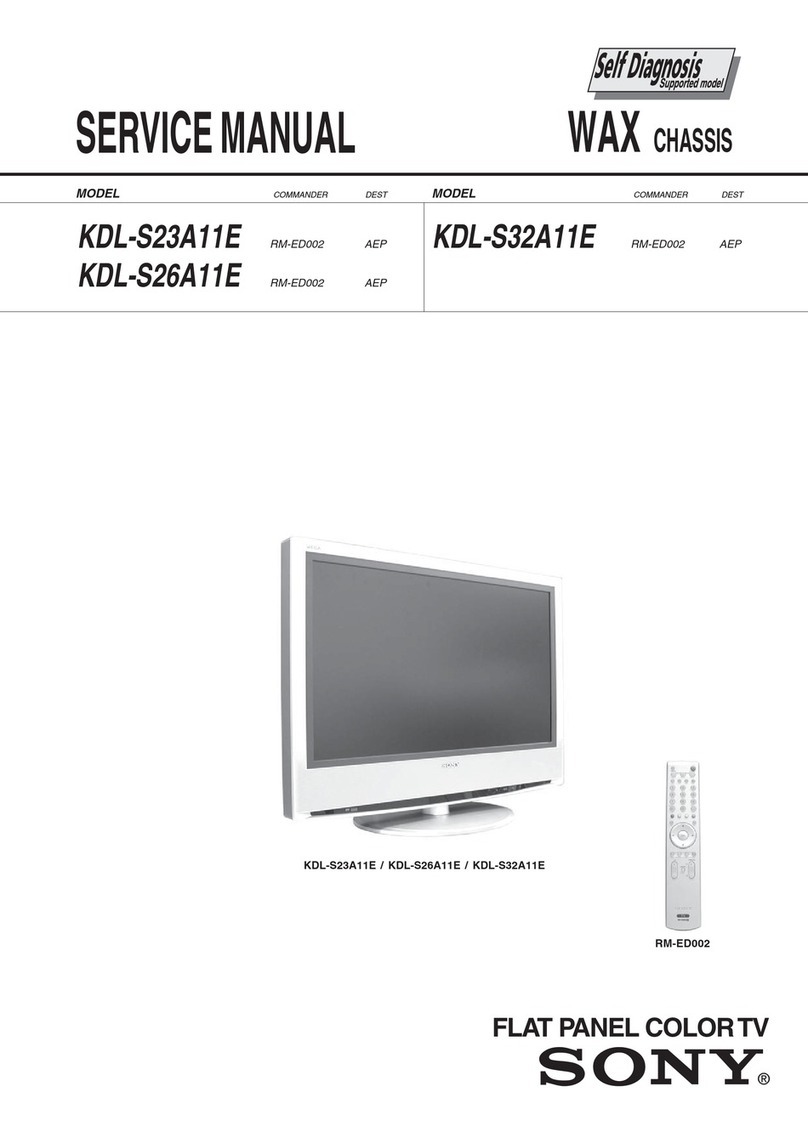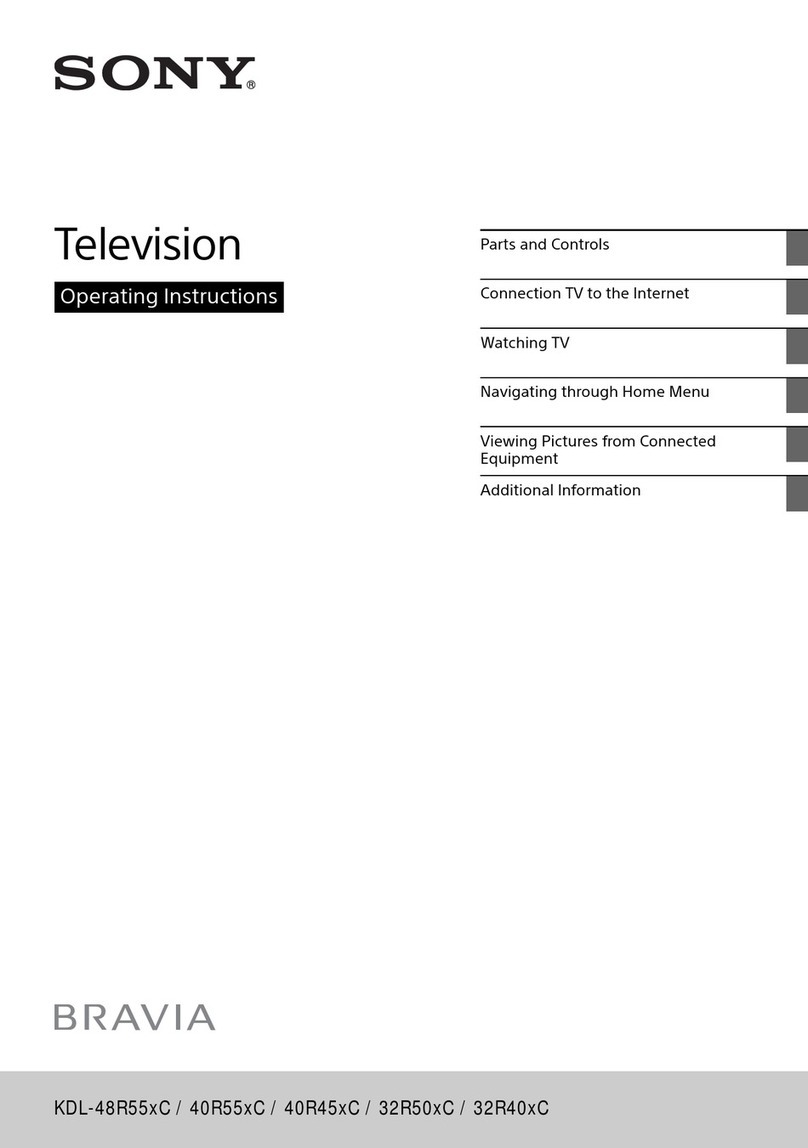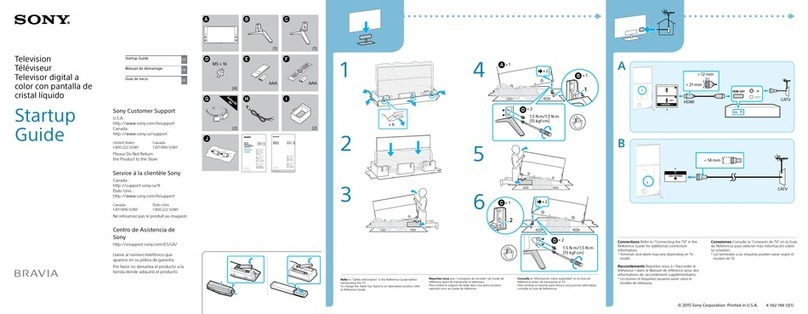PC 74...........................................................................................................................................
HDMI connection 76....................................................................................................................
Optical audio connection 78........................................................................................................
Audio cable connection 79..........................................................................................................
MHL Device (Smartphone, Tablet, etc.) 81.................................................................................
Wireless Subwoofer (Optional) 83...............................................................................................
Playable File Formats (DLNA, USB devices, etc.) 85.................................................................
Using BRAVIA Sync Devices 7.........................................................................................................
Setting BRAVIA Sync 86.............................................................................................................
Using the Sync Menu 89.............................................................................................................
Setting Buttons to Control an HDMI/MHL Device 91...................................................................
Displaying the BRAVIA Sync Device List 93...............................................................................
Useful Functions 8.............................................................................................................................
Selecting a picture and sound setting suitable for the content 94...............................................
Automatically adjusting picture brightness according to ambient light 96...................................
Adding Favorite Applications 97..................................................................................................
Current View Information Search 98...........................................................................................
Keyword Search 100...................................................................................................................
Saving power by picture brightness 101......................................................................................
Turning the TV off by monitoring idle time 103............................................................................
Turning the TV off by monitoring input signal 104.......................................................................
Setting the current time manually 105.........................................................................................
Setting the on timer 106..............................................................................................................
Setting the sleep timer 107..........................................................................................................
Using Quick Start Function 108...................................................................................................
Connecting to the Internet 9..............................................................................................................
Wireless Connection (Built-in Wireless LAN) 109........................................................................
Wired Connection (with a LAN Cable) 111..................................................................................
Setting IPv6 113..........................................................................................................................
Using Home Network 10....................................................................................................................
Playing Content on a PC 115......................................................................................................
Enabling the renderer function 117.............................................................................................
Allowing/blocking access from controller 118..............................................................................
Making advanced renderer settings 119.....................................................................................
Selecting servers to display 120..................................................................................................
Checking the server connection 121...........................................................................................
Connecting via Wi-Fi Direct (without a wireless router) 122........................................................
Playing Content with the Renderer Function 125........................................................................
Using a Smartphone/Tablet as a Remote 126............................................................................
Displaying the Smartphone’s Screen on the TV (Screen mirroring) 128....................................