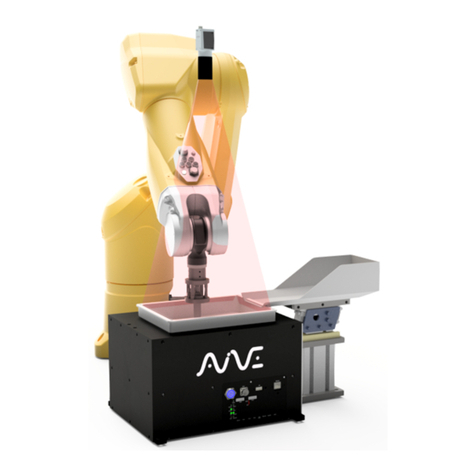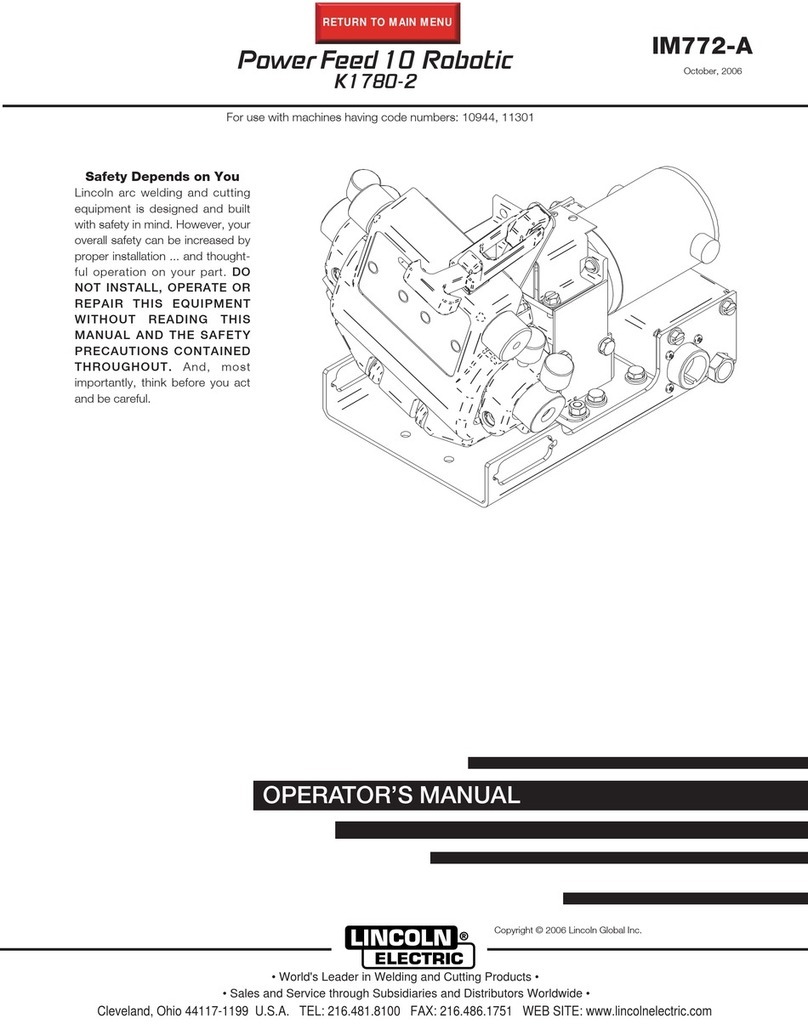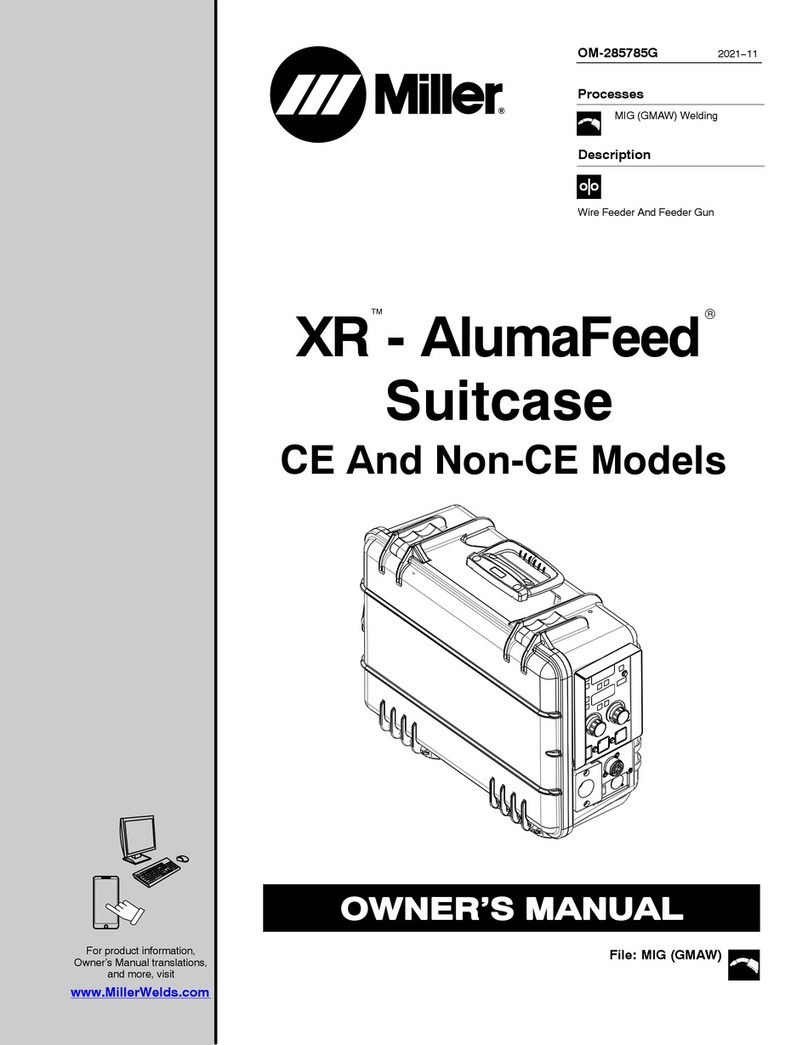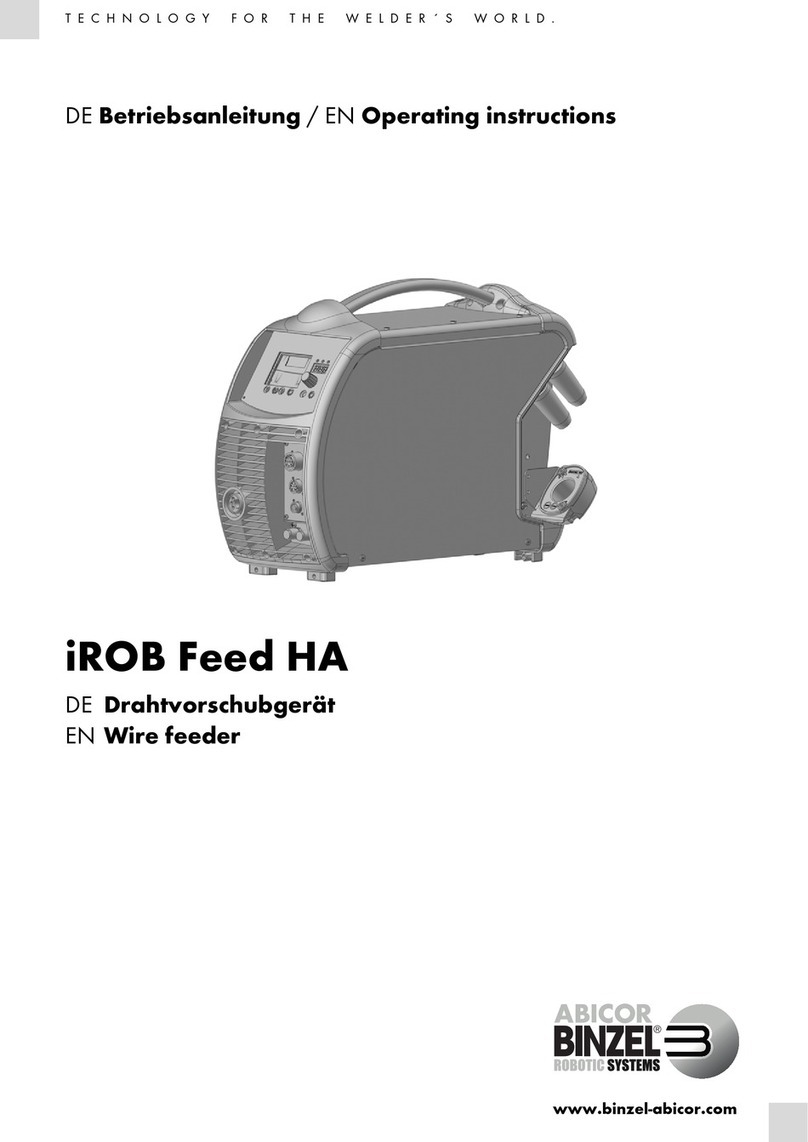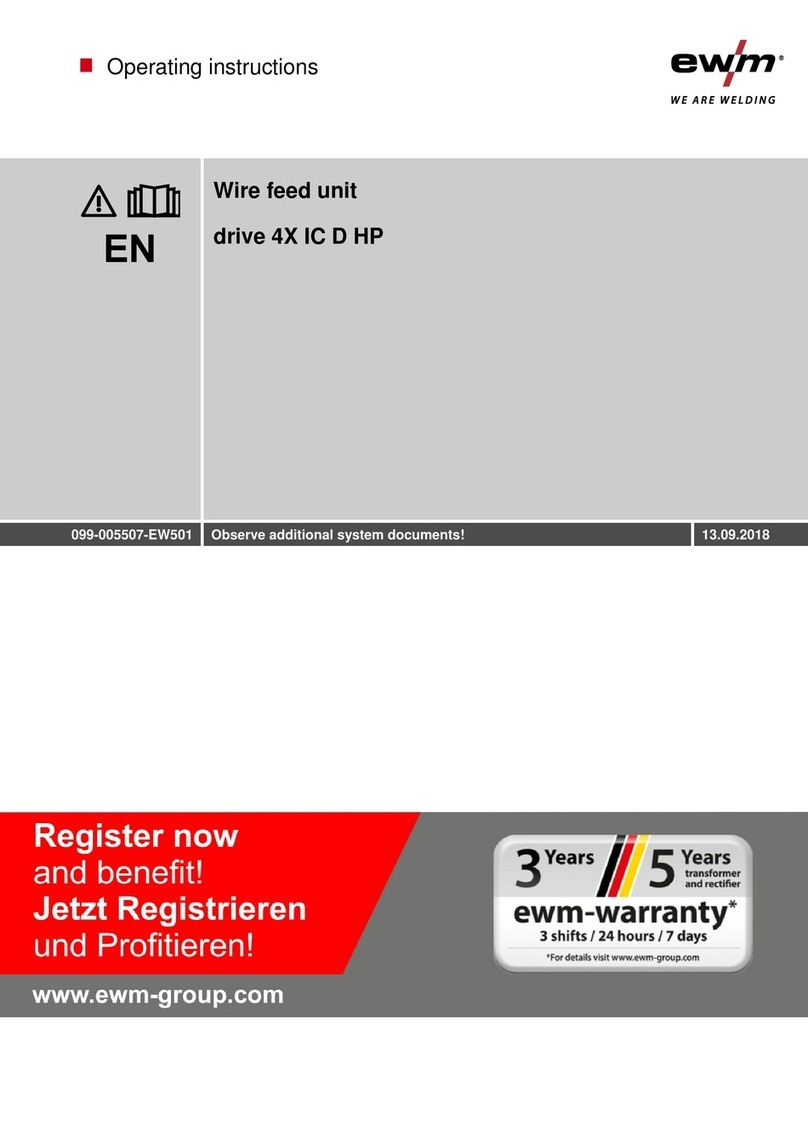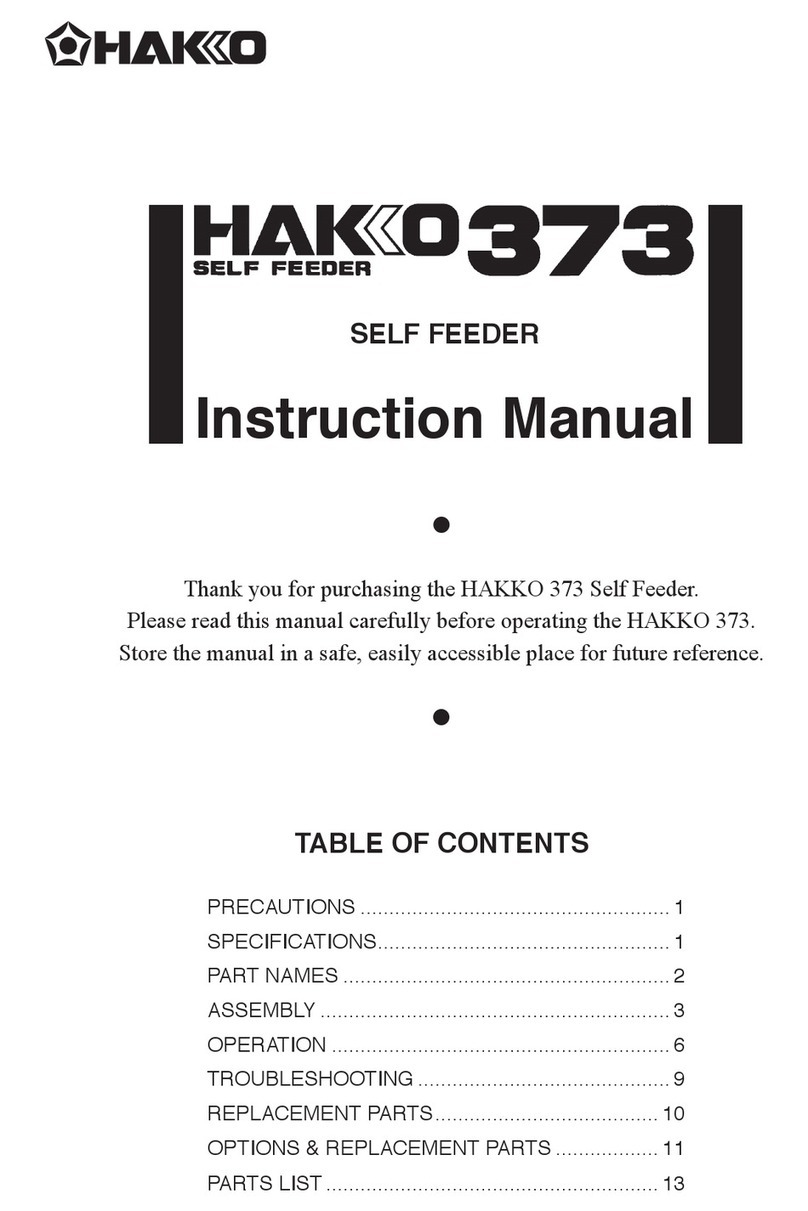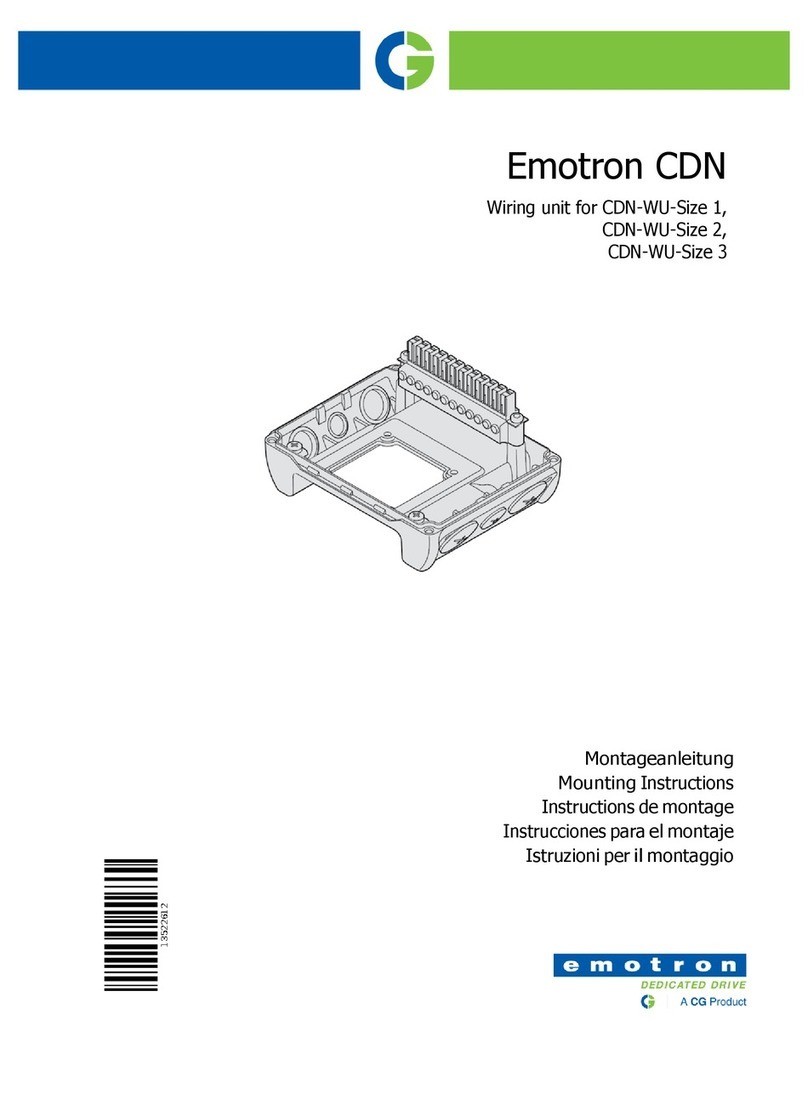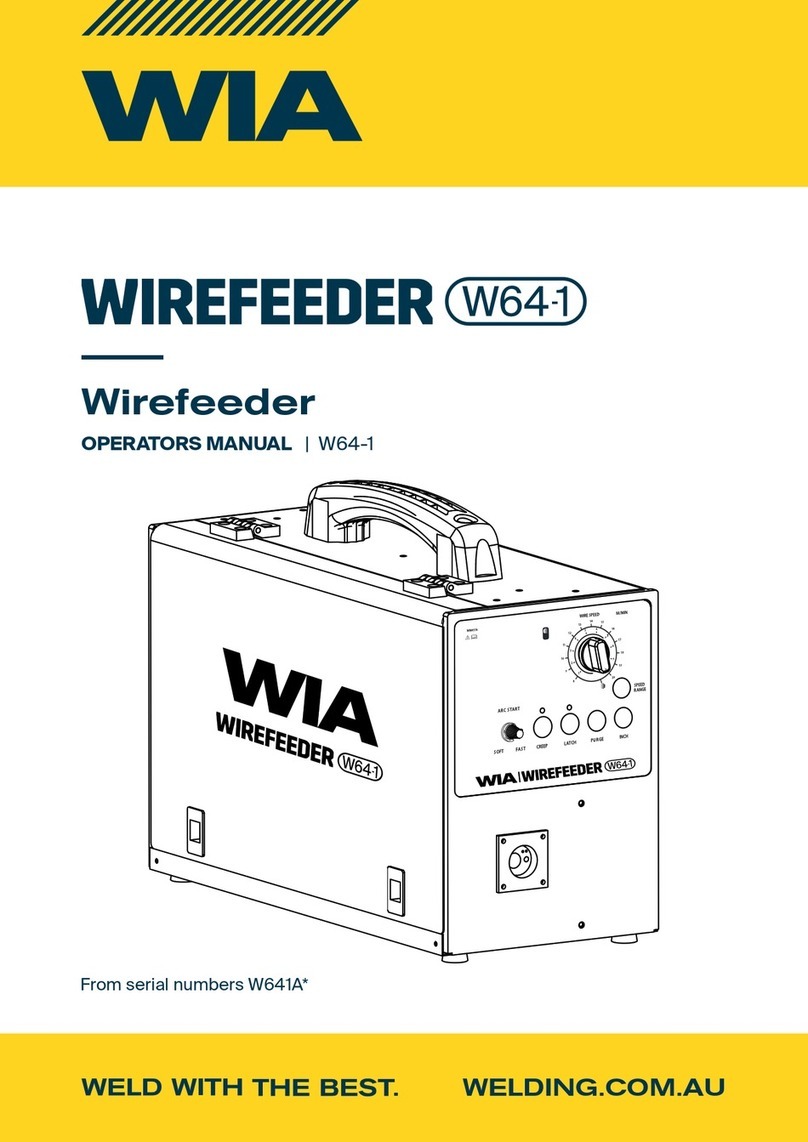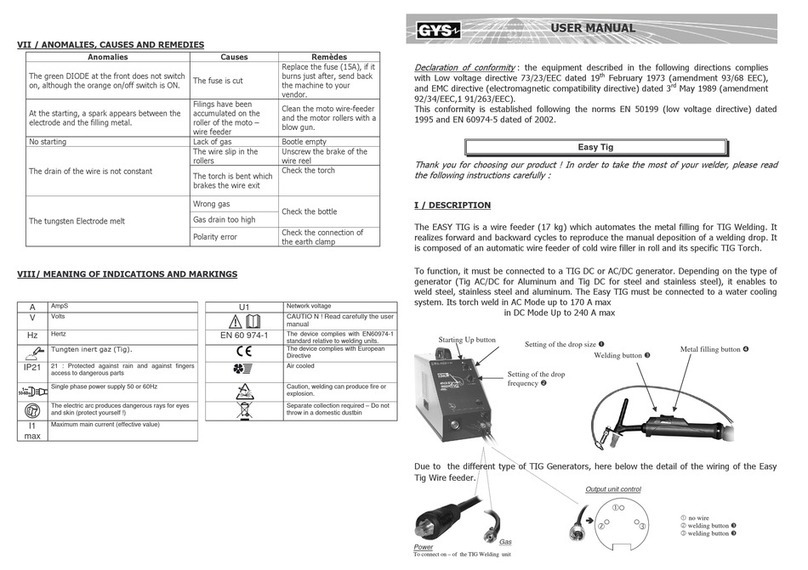2 (E) UYA-S90SF
6. Block Diagram
6-1. Circuit Description ................................................................................6-1 (E)
6-1-1. CN-2083 Board ....................................................................6-1 (E)
6-1-2. MEC-13 Board .....................................................................6-1 (E)
6-1-3. LE-238 Board.......................................................................6-1 (E)
6-1-4. SE-564 Board .......................................................................6-1 (E)
6-1-5. SE-611 Board .......................................................................6-1 (E)
6-1-6. SU-59 Board.........................................................................6-1 (E)
6-1-7. SU-60 Board.........................................................................6-1 (E)
6-2. Overall Block Diagram ...............................................................................6-3
7. Schematic Diagrams and Board Layouts
Schematic Diagrams
MEC-13 ....................................................................................................7-1
CN-1959....................................................................................................7-2
CN-2083....................................................................................................7-2
LE-238 ....................................................................................................7-2
SE-561 ....................................................................................................7-2
SE-562 ....................................................................................................7-2
SE-563 ....................................................................................................7-2
SE-564 ....................................................................................................7-3
SE-611 ....................................................................................................7-3
SU-59 ....................................................................................................7-3
SU-60 ....................................................................................................7-3
Frame ....................................................................................................7-4
Board Layouts
MEC-13 ....................................................................................................7-6
CN-2083....................................................................................................7-6
LE-238 ....................................................................................................7-7
SE-564 ....................................................................................................7-7
SE-611 ....................................................................................................7-7
SU-59 ....................................................................................................7-7
SU-60 ....................................................................................................7-7