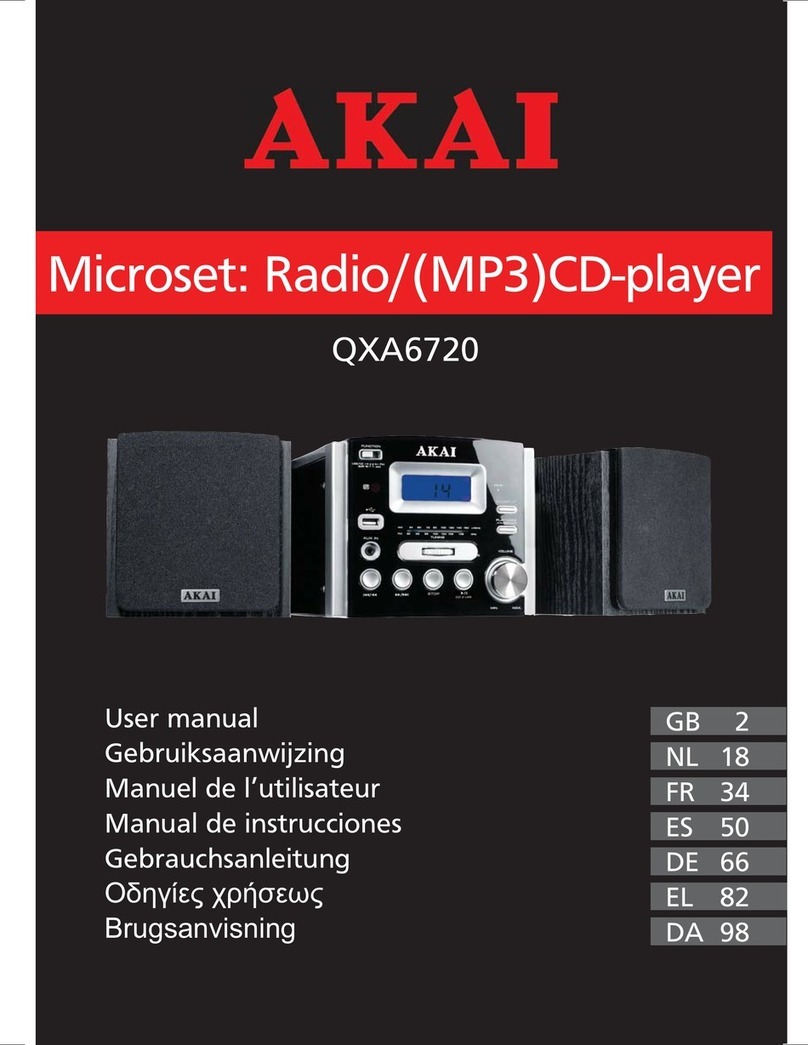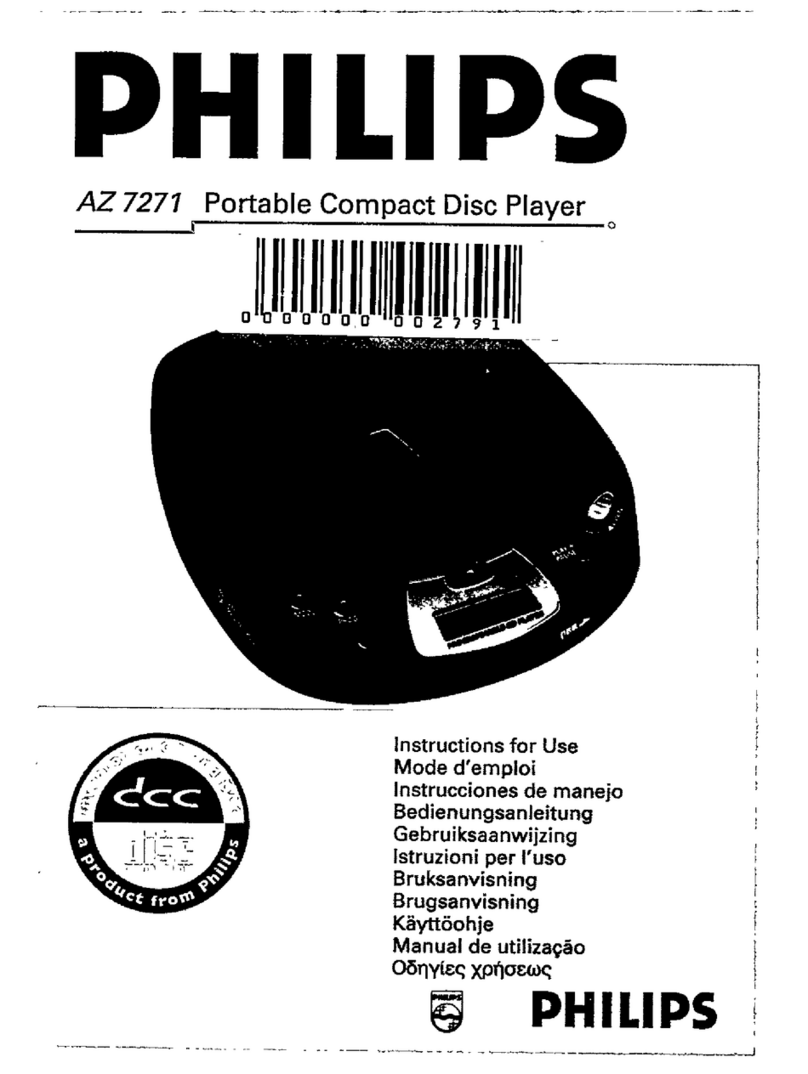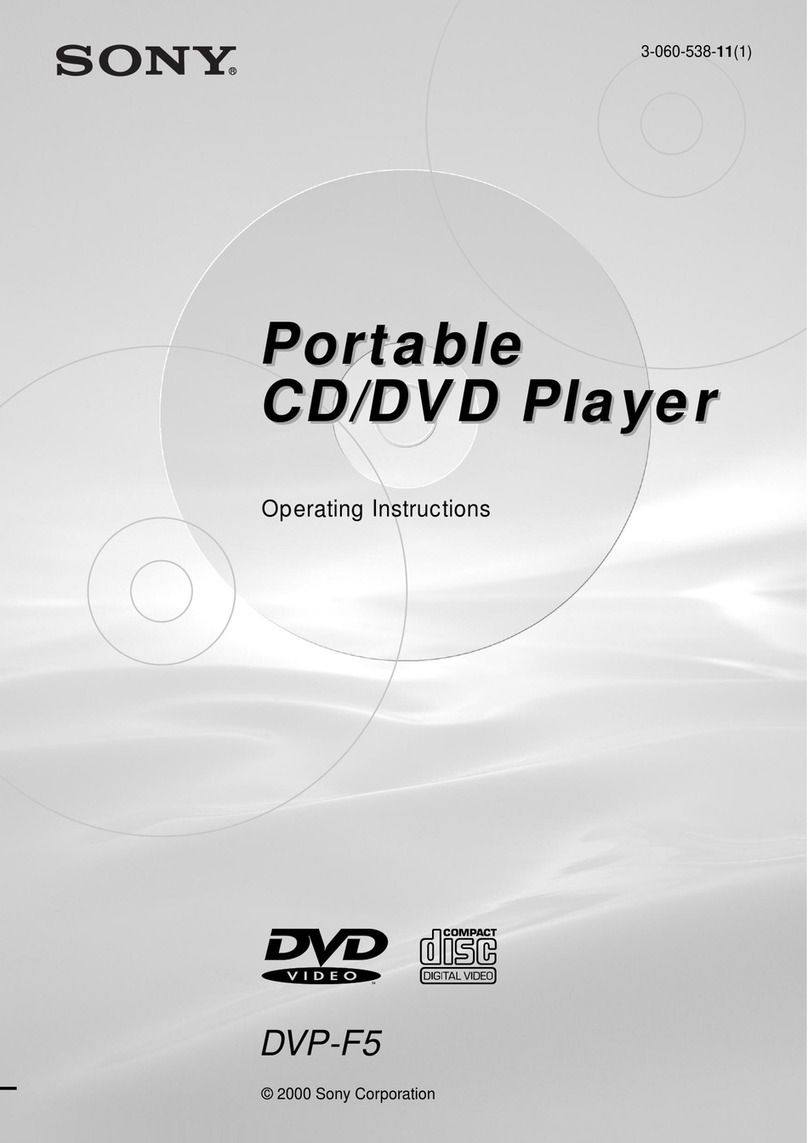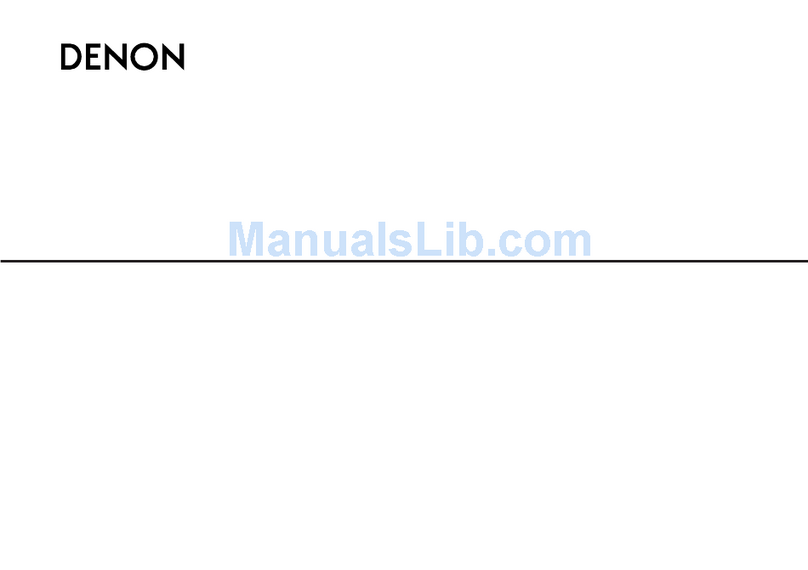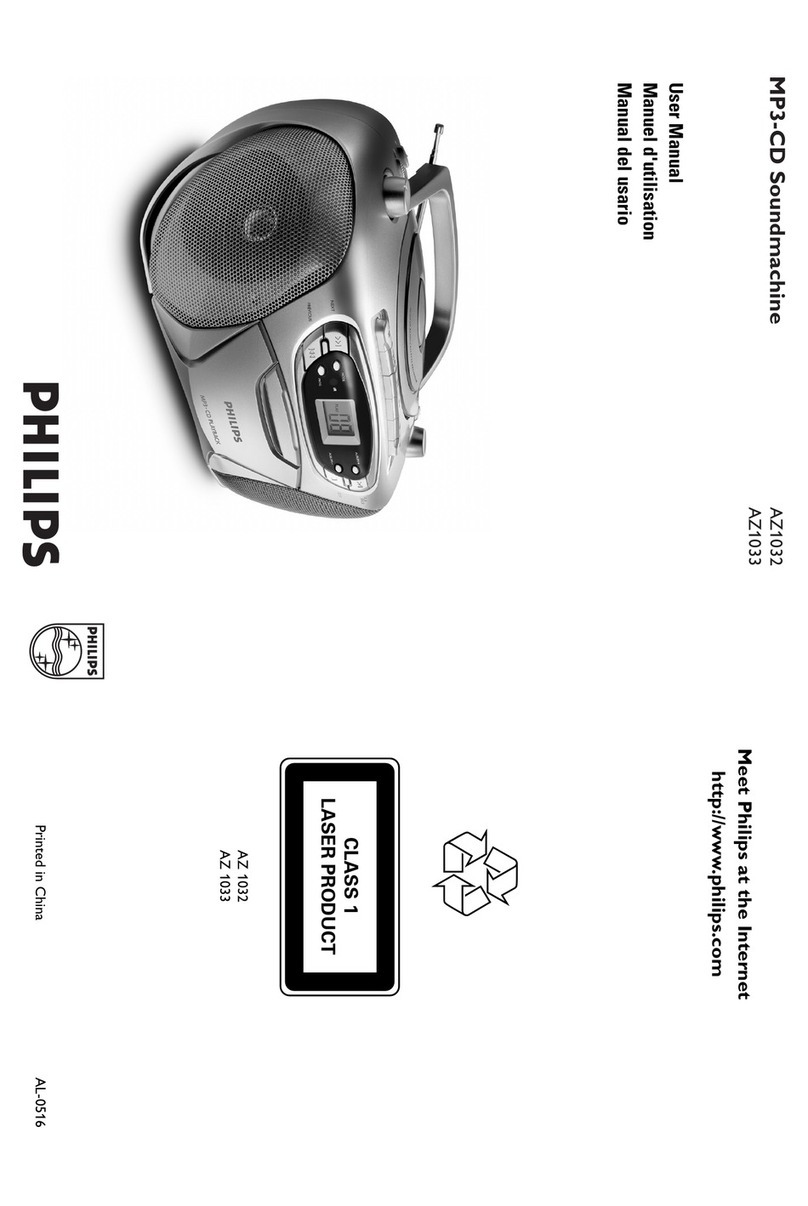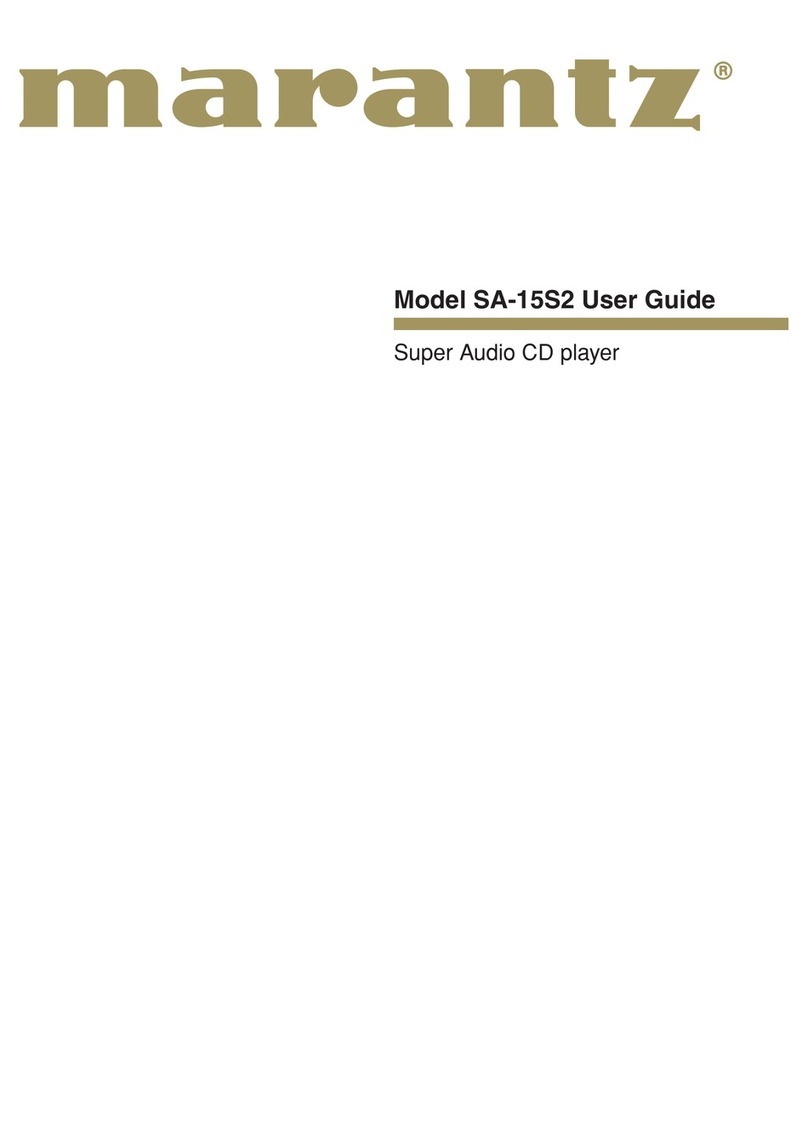Soulution SACD-Player 745 User manual

SACD
SACDSACD
SACD-
--
-Player 745
Player 745Player 745
Player 745
User Manual
User ManualUser Manual
User Manual
soulution
nature of sound


SA
SASA
SACD
CDCD
CD-
--
-Player
PlayerPlayer
Player
745
745745
745
User Manual
page 1
Dear client
Dear clientDear client
Dear client
We are proud that you decided yourself for a soulution SACD-Player 745 You have
acquired a SACD-Player with outstanding sonic performance which you will enjoy for
many years
We understand your eagerness to get started but even though please study this
manual step by step before you integrate the SACD-Player 745 in your High Fidelity
system This user manual contains also useful tips for the optimisation of your over-
all HiFi-System
If there are any questions regarding the start-up or operation of your SACD-Player
745 please do not hesitate to contact your dealer
Have fun!
Have fun!Have fun!
Have fun!
Your soulution team
Your soulution teamYour soulution team
Your soulution team

soulution
nature of sound
page 2
CE
CECE
CE-
--
-Declaration of Conformity
Declaration of ConformityDeclaration of Conformity
Declaration of Conformity
Spemot AG declares that this product is in conformance with the following direc-
tives and standards:
Low Voltage Directive 2006/95/EG (EN/IEC 60065:2002)
Electromagnetic Compatibility 2004/108/EG (EN 55013:2001, EN 55020:2002,
EN 61000-3-2:2006, EN61000-3-3:1995)
FCC
FCCFCC
FCC-
--
-Notice
NoticeNotice
Notice
Note: This equipment has been tested and found to comply with the limits for a
Class B digital device, pursuant to Part 15 of the FCC Rules These limits are de-
signed to provide reasonable protection against harmful interference in a residential
installation This equipment generates, uses and can radiate radio frequency energy
and, if not installed and used in accordance with the instructions, may cause harm-
ful interference to radio communications However there is no guarantee that inter-
ference will not occur in a particular installation
If this equipment does cause harmful interference to radio or television reception,
which can be determined by turning the equipment off and on, the user is encour-
aged to try to correct the interference by one or more of the following measures:
-
adjust or relocate the receiving antenna
-
increase the separation between the equipment and the receiver
-
connect the equipment into a mains outlet on a circuit different from that to
which the receiver is connected
-
consult the dealer or an experienced radio/TV technician for help
Disposal
DisposalDisposal
Disposal
According to the Directive 2002/96/EG of the European Parliament used
consumer-electro technical appliances have to be disposed separately
and have to be indicated with the following symbol
In the case of disposal of this component please do so in conformity with legal and
environmental regulations

SA
SASA
SACD
CDCD
CD-
--
-Player
PlayerPlayer
Player
745
745745
745
User Manual
page 3
Table of Content
Table of ContentTable of Content
Table of Content
1
Quick start 5
2
Important security advices: 6
3
Technical Highlights 8
3 1
Layout 8
3 2
CD-Drive 8
3 3
Sample-Rate-Converter 8
3 4
Digital/Analog-Converter (DAC) 8
3 5
Clock and PLL (Phase Lock Loop) 9
3 6
Output stage 9
3 7
External Power Supply 9
4
Start of operation and handling of the SACD-Player 745 11
4 1
Scope of delivery and packing 11
4 2
Optimal positioning of your SACD-Player 745 11
4 3
Rear panel of the External Power Supply 740PSU 12
4 4
Rear panel of the SACD-Player 745 13
4 5
Frontpanel of the SACD-Player 745 16
5
Programming of the SACD-Player 745 20
5 1
Overview 20
5 2
Program-Functions 21
6
Remote control 720/740 27
6 1
Start of operation and maintenance 27
6 2
Handling 27
7
Protection functions of the SACD-Player 745 31
8
Trouble shooting 32
8 1
Actions after the appearance of an error 32
9
Care and maintenance 33
9 1
Burn-in 33
9 2
Longlife-precautions 33
9 3
Cleaning 33
10
Service 33
11
Warranty 34
12
Specifications 35
13
Dimension 36
14
Definitions 38
15
Individual settings 39


SA
SASA
SACD
CDCD
CD-
--
-Player
PlayerPlayer
Player
745
745745
745
User Manual
page 5
1
11
1Quick start
Quick startQuick start
Quick start
Unpacking
UnpackingUnpacking
Unpacking
Unpack the SACD-Player 745 and the
External Power Supply
740PSU and store the packing for future transportations
Security advice: Your SACD-Player 745
and the
External Power Supply 740PSU
have top class surfaces
Please take care while installing them
Positioning
PositioningPositioning
Positioning
Position the SACD-Player 745 and the
external power supply
unit 740PSU on stable bases
Security advice:
Cooling air must be able to circulate
and escape unrestricted
Cabling
CablingCabling
Cabling
Disconnect all electrical appliances of your HiFi-
system from
the mains supply Connect your SACD-Player 745
with your
(pre)-amplifier and with the External Power Supply 740
PSU
Use the respective signal cables, DC-analog cable, DC-
digital
cable and the cable for the LINK-system Connect the
External
Power Supply 740PSU and the other components of your HiFi
-
System with the mains
Security advice:
While manipulating with cables the
External Power Supply 740PSU has to remain disconnec
ted
from the mains supply
Programming
ProgrammingProgramming
Programming
Default values for all Program-F
unctions are programmed No
additional programming is required for the start-
up of your
SACD-Player 745
Switch
SwitchSwitch
Switch-
--
-On
OnOn
On
Switch-on the SACD-Player 745 and the (pre)
amplifier while
setting the (pre) amplifier to minimal volume
Security advice: Before you switch on the SACD
-
Player 745 and
the amplifier check whether the cabling is
done correctly

soulution
nature of sound
page 6
2
22
2Important security advices:
Important security advices:Important security advices:
Important security advices:
User manual:
User manual:User manual:
User manual:
Read this user manual carefully before you start-up your SACD-Player 745 and fol-
low all installation and security advices
Please keep this user manual In the case this manual gets lost you have the possi-
bility to download it from the soulution-webpage
(http://www soulution-audio com/downloads html)
Mains supply:
Mains supply:Mains supply:
Mains supply:
Exclusively use 3 phase power cords with ground conductor They may not be
crushed by objects
Unplug your SACD-Player 745 from the mains connection in the following cases:
-
before you manipulate with cables
-
before you clean your SACD-Player
-
during thunder storms or
-
before you leave for longer periods
Cabling:
Cabling:Cabling:
Cabling:
While manipulating with cables the External Power Supply 740PSU has to remain
disconnected from the mains Before you disconnect the mains the SACD-Player
745 has to be in operating condition OFF Wrong cabling may cause damages to
your SACD-Player 745, your amplifier or to your loudspeakers Excessive volumes
due to inappropriate handling may cause hearing damages
Transport:
Transport:Transport:
Transport:
Use only with the cart, stand, tripod, bracket or table specified by the manufacturer
or sold with the apparatus When a cart is used, use caution when moving
cart/apparatus combination to avoid injury or tip over

SA
SASA
SACD
CDCD
CD-
--
-Player
PlayerPlayer
Player
745
745745
745
User Manual
page 7
Packing:
Packing:Packing:
Packing:
Please keep the original packing for future transports The original packing is opti-
mal protection against potential damages
Operation:
Operation:Operation:
Operation:
Never run your SACD-Player 745
-
with opened housing
-
with closed cooling-slots
-
with high ambient temperatures (>40°C)
-
close to heat sources like radiators, heatings, ovens or similar appliances dis-
sipating heat
-
with extremely high humidity for example in humid cellars or rooms with
similar humidity
-
close to water (Sink, bathtub, or similar equipment) or with any object con-
taining water residing on top of the product
Cleaning:
Cleaning:Cleaning:
Cleaning:
Use a soft and dry towel We suggest using a non abrasive micro fibre towel Please
do not use any solvents or liquidities
Service:
Service:Service:
Service:
Do not try to repair your SACD-Player 745 by yourself It needs a service check by a
qualified person in the following cases:
-
the mains-cable or the mains connectors are damaged
-
foreign substances or liquidity has entered the SACD-Player 745
-
the SACD-Player 745 has seen rain
-
the SACD-Player 745 seems to malfunction
-
the SACD-Player 745 has fallen to the floor or the housing is damaged
Serial
SerialSerial
Serial-
--
-Nr :
Nr :Nr :
Nr :
745
745745
745
–
––
–
Serial
SerialSerial
Serial-
--
-Nr :
Nr :Nr :
Nr :
740PSU
740PSU740PSU
740PSU
-
--
-
Please note the serial-number of your SACD-Player 745 and the External Power
Supply 740PSU above

soulution
nature of sound
page 8
3
33
3Technical
Technical Technical
Technical Highlights
HighlightsHighlights
Highlights
3 1
3 13 1
3 1 Layout
LayoutLayout
Layout
The SACD-Player 745 has two housings, the Player itself and the External Power
Supply
CD-Player: The analogue circuits are physically separated from
digital circuits After the Sample-Rate-Converter unit the CD-Player is realized in
pure dual mono layout Shields between the different sections of the CD-Player ef-
fectively reduce interferences between them
External Power Supply: The power supplies are located in a separate, external
housing This reduces potential interferences even further
3 2
3 23 2
3 2 CD
CDCD
CD-
--
-Drive
DriveDrive
Drive
The SACD-Player 745 has a high quality SACD-drive (Esoteric UMK-5) In order to
reduce errors from vibrations the drive is mounted on rubber damping elements
3 3
3 33 3
3 3 Sample
SampleSample
Sample-
--
-Rate
RateRate
Rate-
--
-Converter
ConverterConverter
Converter
In CD-mode the digital data (16 Bit, 44 1 kHz) is converted to 24 Bit, 352 8 kHz
(DXD), in SACD-mode the 1Bit DSD data stream is converted to 24 Bit, 384 kHz
The Sample-Rate-Conversion is based on the proven Anagram technologies Q5™
and ATF™ The DSP based Sample Rate Converter runs in synchronous mode
The converted data is extrapolated by a 3
rd
order polynomial algorithm For optimal
performances the DSP on the Sample Rate Converter focuses exclusively on this
task This ensures maximal calculation speed and power for optimal precision
3 4
3 43 4
3 4 Digital/Analog
Digital/AnalogDigital/Analog
Digital/Analog-
--
-Converter (DAC)
Converter (DAC)Converter (DAC)
Converter (DAC)
The SACD-Player 745 has one DAC board per audio channel (left/right) We use the
Burr-Brown 1792 DAC which guarantees excellent performance Only the top qual-
ity converter section which runs up to 384 kHz of the chip is used The internal up
sampling section is bypassed!
The DACs are operated in dual mono mode At the output of the converter chip four
current signals (I1+, I1-, I2+, I2-) are available The four current signals are not
combined directly after the DAC but are first converted in a voltage signal and fil-

SA
SASA
SACD
CDCD
CD-
--
-Player
PlayerPlayer
Player
745
745745
745
User Manual
page 9
tered The I-V converter runs up to 100 MHz fast The summig of the voltage sig-
nals is done on the output-stage board
The digital section of DAC board is supplied by the digital power supply unit; the
analogue section is supplied by the analogue power supply unit This allows with-
holding noise present in the digital ground from the analogue section of the player
3 5
3 53 5
3 5 Clock a
Clock aClock a
Clock and PLL
nd PLLnd PLL
nd PLL (Phase Lock Loop)
(Phase Lock Loop) (Phase Lock Loop)
(Phase Lock Loop)
Utmost precision of the clock signal is a must have for a top class D/A-Conversion
The clock unit of the SACD-Player 745 runs at a precision of < 0 01ppm
For the synchronisation to external digital data the clock/PLL must adapt itself very
fast to eventual changes of the external data This is done by a special digital clock
circuit that allows synchronising its clock signal very fast and at the same time ex-
tremely precise to the incoming signal
3 6
3 63 6
3 6 Output stage
Output stageOutput stage
Output stage
The output stage is optimised for velocity, precision and impulse current rating
Thanks to its low output impedance of 2Ω and Class-A operation (40mA idle cur-
rent) the output stage is stable on every load (also long cables are driven without
problems) The theoretical maximal current rating of 3 amperes is limited to 1 am-
pere This is realised with a protection circuit outside the signal path
The output stage is a completely symmetrical design For optimal performance of
the unbalanced connection, the CD-Player has an additional unbalanced output sec-
tion This ensures the same sonic quality for both connection types
Due to the output stages bandwidth of up to 40 MHz (-3 dB) all details of the mu-
sic are reproduced naturally The spatial reproduction gets really three dimensional
and holographic (optimal recording prerequisite) The power of the output stage en-
sures that all these details are truly transmitted to your (pre)amplifier Cable losses
are minimised
3 7
3 73 7
3 7 External Power Supply
External Power SupplyExternal Power Supply
External Power Supply
The External Power Supply consists of three different power supply units which are
physically and electrically separated Additionally the three units are separated by
the AC-Filter unit Interferences between the different sections are minimized

soulution
nature of sound
page 10
The supply voltages for the audio section are multi stabilised We use an amplifier-
like circuit working into a capacitor The ultra stable supply voltage has a load-
dependant deviation of 500 microvolt and a residual ripple < 0 01 microvolt Solid
copper bars distribute the supply voltages across the D/A-Converter board and the
output stage
The digital sections of the player require stable supply voltages alike The supply
voltages for the digital Inputs / Outputs, the DSP/Clock board, the PLL as well as for
the digital section of the D/A-Converter are generated in a dedicated supply unit op-
timised for this function The voltages are stabilised locally on the boards where
they are needed
The drive of the SACD-Player 745 has its own dedicated power supply unit This
guarantees that the drive can dispose over sufficient current when needed, at the
same time there is no interference between the drive and the rest of the SACD-
Player

SA
SASA
SACD
CDCD
CD-
--
-Player
PlayerPlayer
Player
745
745745
745
User Manual
page 11
4
44
4Start of operation and handling of the
Start of operation and handling of the Start of operation and handling of the
Start of operation and handling of the SACD
SACDSACD
SACD-
--
-Player 745
Player 745Player 745
Player 745
Please take care while installing the SACD-Player 745 Follow all security advices!
4 1
4 14 1
4 1 Scope of delivery and packi
Scope of delivery and packiScope of delivery and packi
Scope of delivery and packing
ngng
ng
Please check the scope of delivery:
-
SACD-Player 745
-
External Power Supply 740PSU
-
remote control 720/740 (incl batteries 2xAAA)
-
mains cable
-
DC-Analogue cable
-
DC-Digital cable
-
user manual
-
cotton gloves
Please store the packing of the SACD-Player 745 and the external power supply
740PSU for future transports Check your SACD-Player 745 and the External Power
Supply 740PSU for transport damages In the case of damage, please contact your
soulution dealer
Security advice: If the SACD-Player 745 and/or the External Power
Supply 740PSU are still very cold from the transport please let them warm up
within the packing, in order to omit condensation of water inside the units
4 2
4 24 2
4 2 Optimal positioning of your
Optimal positioning of your Optimal positioning of your
Optimal positioning of your SACD
SACDSACD
SACD-
--
-Player 745
Player 745Player 745
Player 745
There are no limitations on where to position your SACD-Player 745 We suggest
positioning the SACD-Player 745 so that the connecting cables to the preamplifier
remain short Do not place the SACD-Player 745 directly on top of the External
Power Supply 740PSU If available, place the power supply unit on separate shelf
in your rack
Security advice: Please follow the security advices on page 6!
The SACD-Player 745 has a high quality surface Please be careful while
transporting so that the surface does not get scratched Please use the en-

soulution
nature of sound
page 12
closed cotton gloves Never position your SACD-Player 745 on the front panel
The display glass could get scratched or even burst
4 3
4 34 3
4 3 Rear panel of the
Rear panel of the Rear panel of the
Rear panel of the External Power Supply 740PSU
External Power Supply 740PSU External Power Supply 740PSU
External Power Supply 740PSU
Rear panel of the External Power Supply 740PSU
4 3 1
4 3 14 3 1
4 3 1 DC
DCDC
DC-
--
-
Connectors between
Connectors between Connectors between
Connectors between External Power Supply
External Power SupplyExternal Power Supply
External Power Supply and
and and
and CD
CDCD
CD-
--
-Player (
Player (Player (
Player (A,B
A,BA,B
A,B)
))
)
Connect the DC-Analogue and the DC-Digital of the External Power Supply 740PSU
with enclosed high quality cables and the SACD-Player 745 Please secure the ca-
bles for tight fitting
Security advice: Please follow the security advices on page 6!
The External Power Supply 740PSU must be switched off while you are con-
necting the cables The high current connectors could get damaged
4 3 2
4 3 24 3 2
4 3 2 Mains
MainsMains
Mains (C)
(C) (C)
(C)
Connect the External Power Supply 740PSU with the mains The enclosed power
cord is optimised for this application
After switch-on of the External Power Supply 740PSU the standby power supply
gets started The display of the SACD-Player 745 shows "WAIT" As soon as con-
stant conditions are reached the SACD-Player 745 changes to operating condition
OFF (red LEDs in display)

SA
SASA
SACD
CDCD
CD-
--
-Player
PlayerPlayer
Player
745
745745
745
User Manual
page 13
Display after switch on of the mains Display in operating condition OFF
Security advice: Please follow the security advices on page 6!
Only switch-off the mains connection if your SACD-Player 745 is in operating
condition OFF
4 3 3
4 3 34 3 3
4 3 3 Link (D)
Link (D)Link (D)
Link (D)
With the LINK-connection the preamplifier soulution 720/721 can control the
switch-on of the SACD-Player 745 Connect the Master out 1 or Master out 2 of the
preamplifier 720/721 with the Slave-In of the External Power Supply 740PSU The
Slave-out of the External Power Supply 740PSU allows connecting further soulution
components
4 4
4 44 4
4 4 Rear pan
Rear panRear pan
Rear panel
elel
el of the
of the of the
of the SACD
SACDSACD
SACD-
--
-Player 745
Player 745Player 745
Player 745
Rear panel of the SACD-Player 745
4 4 1
4 4 14 4 1
4 4 1 Main
MainMain
Main-
--
-Out
OutOut
Out (E
(E (E
(E)
))
)
The SACD-Player 745 has symmetrical and asymmetrical connectors for the main
output signal Connect the output terminals with your (pre)amplifier Due to the ex-

soulution
nature of sound
page 14
traordinary load-stability of the output-stage there are no restrictions regarding the
selection of the connecting cables
We recommend using symmetrical cables For short cable lengths also asymmetrical
cables represent a high quality connection, top quality cable and optimal layout pre-
requisite
Security advice: Please follow the security advices on page 6!
Wrong cabling could damage your SACD-Player 745, your preamplifier, your ampli-
fier or your loudspeakers Excessive volumes due to inappropriate handling may
cause hearing damages
4 4 2
4 4 24 4 2
4 4 2 Digital
DigitalDigital
Digital-
--
-Out
OutOut
Outp
pp
put
utut
ut
(
((
(F
FF
F)
))
)
The SACD-Player 745 has 4 digital output connectors (SPDIF 1 (RCA), SPDIF 2
(BNC), AES/EBU, Toslink) Connect your favourite digital output with the digital in-
put of your external D/A-Converter
With the functions Output SPDIF 1, Output SPDIF 2, Output AES/EBU and Output
Toslink (chapter 5 2 5 to 5 2 8, page 23) the digital inputs can be (de)activated
The function Record-Input (chapter 5 2 10, page 24) selects the data source that
will be connected to the digital outputs
Security advice: Please follow the security advices on page 6!
Wrong cabling could damage your SACD-Player 745, your preamplifier, your ampli-
fier or your loudspeakers Excessive volumes due to inappropriate handling may
cause hearing damages
4 4 3
4 4 34 4 3
4 4 3 Digital
DigitalDigital
Digital-
--
-In
InIn
Input
putput
put (G
(G (G
(G)
))
)
The SACD-Player 745 can receive external digital data from other digital sources
The top class D/A-converter section and output-stage can thus be used for these
sources alike The SACD-Player 745 has four digital input connectors (SPDIF 1
(RCA), SPDIF 2 (BNC), AES/EBU, Toslink) The function Listen-Input (chapter
5 2 9, page 23) connects the selected digital source with D/A-Converter section
If you activate one of the digital inputs the display will show the sampling frequency
and the word length of the digital data

SA
SASA
SACD
CDCD
CD-
--
-Player
PlayerPlayer
Player
745
745745
745
User Manual
page 15
Display for digital input signal at
SPDIF1 with 44 1 kHz
Display if the external DataStream is
interrupted
4 4 4
4 4 44 4 4
4 4 4 Clock
ClockClock
Clock-
--
-Out
OutOut
Outpu
pupu
put
tt
t (H
(H (H
(H)
))
)
The high precision clock signal is available for the synchronisation of external digital
appliances at the clock-out terminal Connect the clock out (BNC) with the clock
input terminals of your external component The clock output of the SACD-Player
745 provides a word clock signal In case you do not use synchronisation of external
components you can switch of the Clock-Output with the function Clock-Output (see
chapter 5 2 11, page 24)
4 4 5
4 4 54 4 5
4 4 5 Clock
ClockClock
Clock-
--
-In
InIn
Input
putput
put (I
(I (I
(I)
))
)
If you use an external clock generator for the synchronisation, connect the clock
generator with the clock input (BNC) of the SACD-Player 745 The SACD-Player
745 is able to receive Wordclock and Masterclock signals For optimal adaptation to
your clock generator the SACD-Player 745’s clock input can be terminated with two
different impedances With the function Clock-Input (see chapter 5 2 12, page 24)
you may select the optimal termination or deactivate the clock input
4 4 6
4 4 64 4 6
4 4 6 Type label
Type labelType label
Type label (J
(J (J
(J)
))
)
Please note the serial number of your SACD-Player 745 and External Power Supply
740PSU on page 7 of this user manual This allows you to have the specific data at
hand without removing your units from the HiFi rack

soulution
nature of sound
page 16
4 5
4 54 5
4 5 Front
FrontFront
Front
panel of the
panel of thepanel of the
panel of the
SACD
SACDSACD
SACD-
--
-Player 745
Player 745Player 745
Player 745
Front panel of the SACD-Player 745
4 5 1
4 5 14 5 1
4 5 1 Power
PowerPower
Power (K
(K (K
(K)
))
)
With the Power button you define the operating condition ON or OFF (red LEDs) In
operating condition OFF the audio circuits are completely disconnected from the
output terminal (Main-Out), the CD-drive and the digital sections remain deacti-
vated The Main-Out terminals are only activated if the SACD-Player 745 is ready
for operation and if no errors are present
Display in operating condition OFF Display in operating condition
PROTECT ON
Display in operating condition ON
We suggest switching the SACD-Player 745 to operating condition OFF (power con-
sumption in < 0 5W) while not listening to music Your SACD-Player 745 can easily
be activated with the remote control
Sequence for switching of your SACD-Player 745: Operating conditions ON, OFF, Standby

SA
SASA
SACD
CDCD
CD-
--
-Player
PlayerPlayer
Player
745
745745
745
User Manual
page 17
LINK-System:
If you have connected the LINK – System, your preamplifier 720/721 will control
switch-on of the SACD-Player 745
Security advice: Please follow the security advices on page 6!
Unplug the External Power Supply 740PSU from the mains before you ma-
nipulate with cables, before you clean your SACD-Player 745, during thunder
storms or before you leave for longer periods Before you switch off the mains
bring your SACD-Player 745 in operating condition OFF
4 5 2
4 5 24 5 2
4 5 2 Open
OpenOpen
Open
(L
(L(L
(L)
))
)
The Open button opens or closes the drawer of the SACD-Player 745 If a CD/SACD
is playing the first push on the Open button will stop the mechanism, the second
push will open the drawer
Display while opening the mecha-
nism
Display while closing the mechanism Display while playing a CD/SACD
If the drawer and flap are hindered from closing by an object the mechanism will
open again
Security advice: Never close the drawer by hand Do not try to block
the flap from closing and do not try to open it by hand
4 5 3
4 5 34 5 3
4 5 3 Previous (M
Previous (MPrevious (M
Previous (M)
))
)
By tipping on the Previous button you can skip backwards through the tracks of the
CD/SACD While pressing the Previous button permanently the SACD-Player 745
performs the fast backward function
4 5 4
4 5 44 5 4
4 5 4 Play /
Play / Play /
Play / Pause
PausePause
Pause (N
(N (N
(N)
))
)
The Play/Pause button switches the SACD-Player 745 between play and pause
mode

soulution
nature of sound
page 18
Display while playing a CD/SACD Display while the mechanism is in
pause
4 5 5
4 5 54 5 5
4 5 5 Next (O
Next (ONext (O
Next (O)
))
)
By tipping on the Next button you can skip forward through the tracks of the CD
While pressing the Next button permanently the SACD-Player 745 performs the fast
forward function
4 5 6
4 5 64 5 6
4 5 6 Prog
ProgProg
Prog (P
(P (P
(P)
))
)
The Prog button switches the SACD-Player 745 between operating-mode and pro-
gramming-mode In the programming-mode you may adjust the SACD-Player to your
individual requirements
4 5 7
4 5 74 5 7
4 5 7 Select
SelectSelect
Select (Q
(Q (Q
(Q)
))
)
The Select knob controls the functions Track select, Play/Pause, Open/Close and is
used for the Programming
4 5 7 1
4 5 7 14 5 7 1
4 5 7 1 T
TT
Track selec
rack selecrack selec
rack select
tt
t
Rotating the Select knob allows selecting a new track Rotating to the right will in-
crease the track number, rotating to the left will decrease the track number After 3
seconds the newly selected track will be played
4 5 7 2
4 5 7 24 5 7 2
4 5 7 2 Play/
Play/Play/
Play/Pause
PausePause
Pause
Pressing the Select knob for less than 0 5 seconds will switch the SACD-Player 745
between Play and Pause If the drawer is open while pressing the Select knob for
less than 0 5 seconds the drawer will be closed and the SACD-Player 745 starts to
play track 1 of the inserted CD/SACD
This manual suits for next models
1
Table of contents
Other Soulution CD Player manuals