Sound Choice SC-186Kx2 User manual
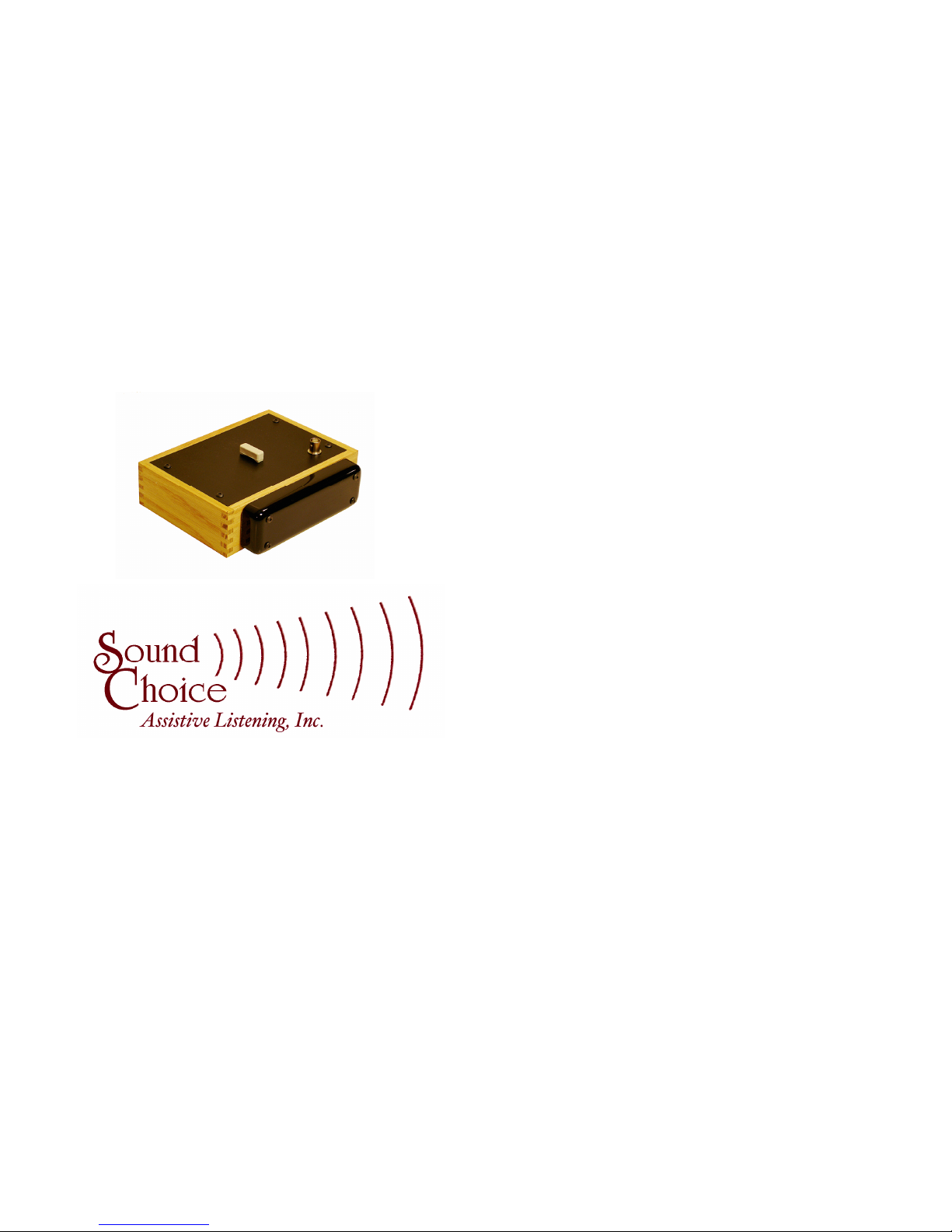













Table of contents
Popular Transmitter manuals by other brands
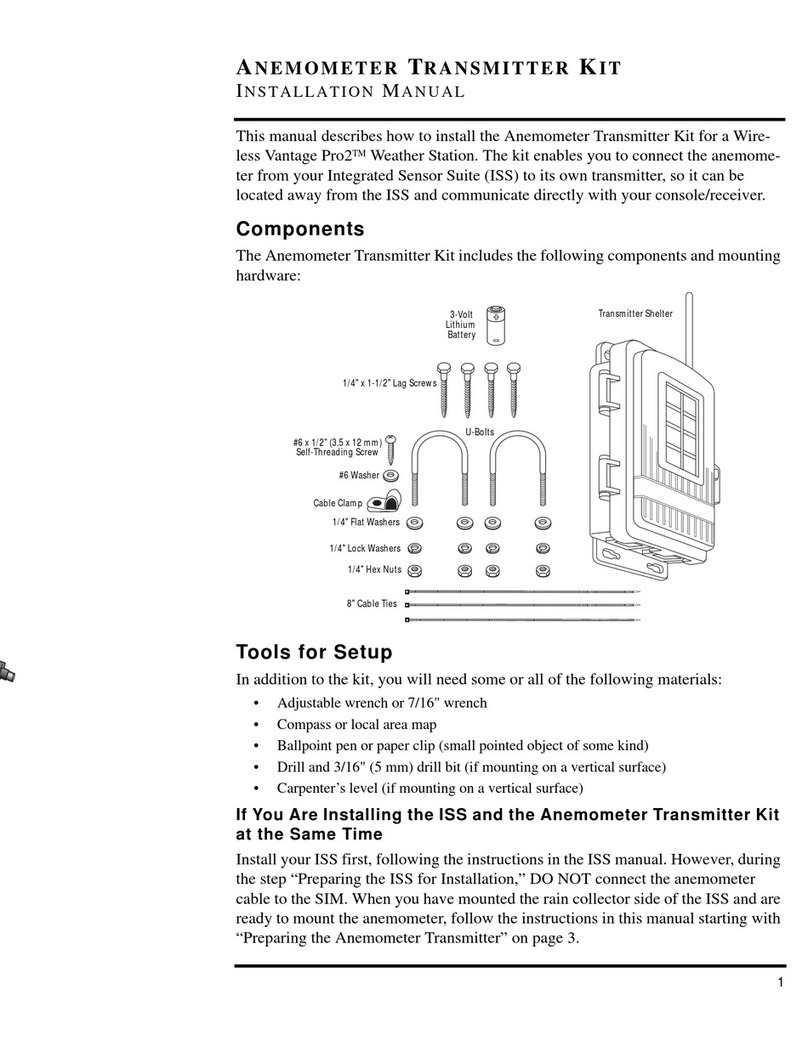
Davis Instruments
Davis Instruments Anemometer Transmitter Kit for Vantage Pro2 installation manual
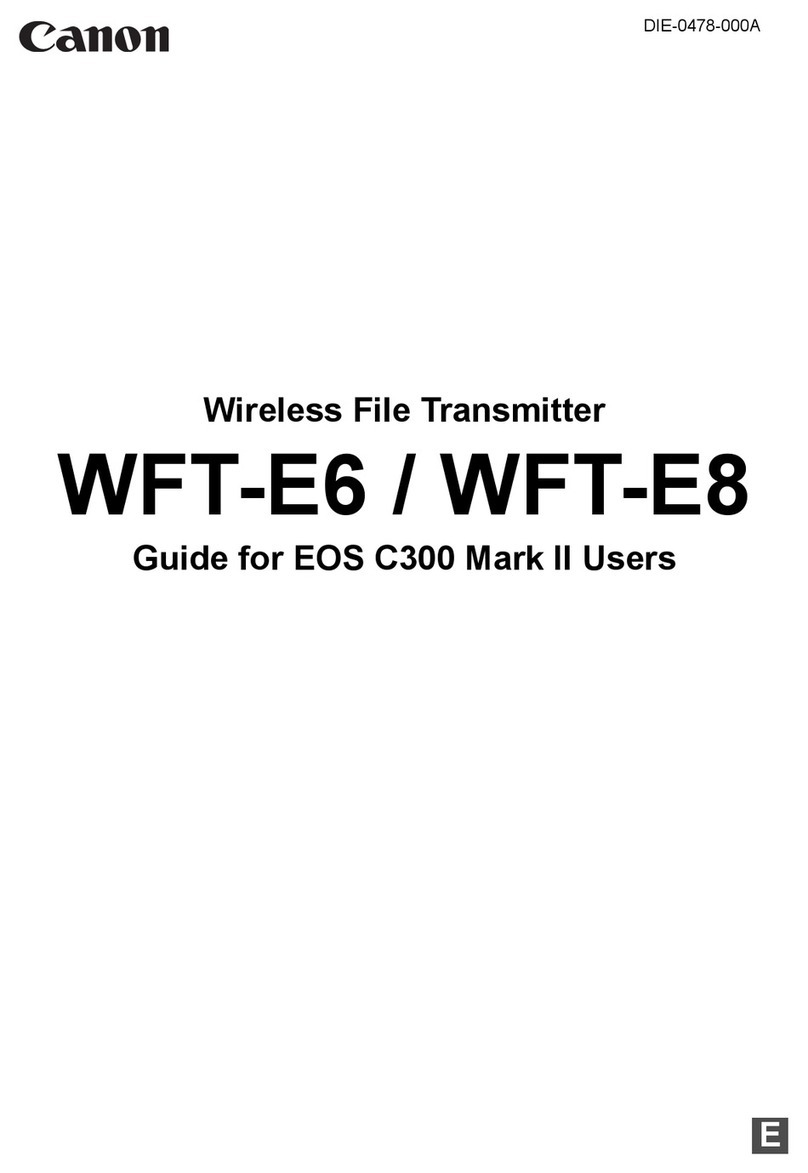
Canon
Canon WFT-E6 Guide

Invonics
Invonics EN1501-EXT installation instructions
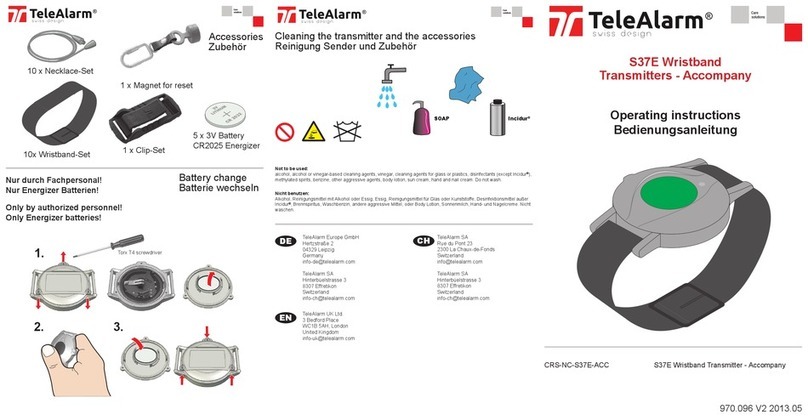
TeleAlarm
TeleAlarm S37E operating instructions

Malmbergs
Malmbergs RNP-01 instruction manual
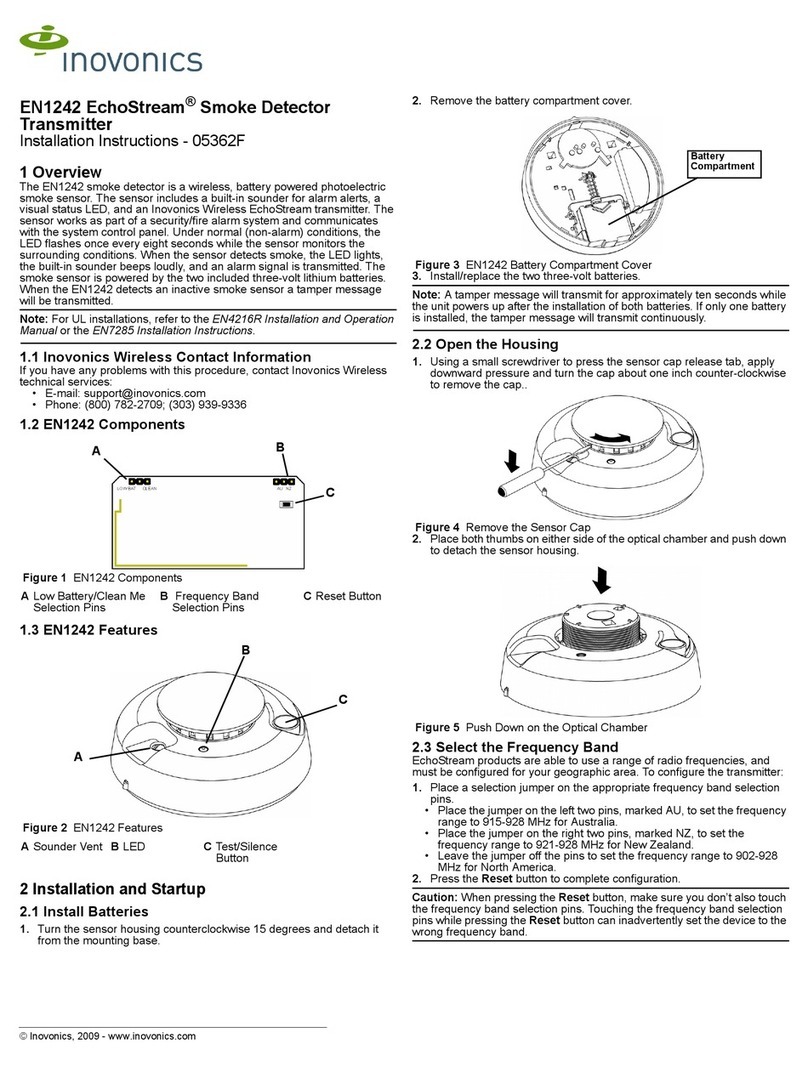
Inovonics
Inovonics 3B6OT9ESL installation instructions

HBC-Radiomatic
HBC-Radiomatic technos A operating instructions

Sennheiser
Sennheiser SK 50 UHF Service manual

Campbell
Campbell SAT ARGOS instruction manual
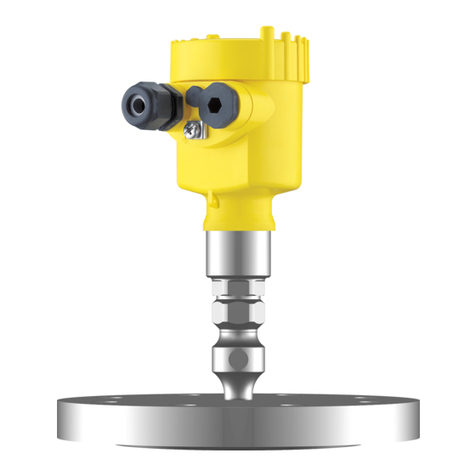
Vega
Vega VEGABAR 81 operating instructions

Sony
Sony WRT-860A operating instructions

Sentera Controls
Sentera Controls HPS-X -2 Mounting and operating instructions
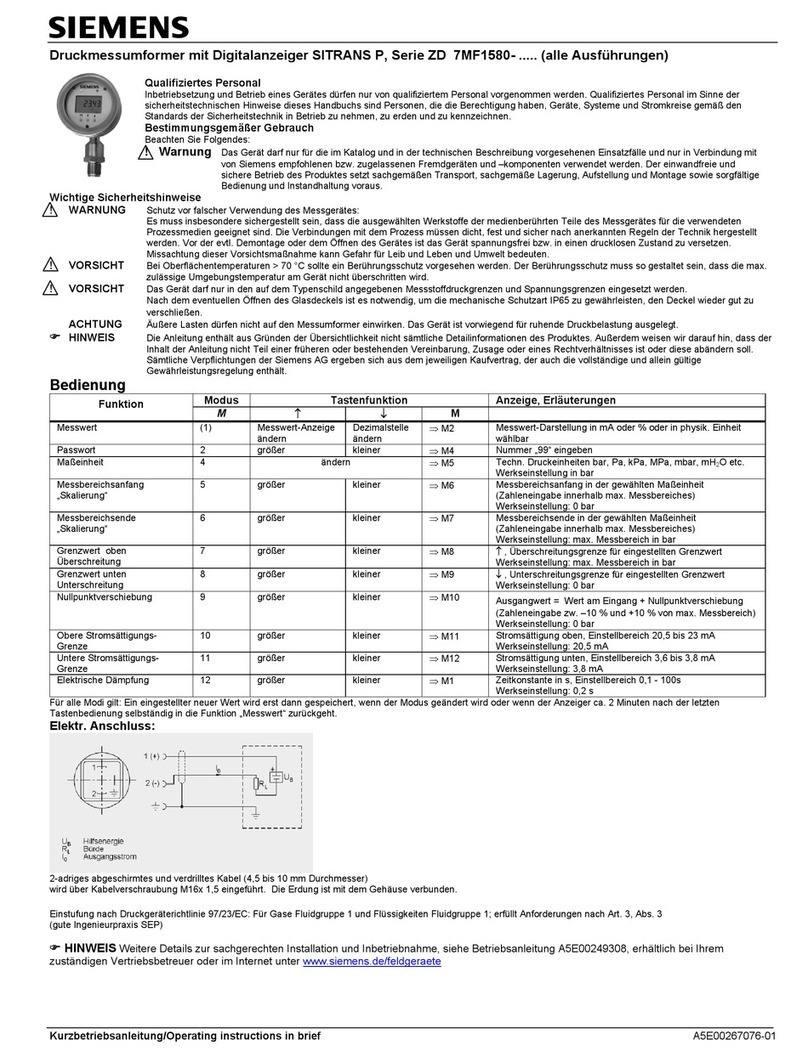
Siemens
Siemens SITRANS P 7MF1580 Series quick start guide

Lectrosonics
Lectrosonics LMa instruction manual

Extron electronics
Extron electronics USB Extender Plus Series Setup guide

Endress+Hauser
Endress+Hauser Cerabar S PMC71 operating instructions
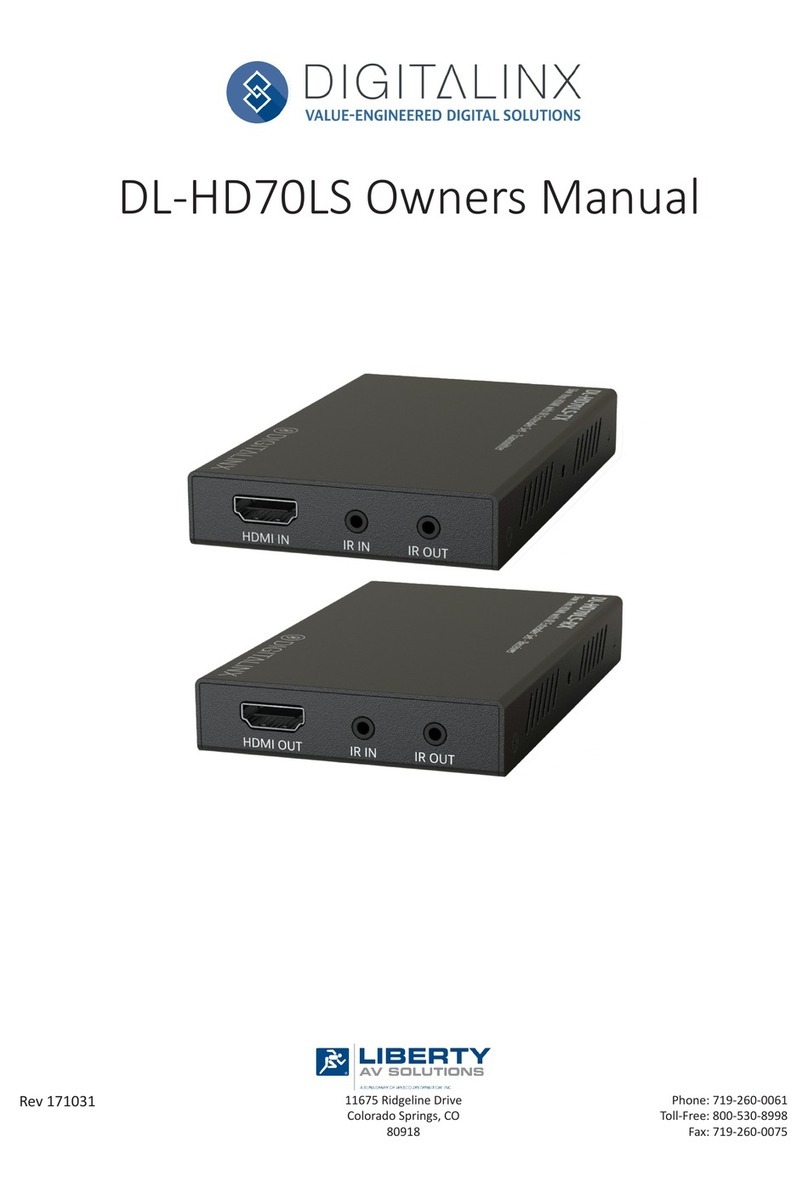
DigitaLinx
DigitaLinx DL-HD70LS owner's manual
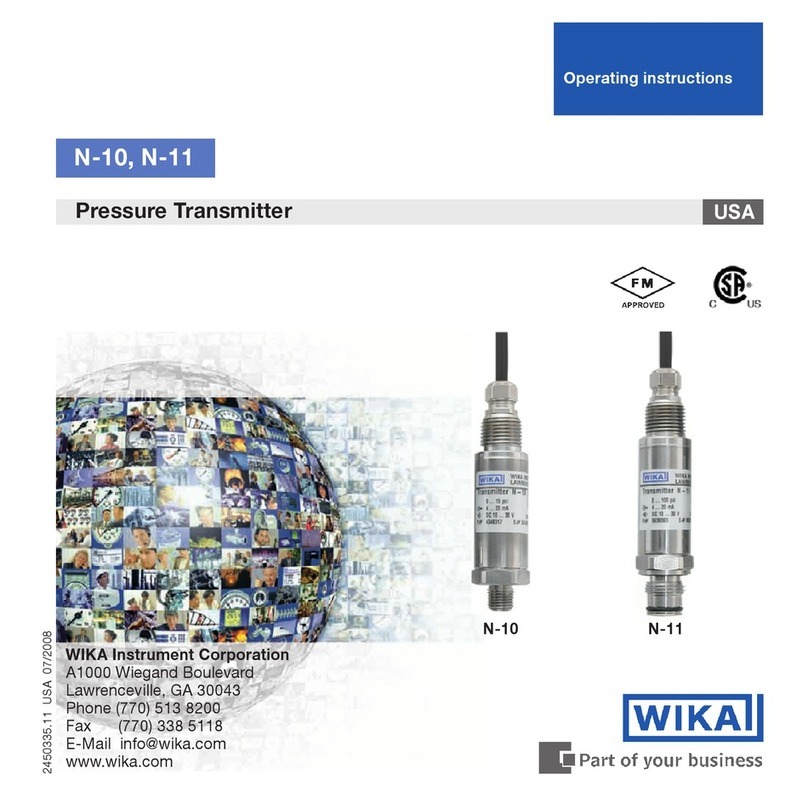
WIKA
WIKA N-10 operating instructions