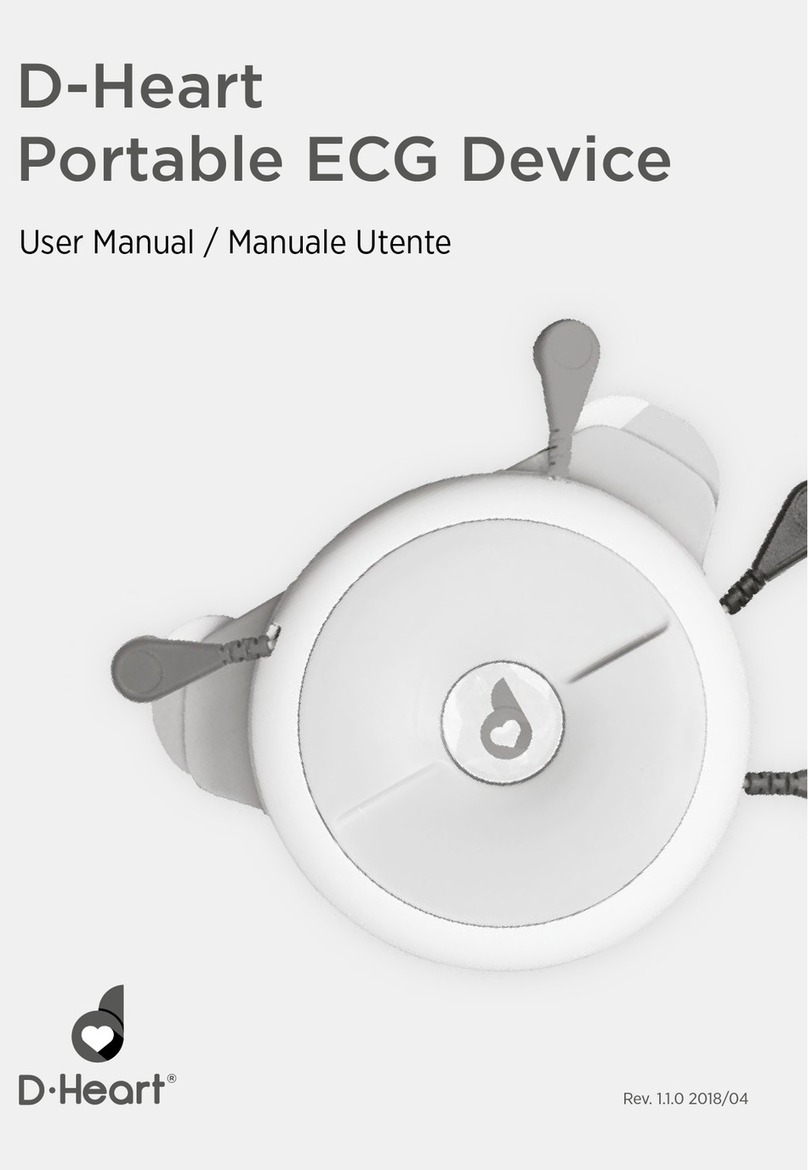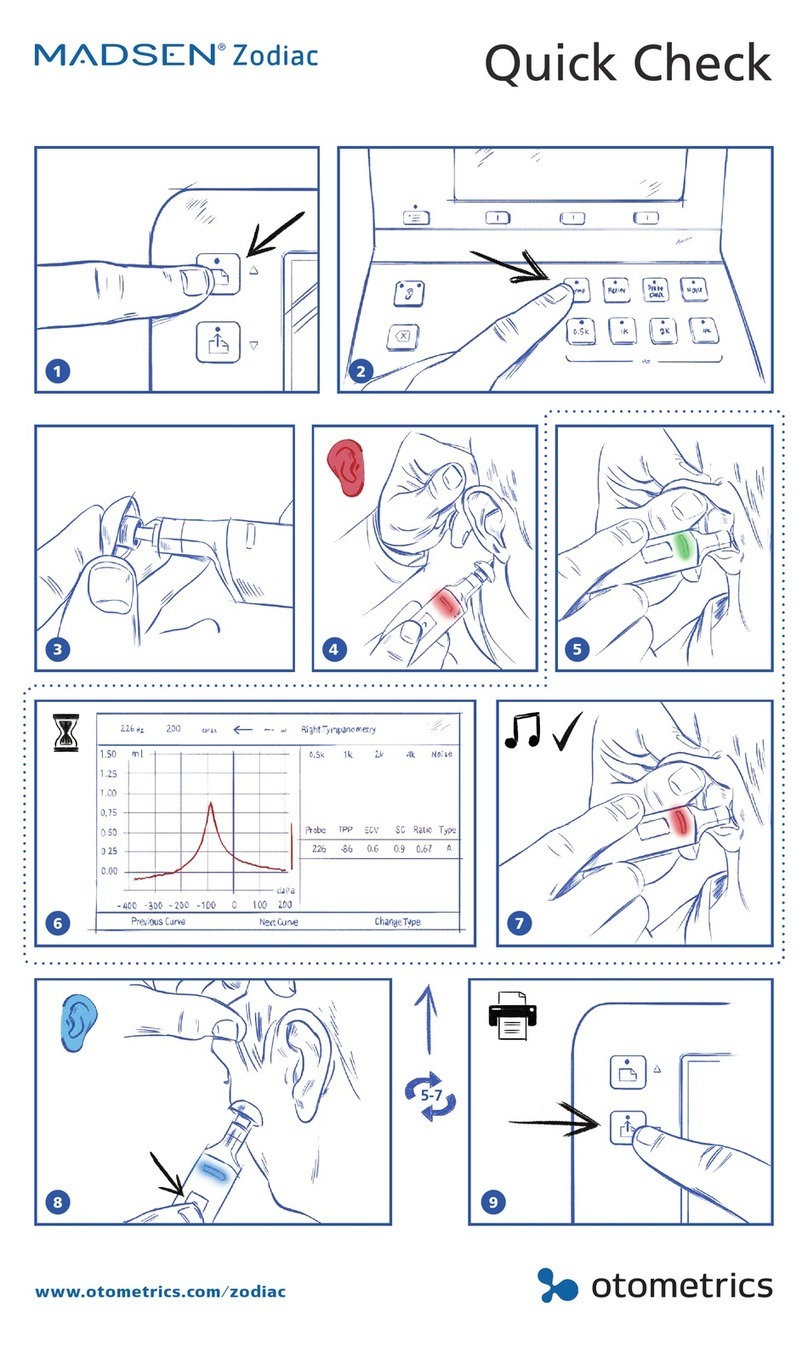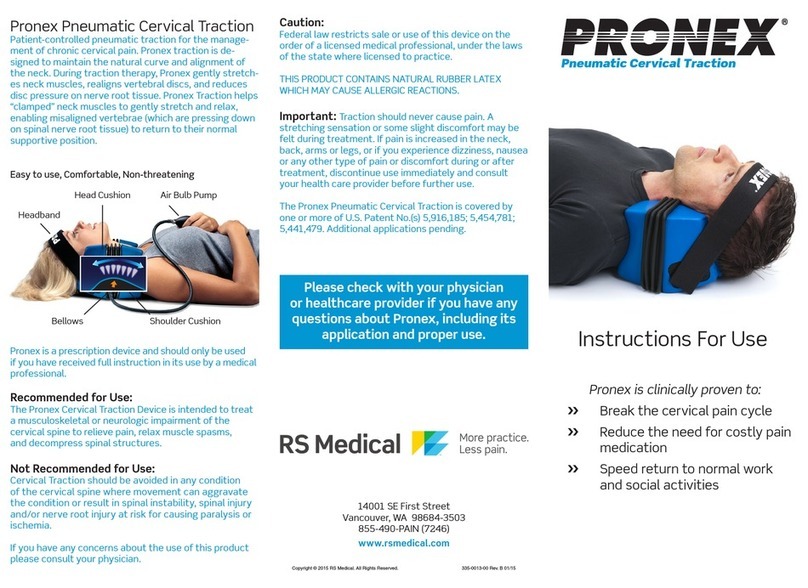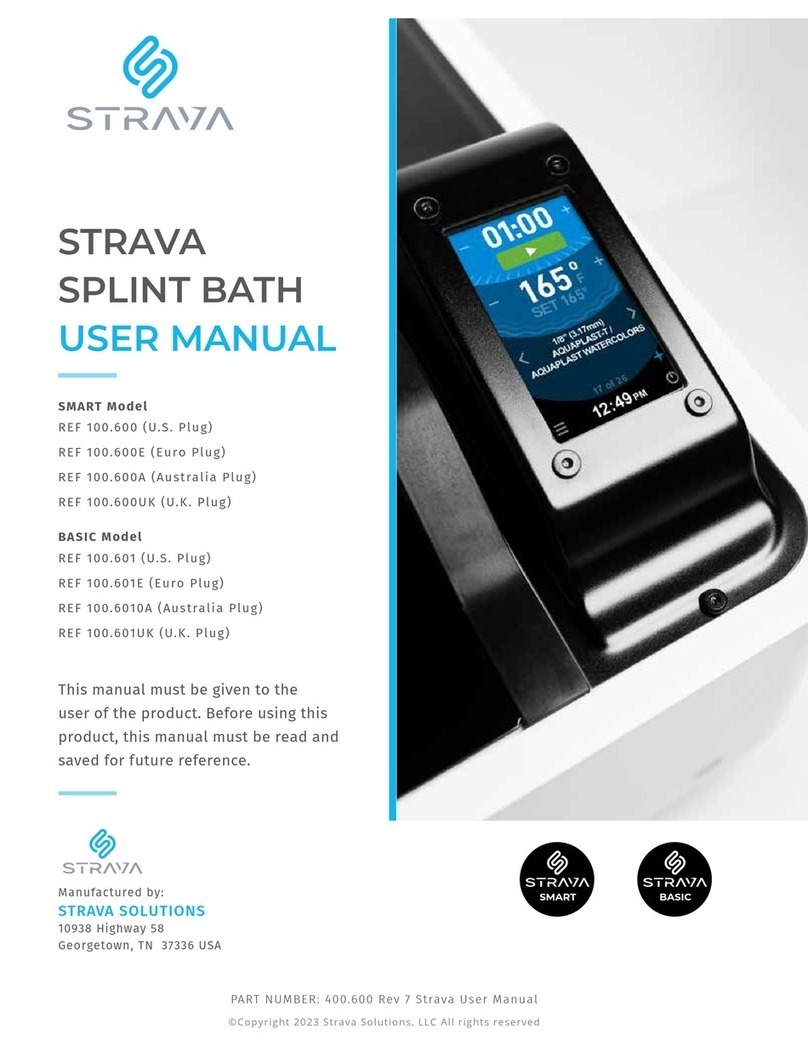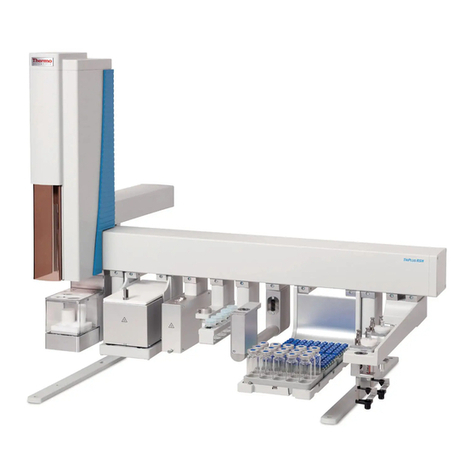Sound Imaging SAMM M.D. User manual
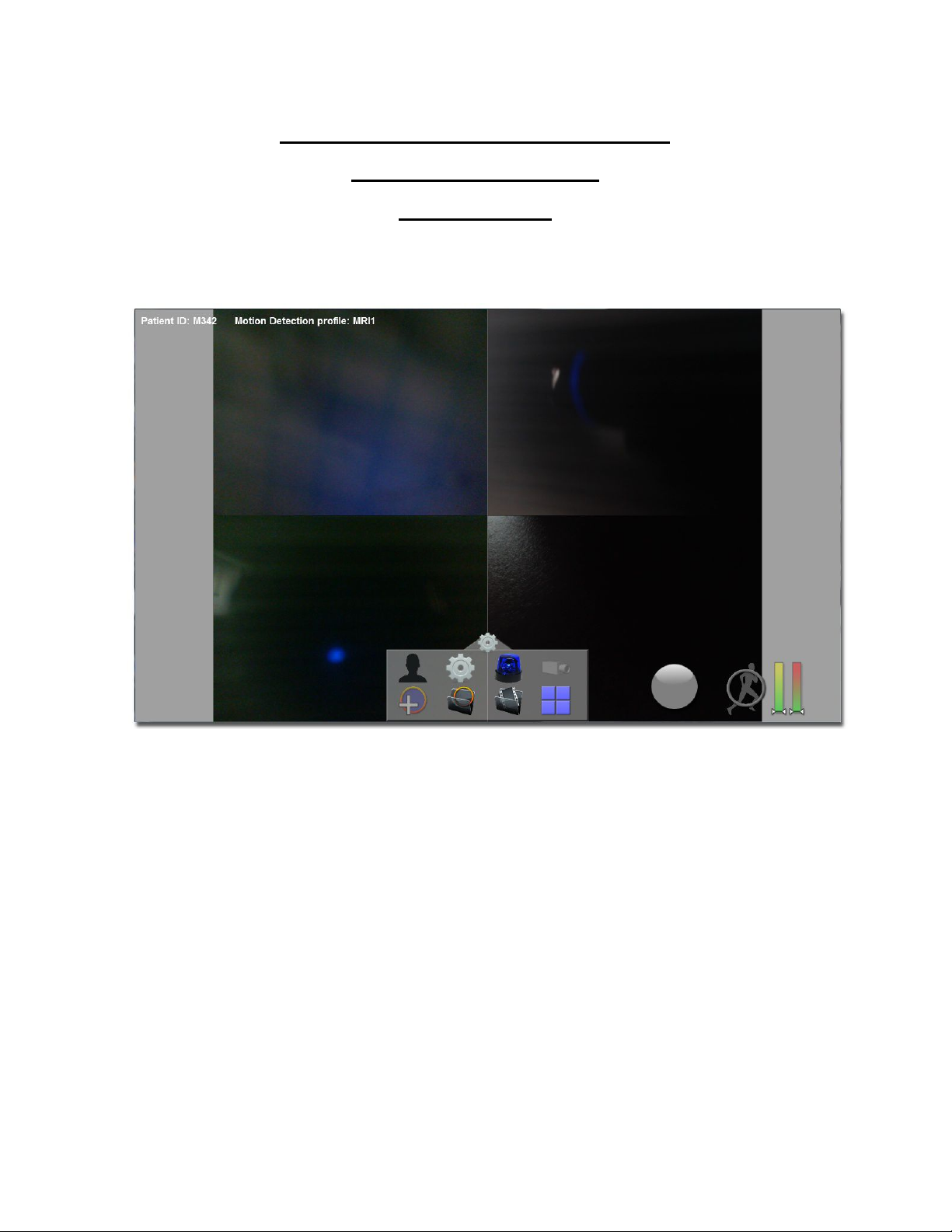
UserManualforSAMMM.D.
BySoundImaging
Version2.0
TableofContents:
1. Overview………………………………………………………….…………….…...Pg1-2
2. OperatinginNormalMode.…………….…………………………………..Pg3-4
3. OperatinginNight/WeekendMode.…………………………………...Pg4-5

1
Thesoftwareisdesignedto:
●Displayaliveimagefeedfrommultiplecamerasinawindow,whichcaneach
besettofullscreen.
●Performmild/extrememotiondetectionusingHotSpotsandtriggeran
on-screenmessageandaudioalert.
●Recordvideofilesandkeeptexteventlogs.
●Performsearchesonpreviouslyrecordedvideofiles,andburnthemtoCDor
DVD.
●Performafterhourssuitesecuritymotionmonitoringandvideorecording
(“Night/Weekendmode”).
UponProgramStart
Afterstartingtheprogram,yourscreenshouldresemblethis:
Clickonindividualscreentobringtoeditmode
andclickon tosetupa
camerafortheselectedworkspace.

2
**ForCameraSetUpOnly**
1. SelectScreentopaircamerawith
2. Selectthecamerabutton
3. Shouldbepresentedapopuppanelassuch:
a.
4. SelectCamerayouwishtopairandclickConnect
**EndCameraSetup**
Thecamerascanbedisplayedinatiledfashion.Inordertomodifya
cameraoritssettingsinanyway,itisnecessarytoclickononeofthecameraslots.
Whenoneofthecameraslotsisnotconnected,itisdisplayedasabigX.
Inordertosetupmotiondetection,itisnecessarytoselect(orcreate)a
MotionDetectionprofile.Clickonthebuttontoseetheprofileoptions.The
softwaresupportsupto20profiles.Onceaprofileisselected,itispossibleto

3
createmotiondetectionHotSpotsusingthe button.Upto15HotSpotsper
cameracanbesetuponeachprofile.
DoubleClickonHotspotstoseeandedittheirproperties,itispossibletochange
theHotSpot’ssize,andsettheHotSpot’ssensitivityforbothMildorExtremealerts.
CheckboxesareusedtospecifyiftheHotSpotcangenerateMildorExtreme
alerts,orboth.ItisalsopossibleheretodeleteaHotSpot.EachHotSpothasgauge
displayingthecurrentnoisemeasure.IfmotionoccursintheHotSpot,thegauge
willincreasetotheright.Theslidersbeneaththegaugeindicatesthethresholdat
whichanymoremotionwillgenerateatrigger.
Ifthesliderisneartherightend,theHotSpotislesssensitivebecauseit
requiresmoremotiontotrigger.Thisprocessmustbetunedandtestedbythe
operatorforeachHotSpotintheprofile.TheMildslidershouldbemoresensitive
(moretotheleft)thantheExtremeslider.
Bydefault,anewHotSpotissetto“MotionDetection”,butthetypecanbechanged
to“ReferencePosition”.InthiscasetheHotSpotcanbesettoareferenceimage,
andthesensitivitybecomesthedifferencebetweenthereferenceimagesandthe
livefeed.ThereferenceimagesforeachHotSpotarenotsaved,andmustbe“Set”
eachtimetheprogramruns.
Whenthe“Night/Weekend”HotSpotProfileisselected,therewillnotbe“Mild”and
“Extreme”sliders,onlyasinglesliderwillbedisplayed.

4
HotSpotsturnbluewhentheydetectenoughmotiontotrigger.The
HotSpotsshouldbesizedandplacedsothattheareaoftheinterestiscovered.It
shouldbesettotightlymonitorthepatient,andnoothermovingobjectorblinking
light(orreflectionsormovingshadows)shouldbepresentintheHotSpot.The
operatorcanmovetheHotSpotbydraggingitwiththemouse.
Note:Inordertoperformareliablemotiondetection,thesoftwarerequiresagood
qualityinputimage.Thismeansafocusedimage,andreasonablelightingintheroom
.
Notenoughlightmeansthecamerawillincreasepowertothesensor,resultingina
noisyimage,whichhindersmotiondetection.
●TheSettingspanel(grayboxatthebottomofthewindow)canbehidden.At
anytimetheoperatorcanclickonthegearicon toshow/hidethe
panel.
ThesesettingsaresetbySoundImagingandareonlyavailabletoaSound
ImagingTechnician.
OperatinginNormalMode
HerearethestepsthatshouldoccursduringanormalMRIsessionwithSAMM
M.D.:
1.Thepatiententerstheroom.
2.Theoperatormustclickonthebutton tosetthePatientID,andcanenter
thepatient'sIDusingthekeyboard.
IfaDICOMinterfaceispresent,theoperatorcanselectthepatientfromthe
currentsharedlist.ThePatientIDisimportantasitwillbeusedinthesavedfile
names,andalsointhesessionlogs.ThenselecttheMotionDetectionProfileor
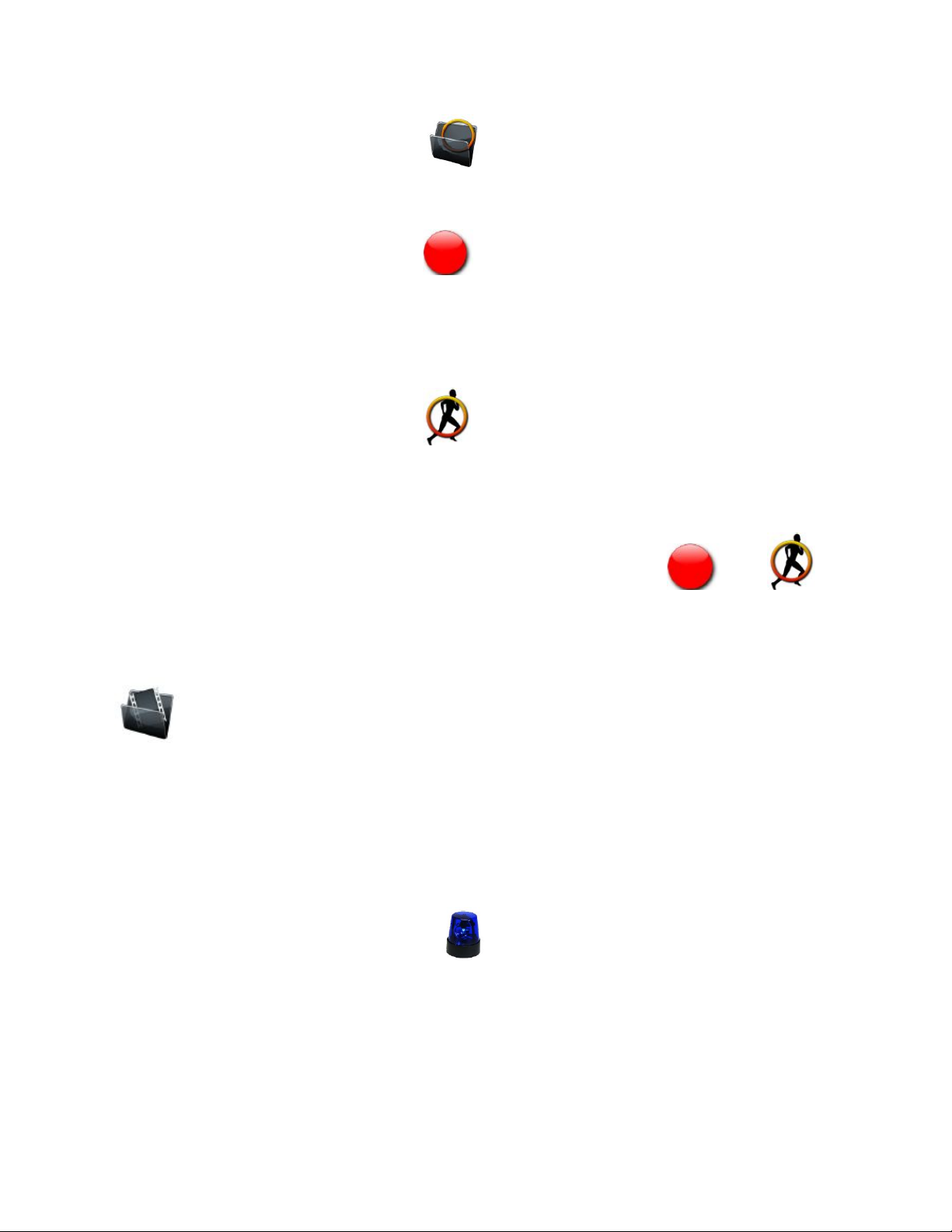
5
createanewscanprofileusingthe functionandclicking“CreateNew
Profile”andsettingtheappropriateHotSpots.
3.Theoperatorclicksonthebutton ,avideofileiscreatedforeachcamera,
recordingstarts.
4.Thepatientissetonthebed,readyforscan.
5.Theoperatorclicksonthebutton toenablethemotiondetectionformild
andextrememovements.
6.Ifthepatientmovesmildly,anon-screenmessageandaudiowarningwilloccur.
7.Whenthepatientscanisdone,theoperatorcanclickonboth and
buttonstostoptherecordingandthemonitoring.
8.Iftheoperatorwishestomakeabackupofsomevideofiles,hecanclickonthe
button.Thiswillpresentthe“VideoFileSearch”window,wherethe
operatorcansearchforrecordedvideofilesbypatientIDordaterange.Thefiles
canbeplayed,andcanbeselectedforCD/DVD-Burning.
Note:Thevideofilesarealllocatedinthis
C:\Users\...\Documents\SAMMmd
SettingUpNights/WeekendMode
Inthissecurity-typemode,Hotspotsarealsousedtodetectmotionandgenerate
alerts.AsinNormalmode,theoperatorcanaddmanyHotSpotsonanycamera.
Beforeswitchingtothismode,thesoftwaremustnotberecordingormonitoring

6
( andarenotblinking).Also,beforeusingthismode,themotion
detectionmustbeadjusted.Inordertosetupthemotiondetection,theoperator
shouldclick andselect“EditNights/Weekendprofile”inordertosetupthe
HotSpotsthatwillbeactiveinNights/Weekendmode.
Notes:ThereisnoMild/ExtremedetectionintheHotSpotpropertiesfor
Nights/WeekendMode.
OperatinginNight/WeekendMode
Whenreadytoleave,theoperatorcanenableNights/Weekendmodebyclickingon
the button.A60secondcountdownwillappearbeforethemonitoringstarts.
Atanytimetheoperatorcanclickthe"Now"buttontoskipthecountdown.When
inNights/Weekendmode,thepolicelightwithblinktoindicatethatitismonitoring.
Whenmotionoccurs,thesoftwarewillimmediatelystartrecordingonallconnected
cameras.Thedefaultrecordingdurationis45seconds,andthisamountoftimewill
beextendedeachtimemotionisdetectedwhilerecording.Thefileswillbesavedin
thisfolder:C:\Users\...\Documents\SAMMmd
VideossavedinNights/Weekendmodewillhavetheword“Security”insteadofa
patientIDinthefilenames.Additionally,aJPGfilewillbesavedwhenmotionisfirst
detected,thisimagewillbeattachedtotheemailnotification(seebelow).
Therewillbenofeedbackonscreenthatmotionhasbeendetected.Analert
emailcanbesentifanaddresshasbeenenteredinthesettings.Upondetection,
thesoftwarewillwait30secondsbeforesendingtheemail;itwillnotsendthe
emailiftheoperatorexitsNights/Weekendmodewithinthattime.Atanytime,the
operatorcanclickonthescreentoexitNightMode.Apop-upwillaskforthe
password.Providingthecorrectpasswordwillbringbacknormalmode.
Notes:
Ifthelightsintheroomareturnedoff,itislikelythatthecamerawilltrytoadjustto
thelightingbyincreasingitssensor'ssensitivity,resultinginanoisyorgrainyimage.
Thiscanmakeitharderfortheoperatortoadjustmotiondetectionsensitivity,and
canleadtodetectionmisses.Iftheinputimageislow-quality,thedetectionwill

7
suffer,thereisnowayaroundit.Itmaybenecessarytotunetheroomforoptimum
resultsforNightMode(providenight-timelighting,moveorremoveobjectswith
blinkinglights...)orplaceHotSpotsoverstrategichigh-contrastareas.
Exitingthesoftware
Thesoftwareisdesignedtofunctioninfullscreen,anddoesnothaveatitlebar.
TheonlywaytogracefullyexitistousethekeyboardandhitAlt-F4.Thisisnot
availablewhileinNights/Weekendmode.
Table of contents
Popular Medical Equipment manuals by other brands

Belmont Medical Technologies
Belmont Medical Technologies Hyperthermia Pump 505 manual
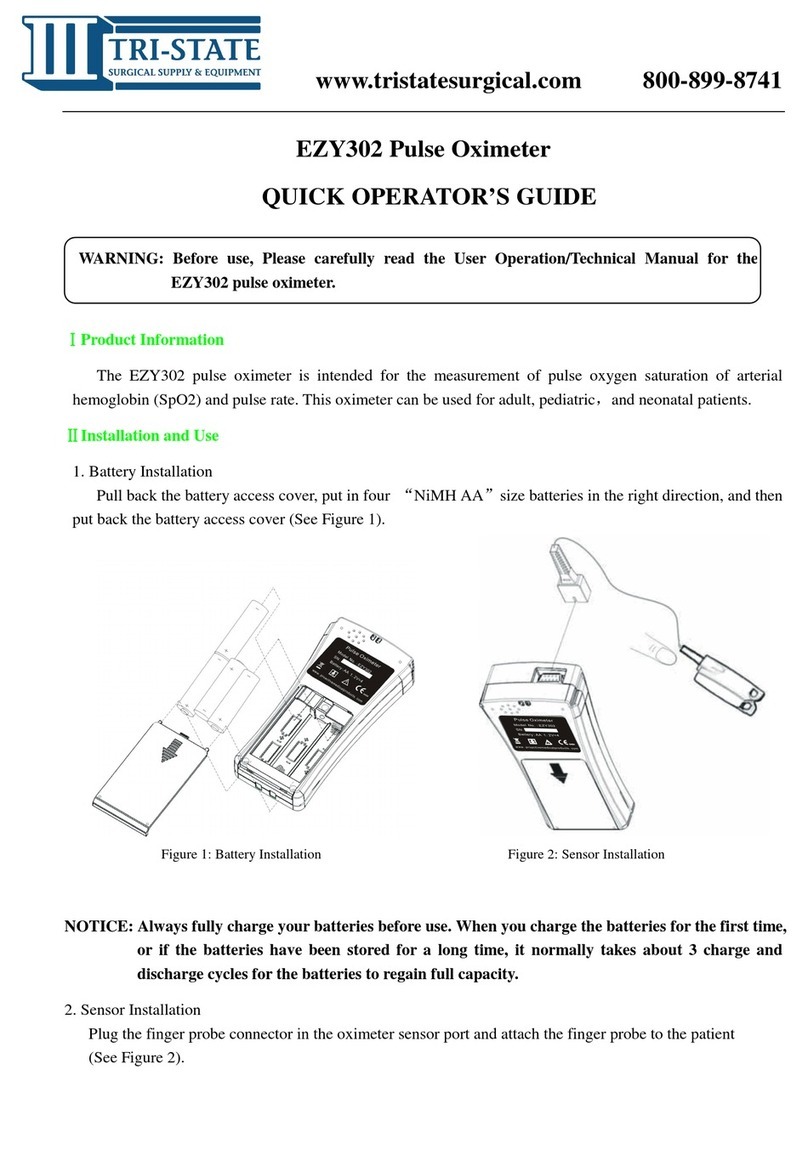
EzYCheckPro
EzYCheckPro EZY302 Quick operator's guide
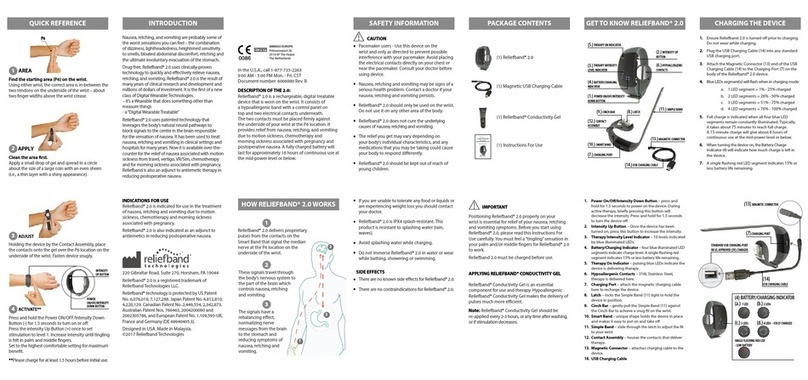
Reliefband Technologies
Reliefband Technologies RELIEFBAND 2.0 Instructions for use
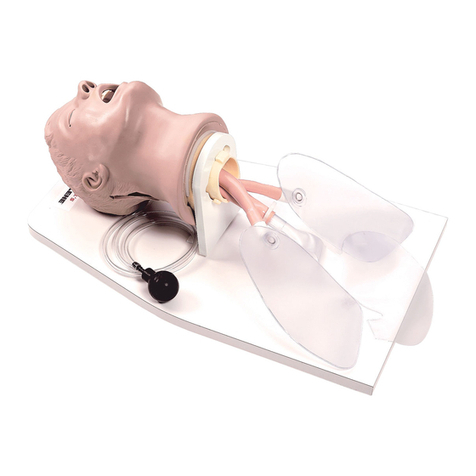
Nasco
Nasco Life/form LF03699U instruction manual

Atmos
Atmos A 161 Battery Series operating instructions

SLE
SLE 5000 user manual