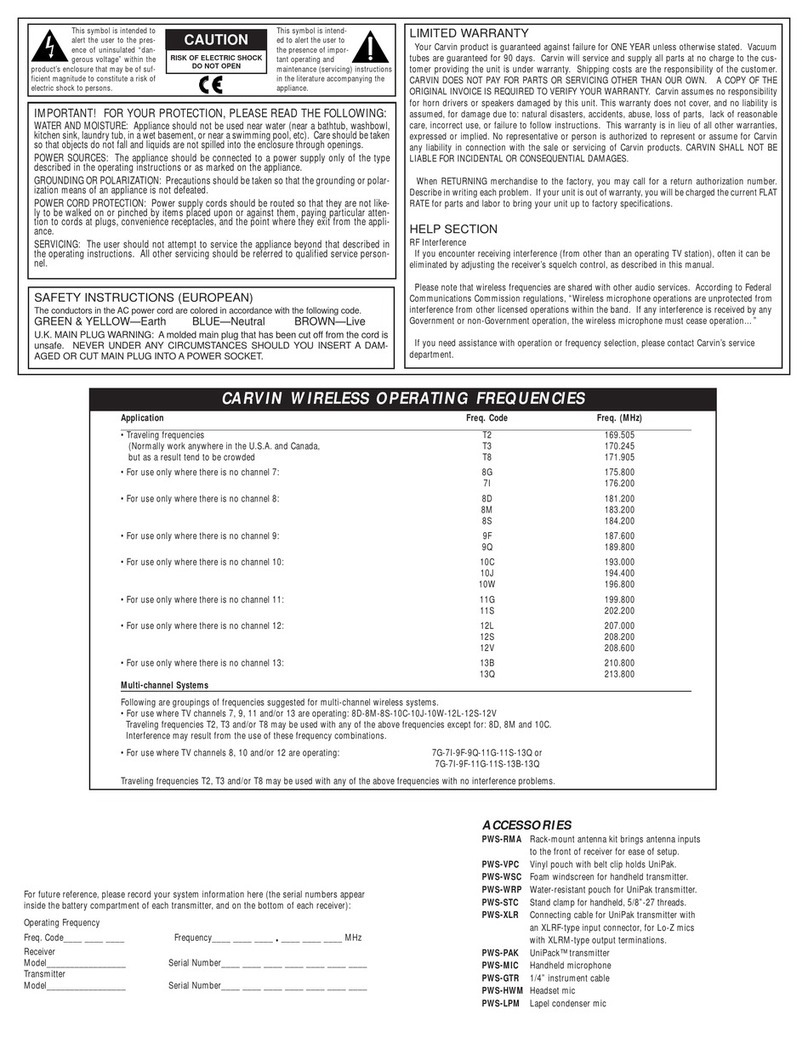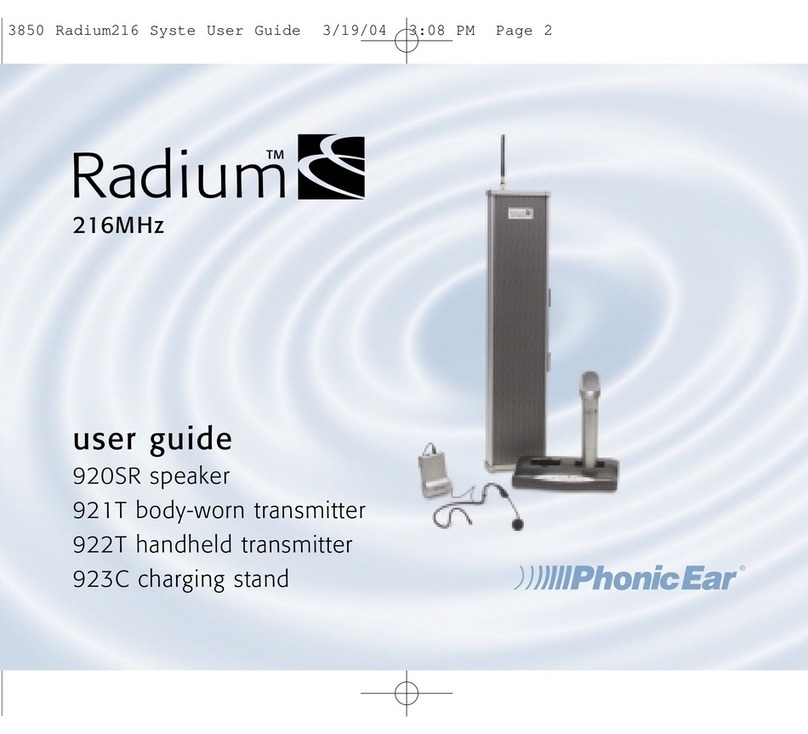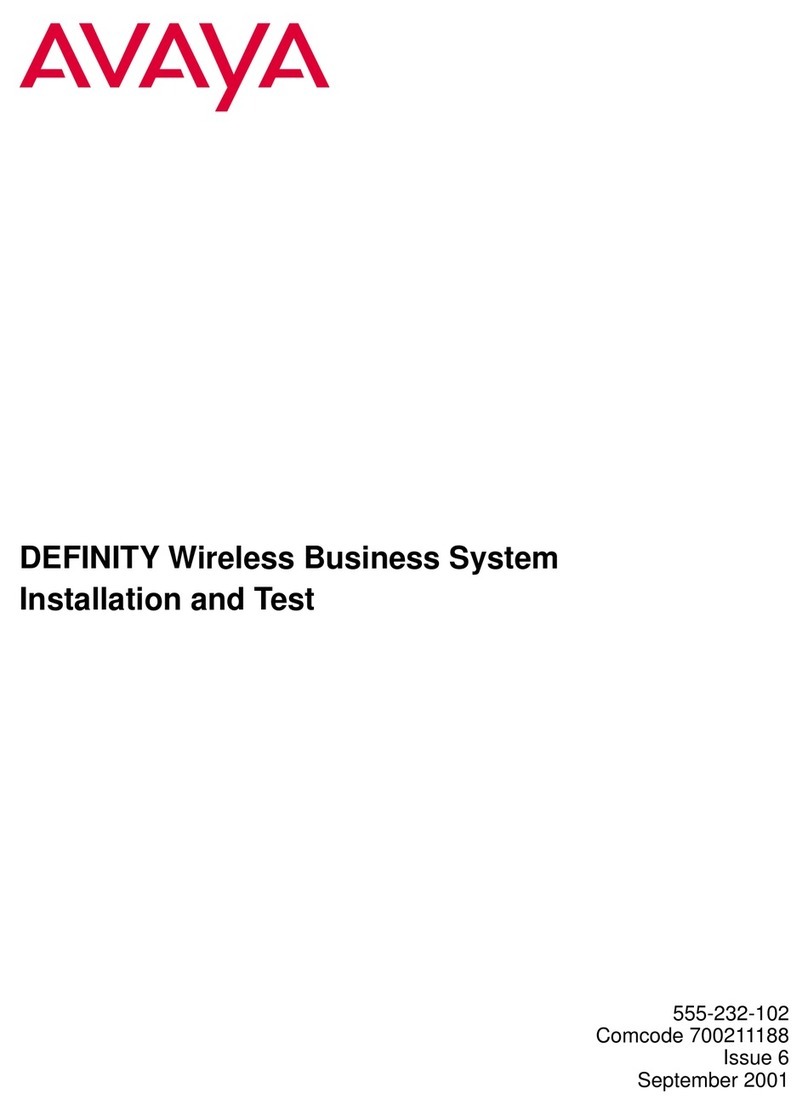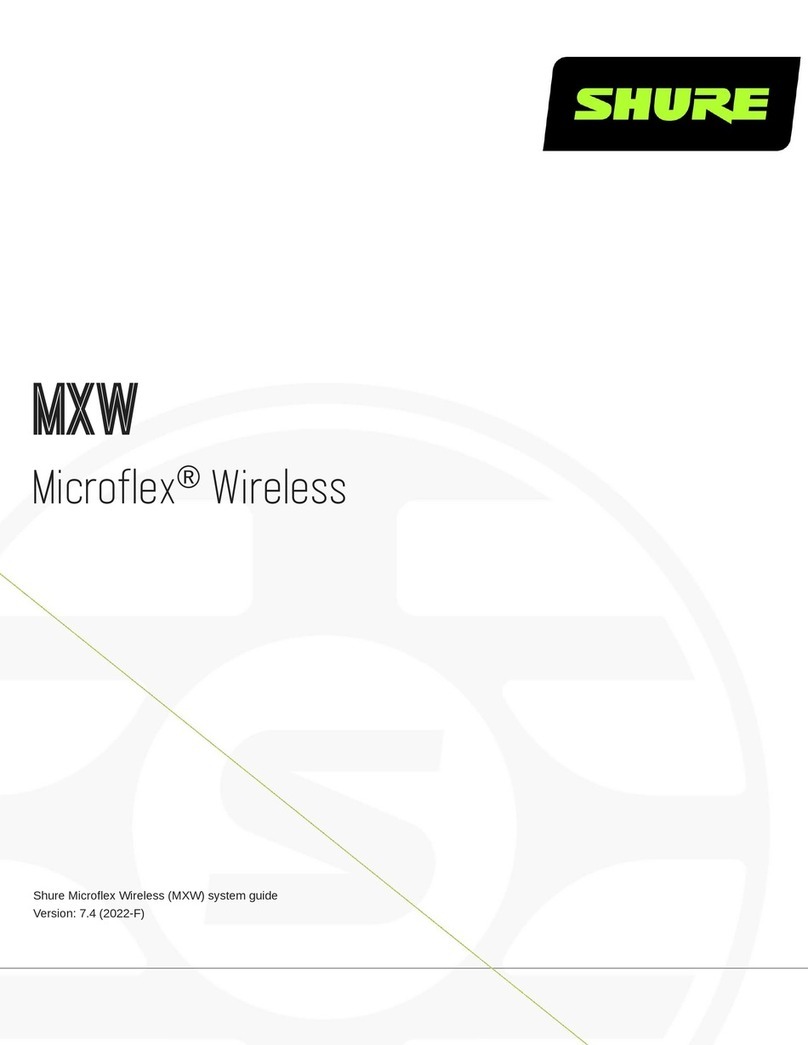Sound Town NESO-U4HH User manual

NESO-U4
www.soundtown.com • (323) 618-0688 • Los Angeles • California
PRODUCT MANUAL
Contents included are specific to the product model purchased.
Additional accessories may be purchased separately at soundtown.com

SNESO-U4U
NESO-U4NESO-U4NESO-U4
4-
S
hank ou for purchasing this ound own ireless icrophone stem. e strive to bring ou profes
sional euipment at an affordable price. f for an reason ou decide that our product is not for ou send
us an email at supportsoundtown.com or call us within das after our purchase and
we will issue an for ou to send our items back to us for a refund or echange uestions asked
We also know that choosing the right gear can be the difference between a terrible performance and a
rockstar like performance that could lead to future gigs and possible contracts. That is why we offer the
best, most personal customer service in the industry. We are real people here to guide you in the right
direction to make sure you get the right gear that will be ideal and work best in certain situation and various
venues! We treat our customers the way we want to be treated, like family!
So not only will you receive the highest quality, most affordable gear in the industry, you will also receive
top notch customer service, plus all the technical expertise you will ever need is just a phone call or email
away! Join the ound own revolution and see what tens of thousands already know. Whether it is for the
garage band, live sound, stage, or studio... ound own is bang for the buck, the best Pro Audio gear for all
PA applications!
Features
• Wide Frequency Response Digital Control Circuit - resists unwanted interference with a 60dB signal to
noise ratio and a 45dB carrier wave.
• Silent Function - Silent switches and low THD (total harmonic distortion) protect your PA gear from pops
and distortion.
• Wide Range - Wireless transmission is possible over 400 feet in good surroundings.
• Series Output Circuit - Can connect to an audio mixer or other PA equipment in multiple ways.
• Cardioid Pickup Pattern - Microphone sound pickup emphasizes main sound source and minimizes
background noise.
• Windscreen and Pop Filter - Microphone design includes built-in windscreen and pop filter to minimize
environmental noise and sibilant sounds in speech.
• High Quality Microphone Element - Microphone constructed for best audio quality possible.
• Adaptable - Receiver can work with multiple microphone types to allow for choosing the best equipment
for the situation.

Specifications
Operating Range: 400 ft. Line-of-sight
Channel Selection: 200 UHF channels
Frequency Range: 530-580 MHz
Frequency Stability: ±0.05%
Modulation Mode: 4 Channels, UHF
Frequency Response: 40Hz-15KHz
Dynamic Range: >100dB
S/N: >100dB
THD: <0.5%
Audio Output: Individual Balanced XLR outputs, Mix Unbalanced TS or XLR
Power Voltage: AC 110V or 220V
Temperature Range: -4°F to 140°F
Battery Life: up to 8 hours
Receiver Front
1. Antenna
2. Channel Select
3. Volume Control
4. LCD Display
5. Power Button
6. IR Sensor
11
2
3
2
44
6
3
5
3
3
22

Receiver Rear
1. Antenna Port
2. Individual Channel Output - 3-Pin XLR Male Connection
3. Mix Audio Output - 1/4”TS Female Connection or 3-Pin XLR Male Connection
4. AC Power Input
Receiver LCD Display
1. CH - UHF Channel Number
2. IR - Indicator for IR Transmission
3. UHF Frequency
4. RF - Signal Strength Indicator
5. VOL - Not Used
6. Battery Level
Handheld Microphone
1. Windscreen and Pop Filter
2. LCD Display
3. Power ON/OFF
4. Battery Cover
5. HI/LO - RF Output Level Switch
2
34
11
22 2 2
1
2
3 3
21
5 56 6

Microphone LCD Display
1. Channel Frequency
2. Battery Level
Lavalier
1. Windscreen
2. Clip
3. Mini-XLR Output
bodyPack Top
1. Mini-XLR Input
2. Power LED
3. Power ON/OFF
4. IR Receiver
5. Antenna
BodyPack Front
1. LCD Display
2. Battery Cover
3. Channel Select
1
3
2
1 23 4 5

BodyPack LCD Display
1. UHF Channel Number
2. Transmitter Volume
3. Channel Frequency
4. RF Output
5. Lock Indicator
6. Battery Level
Setup and Operation
1. Connect NESO-U4 Receiver to PA system with XLR for individual channel sends or via TS for mix output.
2. Turn on NESO-U4 Receiver
3. Power on hand held microphone or bodypack.
4. To manually choose a frequency, press the UP or DOWN button located on the receiver until a desired
frequency is selected. After selection is made, it becomes locked after 3 seconds.
5. To SCAN all frequencies for a clear channel, press and hold the SET button until the receiver starts scanning
the available frequencies. A clear frequency is selected and becomes locked after the scan is complete.
6. To sync the receiver frequency with the handheld microphone or bodypack:
•Power on handheld microphone or bodypack.
•Press SET button once to begin frequency sync between the receiver and the handheld microphone or
bodypack. The IR indicator on the receiver will begin flashing.
•Point the LCD display on a handheld microphone or the top of the bodypack towards the receiver,
approximately 6 inches from the center front face of the receiver.
•The IR sync will tune the microphone or bodypack to the desired frequency on the receiver. The receiver
will attempt to sync the frequency for approximately eight seconds.
7. Adjust volume with the volume control on the face of the receiver.
8. Repeat this procedure for each microphone or bodypack, while making sure that they do not use the same
frequency.
Handheld Microphone Addendum
1. In cases of extreme interference, it may help to toggle the HI/LO switch located inside the battery
compartment.
2. Hold the tip of the microphone about an inch from your mouth, at about 45°. The most important thing is to
maintain consistent microphone positioning for a consistent volume and tone. Varying the angle or the
distance from your mouth will change the sound produced.
BodyPack Addendum
1. To access additional settings on the bodypack, open the battery compartment and hold down SET until the
lock icon on the LCD display changes to unlocked.
2. Press SET once to get manual control of the transmitter frequency. Press UP and Down to adjust.
3. Press SET twice to RF Output Power. On the LCD display, 10 mW will begin to flash. Press UP or Down to
change to 5 mW. This can alleviate interference problems in certain situations.
4. Press SET three times to adjust internal volume of the bodypack. You can use this to fine-tune the volume of
the lavalier microphone.
5. Press SET for the fourth time to return to the locked state. The bodypack is now ready for use.

Troubleshooting
Faint Sound or No Sound
•Verify connections to PA system
•Adjust channel volume
•Turn on handheld microphone or bodypack
•Check that batteries are installed correctly.
•Change or charge batteries
•Verify AC adapter is plugged securely into AC outlet
•Check that receiver unit is powered on
•Verify that antennas are connected securely
Audio Interference, Artifacts, or Dropouts
•Change receiver and handheld microphone or bodypack to a different frequency
•Identify and remove sources of interference: mobile phones, Wi-Fi access points, signal processors, electronics,
etc.
•Charge or change batteries
•Verify system is being used within recommended range.
•Move system away from metallic surfaces
•Provide line-of-sight from handheld microphone or bodypack to receiver unit antennas
Distortion
•Lower channel volume
•Change or charge batteries
•Verify fidelity of signal cable to PA
IR Sync Not Working
•Verify both units are turned on
•Hold the handheld microphone with LCD display turned towards the receiver
•Hold the bodypack with the top of the unit turned towards the receiver
•Hold the handheld microphone or bodypack 3 to 6 inches from the center front face of the receiver
If you are still experiencing issues after following this troubleshooting guide, please call us directly at
(323) 618-0688 or email to [email protected] for expert assistance. The specifications and instructions
provided in this manual are subject to change without notice.
Visit us at: www.SOUNDTOWN.com
Model#
NESO-U4HH
NESO-U4HL
NESO-U4LL
Description
NESO-U4 receiver + 4 handheld wireless microphones
NESO-U4 receiver + 2 handheld wireless microphones +2 lavalier microphones + 2
bodypack transmitters
NESO-U4 receiver + 4 lavalier microphones + 4 bodypack transmitters
This manual suits for next models
3
Table of contents
Other Sound Town Microphone System manuals