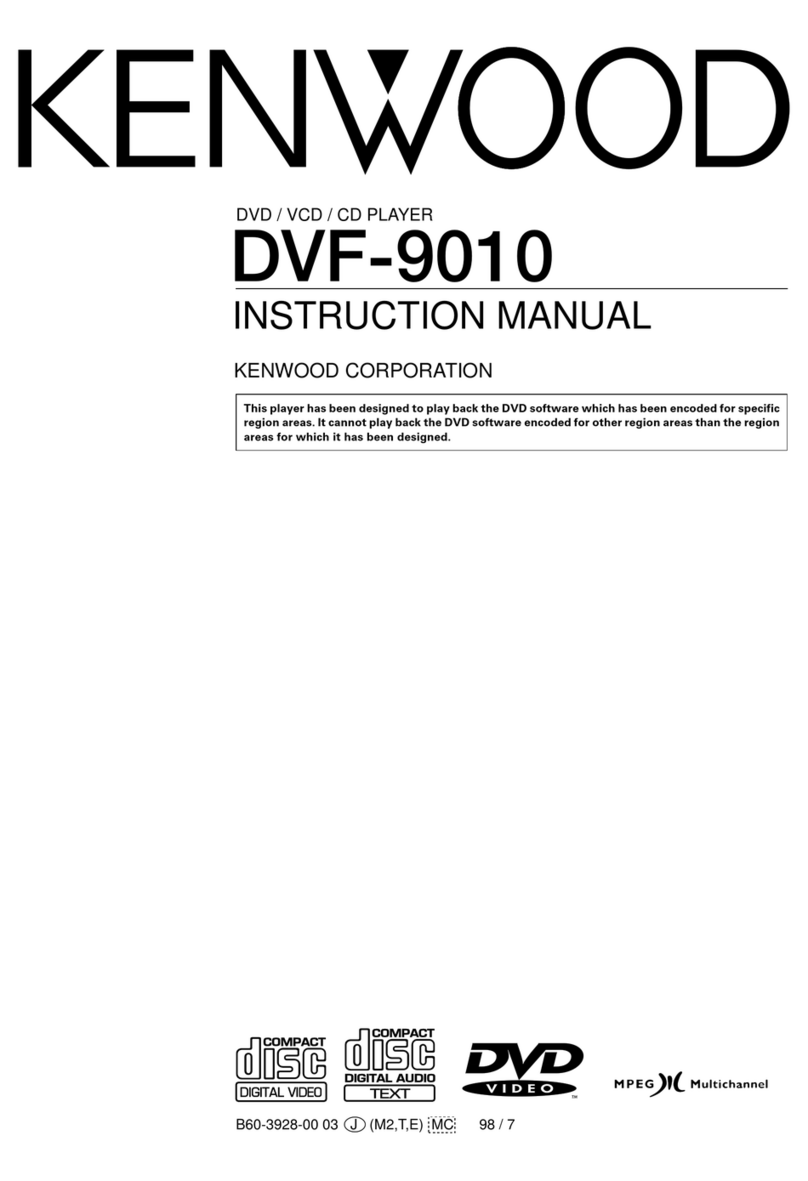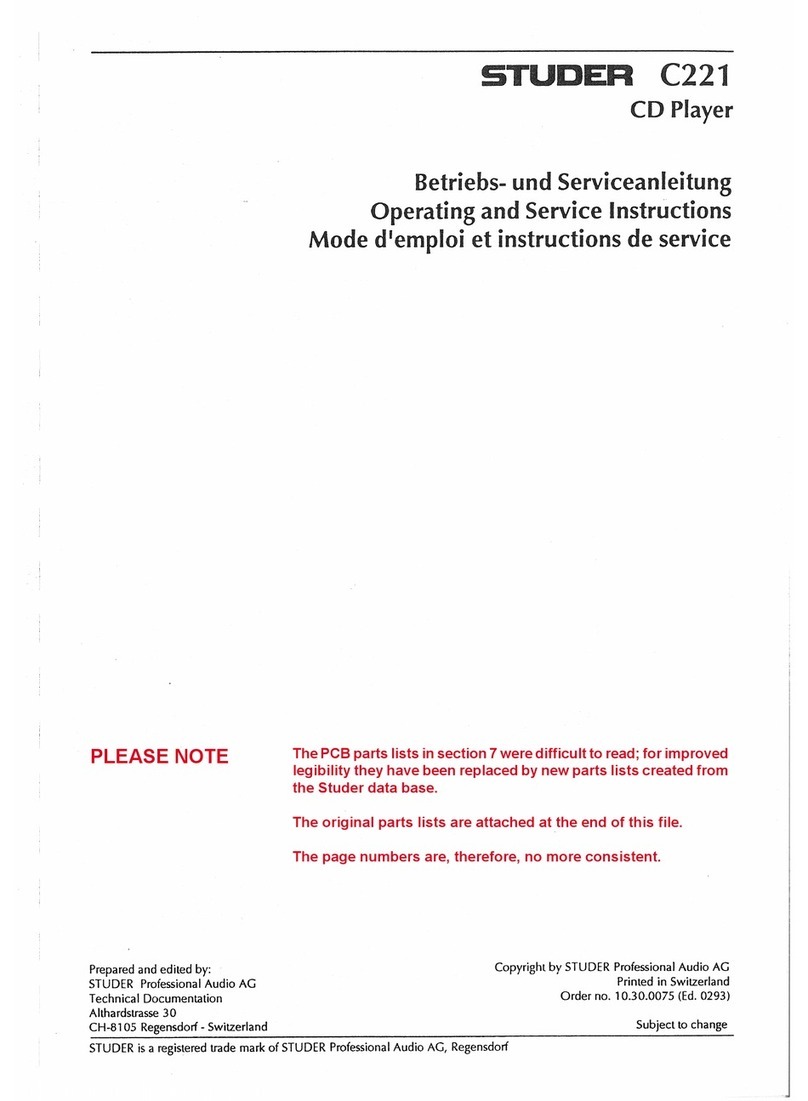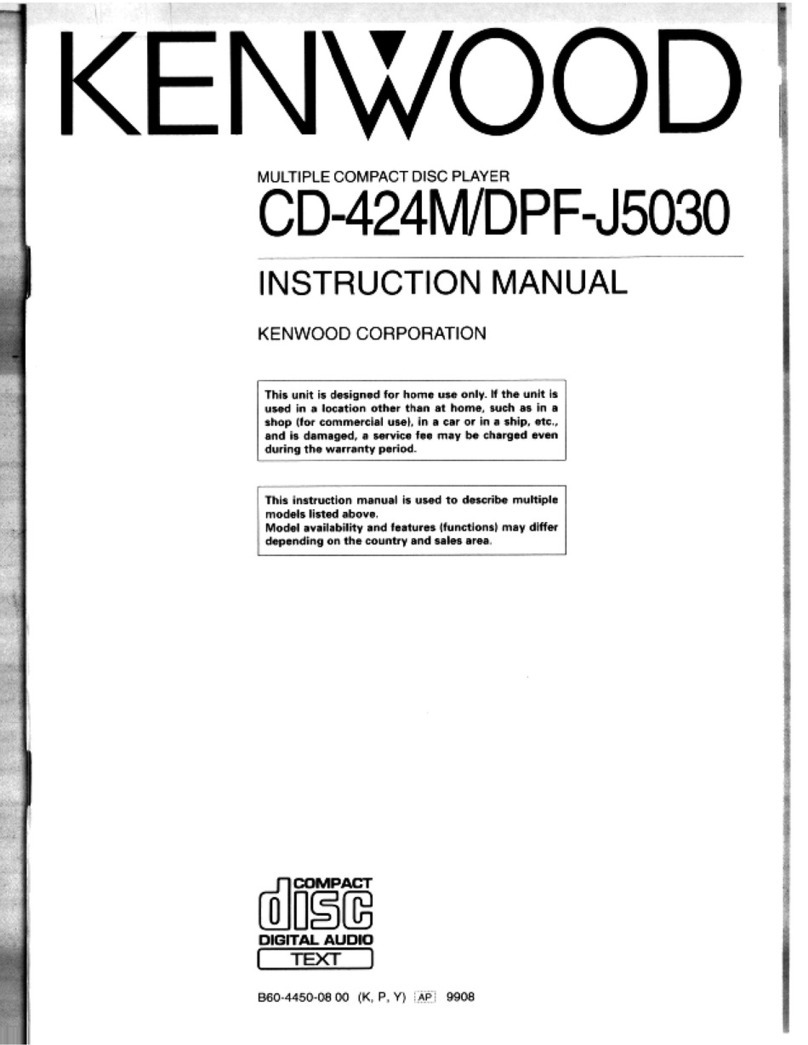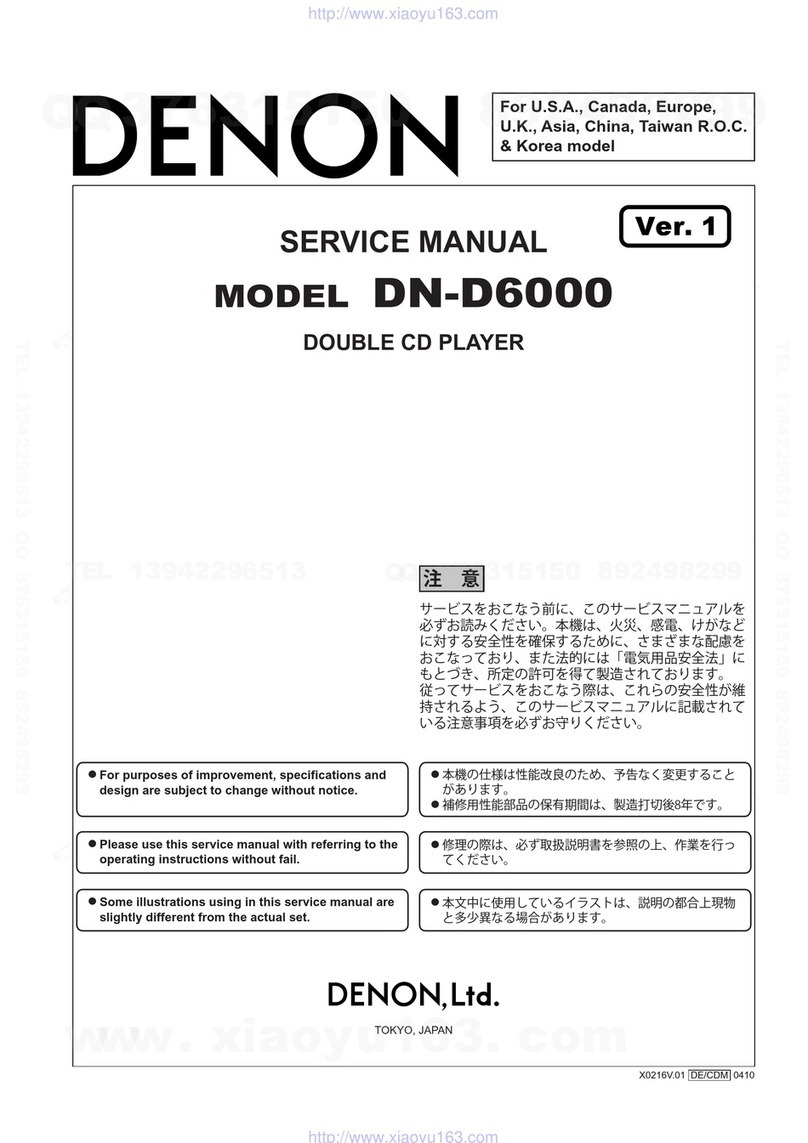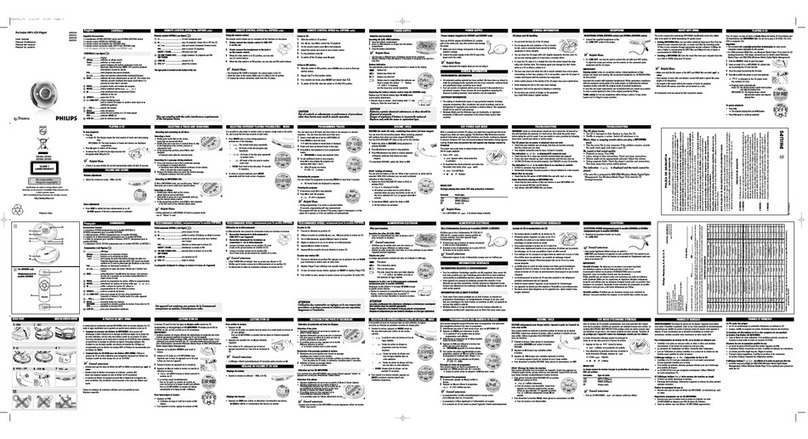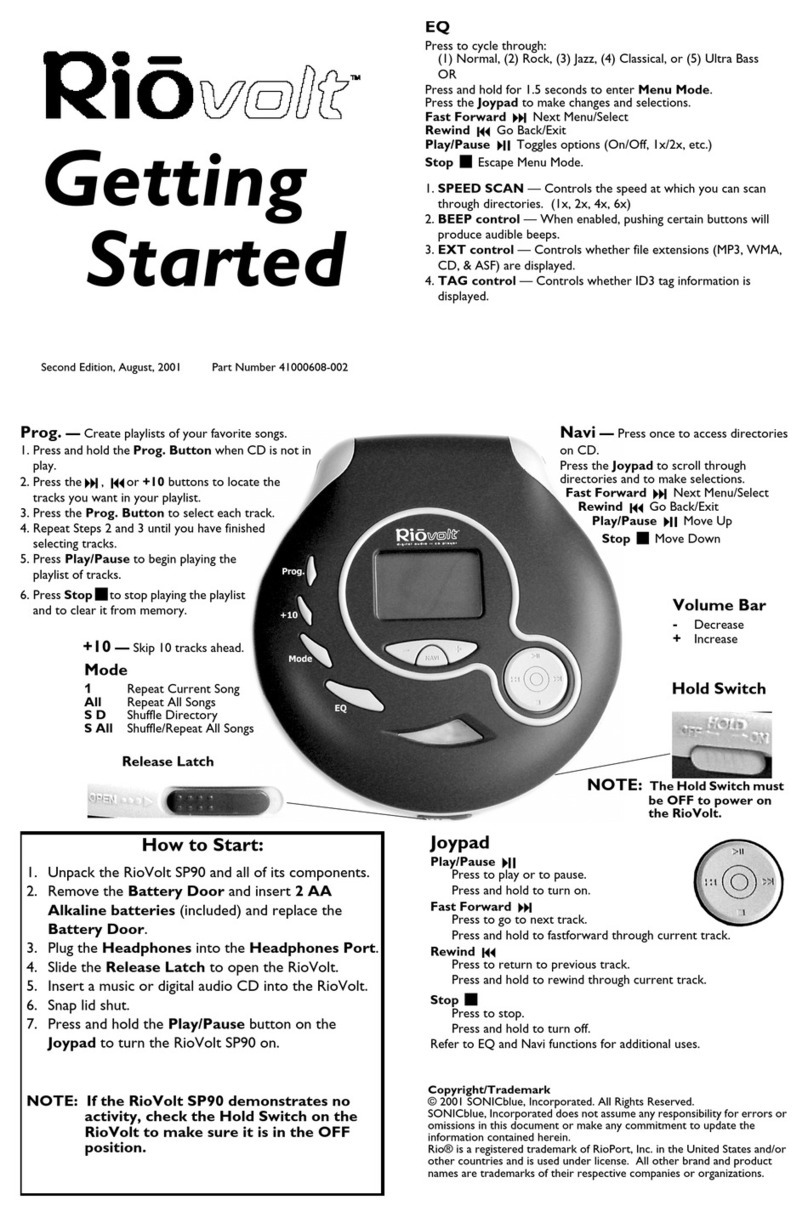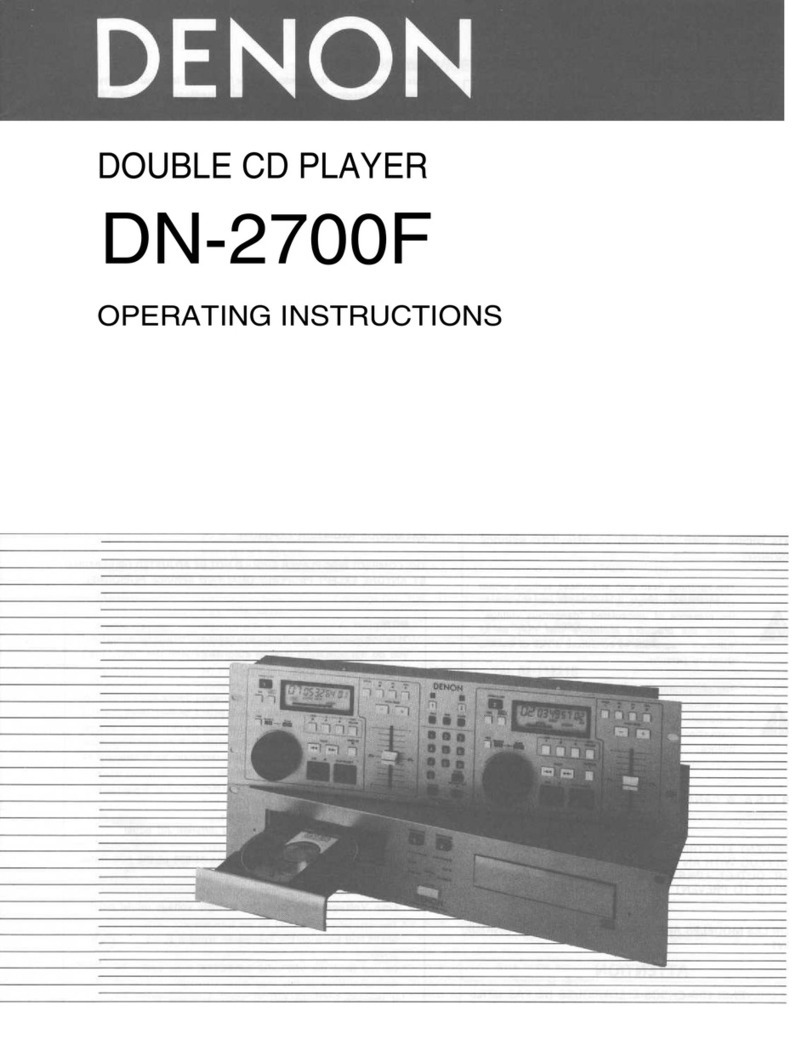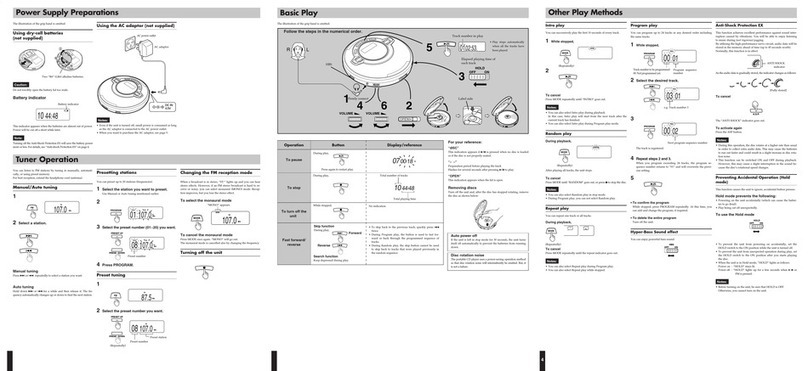Sound-X SMD-144 User manual

Portable CD Player
SMD-144
Instruction Manual
1
PLEASE READ THE INSTRUCTION CAREFULLY BEFORE OPERATING THIS UNIT.
WARNING
To prevent re or shock hazard, do not expose this CD player to rain or moisture.
IMPORTANT
Since the CD circuitry may cause interference to other radio tuners nearby, switch this unit off
when not in use or move it away from the affected radio tuner. This device complies with Part 15
of the FCC Rules, operation is subject to the following two conditions: (1) This device may not
cause harmful interference, and (2) this device must accept any interference received, including
interference that may cause undesirable operation.
Caution: Changes or modi cations not expressly approved by the party responsible for compliance
could void the user’s authority to operate the equipment. NOTE : This CD player has been tested
and found to comply within the limits for a Class B digital device, pursuant to Part 15 of the FCC
Rules. These limits are designed to provide reasonable protection against harmful interference in
a residential installation. This CD player generates, uses and can radiate radio frequency energy
and, if not installed and used in accordance with the instruction, may cause harmful interference to
radio communications. However, there is no guarantee that interference will not occur in a particular
installation. If this CD player does cause harmful interference to radio or television reception, which
can be determined by turning the CD player off and on, the user is encouraged to try to correct the
interference by one or more of the following measures:
• Reorient or relocate the receiving antenna.
• Increase the separation between the CD player and receiver.
• Connect the CD player into an outlet on a circuit different from that to which the receiver is
connected.
• Consult the dealer or an experienced radio / TV technician for help.
SAFETY CERTIFICATION
This Compact Disc Player is made and tested to meet safety standards of the FCC, requirements
and compliance with safety performance of the U.S. Department of Health and Human Services,
and also with FDA Radiation Performance Standards 21 CFR Subchapter J.
DANGER
LASER SAFETY
This unit employs an optical laser beam system in the CD mechanism designed
with built -in safeguards. Do not attempt to disassemble. Refer to quali ed
service personnel. Exposure to this invisible laser light beam may be harmful to
the human eye. THIS IS A CLASS-1 LASER PRODUCT. USE OF CONTROLS
OR ADJUSTMENTS OR PROCEDURES OTHER THAN THOSE SPECIFIED
HEREIN MAY RESULT IN HAZARDOUS LASER LIGHT BEAM EXPOSURE.
SAFETY PRECAUTIONS
1. Do not open the cabinet. Refer servicing to quali ed personnel only.
2. Do not expose to excessive heat, direct sunlight, dust, moisture, vibration or shock.
3. Use ONLY the AC adapter required, others may damage your unit. Disconnect from the wall
outlet when the CD player is not to be used for an extended period of time.
4. When cleaning your unit, use a soft dry cloth, do not use solvents or commercially available
cleaners as they may damage or discolor the nish.
5. Do not wear headphones while operating a motor vehicle.
6. The headphones supplied with your unit provide superior stereo listening while allowing you to
hear outside sounds when listening at normal volume levels.
7. If you notice that the sound has become weak or distorted, it is an indication that your batteries
are low. Replace with new batteries
I N V I S I B L E L A S E R
RADIATION. WHEN OPEN
AND INTER- LOCK FAILED
OR DEFEATED. AVOID
DIRECT EXPOSURE TO
LASER BEAM.
LOCATION OF CONTROLS
1. LCD Display
2. Program Button
3. Mode Button
4. Skip Forward Button
5. Play/Pause/Power On Button
6. Stop/Power Off Button
7. Skip Backward Button
8. Battery Door
9. Headphone Jack
10. Volume Control
11. CD Door Open Switch
12. Bass Boost Switch
13. Hold Switch
14. DC Input Jack
2
POWER SOURES NORMAL BATTERIES / AC ADAPTER
Battery Power Operation
1. Open the battery compartment cover
and insert two “AA” alkaline batteries
inside the battery compartment. Follow
the polarity as indicated in the battery
compartment.
2. Close the battery compartment cover.
Note :
- Do not attempt to recharge, short-circuit,
disassemble, heat or throw the batteries
into re.
- Do not mix batteries types. (e.g. alkaline
with zinc carbonate).
- When inserting new batteries, replace all
at the same time. Do not mix old and new
batteries.
- Weak batteries can leak and severely
damage the CD player.
- Dispose of batteries according to local
environmental laws.
AC Operation (AC Adapter not included)
1. Use only with a 6V AC adapter required
and m a ke sur e the lo c al vol t age
corresponds to the adapter’s required
AC input voltage. Insert the DC plug, at
the end of the AC adapter cord into the
DC input jack.
2. Plug the AC adapter into AC power outlet socket.
Note: If the AC plug of this unit does not t in your AC outlet, a plug adapter
(not supplied) should be used. Consult your local dealer on the type of plug
adapter required.
LOW BATTERY ALERT
When the battery indicator appears in the LCD
panel, it means that the batteries are losing
their charge. In this case the CD player will
not function properly and the batteries must
be replaced.
3
Average Playing Time
(Continuous Play)
Battery Type
Normal Play Mode
Alkaline
“AA”
Ni-CAD
Rechargeable
(min speci cation
recommended
1.2V - 650mA)
Note: Zinc/Carbon, or Zinc Chloride type
batteries are not recommended for this
unit as their use will result in extremely
short playing times.
Approx 9 hrs.
Approx. 3.5 hrs.
LISTENING WITH EARPHONES
Connect the plug of the stereo headphones
into the PHONES (GREEN) jack.
Caution: Avoid excessive volume levels
while listening to sound for a long period
of time when using earphones.
Adjust Volume to the desired level.
HANDLING COMPACT DISCS
This unit is designed to play only compact discs bearing the identi cation
logo below. Other discs may not conform to the CD standard and may
not play properly.
• Dirty, scratched or warped discs may
cause skipping.
• Handle the disc only by the edges. To
keep clean, do not touch its surface.
• Discs should be stored in their cases
after use to avoid serious scratches.
• Do not expose disc to direct sunlight,
high humidity, high temperatures, dust,
etc. Pro-longed exposure to extreme
temperatures can warp the disc.
• Do not stick or write anything on either side of disc. Sharp writing
instruments or the inks used in some felt-tip pens may damage its
surface.
Remove the disc
Hold the edge and gently press the center
pivot as illustrated, to pick up the disc.
CAUTION:
Wait for the disc to stop rotating before
pressing the OPEN button.
Note: This unit can play 3” (8cm) single
CDs without an adapter.
INSERT WITH
THE LABEL
FACING UP
PRESS THE CLAWS
AT THE CENTER OF
THE DISC CASE.
PRESS THE
DISC GENTLY
TO INSERT IT
LIFT OUT WITHOUT
TOUCHING THE
RECORDED SURFACE.
INCORRECT
CORRECT
FROM THE CENTER TO THE EDGE
INCORRECT
4 5
CLEANING DISCS
• Finger prints should be carefully wiped from
the surface of disc with a soft cloth. Unlike
conventional records, compact discs have no
grooves to collect dust and microscopic debris
so gently wiping them with a soft cloth should
remove most particles. Wipe in a straight
motion from the center to the edge.
• Never use thinner, benzine, record cleaner or anti-static spray on a
compact disc. Such chemicals can damage its plastic surface.
BASIC DISC PLAY
This CD-player can play Audio Discs including CDs, CDRs and CDR/
RWs.
1. Connect the headphones to the PHONES (GREEN) jack.
2. Press the OPEN button to open the CD compartment lid.
3. Adjust the VOLUME to minimum.
4. Insert the disc with the label side facing up.
5. Close the lid securely until a click is heard.
6. Press the PLAY/PAUSE button to start playing.
To Emphasize the bass sound
Set the BASS BOOST switch to the ON position.
Note: The bass boost performance will be dependant on the VOLUME
control setting.
HOLD Switch
This switch prevents accidental selection of an unwanted
function during Playback or Stop mode. In the HOLD
“ON” position, no function button on the unit can be
operated (except OPEN). Moving the switch to the
“OFF” position will allow the unit to return to normal
operation.
Turning Power on and off
This unit has no ON/OFF switch. To turn on and off, press the following
buttons.
To turn on: Press PLAY/PAUSE (playback starts).
To turn off: Press the STOP button once to enter standby mode.
Press the STOP button twice to turn off the power.
Auto power-off function
When the unit is stopped (standby mode) for approximately 30 seconds,
the power will automatically be turned off.
CD827 SoundX SMD144.indd 1CD827 SoundX SMD144.indd 1 2010/4/23 2:28:44 PM2010/4/23 2:28:44 PM

6
REPEAT PLAY MODES
When shown on the LCD
display, the current track on
the disc will be repeated.
When shown on the LCD
display, all tracks on the disc
will be repeated.
INTRO PLAY
1. Press the MODE button three times, and INTRO
will display in the window.
2. Press the PLAY/PAUSE button. INTRO play
starts from track no. 01.
During Playback
• Select INTRO mode during play and INTRO
will ash in the window.
• Press PLAY/PAUSE button. Flashing stops
and INTRO play begins from track no. 01.
• To play the next track
Press Skip/Search Forward button, ashing
stops and INTRO play starts from next track.
• To restart the current track
Press Skip/Search Backward button,
ashing stops and INTRO play starts from the
current track.
RANDOM PLAY
Enables all the tracks on a disc to be played in a Random (Shuf e)
sequence.
1. Press the MODE button four times, RAND will be
displayed.
2. Press the PLAY/PAUSE button. The track
number is selected at random and will begin to
play.
3. When random mode is selected during play, RAND
starts ashing on the display. Press the PLAY/
PAUSE button to begin random play.
MODE
During playback
X 1
MODE
During playback
X 2
9
PROGRAM PLAY
This allows selected tracks on the disc to be played in any desired
order.
To set the program play function
1. Press the PROGRAM button when the unit is in
stop mode or normal play mode, until the PGM
shows in the display.
• The ashing track number of the PGM indicator
will appear in the display.
2. Press Skip/Search Backward or Skip/
Search Forward button to select the desired
track.
3. Press the PROGRAM button to enter the track
into the memory.
4. Repeat step 2 and 3 to program the order of more tracks (up to 24
tracks can be programmed into memory).
5. Press PLAY/PAUSE button to start the programmed play.
6. To erase the program, simply press the STOP button twice.
7. To repeat program playback, select repeat one or all while playing the
program.
SEARCH FUNCTION
Locating a Particular track
To go back to the beginning of the Press Skip/Search Backward
current or a previous track. button lightly and repeatedly.
To go to beginning of following Press Skip/Search Forward
track. button lightly and repeatedly.
Locating a Particular Point in a track
To search backward at high speed. Keep Skip/Search Backward
button depressed.
To search forward at high speed. Keep Skip/Search Forward
button depressed.
87
MAINTENANCE
Cleaning the Cabinet
Wipe with a soft cloth. If the cabinet is very dirty, dampen the cloth with a
weak solution of neutral detergent and water and then wipe clean.
Cleaning the Lens
A dirty lens will cause sound skipping and the CD may not work. Open the
disc cover and clean the lens as below.
• Dust or Dry Particles
Using a camera lens brush/blower, blow on
the lens several times and wipe it lightly with
the brush to remove dust. Blow on the lens
one more time.
• Fingerprints
If the lens cannot be cleaned by using a brush/blower, use a dry cotton
swab starting in the middle and working to the outside edge.
PRODUCT SPECIFICATIONS
PICK UP
System Compact disc digital audio system
Laser diode Material : GaAlAs
Properties Wavelength: ! = 780nm
Emission duration : continuous
Laser output: < 44.6µW
Error correction Cross-interleave Reed-solomon code
AUDIO
D/A conversion DAC four times oversampling
Frequency response 20-20,000Hz
Wow and lter Below measurable limits
No. of channels 2 Channel (stereo)
Output level Phones : 15mW (32!)
Bass boost effect +6 dB
(-20dB 100Hz)
GENERAL
Power requirements - 2 "AA" alkaline batteries
- DC in 6V 300mA jack accepts AC power
adapter (center positive) (NOT INCLUDED)
with plug type EIAJ, center hole ø1.7mm,
outside ø4.0mm
Power consumption 0.8W (DC 3V) under normal condition
Dimension Approx. 144 (L) x 28 (H) x 140 (D) mm
Weight Approx. 200 g not including battery
Design and speci cation are subjects to change without notice.
THE SINGING MACHINE INC.,
D/B/A SMC GLOBAL INC.,
6601 LYONS ROAD BUILDING A-7,
COCONUT CREEK, FL 33073
COPYRIGHT ©2010
Printed in China
MODE
During playback
X 3
MODE
During playback
X 4
LCD DISPLAY INFORMATION
When the is pressed
The total number of tracks in the disc are
displayed.
During PLAY mode
The track number is displayed.
During PAUSE mode
The track number ashes in the display and
the sound output is muted.
Note:
indicator appears on the display when the
batteries need to be changed.
PLAY MODES
Every time the MODE button is pressed, the corresponding mode appears
in the display window.
NOTE: In play mode none of the above symbols will appear in the
display window.
NORMAL INTRO
RANDOM
REPEAT
1
REPEAT
ALL
THE SINGING MACHINE INC.,
D/B/A SMC GLOBAL INC.,
6601 LYONS ROAD BUILDING A-7,
COCONUT CREEK, FL 33073
COPYRIGHT ©2010
Impreso en China
144-1004-ENG01
CD827 SoundX SMD144.indd 2CD827 SoundX SMD144.indd 2 2010/4/23 2:28:45 PM2010/4/23 2:28:45 PM