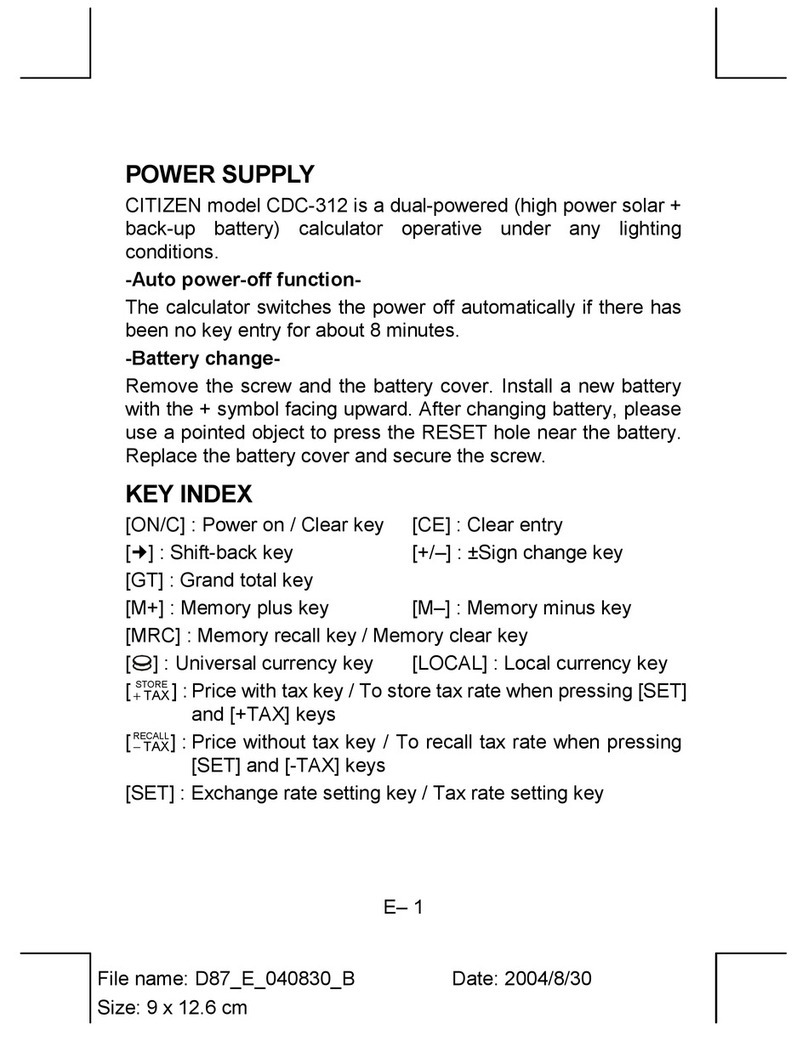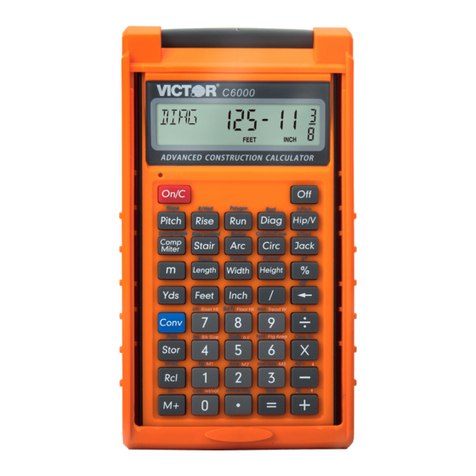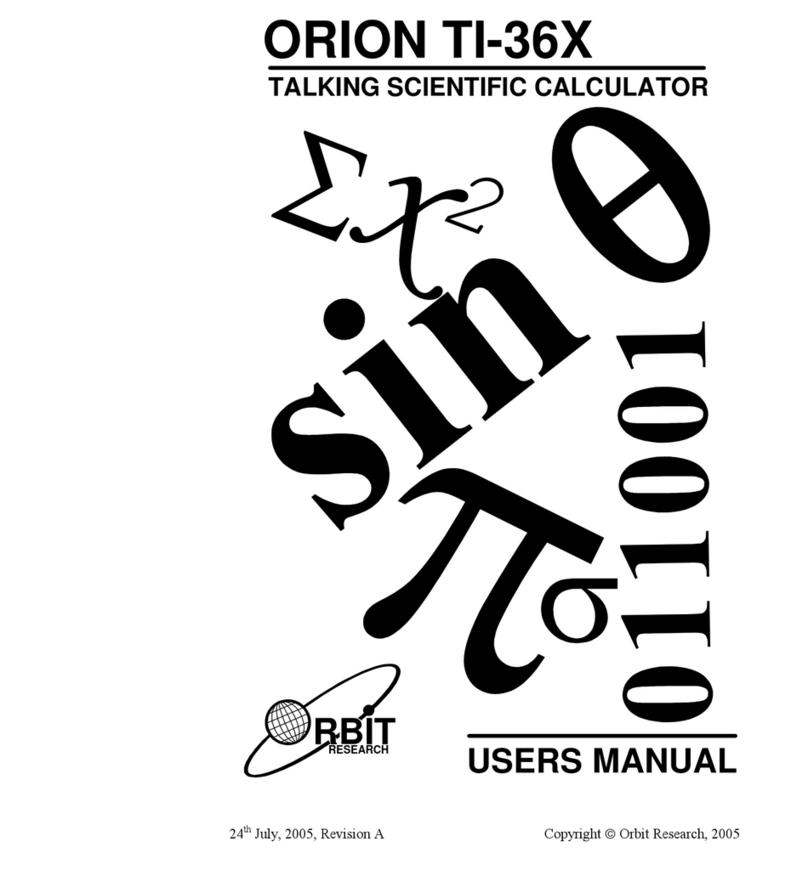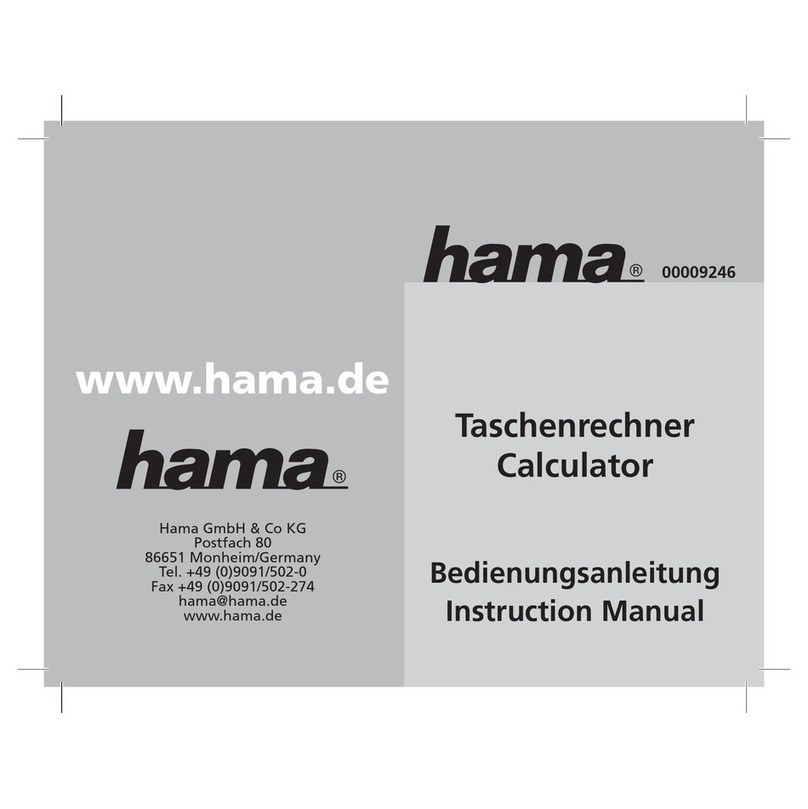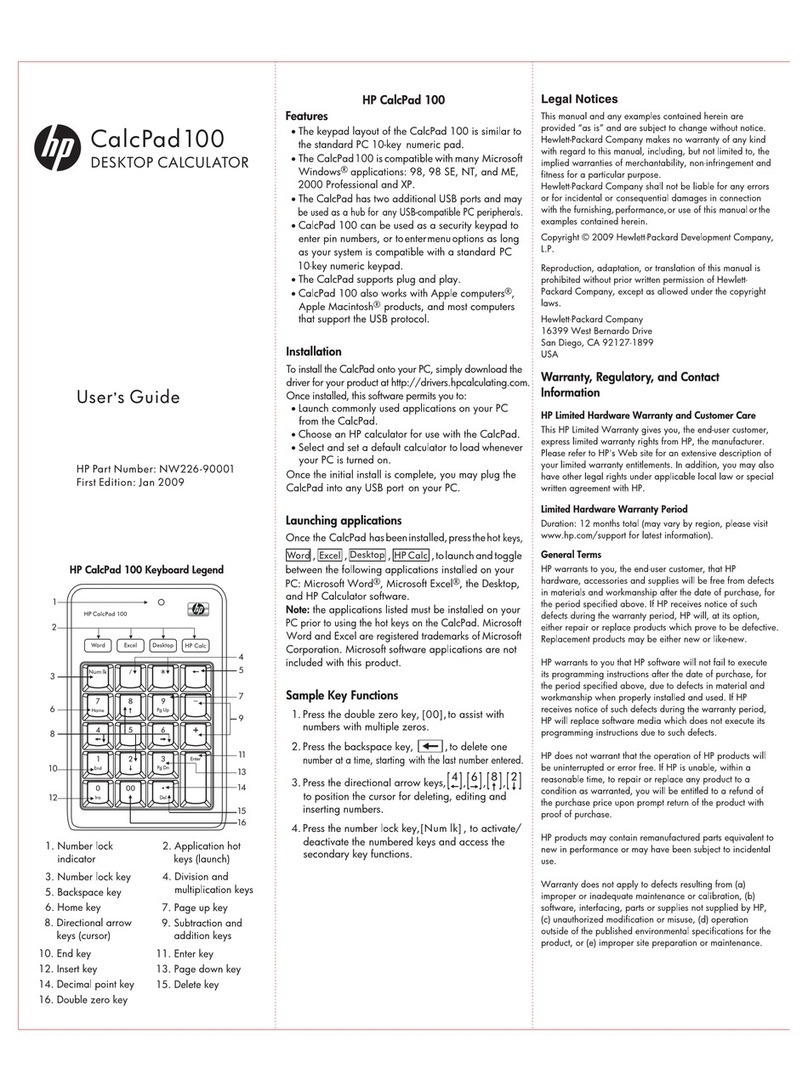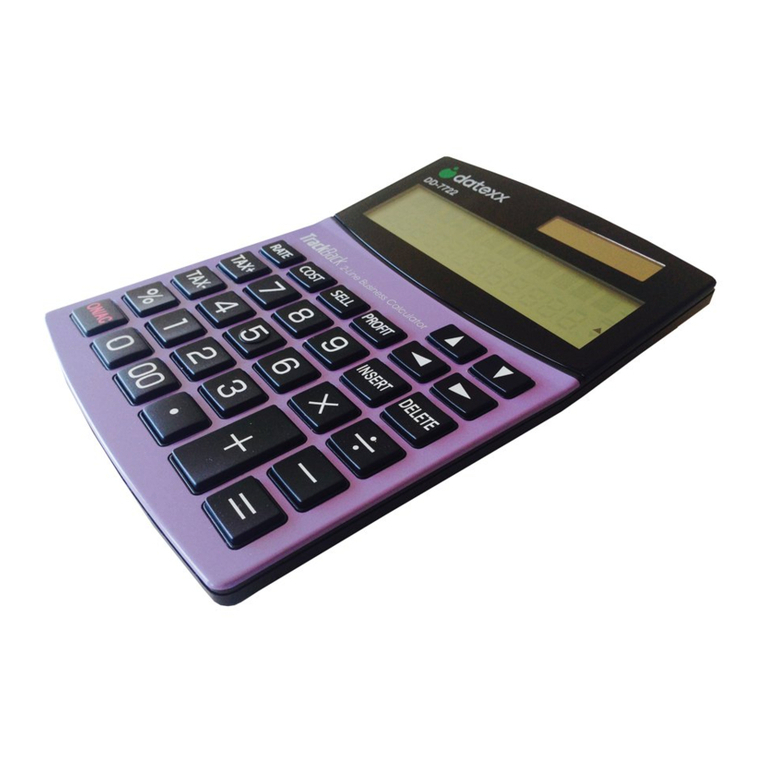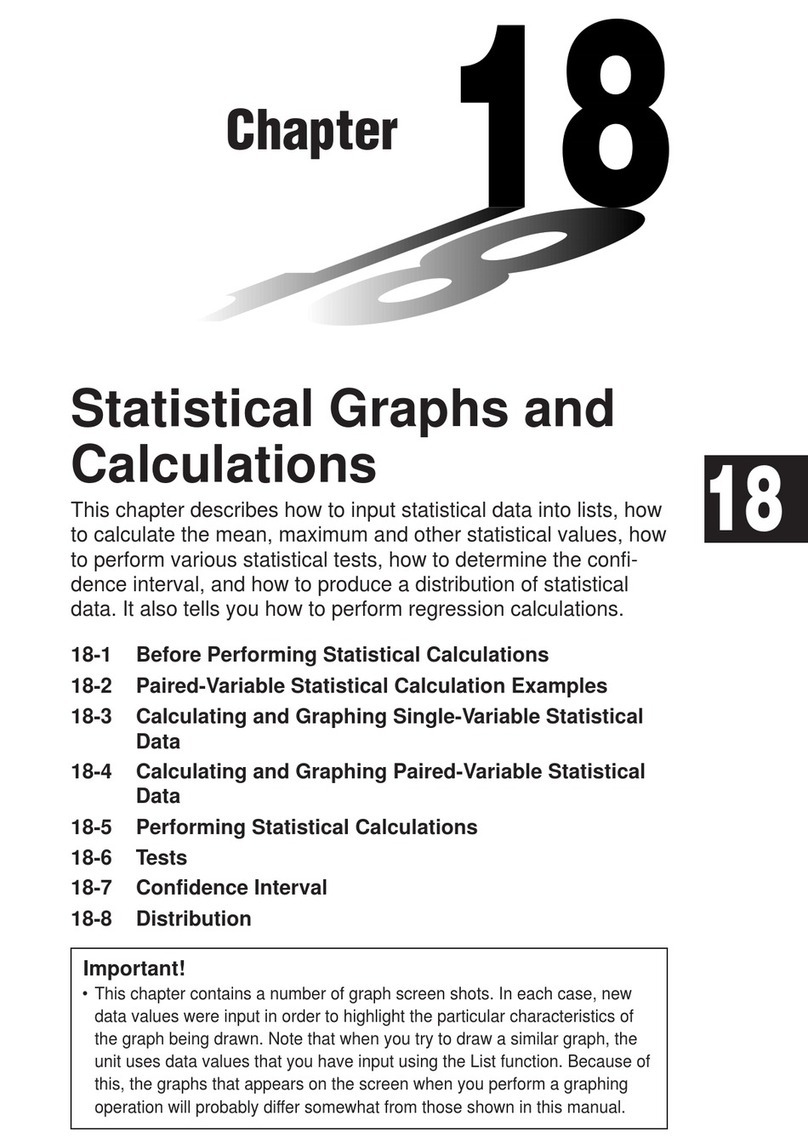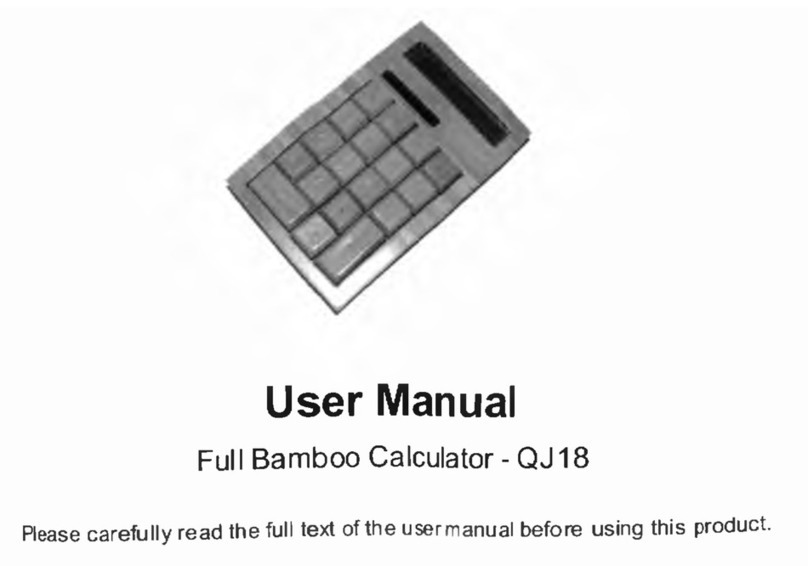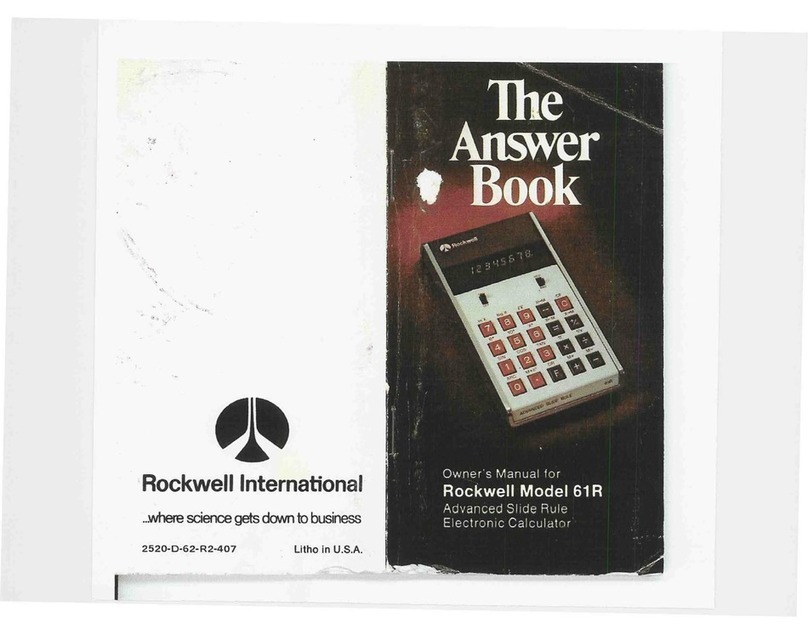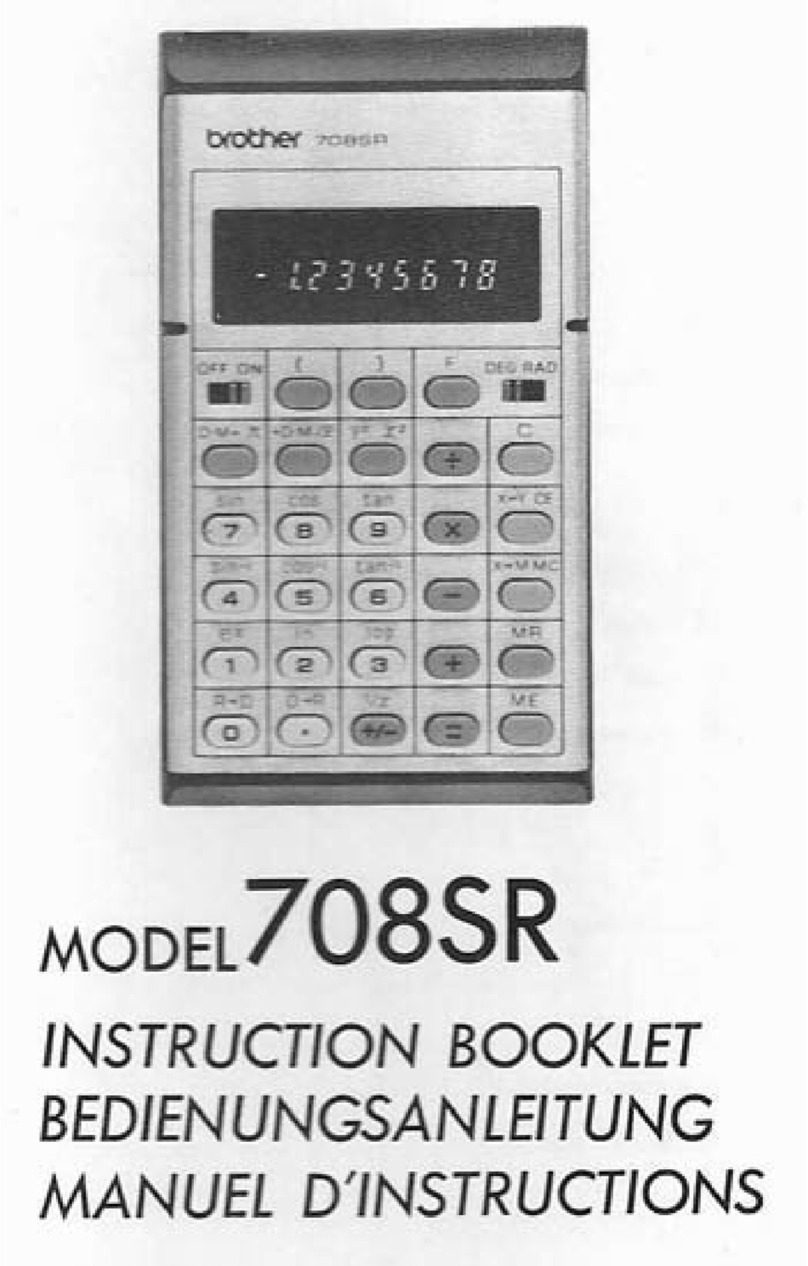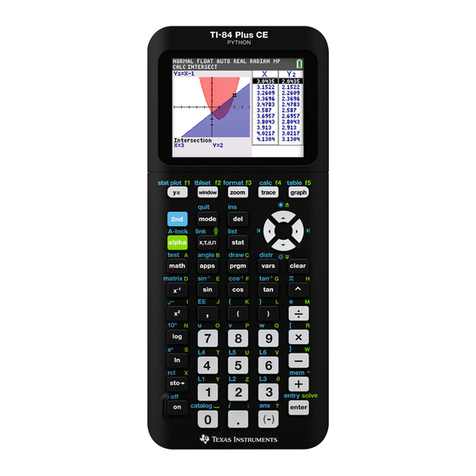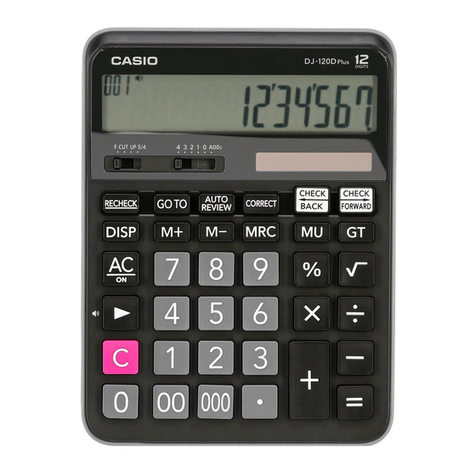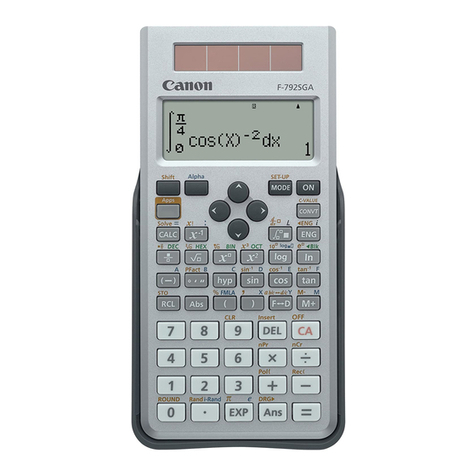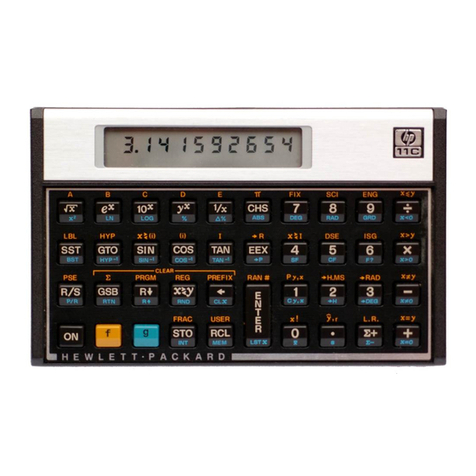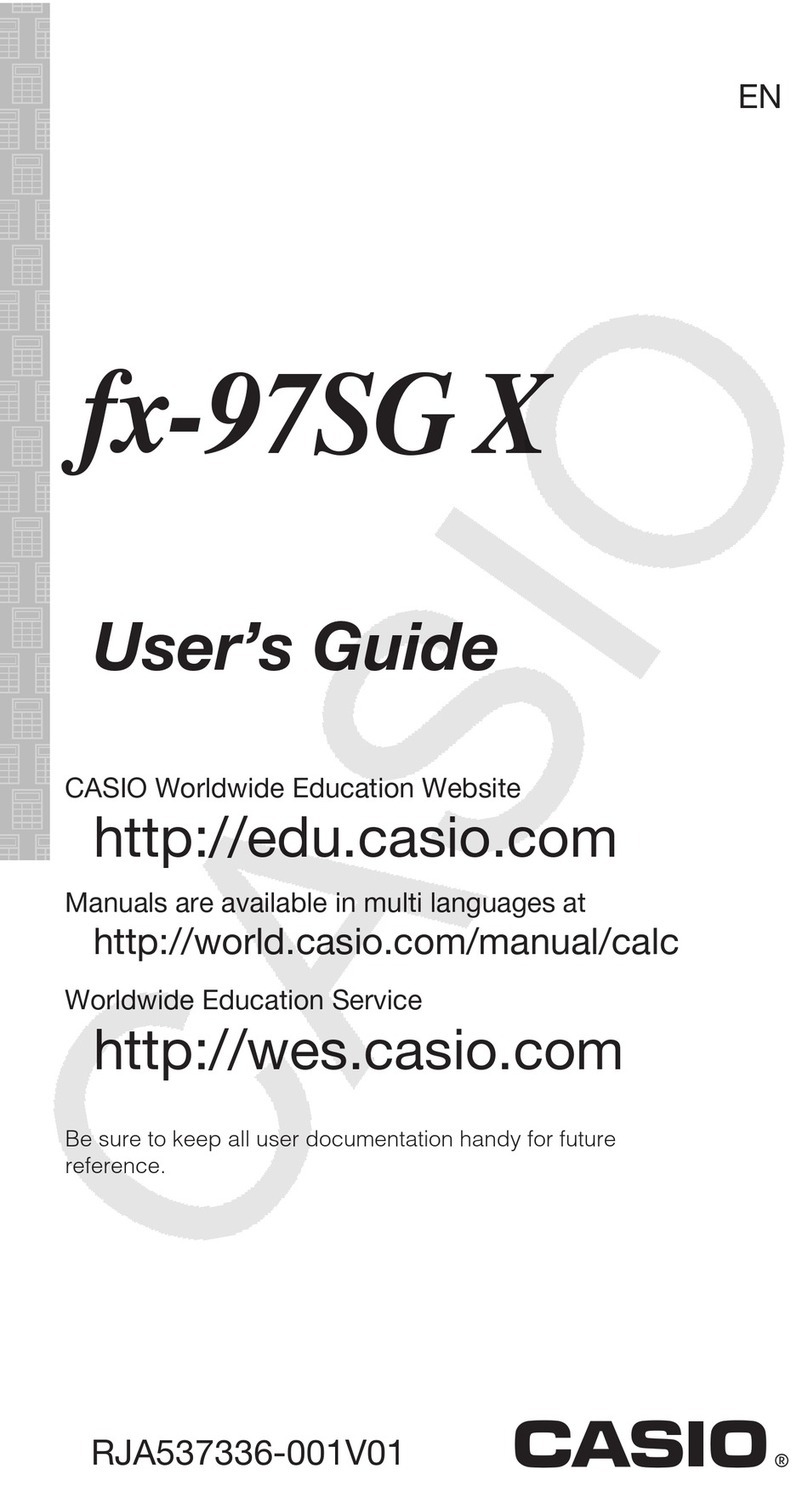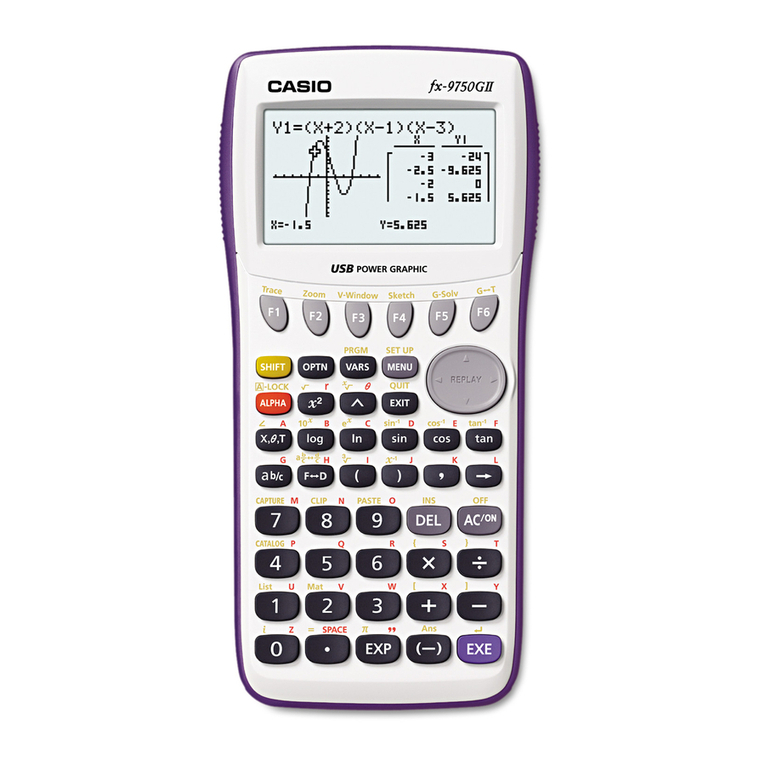SOUNDESIGN 8309-232 User manual


The
Soundesign
calculator,
you
have
just
purchased,
contains
many
of
the
most
advanced
engineering
concepts.
presently
found
in
small
portable
calculators.
Using
a
large
Scale
Integrated
(lSI)
circuit,
the
calculator
performs
addition,
subtraction,
multiplication,
and
division
operations,
as
well
as
chain,
constant,
percentage,
reciprocal,
power
and
memory
calculations
insta-
ntly
and
with
the
utmost
accuracy
and
reliability.
Please
take
a
few
minutes
now
to
read
this
Instruction
Book.
it
will
make
operation
of
your
calculator
easy
and
accurate.
SPECIAL
FEATURES
•
long
Battery
life
Uses
long.
lasting,
inexpensive
"C"
cell
battefles.
Unneeded
zeroes are
not
displayed
to
conserve
power.
t
( •
Clear
&
Clear
Entry
Key
Permits
correction
of
entry
mistakes
without
having
to
repeat
entire
opera-
tion.
•
Double
Entry
Proof
•
AC
Adaptor
Jack
If
two
keys
are pressed
accidentally,
only
the
first
number
will
be entere,d
and
displayed.
Unit
is
equipped
with
an AC
adaptor
jack
for use on AC
to
save
batteries.
Use
optional
AC
adaptor
model
232.
-1-

..
Figure
1.
-2-
1.
Display
2.
Special
Information
Display
3.
Power
On/Off
Switch
4.
Number
Entry Keys
5.
Decimal
Point
Key
6.
Clear and Clear Entry
Key
7.
Plus Key
(Addition)
8.
Minus
Key
(Subtraction)
9.
Division
Key
10.
Multiplication
Key
11.
Percentage
Key
12.
Equals Key
13. Clear
memory
Key
14.
Memory
Input
Kev
15.
Memory
Recall Key
16.
Sign
(+/-1
change Key

OPERATING
INSTRUCTIONS
BATTERY INSTALLATION
1.
Slide
battery
compartment
cover
out
in
the
direction
shown
by
the
arrow.
2.
Place
four
1.5V
"c" size
batteries
in
the
compartment
as
shown
on
the
diagram
in
the
compartment.
Make
certain
batteries
are
properly
orientated
with
correct
positive-negative
arrangement.
CAUTION:
Improper
arrangement
of
the
battery
terminals
will
result
in
damage
to
your
calculator.
AC
OPERATION
If
your
unit
is
equipped
with
AC
Adaptor
Model
232,
you
may
operate
the
calculator
on AC
current.
Insert
the
AC
Adaptor
plug
into
the
receptacle
marked
EXT POWER on
the
side
of
the
unit.
To
operate
the
calcu-
lator
on
battery
(DC)
power,
simply
disconnect
the
AC
AdaPtor
plug
from
the
calculator.
,-
CAUTION:
Only
AC
Adaptor
Model
NO.232
should
be
used
with
this
calculator.
Use
of
other
adaptors
will
cause
serious
damage
to
the
unit.
CONTROLS
Power
ON-OFF
Switch
(Fig. 1.
3);
Turn
your
calculater
on
by
sliding
the
Power
Switch
to
the
ON
position.
To
turn
the
calculator
off,
slide
the
switch
to
the
OFF
position.
Make
certain
to
turn
off
the
calculator
when
you
are
not
using
it.
This
will
provide
maximum
battery
life.
Number
Entry
Keys
(Fig. 1.
4)
These
keys
are
used
to
enter
numbers.
Your
calculator
is
double
entry
proof.
If
you
press
two
numbers
at
the
same
time,
only
one
will
be
entered
and
displayed.
If
you
enter
the
wrong
number, press
the
C(Clear &
Clear
Entry)
key
and
re-enter
the
correct
number.
-3-

D
G
G
o
G
B
G
~
'This
key
is
used
in
normal
sequence
of
figure
entry,
If
it
is
not
dopressed,
the
point
is
assumed
to
be
after
the
I
ast
digit
entered.
Stores
an
addition
command
and
performs
any
possible
proceding
operation.
Stores
a
subtraction
command
performs
any
possible
preceding
operation.
Stores
a
multiplication
command
and
performs
any
possible
preceding
operati
on.
Stores
a
division
command
and
performs
any
possible
preceding
operation.
Changes
the
sign
of
the
Display
Register.
Performs
preceding
operation
and
leaves
results
in
the
Display
Register.
Performs
preceding
operation,
divides
the
result
by
100
and
leaves
results
in
the
Display Register.
The
number
in
the
Display
Register
is
added
to
the
Memory
Register.
The
contents
of
the
Display
Register
remain
uncharged.
-4-

Moves
the
contents
of
the
Memory
Register
into
the Display
Register
and
clears
the
Memory
Register.
Clears the
Memory
Register.
Clears a
complete
operation
when
this
key
is
depressed
twice.
Clears
only
the
last
entry
when
this
key
is depressed once.
Simply
re-enter
the
correct
number
and
proceed
with
the
operation.
Display
The
minus
sign
is
displayed
immediately
preceding
the
number.
If
a
negative
number
contains
eight
digits,
the
minus
sign
will
be
displayed
in
the
special
information
display
position.
Overflow
indication
are
always
displayed
in
the
most-significant
display
of
answer.
Constant
Operation
The
calculator
provides
for
automatic
constant
operation
for
add,
subtract,
multiply
and
divide.
No
constant
mode
switch
is
necessary,
For
addition,
subtraction
and
division
the
number
entered
following
the
8-J
8.
or
EJ
key
is
the
constant
factor.
For
multiplication.
the
number
preceding
the
0
key
is
the
constant.
In
the
case
of
constant
operations
with
only
one number. as
with
raising
to
a
power
or
reciprocal,
the
entered
number
becomes
the
constant.
-5-

,
I
\
I
Memory
The
IMel
key
clears
the
contents
of
the
Memory
Register.
leaving
the
contents
of
the
Display
Register
un-
changed.
The
jM+
I
key
cause
the
contents
of
the
Display
Register
to
be
added
to
the
contents
of
the
mem-
ory,
leaving
the
Display
Register
unchanged
and
any
pending
commands
unaffected.
Overflow
The
Model
8309
has
the
capability
of
providing
a
meaningful
displayed
result
when
overflow
occurs
during
computation.
Overflow
occurs
when
the
result
exceeds
eight
digits
which
causes
the
8
most-significant
digits
of
the
result
to
be
displayed
divided
by
10
8
(decimal
point
moved
8
digit
positions
to
the
left).
This
occur-
rence
provides
an
overflow,
or
10
8
indication
(C
)
to
be
displayed
in
the
special
information
display
position.
The
overflow
indication
inhibits
further
calculation_
The
overflow
is
cleared
by
depression
of
the
[g
once_
This
operation
removes
the
overflow
indication
only
and
retains
the
result
in
the
Display
Register.
Continued
calculations
can
be
performed
using
this
result.
noting
that
the
results should
be
mUltiplied
by
10
8
factor.
-6-

HOW
TO
PERFORM
CALCULATIONS
PROBLEM
ADDITION AND SUBTRACTION
-2+8-4=2
MULTIPLICATION AND DIVISION
-49.ax0.42=-20.832
MIXED
(4+~}X4
=5.3333333
RECIPROCAL
1/16
2
=0.0039062
RECIPROCAL (ALTERNATE METHOD)
1/16
2
=0.0039062
KEY
OPERATION
jCiCI-121+18j-14
1=]
Ic!cH4i91.lajxjol.j4j21=I
IclcI41+18IXI4j~191~
!cjCl1
1-:-11
161=1::1
-7-
DISPLAY
2
-20.832
5.3333333
0.0039062
0.0039062
16

PROBLEM
KEY
OPERATION
DISPLAY
CONSTANT ADDITION/SUBTRACTION
(Subtraction)
7.5-3.7=3.8
IC:@\7I·
15
\:-l~}
\7
H
3.8
2.5-3.7=-1.2.
ill§[=1
-1.2
3.9-3.7=0.2
@E]91=1
0.2
(addition)
7.5+3.7=11.2
[£l£]
7[·151+
r~El7EJ
'11.2
2.5+3.7=6.2
121·
151~J
6.2
•
3.9+3.7=7.6
131·
191=!
7.6
MIXED CONSTANT ADDITION/SUBTRACTION
9+7+5+5+5-7-7=17
DQIc\91+171+1~
17
CONSTANT MULTIPLICATION
..
,
3x2=6
Iclcl3lxl21;§] 6
3x3=9
131=1
9
3x4=12
141=1
12
-8-

PROB.LEM
CONSTANT DIVISION
4+2=2
6+Z=3
S+Z=4
PERCENTAGE CALCULATION
9%
of
75=6.75
KEY
OPERATION
[clcI4Hzl=1
161=1
Isl=1
icle17151x191%1
DISPLAY
2
3
4
6.75
yield:
6X%
=1
0.9375
30xZ
Mark-Up:
30+
1Q()
=30.6
.
30x2
Discount:
30-
100
=29.4
MEMORY
-5+(2X3}+(8+Z}=5
lelci310
I+IZI%I~I
lelcI3Iol-]z!%I-1
IMelcl5
[Y_fM+lzlx
131=
IMtlS
Hzl-IM+IMRl
-9-
10.9375
30.6
29.4
5

SPECIAL
INFORMATION
SYMBOLS
Special InformatIOn Symbols appear on
the
Special
Information
Display. (Fig. 12)
Minus
Sign'
Indicates
negative
niJmber
if
a
negatiye
answer
contains
eight
digits.
C
positiue
overflow
answer
E
Negative
overflow
answer
-
10-
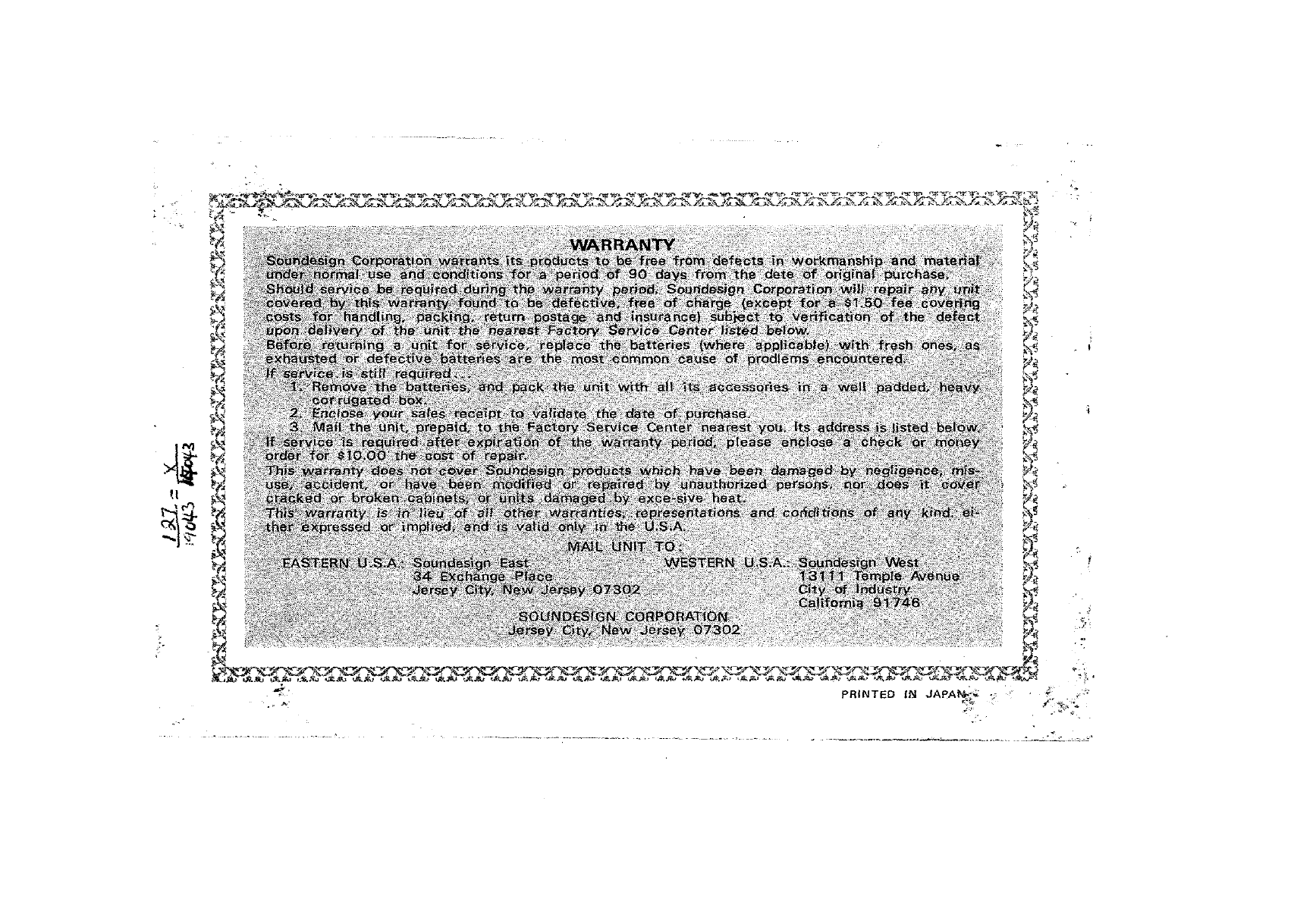
.'
';>'.-
PRINTED
IN
.JAPAM.-';;
<:;~
/'.'
-,
.-
Table of contents