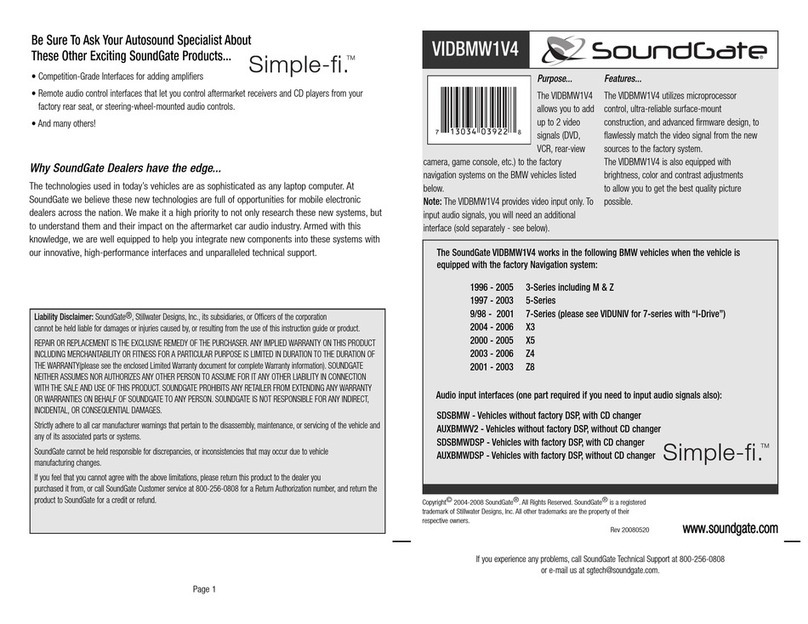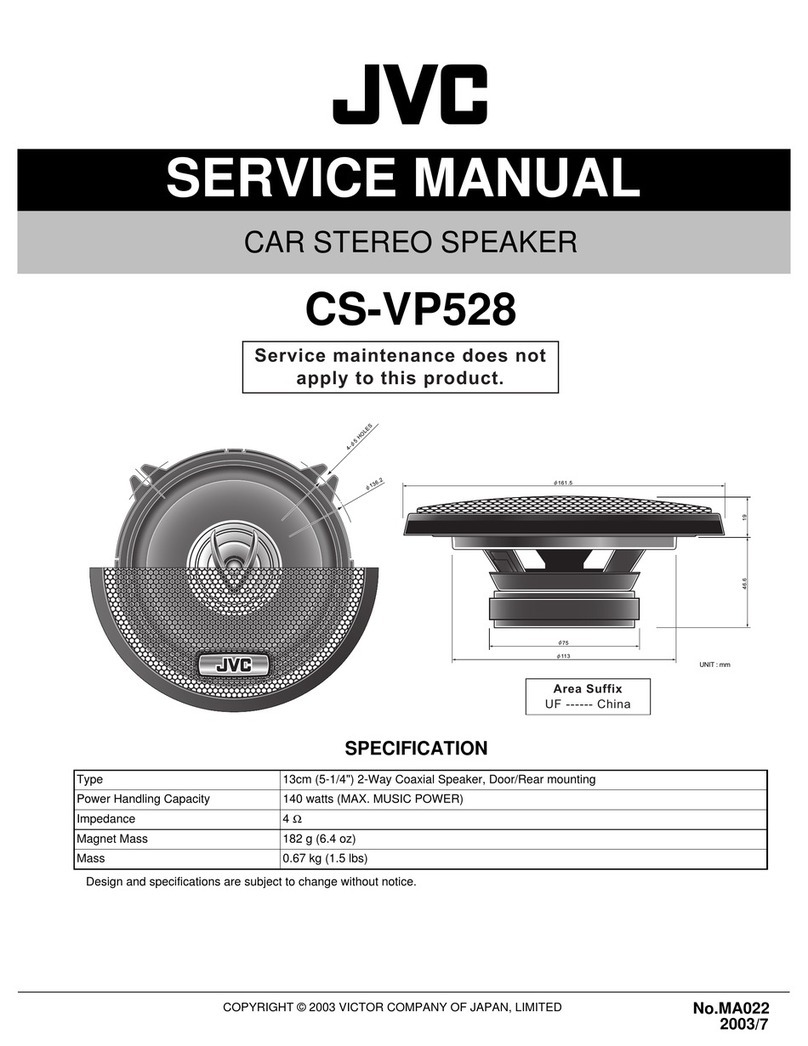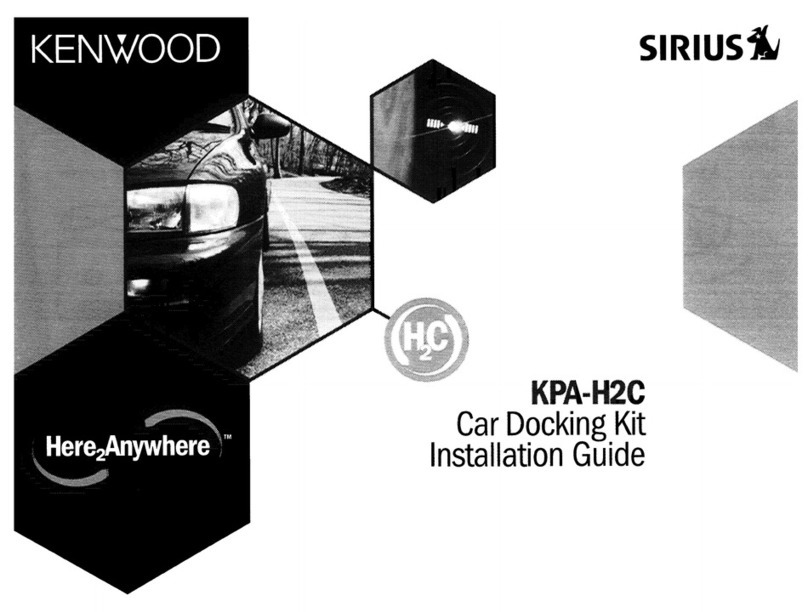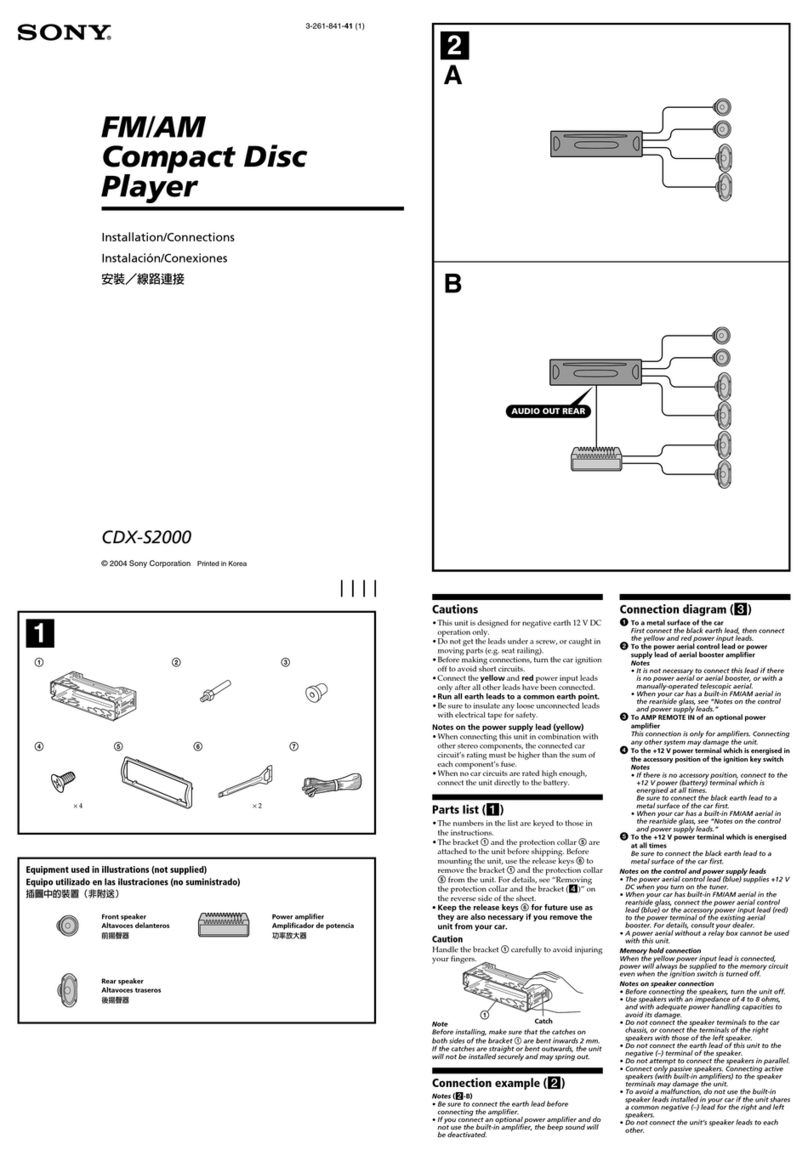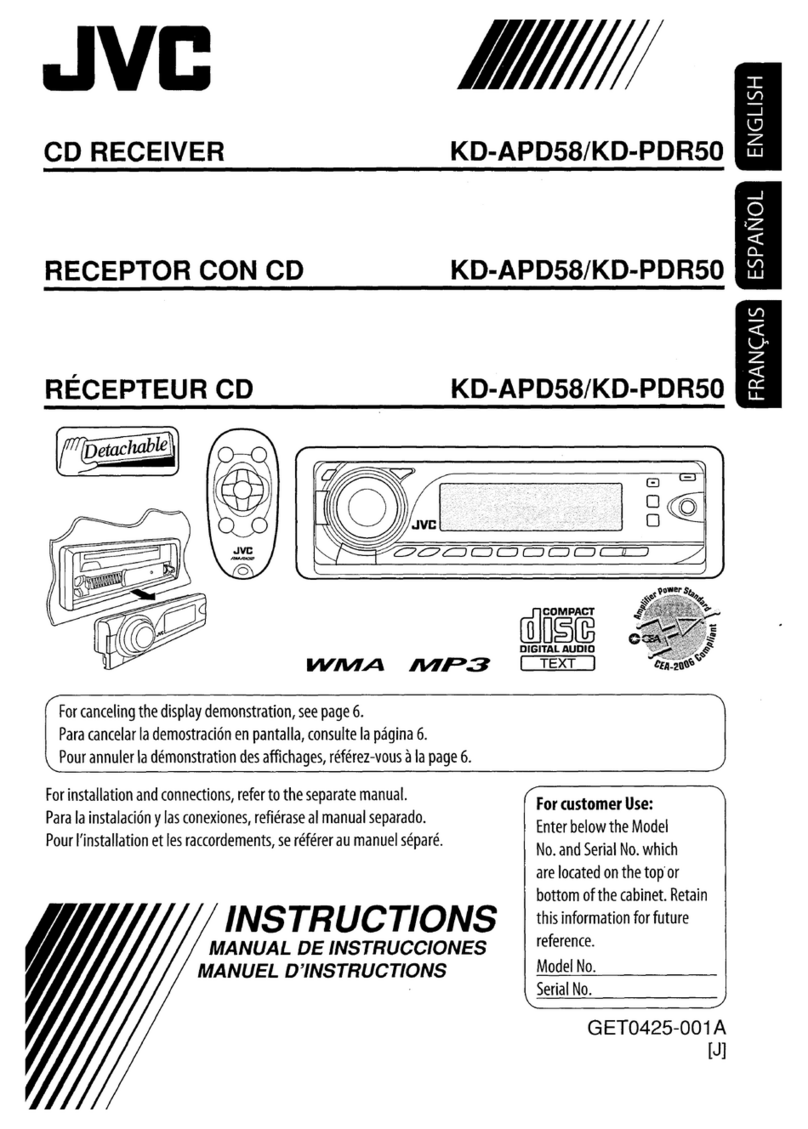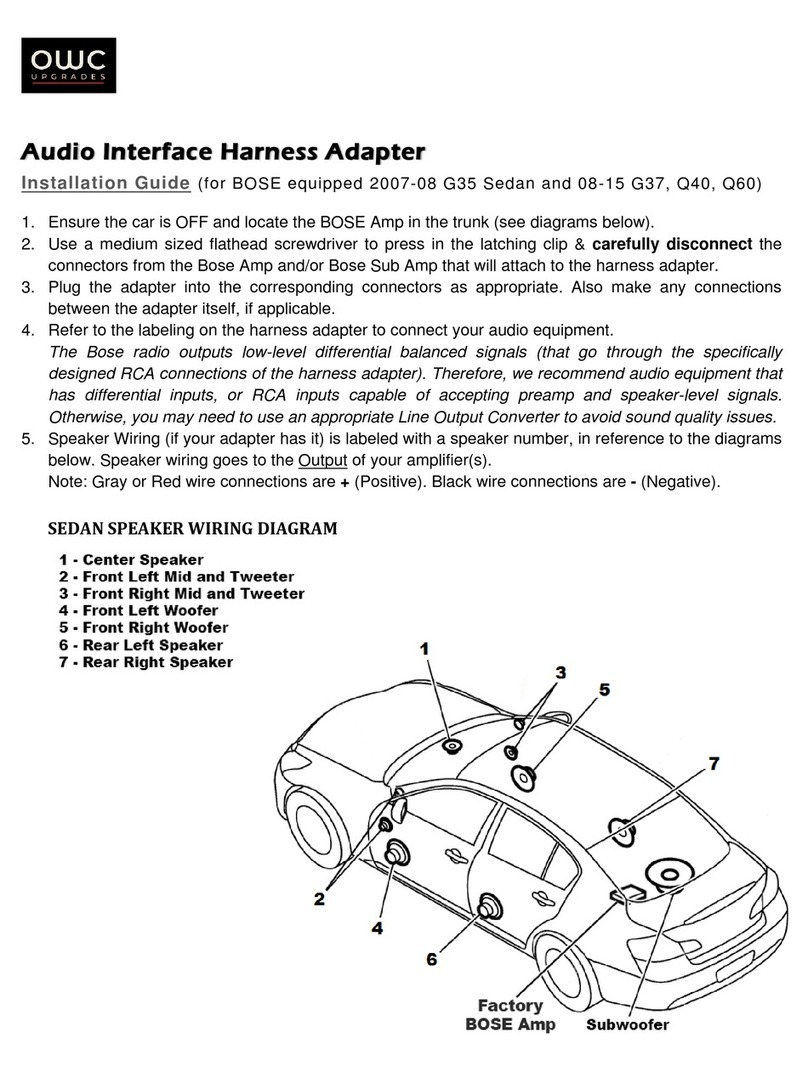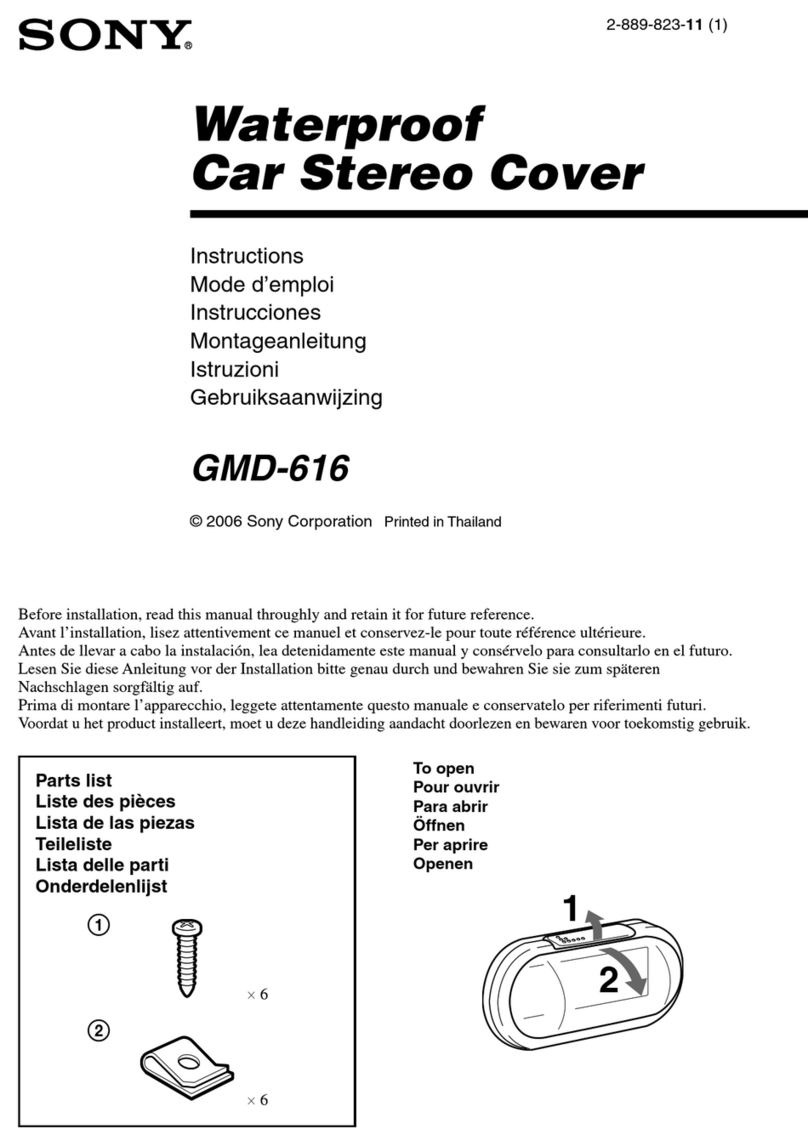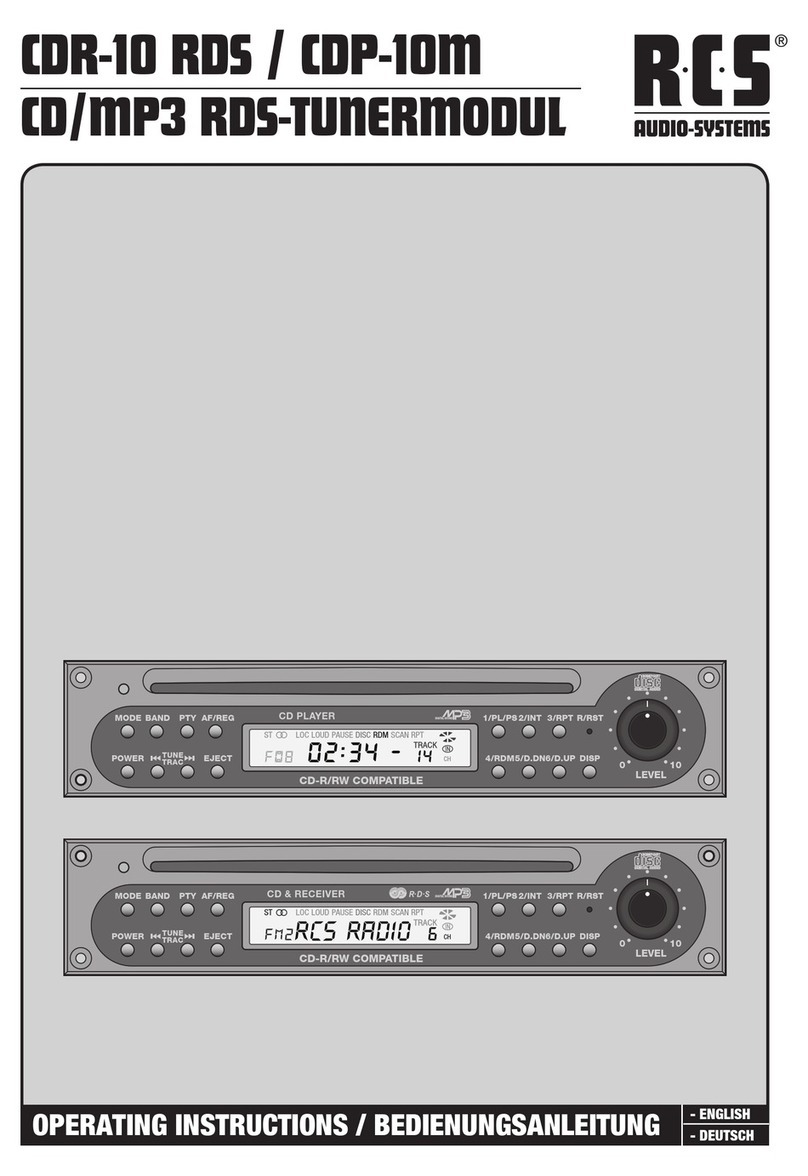SoundGate Simple-Fi VIDHOND2V4 User manual
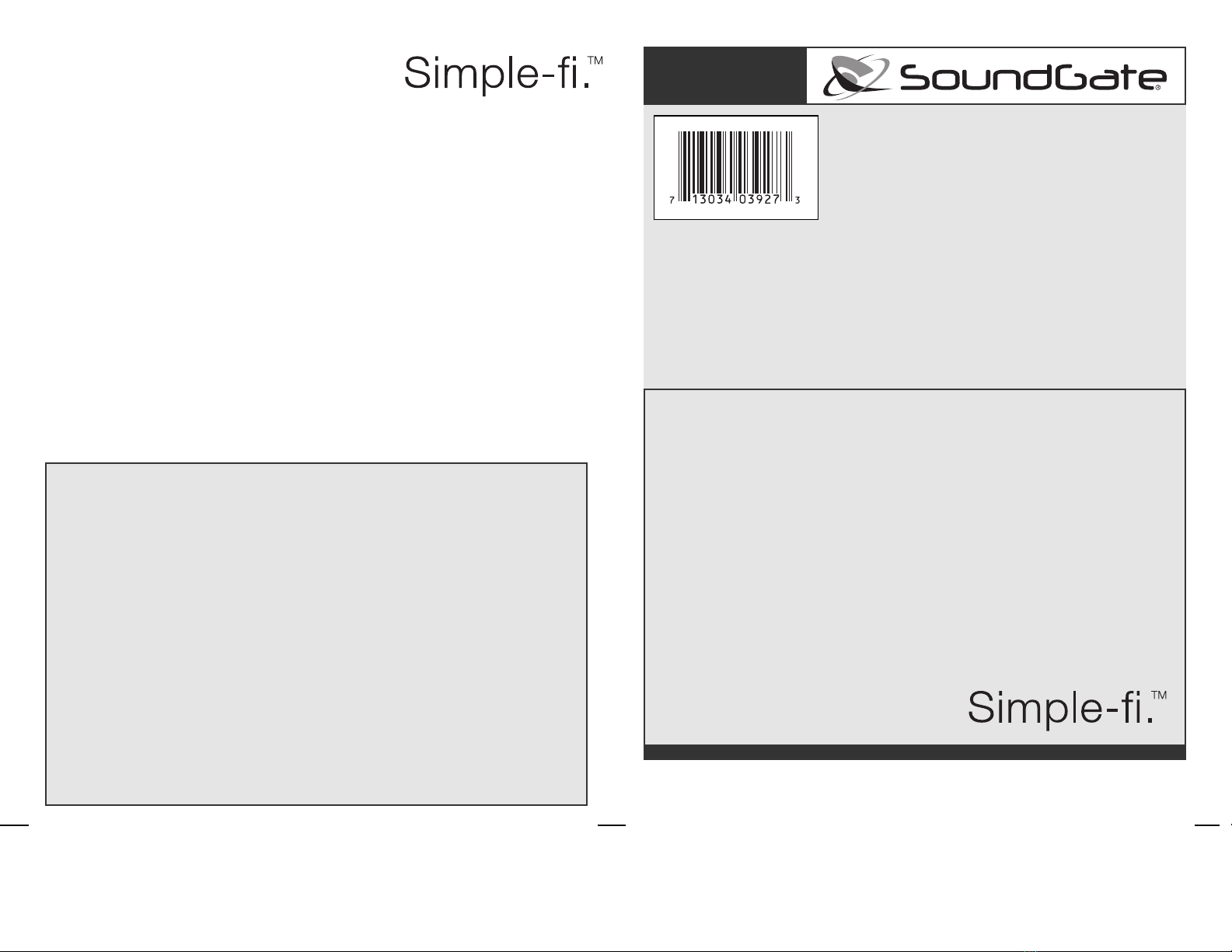
Purpose...
The
VIDHOND2V4
allows you to
add up to 2
video signals
(DVD, VCR, rearview camera, game console, etc.)
to the factory navigation systems in the Acura and
Honda vehicles listed below. Note: The
VIDHOND2V4 provides video input only. To input
audio signals, you will need an additional interface
(sold separately - see below).
Features...
The VIDHOND2V4 utilizes microprocessor control,
ultra-reliable surface-mount
construction, and advanced firmware design, to
flawlessly match the video signal from the new
sources to the factory system.
The VIDHOND2V4 is also equipped with
brightness, color, contrast, and tint
adjustments to allow you to get the best quality
picture possible.
Be Sure To Ask Your Autosound Specialist About
These Other Exciting SoundGate Products...
• Competition-Grade Interfaces for adding amplifiers
• Remote audio control interfaces that let you control aftermarket receivers and CD players from your
factory rear seat, or steering-wheel-mounted audio controls.
• And many others!
wwwwww..ssoouunnddggaattee..ccoomm
Why SoundGate Dealers have the edge...
The technologies used in today’s vehicles are as sophisticated as any laptop computer. At
SoundGate we believe these new technologies are full of opportunities for mobile electronic
dealers across the nation. We make it a high priority to not only research these new systems, but
to understand them and their impact on the aftermarket car audio industry. Armed with this
knowledge, we are well equipped to help you integrate new components into these systems with
our innovative, high-performance interfaces and unparalleled technical support.
VIDHOND2V4
The SoundGate VIDHOND2V4 works in the following vehicles, only when they are
equipped with a factory Navigation System:
ACURA
2001 - 2006 MDX
2004 RL 3.5
2005 - 2007 RL
2004 - 2008 TL
2004 - 2008 TSX
HONDA
2003 - 2008 Accord
2005 - 2008 Odyssey
2004 - 2008 Pilot
2006 - 2008 Ridgeline
Audio input interfaces (required if you need to input audio signals also):
AUXHOND3, or VIDFM8T or VIDFM40T - All Vehicles
Page 1
If you experience any problems, call SoundGate Technical Support at 800-256-0808
Liability Disclaimer: SoundGate®, Stillwater Designs, Inc., its subsidiaries, or Officers of the corporation
cannot be held liable for damages or injuries caused by, or resulting from the use of this instruction guide or product.
REPAIR OR REPLACEMENT IS THE EXCLUSIVE REMEDY OF THE PURCHASER. ANY IMPLIED WARRANTY ON THIS PRODUCT
INCLUDING MERCHANTABILITY OR FITNESS FOR A PARTICULAR PURPOSE IS LIMITED IN DURATION TO THE DURATION OF
THE WARRANTY(please see the enclosed Limited Warranty document for complete Warranty information). SOUNDGATE
NEITHER ASSUMES NOR AUTHORIZES ANY OTHER PERSON TO ASSUME FOR IT ANY OTHER LIABILITY IN CONNECTION
WITH THE SALE AND USE OF THIS PRODUCT. SOUNDGATE PROHIBITS ANY RETAILER FROM EXTENDING ANY WARRANTY
OR WARRANTIES ON BEHALF OF SOUNDGATE TO ANY PERSON. SOUNDGATE IS NOT RESPONSIBLE FOR ANY INDIRECT,
INCIDENTAL, OR CONSEQUENTIAL DAMAGES.
Strictly adhere to all car manufacturer warnings that pertain to the disassembly, maintenance, or servicing of the vehicle and
any of its associated parts or systems.
SoundGate cannot be held responsible for discrepancies, or inconsistencies that may occur due to vehicle
manufacturing changes.
If you feel that you cannot agree with the above limitations, please return this product to the dealer you
purchased it from, or call SoundGate Customer service at 800-256-0808 for a Return Authorization number, and return the
product to SoundGate for a credit or refund.
Copyright©2004-2008 SoundGate®. All Rights Reserved. SoundGate®is a registered
trademark of Stillwater Designs, Inc. All other trademarks are the property of their
respective owners.
Rev 20080708

Disconnect factory navigation connector at Navigation unit
A. You will be connecting the SoundGate VIDHOND2V4 at the factory Nav unit, which is
typically mounted in the trunk. Gain access to this location.
B. Disconnect the navigation connector at the rear of the Nav unit (similar to male
connector on VIDHOND2V4 harness.
Preliminary:
A. Please consult a factory service manual for exact location and disassembly instructions if
you are unsure of the procedure. Pay close attention to any
warnings or instructions regarding working with or around airbags.
B. Turn the ignition key to the “Off” position.
C. Make sure the car’s factory radio is turned to the “Off” position.
Step
3
Install the video source unit(s)
Referencing the instructions provided with your video source units, install the
components in the desired locations. Route the video cables and any required
power, ground, and trigger wires to the
factory radio location for connection to the VIDHOND2V4.
Step
2
Verify DIP switch settings on VIDHOND2V4 module
On the end of the module as seen in the diagram at lower left, you will see a
red 5-position DIP switch. Verify that the switches are set as
follows (On = ddoowwnn,Off=uupp):
2, 3 = on (down) 1, 4 and 5 = off (up)
Step
1
VIDHOND2V4 INSTALLATION INSTRUCTIONS
Connect VIDHOND2V4 harness to Navigation unit
A. Plug the male connector on the VIDHOND2V4 harness into the connector port vacated in
Step 3 above.
B. Plug the male connector disconnected in Step 3 above, into the white female connector
on the VIDHOND2V4 harness.
C. Plug the white 16-pin Molex-style connector into the matching port on the
VIDHOND2V4.
Step
4
Connect remaining wires
Referencing Figure 1 and 2 on page 3, connect the remaining wires on the
VIDHOND2V4 harness. One of the options shown will cover most installations.
Consult the documentation that came with your video component to determine
which of these is appropriate for your installation.
Step
5
Page 2
IMPORTANT WARNING!
It is illegal in all 50 U.S. states, and in most Canadian provinces,
to have real time video (TV broadcast, VHS, DVD video, etc.) in
view of the driver.
IF YOU ARE GOING TO USE THE SOUNDGATE VIDEO INTERFACE
FOR ANYTHING OTHER THAN INTERFACING A REARVIEW
CAMERA SYSTEM, THE BLUE INTERLOCK WIRE ON THE
SOUNDGATE VIDEO MODULE MUST BE PROPERLY CONNECTED TO
PREVENT THE DRIVER VIEWING REAL TIME VIDEO WHILE THE
VEHICLE IS IN MOTION.
We do not want to put our dealers in a position of liability, nor
our customers in danger in the event of an accident due to
driver distraction.
If you do not intend to comply with applicable law, please return
the SoundGate video module to the dealer it was
purchased from, or to SoundGate if it was purchased direct. Call
SoundGate Customer Service at 800-256-0808 for a Return
Authorization.
DIP switches
Inputs and Controls
Video Input 2
iPod Input
Video Input 1
Brightness/Color/Contrast/Ti
nt Adjustments
Inputs and Controls
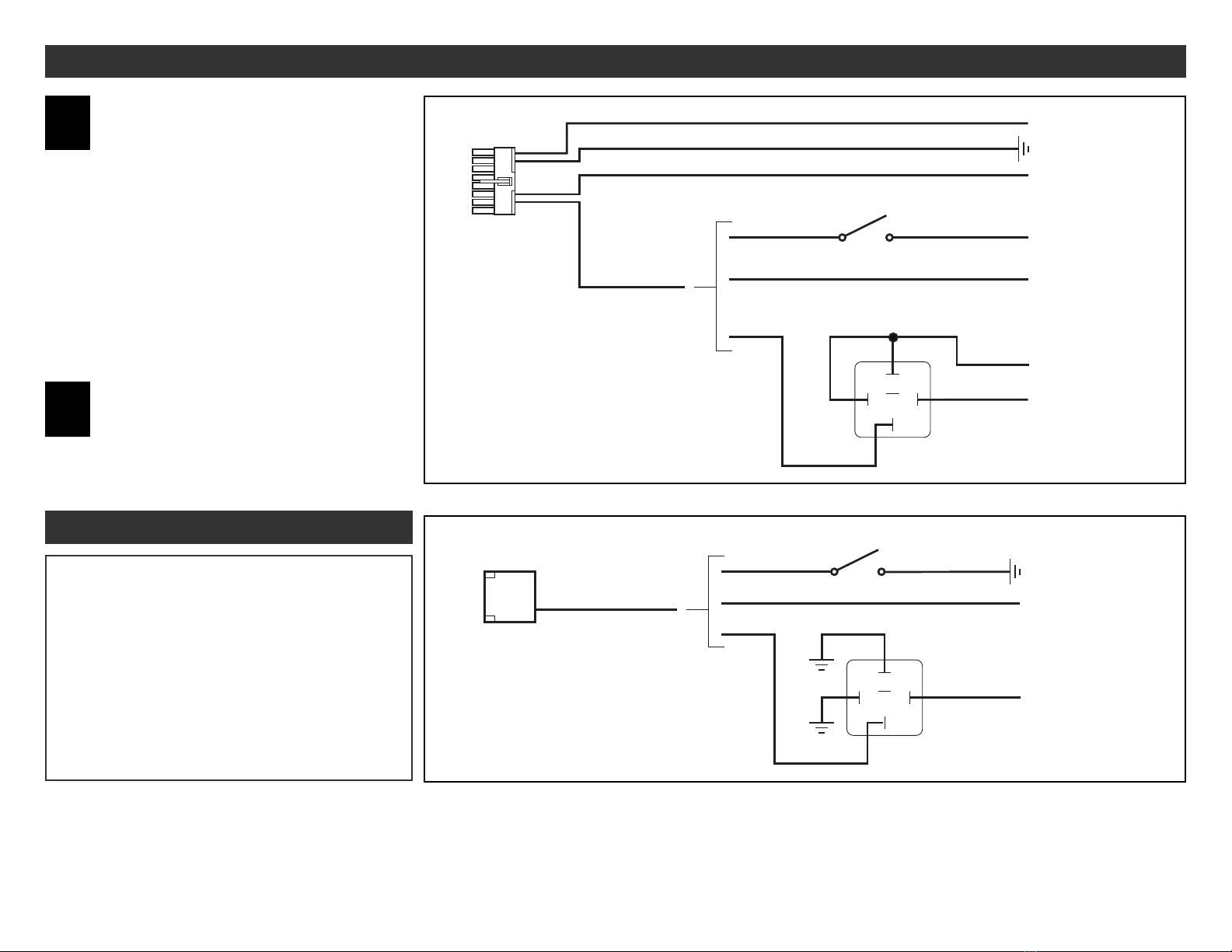
Rearview camera: If you have installed a rearview camera system, and have the
camera video signal connected to Video 1 with the grey Source 1 trigger wire fed from
the back up light circuit, when you put the vehicle in reverse, the VIDHOND2V4 will
automatically switch the screen display to the rearview
camera.
Adjusting picture quality: VIDHOND2V4 module is equipped with brightness, color and
contrast adjustments. Note: Adjustments affect both Video 1 and 2 equally (cannot be
set individually).
VIDHOND2V4 OPERATION
30
86 85
87a
87
+12 Volt ACC “trigger”
from Source 2 (if present)
Bosch Relay
(not included)
Ground
Ground
Ground “trigger” from
Source 2 (if present)
Black - trigger wire
to activare Source 2
White 7-pin connector
with single black wire
Manual Latching-type
single pole, single throw
switch (not included) Chassis ground
30
86 85
87a
87
Ground “trigger” from
Source 1 (if equipped)
Bosch Relay
(not included)
+12 Volt ACC (switched)
Manual Latching-type
single pole, single throw
switch (not included)
+12 Volt from back up
light circuit (hot when
vehicle is in reverse)
OR
+12 Volt “trigger” from
Source 1 (if equipped)
White 16-pin
connector
Red
Black
Blue
+12 Volt ACC (switched)
Chassis Ground
Interlock - ground from
hand brake (video
interlock)
Grey trigger wire
to activate Source 1
+12 Volt ACC (switched)
Figure 2 - Source 2 Activation Wiring
Figure 1 - Source 1 Activation, Power, and Ground Wiring
VIDHOND2V4 INSTALLATION INSTRUCTIONS
Page 3
Finish installation
Once testing is done and the system is functioning properly, reinstall the all
trim panels removed during installation. Installation is
complete!
Step
7
Reinstall radio and test operation
A. If you have installed a rearview camera, start the vehicle, turn on the radio and
navigation system and put the vehicle in reverse. The navigation display should change
to show the view from the camera. Shifting the vehicle out of park should return you to
the navigation display. If necessary, adjust the brightness, color and contrast with the
controls on the VIDHOND2V4.
B. If you have installed a video system, with the vehicle in park gear, and the
parking brake on, activate the video source. The navigation display will change to show
the video source.
C. With the video source active and playing, test the video interlock by taking off the
parking brake. The navigation display should return.
Step
6
Other SoundGate Car Stereo System manuals
Popular Car Stereo System manuals by other brands

Discount Car Stereo
Discount Car Stereo VOL-AUX Quick Start AUX Installation Guide

Denver
Denver CAU-415 instruction manual
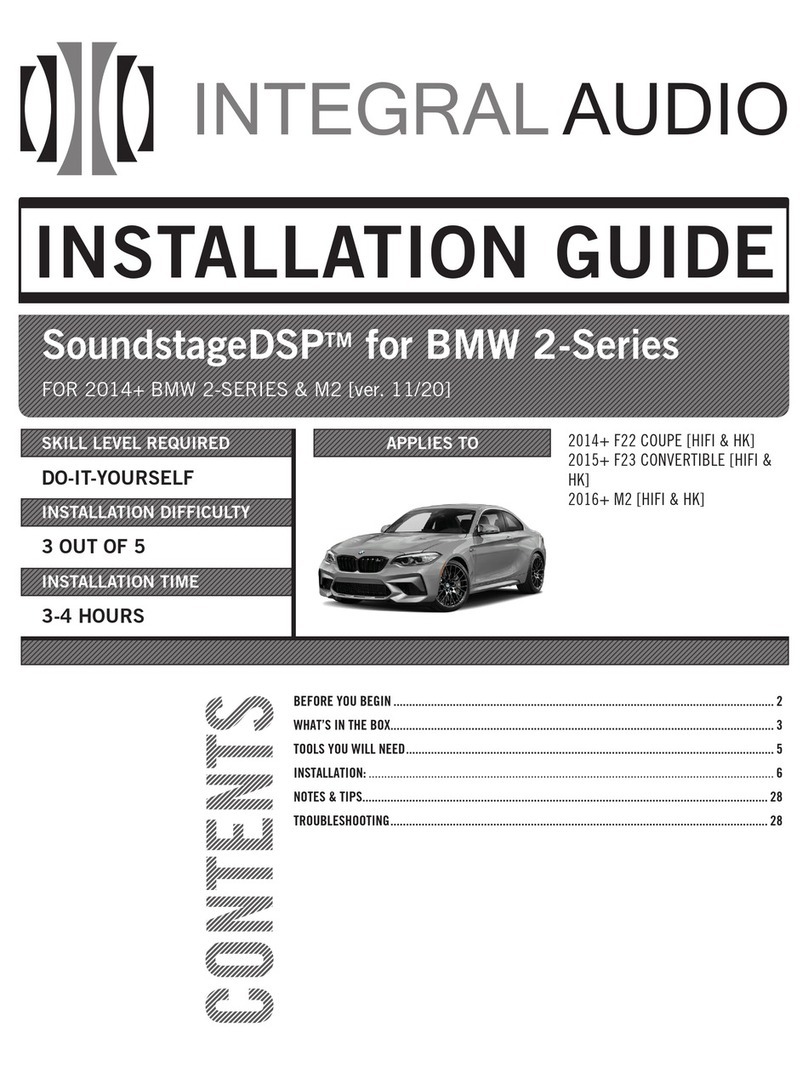
Integral Audio
Integral Audio SoundstageDSP installation guide

Solisto
Solisto Solisto.Basic User guide and installation

Kenwood
Kenwood KDC-X590 instruction manual

Pyle
Pyle PLDVD132 owner's manual