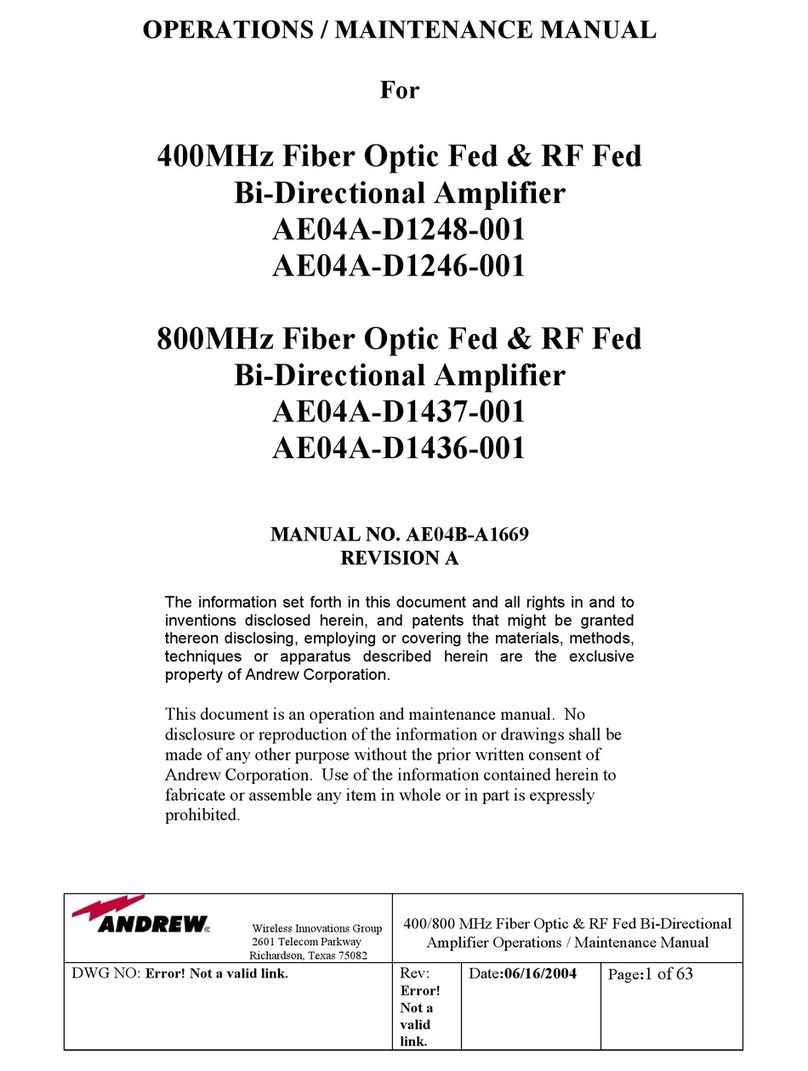SoundToys little radiator 1566A User manual

Little Radiator
User’s Guide
Version 5 : For Mac and Windows
Little Tube Pre-Amp Warmth

2
soundtoys.com
CONTENTS (continued) PhaseMistress — Version 5
CONTENTS
THE BASICS / Pg. 3
THE LITTLE RADIATOR CONTROL PANEL / Pg. 5
Little Radiator — Version 5
Heat ................................................................................................................. pg. 5
Mix ................................................................................................................... pg. 5
Bias .................................................................................................................. pg. 6
Noise ............................................................................................................... pg. 6
About Little Radiator .................................................................................. pg. 4
Support / Contact ......................................................................................... pg. 7
ADDITIONAL INFORMATION / Pg. 7

3
soundtoys.com
THE BASICS Little Radiator — Version 5
Figure 1: Little Radiator’s Control Panel

4
soundtoys.com
THE BASICS - ABOUT LITTLE RADIATOR Little Radiator — Version 5
Warmth: it’s the elusive and hard to quantify character that we’re all
striving for in modern, digital productions. Little Radiator was designed
for this very task, turning up the HEAT on your mixes, utilizing one of
the warmest preamps we know of: the Altec 1566A Amplifier*.
Introduced in the early 1960s, the 1566A was a three-stage mic preamp
and power supply, in a single-space rack unit, all behind an unmistakable
and very green faceplate. By today’s standards, the sound of the Altec
is colored and gritty, with a generous amount of old-fashioned hardware
noise. After all, these devices were primarily meant to supply PA
systems and could be found in churches, school auditoriums, and roller
rinks all across the United States.
Eventually, aficionados of the analog sound began seeking out vintage
1566A units as inexpensive sources for a real-life tube front-end. The
comparatively warm and punchy sound of the 1566A would become
a sleeper classic for injecting that nebulous concept of “warmth”
we mentioned earlier into setups based on an increasing amount of
burgeoning digital technology.
Little Radiator brings that same heat-generating character of the 1566A
to your digital setup. In addition to being a faithful recreation of the
saturation and harmonic properties of the original hardware (based
on multiple 1566A units at Soundtoys HQ), Little Radiator offers a mix
control for easy parallel processing as well as a selectable Bias, altering
the saturation characteristics of the plug-in.
Crank up Little Radiator and feel the heat!
* The Altec 1566A and associated trademarks are property of Altec Lansing LLC / Altec,
Inc. and are in no way associated or affiliated with Soundtoys. All mention and references
in this manual are merely to provide historical reference to products analyzed during the
development of Little Radiator.

5
soundtoys.com
THE LITTLE RADIATOR CONTROL PANEL Little Radiator — Version 5
Figure 2: Little Radiator’s Control Panel
The Heat control of Little Radiator determines the gain of the signal
entering Little Radiator’s (virtual) circuit path. As gain (or Heat) is
increased, saturation will increase accordingly along with output level.
This control determines the amount of drive into Little Radiator’s
tube saturation stage, creating harmonic distortion as the control is
increased.
HEAT
One major addition to Little Radiator vs. the original hardware is the
Mix control. This allows the unprocessed (dry) signal to be mixed in with
the processed (wet) signal. The 0% to 100% range corresponds to the
output level percentage of the processed audio. The Mix control allows
for parallel processing to occur directly within Little Radiator without
the need for external bussing.
MIX

6
soundtoys.com
THE LITTLE RADIATOR CONTROL PANEL
The Bias switch selects between two subtly different styles of distortion
based from saturation characteristics observed in different 1566A units.
Bias set to “ON” is the more distorted of the two modes. Keeping the
Bias control set to “OFF” results in a more accurate simulation of a
pristine hardware unit, and has gentler saturation characteristics.
BIAS
Little Radiator — Version 5
The 1566A has a significant amount of circuit noise even at low
saturation levels and we decided to model and include this noise for
Little Radiator. However, you can eliminate this modeled circuit noise by
switching the Noise switch to the down (disengaged) position.
NOISE SWITCH
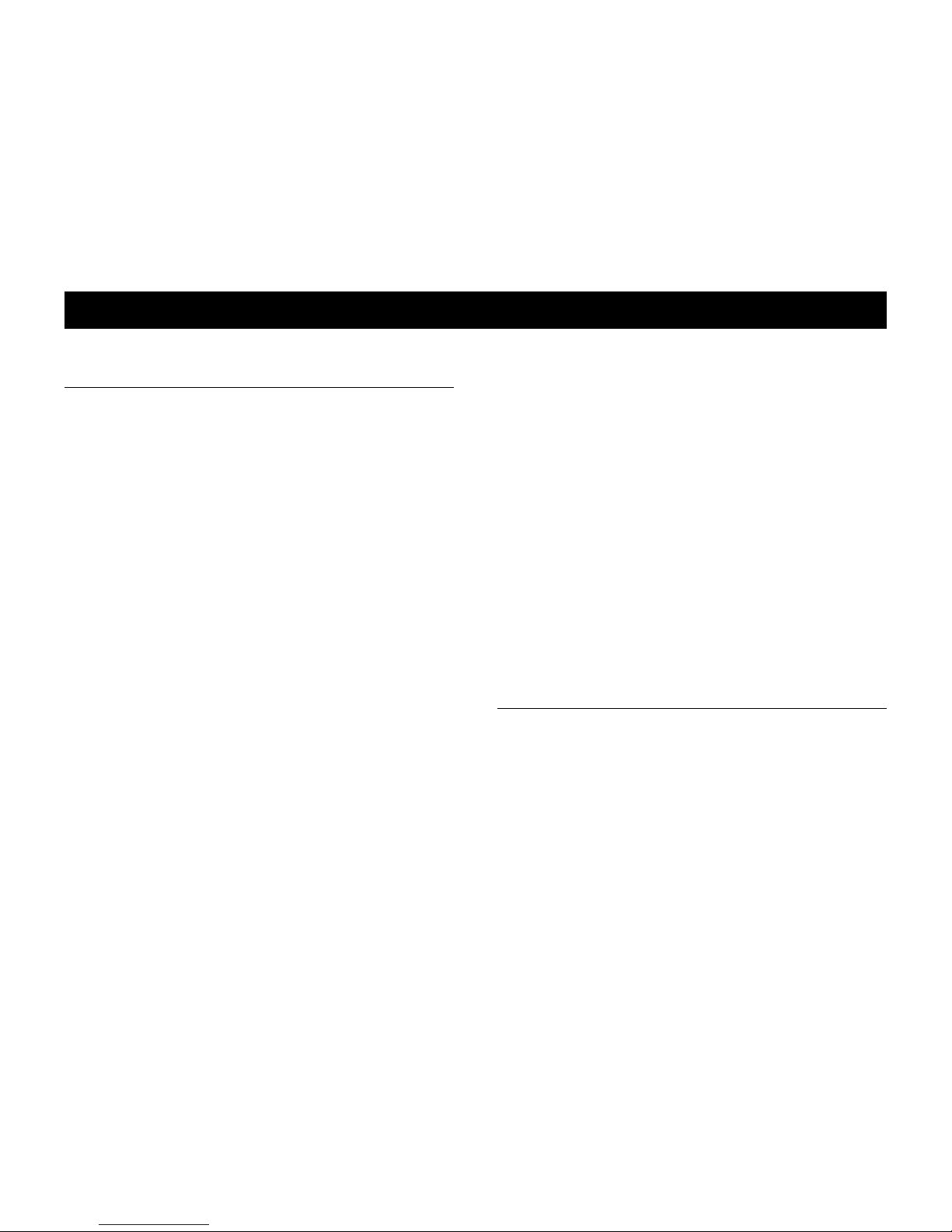
7
soundtoys.com
ADDITIONAL INFORMATION Little Radiator — Version 5
Now that you’ve taken the time to learn all about Little Radiator, have
fun, experiment, and make greatness! If our plug-ins helped you take
your production to the next level, let us know, we’d love to hear from
you and what you were able to create with our software.
If along the way however you should run into any hiccups or anything
unexpected, we offer free technical support for all registered users.
Our FAQ contains many helpful answers. you can find it at:
http://support.soundtoys.com
If you need further support you can find our Customer Support
contact form at:
https://www.soundtoys.com/forms/support
You can also reach our support staff by e-mail at:
support@soundtoys.com
If neither of those options work for you, our office can be reached via
telephone at:
1-800-COOL-EFX
Please have the following information available to help assist our
support team:
• The product version and serial number
• The version number of your audio system (e.g ProTools
11.2.1, Cubase 8.0.5, Logic 10.2.0, Cakewalk Sonar X3)
• Your interface/hardware (e.g. Mbox Pro, Apogee Quartet,
RME Fireface, etc.)
• Your computer and operating system info (e.g. MacPro OS X
10.9.5, Windows 7 SP1, Windows 8.1, etc.)
• A detailed description of the problem
SUPPORT INFORMATION
CORPORATE CONTACT
Soundtoys, Inc.
PO Box 528
Burlington, VT 05402
Phone: 802-951-9700
Fax: 802-951-9799

Wave Mechanics, Soundtoys, Crystallizer, EchoBoy, FilterFreak, PhaseMistress, PitchDoctor,
PurePitch, SoundBlender, Speed, Decapitator, PanMan, Tremolator, Devil-Loc, Radiator,
MicroShift, PrimalTap, and their respective logos are all trademarks of Soundtoys, Inc.
All other trademarks are the property of their respective owners, which are in no way
associated or affiliated with Soundtoys. These trademarks are used only for historical
reference or to identify products whose sounds or tone were studied in the development
of our plug-ins.
© 2015 Soundtoys Inc. All rights reserved.
Little Radiator — Version 5
Table of contents
Other SoundToys Amplifier manuals