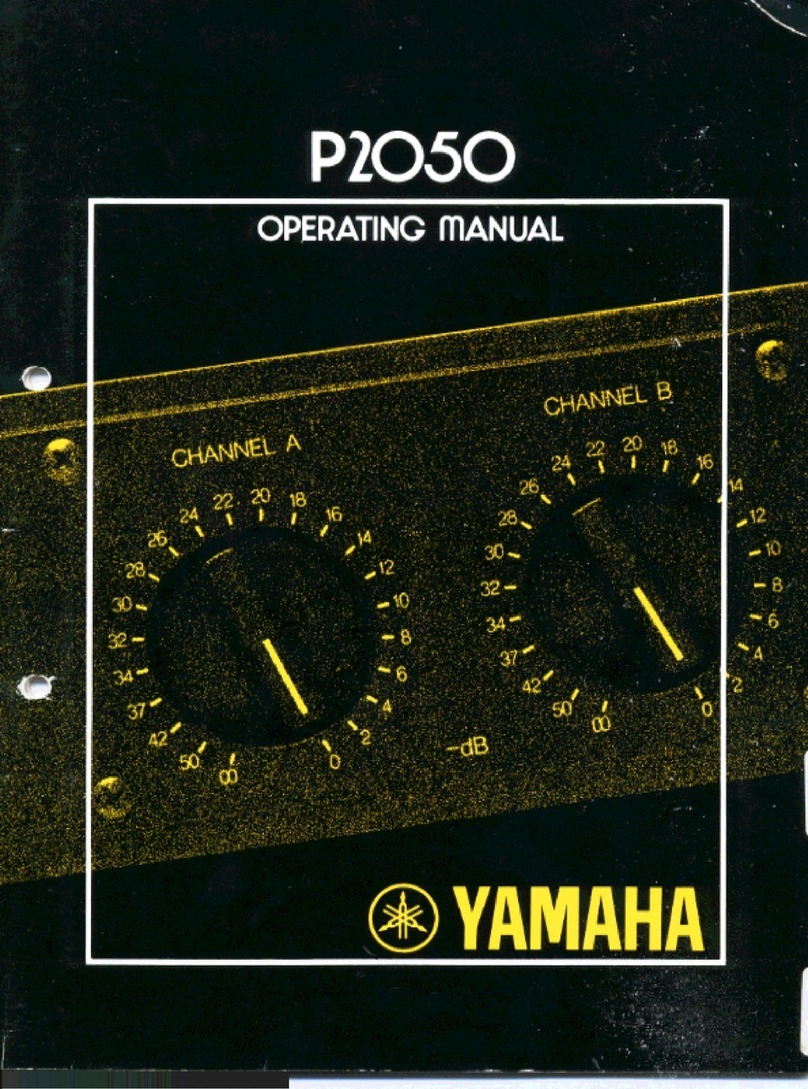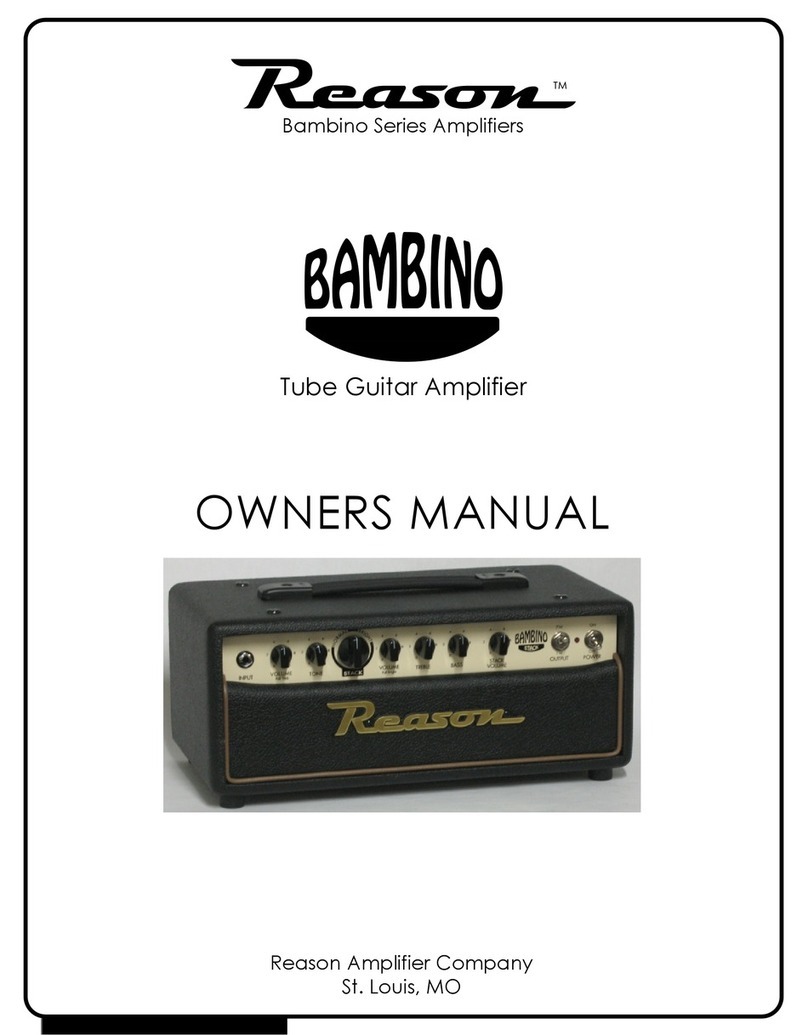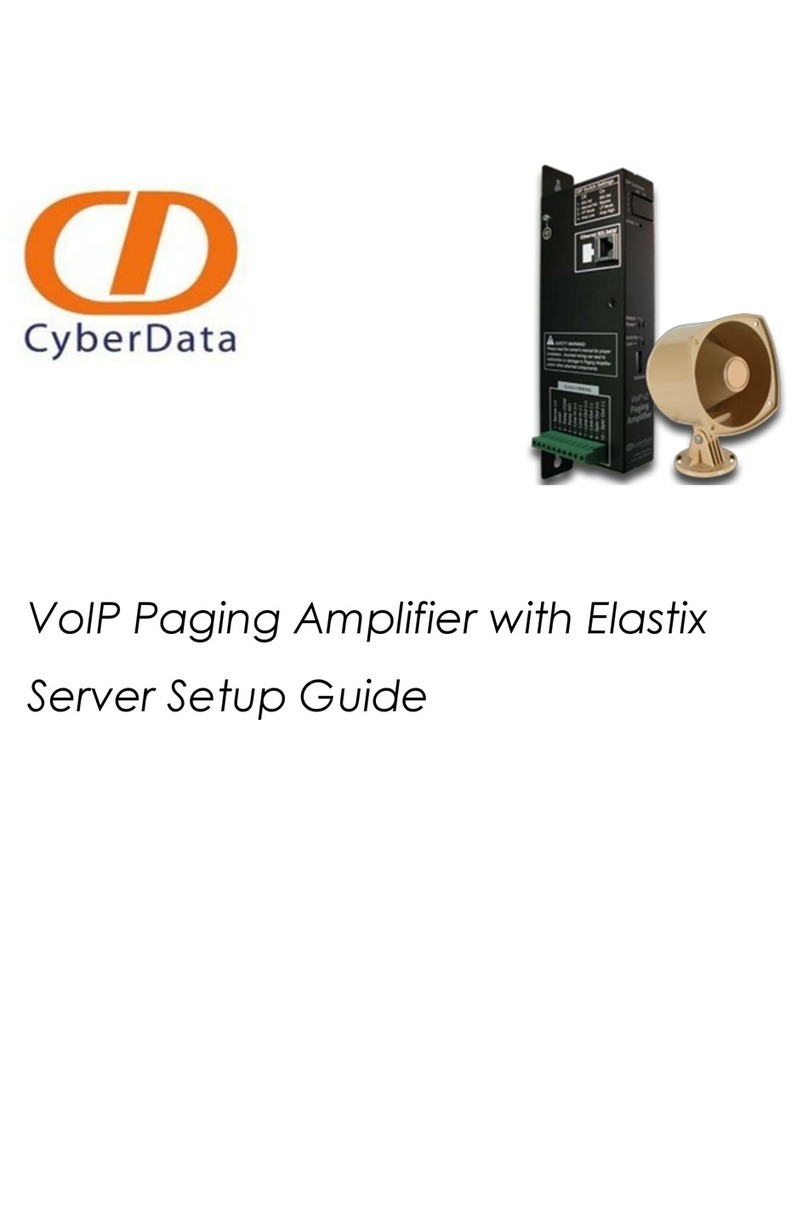SoundVision DKA Series User manual

DKA Series
PROFESSIONAL DIGITAL KARAOKE AMPLIFIER


DKA SERIES
Introduction
Description : Front Panel
Description : Touch Screen and Setting
- Source
- Setup HDMI ARC Output of Smart TV
- DSP
- Setup
- Music, microphone and effect
Description : Rear panel
Function : remote controller
Box contents
Diagram
Feature
Specifications
1
2
2
3
3
4
5
6
7
7
8
9
10
11

introduction
Thank you for purchasing our products. Before operating this machine, please read this instruction
manual thoroughly so that you can understand how to use this equipment correctly. After you have
read this manual, please keep it in a safe place for future reference.
During thunderstorms or if you do not plan to use the device for a long time, unplug the device
from the power source to prevent any damage. Do not place the device where it is vulnerable to
dripping or spraying. For example, do not place containers containing liquids on the device to prevent
the device from getting wet or getting water. If the equipment experiences water infiltration,
disconnect the power immediately and take the equipment to the dealer or the manufacturer for
maintenance. In order to ensure the normal operation of the equipment, do not block the heat
dissipation holes and fan holes of the machine. Do not install the device near heat sources such
as radiators, electric heaters, stoves or other devices (including amplifiers) that generate heat.
If the device fails, contact your dealer or manufacturer.
Simple Fault and Overhaul
Note : In order to avoid unnecessary losses to you during transportation, when the machine fails,
it is not necessarily a problem with the machine. Therefore, please check the following methods
before you submit for repair. After the fault is determined, you can package the machine and
return it to our company. We will provide you with enthusiastic repair services.
Solution
Check the power supply system
Please connect the power socket well and
maintain good contact.
Unplug the power socket and exchange with
the fuse of the same specification.
Reconnect and maintain good contact
Reset as the setting means in the Instruction Manual
Cancel mute
Check the signal source
Reconnect and ensure good contact
Reconnect and ensure good contact
Replace and reconnect, ensure good contact
Phenomenon
No sound output
and the display is off
No sound output but
the display is on
Have only one channel
for sound output
Cause
The power socket has no power supply
The socket is not well plugged
The AC voltage fuse is burnt.
The output acoustics has no good signal
connection
The main sound is set to the minimum
The machine is set as mute.
The signal source has no signal output
The speaker output signal line on one side
is not well connected
One input signal is wrongly connected or
not connected
Damaged signal line
Important Safety Instruction
1

DKA SERIES
PROFESSIONAL DIGITAL KARAOKE AMPLIFIER
2
1. touch display 2. computer interface operate the device by connecting to the computer
3. remote infrared receiver 4. MP 3 play interface 5. power switch
When this key is pressed, the soft start of the power amplifier's anti-surge impact circuit starts to
work. After about 3 to 4 seconds, a "click" sound can be heard, which means that the soft start
work is completed. After another 1 to 2 seconds, we hear A "click" sound means that the amplifier
is connected to the speaker, and the device is now in working state.
Function Description of the Front Panel
Function Description of the Touch Screen and Setting
Turn-on interface, connect to the power supply. After turning on the power switch, the equipment
has the default display interface, which is shown in the below diagram;

1. HDMI 1, 2, 3 signal input
2. HDMI/ARC : TV audio signal return
3. VOD : VOD signal input
4. DVD : CD/DVD/VCD signal input
5. Optical fiber signal input
6. Bluetooth signal input
(Bluetooth name : DKA-500 / DKA-900)
7. MP 3 signal input
1. Display the present input signal source.
Touching this area enters the input signal
selection interface.
Function Description of the Touch Screen and Setting
Setup HDMI ARC Output of Smart TV to Working
Setting on Smart TV SAMSUNG (Output PCM)
Sound Sound Out Audio Out (HDMI/ARC) Expert Settings
Digital Output Audio < PCM >
Setting on Smart TV LG (Output PCM)
Sound Sound Out Audio out (HDMI/ARC) Digital Sound Out < PCM >
Note :
HDMI (V.2.0) 4K
Setting on DKA Karaoke Amplifier
Touching menu SOURCE on main menu When touching the menu as we choose Will show a blue frame
to connect the HDMI/ARC
HDMI
4K
3

2.1 Setup Customize Sound For music (*)
7 Band Parametric EQs 20Hz -20kH ±12dB
2.2 Setup CustomizeSound For Microphone (*)
7 Band Parametric EQs 20Hz -20kH ±12dB
Mus EQ
EQ-1
+12
0
-12
0.0dB
57Hz
0.0dB
134Hz
0.0dB
400Hz
0.0dB
1KHz
0.0dB
2.5KHz
0.0dB
6.3KHz
0.0dB
10KHz
+12
0
-12
+12
0
-12
+12
0
-12
+12
0
-12
+12
0
-12
+12
0
-12
Mic EQ
EQ-1
+12
0
-12
0.0dB
57Hz
0.0dB
134Hz
0.0dB
400Hz
0.0dB
1KHz
0.0dB
2.5KHz
0.0dB
6.3KHz
0.0dB
10KHz
+12
0
-12
+12
0
-12
+12
0
-12
+12
0
-12
+12
0
-12
+12
0
-12
* Via software on PC
2. It will pop up DSP 8 modes select ( For Setup Music, Microphone, Effect)
But the company has set up a mode for customers to choose. You can download it at the web
www.soundvisionpro.com ( Ex... DSP1 : Soundvision KS -310 etc.) the selected mode will be
highlighted. After 5 seconds without any operation, it will automatically return to the startup interface.
Setup Music, Microphone, Effect : When touching the menu as we choose Will show a
blue frame. About 5 seconds connect the menu page customize sound
BACK CUSTOMIZE SOUND
MIC EFFECTMUSIC
2.1 2.2 2.3
Function Description of the Touch Screen and Setting
DKA SERIES
PROFESSIONAL DIGITAL KARAOKE AMPLIFIER
4

1 Music max volume: DKA-500 : 0 - 20 ,
DKA-900 : 0 - 25
2. Music start-up volume: 0 - 10
3. Microphone max volume: 0 - 60
4. Microphone start-up volume: 0 - 30
5. Effect max volume: 0 - 60
6. Effect start-up volume: 0 - 30
3. Touching SET UP About 5 seconds connect the sound system setup
Mus Max Vol:
M i c M a x Vo l :
EFF Max Vol:
Mus Init Vol:
Mic In it Vol:
EFF Init Vol:
20
60
60
10
30
30
System Setup
Factory set
7. Engli sh : choo se Engli sh inter fa ce/ C hin es e in ter face sw itchov er
8. F ac tor y setting : choos e to recove r the fac tor y set ting or no t
9. Vol ume s etting : i ncreas e/ de crease
2.3 Setup Customize Sound For Effect
Eff Parameter (ECHO+REV)
Echo Rep
Echo Reb: 8
Echo Dly: 184ms
Echo Vol: 9
Rev Vol: 68
Rev Dly: 20ms
Rev 1 Time : 5.0s
Rev 2 Time : 4.5s
Rev 3 Time : 4.5s
Rev H_Cut1 : 88
Rev H_Cut2 : 90
Function Description of the Touch Screen and Setting
Setup Music, Microphone, Effect : menu page customize sound
BACK CUSTOMIZE SOUND
MIC EFFECTMUSIC
2.1 2.2 2.3
5

DKA SERIES
PROFESSIONAL DIGITAL KARAOKE AMPLIFIER
6
4. Music, microphone and effect volume display and volume adjustment selection.
Touch the corresponding area, select "-/+" to adjust the volume after showing the yellow frame.
Touch and hold this area can have mute (red figures). Touch and hold to stop mute mode.
Touch and hold this area can have
mute (red icon).
Touch and hold to stop mute mode.
Function Description of the Touch Screen and Setting

1. Power source input
2. Main power output to speakers L / R
3. MIC 1 / MIC 2 gain control
4. MIC 1 / MIC 2 input
5. OPTICAL audio signal input
6. DVD audio input
7. VOD audio input
8. REC audio output : L / R main output
9. Subwoofer output
10. Center / Monitor output
11. HDMI / ARC OUT : For co nnecting an HDMI-compatible TV and outputting video /
TV audio signal return
12. HDMI (1 - 3) : For connecting an HDMI-compatible playback device and inputting
video / audio signals
13. Slot Wireless microphone support (Optional)
Function Description of the Rear Panel
7

Function of remote controller
1. Music mute button
2. Input signal selection button
3. Mode selection button
4. Effect mute
5. Microphone volume increase or decrease
6. Music volume increase or decrease
7. Effect volume increase or decrease
Box contents :
Please check the accessories when you open the box:
1. Power cord 1 pcs.
2. USB (B type) Cable 1 pcs.
3. Remote control 1 pcs.
4. User Manual 1 Book.
Power cord
Software DIGITAL KARAOKE AMPLIFIER.zip
Link : www.soundvisionpro.com/download
DKA SERIES
PROFESSIONAL DIGITAL KARAOKE AMPLIFIER
8

9
External Equipment Connecting Diagram
When connecting the speaker connector, please confirm the +, - polarity and the left (L) and right (R)
channels, and do not connect the reverse cable. The speaker connector should be careful not to come
off and come into contact with other terminals or the rear panel. In addition, please be careful not to
contact the polarity of the speaker connector or the cable of the channel.
About speaker impedance
If the high-power output for a long time is lower than the speaker (such as 4Ω) of the rated impedance (6Ω, 8Ω),
the built-in protection circuit will automatically start. After the protection circuit is activated, please unplug
the power cord, maintain good ventilation, and reconnect the power after reducing the temperature.
In connecting the signal cable
When connecting the signal cable, after unplugging the power cord of the device, please note that the left
channel (L: white) and rear channel (R: red) of the connection terminal may have some differences with the
equipment. Please refer to the instruction manual of the product before connecting to make sure to connect
correctly. If the left and right signal cables are reversed, the stereo effect will be reduced.
Notebook
Top box
HDD
Karaoke player
Wireless microphone receiver
Smart TV
SpeakerSpeaker Wireless Mic Dynamic Mic

Professional Digital Karaoke Amplifier
Input : 3+1 Audio/Video (HDMI), 3 Audio, 1 D-Audio, 2 Mic
Output : 1 Audio/Video (HDMI/ARC), 1 Center, 1 Sub, 1 Rec (L/R)
Built-in DSP Processor
7 Band Parametric EQs 20Hz -20kH ±12dB For Music (*)
7 Band Parametric EQs 20Hz -20kH ±12dB For Microphone (*)
8 Mode DSP Music, Microphone, Effect
3 Mode Digital Auto Feedback Suppression (*)
Touch display can choose Users can directly operate the menu on the touch screen, simple
and convenient.
Music Mode, Mic Mode, Effect Mode, Boot volume setting and maximum volume lock function.
Built-in DSP 8 Mode (Music, Microphone, Effect)
Built-in 5.0 Bluetooth lossless player.
Built-in USB support MP3 player.
High fidelity, large dynamic power amplifier, super stability, Strong Output power.
Support USB tuning software control interface.
Supports 4K 2K scale 3 HDMI input plus 1 HDMI (ARC)
Supports Standard Audio, DSD Audio and HD Audio.
Support wide Frequency Range : 25MHz - 300MHz TMDS clock.
Supports 12-Bit Deep Color Full HD, 3D and 4K 2K video.
Supports on-chip EDID RAM for Port O, Port 1, and Port2.
.
.
.
.
.
.
.
.
.
.
.
.
.
.
.
.
Feature
* Via software on PC
DKA SERIES
PROFESSIONAL DIGITAL KARAOKE AMPLIFIER
10

11
Specifications
Maximum output 4 Ω
Minimum RMS Output Power 8 Ω
Frequency response
Tone control characteristics
Sample Rate
SNR
Distortion
Rated output power 8Ω 1KHz degree of separation
Damping factor f=1KHz 8Ω
Conversion speed
Protection
Cooling system
Speaker impedance
PORTS
Input
Output
Data Control
GENERAL
Supply voltage
Power consumption (IEC)
(Idling)
Dimensions (W x H x D)
Weight
380W+380W
250W+250W
MUSIC : 20 Hz to 30 kHz, ±1.5 dB
MIC : 20 Hz to 20 kHz, ±1.5 dB
7 Band Parametric EQs 20Hz -20kH ±12dB For Music (*)
7 Band Parametric EQs 20Hz -20kH ±12dB For Microphone (*)
8 Mode DSP Music, Microphone, Effect
3 Mode Digital Auto Feedback Suppression (*)
48KHz / 32bit
≥95dB
≤0.2
>70dB
>240
15V/us
Soft Start, Short Circuit, Limiter, DC Fault, AC Line Fuse, Thermal Cut
Dual Fan
4 / 8 (1 speaker per channel)
8 / 16 (2 speaker per channel)
DIGITAL AUDIO/VIDEO : 3HDMI + 1HDMI (ARC)
DIGITAL AUDIO : 1 OPTICAL
ANALOG AUDIO : RCA (L/R) : 1DVD , 1VOD
MIC : 2 1/4" TR PHONE
MP3 PLAYER : USB PORT
DIGITAL AUDIO/VIDEO : 1HDMI/ARC
ANALOG AUDIO : RCA
CENTER OUT : 1
SUBWOOFER OUT : 1
REC OUT : 1 (L/R)
USB (B type)
AC 220 240V, 50/60Hz
700W
45W
440*120*320mm
11.5Kgs
680W+680W
450W+450W
AC 220 240V, 50/60Hz
1000W
60W
440*120*320mm
12.5Kgs
* Via software on PC
AMPLIFIER DK A -5 0 0 DK A -900

is a trademark of SOUND VISION CO., LTD.
registered in the Thailand,China,Laos and other countries. Names
are trademarks or registered trademarks of their respective owners.
RoHS
compliant
TRADEMARK AND LICENSES

This manual suits for next models
2
Popular Amplifier manuals by other brands
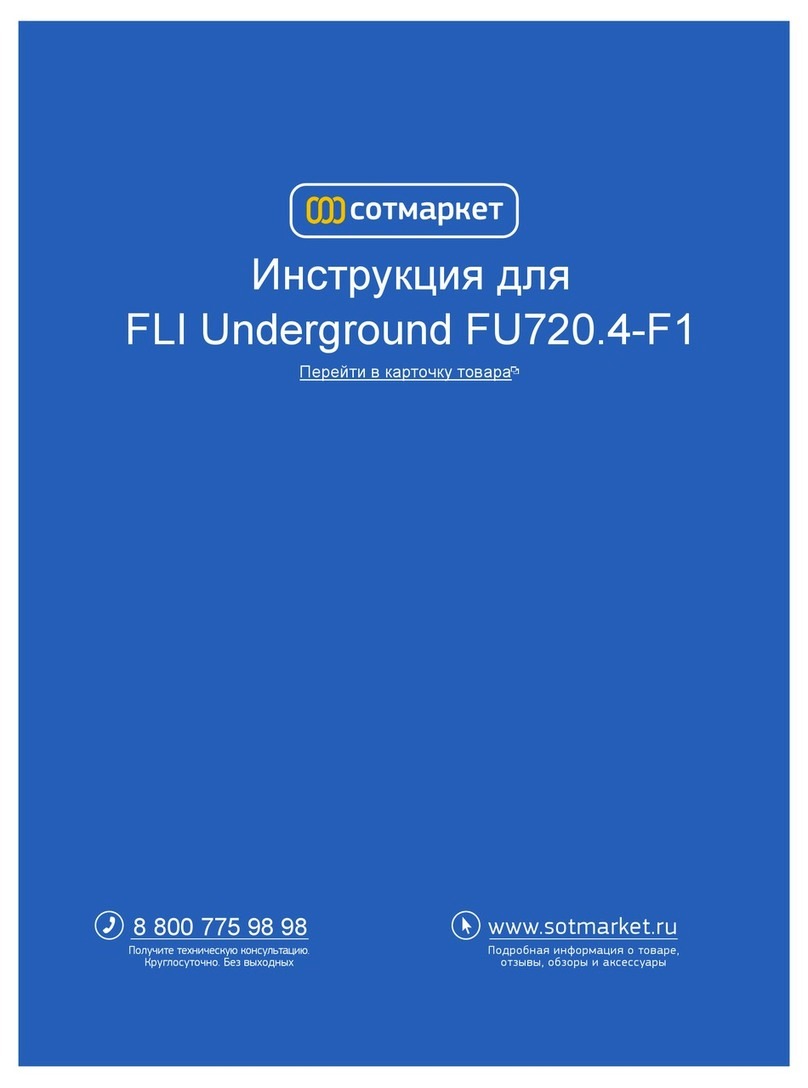
FLI Audio
FLI Audio FU720.4-F1 Instruction & installation manual

Inter-m
Inter-m PA-612 Operation manual
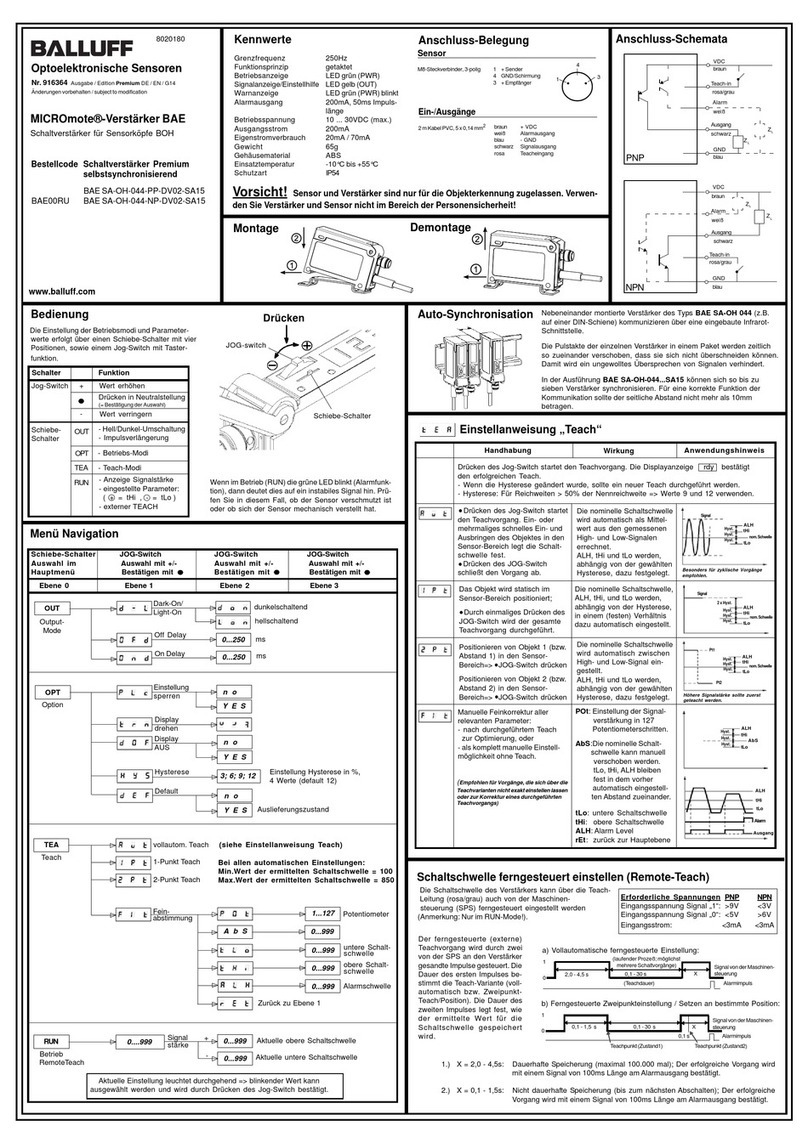
Balluff
Balluff MICROmote BAE SA-OH-044-PP-DV02-SA15 instructions

Whest
Whest PhonoStage PS.20 operating manual
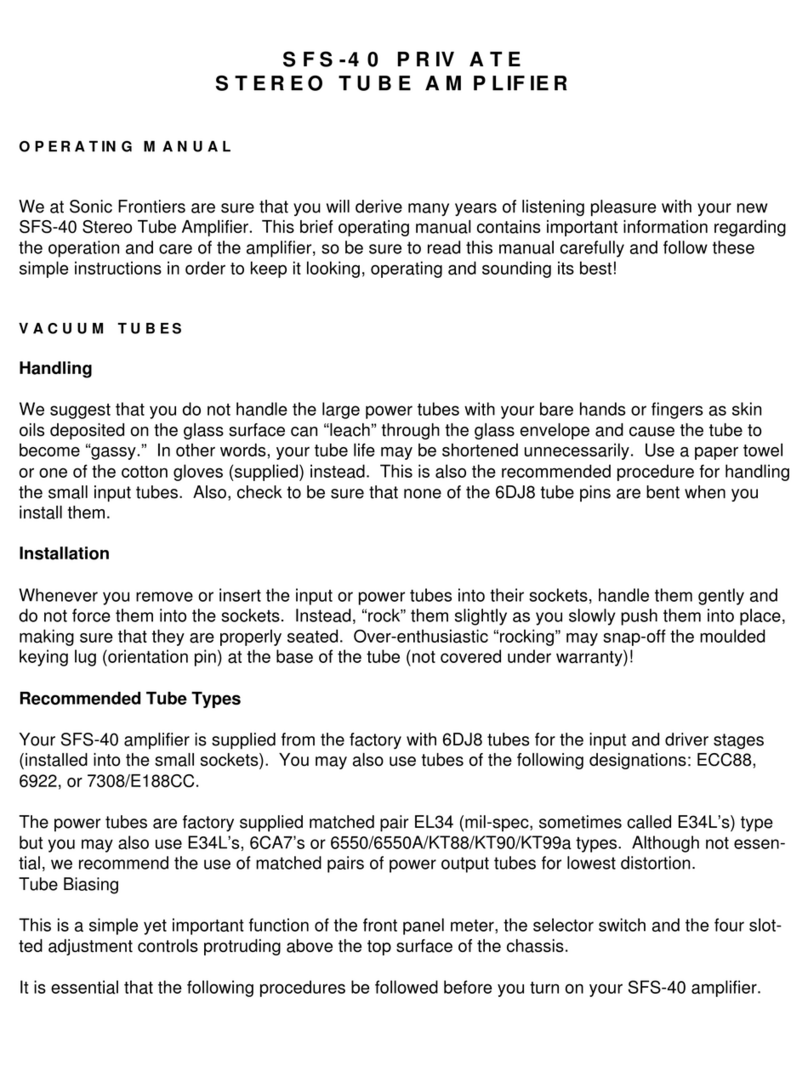
Sonic Frontiers
Sonic Frontiers Sonic Frontiers SFS-40 operating manual

Pioneer
Pioneer A-307R A-209R operating instructions