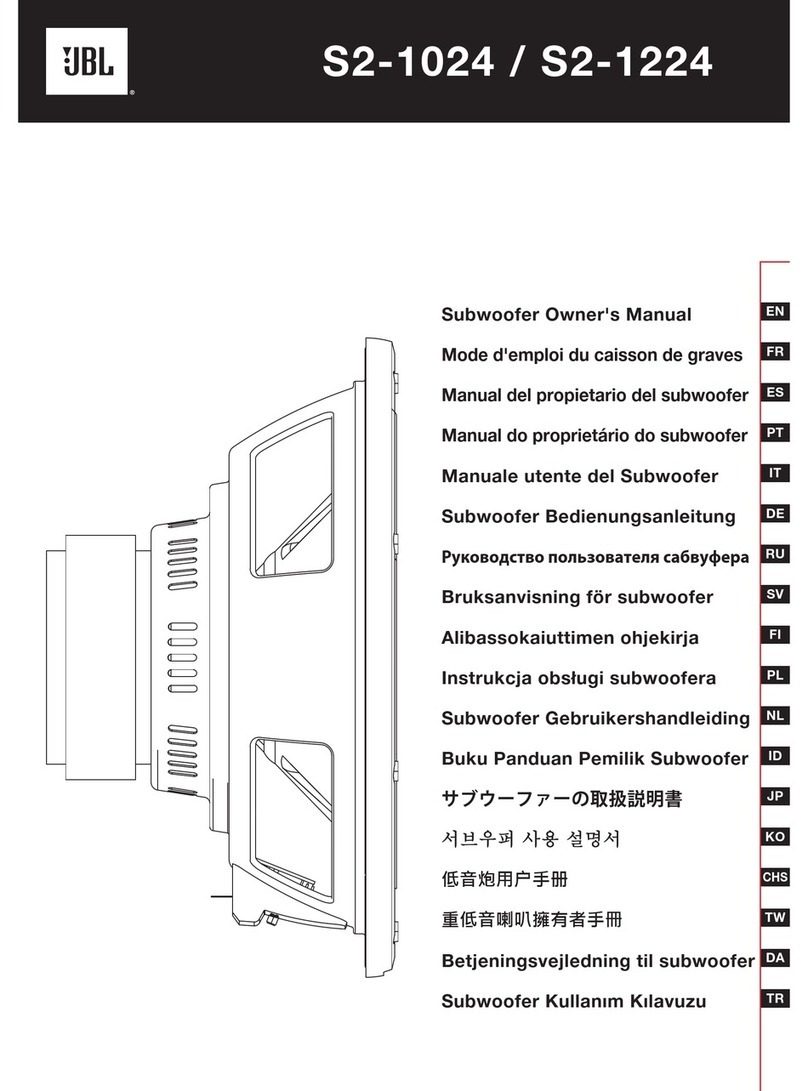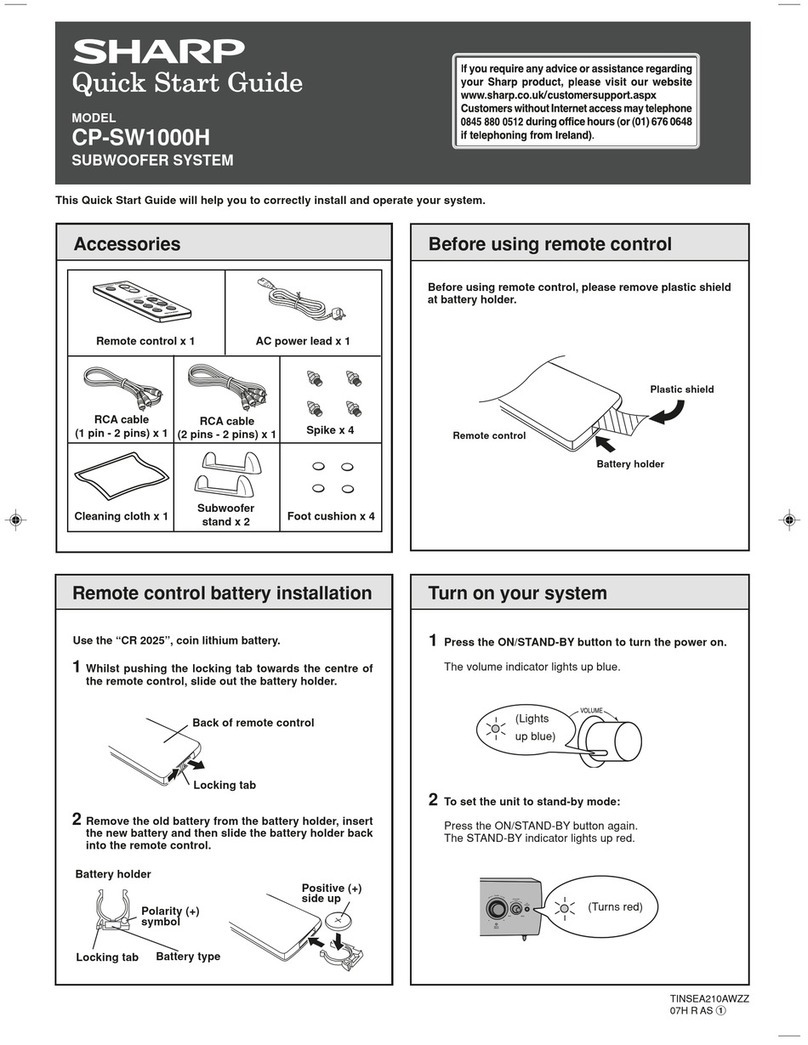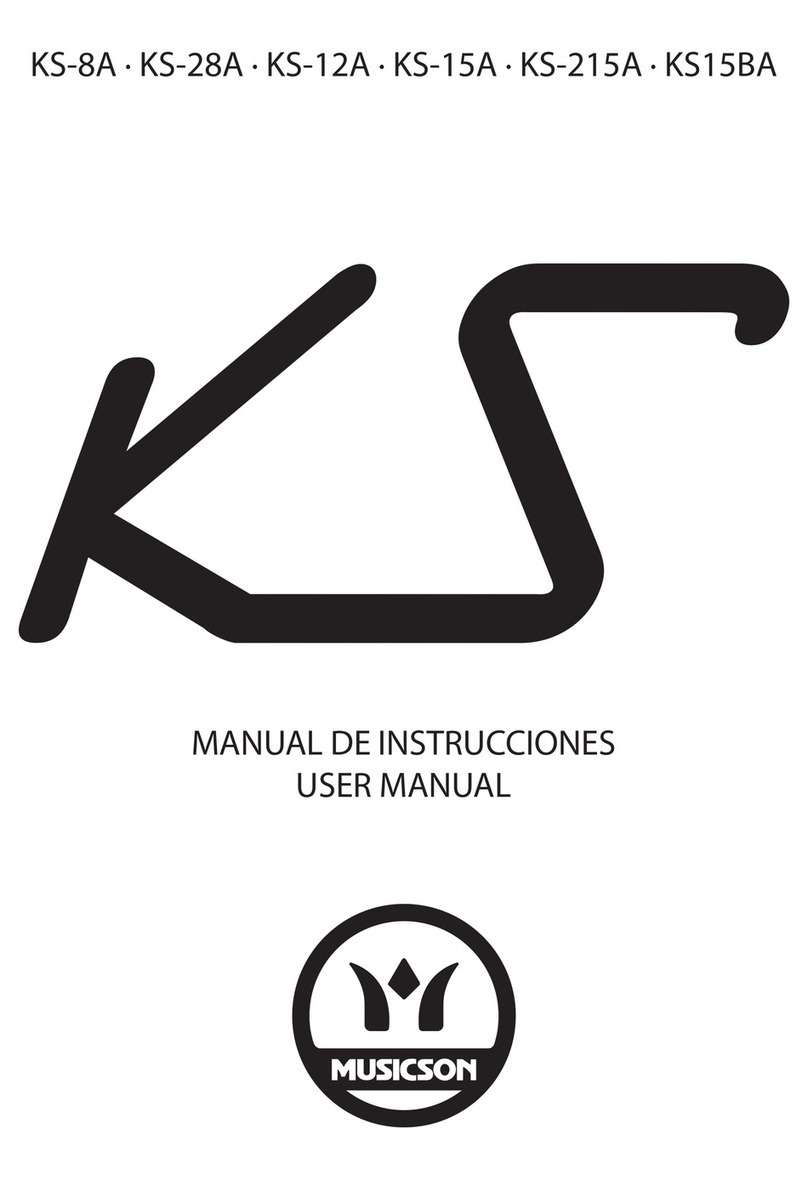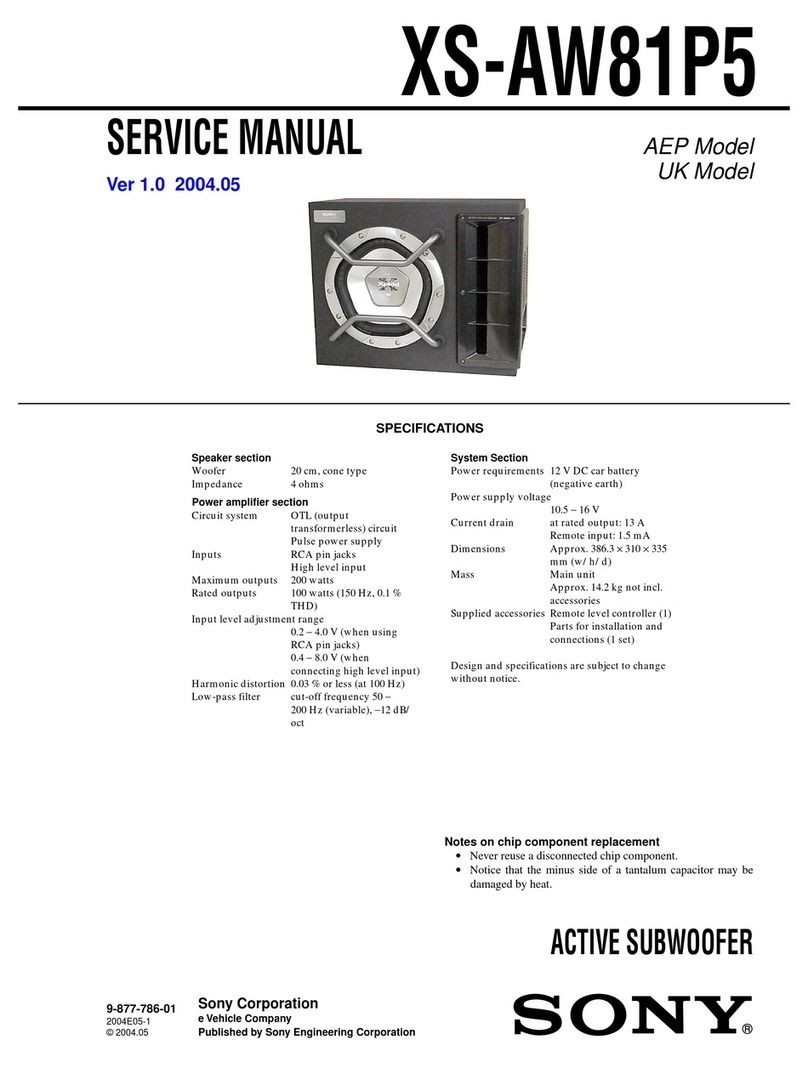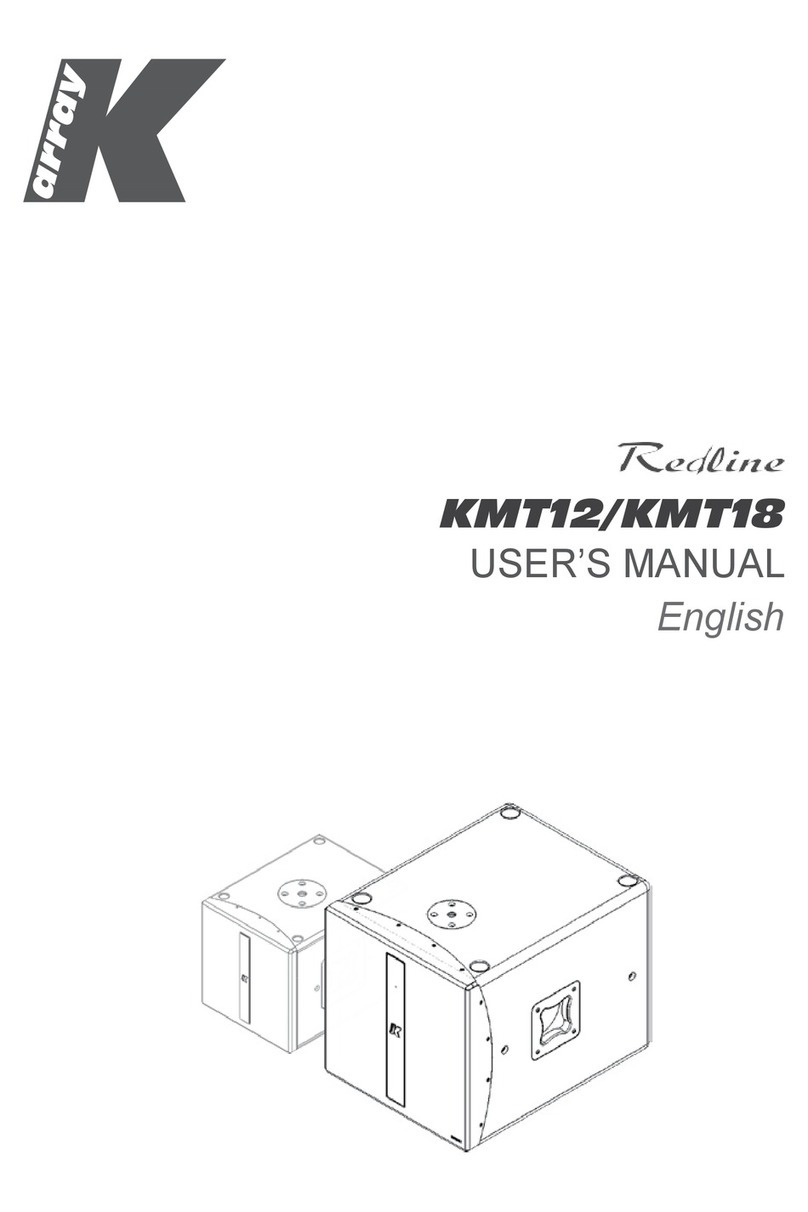SoundWorks BassCube 15 User manual

BassCube 15 Subwoqfer
Installation and Operating Instructions
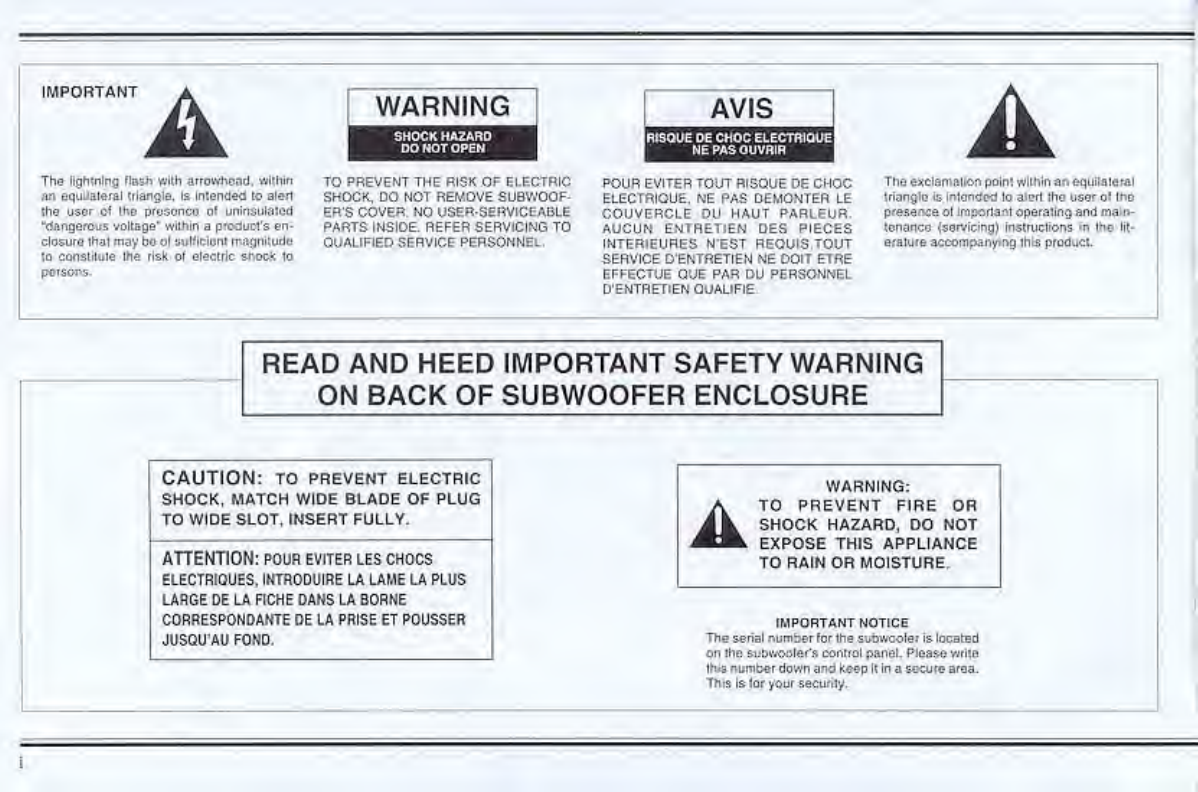
AVIS
PISOUE DE CHOC ELECTRIOUE
NEPASOUVRIR A
IMPORTANT
Tho lightning (lash with arrowhead, within
an equilateral triangle, la Intended to alert
tho user ol Iho prosonco ot uninsulated
'dangerous voltage' within aproduct's en-
closure thai may bo ol sulflclont magnitude
to constitute the risk of electric shock to
poisons
WARNING
SHOCK HAZARD
DO NOt OPEN
TO PREVENT THE RISK OF ELECTRIC
SHOCK, DO NOT REMOVE SUBWOOF-
ER'S COVER. NO USER-SERVICEABLE
PARTS INSIDE. REFER SERVICING TO
QUALIFIED SERVICE PERSONNEL.
POUR EVITER TOUT RISQUE DE CHOC
ELECTRIOUE, NE PAS DEMONTER LE
COUVERCLE DU HAUT PARL6UR.
AUCUN ENTRETIEN DES PIECES
INTERIEURES N EST REQUIS.TOUT
SERVICE D'ENTRETIEN NE DOlT ETRE
EFFECTUE QUE PAR DU PERSONNEL
D'ENTRETIEN OUAUFIE.
The ojciamaiion point within an equilateral
triangle is intonCod to alert tho user ot Iho
presence ol important operating and mam-
tonanco (servicing) instructions mtho lit-
erature accompanying this product.
READ AND HEED IMPORTANT SAFETY WARNING
ON BACK OF SUBWOOFER ENCLOSURE
CAUTION: TO PREVENT ELECTRIC
SHOCK, MATCH WIDE BLADE OF PLUG
TO WIDE SLOT, INSERT FULLY.
ATTENTION: POUR EWER LES CHOCS
ELECTRIOUES, INTRODUCE LA LAME LA PLUS
LARGE DE LA FICHE OANS LA BORNE
CORRESPONQANTE DE LA PRISE ET POUSSER
JUSOU AU FOND.
WARNING:
ATO PREVENT FIRE OR
SHOCK HAZARD, DO NOT
EXPOSE THIS APPLIANCE
TO RAIN OR MOISTURE.
IMPORTANT NOTICE
The serial number for the suDwooler is located
on the suowooler's control panel. Plea&o write
this number down and keep It in asecure aroa.
TRis Is tor your security.
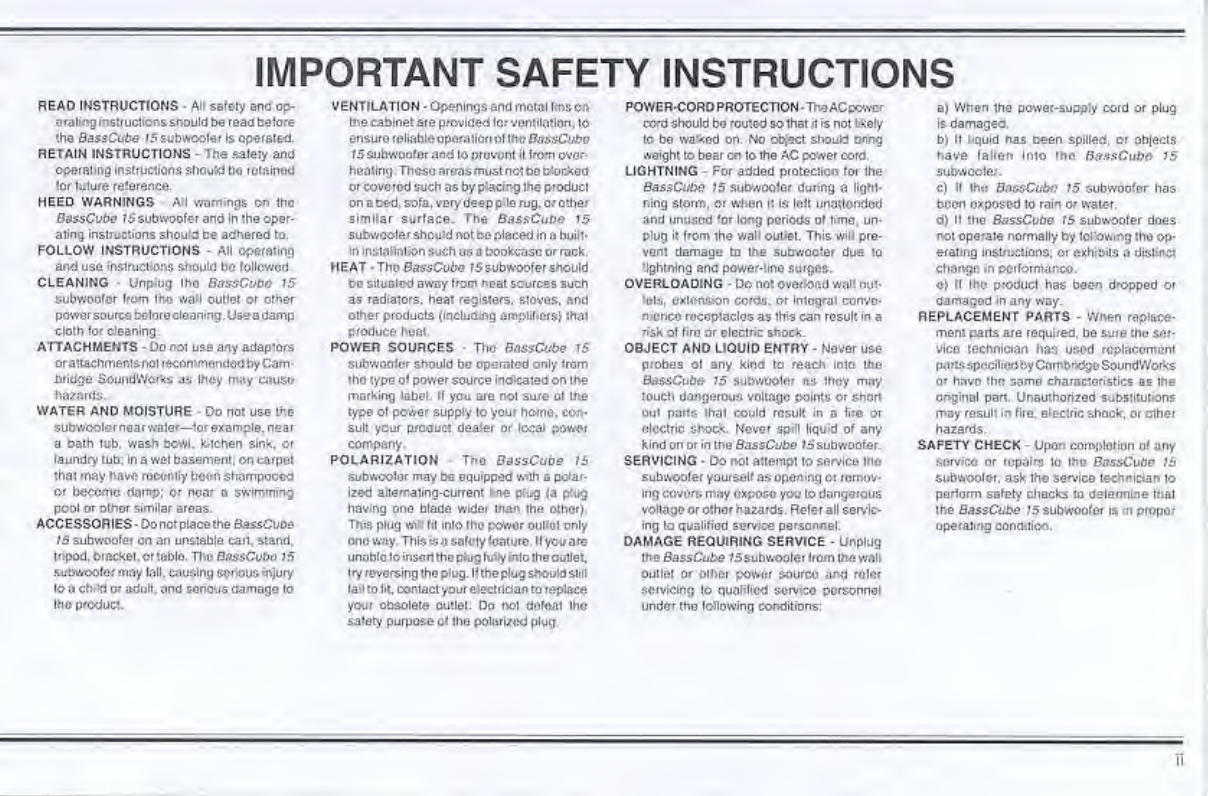
IMPORTANT SAFETY INSTRUCTIONS
READ INSTRUCTIONS -Ail safely and op-
eratinginstructions should be read before
the BassCube IS subwooler is operated.
RETAIN INSTRUCTIONS Ihe salety and
operating instructions should bo toinlnod
tot luture reference.
HEED WARNINGS AH warnings on tho
BassCube fSsubwoofer and in the oper-
ating instructions should be adhered to.
FOLLOW INSTRUCTIONS •All operating
and use instructions should be loliowcd
CLEANING Unplug Iho BassCubo 15
subwoofor from Iho wall outlet or other
powersource belorecleaning. Use adamp
cloth lor cleaning.
ATTACHMENTS •Do not use any adaptors
orattachmenisnoi recommended by Cam-
bridge SoundWorks as Ihoy may cause
hazards.
WATER AND MOISTURE -Do not use the
subwoolarnearwater—'or example, near
abath lub. wash bowl, kitchen sink, or
laundry tub; in awel basement; on carpet
that may have recently boon shampooed
or become damp; or near aswimming
pool or other similar areas.
ACCESSORIES- Donotplacethe BassCube
IS subwooler on an unstable can. stand.
tnpod.Diackei.ot table. The flassCuoo '5
suBwooler may lall. causing serious injury
lo »Chid o' adu". and serious damage lo
Iho product.
VENTILATION •Openings and metal Ims on
ine cabinet are provided tor ventilation, to
ensure reliable operation of IhoR-iosCo&o
fSsubwoofer and lo ptovont it from over-
heating Those areas mustnot be blotted
or coverod such as byplacing the producl
on abed, sofa, verydeeppile rug. ofother
similar surlace. The BassCube 15
suBwooleishould not be placed in abuilt-
in installation such as abookcase orrack.
HEAT The BassCube f5subwoofer should
be situated away from neat sources such
as radiators, heat registers, stoves, and
other products (including amplifiers} thai
produce heat.
POWER SOURCES -The BassCube IS
subwoofor should be operated only from
tho typo ol power source indicated on the
marking label. If you are nol sure of me
type ol power supply lo your home, con-
sult your product dealer or focal power
company.
POLARIZATION Tho BassCube IS
subwoolor may be equipped with apolar-
ized alie mating-current We plug (a plug
having one blade wider than the other)
This plug win fi| info tho power OuM only
one way. Thisisasafelyfeature. II you are
unable lo insertthoplugfully into theoutlet,
try reversingtho plug. If theplug shouldstill
fail to lit ooniacl your electrician to replace
your obsolete outlet. Do nol dofoal Iho
safety purpose of the poluti/eU plug
POWER-CORDPROTECTION -TheAC power
ccd should bo routed so that nis not likely
lo bo wafted on. Mo object should bung
weight to bear on lo ihe AC power cord.
LIGHTNING •For added proteciion for the
BassCube 15 suDwoofor during alight-
ning storm, or when it is left unattended
and unused (or long periods of lima, un-
plug it from the wall outlet. This will pre-
vent damage to Ihe sutrwooter due to
lightning and power-line surges.
OVERLOADING -Do not overload wall out-
tolS, oxiensOn cords, or integral conve-
nience receptacles as this can result in a
risk ol fire or eleclnc shock.
OBJECT AND LIQUID ENTRY -Never use
probes ol any kind to reach Into Ihe
BassCube 15 subwoolor as they may
touch dangerous voltago points or short
out parts thai could result in afire or
electric shock. Never spill liquid of any
kind on or in Ihe BassCube ISsubwoofer.
SERVICING •Do not attempt lo service Ifio
Subnoofer yourself as Opening Ol remov-
ing covers may nxposo you lo dangerous
voltage or other hazards. Refer all servic-
ing to qualified service personnel.
DAMAGE REQUIRING SERVICE •Unplug
Ihe BassCube '5subwooler from Ihewall
outlet or other power sourco and roler
servicing lo qualified servico personnel
under the following conditions:
a) When the power-supply cord or plug
is damaged.
b) II liquid has been spilled, or objects
have lailen into tho BassCubP 15
subwooler.
c) II Iho BassCube 15 subwoo'or has
boon exposed to rain or water.
d) II the BassCube 15 subwooler does
nol operate normally by following tho op-
erating iii si in iv. or exhibits adistinct
change in performance.
0} II t«o product has been dropped or
damaged in any way.
REPLACEMENT PARTS -When replace-
ment parts are required, be sure the ser-
vice technician has used replacement
parts specified byCambridgeSoundWorks
or novo tho samo characteristics as Ihe
original part. Unauthorized substitutions
may result in fire, electric shock, or other
hazards.
SAFETY CHECK -Upon completion of any
service or repairs lo Iho BassCube 15
subwooler, ask ihe service technician lo
perform safety checks to determine lhai
the BassCube '5 subwoofor is in proper
operating condtlion.
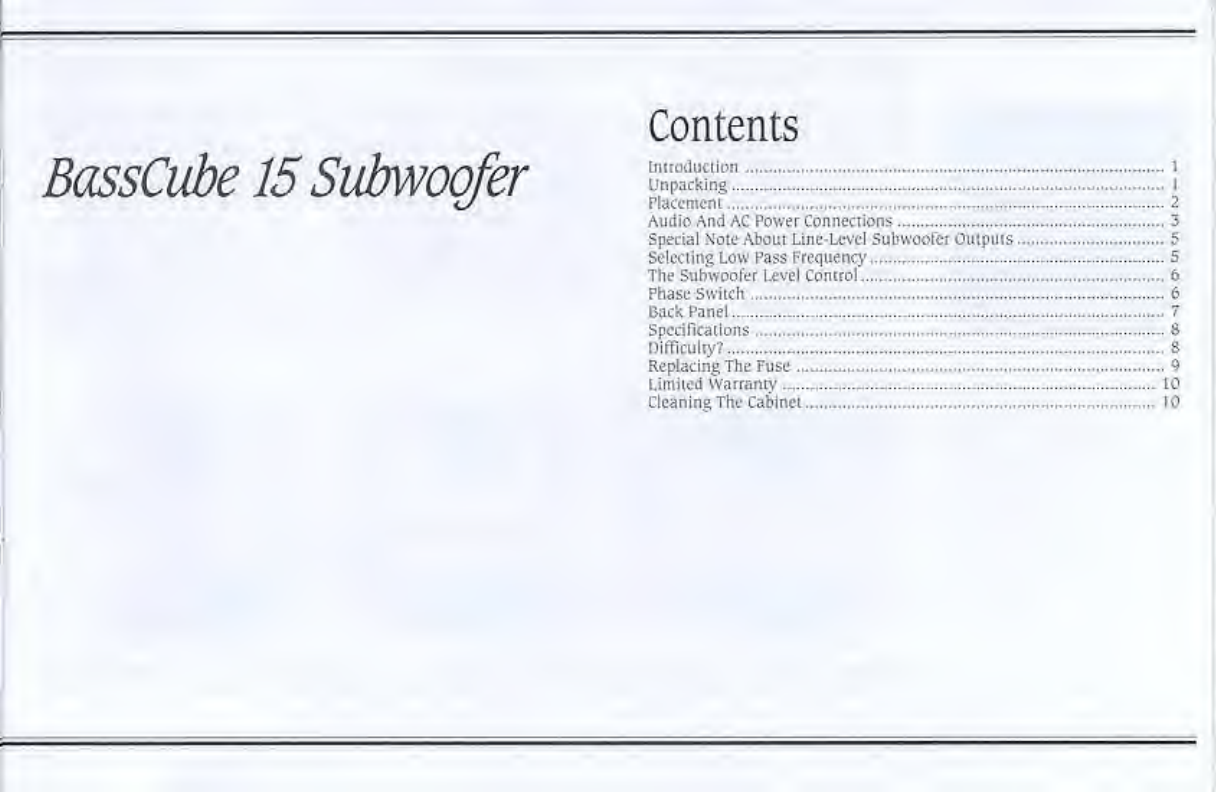
BassCube 15 Subwoofer
Contents
[nitoduciion m«1
Unpacking I
Placement - 2
Audio And AC Power Connections 3
Special Note About Line-Level Subwoofer Outputs 5
Selecting Low Pass Frequency,..——5
The Subwoofer Level Control 6
Phase Switch 6
Back Panel .. 7
Specifications «„.,„.„.«,. 8
Difficulty? 8
Replacing The Fuse 9
Limited Warranty 10
Cleaning The Cabinet „ 10
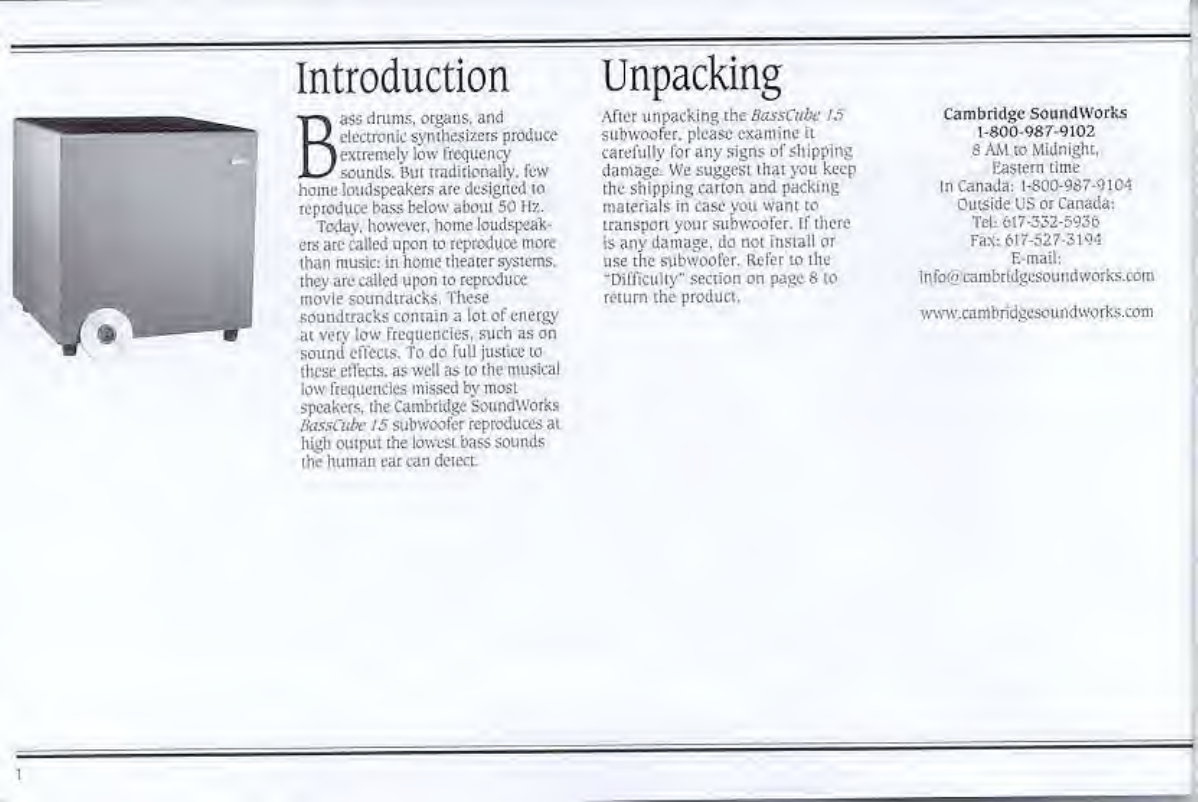
Introduction
Bassdrums, organs, and
electronic synthesizers produce
extremely low frequency
sounds. Bui traditionally, few
home loudspeakers are designed 10
reproduce bass below about 50 Hz.
Today, however, home loudspeak-
ers are called upon to reproduce more
than music: in home theater systems,
they are called upon to reproduce
movie soundtracks. These
soundtracks contain alot of energy
at very low frequencies, such as on
sound effects. To do full justice to
these effects, as well as 10 the musical
low frequencies missed by most
speakers, the Cambridge SoundWorks
BaSSCube 15 subwoofer reproduces at
high output the lowest bass sounds
the human ear can detect.
I
Unpacking
After unpacking the BassCube 15
subwoofer. please examine it
carefully for any signs of shipping
damage. We suggest that you keep
the shipping carton and packing
materials in case vou want to
transport your subwoofer. If there
is any damage, do not install or
use the subwoofer. Refer to the
"Difficulty" section on page 8 (0
return the product.
Cambridge SoundWorks
1-800-987-9102
8AM to Midnight,
Eastern time
In Canada: 1-800-987-9104
Outside US or Canada:
Tel: 617-332-593&
Fax: 617-527-3194
E-mail:
info£i cambridgesoundworks.com
wwwxambridgesoundworks.com
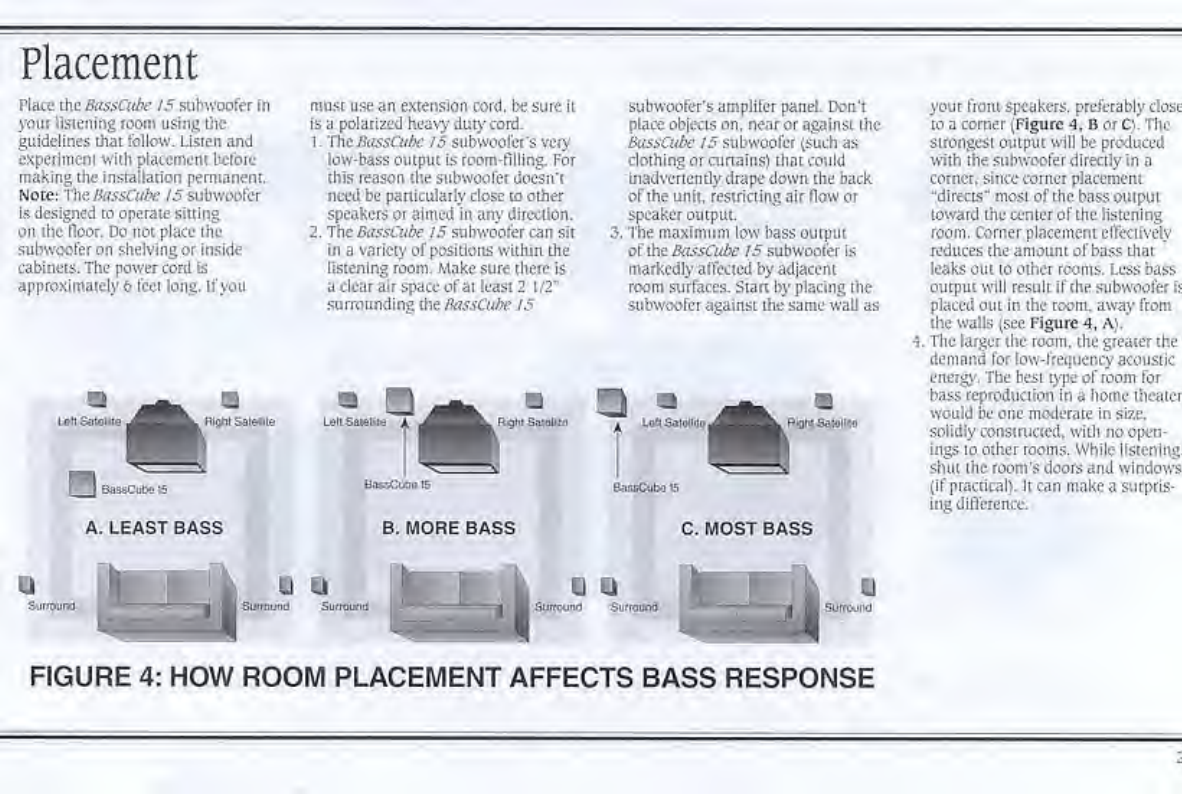
Placement
Place ihe BassCitbe 15 subwoofer in
your listening room using the
guidelines lhai follow. Listen and
experiment with placement before
making the installation permanent.
Note: Hie BassCubc 15 subwoofer
is designed 10 operate sitting
on the floor. Do not place the
subwoofer on shelving or Inside
cabinets. The power cord is
approximately 6feet long. Ifyou
loll Saioiiie RMU Satei«*
A. LEAST 8ASS
=4
must use an extension cord, be sure ii
Is apolarized heavy duly cord.
1. The BassCubc 15 subwoolcr's very
low-bass output is room-filling. For
this reason the subwoofer doesn't
need be particularly close to other
speakers oraimed'iu any direction.
2. The BassCubc 15 subwoofer can sit
in avariety of positions within the
listening room. Make sure there is
aclear air space ofat least 21/2"
surrounding the BassCubc 15
Rqht SaloUtr
Bii«Ci*ol5
B. MORE BASS
II Q
Suncund Su'round
subwoofer's amplifer panel. Don'i
place objects on, near or against the
BassCubc 15 subwoofer (such as
clothing or curtains) that could
Inadvertently drape down the back
of the unit, restricting air flow or
speaker output.
3. The maximum low bass output
of the BassCubc 15 subwoofer is
markedly affected by adjacent
room surfaces. Stan by placing the
subwoofer against the same wall as
-
io-i Sotoaw
C. MOST BASS
k6u
your front speakers, preferably close
to a corner (Figure A. Bor Q. The
strongest output will be produced
with the subwoofer directly in a
corner, since corner placement
"directs" most of the bass output
toward the center of the listening
room. Corner placement effectively
reduces the amount of bass that
leaks out to other rooms. Less bass
output will result if the subwoofer if
placed out in the room, away from
the walls (see Figure 4. A).
4. The larger the room, the greater the
demand for low-freijuency acoustic
energy. The best type of room for
bass reproduction in ahome theater
would be one moderate in size,
solidly constructed, with no open-
ings to other rooms. While listening
shut the room's doors and windows
(if practical). It can make asurpris-
ing difference.
FIGURE 4: HOW ROOM PLACEMENT AFFECTS BASS RESPONSE
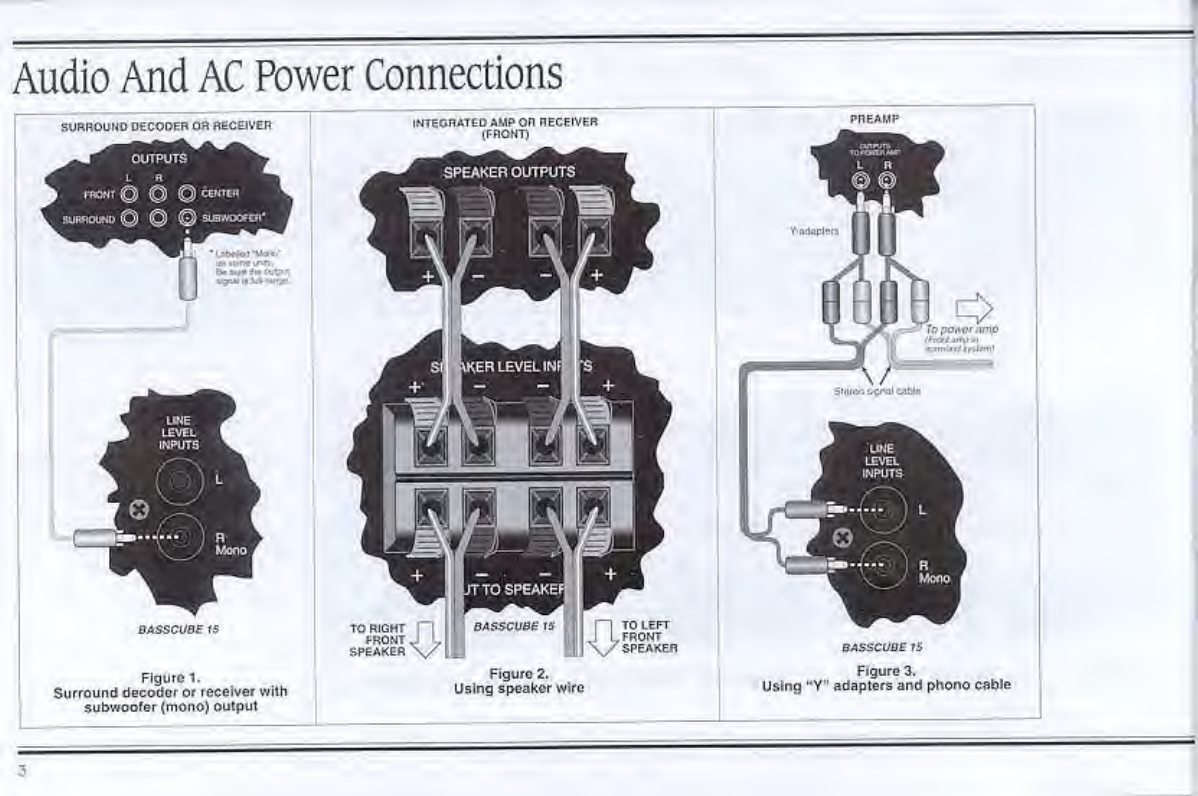
Audio And AC Power Connections
PREAMP
BASSCUDE 'S
Figure 3.
Using "Y" adapters and phono cable
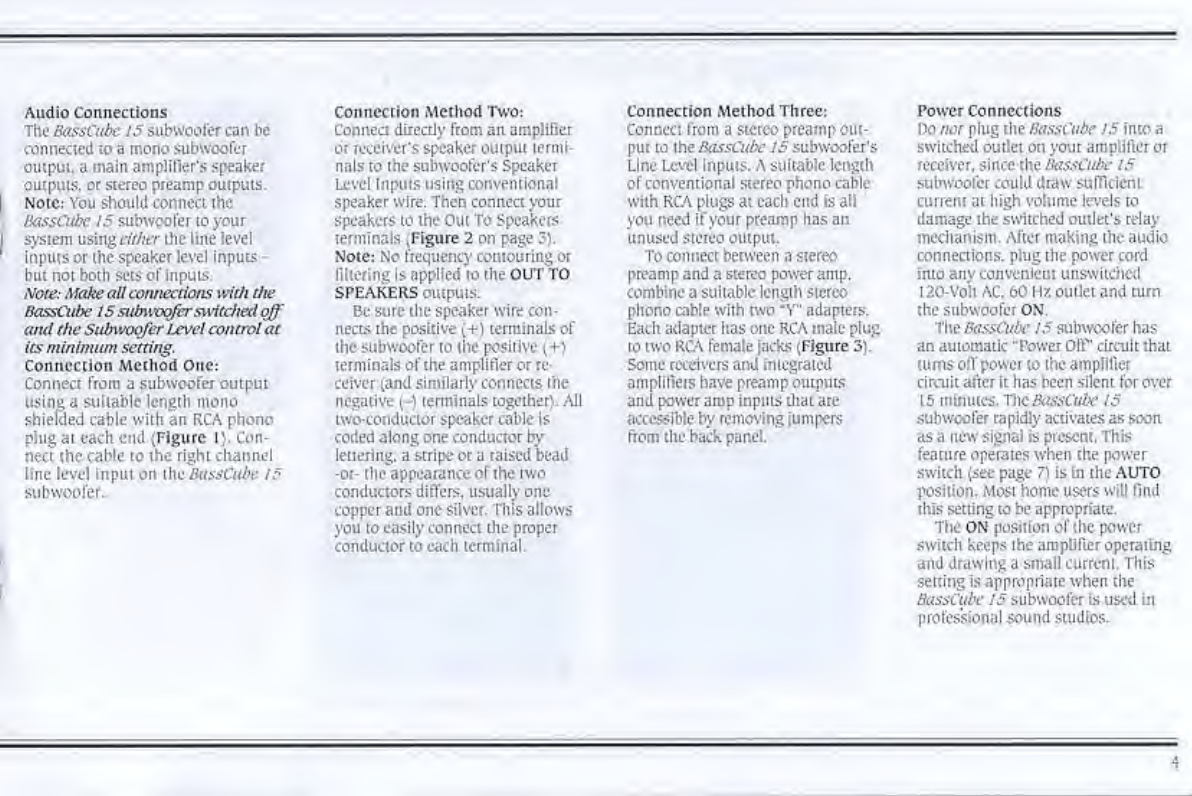
Audio Connections
The BassCube 15 subwoofer can be
connected to a mono subwoofer
output, amain amplifier's speaker
outputs, or stereo preamp outputs.
Note: You should connect the
BassCube 15 subwoofer to your
system using cither the line level
inputs or the speaker level inputs -
but not both sets of inputs.
Note; Make allconnections with the
BassCube 15 subwoofer'switched off
andthe SubwooferLevel controlat
its minimum setting.
Connection Method One:
Connect from asubwoofer output
using asuitable length mono
shielded cable with an RCA phono
plug at each end (Figure I). Con-
nect the cable to the right channel
line level input on the BassCube IS
subwoofer.
Connection Method Two:
Connect directly from an amplifier
oi receiver's speaker output termi-
nals to the subwoofer's Speaker
Level Inputs using conventional
speaker wire. Then connect your
speakers to the Out To Speakers
terminals (Figure 2onpage 3).
Note: No frequency contouring or
filtering is applied "to the OUT TO
SPEAKERS outputs.
Be sure the speaker wire con-
nects the positive (+) terminals of
the subwoofer to the positive 1+)
terminals of the amplifier or re-
ceiver (and similarly connects the
negative (-) terminals together). All
two-conductor speaker cable is
coded along one conductor by
lettering, astripe or a raised bead
-or- the"appeatanceof the two
conductors differs, usually one
copper and one silver. This allows
you to easily connect the proper
conductor to each terminal.
Connection Method Three:
Connect from astereo preamp out-
put to the BassCube IS subwoofer's
Line Level inputs. Asuitable length
of conventional stereo phono cable
with RCA plugs at each end Is ail
you need ifyour preamp has an
unused stereo output.
To connect between astereo
preamp and a stereo power amp.
combine asuitable lengtli stereo
phono cable with two "V adapters.
Each adapter has one RCA male plug
to two RCA female jacks (Figure 3).
Some receivers and integrated
ampliliets have preamp outputs
and power amp inputs that are
accessible by removing jumpers
from the back panel.
Power Connections
Do hot plug the BassCube 15 into a
switched outlet on your amplifier or
receiver, since the BassCube 15
subwoofer could draw sufficient
current at high volume levels to
damage the switched outlet's relay
mechanism. After making the audio
connections, plug the power cord
into any convenient unswiiched
120-Voli AC. 60 Hz outlet and turn
the subwoofer ON.
The BassCube 15 subwoofer has
an automatic "Power Off" circuit that
turns olT power to the amplifier
circuit after it has been silent for over
15 minutes. ThcBassCubc to
subwoofer rapidly activates as soon
as anew signal is present. This
feature operates when the power
switch (sec page 71 Is in the AUTO
position. Most home users will find
this setting to be appropriate.
The ON position of the power
switch keeps the amplifier operating
and drawing asmall current. This
setting is appropriate when the
BassCube 15 subwoofer Is used in
professional sound studios.

LOW PASS
FREQUENCY (Hz)
80
Special Note
About Line-Level
Subwoofer
Outputs
Most subwoofer outputs on conven-
tional receivers {stereo or Dolby Sur-
round* with Pro Logics deliver afull
frequency range signal, amono version
of the stereo signal fed to the main
speakers. BassCube is owners using
this type of output should set the Low
Pass Frequency control as described in
the section "Selecting Low Pass Fre-
quency"
Dolby Digital equipment features a
"Large/Small" size selection for the
Main speakers. Unless your speakers
are very large, set this option 10
"Small" and adjust the Low Pass
Frequency as described in the next
section. If vou set this choice to
"Urge," set the LOW PASS FRE-
QUENCY to 170.
Selecting Low Pass Frequency
Before you adjust the output level of
trie subwoofer. you should select an
appropriate setting for the Low Pass
Frequency control. 'fhe proper setting
depends on the bass "reach" ofyour
Main speakers. This control behaves
the same whether you use the
Speaker Level or Line Level signal
inputs of the BassCube 15.
Because there is aslight output
level change when you adjust this
control, it should be set first, followed
by the Subwoofer Level control. After
your sound system is set up and
operating, you may feci the sound of
the subwoofer is too "localized'.' In
ihis case, reduce the Low Pass
setting slightly.
Use the following guidelines to
choose the best setting.
•55 Hz -70 Hz: For any large,
wide-range main speaker system
or for any of the following
Cambridge SoundWorks
speakers: Ail Ensemble* series
speakers except EnsembleW.
All roiwr'"series speakeis.
or ModelSix speakers.
•70 Hz -130 Hz: For use with
smaller bookshelf sized speaker
systems. Use this setting with the
cswModel Seventeen or Ensemble
IV. Use the 130 Hz setting with
all MovieWorks* systems or other
small main speakers.
•170 Hz: Use this setting only if
you are connecting the sub-
woofer to the "Subwoofer Out" of
aDolby Digital* system and set
the main speakers to "large".
Note (o Ensemble scries owners:
The Bttsscube IS is intended to
supplement, not replace, the separate
subwoofers supplied with these
systems. It is best not to disconnect
your Ensemble series subwoofers
when using the BassCube IS
powered subwoofer.
5

The Subwoofer Level Control
The Subwoofer Level Control ad-
justs how loudly ihc BassCubc !5
subwoofer plays. Start with it set
at 3. then adjust upward or down-
iward depending on what you
discover during your listening tests.
Be sure to assess bass level at your
normal listening position, not while
ryou are near the subwoofer.
Remember to adjust the
BassCubc 15's output level with
material that contains strong, deep
bass signals. It's easiest to adjust
when listening to appropriate film
soundtracks (HiFi video cassette,
laser Disc, or DVD's). Action or
adventure film soundtracks generally
have the deepest bass signals, Try
films with explosions or similar
sound effects.
With the BassCube 15 subwoofer
properly adjusted, these film and
video sound effects should literally
be room-shaking at high playback
levels, in contrast, much of the music
on audio CDs should not sound any
different with the BussCubc 15
subwoofer properly adjusted. Indeed,
if the subwoofer does add "boomy"
or "thumpy" quality to your music,
you may have the subwoofer level
control set too high.
It may take several listening
sessions using different films and
musical sources to arrive at the
single best setting for the Level
Control. 'Itie subwoofer's Level
Control is intended to be set once
and then left alone.
Once you have decided on a
setting, use tone controls on your
main electronics to compensate for
the inevitable small differences in
bass output between different
recordings. If you experience any
difficulty, don't hesitate to consult
your store or call aCambridge
Soundworks AudioA'ideo Consult-
ant at t-SOO-978-9102.
SUBWOOFER
LEVEL
010
Start with the Bass Level set at 3
Phase Switch
The two-position Phase Switch can
improve the blend between your
Main speakers and the BassCube 15.
Adjust this switch while listening to
music with repetitive, strong bass
output (like abass drum or other
percussion beat). Have someone flip
the switch while you listen in your
preferred listening position. If you
hear adifference (and it's possible
you will not), choose the setting
with the stronger drum sounds.
Uave the switch in the 0° setting
if you hear no difference.

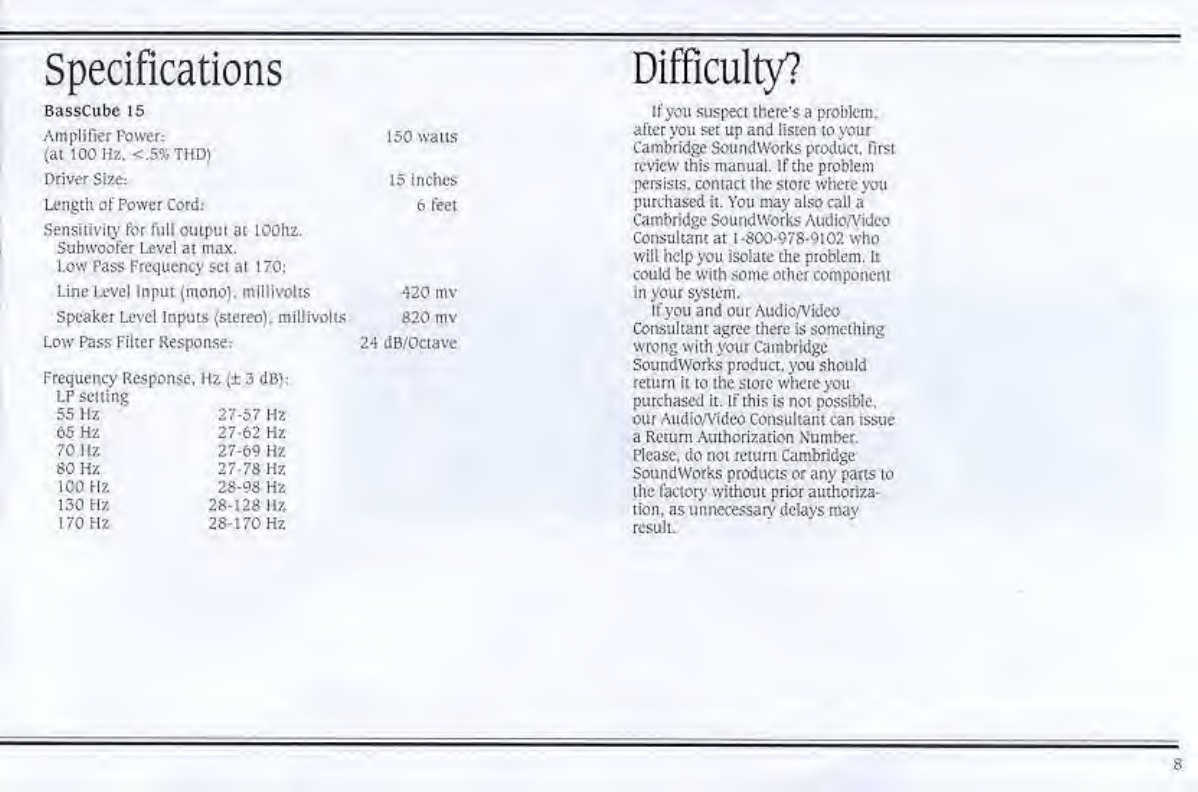
Specifications
BassCube 15
Amplifier Power: 150 wans
(at 100 HZ. <.5%THD)
Driver Size: 15 Inches
Length of Power Cord: 6feet
Sensitivity for full output at lOOhz.
Subwoofer Level ai max.
Low Pass Frequency set at 170:
Line Level Input (mono), millivolts 420 mv
Speaker Level Inputs (stereo), millivolts 820 mv
Low Pass Filter Response: 24 dB/Ociavc
Frequency Response, Hz t± 3dB);
LP setting
55 Hz 27-57 HZ
65 Hz 27-62 Hz
70 Hz 27-69 HZ
80 Hz 27-78 Hz
100 HZ 28-98 Hz
130 Hz 28-128 HZ
I70HZ 28-170 Hz
Difficulty?
Ifyou suspect there's aproblem,
after you set up and listen to your
Cambridge SoundWorks product, first
review this manual. If the problem
persists, contact the store where you
purchased it. You may also call a
Cambridge SoundWorks AudioA'ideo
Consultant at l-SOO-978-9102 who
will help you isolate the problem. It
could be with some other component
in your system.
If you and our AudioA'ideo
Consultant agree there is something
wrong with your Cambridge
SoundWorks product, you should
return it to the store where you
purchased it. If this is not possible,
our AudioA'ideo Consultant can issue
aReturn Authorization Number.
Please, do not teturn Cambridge
SoundWorks products or any parts to
the factory without prior authoriza-
tion, as unnecessary delays may
rcsulL

Replacing The Fuse
The fuse holder is located nexr 10
ihe power cord. Afuse proiecis the
amplifier inside ihe BassCube 15
subwoofer. If the fuse blows, it is
safe to replace it with anew 2.5A.
250V fuse using ascrewdriver
(see below).
Do Not substitute a fuse of a
different rating.
If the second fuse blows, do not
attempt to replace the fuse another
time. Call aCambridge SoundWorks
AutlioA'idco consultant at
1-8O0-987-91O2.
There are no other fuses or
user-replaceable pans within the
BassCube IS subwoofer.
1.) IMPORTANT: Turn off and unplug the subwoofer before changing the fuse.
2.) fax \xaui on ihr t>adt paraI ?.) Push mand turn counter dccV.->me 4.) Fuh; will popout ofiucJRne 5.) Gently vamt and ifrAw.

Limited Warranty
To the original purchaser,
Cambridge SoundWorks. Inc. will
warrant the BassCttbclS
subwoofer 10 be free of defects in
materia] and workmanship for a
warranty length period of two (2)
years from date of purchase, with
respect to defects, Cambridge
SoundWorks will, at its option,
replace the product or repair the
defect in the product with no
charge to the original purchaser
for parts or labor.
These warranties do not extend
to any defect, malfunction or
failure caused by misuse, abuse,
accident, faulty hookup, defective
associated equipment or use of the
speaker with equipment for which
It is not intended.
This warranty is the sole and
express warranty of the products
named in its title, and is in lieu of
all other warranties, expressed or
implied, of merchantability, fit-
ness for purpose or otherwise. In
no event shall Cambridge
SoundWorks be liable for inciden-
tal or consequential damages or
have any liability with respect to
delects other than the obligations
set forth herein,
To ensure warranty coverage, it
is incumbent upon the original
purchaser to inform Cambridge
SoundWorks or any of its Autho-
rized Service Agencies of the
defect within the warranty period.
The only acceptable method of
establishing warranty status is a
copy of the'original proof of pur-
chase indicating customers name
and date of purchase.
Upon notification by the
purchaser and reaching agree-
ment with the purchaser that
there is adefect. Cambridge
SoundWorks will issue aReturn
Authorization Number for the
product. The purchaser will
rcttiin the product to the ad-
dress below, freight prepaid by
the purchaser. The product shall
have the Return Authorization
Number clearly marked on the
outside of the package. The
package must include a copy of
the original proof of purchase.
Please do not return a
BassCiibc 15 subwoofer to
Cambridge SoundWorks without
prior authorization from Cam-
bridge SoundWorks.
l*"or warranty information
contact:
Cambridge SoundWorks. inc.
311 Needham St.
Newton. MA 02464
1-800-987-9102
www,cambi idgesoundworks.com
Email:
Info®cambridgesoundworks.com
Cleaning
The Cabinet
If more than dusting is needed,
the finish on the subwoofer can
be cleaned with awindow or vinyl
cleaning product. Avoid spraying
the cleaner underneath the
cabinet to prevent damage to the
speaker. Do not use any cleaning
liquid or spray directly on the
speaker concas it may cause
damage or seriously degrade
performance and may void
your warranty.
<B Po'lw. Tto LOflC. De*>' Surround aal Dotty I'i^IuI (AC-31 i:t !i^t>«n\J uaJM: .-.rr . : i . v^kiia LurkingCorporation
ttawcubc mi Towrr arc tnJnnjrksorcambndgc SoundWorks. Incorporated
«rii*tmMr, Amhumrr. MovieWorkt art) SoundWorks*rr rcpimrd irfcj ofCambridge SoundWorks. Irxoipjraiol
10

Table of contents
Popular Subwoofer manuals by other brands

Velodyne
Velodyne 1000 user manual
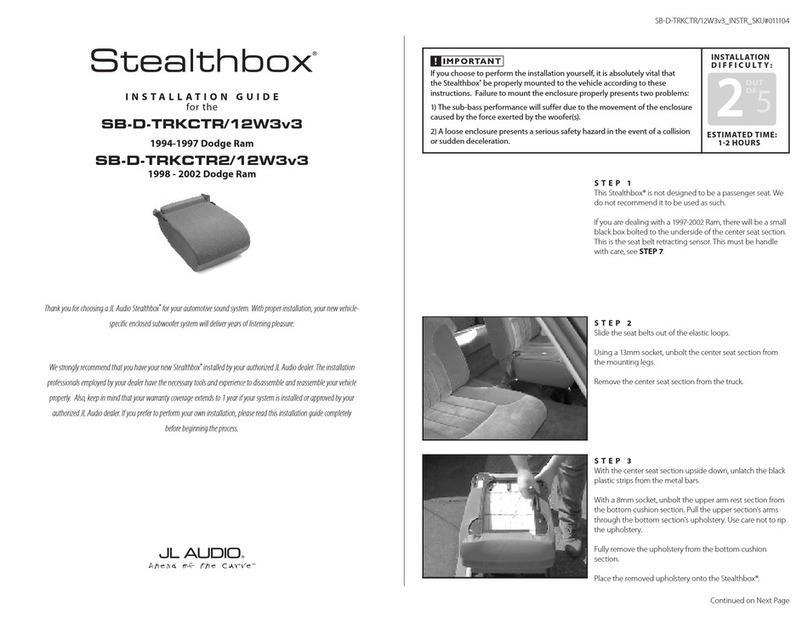
JL Audio
JL Audio Stealthbox SB-D-TRKCTR/12W3v3 installation guide
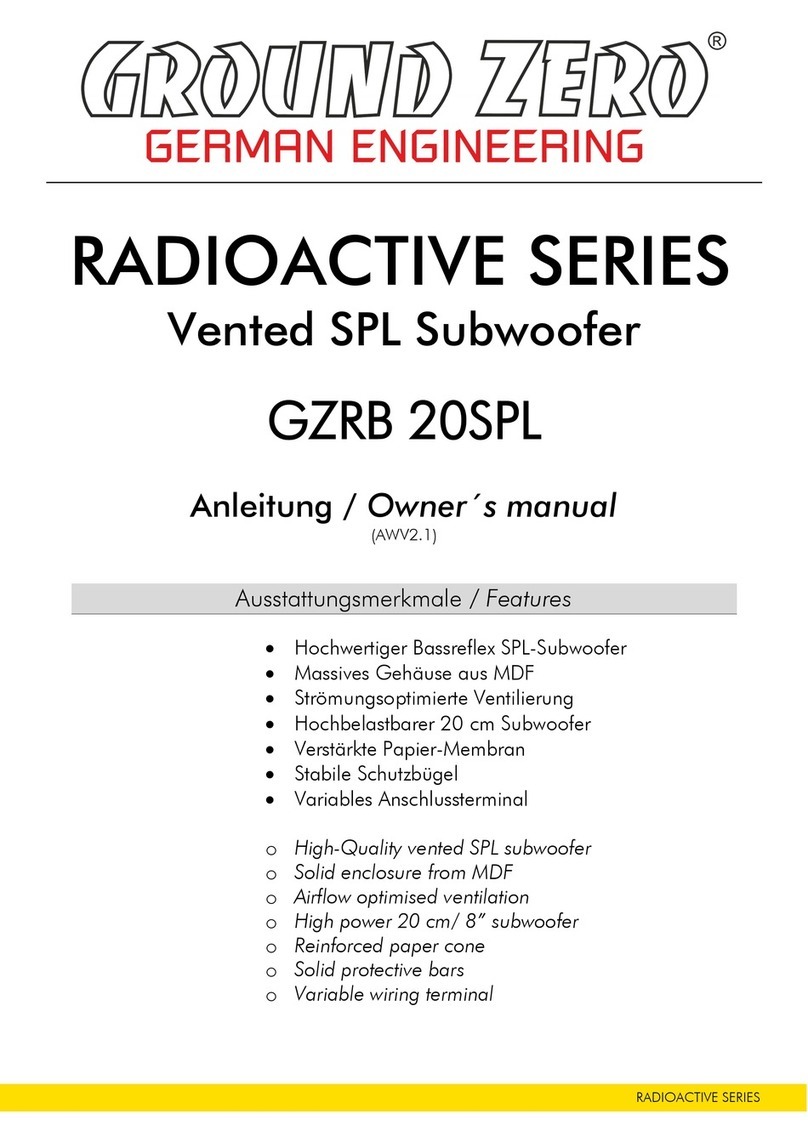
Ground Zero
Ground Zero RADIOACTIVE Series owner's manual

Boss Audio Systems
Boss Audio Systems BAB8 user manual
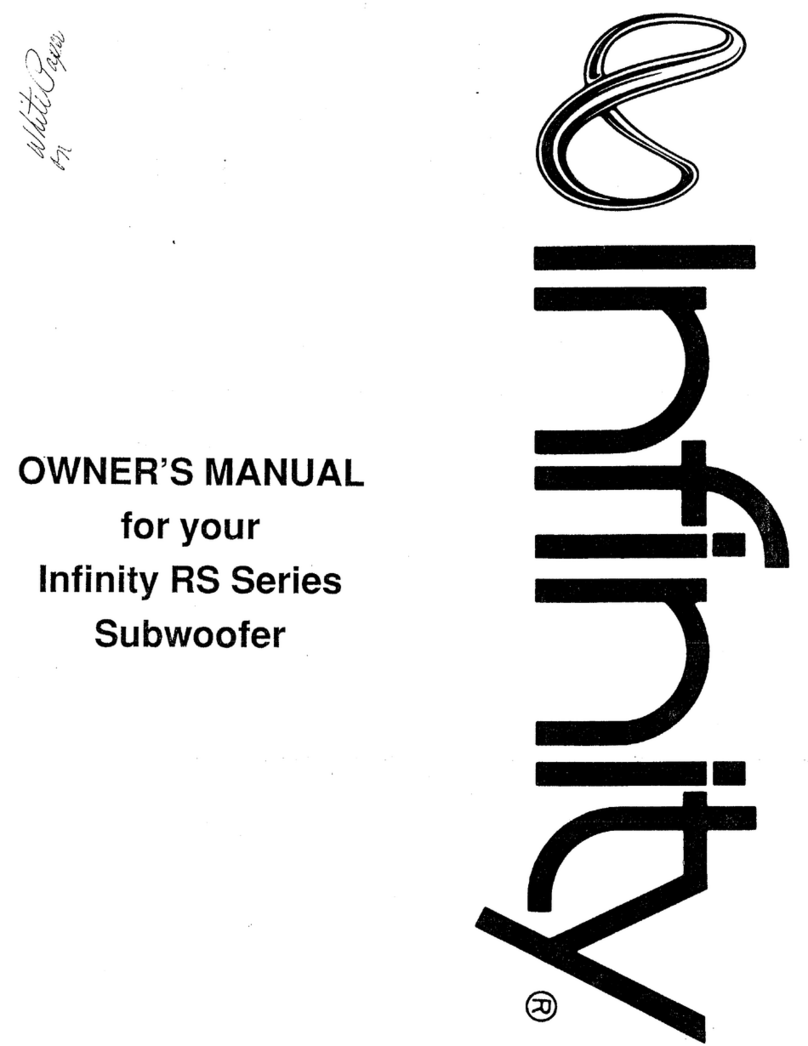
Infinity
Infinity RS Series owner's manual
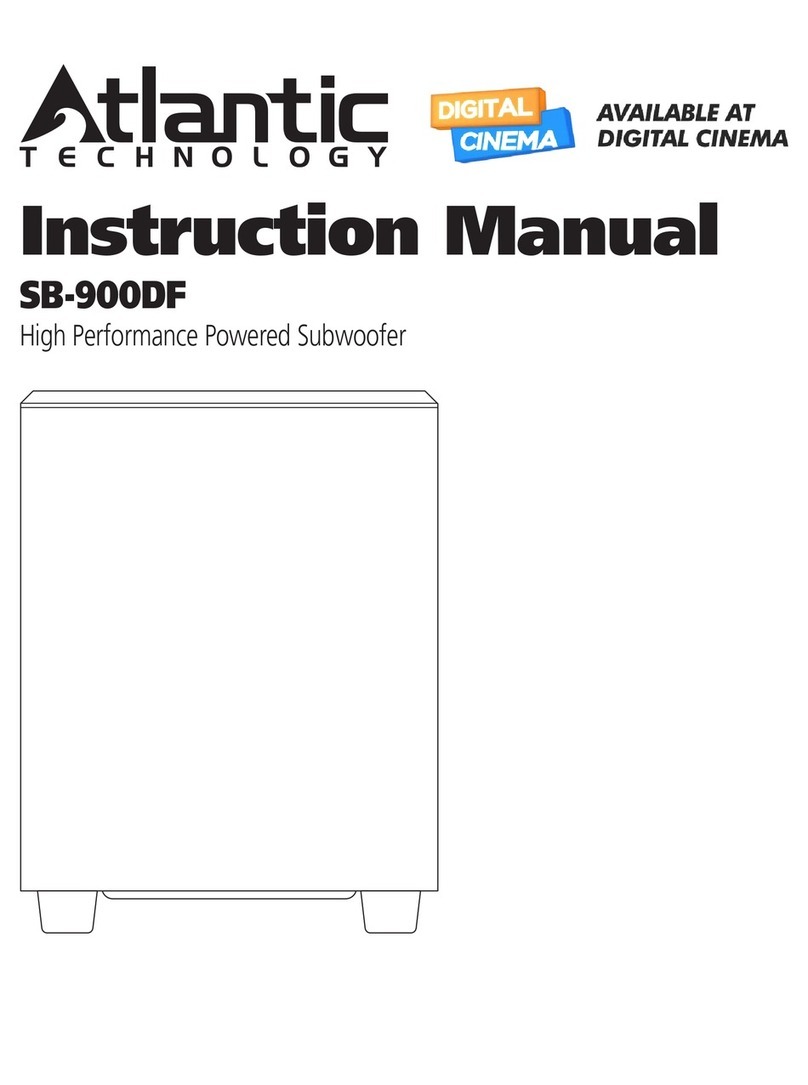
Atlantic Technology
Atlantic Technology SB-900DF instruction manual