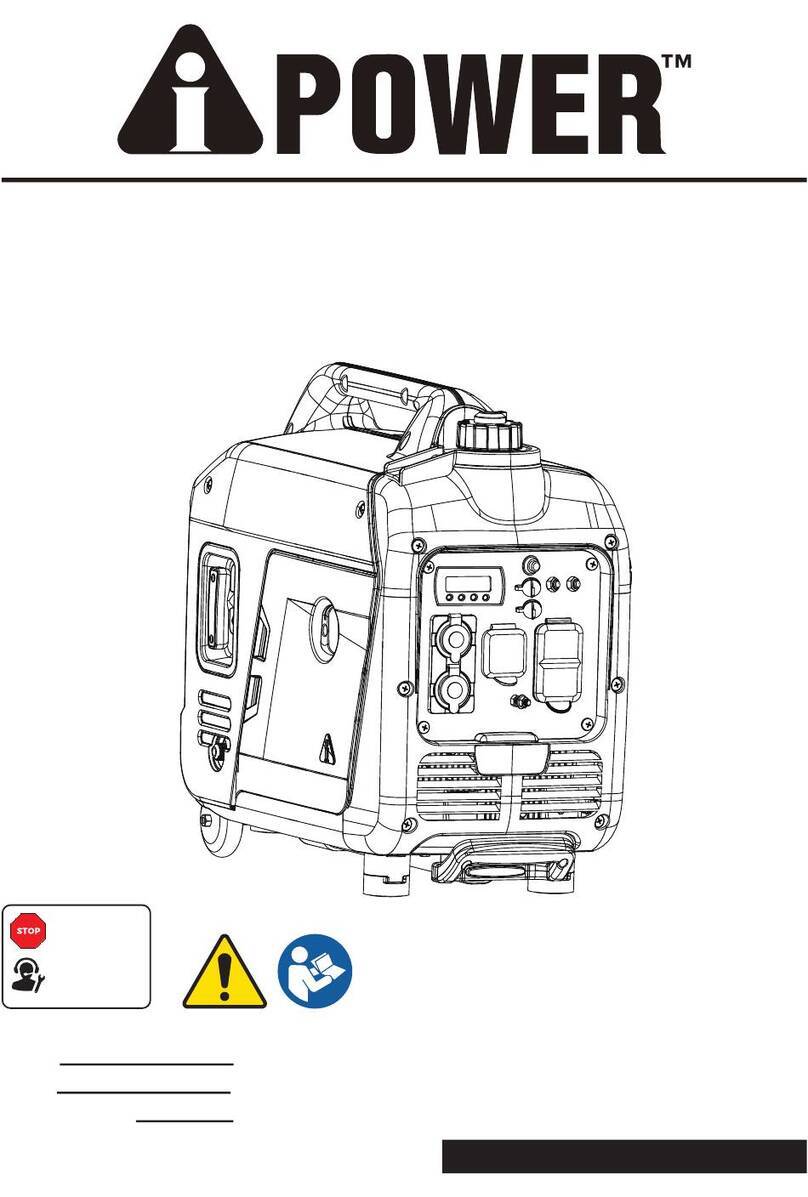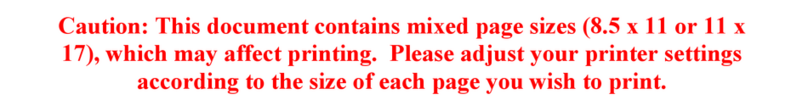South-Tek Systems BREW BLAST 110CPH User manual

The Leader in Nitrogen Generation Technology
110CPH
Quick-Start Guide
Version 0; 06/29/2018
© 2020

South-Tek Systems
Version: 0
Revision Date: 6/29/18 Page 2 of 18
VERSION HISTORY
Revision
#
Implemented
By
Revision
Date
Approved
By
Approval
Date
Reason
0
K. Mellott
7/2/2018
M. Thomas
07/02/18
Initial Release
BrewBlast™ 110CPH –Specifications
Nitrogen Purity
99.7+%
Installation
Lockable Swivel Caster Wheels
Display
Hours / Run / Standby / Filter Alarm / BlastOffTM
N₂Storage Pressure
60-90 PSIG
Cabinet Port
Connections
Industrial Quick Coupler with 1/4" MNPT Plug
Electrical
110V / 60Hz / 1Phase; 10A Fuse
Compressor
Integral / Oil-Free
Ambient Temperature
40° to 90°F
Noise Level (dbA)
< 85 dbA
Size
20" L x 9" W x 26" H (Cabinet Dimensions)

South-Tek Systems
Version: 0
Revision Date: 6/29/18 Page 3 of 18
--------------------------------------------------Notes---------------------------------------------------

South-Tek Systems
Version: 0
Revision Date: 6/29/18 Page 4 of 18
TABLE OF CONTENTS
1INTRODUCTION.......................................................................................................5
1.1 Purpose..............................................................................................................5
1.2 Audience ............................................................................................................5
1.3 Important Information.......................................................................................5
2SAFETY GUIDELINES ...............................................................................................6
2.1 General...............................................................................................................6
3INITIAL START-UP ..................................................................................................7
3.1 Electrical Connections ......................................................................................7
3.2 Nitrogen/Drain Connections.............................................................................8
3.3 Turning on the Generator for the First Time ....................................................9
3.4 Starting & Stopping .........................................................................................10
4SYSTEM OPERATION ............................................................................................11
4.1 Instructions......................................................................................................11
4.2 Alarms and Alarm Indicator Lights.................................................................11
5SYSTEM MAINTENANCE .......................................................................................13

South-Tek Systems
Version: 0
Revision Date: 6/29/18 Page 5 of 18
1INTRODUCTION
1.1 PURPOSE
The BrewBlast™ 110CPH provides an economical, precise means of
supplying nitrogen to “push” the cold brew coffee to the tap within café and
coffee-serving establishments.
South-Tek System’s line of BrewBlast™ products consist of an internal N2
generator and an integrated compressor. Since air is comprised of ~79%
N2we simply and cost-effectively separate the N2from the air. Nitrogen is
an inert gas (non-combustible), which is even used to package food
products for increased shelf life. The N2is “generated” by our membrane
technology, where compressed air is forced through a separation media
and O2is exhausted to atmosphere and N2is allowed to pass through to
process.
1.2 AUDIENCE
This manual is intended for Installer/Restaurant/Bar Operator/Supervisory
Staff and should be read in its entirety prior to operation.
Please contact your local provider for any operation and maintenance first
prior to contacting the manufacturer.
1.3 IMPORTANT INFORMATION
Before personnel attempt to service the unit, ensure the power switch has
been turned to the off position, and then disconnect the unit’s external
power cord from the building electrical power supply if possible. Always
follow specific manuals from STS when servicing your system.

South-Tek Systems
Version: 0
Revision Date: 6/29/18 Page 6 of 18
2SAFETY GUIDELINES
2.1 GENERAL
Correct use of the BrewBlast™ 110CPH is important for your personal
safety and for trouble-free functioning of the BrewBlast™ 110CPH.
Incorrect use can cause damage to the BrewBlast™ 110CPH or can lead to
incorrect gas supply.
The BrewBlast™ 110CPH produces Nitrogen (N2) at a low flow rate, which
quickly dissipates into the air. N2gas is not poisonous but it should not be
directly inhaled, since in high concentrations, it can cause asphyxiation.
Ensure that the unit is installed within a well-ventilated room, one that is
not sealed off from normal living space air changes.
Install with at least 6” of open space on either side to allow for proper
ventilation of the nitrogen generator. Blocking vents can cause excess heat
to build in the nitrogen generator cabinet.
All personnel involved with installation, operations, and maintenance of the
BrewBlast™ 110CPH must follow safe working practices, OSHA, and local
health/safety code regulations during the installation, operation, and
maintenance of the unit.
Warning:
This guide must be read in its entirety prior to installing and operating the BrewBlast™
110CPH to prevent accidents and damage to the BrewBlast™ 110CPH.
Contact your supplier if you detect a problem that you cannot solve with this manual.
Only use the BrewBlast™ 110CPH in accordance with its designed purpose.
Only service-engineers, that are qualified to work on electric and pneumatic equipment,
are allowed to do the installation, maintenance, and repairs. Unqualified people are not
allowed to repair the equipment.
Do not tamper or experiment with the equipment or exceed the technical specifications

South-Tek Systems
Version: 0
Revision Date: 6/29/18 Page 7 of 18
3INITIAL START-UP
3.1 ELECTRICAL CONNECTIONS
Connect the power cord supplied with the BrewBlast™ 110CPH to the plug on the
back of the system labeled “Power Supply” and plug the opposite end into a
standard 120VAC/60Hz/1ø wall receptacle (preferably a designated small
appliance circuit).
Customer Alarm
These connections are for remote monitoring of the equipment, they can be used
to connect to an audible or visual alarm indicator or run to a building
management device. These contacts are rated for a maximum of 1A at 5-
27VDC/5-240VAC. Follow local and site regulations when wiring these
connections.
The yellow wire acts as the common which will supply power to the NO or NC
depending on alarm status. If an alarm is triggered, including BlastOff™, filter
replacement, and compressor replacement, the COM and NO will be connected,
and the COM and NC will be disconnected. The NC connection (red) also acts as
a power loss indicator, it will signal if the generator is unplugged or accidentally
turned off.

South-Tek Systems
Version: 0
Revision Date: 6/29/18 Page 8 of 18
3.2 NITROGEN/DRAIN CONNECTIONS
The outlet nitrogen port is a standard industrial quick coupler for
connection to normal air hoses. A ¼” MNPT quick coupler plug is also
included for connection with ¼” NPT hoses and piping.
Connect by pushing the sleeve on the nitrogen outlet quick coupler while
pushing the quick coupler plug into the coupler. Once in place, release the
quick coupler sleeve to lock the plug into the coupler.
The condensate drain connection is a ¼” OD push-to-connect fitting, this
fitting can be connected to an external drain to drain off the water
accumulated in the filter bowls. The filter bowls drain automatically when
enough water has amassed in the bottom of the bowls.
To locate the drain connection, see figure on the next page.

South-Tek Systems
Version: 0
Revision Date: 6/29/18 Page 9 of 18
3.3 TURNING ON THE GENERATOR FOR THE FIRST TIME
•To start the generator once electrical and plumbing connections are
made, simply push the green power switch on the front of the
generator to the ON(up) position.
Note: On startup the generator will have a 12 second delay before the
compressor operates. This is designed to prevent damage to the
compressor.
•At this point the power switch should be illuminated designating the
system is operating and the generator will start filling the internal
storage tank.
•It is suggested that the system plumbing leading to the cold brew
system be purged with the nitrogen being generated in the initial
start-up for at least 15 minutes to ensure the best purity of nitrogen
for pouring.
•Watch the system fill and fix any leaks determined down stream of
the nitrogen generator. Leaks can cause excessive run times and
wear on components.
•Once the storage tank is full (~90 PSIG) the generator will shut off
and go into standby (amber light will be illuminated).

South-Tek Systems
Version: 0
Revision Date: 6/29/18 Page 10 of 18
•After the nitrogen storage tank is depleted down to the cut-in
pressure (~60 PSIG) the generator will turn back on and refill the
system.
3.4 STARTING & STOPPING
•To start the
generator simply push the green
power switch on the front of the
generator to the ON(up) position.
Note: On startup the generator
will have a 12 second delay
before the compressor
operates. This is designed to
prevent damage to the
compressor.
•At this point the
power switch will be illuminated
and the generator will be
operating normally.
•The system has
two main run modes –Run and
Standby. When the green
(Operate) power switch is turned on and illuminated, the internal
controller will automatically determine which mode to enter.
•If the BrewBlast™ is in run mode, the standby light will be off and the
nitrogen generator will be filling the storage tank with nitrogen.
•If the BrewBlast™is in standby mode, the standby light will be
illuminated; the nitrogen generator will be off and waiting until the
storage tank pressure drops the cut-in pressure to turn back on.
•If the BrewBlast™ 110CPH runs continuously for more than 9 hours,
the BlastOff Alarm will shut down the generator (see: 4.2 for more
details)

South-Tek Systems
Version: 0
Revision Date: 6/29/18 Page 11 of 18
4SYSTEM OPERATION
4.1 INSTRUCTIONS
The BrewBlast™ 110CPH is intended to be used to generate nitrogen to
push coffee out of the keg. Follow the installation instructions above and
only use in an approved environment. The generator generates enough
nitrogen to push 110 cups per hour. Make sure that proper regulators,
cooler temperature, and line temperatures are maintained, otherwise you
will not be able to effectively push the coffee from the keg. Please consult
with your local provider for questions not answered in this manual.
The system is design for 24-hour operation, but routine maintenance on the
filters must be performed. See section “System Maintenance” for detail
maintenance instructions.
4.2 ALARMS AND ALARM INDICATOR LIGHTS
Filter Alarm:
All BrewBlast™ 110CPH
comes standard with a
Filter Alarm notification.
The “Alarm” indicator
light will illuminate
continuously when the
filter change is overdue.
It is recommended that
the filters be changed
once every year or
whenever the filter
replacement light comes
on (every 1000 hours of
run time), whichever
comes first. See section
“System Maintenance”
for detail maintenance
instructions.
To reset the filter alarm
after changing out the
filter elements, whether
the filter alarm has been
triggered or not, press
and hold the black and
silver “Alarm Reset

South-Tek Systems
Version: 0
Revision Date: 6/29/18 Page 12 of 18
Button” on the inside of the nitrogen generator until the “Alarm” indicator
light flashes confirming the 1000-hour run timer has been reset.
BlastOff™ Alarm:
Included with the system is the BlastOff™ - Leak Detection System. It is a
patented system in the BrewBlast™ 110CPH that detects line leaks within
the downstream gas lines from the N2 Generator to the kegs. Line leaks
could be due to a keg not being tapped correctly, a gas line leak, or fitting
therein failing, etc. These leaks are potential safety hazards, can be the
precursor to a rupture in the lines, and could also cause your BrewBlast™
110CPH to run in excess (decreasing the life of the unit).
Once a leak has been detected, the BlastOff™illuminates the “BlastOff” light
in red on the control panel and shuts down the BrewBlast™ 110CPH until
the problem has been remedied and the alarm has been reset. To reset the
BlastOff™, simply turn off the BrewBlast™ 110CPH using the green toggle
switch and turn it back on.
Never reset repeatedly; if the BlastOff™ goes off daily, there is a real
potential issue. Consult your installer for a solution.
Compressor Maintenance Alarm:
The BrewBlast™ 110CPH also comes fitted with a compressor
maintenance/replacement warning. The integrated compressor generally
has a lifespan of around 8000-12000 run hours or more with regular
maintenance. When the compressor is nearing the end of its lifecycle, the
“Alarm” indicator will flash on and off.
After a new compressor has been installed this alarm can be reset by
pressing the “Alarm Reset Button” three times in quick succession.

South-Tek Systems
Version: 0
Revision Date: 6/29/18 Page 13 of 18
5SYSTEM MAINTENANCE
Whenever doing any maintenance to the system, make sure to power down
the system. Remove the front cover to gain access to the filters and alarm
reset button.
Annual Filter replacement kit part # FRP-001
Air Intake Filter
The integrated air compressor has an air intake filter mounted on top. It is
design to prevent particles from entering into the compressor housing and
damaging internal components. This filter needs to be replaced once per
year or every 1000 hours, whichever comes first. To do so, remove the air
intake filter cap by twisting it clockwise. Remove the old element and use a

South-Tek Systems
Version: 0
Revision Date: 6/29/18 Page 14 of 18
clean dry cloth to clean the filter enclosure before installing the new
element.

South-Tek Systems
Version: 0
Revision Date: 6/29/18 Page 15 of 18
Particulate and Coalescing Filter
The particulate and coalescing filter after the air compressor is designed to
capture particulate and moisture prior to entering the rest of the system.
These filters need to be replaced once per year or every 1000 hours,
whichever comes first. To do so,
1. Make sure there is no pressure on the filter bowls. The gauge on the
filter assembly will read 0 PSIG to indicate that there is no pressure
on the bowl.
2. Unscrew the filter bowls by turning them counter-clockwise.
3. Once the filter bowls have been removed, rinse any debris out of the
bowls with warm water.
4. Dry the bowls with a clean dry cloth and replace the old O-rings with
the ones provided in the kit.
5. Pull the black plastic element holder out of the filter bowl. Carefully
twist the two sides of the black plastic cover apart and pull out the
white particulate filter element. Install the new element in the reverse
order.
6. The coalescing element can be removed by turning it counter-
clockwise by hand; install the new element in the reverse order.
7. Once both elements have been replaced, bowls have been cleaned
and O-rings replaced, the bowls can be screwed back in to their
corresponding filter housings.
Once all the filters have been
replaced, press and hold the filter
reset button on the control panel
until the “Alarm” indicator light
blinks confirming the 1000-hour
run timer has been reset. Put the
front cover back on the cabinet
and power up the nitrogen
generator. Once powered up, the
BrewBlast™ 110CPH will be
producing nitrogen when needed.

South-Tek Systems
Version: 0
Revision Date: 6/29/18 Page 16 of 18
APPENDIX A: WARRANTY
The BrewBlast™ 110CPH System is warrantied against any defects in
workmanship and materials for 12 months (or 1000 hours) from the date of
shipment from South-Tek Systems, whichever comes first. The purchaser has
the liability to ensure that the system is fully inspected upon delivery and shall
contact the appropriate shipping company to make any claims on damaged
goods due to transit within that shipping company’s policies. If the system is
received with defects that are not due to shipping, a written claim should be
submitted to South-Tek Systems within 1 week of receiving the shipment. South-
Tek Systems can deny all other claims at their discretion.
All warranty work shall be done at a South-Tek System facility or at a BrewBlast™
110CPH Authorized Service Center. Only factory trained and authorized
personnel are covered under warranty. Any part that is returned / repaired /
replaced under warranty may be remanufactured or changed to a different
specification at the factory’s option. Any work performed by an unauthorized
person/company or usage of non-factory parts, may void all warranties to the
product.
Any item not manufactured by South-Tek may carry its own warranty from its
manufacturer and will be warrantied by that manufacturer. All parts that need to
be returned should be announced. Any item(s) that is returned to South-Tek
Systems without an RMA number (return authorization number) may be denied
and returned to the sender. Contact the factory for RMA #’s, prior to return
shipment.
South-Tek Systems is not liable for damages caused by normal wear and tear,
water, fire, erosion, corrosion, explosion, misuse, oil/gas vapors or unauthorized
modifications. South-Tek Systems is also not liable for any losses, damages, or
cost of delays, including incidental or consequential damages. There are no
warranties or guarantees, expressed or implied, including the warranties of
merchantability or fitness for a particular purpose or use, other than those
warranties expressed herein.
For Claims, contact South-Tek Systems LLC at:
Tel: (888) 526-6284
Fax: (910) 332-4178
Email: [email protected]
Or write to:
South-Tek Systems, Warranty Claims,
2940 Orville Wright Way,

South-Tek Systems
Version: 0
Revision Date: 6/29/18 Page 17 of 18
Wilmington, NC 28405

South-Tek Systems
Version: 0
Revision Date: 6/29/18 Page 18 of 18
-------------------------------------------------Last Page-------------------------------------------------
Table of contents
Popular Portable Generator manuals by other brands
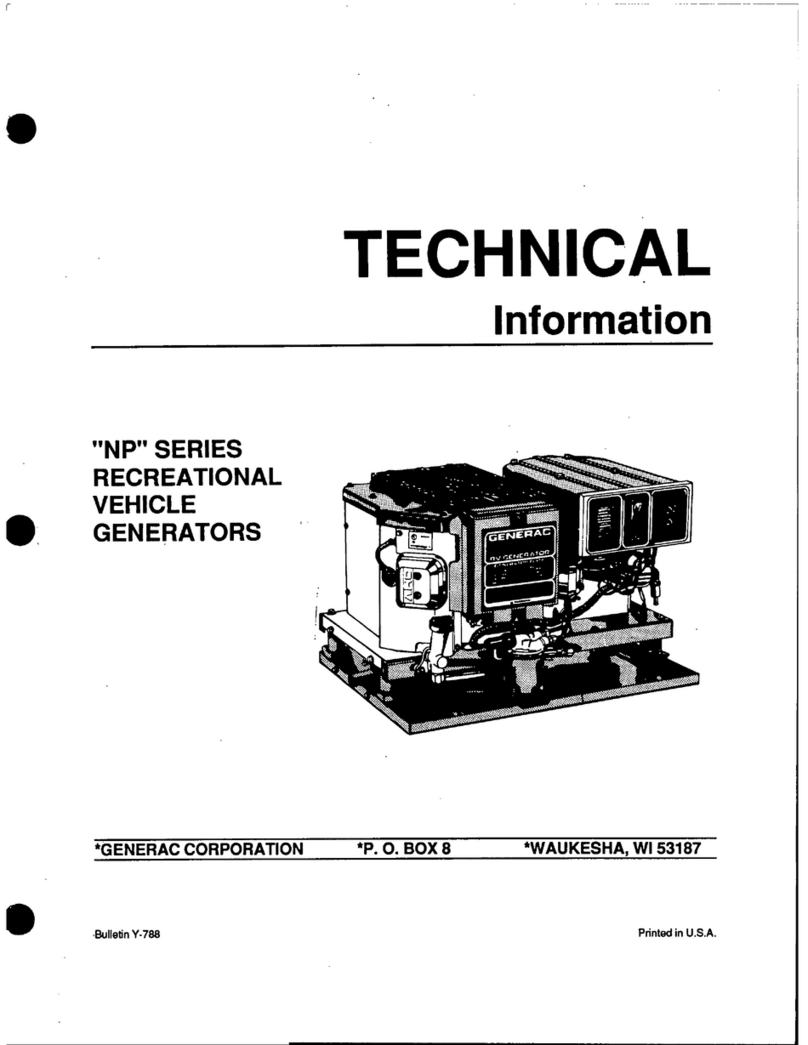
Generac Power Systems
Generac Power Systems NP45G Series technical information
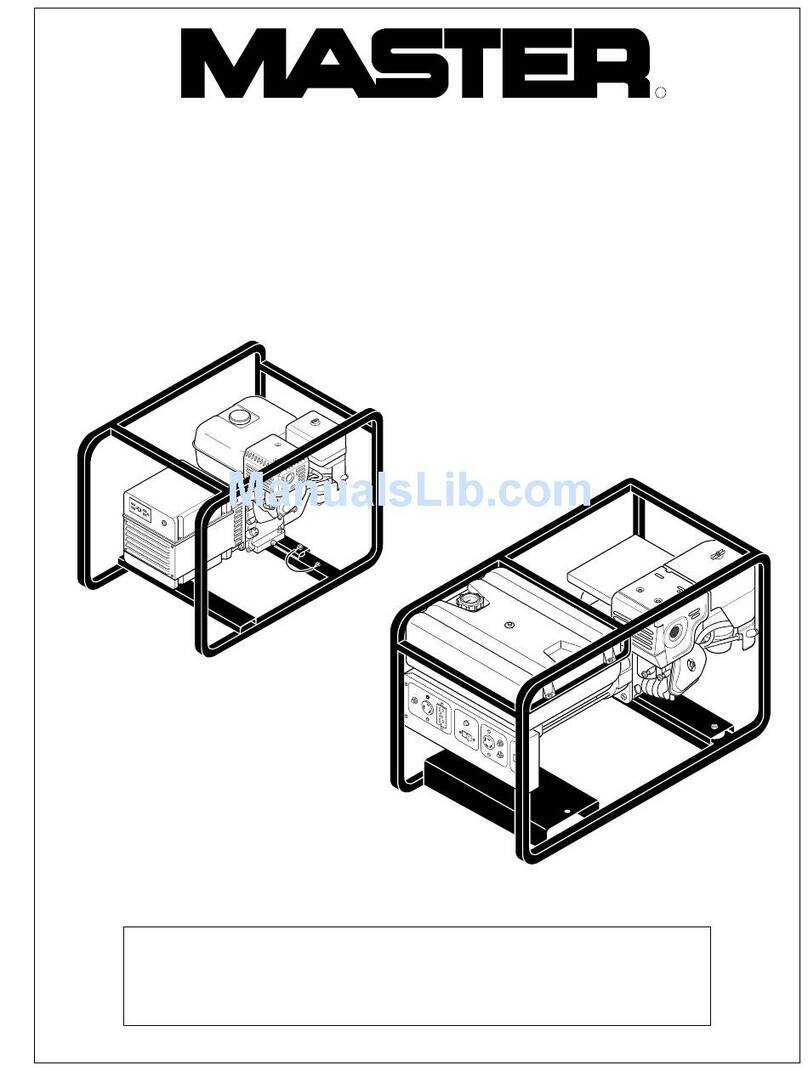
Master
Master MGH3000 OWNER'S OPERATION AND INSTALLATION MANUAL
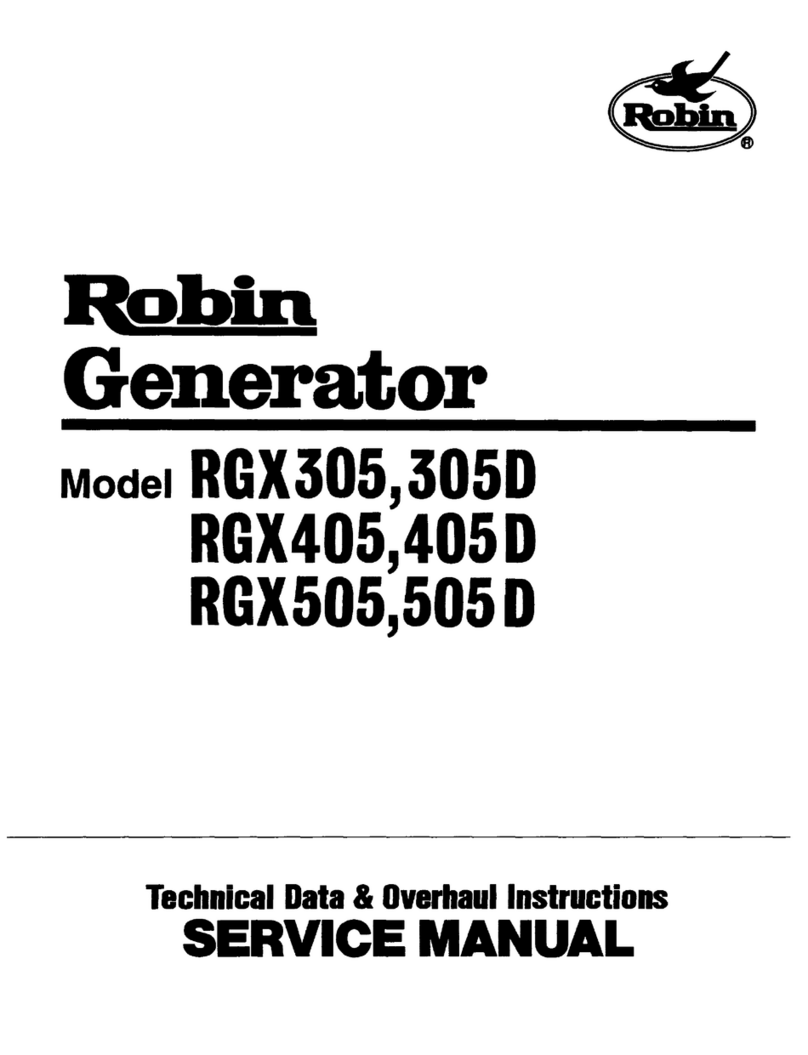
Robin America
Robin America RGX305, RGX305D, RGX405, RGX40 Service manual
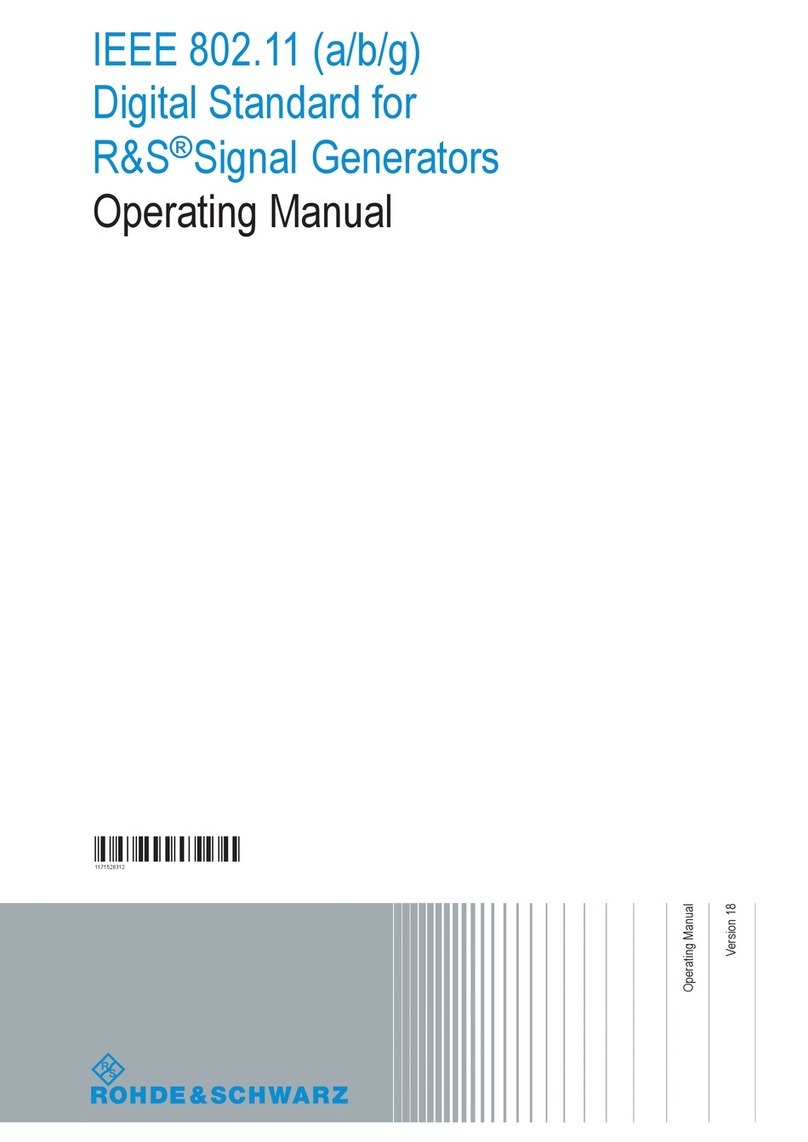
Rohde & Schwarz
Rohde & Schwarz SMBV-K48 operating manual

Honeywell
Honeywell G0070632 owner's manual
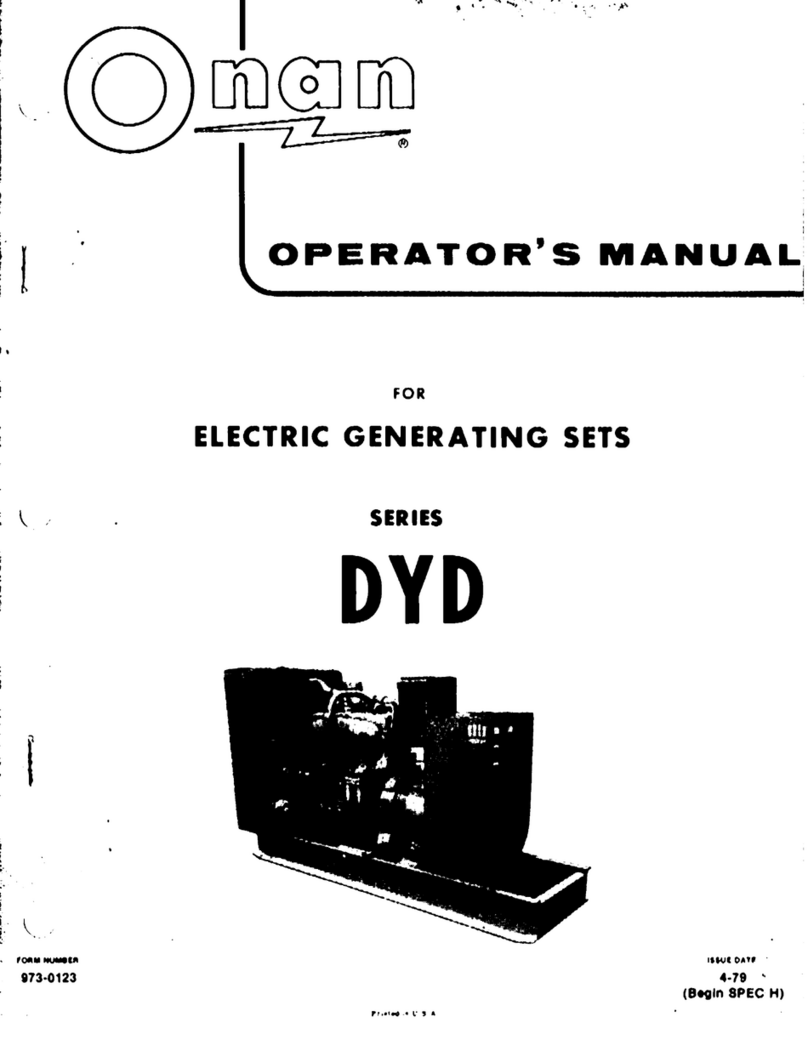
Onan
Onan DYD Series Operator's manual
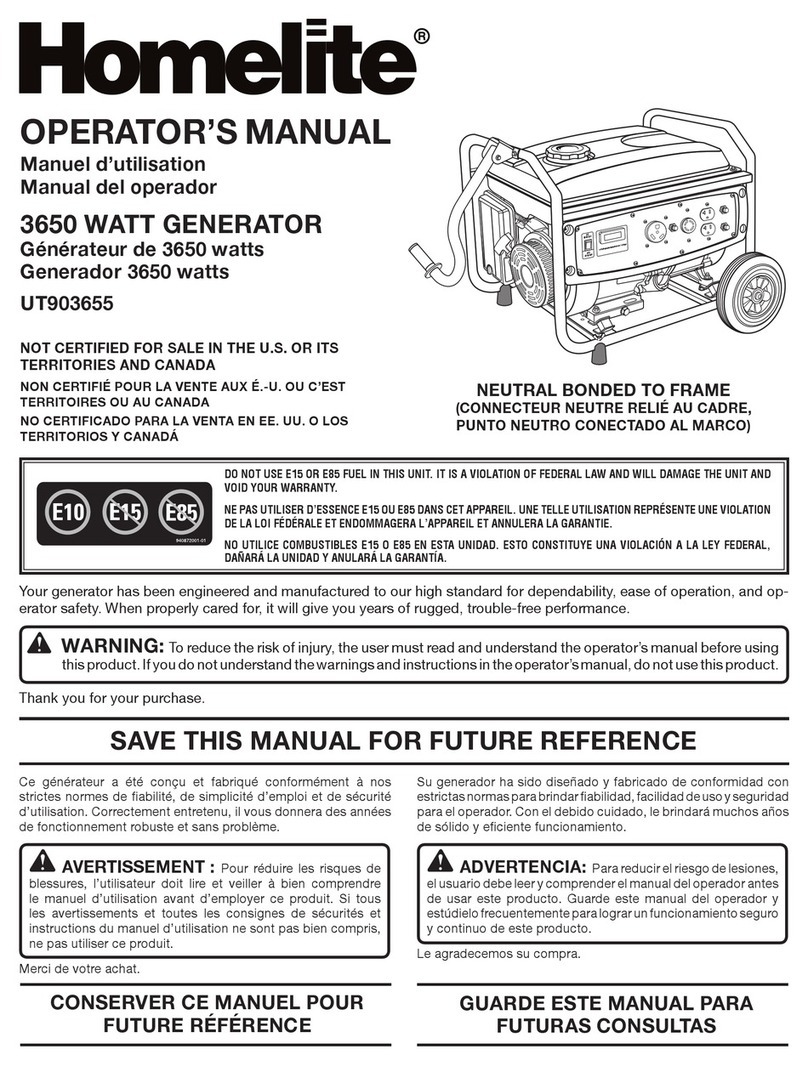
Homelite
Homelite UT903655 Operator's manual

Generac Power Systems
Generac Power Systems GP15000E owner's manual
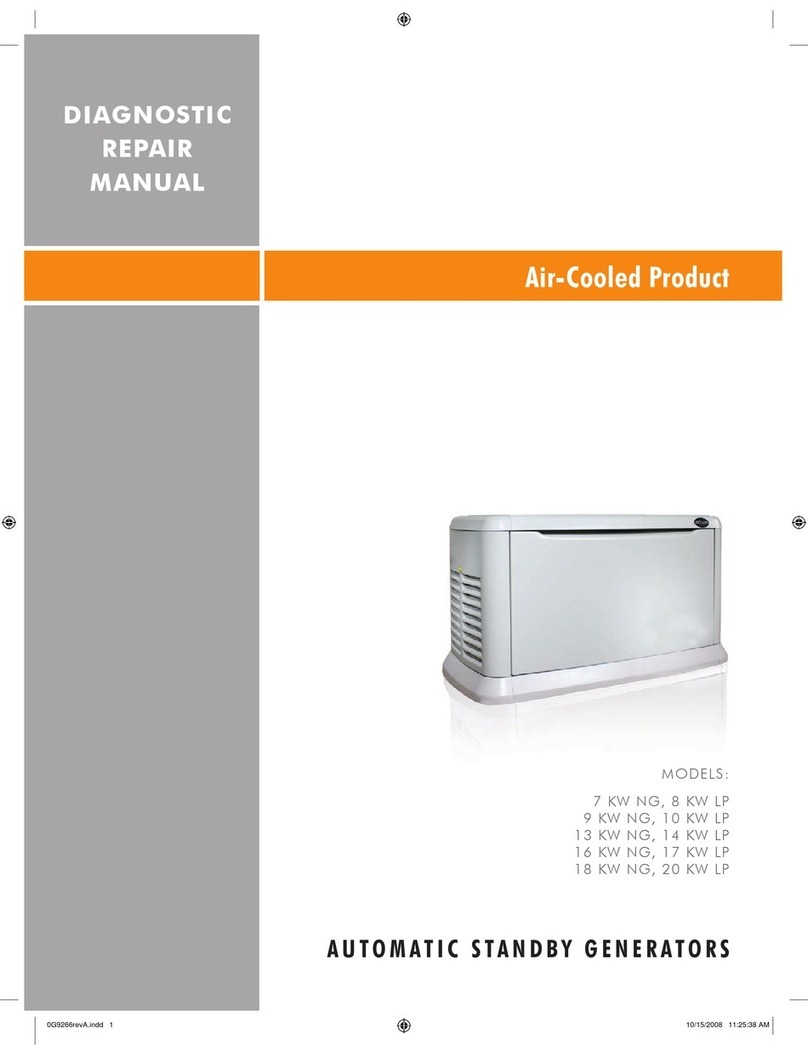
CAC / BDP
CAC / BDP FOR BYPASS AND FAN POWERED HUMIDIFIERS Diagnostic repair manual
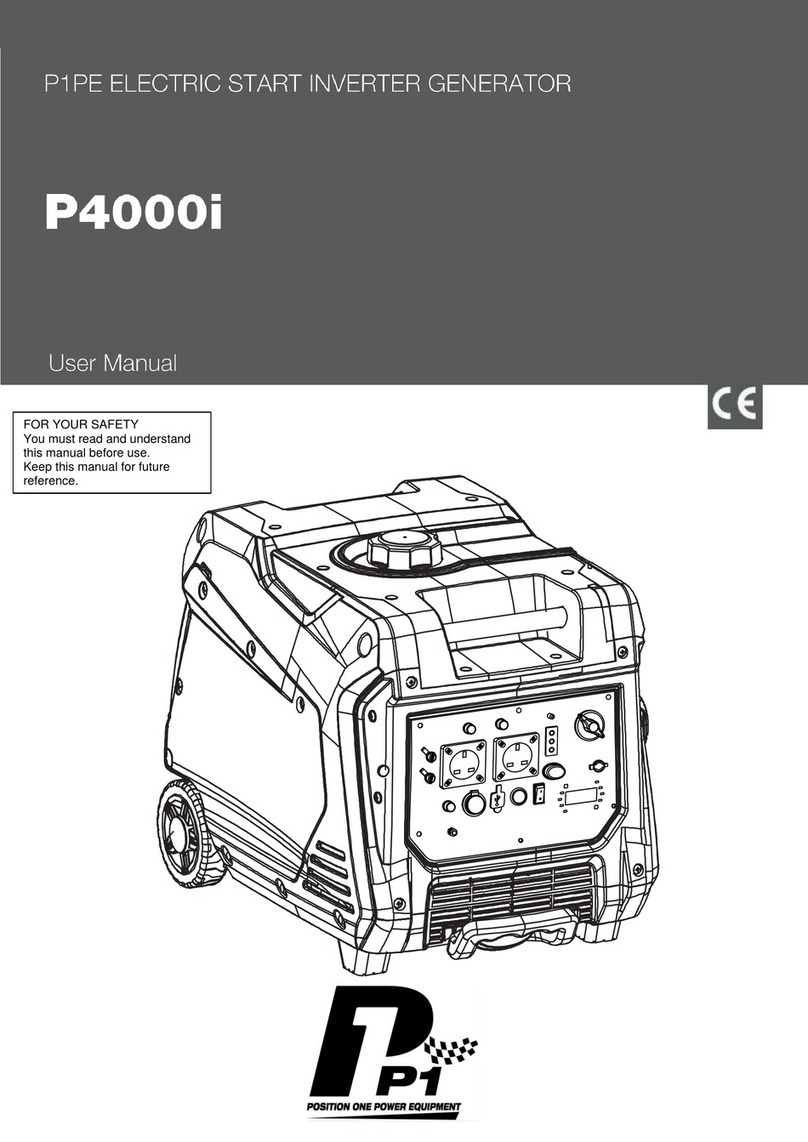
P1PE
P1PE P4000i user manual
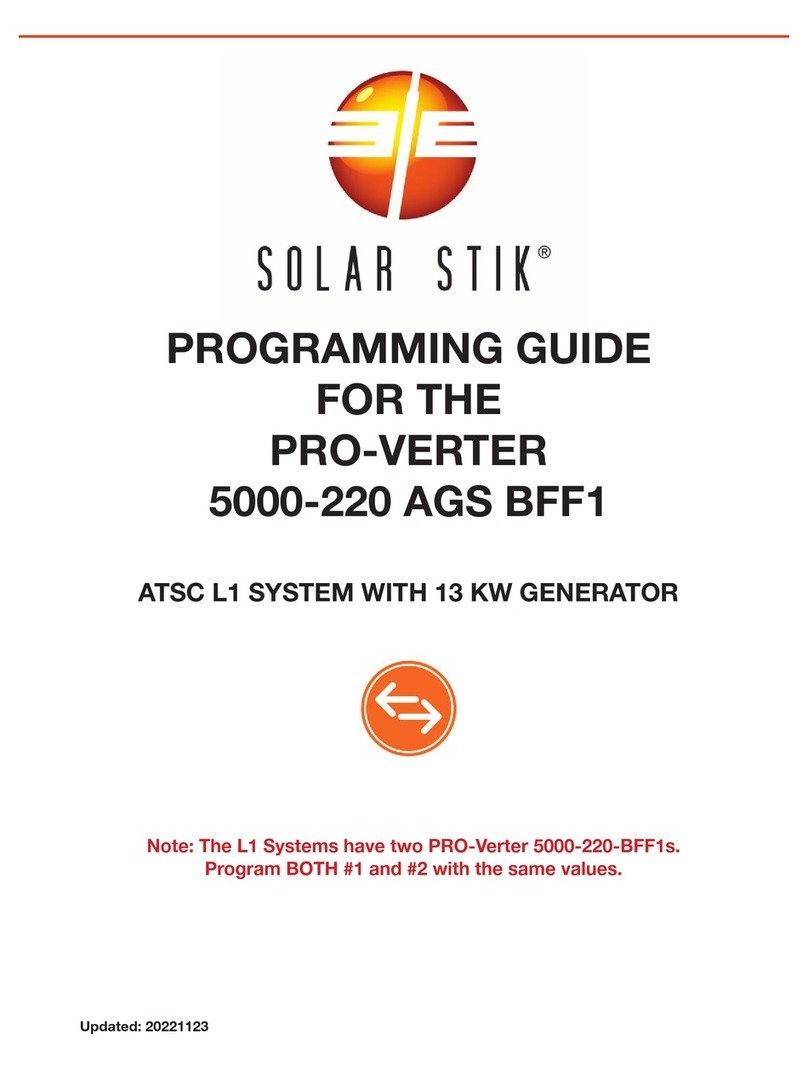
Solar Stik
Solar Stik PRO-VERTER 5000-220 AGS BFF1 Programming guide
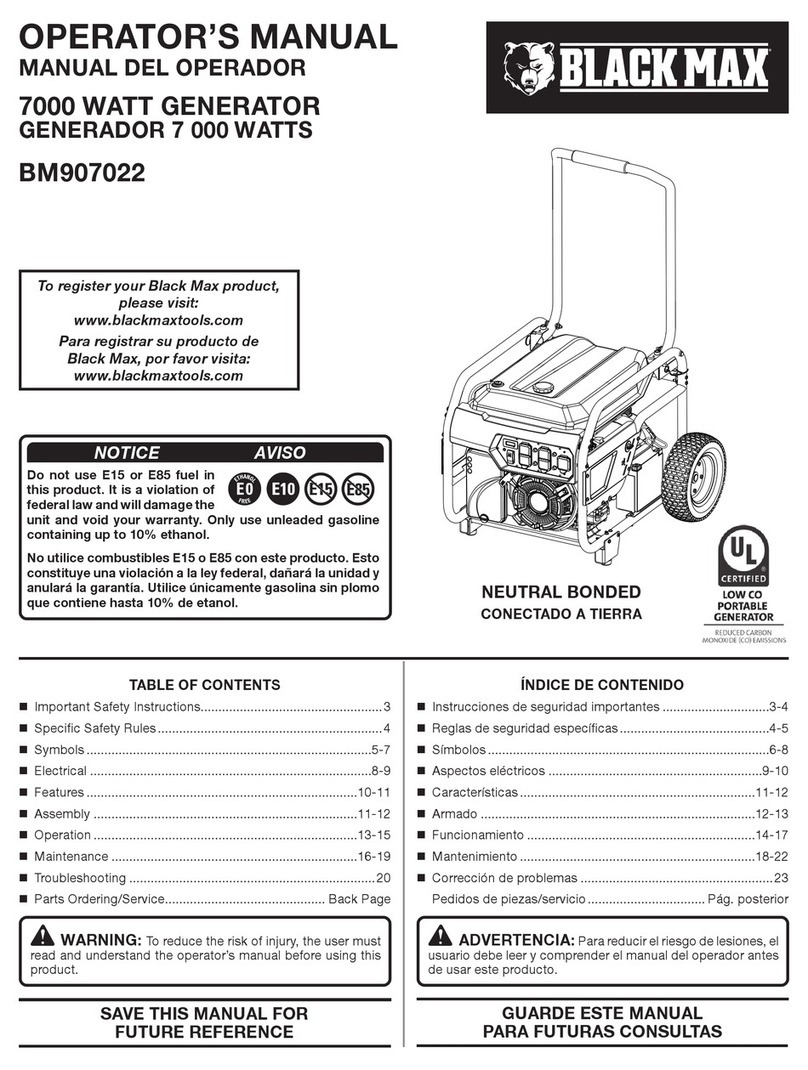
Black Max
Black Max BM907022 Operator's manual