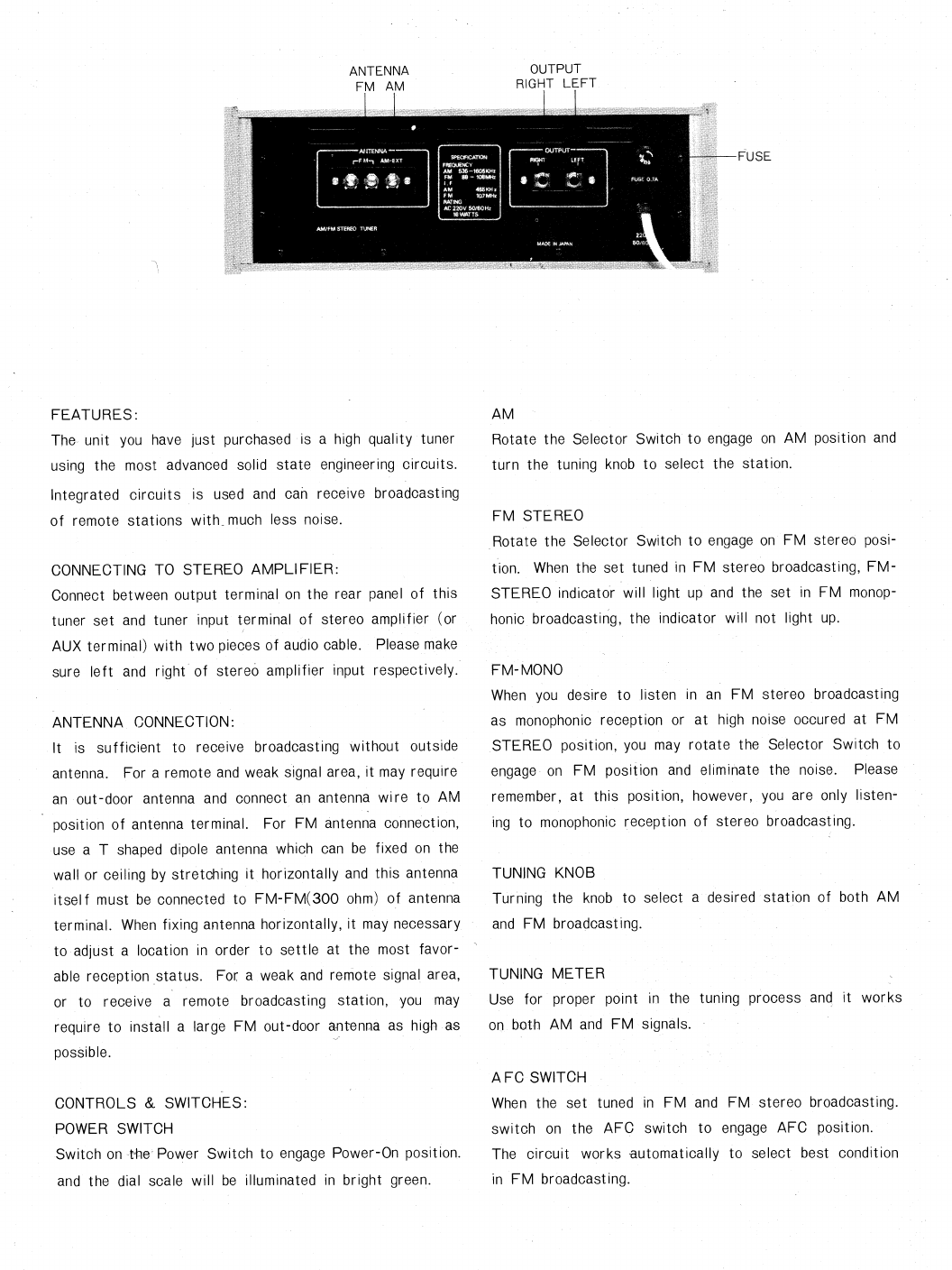
ANTENNA
OUTPUT
FM AM
RIGHT LEFT
FUSE
FEATURES:
The unit you have just purchased is a high quality tuner
using the most advanced solid state engineering circuits.
Integrated circuits is used and can receive broadcasting
of remote stations with_ much less noise.
CONNECTING TO STEREO AMPLIFIER:
Connect between output terminal on the rear panel of this
tuner set and tuner input terminal of stereo amplifier (or
AUX terminal) with two pieces of audio cable. Please make
sure left and right of stereo amplifier input respectively.
ANTENNA CONNECTION:
It is sufficient to receive broadcasting without outside
antenna. For a remote and weak signal area, it may require
an out-door antenna and connect an antenna wire to AM
position of antenna terminal. For FM antenna connection,
use a T shaped dipole antenna which can be fixed on the
wall or ceiling by stretching it horizontally and this antenna
itself must be connected to FM-FM(300 ohm) of antenna
terminal. When fixing antenna horizontally, it may necessary
to adjust a location in order to settle at the most favor-
able reception status. For, a weak and remote signal area,
or to receive a remote broadcasting station, you may
require to install a large FM out-door antenna as high as
possible.
CONTROLS & SWITCHES:
POWER SWITCH
Switch on the Power Switch to engage Power-On position.
and the dial scale will be illuminated in bright green.
AM
Rotate the Selector Switch to engage on AM position and
turn the tuning knob to select the station.
FM STEREO
Rotate the Selector Switch to engage on FM stereo posi-
tion. When the set tuned in FM stereo broadcasting, FM-
STEREO indicator will light up and the set in FM monop-
honic broadcasting, the indicator will not light up.
FM-MONO
When you desire to listen in an FM stereo broadcasting
as monophonic reception or at high noise occured at FM
STEREO position, you may rotate the Selector Switch to
engage on FM position and eliminate the noise. Please
remember, at this position, however, you are only listen-
ing to monophonic reception of stereo broadcasting.
TUNING KNOB
Turning the knob to select a desired station of both AM
and FM broadcasting.
TUNING METER
Use for proper point in the tuning process and it works
on both AM and FM signals.
AFC SWITCH
When the set tuned in FM and FM stereo broadcasting.
switch on the AFC switch to engage AFC position.
The circuit works automatically to select best condition
in FM broadcasting.