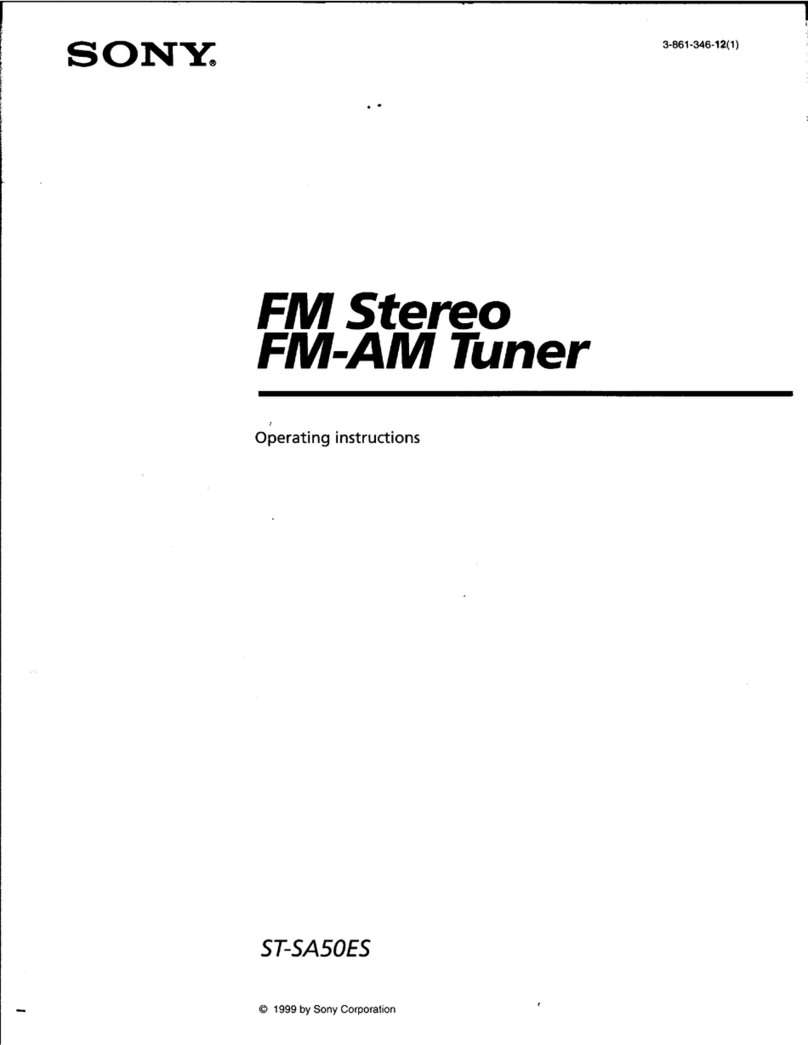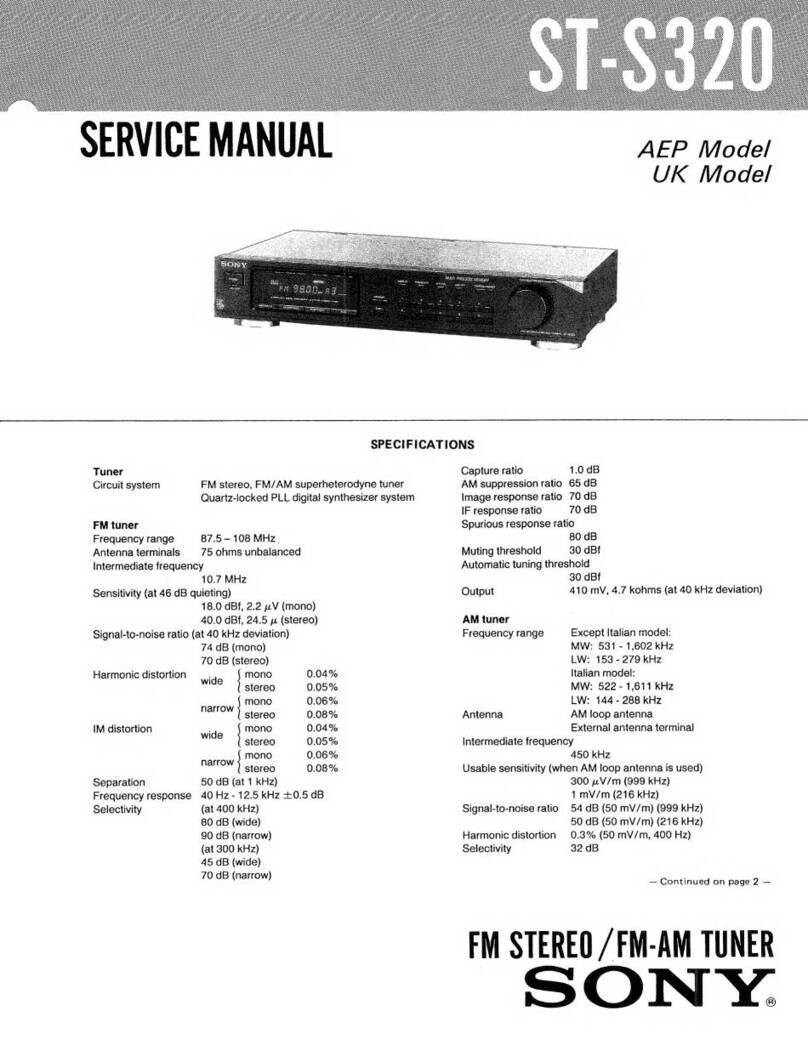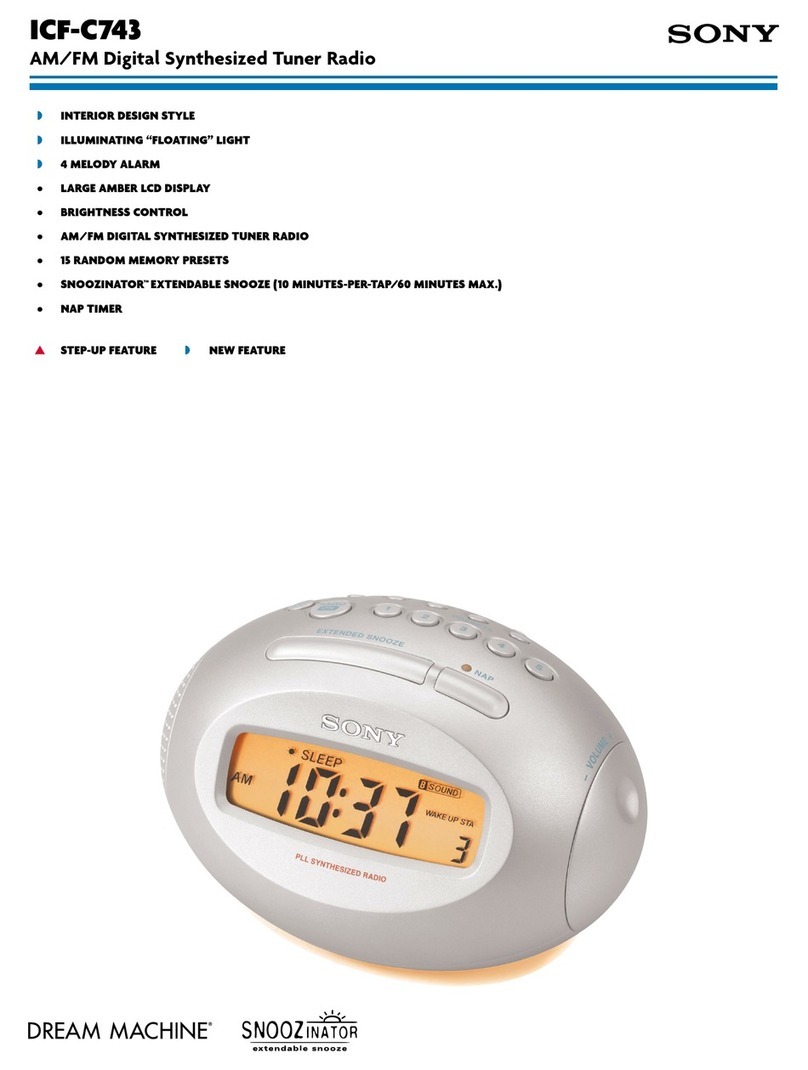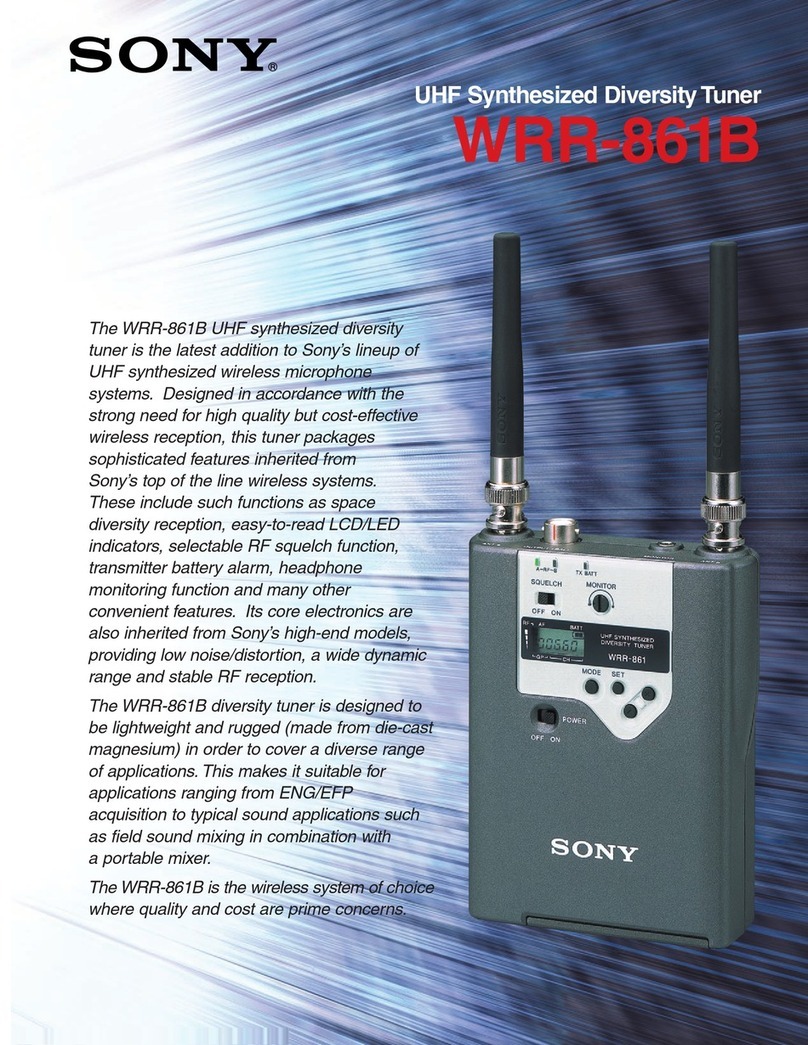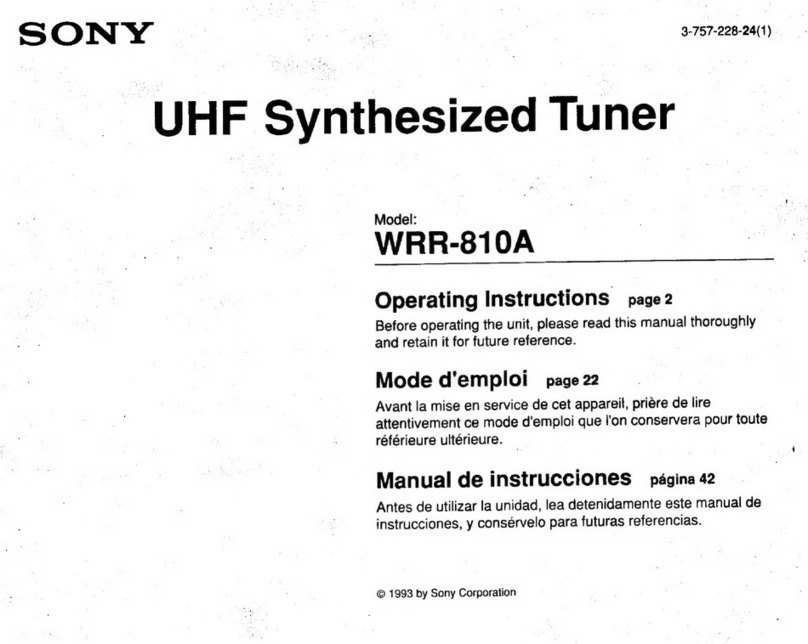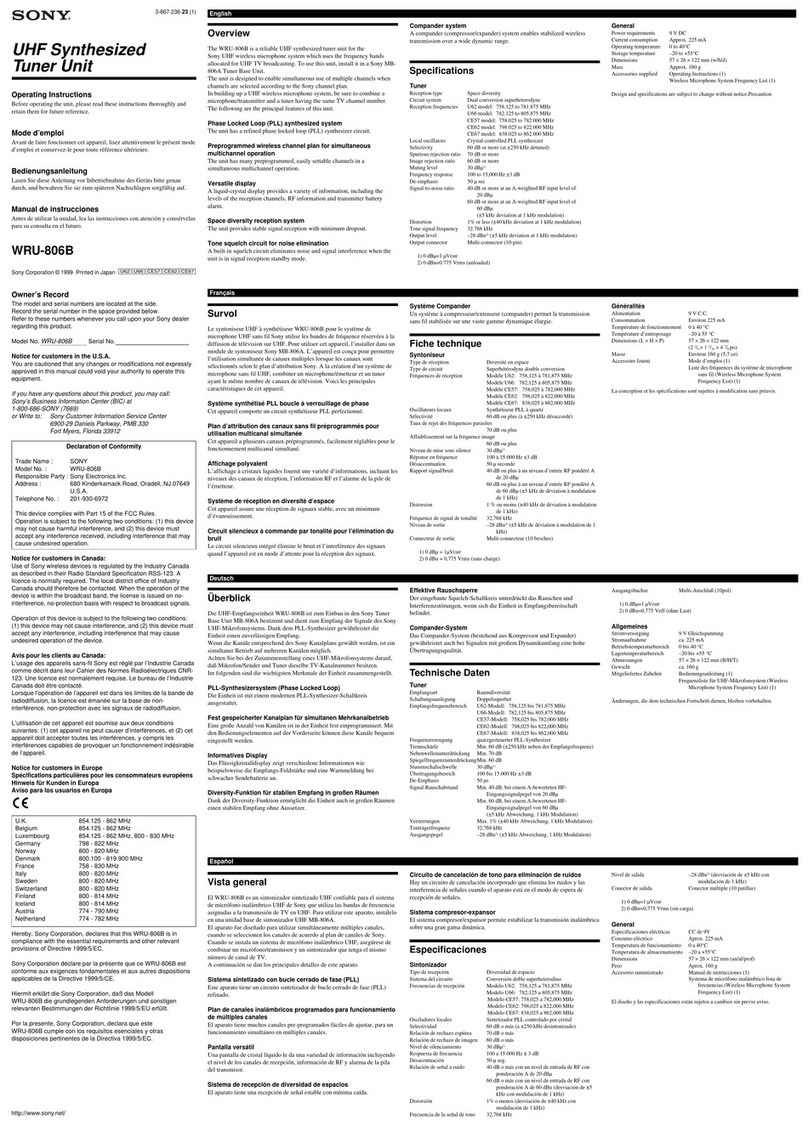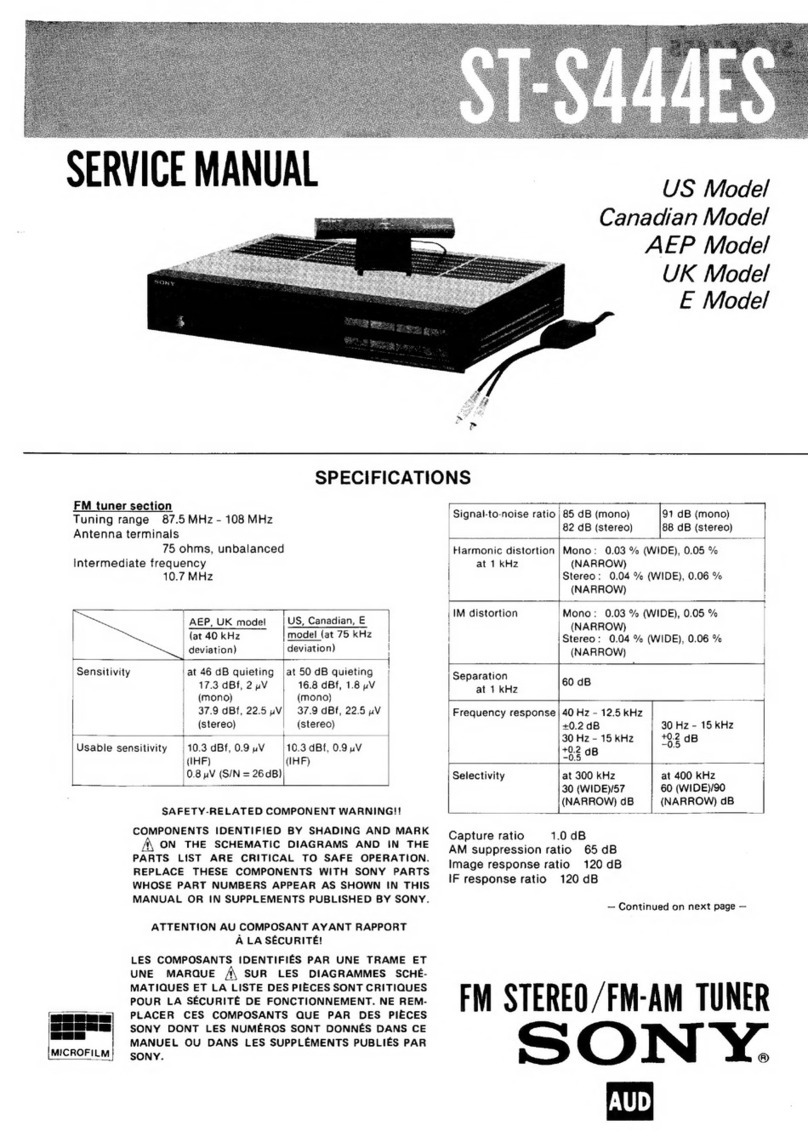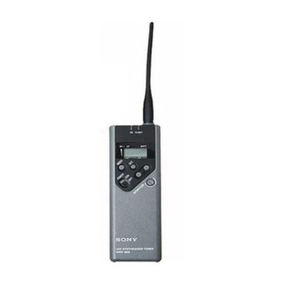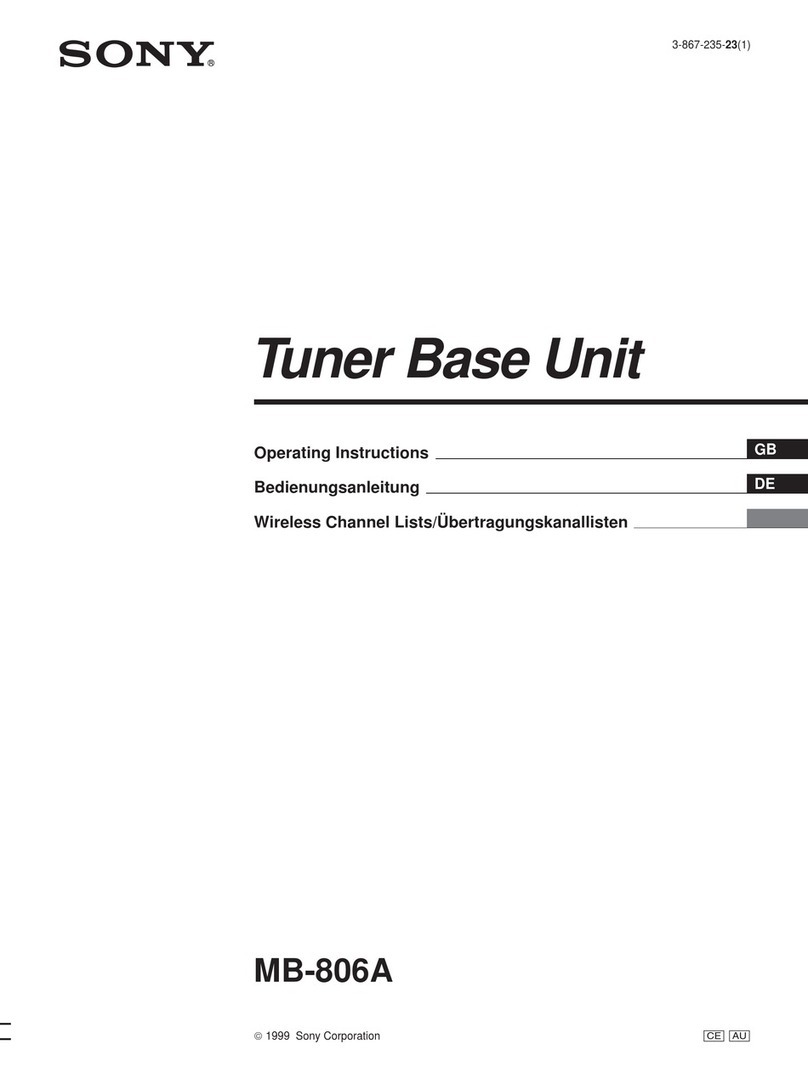1-2 WRU-806B
1-4. Error Messages
The following error messages will appear if an error is detected by the built-in self diagnostics function of the WRU-806B
installed in the MB-X6.
Error Massage Comments Countermeasure
Err 01 An error occurs in EEPROM data. Take both of the following remedial measures.
.
Write the frequency data that corresponds to the desired destination
location, into EEPROM.
.
Perform the RF squelch adjustment and the RF level indicator adjustment.
(Refer to Section 2. Electrical Alignment).
Err 02 PLL synthesizer circuit failed Malfunction of WRU-806B.
Check the WRU-806B then fix a faulty section, and perform “2. Electrical Alignment”.
NO TONE The tone signal is present, or audio Make sure that the transmitter is turned on. If it is, then the problem lies in
signal output is muted because the the transmitter’s tone signal generator or the tuner’s tone squelch circuit.
receiver received a tone signal other
.To check the characteristics, perform “2-2-3. Overall Characteristic Confirmation”.
than 32.768 kHz signal. If there are out of characteristics, tuner unit may defect.
.
Check the WRU-806B then fix a faulty section, and perform “2. Electrical
Alignment”.
n
If you are using a WRT-810A wireless microphone, a “NO TONE”message
appears when you turn off the AF switch, but this is normal.
1-5. Setting / Release of Muting Function
Set or release the following functions by operating the button on the front panel of the WRU-806B installed in the MB-X6.
n
The muting function can be set and released separately for tuner [1] to [6] . (Tuner [1] to [6] ; when WRU-806B installed
in the MB-X6.)
Function Setting / Release
.Muting OFF by RF signal input level Releasing the muting function: When pressing the “GP”and “CH”buttons, turn ON the
.Muting OFF by tone squelch POWER switch.
.Muting OFF by noise squelch Setting the muting function (Normal operation mode):Turn OFF the POWER switch.
Default Factory Setting : Setting the muting function
1-6. Lead-free Solder
Boards requiring use of unleaded solder are printed with a lead free mark (LF) indicating the solder contains no lead.
(Caution: Some printed circuit boards may not come printed with the lead free mark due to their particular size.)
: LEAD FREE MARK
m
.Be sure to use the unleaded solder for the printed circuit board printed with the lead free mark.
.The unleaded solder melts at a temperature about 40 dC higher than the ordinary solder, therefore, it is recommended to
use the soldering iron having a temperature regulator.
.The ordinary soldering iron can be used but the iron tip has to be applied to the solder joint for a slightly longer time. The
printed pattern (copper foil) may peel away if the heated tip is applied for too long, so be careful.