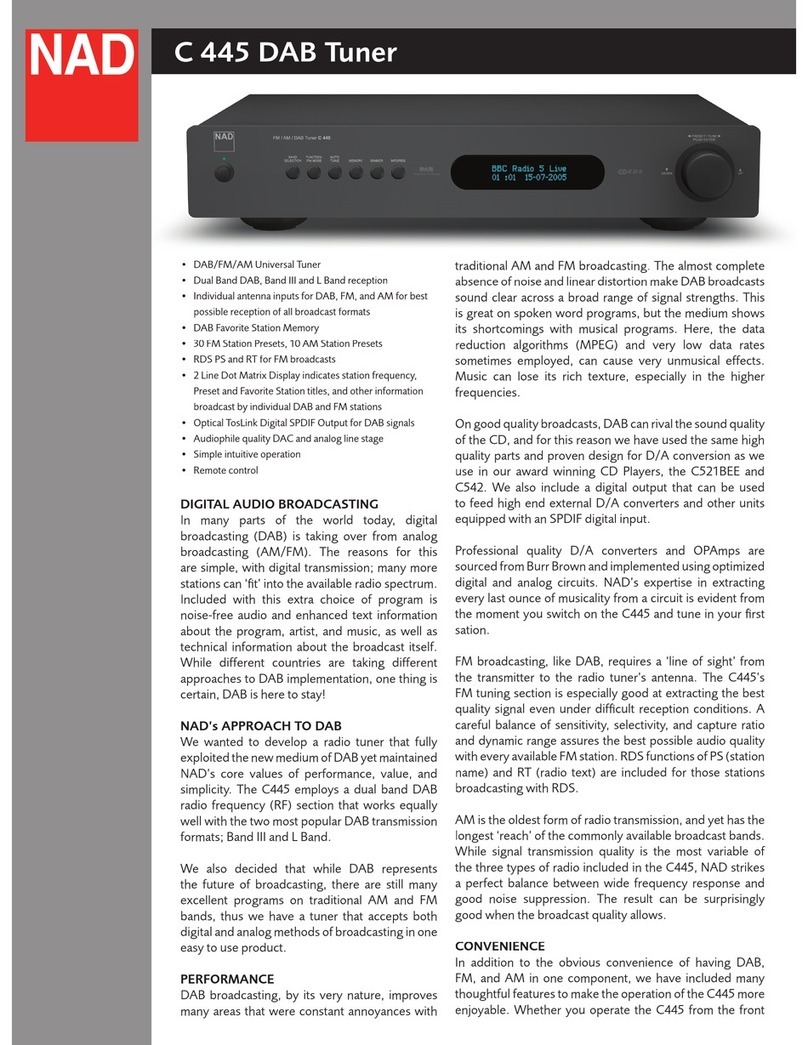www.SteamPoweredRadio.Com
REAR PANEL CONNECTIONS
1.
AM
ROD ANTENNA
The ferrite
rod
antenna provides effective reception
of local medium-wavelength
AM
radio stations. The
rod
is
mounted
on
a pivot. For best reception, swing
it
away from
the metal chassis of the receiver.
2.
AM
ANTENNA TERMINALS
Since the tuner is equipped with a ferrite
rod
antenna,
no external antenna will be needed for satisfactory reception
of most local broadcasting stations. But if you wish to
improve reception of distant
AM
stations, attach a long-wire
outdoor antenna to the
AM
terminal.
As
its name implies, a
"long-wire" antenna
is
a simple, straight wire whose length
may
be
anything from a few feet up to about
100
feet
(30 meters), mounted parallel to the earth and
as
high
as
is convenient.
In
some cases the effectiveness of a long-wire antenna
will be improved by connecting a second wire from the
Ground
(G)
terminal to a true earth-ground, i.e. a copper-
plated
rod
driven several feet into the earth. A substitute
electrical ground may also prove effective: a cold-water
pipe, a steam radiator, or the third hole of a modern elec-
trical wall socket.
3.
FM
ANTENNA INPUT
The
FM
antenna input socket
is
designed to accept a
75-ohm "co-axial" cable. This type of shielded cable
is
employed with community cable systems, apartment building
master antenna systems, and most roof-mounted antennas.
If
you want to connect
an
antenna with a 300-ohm
twin-lead wire, use a "balun" (an adapter containing a
300-to-75-ohm transformer).
An
antenna must be connected to the tuner for effective
reception of stereo
FM
broadcasts. A ribbon-wire "folded
dipole" antenna and a balun adapter are included to get you
started. When you stretch out the ribbon-wire antenna you
will note that
it
is
in
the form of a T The "crossbar" portion
of the T should be stretched out horizontally and tacked
in
place
(on
a wall,
on
the back of a cabinet, or on the floor).
The "vertical" section of the T goes to the tuner's antenna
input. Connect its two wires to the screw terminals
on
the balun adapter; then plug the balun into the tuner's
FM
input socket.
In
view of the exceptional sensitivity of this tuner, you
may find that the ribbon-wire dipole antenna
is
all you need
for reception
of
strong local stations. But this simple antenna
is not very efficient at rejecting "multipath" and other forms
of
FM
interference, and
it
cannot easily
be
rotated to
optimize its pickup pattern for best reception of stations
in
different directions. Therefore,
in
most cases you should
use a better antenna. The recommended options,
in
order
of increasing cost, are
as
follows:
(1)
A basic "rabbit-ears" indoor TV antenna without
auxiliary coils or tuning switches. Electrically, such
an
antenna
is
just another dipole (similar to the ribbon-wire
antenna). But since its tuned elements are made of solid
metal,
it
can easily
be
rotated. Stretch out each of its two
arms
to
a length of 30 inches (75 cm), and orient them
horizontally or
at
a shallow angle (less than 45 degrees
upward). The ribbon wire emerging from the antenna's base
should be connected to the balun adapter's screw terminals
Th
lightning flash wi
th
arrowhead. within
an
equilate
ral
angle,
is
intended to alert
th
e u
se
r of the presence of
ninsulated
'"
dangerous voltage·· within the produc
t"
s enc
lo-
sure; that may be of sufficient magnitude to constitute a
risk
of
electric shock to persons.
3
in
place of the simple ribbon-wire antenna.
Now
, for each
station
in
turn, after you tune the station you can rotate the
antenna for best reception.
(2) A more elaborate rabbit-ears indoor TV antenna
with a tuning switch. This type of antenna does NOT have
greater sensitivity than the simpler rabbit-ears unit, so
if
your
problem
is
that the signals you want to receive are weak
(as shown
on
the signal-strength meter), then
an
outdoor
antenna
is
the only effective solution. But
in
cities
and
in
large buildings where signals are strong but are contami-
nated by reflected "multipath" interference, the tuning switch
on
an
elaborate indoor antenna may improve recepti
on
by
reducing the interference.
(3)
An
electrically tuned indoor antenna. Again, such
antennas usually do not provide any advantage over the
simplest type of "rabbit-ears" unit for receiving weak signals.
But where strong signals are contaminated with interference,
the antenna's aiming and tuning controls can reject the
interference and yield cleaner reception.
(4)
An
outdoor antenna. Even the finest indoor antenna,
no
matter how elaborate, cannot fully exploit the capabilities
of a good
FM
tuner. For the lowest noise, minimum distor-
tion, and largest choice of well-received broadcasts,
an
outdoor antenna is the best complement
to
a fine tuner.
A roof-mounted antenna has three fundamental ad-
vantages. First, its large size yields better sensitivity (pulling
in
a stronger signal from the desired station) and a narrower
directional pattern for more effective rejection of multipath
reflections arriving from other directions. Second, its loca-
tion
on
a roof or tall mast places it above many sources of
interference-passing
cars and buses, other buildings, etc.
Third, the strength of received
FM
signals
is
directly pro-
portional to the height of any antenna above the ground.
If
you already have
an
outdoor television antenna, using
a splitter to extract
FM
signals from
it
may produce excellent
results. However, many TV antennas are deliberately de-
signed to
be
relatively weak at
FM
frequencies
in
order
to
minimize potential interference with TV signals
at
nearby
frequencies (Channel 6
in
the
U.S
.
).
You
may
be
able to use
a splitter to extract
FM
signals from
an
apartment building's
master TV antenna system, but usually this yields poor
results because many master antenna systems have
"traps" to stop
FM
signals.
The best choice
is
a directional FM-only antenna,
mounted
as
high above ground
as
is
practical, and sepa-
rated by
at
least two meters (7 feet) from other antennas,
vertically and horizontally. If desired stations are located
in
different directions (more than 90 degrees apart), the
antenna should be mounted
on
a rotor for aiming. Brand
names of good
FM
antennas
in
the U.
S.
include Jerrold,
Finco, Wineguard, Antennacraft, and Archer (Radio Shack).
Use shielded lead-in cable rather than plain "twin-lead"
wire, both to minimize interference and to preserve strong
signals during years of weathering. The cable may be either
75-ohm coaxial or a shielded 300-ohm type. Disconnect
any indoor antenna from the tuner before connecting the
outdoor antenna.
If
you install
an
outdoor antenna yourself, observe these
important CAUTIONS:
1.
Do
not mount the antenna close to electric power
lines. Plan the installation so that the antenna mast cannot
Th
exclamation point within
an
equilateral triangle is intended
alert the
us
er of the presence of important operating and
maintenance (servicing) instructions
in
the literature
accompanying the appliance.