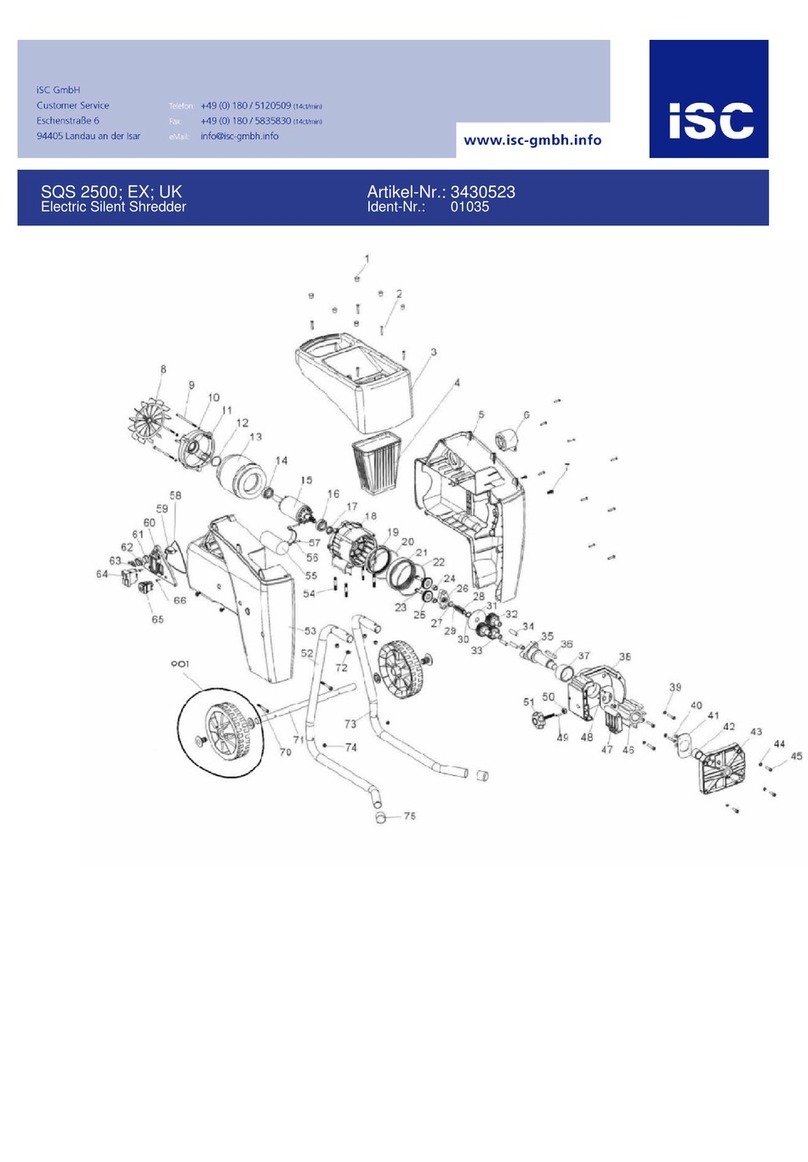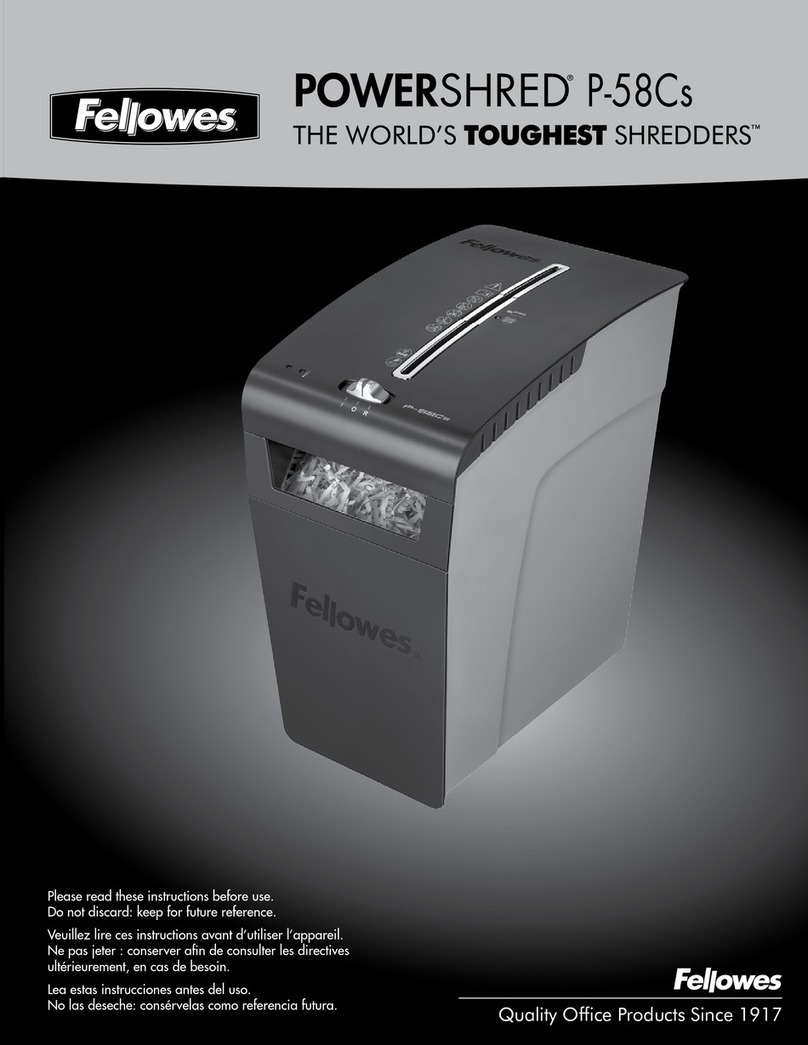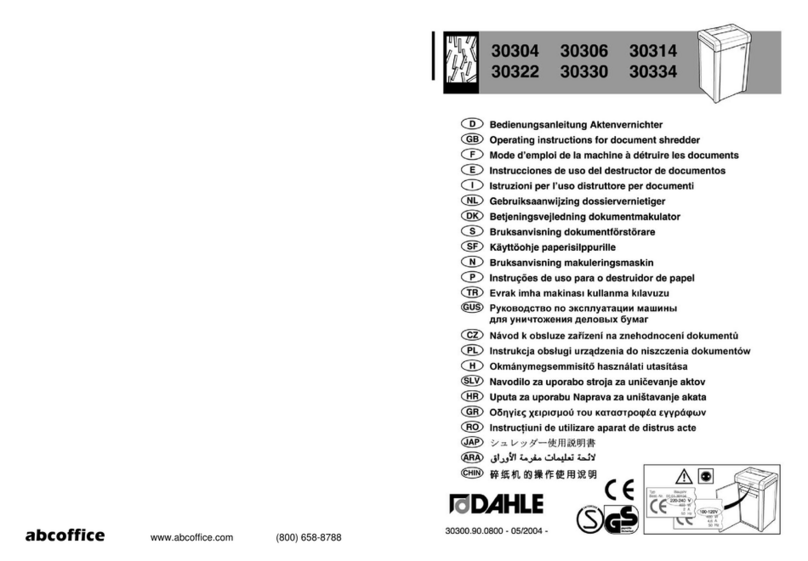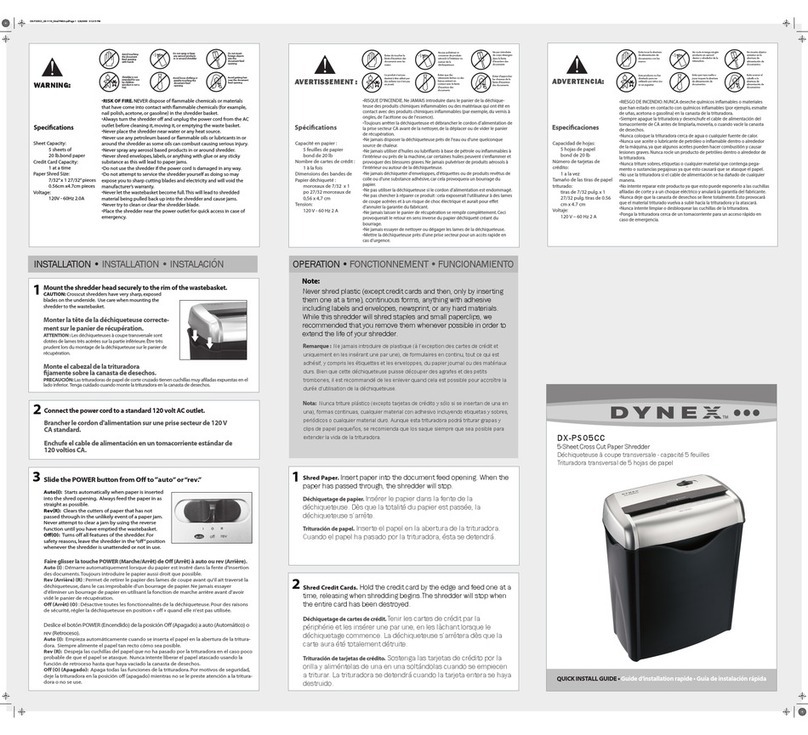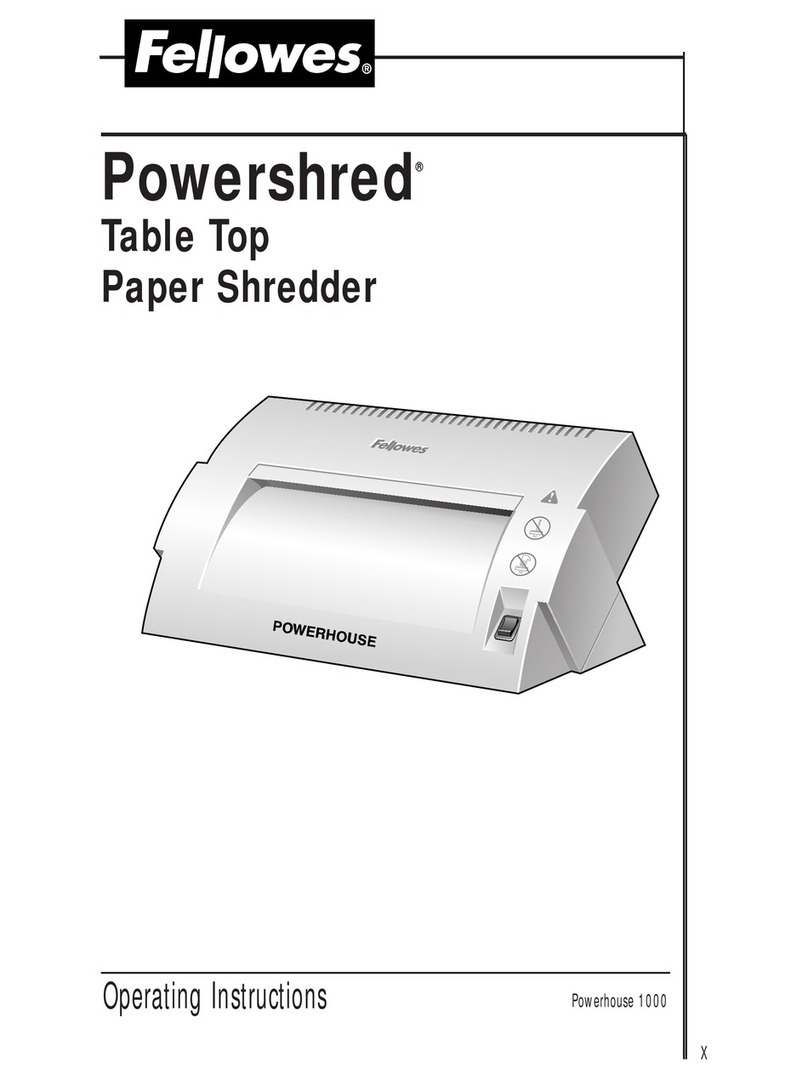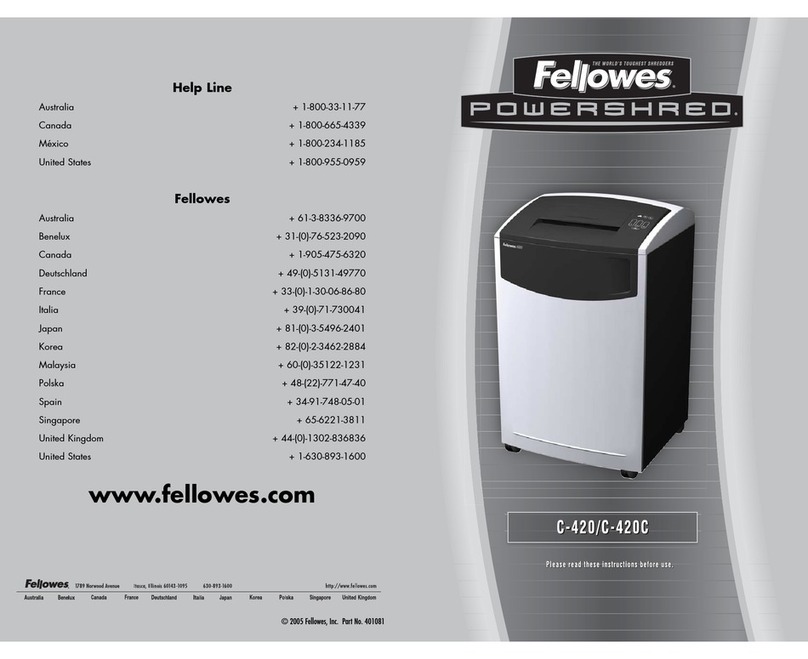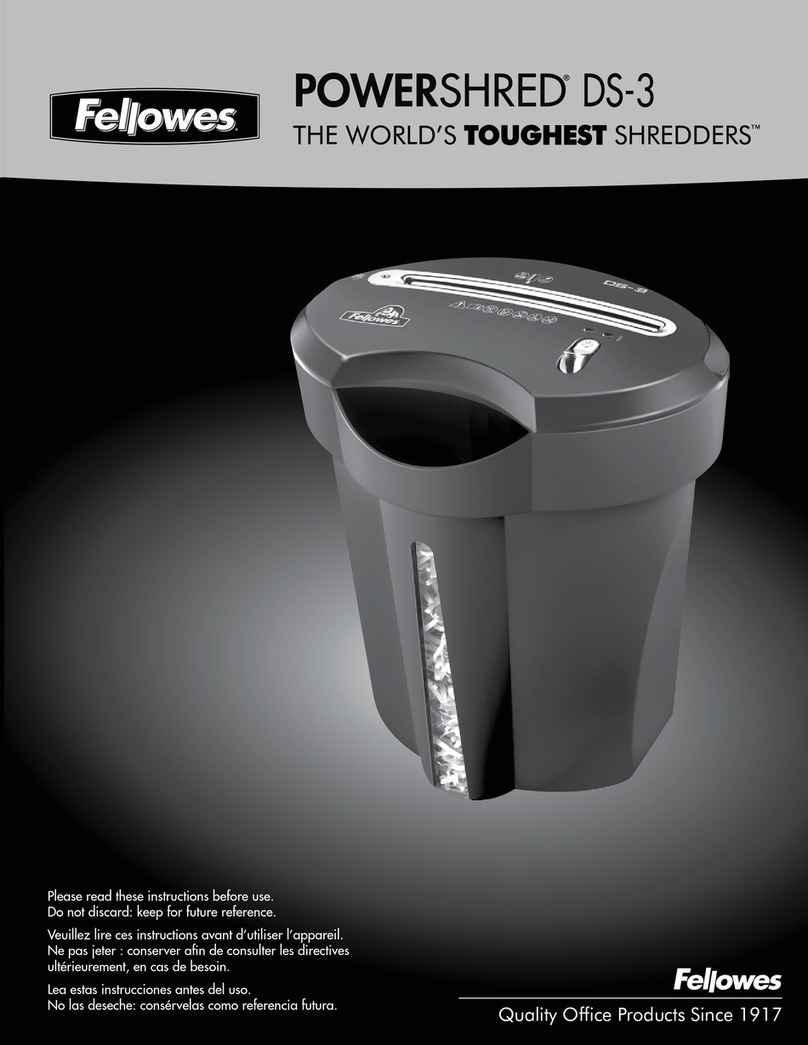Sovereign FD2402 User manual

1
2400W IMPACT SHREDDER
Item No. 310477
Model No. FD2402
INSTRUCTION MANUAL
HHGL Limited, MK9 1BA HHGL (ROI) Limited, D02 X576 Aug. 21
Technical Support & Parts
Mon-Fri 9am-5pm Sat-Sun 11am-4pm
0343 515 1905

2
Intended purpose
Safety information
In the box
Assembly
Operation
Usage
Maintenance
Plug replacement
Troubleshooting
Technical Data
Disposal
Warranty
3
4
12
13
14
15
18
19
20
21
23
23
Contents

3
The shredder is intended for shredding brous and
wood-related materials, such as hedge and tree cuttings,
branches, bark and pine cones.
Any use not expressly permitted in this manual may damage
the shredder and pose a serious danger to the user.
Do not put stones, glass, metal, bones, plastics or fabrics
into the shredder.
The operator or user is responsible for accidents and injury or
damage to third parties.
The manufacturer will not be held responsible for any damage
caused by improper operation or use outside of intended usage.
INTENDED PURPOSE

4
Important - please read these instructions fully
before starting assembly
Symbols used in the instructions
Symbols on the shredder
Safety information
This shredder may cause serious injuries if used
incorrectly. Before using the shredder, read the user
manual carefully and familiarise yourself with all of the
controls. In cases of uncertainty, ask an expert for advice.
Keep the manual in a safe place and pass it on to any
subsequent owners, to ensure that the information
contained therein is available at all times.
Hazard symbols with information on prevention of
personal injury and property damage.
Precaution symbol (other symbols may be used instead of
an exclamation mark) with information on prevention of
harm/damage.
Notice symbol with information on how to handle the
device properly.
Warning!
Read the instruction manual.
Wear eye and hearing protection.
Wear hand protection.
Do not expose to moisture.

5
Symbols on the shredder (continued)
Caution! Switch o and remove plug from mains before
adjusting, cleaning or if the cord is entangled or damaged.
Danger! Rotating blades. Keep hands and feet out of
openings while the machine is running.
Keep bystanders away.
Caution! Moving blade.
Warning! Electric shock hazard.
Always unplug the shredder before carrying
Guaranteed noise power level in accordance with
Directive 2000/14/EC.
Do not dispose of electrical equipment in the
domestic waste.
Important - please read these instructions fully
before starting assembly
Safety information
out maintenance.

6
Important - please read these instructions fully
before starting assembly
Safety information
Symbols on the shredder (continued)
General Safety
The equipment is intended only for use in premises
in which the current bearing capacity of the network
is >=100 A per phase and which are supplied by a
distribution grid with a nominal voltage of 230/240V.
Class II equipment.
Protection against contact with the ngers and solid
foreign bodies with Ø > 12.5mm, as well as protection
against splashed water from all directions.
This device complies with the applicable European
directives, and an evaluation method of conformity for
these directives has been done.
The product complies with the applicable UK directives
and an evaluation method of conformity for these
directives was followed.
IMPORTANT! Read manual carefully before use and
keep for future reference.
• This device must not be used by people (including
children) with reduced physical, sensory or mental
capabilities or lack of experience and knowledge or people
unfamiliar with these instructions to use the machine, local
regulations may restrict the age of the operator;
• Keep children and pets at a safe distance away from the
device. Children must be supervised in order to ensure
that they do not play with the equipment.

7
Important - please read these instructions fully
before starting assembly
Safety information
General Safety (continued)
Observe noise control and local regulations.
CAUTION! When using power tools, observe the following
basic safety measures for the prevention of electric
shocks and the risk of injury and re:
•
Never allow children or other persons unfamiliar with the
user manual to use the shredder. Local regulations or bylaws
may determine the minimum age for using the shredder.
Become familiar with the instruction manual before attempting
to operate this device.
•
Never use the shredder with other persons or animals nearby.
• Wear hearing and eye protection (PPE) at all times when
using the shredder.
• Wear appropriate protective clothing, such as protective
gloves, rm footwear and long trousers. Do not wear
loosely tting clothes or clothes with dangling cords or
belts. Keep long hair tied back.
• Only use the shredder in the open (away from walls or
other rigid structures) on a rm, level surface.
• Do not use the machine on a paved, gravelled area, which
could be damaged by ejected material.
• Before you start up the shredder, check that all of the
nuts, bolts and other fastenings are tight. Covers and
shields must be fastened properly and in good working
order. Replace any damaged or illegible warning labels.

8
Important - please read these instructions fully
before starting assembly
Safety information
General Safety (continued)
• Only use suitable like-for-like replacement parts
and accessories.
• Do not leave the shredder working unattended and keep
it in a safe, dry place out of children’s reach.
• While being used in the open, connect the shredder to a
residual current (RC) circuit breaker with a trip current of
no more than 30mA.
• When servicing the cutting device, be aware that even
though the power source will not start due to the interlock
feature of the guard, the cutting means can still be moved
by a manual starting mechanism.
• Shut o the power unit before attaching or removing
the bag.
• Keep all guards and deectors in place and in good
working condition.
Working with the device
• Make sure that the funnel feeder is empty before you
start the shredder.
•
Keep your head, hair and body away from the intake opening.
• Do not reach into the funnel feeder during operation.
The shredder will continue to run for a short period after
you switch it o.
• Always make sure you are standing in a rm, balanced
position. Do not lean forwards, and never lean over the
shredder when inserting materials.

9
Important - please read these instructions fully
before starting assembly
Safety information
General Safety (continued)
• Make sure that the material inserted into the shredder
does not contain hard objects made of metal, stone, glass
or similar.
• Do not use the shredder in the rain or in bad weather.
Work in daylight or under good articial lighting conditions.
• Do not operate the shredder when you are tired
or distracted, or under the inuence of alcohol or
medication. Always take a break when you need one and
be sensible about how you work.
• Switch the shredder o and disconnect it from the power
source, under the following circumstances:
- when you are not using the device
- transporting it or leaving it unattended
- before releasing a jammed blade
- when you are checking the device, cleaning it or
removing blockages
- when you are carrying out cleaning or maintenance
work or replacing accessories
- before moving or lifting the shredder
- if foreign objects should enter the shredder, and
it makes unfamiliar noises or vibrations (check the
shredder for damage before starting it up again).
• Do not allow shredded material to accumulate near the
ejection area. This may otherwise hinder proper ejection
and force the material back up through the feeder.
• Do not transport or tip the shredder with the motor running.

10
Important - please read these instructions fully
before starting assembly
Safety information
General Safety (continued)
• Keep hands, other body parts and clothing out of the
lling chamber and ejection channel, and away from other
moving parts.
• In the event of blockages in the machine intake or
ejection, switch o the motor and disconnect the machine
from the mains power supply. Ensure that the motor
is free of rubbish and other accumulations, in order to
safeguard the motor from damage or possible re.
• Remember that the cutting tool is also activated when the
starting mechanism is started on a motor-operated machine.
• Handle the unit with care. Clean the ventilation slits
regularly; keep to the maintenance instructions.
• Do not overload your device. Work only within the
indicated range of performance. Do not employ any low
power machines for heavy work. Do not use your device
for purposes for which it has not been designed.
• Only switch the shredder o once the funnel feeder is
completely empty, since the shredder may otherwise clog
up and not be able to start afterwards.
• Do not attempt to repair the shredder yourself unless you
are qualied to do so. Any work not specied in this manual
may only be carried out by a qualied service centre.
CAUTION! The following states how damage to the
shredder and possible injury to people can be avoided:

11
Important - please read these instructions fully
before starting assembly
Safety information
General Safety (continued)
• Damaged cables, coupling and plugs or connecting
leads not corresponding to specications, must not be
employed. Remove the plug immediately from the plug
socket in case of damage to the mains cable.
• Do not touch the mains power supply cable under any
circumstances, until you have pulled the plug out of the
mains socket.
• If the power cable for this equipment is damaged, it must be
replaced by a qualied person in order to prevent hazards.
• Do not use the appliance if the on/o switch does not
work properly. Always have a damaged switch repaired by
a qualied technician.
• Only use extension cables that have been approved for
outdoor use and are splash resistant. The core diameter
for extension cables measuring up to 25m must be at least
1.5mm², and 2.5mm² for cables longer than 25m. Always
roll the whole cable o the reel before use, checking the
cable for damage.
• Do not unplug the shredder by pulling on the cable, only
pull the plug itself. Keep the cable away from heat, oil and
sharp edges.
Electrical safety
CAUTION! The following states how to avoid accidents
and injuries due to electric shock:
Important - please read these instructions fully
before starting assembly
The shredder has a powerful electric motor with overload
protection. Cutting is performed by a fast rotating blade.
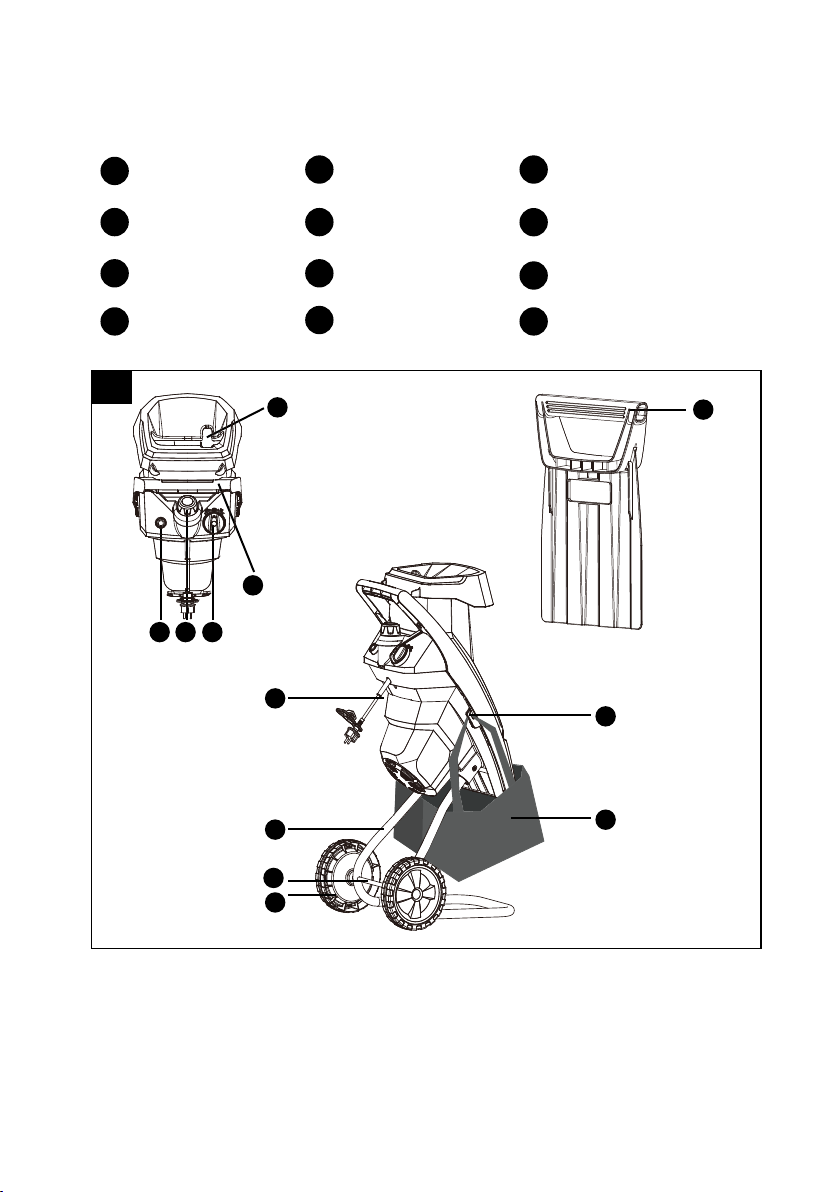
12
Parts
Box contents
In the box
1Hopper 5Wheel 9Housing interlock
2Pusher 6Chassis 10 On/O switch
3Bag mount 7Mains lead 11 Handle
4Collection bag 8Reset button 12 Axle
• Operating and safety
instructions
• Two wheels, wheel covers,
and mounting materials
• Shredder • Allen wrench
• Chassis • Pusher
• Collection bag
7
1
8 9 10
11
64
3
2
5
1
12
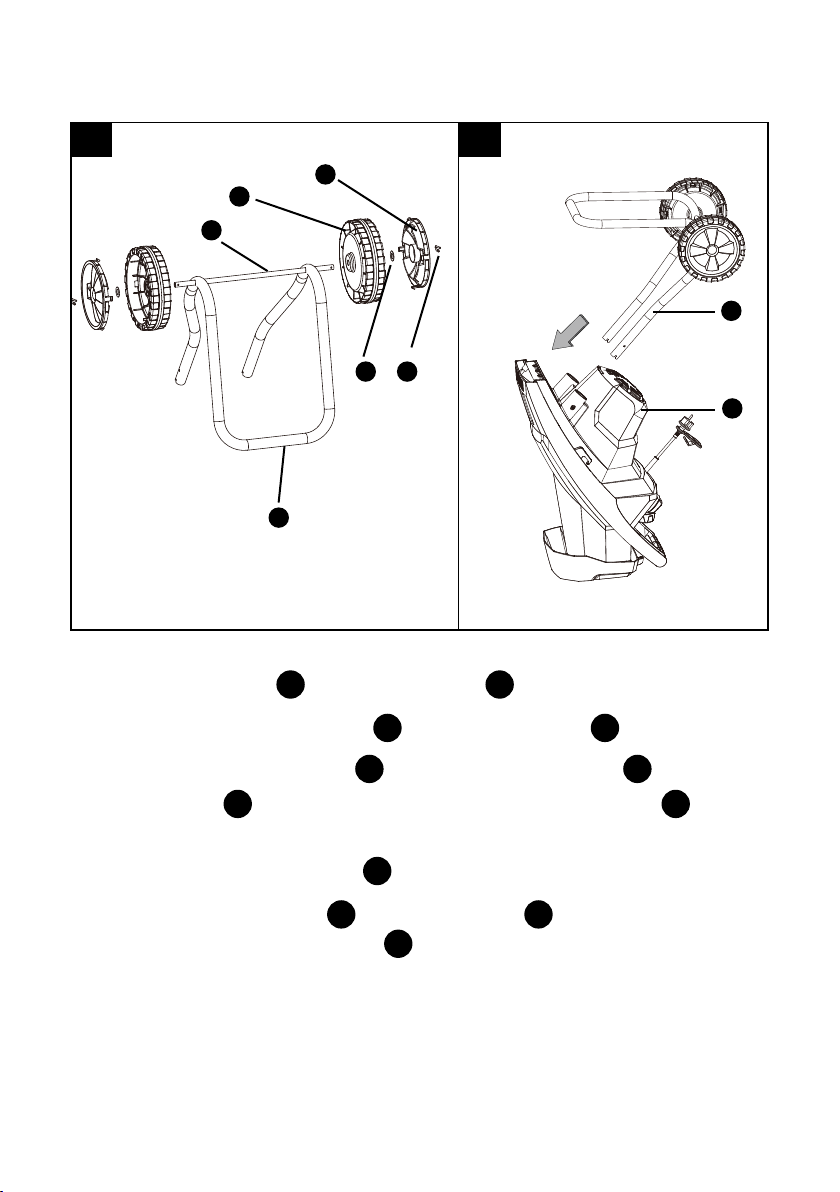
13
Assembly
• Slide the axle 12 into the chassis 6.
• Mount the two wheels 5onto the chassis 6.
• Slide the two wheels 5onto the chassis axle 12 . Slip the
washers 14 onto the axle and push the split pins 15
through the appropriate holes in the axle.
• Clip the wheel covers 13 onto the wheels.
• Rest the shredder 16 on the hopper 1(upside down).
Push the wheel chassis 6into the two holes in the
plastic housing of the shredder. Secure with the two
screws provided.
5
6
6
13
14 15
16
12
2 3

14
Operation
Start up
ON/OFF operation
Overload protection
Restart prevention
Check that the mains voltage matches the rating on the
name plate.
Hook the collection bag 4into the bag mounts 3.
Avoid lling the collection bag too much. The bag will ll
unevenly under the discharge duct!
• Turn o the unit.
•Remove and empty the collection bag 4.
If your shredder is tted with a long mains cable, plug it directly
into the mains supply, using an RCD device if necessary.
Make sure that the funnel feeder is empty.
• Set the On/O switch 10 to ‘ON’ to turn on the unit.
To begin shredding, feed the material into the opening of
the hopper.
• Set the On/O switch 10 back to ‘OFF’ to turn o the unit.
The shredder will continue to run for a few seconds after
switching o.
In the event of overload, e.g. due to branches that are too
thick, the equipment automatically switches o.
To restart the unit, wait a few minutes for the motor to cool
down, press the Reset button 8, then turn on the unit.
The unit will not automatically restart when the power returns
after a power cut. To restart the unit, turn the ON/OFF switch
to ‘OFF’ then back to ‘ON’.

15
Usage
General working instructions
Keep all body parts at a safe distance away from
the shredder when in use; long branches and other
materials may move unexpectedly.
Wear ear and eye protection (PPE).
Wear hand protection.
• When feeding branches into the unit, keep holding them
rmly until they are automatically drawn in.
• Adapt to the speed of the shredder and avoid overloading
the unit.
• To avoid the unit clogging up, mix freshly cut branches or
leafy material with drier materials, such as twigs.
• To prevent the blade from becoming blunt quickly,
remove mud and stones from the roots before shredding.
• Do not shred but directly compost all soft and wet
material, such as kitchen waste.
• Keep a couple of dry branches to use them for cleaning
the unit at the end.
• Do not turn o the unit until all the material has passed
the blade. Remaining material may otherwise block the
blade when you restart the unit.

16
Usage
Clearing a blockage
Clearing a blockage, reversing, sharpening or replacing the
blade
Before starting to service or clean the unit, turn it o,
disconnect the power plug and wait until the blade comes
to a standstill.
20191817
• Check that the power plug is removed from the mains
supply.
• Unscrew the housing interlock 9.
• Tip forward the front part of the shredder housing. You
can remove it completely and put it aside.
• You now have full access to the blade 20 .
• Remove the blockage or remove the blade.
4
9

17
Reversing, sharpening and replacing the blade
Usage
• Use a screwdriver to block the blade plate 18 . Slot the
screwdriver into the access hole 20 and carefully turn the
blade plate 18 until one of the two blocking apertures
appear. Now block the blade plate 18 by slotting the
screwdriver right through it.
• Use the allen key 17 , you will nd this in the recess in
the housing of the shredder after you have removed the
hopper housing, to loosen the allen bolt 19 in the centre
of the blade plate 18 . Remove the blade 20 from its seat.
• The blade can be reversed, otherwise sharpen or replace
any blunt or damaged blades as necessary. Replacement
blades can be obtained by calling the aftersales helpline.
• Ret the blade onto the blade plate ensuring it is seated
in its correct position. Ret the washer and allen bolt and
tighten securely.
• Ret the the hopper housing onto the shredder housing
securely. The bottom of the hopper housing should be
hooked into the main housing for a correct t. Ensure the
interlock retainer is tightened. The machine may not start
if the housing has not been correctly tted.

18
Maintenance and cleaning
General cleaning and servicing
Maintenance
Wear hand protection when working on the blade.
Before starting to service or clean the unit, turn it o, pull
the power plug and wait until the blade stops. Otherwise
there is a risk of injury from electric shock, re and
rotating blade.
Do not spray water onto the shredder.
Electric shock hazard.
• Always keep the shredder, wheels and air vents clean. Use a
brush or cloth to clean it, avoid using cleaners and solvents.
• Always check the shredder, especially the guards to
ensure they are not worn down or damaged, and rmly
attach before use.
• Check that the nuts, bolts and screws are tight.
• Check the covers and guards for damage and improper
attachment. If necessary, change the components.
• Keep the shredder in a safe, dry place out of children’s
reach. Do not cover the shredder in nylon bags, as
moisture may develop.

19
Plug replacement
If you need to replace the tted plug, then follow the
instructions below. IMPORTANT: The wires in the mains lead
are coloured in accordance with the following code:
Blue – Neutral
Brown – Live
As the colours of the wire in the mains lead of this apparatus
may not correspond with the coloured marking identifying the
terminals in your plug, proceed as follows. The wire, which is
coloured blue, must be connected to the terminal, which is
marked with N or coloured black. The wire, which is coloured
brown, must be connected to the terminal, which is marked L
or coloured red.
WARNING: Never connect live or neutral wires to the earth
terminal of the plug.
Only t an approved 13 Amp BS 1363 or BS 1363/A plug and
the correctly rated fuse.
If in doubt, consult a qualied electrician.
NOTE: If a moulded plug is tted and has to be removed take
great care in disposing of the plug and severed cable; it must
be destroyed to prevent engaging into a socket.
13 AMP fuse
approved to
BS 1362
Connect Blue
to N(Neutral) Brown L(Live)
Outer sleeve
firmly clamped
Cable grip

20
General troubleshooting
Troubleshooting
The following table provides solutions to common problems
encountered with the shredder:
Fault Possible cause Solution
Motor will
not start
No mains power supply
Check the socket, cable, lead and
plug for damage, and if necessary,
have any damage repaired by
qualied repair personnel
Overload protection
tripped
Wait until the motor has cooled
down, then press the Reset button
and restart the unit
Lid of housing not
closed properly
Tightly screw in the housing
interlock
Garden
waste is not
drawn in
Shredding material is
too soft
Use the pusher or add dry
twigs/branches
Unit blocked See section ‘Clearing a Blockage’
Shredding material in
discharge duct
Remove shredding material from
discharge duct
Unit won’t
shred
properly
Blade is blunt
Check and turn, sharpen or
replace the blade as necessary
(see section ‘Sharpening, reversing
and replacing the blade’)
Other manuals for FD2402
1
This manual suits for next models
1
Table of contents
Other Sovereign Paper Shredder manuals