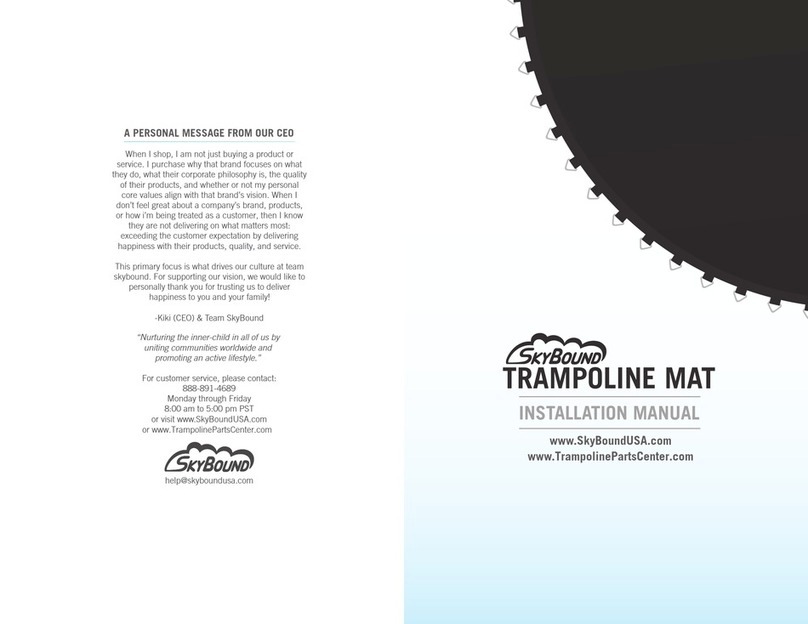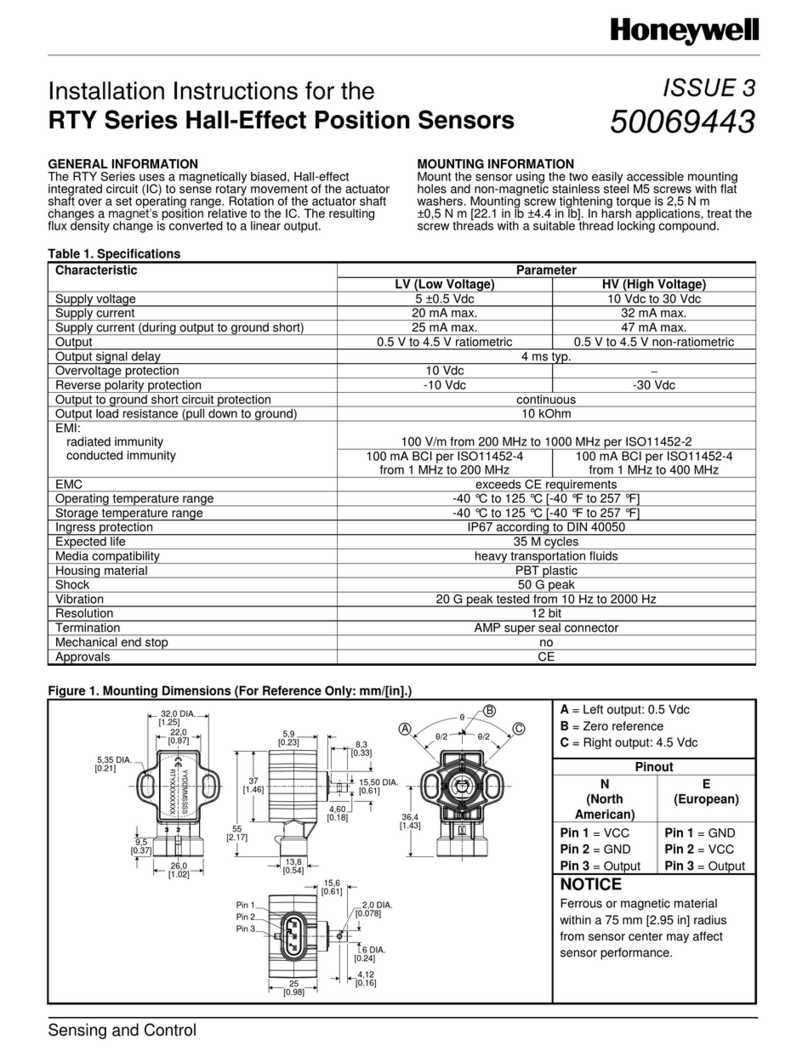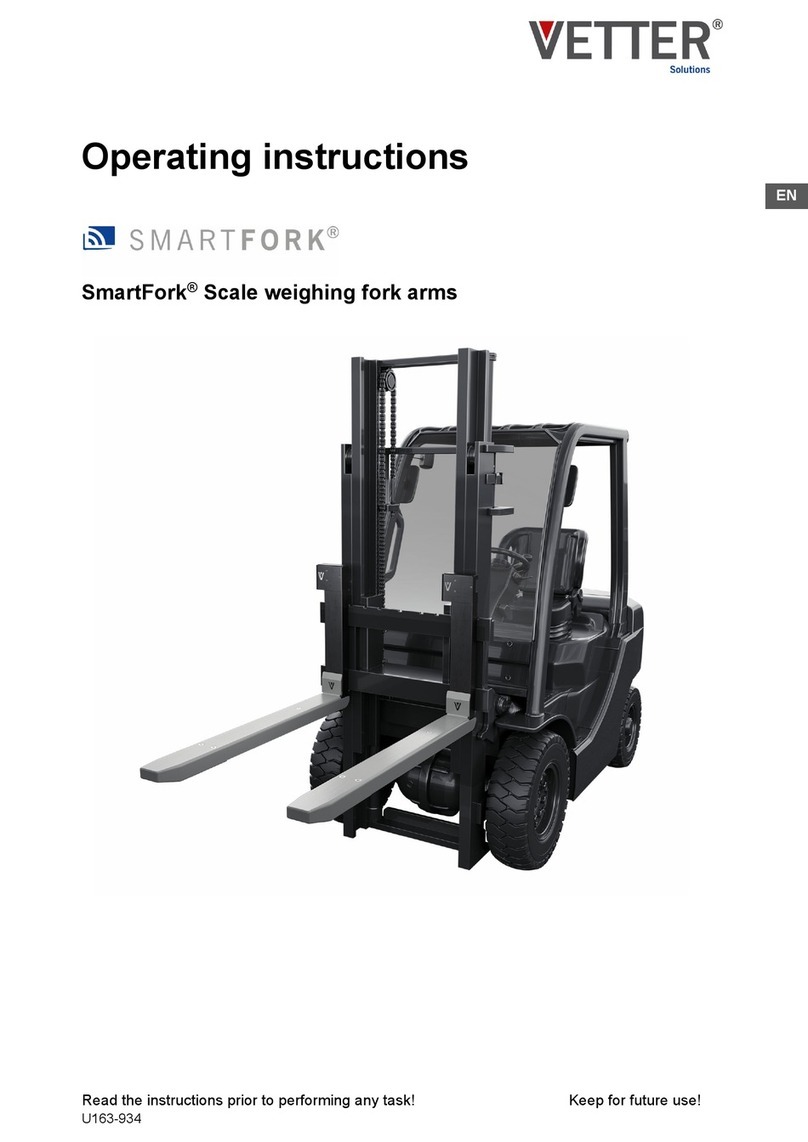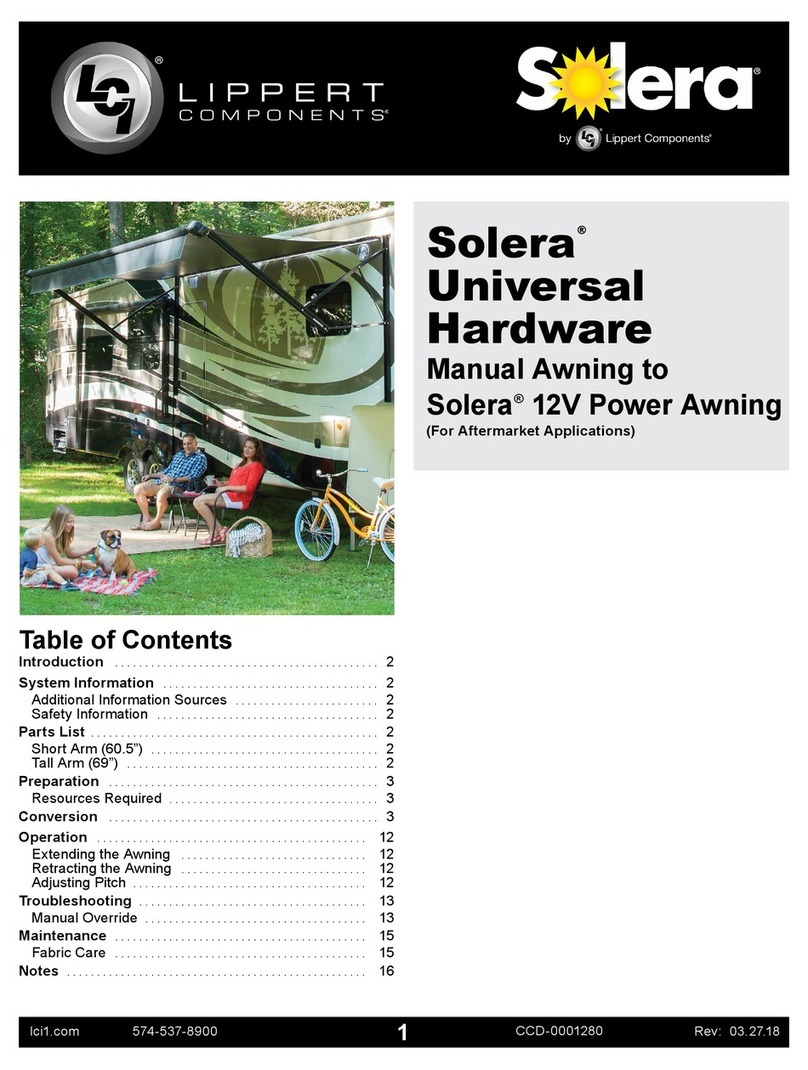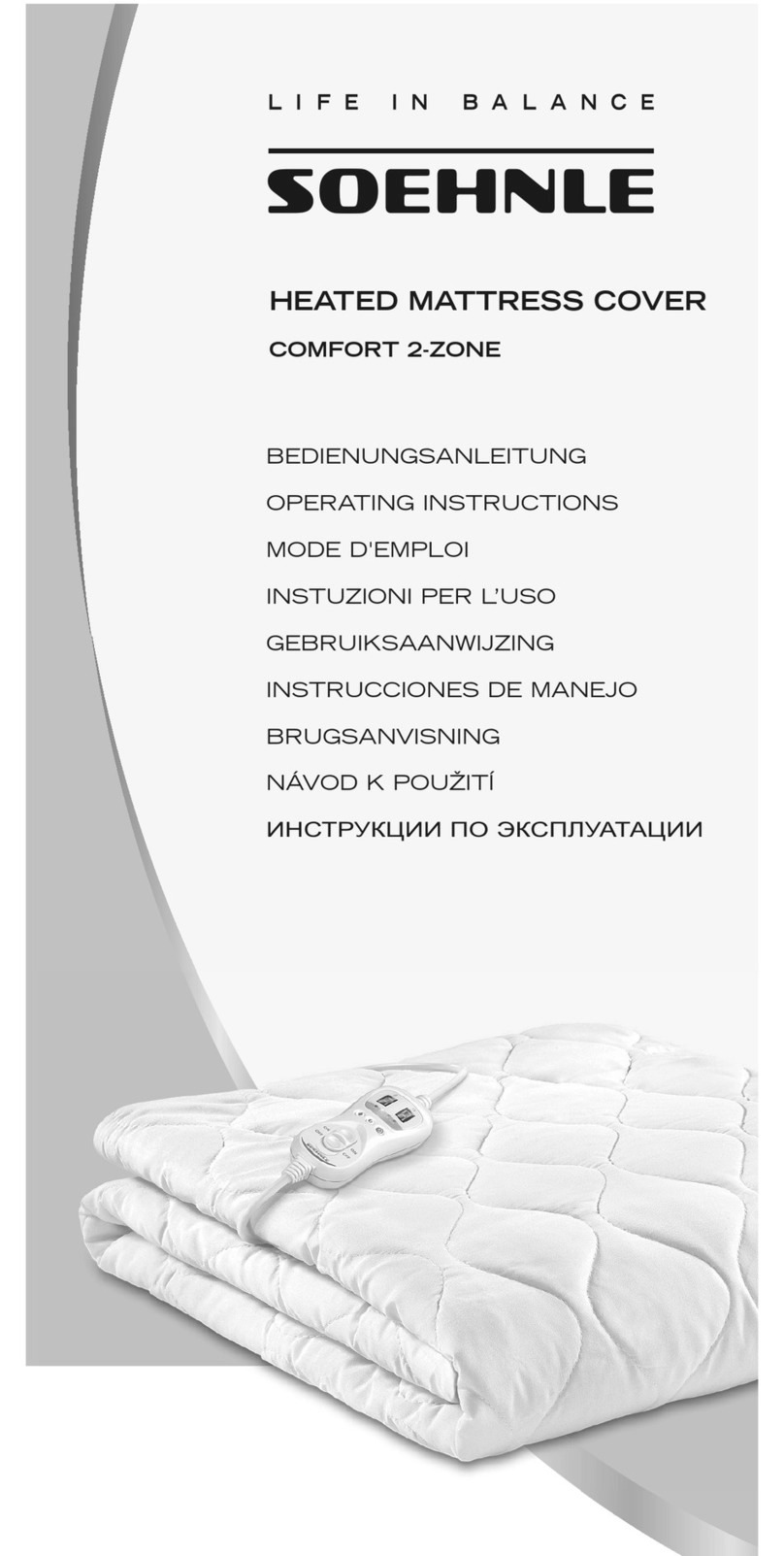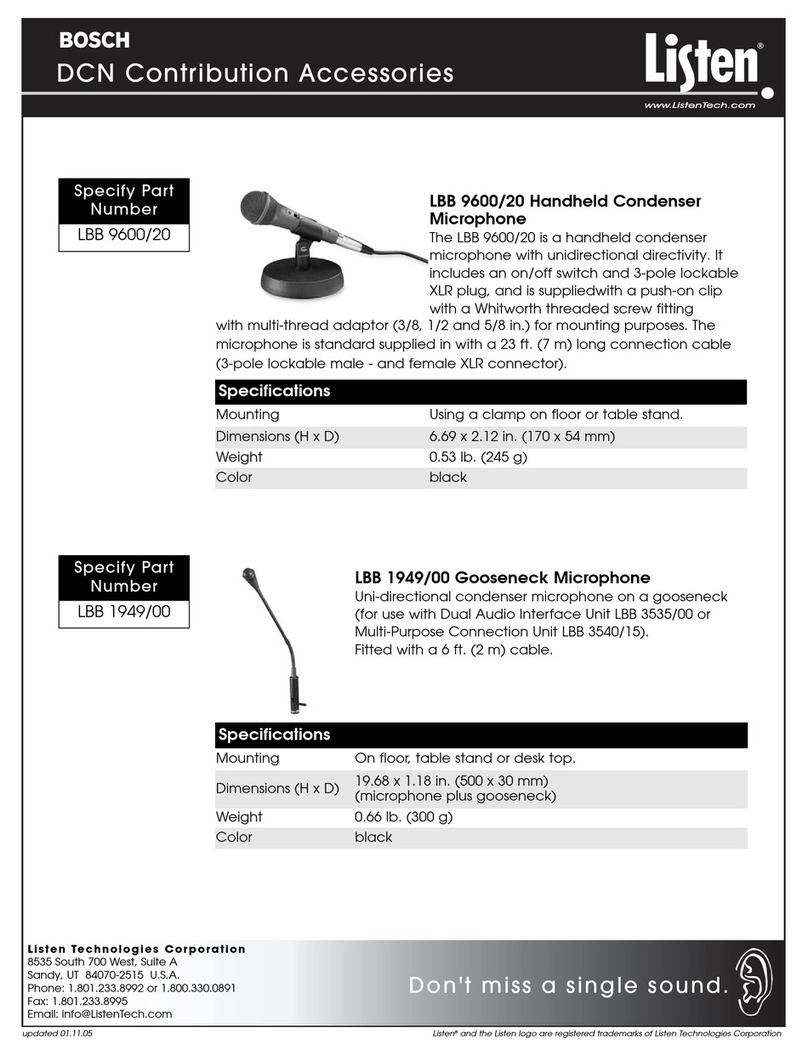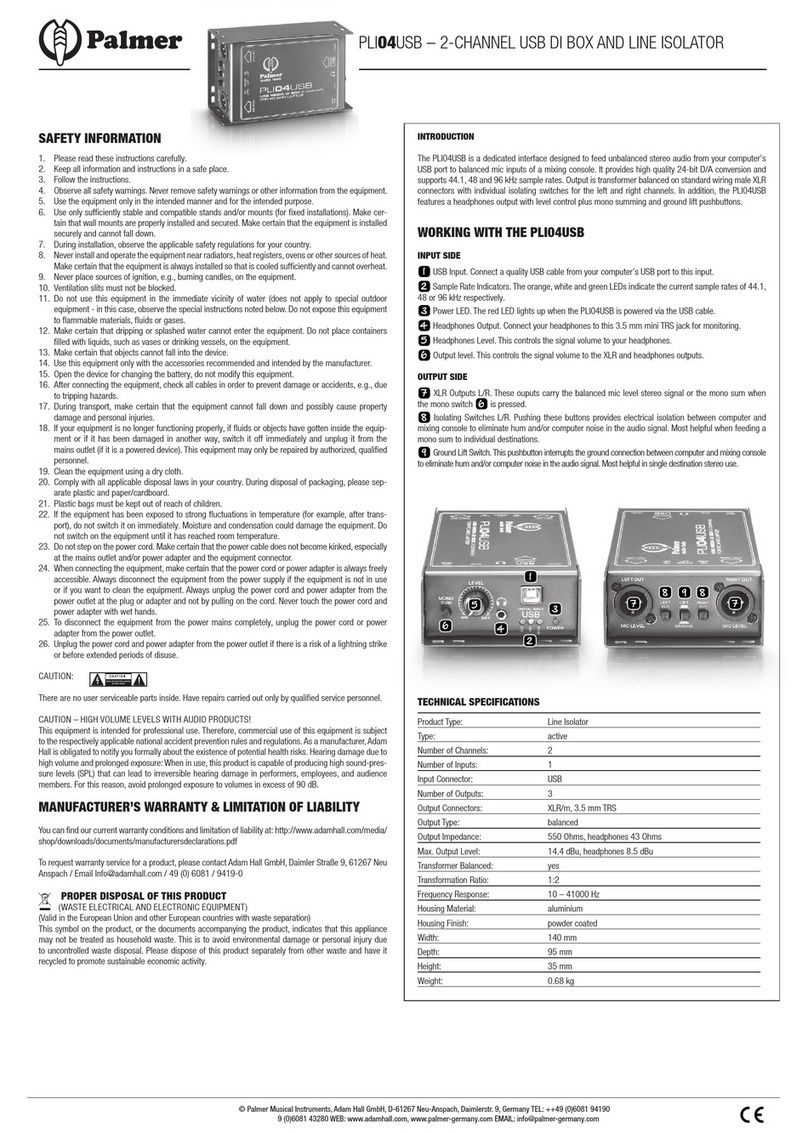Pixie™
Essential Oil Diffuser
INSTRUCTIONS
Provides simple, peaceful, colorful bliss with the touch
of a button. Ultrasonic vibrations transform your
essential oil and water into healthy, fragrant mist.
1. Water Capacity: 100 mL (3.3 floz)
2. Suggested Room Size: Up to 150 sq ft
3. Continuous Operation: Up to 5 hours
4. Light Mode: Rotating, freeze color, or OFF
`
5. Automatic safety shut-off
6. Power: Includes USB Cable (fits into any
standard USB port)
Only use the USB Cable supplied with the unit. Always
remove the power cord before cleaning. Essential oil should
not come in contact with the exterior surface of the unit.
Do not submerge unit into water to avoid risk of electric
shock. Do not put fingers, hands, or any object into the unit
while operating.
Do not attempt to adjust or repair the unit.
Do not place the unit near heat sources or direct sunlight.
Use this unit only as intended and described in this manual.
TO CLEAN:
* SpaRoom® KLENZOR™ tablets may be used to renew
diffuser to like-new condition.
Remove Top Cover. Empty the water from the Water Tank
away from the Air Outlet. Rinse base with hot tap water.
The Ceramic Disc should not come in contact with any hard
or sharp objects.
To remove possible buildup, gently use a cotton swab
dipped in white vinegar to wipe out the inside weekly.
Dry with a soft cloth to avoid mineral buildup. Do not use
strong cleaning agents.
Place diffuser on a flat, water-resistant surface.
1. Remove the Top Cover from the Base.
2. Plug the Connector of the USB Cable into the DC Socket in
the back of the unit.
3. Fill the Water Tank with tap water up to the Max Water
Level Line. DO NOT USE DISTILLED WATER. Do not fill
to the top. Add 3-5 drops of essential oil directly into the
Water Tank.
4. Replace the Top Cover onto the Base.
5. Plug the USB End of the USB Cable into any USB Port.
6. Button Functions:
1st Push = Continuous mist with rotating lights
2nd Push = Continuous mist with freeze color
3rd Push = Continuous mist with light off
4th Push = Turns unit off
NOTES:
•
Only use 100% pure and natural essential oil. Other types, suchas synthetic fragrance,
may cause corrosion that can damage your diffuser and void our warranty.
•
The diffuser will automatically turn off when water level becomes too low.
•
Disconnect USB Cable from power source when not in use.
•
Please be sure to use a 5V 1.0 mA adapter when plugging unit into power outlet.
•
Keep out of reach of children and pets.