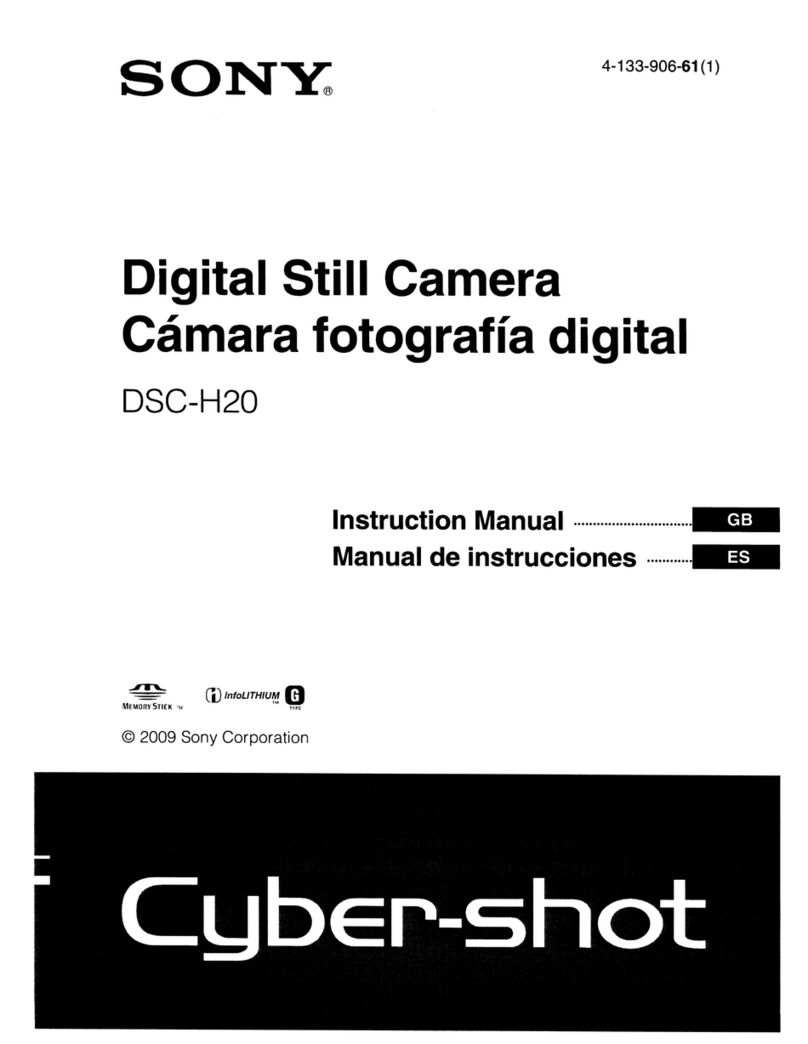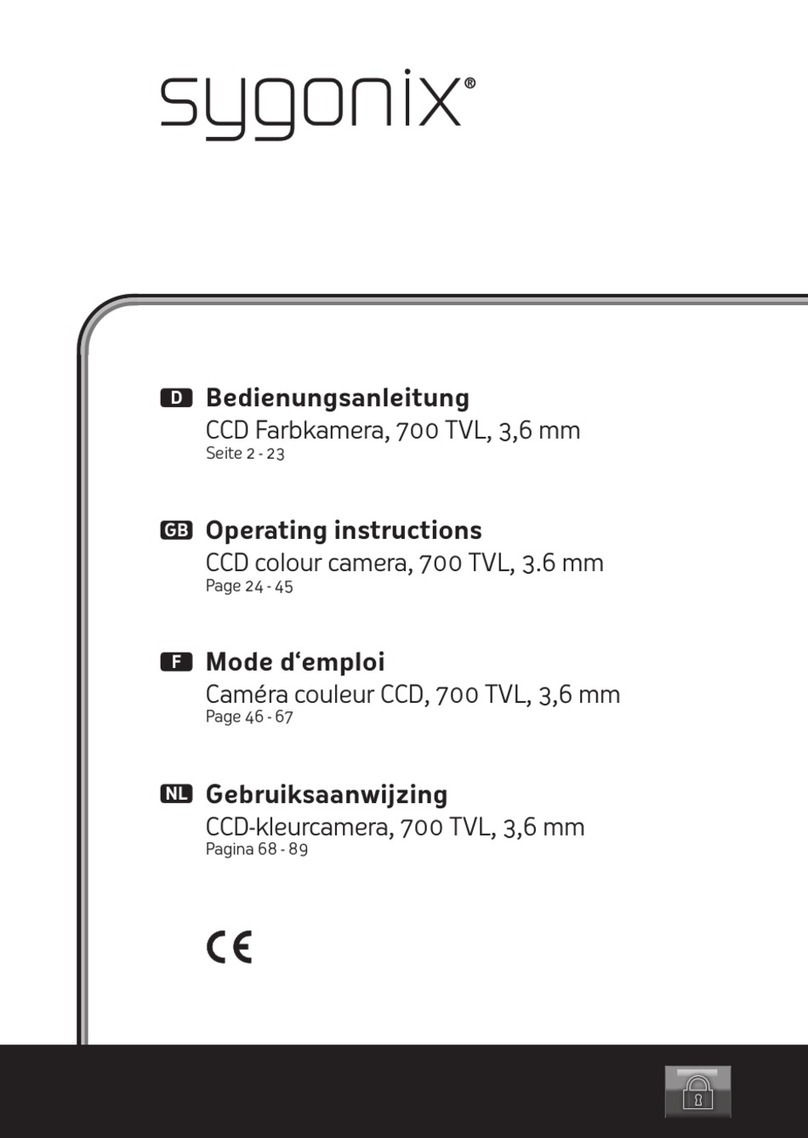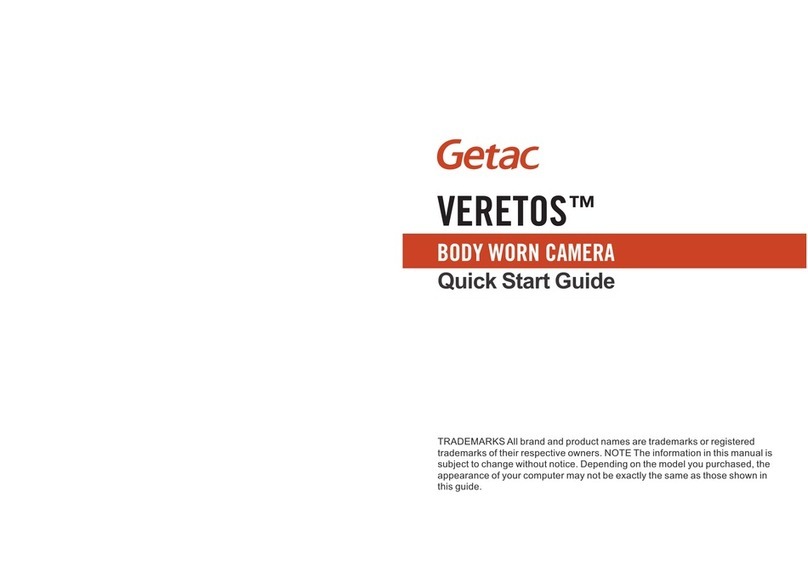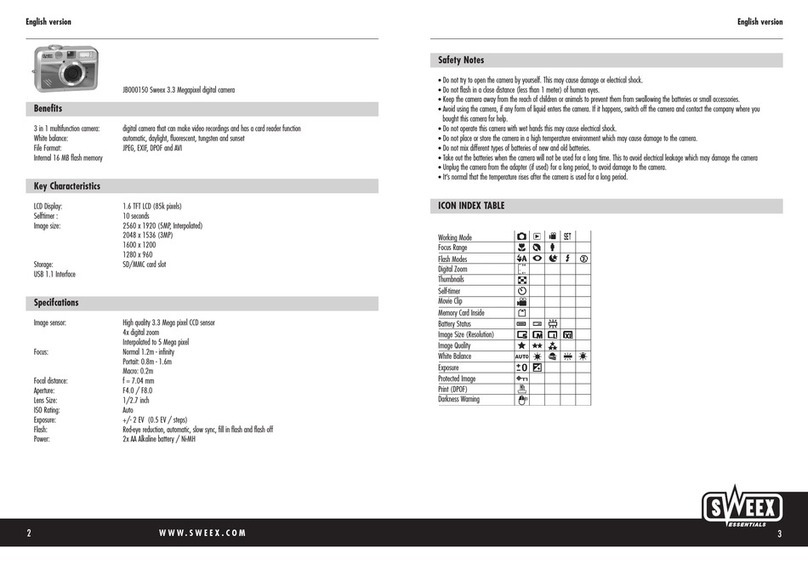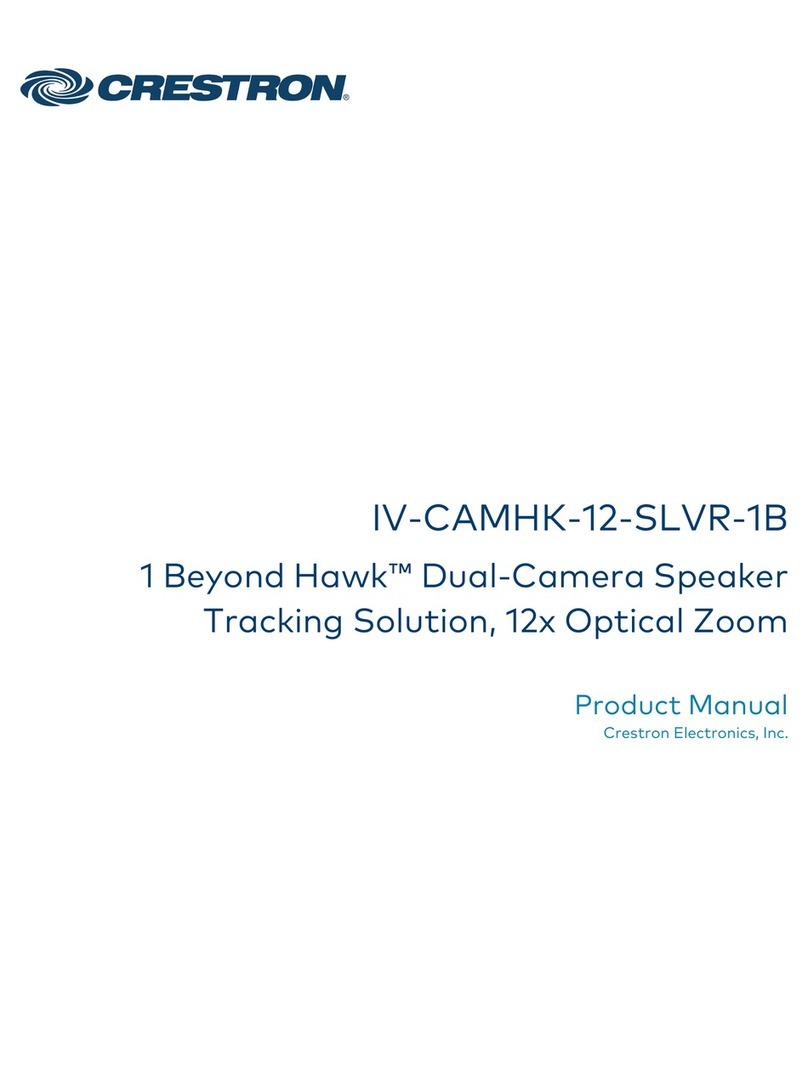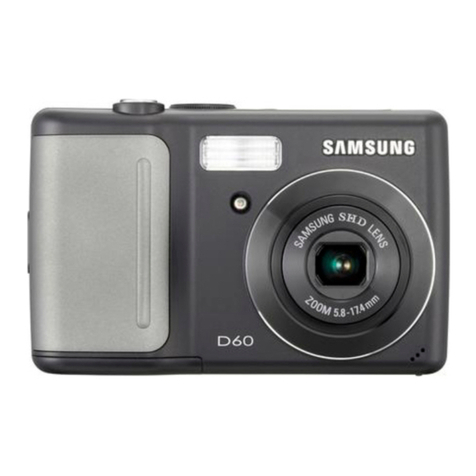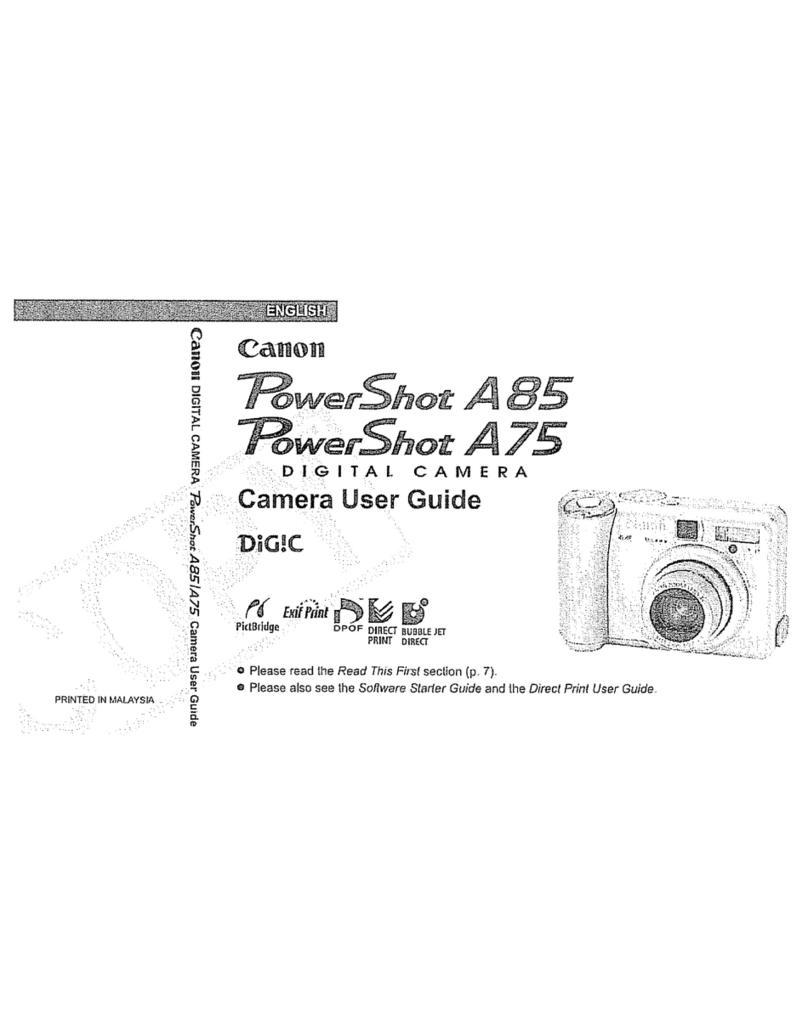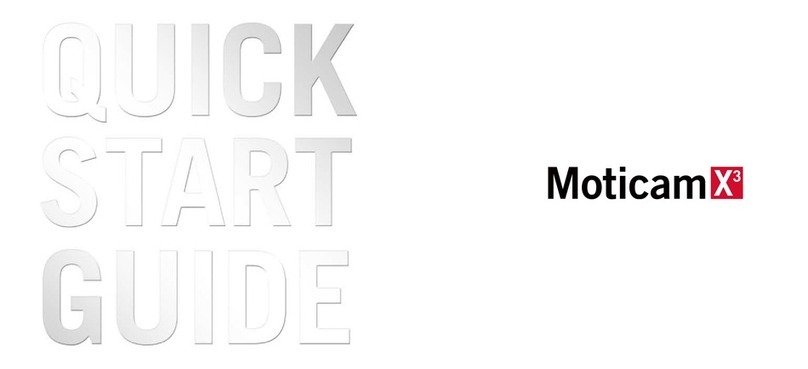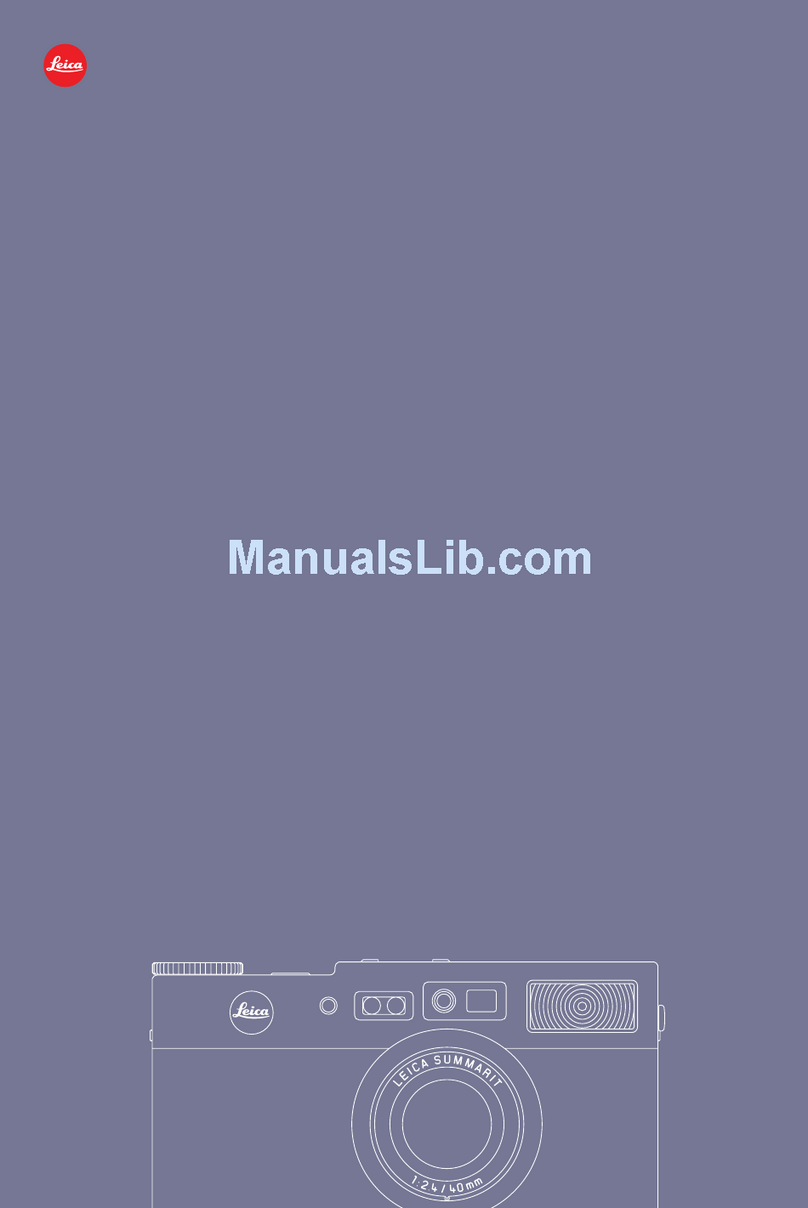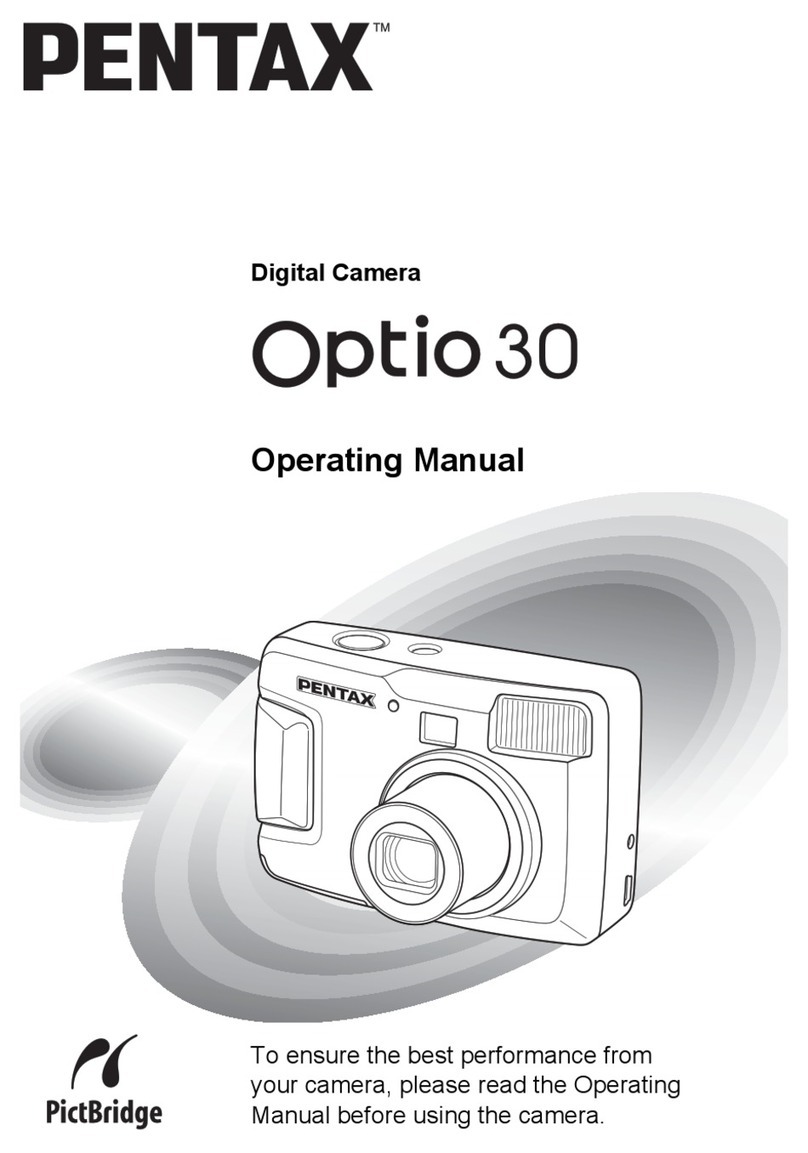Spartus Camera SPARTAFLEX User manual

I1\STRUCTIONS
for operating the
SPARTAFLEX
Automatic Dual Focusing
Twin Lens Reflex Camera
Read Carefully for Best Results

file:///C|/Documents%20and%20Settings/Tim/Desktop/carburetor-manual-welcome/index.htm[4/25/2009 11:42:20 AM]
www.carburetor-manual.com
Would you like some Free Manuals?
http://carburetor-manual.com/free-shop-manual-club-t-13.html
Also visit http://freeshopmanual.com for more Free Manuals
Also Visit my website for 7 FREE Download Manuals starting
with this one.
"The ABC's of Carburetion"
Click Here Now

Taken
from
A.
B.
C.
D.
E.
Camera Back.
Back Locking Brace.
Winding Knob.
View Finder Hood.
o'Stop" Lever.
Figurel.
F. Taking Lens.
G. Time & Instant Lever
H. Shutter Lever.
J. F
intler Lens.
K. Flash Connecting Stud.
2

INTRODUCTION
This type of reflex cqmerCI
is guoronteed to
give good results if used properly ond in oc-
cordonce with these instructions. If for ony reo-
son your comero is not doing CIs
well os you
think it shouid, consult your deoler for informo-
tion or write direct to us. Do not be sotisfied
until you get gooCresultsfrom every roll of film.
Your cCImero
is o precision built instrument
so hondle it qs srr/-hrrnrlvn,' .vill be rewqrdei
for your "o.. *iili;;;.j";i lo*t.to"tory results.
WHAT YOUR CAMERA DOES
When a film which is sensitive to liqht is
ploced in your cqmero at o determined distonce
from the lens ond the shutter lever is tripped,
the liqht odmitted throuqh the lens for the time
ihe shutterrencins open is focused
by the lens
::::c :he s=:-s-.--.-=:--:::. The film is then termed
:.',::::r ::-i -.',-:re::
crenicolly treoted pro-
-:: I :-::::--.-=C:::-e
-:::trge
pickec up by the
-:---: -r-=:-:.=j -::::: :::=
:bcve, iiqht is the most
-::-:c::Tl :-::.:: -:t :::3 c:t cf picture tokinq.
Siice li-s :s ---: :::-:c-s cre ploced on the
cqrneio for cd;:s:-:-J ::_3
t::rcunt of liqht thot
shouid enterto prcce:_i-
se:rsitize
the film. This
is qccompiished on the comerq by chcnging
the size of the hole iocoted neor or inside the
lens. This is commonly known CIs
o stop, dio-
phrogm, or operture ond is expressedin volues
of f, such as f7.7,
fl6, etc.
3

Films ore mode of vorious sensitivity, known
qs "speed," qnd mqnufocturers supply you
with this speed rqting so os to enqbie you to
adjust your cqmero io properly expose the por-
ticulor type of film you ore using. Instructions
for the con:ect"f" volues for your ccrmero will
follow.
As there is o definite relotionship from lens to
object qnd lens to film, in order toobtoin shorply
defined pictures, it is necessory to odjust this
reiqtionship by whot is colled "focusing." This
is qutomoticolly qccomplished by turninq the
focusing ring to the proper footqge,or by wotch-
inq the view finder for the cleorest imoge crs
the focusing mount is revolved.
INSTRUCTIONS FOR
OPERATING CAMERA
Use ony stcrndord
sizeNo. 120film, type ond
speed to meet your requirements. You will qet
12exposures (2Ya
x 2Yq)
from eoch ro11.
Before tokinq ony pictures, fqmiliorize your-
self withr the comerq. Recd the instructions,
which will exploin the woy to open ond lood
the cqmero, how to odjust the controls, qnd
methods of focusing. In generol, ocquoint your-
self with the equipment so thot when you ore
reody to "shoot," you will be oble to hcrndle
the cqmero in the best monner to produce the
desired results. 4

TOADING CAMENA
To open the comero for looding, qently lift
the bock lockinq brqce B) ond press down the
L shcrped
bock (A)-do not force the bock {crrther
thcm it will qo.
When purchosed the cCImerowill hove on
empty spool in the upper spool comportment. !
To'reploce qn empty spcol, pull ouf windinq I
krrob (O and turn ln direction of orrow until it.i
remqins in outword position. Picce the spooi$
with slotted hole towcnd the krob cnC put the f
otherend of the spccl cver the stuCo:ropposite]
end. Drop the spool in crnd releose the knob, I
turnins until tha tonsue on the knob shoft is{
engcrgedin the slotted hole in the spool. 5
F
Now tqke crspool of film, remove the outside F
r,rrrrrnnincrr^rnd
inseri it in the lower chomber F
vv ruyfJlrtY VItg llluvl I tl III (llv fv YY
vl tj
r'':th the block side o{ the film focins the inside F
:- .::ecomerq. Pull the pCIper
leoder ocross the fr
ciark co:;:portment toword the empty spool qnd q
throod the poper leoder in the rvider siot. Give $
the windinq kncb one or two turns to the rioht, j
rnol.,ing
sure thot the poper leoder is firmly cen-
tered between the spool flonges. if the poper
Ieoder hos not been inserted correctly, the spooi
will hove cr tendency to bind, therefore, press
the poper gentiy sidewoys to properly center it.
Close the lock of comercrqnd be sure thct it is
securely locked. (

After looding ond the bock is locked, look
into the smcrll round window in the bock ond
turn the windinq knob (C)in direction of orrow
until the worninq honds oppeqr. Then continue
winding very siowly until o series of dots ond
the No. I shows in the window. You qre now
reody to toke the first picture. After the first ex-
posure, wind the knob until No. 2 oppeqrs in
the window. Repeot this ofter eoch shot until
the l2th (lost) exposure hos been mqde. With
color film you will qet nine exposures.
Ccrution: Remember to wind to next number
ofter eqch exposure.
UNLOADING THE FIIM
When c.II12
pictures hove been exposed,con-
tinue to wind until the end of the pcrper
pqsses
the window, qfter which, keep winding for sev-
erol more turns to moke sure thcrt oll the pro-
tective poper is wound on the spool. Now open
the bock, pull out the winding knob, ond tqke
the roll out of the chomber. Immediately mois-
ten the gummed lobel provided ond pqste to
rcll to prevent unrqvelling. Trqnsfer the empty
spool fi:om the opposite comportment to the
winding knob comportment to be reody for on-
otlier loodinq.
MHTHOD OF HO,IDING CAMERA
Holcl the comero firmly crgqinst your body
with the left hond of the proper distqnce to see
cleorly the imoqe on the ground qlqss in the

finder qfter the viewfinder hood (D) hos been
lifted to the open position. Place the riqht thumb
on top of shutter lever (H) ond support the bof
tom of the cqmero with the remoining fingers.
\Mhile viewins the subject in the finder, hold the
camero perfectly still ond press the lever qently
down os fqr os it will go. Roisethumb qnd lever
will return into position for next exposure. The F
foregoing covers instructions for using the "re- E
flex'; or l'woist level" type finder. Initructions E
fcr the "sportsmon" or-'t"y" level" finder will i
follow. b
Note: The smoll reor sportsmon finder moy 4
be roiseC frcm the ground gloss or con be left-i
down ond useC
to center subjectson the qround E
giqss. s
SHUTTER F
The shuiter is o fixed speed type qiving o.r f
exposure of I/60 of o second. it con f" i
odjusted for either time or instqntoneous .*- F
posures. For o11snopshotsond when the sub-,i
ject is in motion, push lever (G) to INST. The s
mojority of your pictures will be token under -9
this condition. I
TIME EXPOSURE
When liqhtinq conditions qre poor qnd qn
instqntoneous exposure is not sufficient to prop-
erly expose the film, set the lever (G) to TIME.
When mqking this type of exposure,the subject
must remqin perfectiy still ond the cqmercr
must
7

be ploced on some riqid object such qs cltcrble,
etc.Hold the comero firmly ond pressthe shutter
lever down, holdinq it down for the required
crmountof liqht exposure. Time of exposure con
be determined from the exposure toble qccom-
pcrnying the film. Focus your subject os you
would do normolly before trippinq shutterlever.
FOCUSING
By qrosping onC turning the geor wheel on
the toking lens (F)subjects ony distonces from
sliqhtly less thqn 6 feet to infinity (os for crs
the
eye con see)
con be photoqrophed shorply. To
focus your subject, find some in the finCer onC
revolve the toking lens in either direction onC
observe the imoqe chonge in the finder. \Mhen
the finder imcrge is os shorp qs it cqn get, the
ccmero is in focus.
For convenience, the lens mount is ccriibroted
in feet qround its diometer. To focus merely
turn the mount until the footcrgeon the diol cor-
responds with the distonce in feet from the sub-
ject tothe comercr. This is q fost ond reosonobly
sure method of focusing.
USE OF APERTURE
OR ''STOP"
The "stop lever" G) is for regulqting the
omount of liqht permitted to enter the lens in
occordonce with the type of film beinq used.
When fiim is purchcrsed
the rnonufocturer speci-
fies the "speed." Three common speeds ore:
25,50,
ond 100. I
I
I
r
I

The following is qn exposure tqble for use
with your cqmerq:
EXPOSURETABTE FOR SHUTTER
SPEED
OF I/60 TT
SECOND FOR DAYTITE 5
nent dcrk objects in foreground. ts
2. Bright Subjects:
Neor-by people in mqrine, beoch, F
or snow' scenes; scenics with foreground objects. F
3. Avercge Subiects:
Neor-bypeople,
gordens,
houses .4
qnd scenes
not in shcde. Use this clossificotionif H
in doubt. p
4. Shcded Subiects: People, gordens crnd
other sub_ €
jects in the open shode ftiqhted by open sky__not I
under trees,porch roof, etc.). -V
TO TAKE FTASH LIGHT PICTURES f;
For best results with flosh liqht, we recom_
mend the use of ony sooC relictle film wilh o
1 sReedrotins of I00.
I The Flosh-Gun supplied with your comero
I requires very little ottention, ond only the fcl_
r rowlng stepsore necessCIry
to put it in operoting
condition:
l. The reflector should be polished with o soft
cloth or tissue. This should be repeoted ot
intervqls to keep reflector cleqn orrd hiqhly
reflective. I

2. Two "Pen Lite" tlpe dry cell bcrtteries must
be instqlled in the bcrttery compqrtments in
the gun. To do this, unscrew the smoli
knurled screw on the bcck cover which will
then oilow you to remove the reflector.Then
slide the bock cover off by pushins it up-
word. Ploce one bottery in one of the chcm-
bers with the tip down ond then plcce the
other bottery in the other chqmber with the
tip end out or towqrds you. It doesnot mcrtter
in which chomber the botteries ore plcrced
just qs lons qs one is ploced with the TIP
DOWN ond the other with the TIP IIP.
Now slide the cover bqck on, mqkingr sure
the slots
on the side ofthe cover ore engoged
on the trocks on the side of the body. Push
it Co-*rnos for qs it will qo then insert the
knurled screw thru the hole in the bcck cover
ond screw it in severol turns. Now insert the
reflector thru the slot on the cover ond under-
neqth the screw. Adjust the reflector up or
down to center it with the porticuior size
flosh bulb you wish to use, then tiqhten the
screw which will securely lock the bcck
cover cnd reflector in plcce.
Your ccrmerois equipped with a synchronized
shutter ond no odjustments on the comerq cre
necessory, other thon to ploce the flcrsh-gun in
its position. This is done by inserting the reor
prong of the gun into the reqr receptacle on the
l0

To Tcke Flqsh Liqht Pictures-cont.
comero. in this position the round knurled
thumb screw will be over the threoded stud on
the comero. Now engoge ihe thumb screw on
the stud qnd turn to the riqht os tiqht os possible
to lock the gun in position.
The lost importont step essentiol to tokinq
flosh pictures is the instollinq cf the floshiiqht
bulb. This is done by merely screwing some
into the socket, the sqme os you would screw
in on ordinory liqht bulb. With your unexposed
film indexed to the next number ond your sub-
jects in position, you CIrenow reqdy for o flosh
shot. After the shot is completed the film
should be turned to next number, the burned
out bulb removed ond o new one inserted, to
be recrdy for the next shot.
IMPORTANT: When operqtins the shutter
press it firmly crnd sently downword (do not
hesitote or stop during the down stroke)until it
clicks ond then releose. This will ossure qood
synchronizotion qnd even exposure.
\Mhen the flosh-gun is removed from comerCI
ond contoins botteries, do not ploce it on ony
metollic object. This moy couse o short circuit
CIcrossthe connector prongs which will ruin the
botteries. If the gun is to be stored owoy {or o
consideroble lenqth of time, it is odvisobie to
remove the botteries. Your flclsh-gun will oc-
commodqte the most populor sizebulbs obtCIin-
qble, nomely: il

Wobosh #25
Wobosh # 0
V/obosh #40
Gen. Elec.
# 5
Gen.Eiec.
#11A
T.r-rrcrorlwne hulhs cqn qlso be used.
lvrYvr \f yv v!4.Nv
To use the Wobosh #25 or the G.E' #5, cn
cdopter is necessory. These cqn be procured
of your loccrlphoio supply store for q nomlnql
fee.
It is recommended thot flosh shots should not
be mqde of o distonce greqter thon twelve feet
with above nomed bulbs. Subjects qt greqter
Cistcl:ces con i-re
photoqrophed with the lqrger
bulbs.
The bqtteries for the Jlosh-gunore obtoinqble
from your photo supply dealer, hqrdwcre, or
donarlmoni slore Thev hrrve c shelf life of six
uslJulLrrrerr! urvre.
months ctnd since the current consumed by the
flosh bulb is very smoll, they should lcst you
for this period with normol use. If ever in doubt
os to the condition of the batteries,it is cdvisoble
to obtoin new ones. Their cost is very reqson-
oble.
With o minimum qmount of cqre qnd ccrution,
you should get very fine results qnd derive cr
good qmount of pleosure with this equipmeni.
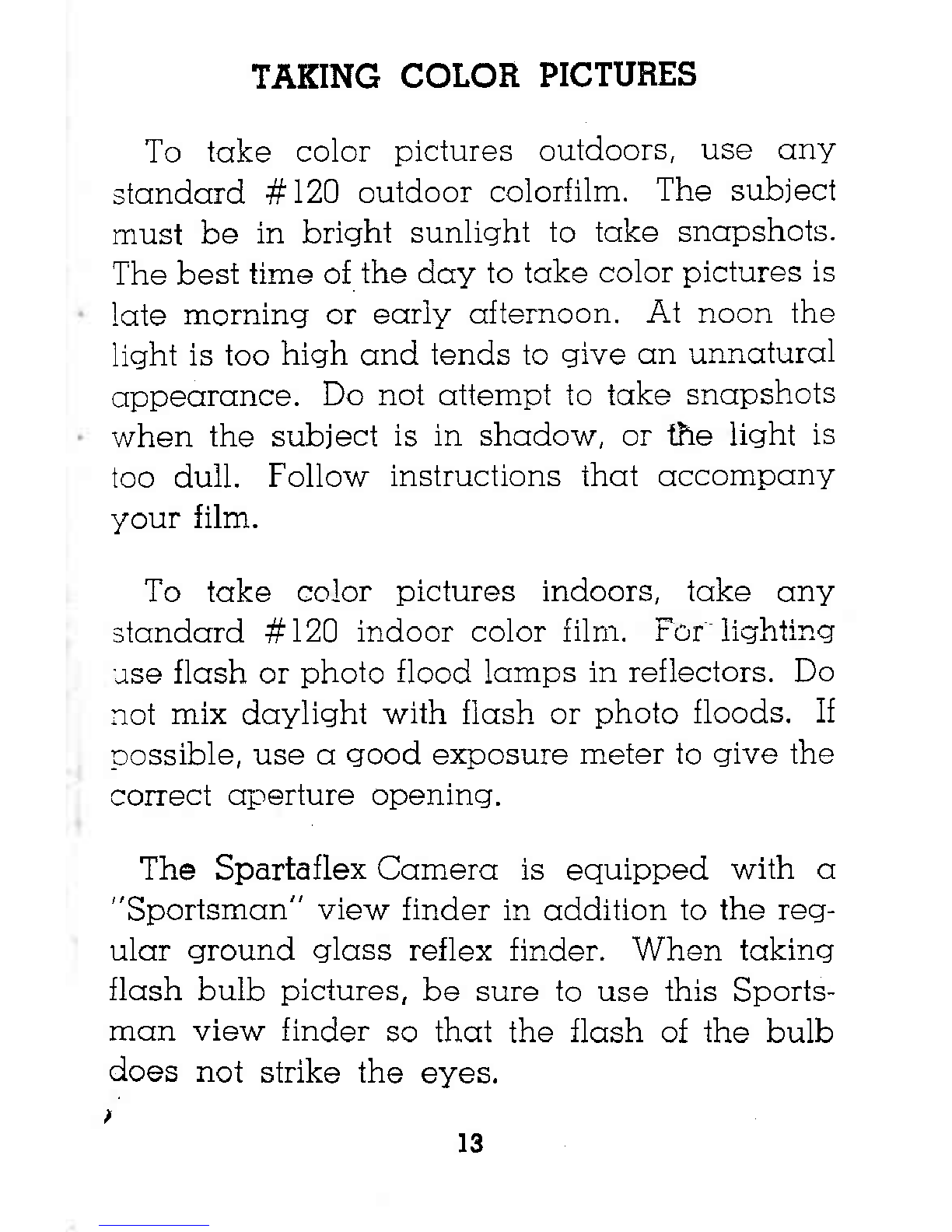
TAKING COTOR PICTURES
To tcke color pictures outdoors, use ony
stondord #120 outdoor colorfilm. The subject
must be in briqht sunliqht to toke snopshots.
The best time of the doy to toke color pictures is
lote morning or eqriy ofternoon. At noon the
liqht ls too hiqh qnd tends to give on unnqturol
rynno.rrr-rn.-e Do not crttomni to ioke snonshots
LrPyvvrvrrvv !v rsrlv prr'4f
when the subject is in shodow, or the iiqht is
too dull. Follow instructions thot qccompony
your film.
To toke color pictures indoors, toke ony
stondord #120 indoor color fikir. For liqhtinq
''se {losh or nhoto flonrj lr-rnns ir re{ler-tors. Do
vr vrrvrv rrvvv lsrrryu
rot mix doyliqht with fiosh or photo floods. If
possible, use o good exposure meter to give the
^nranl nrrarirrra nn6nrn-
v! v] Lsl v vyvrrr rf Y I
The Spartaflex Cqmercr is equipped with o
"Sportsmon" view finder in oddition to the reg-
ulor ground gloss reflex finder. When tokinq
flosh bulb pictures, be sure to use this Sports-
mcn view finder so thot the flosh of the bulb
does not strike the eves.
t3

1IIINGS TO NEMEMBEN
1. Be sure diophrogm is properly set occording to liqhl
condition.
2. Set focusing mount to proper distonce.
3. Advonce film ofter eoch exposure to cvoid spoiiirrg your
pictures by double exposure.
4. Before ond oJterusing, olwoys cleon lenses with crsoft,
dry cloih to remove dust, Iingerprints, etc.
5. Do not toke pictures focing the sun. The sun should be
l-chin.l wnrrr hcclr.^'hen +alrinn nirtrrroc
6. Locote your subjects in the position desired in the view-
finder. The cqmero iokes slightly more thon you octu-
olly see through the view{inder.
7. Be sure to hold comero still when tokinq pictures ot
oll times.
8. Ploce time lever to "INST" when toking snop shots ond
to "TIME" position when toking iime pictur:s.
DON'TS TO REMEMBER
DON'T lood or uniood your cqmero rn ciirect sunliqhi. Ii
you hove to Iood out.of-doors,
seek o shody spot cr inier,
pose your body between the sun ond the comero.
DON'T hove ihe sun directly in front o{ you when toking
o picture. Endeovor to orronge your viewpoint so ihot the
sun is behind ond o litile to one side of you.
DON'T jerk the releoseoi the comero. Press
gently ond
slowly.
DON'T he ofroid to toke o "Timp" exn.slrra in nnnr liah+
tt o ". L""v".-'"r.i"e
"-"""o"r'"i,p;;;;j;;,il.:;;*;';;
ploced upon some suitoble support.
DON'T loy your comero obout on rhe sond..
nA\T,T..*_^rrrL^ ^-^^r :f film to,,see the picture.,,
There
is nothing to be seen until ofter development, which must
be done in o proper dorkroom or lighftight tonk. Any
white liqht which reoches the Iilm will spoil the pictures in
q froction of o second.

GUANA}IITE
The Spcnlcllex
Comero
: unconditionqlly guoronteed ogoinst deleclive wotkmon'
: .lp ond moteliol for o period of ONE YEAR. FOR SERVICE
tn t^n---.. ...,-1..h,. f ) :-
-nlao ot-reh-d ond
Ysururrisr sr!s!rre
.'-0
ro covcr hordlinq ond postcge. Crocked or brokcn potls
::e not covered by ihis service chcrge, therefore, PACK
]AMERA VERY CAREFULLY AND ALWAYS iNSURE
:ARCEL. For replocemen: ports see list below. If necessory
r return comero to foctorl'Le sure to enclose the $1.50
^n,-.ll;nn ^haraa nc {nilrrra ro r'ln <n wrill rrolcw rho
'''- repolr
:nd return of your comero.
qh^,,1.1 .,^,,r ^-., ^, .1.^ '-'l^ifi- a r
- --1u.re qr11 ul .]re -u.rJwlrrJ repolrs,
:i will expediie motters if you will send us remittonce occord-
rnq to the Jollowinq schedule q[ lhe some time thot you
--il ..^ Ivqr uurrrsrv.
Nome
Plote,Both
Lenses&Mounts. .,........$5.00
Top
Lens&Mouni. .,........2,00
EotlomLensd Mount. ... .. . 2.50
Nome Plote .50
3ock... ..........1.50
Siqht Side-Knob Side. .... 1.25
LeftSide ......... f.00
ShuiierAssembly... ...... 1.00
LeotherStrop., '25
TopAssembly .... 1.00
SPARTUS CAMERA CORP.
7I5 W. Lqke St. Chiccgo 6, Illinois
r5

PROTBCT
YOUR CAMERA
with a Custom-Built
CARRYII\C
CASE
Here's o beoutiful Evereody
mode of rich brown genuine
for moximum weqr.
4.,^il^ht- {"^- .,^,,, i^^1^"
JlVUltUVlg lfvlll yuuf ugulgl
include nqme of dealer.
corrylng ccss
Ieother reinforced
or senii S5.00
ond
SPARTUS
CAMERA
CORP.
715W. tcke St.- Chiccqo,6lll.
t6