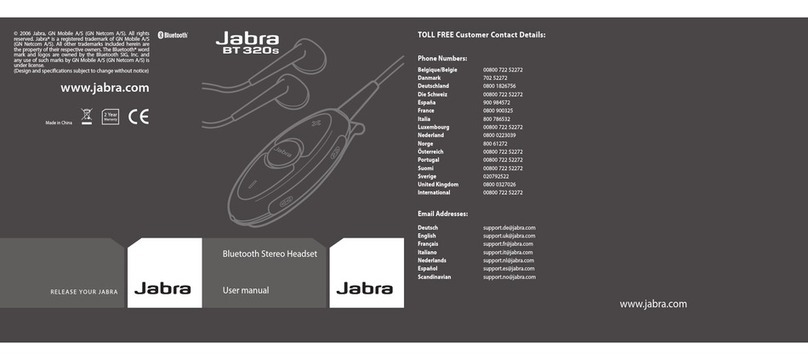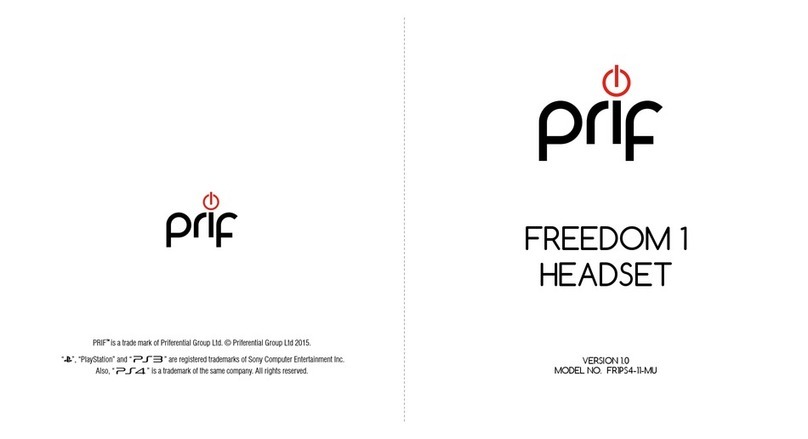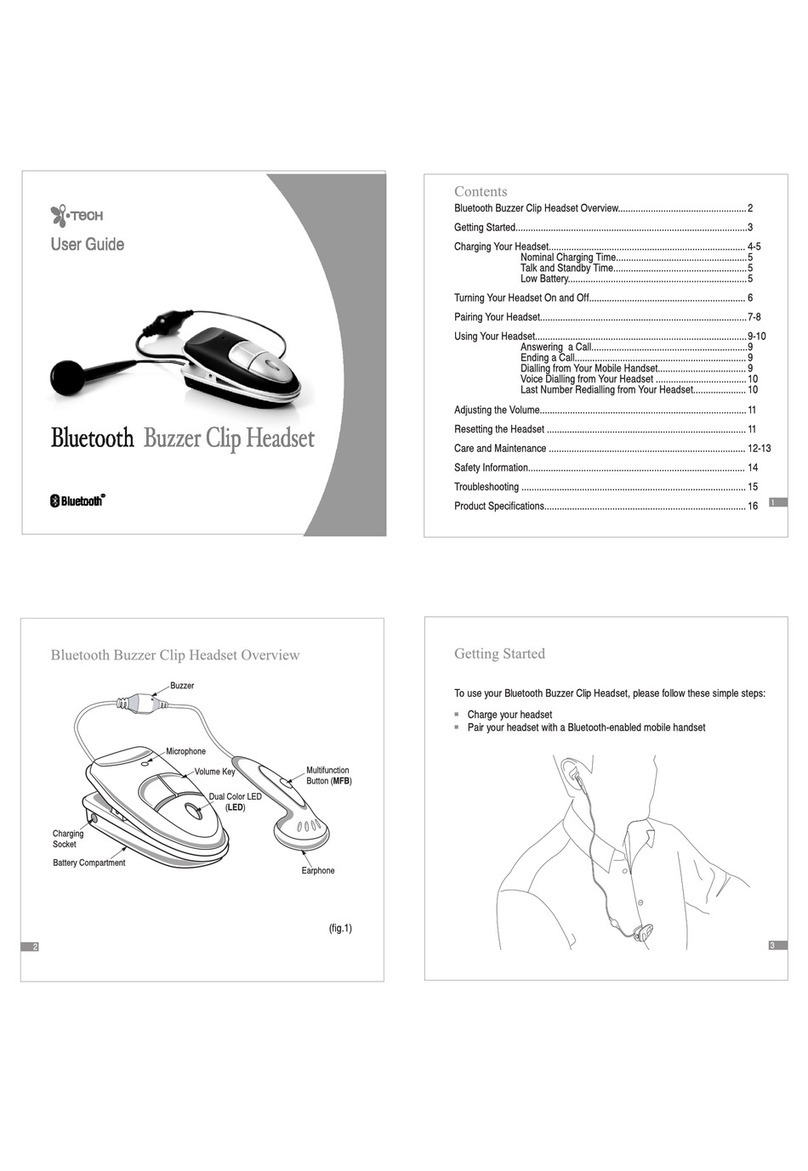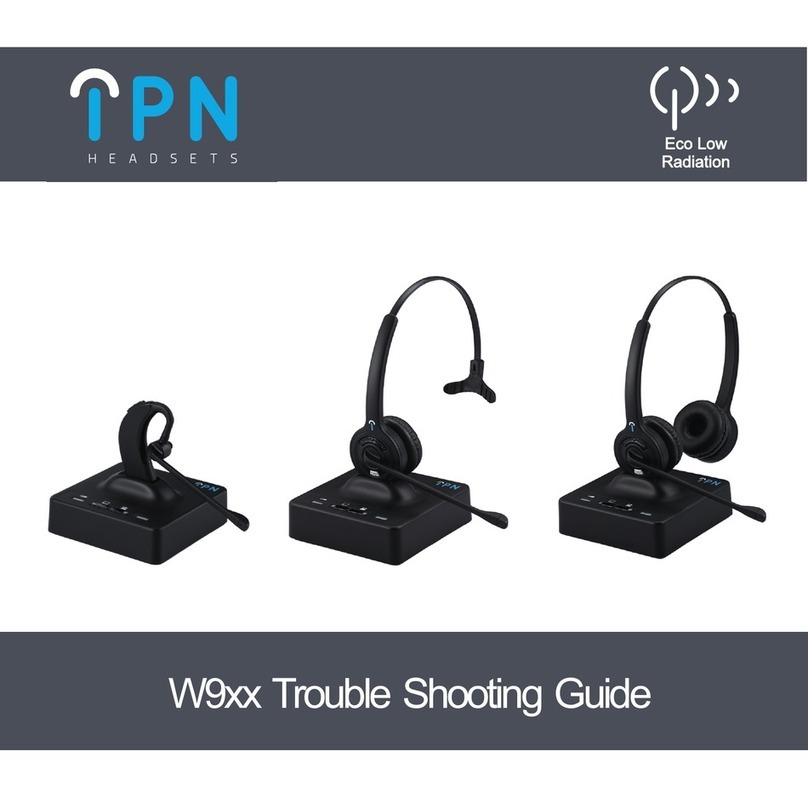Spear SOCOM X User manual

VERSION 5
14 SEP 2009
USER DETAILED INSTRUCTION MANUAL
SPEAR Labs, LLC www.spear-labs.com
109 Space Park North Phone: 615.851.4225
Goodlettsville, TN 37072 E-mail: sales@spear-labs.com

SYSTEM WARRANTY
Standard minimum 1 year (no upgradeable warranty currently available)
Product Warranty: Company shall provide Products that meet Company published
specifications. Unless otherwise specified in a written document signed by an
officer of Company, Company warrants that the Product will be free from defects
in design, materials and workmanship for a period of twelve (12) months from the
date the Product is delivered to the customer; provided, however, that in no event
shall the warranty period exceed eighteen (18) months from the date of delivery of
the Product to Distributor. Company will replace any Product which proves to be
defective within the applicable warranty period, provided the Product is delivered
intact and prepaid to the location authorized by Company. This warranty does not
extend to equipment utilized with the Product or to any Product which has been
modified or altered or subjected to misuse, neglect, accident or improper
installation.
THE WARRANTY CONTAINED IN THE PRECEDING PARAGRAPH CONSTITUTES THE
SOLE WARRANTY MADE BY COMPANY WHETHER EXPRESSED OR IMPLIED. THERE
ARE NO OTHER WARRANTIES EXPRESSED OR IMPLIED WHICH EXTEND BEYOND
THE FACE HEREOF, INCLUDING ANY IMPLIED WARRANTIES OF MERCHANTABILITY
OR FITNESS FOR A PARTICULAR PURPOSE. IN NO EVENT SHALL COMPANY BE
LIABLE FOR ANY INCIDENTAL OR CONSEQUENTIAL DAMAGES. DISTRIBUTOR'S
REMEDIES SHALL BE LIMITED TO REPAIR OR REPLACEMENT OF NONCONFORMING
PRODUCTS OR PARTS THEREOF.
ABOUT SPEAR LABS
Started on 11 September 2006 and is located in Nashville, Tennessee. Our company
designs mission critical communication, hearing protection, and situation awareness
systems for the modern warfighter. SPEAR Labs works with industrial, motorsports,
military, aviation, and aerospace customers to develop, prototype, test and
manufacture highly ruggedized equipment for mission critical applications.

SOCOM-X SYSTEM CAPABILITIES
The SOCOM-X system is designed to be easily maintained in the field and allow user
control over how they want their SOCOM-X units to interface for optimum
communication, versatility, and upgrade capability.
What you will find in your SOCOM-X kit are five vital items; the Control Module (CM),
the Headset (includes Hearing Enhancement Amplitude Reduction System (H.E.A.R.S.)
and the Noise Cancelling Microphone), the specific form of Passive Attenuating
Communications System (P.A.C.S.) based on your needs, the device specific
communication connectors, and CR123A batteries (2) to power the SOCOM-X.
SYSTEM CAPABILITIES

SOCOM-X Control Module (C.M.)
•The CM is waterproof, fully ruggedized and made of aircraft billet
aluminum with matte black finish
•The CM powers the H.E.A.R.S.tm circuitry, houses the TRI-PTT (push to
talk), allows up to three radios to be used with the system (talk on either
radio while monitoring all) or two radios and either an Aircraft intercom or
Laptop via a USB A/D unit
•The SOCOM-X CM can be attached to clothing or vests by clip or snap on
ring using the attached MOLLE strap. The MOLLE strap can be removed
and placed on the opposite side for right or left hand operation.
•The SOCOM-X is designed to meet or exceed MIL-STD-810 for
environmental susceptibility and MIL-STD-461E for EMI/RFI interference
•The CM is powered by two CR123A batteries
Hearing Enhancement Amplitude Reduction System (H.E.A.R.S.)
•H.E.A.R.S.
allows natural hearing and sound localization while using
specially designed custom molded hearing protection or a unique non-
custom earpiece
•H.E.A.R.S. also enhances hearing acuity by allowing sounds to be amplified
(up to 15 decibels) when tactically necessary while maintaining automatic
electronic attenuation of ambient sounds which exceed safe levels or
during weapon firing. Sound amplification level is selectable by the
wearer
•Localization can be easily attained with H.E.A.R.S. due to an innovative
design that augments the natural localization behavior of the human ear
SYSTEM CAPABILITIES

Advanced Noise Cancelling Microphone
•The SOCOM-X employs a low profile state-of-the-art waterproof
aluminum noise canceling microphone
•SOCOM-X allows communications during tactical whisper-level speech or
during gunfire
•The microphone provides greater than >15dB of noise attenuation while
passively boosting speech level as much as 5dB for tactical whisper speech
•The microphone is employed as a stand-alone “boom” microphone with
an over-the-head harness
•The microphone reduces wind noise and clears up speech communication
even in winds up to 60 mph.
•The microphone is storable in temperatures ranging from -40⁰F (-40⁰C) to
165⁰F (74⁰C). It will operate in temperatures ranging from -20⁰F (-29⁰C)
to 135⁰F (57.2⁰C)
Passive Attenuating Communications System (P.A.C.S.)
•P.A.C.S. allows custom molded low profile ITC (in the canal) or ITE (in the
ear) type earpieces to be worn in conjunction with the system
•This combination allows for the ultimate in comfort, small form factor,
NRR (noise reduction rating) greater than 20, increased speech
intelligibility, and situation awareness
oFor the custom plugs, one must have an ear impression by a
person qualified to take deep ear impressions for custom
molds
•A NC (non-custom) earpiece is available to allow “out-of-the-box” use of
SOCOM-X and as a backup earphone if necessary
•A flight version (vented) of P.A.C.S.tm is currently in use by U.S. Army
Special Ops Units
SYSTEM CAPABILITIES

USING YOUR SOCOM-X
SOCOM-X is designed to be an easy to configure communication controller. It has
been ergonomically designed to give it a compact feel without compromising its
robustness. The Control Module (CM), the Headset (includes Hearing Enhancement
Amplitude Reduction System (H.E.A.R.S.) and the Advanced Noise Cancelling
Microphone), and the specific form of Passive Attenuating Communications System
(P.A.C.S.) based on your needs, the device specific communication connectors, and
CR123A batteries (2) to power the SOCOM-X. This chapter will thoroughly explain
what is necessary to easily configure SOCOM-X for use.
USING YOUR SOCOM-X

Setting Up the Control Module
1. First, ensure that there are no cracks or debris in any of the connection ports on
the control module
2. Unscrew the battery cap by turning the battery cap counter clockwise
3. Ensure that there are two CR-123A batteries inside with the positive side (side
with a bump) of the battery facing down
4. Ensure there is no debris in the battery area or on the bottom of the battery cap
5. Make sure the rubber gaskets are still on the cap to prevent water from getting
inside the Control Module
6. Replace battery cap on control module and tighten it by turning clockwise
USING YOUR SOCOM-X
BATTERY CAP, ON/OFF
COMMUNICATION INPUT CONNECTIONS ON
BOTTOM OF CONTROL MODULE
HEADSET CONNECTION
PUSH-TO-TALK
BUTTONS

Setting Up the SOCOM-X Headset (No Helmet or Protective Mask)
1. Inspect headset for damage including temple pads, head strap and P.A.C.S.
plugs ensuring they are free of debris/damage (Image 1)
2. Choose which side you would like the boom microphone on. Move boom
microphone to face the correct way and reverse the back strap if necessary so
that it is opposite the boom microphone
3. Plug in your form of P.A.C.S. to the bottom of the H.E.A.R.S block of the headset
(Image 2)
a. Ensure P.A.C.S. speaker holes are clear of debris are clean before
inserting into ears.
4. Place H.E.A.R.S. blocks comfortably against your temples (Image 3). Ensure
overhead band goes straight up and down over your head, not tilted back
5. Place microphone, with “talk” side facing mouth, as close as possible to your
mouth
6. Plug headset cord into headset connection of control module
Setting Up the SOCOM-X Headset (Helmet and/or Protective Mask)
USING YOUR SOCOM-X
BOTTOM OF
H.E.A.R.S. BLOCK
P.A.C.S.
PLUG
IMAGE 2
H.E.A.R.S.
BLOCK
IMAGE 1
IMAGE 3

Protective Mask Only Donning Procedures:
1. When donning SOCOM-X with only a protective mask, place the protective mask
on first
2. Place SOCOM-X ensuring that the HEARS blocks are perpendicular to the ground
and the overhead band is a straight line from temple to crown.
3. To better fit SOCOM-X in this position, un-velcro the backstrap and tighten or
loosen based on user comfort, then re-velcro the back strap.
Helmet or Helmet and Protective Mask Combination Donning Procedures:
1. When donning SOCOM-X with a helmet or protective mask/helmet
configuration, place SOCOM-X on cranium before the helmet ensuring that the
HEARS blocks are perpendicular to the ground and the overhead band is a
straight line from temple to crown.
2. Un-Velcro the backstrap of SOCOM-X and leave it loose.
3. Place helmet on cranium and connect the chin strap and properly adjust the
nape pad.
i. Route the microphone through the chin/temple straps of the helmet if
necessary to ensure that the HEARS blocks do not interfere with user
comfort due to the straps pressing the HEARS blocks
4. With the helmet properly fitted to the user, re-velcro the back strap so that it
fits comfortable behind the nape strap of the helmet.
E
MERGENCY
D
OFFING
P
ROCEDURES
1. If wearing custom earphones, grab both PACS earphone connections on the
HEARS block and immediately disconnect them
2. Un-velcro backstrap of SOCOM-X
3. Grab HEARS blocks on both sides of the cranium and rotate the SOCOM-X
headset forward to move it out from under the helmet
4. As the overhead band comes out from under the helmet, pull the microphone
side forward to straighten the microphone and un-route it from the helmet chin
strap
5. Remove PACS earphones as time permits, headset connection to control
module is a quick disconnect and will pull out easily if necessary.
USING YOUR SOCOM-X

UNFASTENING OF BACKSTRAP
USING YOUR SOCOM-X

Using Passive Attenuating Communications Systems (P.A.C.S.)
P.A.C.S. Non-Custom (NC)
1. Grasp top part of ear and gently pull ear up and back to
straighten ear canal (Image 1)
2. Place plug into ear until it fills the sides of the ear canal
3. Release ear and repeat for other ear
P.A.C.S. In-the-Canal (ITC)
1. Grasp top part of ear and gentle pull ear up and back to
straighten ear canal (Image 1)
2. With the narrow end of the plug towards the top rotate
plug forward
3. While moving plug into ear until it fills the sides of the
ear canal rotate plug towards the back of your head
4. Release ear and repeat for other ear
P.A.C.S. In-the-Ear (ITE)
1. Grasp top part of ear and gentle pull ear up and back to
straighten ear canal (Image 1)
2. With the narrow end of the plug towards the top rotate
plug forward
3. While moving plug into ear until it fills the sides of the
ear canal rotate plug towards the back of your head
4. Release ear and repeat for other ear
USING YOUR SOCOM-X
IMAGE 1

Using the Hearing Enhancement Amplitude Reduction System (H.E.A.R.S.)
1. After completion of the previous steps i.e. setting up the Control Module,
Headset and P.A.C.S., you can now turn on the control module by firmly
depressing the battery cap until it clicks
2. You will hear beeps to indicate the battery life
a. One Beep – batteries are full
b. Two Beeps – batteries are half full
c. Three Beeps – batteries need to be replaced (H.E.A.R.S. is disabled)
3. To increase the sensitivity of H.E.A.R.S. (increasing hearing ability) press and
hold button on the front part of the right H.E.A.R.S. block (when microphone is
on the left of the user, if mic is on right, it is the back button), to decrease
sensitivity press/hold button on the rear part until desired level is achieved
(Image 1)
USING YOUR SOCOM-X
INCREASE
SENSITIVITY
OF H.E.A.R.S.
DECREASE
SENSITIVITY
OF H.E.A.R.S.
IMAGE 1

Connecting the Communication Cord Sockets
1. The communication cord sockets should be inspected for damage and ensure
that there is no debris at the connector of the cord or in the connection point
on the Control Module (Image 1)
2. Determine which communication devices you want on which channel (either
COM1, COM2, or Auxiliary)
1. NOTE: The USB Connector, Audio Accessory Cable, and Cellular Phone Cables
must be plugged into the Auxiliary Cable to work properly
3. Once the cables are selected, plug cable into the selected port (COM1, COM2,
or Auxiliary) by lining up white dots on both the cable and the port (Image 2)
4. Follow the steps for the subsequent sockets and perform communication
checks as necessary
IMAGE 2
IMAGE 1
USING YOUR SOCOM-X

TROUBLE SHOOTING GUIDE
How do I set the power to ON with SOCOM-X?
The battery cap of the SOCOM-X is also the power switch. Press the
battery cap down firmly in the center to toggle between ON and OFF. With
the headset and earphones in, you will hear the battery level tones in your
ear when the SOCOM-X has been switched to ON.
Why can I receive but not transmit comm?
Control Module (CM) is not powered on, press battery cap/power button
to switch to ON. This could also possibly be from not receiving or
transmitted comm for a long period due to the auto-shutoff feature of
SOCOM-X initiating. Just turn the Control Module back on to change this.
I am left-handed, how do I modify the CM and Headset so that the microphone
doesn’t get in the way of my weapon?
Unbutton strap, using a 0.05" allen wrench, carefully unscrew the two
screws near the fold in the strap. Using the same allen wrench unscrew
the snap button. Place strap on other side of CM and screw button and
screws into place. For the Headset, reverse the strap so that it allows the
headset to be worn with the boom microphone on your preferred side.
Rotate the boom microphone so that the side with “TALK” printed on it is
facing towards you.
When using the ICS cable the AUX Push to Talk (PTT) doesn’t activate comm in the
aircraft, why?
The ICS connection from the aircraft becomes your PTT instead of the CM
AUX PTT. The AUX PTT allows comm transmission when using a device
connection that utilizes a PTT signal.
My SOCOM-X seems to transmit low to people?
This is more than likely the microphone position in relation to your mouth.
First, ensure the boom microphone is facing your mouth with the “TALK”
imprint side. Place the microphone as close to your mouth as possible. Try
again to see if this solves the problem. Also, ensure that the radio is set to
the microphone high setting if available.
TROUBLE SHOOTING

One of my earphones is intermittent, what is wrong?
Take the headset off and pull the earphone plug out. Clear the earphone
connection on the headset of any debris and reinsert the earphone. Once
the earphone slides easily into the connection, make sure you press it
firmly into the connection.
What does the auxiliary port work with and how do I operate it?
The auxiliary port is the only port that you can connect the audio
accessory cable in to get stereo audio. This is also the only port that you
can connect the ICS and USB Cables into. When using the ICS cable, the
push to talk on the control module does not perform any function, nor
does it interfere with the aircraft PTT. To transmit you must use the
vehicle or aircraft ICS talk button. When using the USB cable, the push to
talk on the Control Module will work. A third radio can be connected to
the auxiliary port on the Control Module (CM) when the ability to operate
a third radio is needed.
TROUBLE SHOOTING

SOCOM-X SPECIFICATIONS
SOCOM-X™ HS2 HEADSET
TECHNICAL DATA
•Type of Headset: Over the head Intra-Aural
•Weight: 5.25oz with cable and P.A.C.S.
•Power Supply: 2X CR123 batteries. 13mA current draw nominal for entire
system. Powered by SOCOM-X™ Control Module.
•Microphone Noise Reduction: >15dB
•Microphone Type: Electret Noise Cancelling
•Microphone Adjustability: Omni-adjustable Boom
•Microphone Frequency Response: 100Hz – 6KHz
•Microphone Output: -54dB Sensitivity
•Microphone Amplification: Amplified for whisper speech
•In Ear Speaker Output: 98dB Nominal
•Headband Material: Encased Spring Steel
•Headband Adjustability: Reversible rear headband strap is fully adjustable.
•Colors: Black
•Helmet Compatible: Compatible with most MICH and ACH systems.
•Volume Adjustment: H.E.A.R.S. 64 discreet volume levels (press and hold
capable).
•Side tone: Available through attached radio
•Environmental: Designed to meet or exceed MIL-STD-810 for environmental
susceptibility and MIL-STD-461E for EMI/RFI Interference. IP68 Compliant
FEATURES
•Fully ruggedized and made of aircraft billet aluminum with matte black finish
•Utilizes SPEAR Labs HEARS (Hearing Enhancement Amplitude Reduction
System)
•Enhanced ECM boom microphone ensures reliable communications
performance while reducing wind noise up to 60mph.
•Ergonomic design allows extended use without discomfort.
•Fully reversible without reconfiguring for left or right hand shooters.
•Provides clear communications through tactical whisper speech during
gunfire.
SYSTEM SPECIFICATIONS

•Volume can be set to any of the 64 sound levels available for each ear.
•Provides 360° directional sound localization allowing the user to accurately
know where sounds originate.
•Amplifies normal sounds to provide enhanced hearing in normal
environments.
•Attenuates extremely loud sounds such as gun fire that exceed safe levels for
the human ear but reacts quickly allowing the operator’s hearing to return to a
normal level.
•Passive Attenuating Communications System (P.A.C.S)
•Allows the user to choose from one of 3 types of ear pieces
•In the Ear (ITE) – Custom
•In the Canal (ITC) – Custom
•Non Custom (NC) – universal earpiece.
•P.A.C.S are extremely comfortable while increasing speech intelligibility and
situation awareness
•P.A.C.S. earpieces when fitted properly provide a Noise Reduction Rating
(NRR) of >20 (ANSI S12.6-1997 Test Method A)
•Headset Available in Three Sizes: Small, Medium, Large
SOCOM-X™ CONTROL MODULE
TECHNICAL DATA
•Weight: 15.9oz with headset and batteries
•Waterproof: Tested to 3 meters for 2 hours with no leakage.
•Compatibility: Compatible and tested with:
•Thales MBITR,Harris PRC-152,
•Various Aircraft Intercom Systems (including MH-47, MH-60, MH-6, C-130),
•Various vehicle intercom systems
•Motorola XTS-5000, Motorola XTS-3000
•Harris PRC-117F, and various other SATCOM / UHF / VHF / HF / SINCGARS
“Man-pack” Radios
•Various Laptops and software applications,
•iPod and other MP3 players.
•Power Requirement: 2X CR123 batteries. 13mA current draw nominal for
entire system.
•Cable Connection points: 3X IP68 sealed audio ports (Ports 1, 2, and Aux)
•PTT Attachment capability: Reversible durable nylon MOLLE strap for
attachment to clothing and vests. (Allows Left Hand or Right Hand Operation).
SYSTEM SPECIFICATIONS

•Environmental: Designed to meet or exceed MIL-STD-810 for environmental
susceptibility and MIL-STD-461E for EMI/RFI Interference. IP68 Compliant
FEATURES
•Fully ruggedized and made of aircraft billet aluminum with matte black finish
•Uses two COTS CR123 batteries to power the system for over 100 hours of
continuous use.
•Can be easily attached to clothing or vests using the attached reversible
(Left/Right Hand) M.O.L.L.E. strap.
•Controls up to three radios or two radios and a laptop or intercom
simultaneously
•Reliable performance with a multitude of radios and intercom systems to
include:
oMilitary Tactical Handheld Radios
oMilitary Tactical “Man-pack” radios
oVarious commercial, law enforcement and homeland security
radios
oMilitary Aircraft and Vehicle Intercom Systems
oDesigned to maximize forward compatibility with future radios
and equipment.
•Ergonomic design ensures ease of use for long periods of time.
•Fully waterproof, fully ruggedized and made of materials that enhance
EMI/RFI rejection.
•The Control Module (CM) powers the H.E.A.R.S. circuitry, houses the TRI-PTT
(Push-to-talk), and allows up to three independent radios (talk on any radio
while monitoring all) or two radios and one auxiliary device (Intercom, Laptop
via USB Adapter or iPod) .
SYSTEM SPECIFICATIONS

SOCOM-X™ CABLES AND ACCESSORIES
CABLES
All cables are built with a very durable Polyurethane Jacket housing an internal Kevlar
Strength Membrane terminated at each connector end. This combination provides
the operator with extremely reliable cables to support even the harshest of
environments while reducing size and weight.
•4 Ft / 6 Pin audio cable
oDesigned for use with tactical “man pack” radios
•12 in / 6 Pin audio cable
oDesigned for use with tactical handheld radios
•18 in / 10 Pin Impulse cable
oOver-molded cable designed for Maritime MBITR radios.
•18 in / Nexus (TP-120) ICS intercom audio cable
oTP-120 connector is reinforced with billet aluminum to provide
extra support during rapid connect and disconnect to aircraft
and vehicle ICS systems.
•18 in / Motorola XTS-5000 & XTS-3000 audio cable
oOver-molded cable designed to connect directly to the side
audio port of the Motorola XTS series radios.
•18 in / 3.5mm commercial audio accessory cable
oFor use with stereo devices such as MP3 players and digital
voice recorders
•18 in / USB A/D interface cable
oFor use as an audio interface and control with a computer.
Enables SOCOM-X to be used with voice recognition, text to
speech, VoIP and computer triggering Via HID compliant input.
EAR PIECES
Passive Attenuating Communications System (P.A.C.S.)
In The Ear (ITE)
•Custom molded to the individual operator
•Provide excellent Noise Reduction Rating (NRR) of >20
•Extremely comfortable and light.
•Easy to install and remove
Non Custom (NC)
•Supports “out of the box” requirements
•Extremely comfortable and light
•Easy to install and remove
SYSTEM ACCESSORIES

SOCOM-X Cables
Don’t See Your Cable Connection? Contact SPEAR Labs for Custom Cable Solutions
SYSTEM ACCESSORIES
6-Pin, 12 inch
6-Pin, 4 foot
10-Pin, 18 inch
ICS Audio, 18 inch
Audio Accessory, 18 inch
Motorola, 18 inch
Cellular Phone
USB Cable
VIC-3 Cable
Table of contents