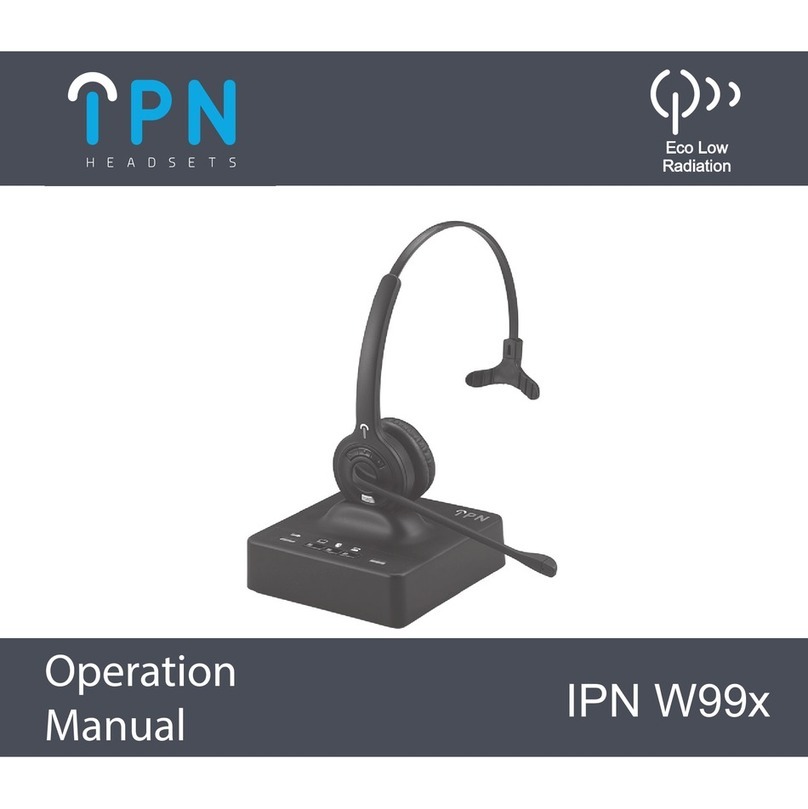IPN W9 Series User manual

W9xx Trouble Shooting Guide
Eco Low
Radiation

registration process to complete.
A. Ensure that the power adaptor (supplied with the headset) has been
correctly in the headset (the correct way around)
connected to the headset base and switched on at the power socket
the base until the button LED flashes, then hold down the MUTE
button between the + and - volume buttons. Place the headset next
W920/W980/W985 W970
1.2 Q. The headset has no power
to the base (not in the base) and wait about 5-10 seconds for the
1.1 Q. The headset base has no power
A. Ensure that the battery supplied with the headset has been fitted
1.3 Q. The battery is fitted correctly but there is no link between the
1. Initial installation problems
headset and the base
A. Remove the headset from the base. Hold down the TEL button on
button on the headset until it flashes. The MUTE button is the grey
+
-
LI-ION Battery No: 42033
205 mAh 3.7V Rating 0.75Wh
MADE IN CHINA

particular care to set the RHL/DHSG switch under the base to the
connected correctly to the telephone's headset port and that the
A. Ensure you are using the correct EHS cable recommend for the
setting. If you don't know the correct setting, try each number until
RHL/DHSG switch under the base is set to 'RHL'.
correctly. Refer to the relevant EHS connection guide and take
for the telephone model. Most telephones use the number 1
set too high. Reduced the volume on the telephone to the lowest
arrow on the bottom of the headset base to lower it.
battery from the headset for 5seconds. Replace the battery. Plug
A. Ensure that it is a compatible Leitner handset lifter and that the
correct setting.
A. Ensure that the TEL port at the back of the headset base is
1.7 Q. The handset lifter connected to the base is not working
A. Unplug the power cable and USB cable from the base and remove
battery. Try registration procedure (above) again.
1.5 Q. There is no audio on the headset from the telephone or the audio is
A. The speaker and microphone levels on the headset are probably
the power and USB cables back into the base and replace the
of poor quality
1.4 Q. The re-registration process does not work
compatibility switch located under the headset base is set correctly
both 2-way sound on the headset is working correctly.
telephone model and that the cables have been connected
1.6 Q. The EHS cable for remote answering is not working
1.8 Q. There is an echo on the headset when on a telephone call
level and then adjust the microphone volume by pressing the down

stop it from interfering with the other conferencing program.
Press and hold the Computer Mode button on the top of the base
together for 3 seconds. The USB button LED will flash 6 times to
A. Disable the Skype For Business mode on the headset to
and microphone volume down button on the bottom of the base
confirm the function is disabled.
1.9 Q. The noise cancelling is not working as well as expected
A. Try reducing the microphone volume using the controls under the
headset base, if this is set too high it can affect noise cancelling
performance.
2. PC Operation Issues
2.1 Q. The USB connection to PC is not working
as the default device . Also, ensure the microphone level is
program and running into problems.
Check the headset is installed by looking at playback and recording
devices installed. The Leitner headset will show as
A. Try connecting the USB cable to another USB port on the PC.
'DECT HEADSET'.
A. Go into the Tools/Options/Audio settings and select 'DECT
not set too high.
HEADSET' for both speaker and microphone to set the headset
2.3 Q. You are using Skype For Business with another conferencing
2.2 Q. The headset is not working with Skype on the PC or Mac

3.1 Q. Difficulty with temporarily conferencing in another headset
A. Ensure that the 'Auto Pickup' feature is enabled on the headset
enabled
· The LED on the headset will flash quickly to show Auto Pickup
3. Conferencing
This will ensure that when you lift the second headset from the
conference.
the Volume Up (+) and Volume Down (-) buttons together for 3
you are trying to conference in. To check this press and hold down
· The LED on the headset will flash slowly to show Auto Pickup
primary base after the temporary registration process has
3.2 Q. After going through the temporary registration process for the
completed that the headset will automatically switch on and join the
second headset by placing it on the base, I can hear beeping and
the headset is not conferenced into the call
seconds to toggle this feature on or off.
A. Wait to lift the second headset from the primary base until the
disabled
headset attempts to join a call, warning beeps are heard and the
Once it flashes, lift the second headset out of the primary base to
automatically connect to the call.
A. Although it is possible to register a total of three headsets to the
is not complete until the LED on the second headset starts to flash.
headset does not connect.
registration process has fully completed. The registration process
3.3 Q. There are two additional headsets registered to the headset base
but all three headsets cannot be used together
headset base, only 2 can be used at any one time. If the third
This manual suits for next models
4
Table of contents
Other IPN Headset manuals