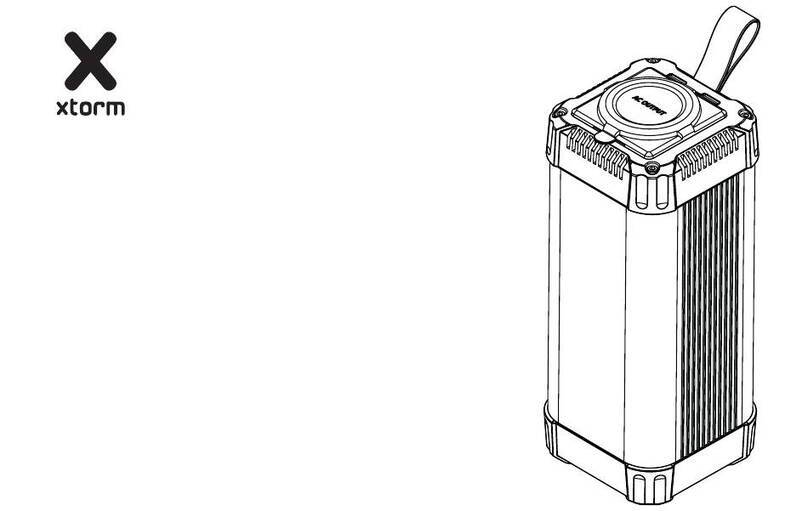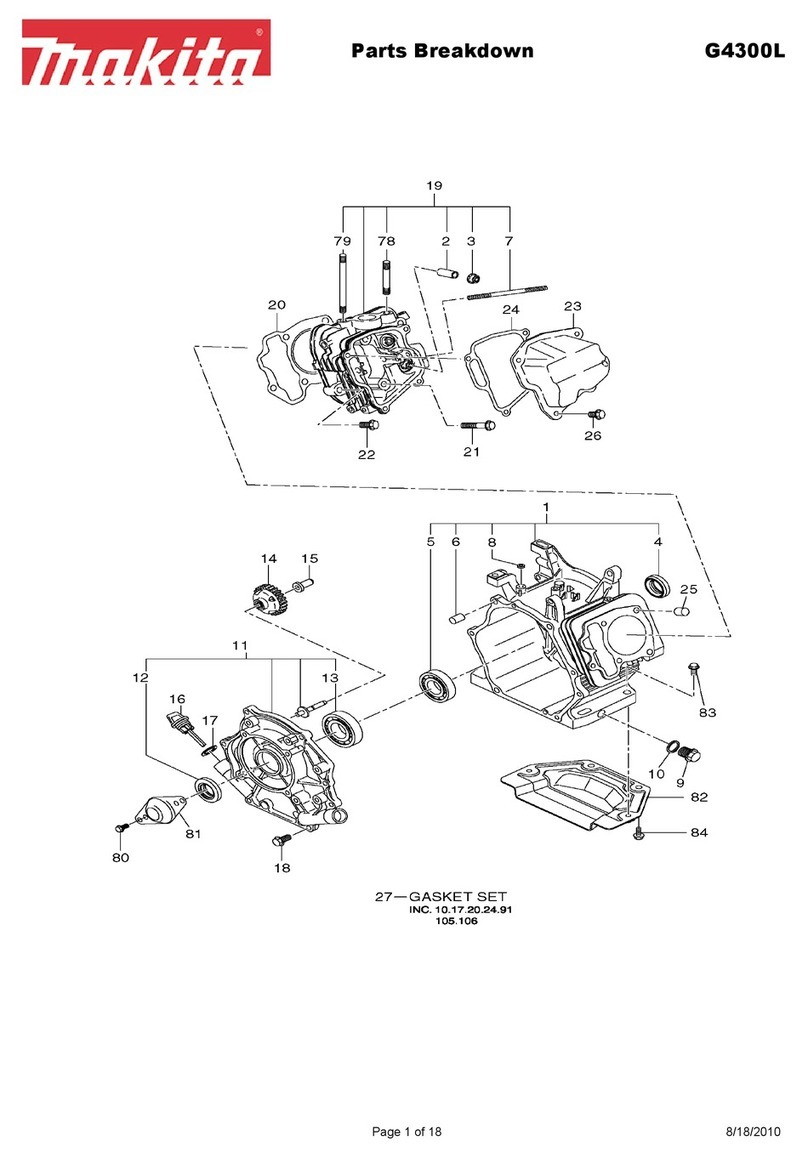Spectracom TPRO-PCI-U Series Manual

TPRO-PCI-U/TSAT-PCI-U
SYNCHRONIZABLE TIMECODE
GENERATOR with
UNIVERSAL PCI BUS INTERFACE
LabView Driver
Application Programmer’s Guide
95 Methodist Hill Drive
Rochester, NY 14623
Phone: US +1.585.321.5800
Fax: US +1.585.321.5219
www.spectracomcorp.com
Part Number 1159-5006-0050
Manual Revision B
24 April 2009

Copyright © 2009 Spectracom Corporation. The contents of this publication may not be
reproduced in any form without the written permission of Spectracom Corporation. Printed in
USA.
Specifications subject to change or improvement without notice.
Spectracom, NetClock, Ageless, TimeGuard, TimeBurst, TimeTap, LineTap, MultiTap,
VersaTap, and Legally Traceable Time are Spectracom registered trademarks. All other
products are identified by trademarks of their respective companies or organizations. All rights
reserved.

SPECTRACOM LIMITED WARRANTY
LIMITED WARRANTY
Spectracom warrants each new product manufactured and sold by
it to be free from defects in software, material, workmanship, and
construction, except for batteries, fuses, or other material normally
consumed in operation that may be contained therein AND AS
NOTED BELOW, for five years after shipment to the original
purchaser (which period is referred to as the “warranty period”).
This warranty shall not apply if the product is used contrary to the
instructions in its manual or is otherwise subjected to misuse,
abnormal operations, accident, lightning or transient surge, repairs
or modifications not performed by Spectracom.
The GPS receiver is warranted for one year from date of
shipment and subject to the exceptions listed above. The
power adaptor, if supplied, is warranted for one year from date
of shipment and subject to the exceptions listed above.
THE ANALOG CLOCKS ARE WARRANTED FOR ONE YEAR
FROM DATE OF SHIPMENT AND SUBJECT TO THE EXCEPTIONS
LISTED ABOVE.
THE TIMECODE READER/GENERATORS ARE WARRANTED FOR
ONE YEAR FROM DATE OF SHIPMENT AND SUBJECT TO THE
EXCEPTIONS LISTED ABOVE.
The Rubidium oscillator, if supplied, is warranted for two years from
date of shipment and subject to the exceptions listed above.
All other items and pieces of equipment not specified above,
including the antenna unit, antenna surge suppressor and antenna
pre-amplifier are warranted for 5 years, subject to the exceptions
listed above.
WARRANTY CLAIMS
Spectracom’s obligation under this warranty is limited to in-factory
service and repair, at Spectracom’s option, of the product or the
component thereof, which is found to be defective. If in
Spectracom’s judgment the defective condition in a Spectracom
product is for a cause listed above for which Spectracom is not
responsible, Spectracom will make the repairs or replacement of
components and charge its then current price, which buyer agrees
to pay.
Spectracom shall not have any warranty obligations if the
procedure for warranty claims is not followed. Users must notify
Spectracom of the claim with full information as to the claimed
defect. Spectracom products shall not be returned unless a return
authorization number is issued by Spectracom.
Spectracom products must be returned with the description of the
claimed defect and identification of the individual to be contacted
if additional information is needed. Spectracom products must be
returned properly packed with transportation charges prepaid.
Shipping expense: Expenses incurred for shipping Spectracom
products to and from Spectracom (including international customs
fees) shall be paid for by the customer, with the following
exception. For customers located within the United States, any
product repaired by Spectracom under a “warranty repair” will be
shipped back to the customer at Spectracom’s expense unless
special/faster delivery is requested by customer.
Spectracom highly recommends that prior to returning equipment for
service work, our technical support department be contacted to
provide trouble shooting assistance while the equipment is still
installed. If equipment is returned without first contacting the support
department and “no problems are found” during the repair work,
an evaluation fee may be charged.
EXCEPT FOR THE LIMITED WARRANTY STATED ABOVE,
SPECTRACOM DISCLAIMS ALL WARRANTIES OF ANY KIND
WITH REGARD TO SPECTRACOM PRODUCTS OR OTHER
MATERIALS PROVIDED BY SPECTRACOM, INCLUDING
WITHOUT LIMITATION ANY IMPLIED WARRANTY OR
MERCHANTABILITY OR FITNESS FOR A PARTICULAR PURPOSE.
Spectracom shall have no liability or responsibility to the original
customer or any other party with respect to any liability, loss, or
damage caused directly or indirectly by any Spectracom product,
material, or software sold or provided by Spectracom, replacement
parts or units, or services provided, including but not limited to any
interruption of service, excess charges resulting from malfunctions of
hardware or software, loss of business or anticipatory profits
resulting from the use or operation of the Spectracom product or
software, whatsoever or howsoever caused. In no event shall
Spectracom be liable for any direct, indirect, special or
consequential damages whether the claims are grounded in
contract, tort (including negligence), or strict liability.
EXTENDED WARRANTY COVERAGE
Extended warranties can be purchased for additional periods
beyond the standard five-year warranty. Contact Spectracom no
later than the last year of the standard five-year warranty for
extended coverage.
SPECTRACOM 95 Methodist Hill Drive Rochester, NY 14623
+1.585.321.5800 FAX: +1.585.321.5218 www.spectracomcorp.com sales@spectracomcorp.com


Spectracom Corporation TPRO-PCI-U/TSAT-PCI-U — LabView Driver
Synchronizable Timecode Generator Application Programmer’s Guide iii
Table of Contents
1OVERVIEW .............................................................................................. 1-1
2COMMAND MESSAGES AND ERROR CODES.......................................... 2-1
2.1 The Command Message Catalog..................................................................................................2-1
2.1.1 TPRO_Open..................................................................................................................................2-1
2.1.2 TPRO_Close.................................................................................................................................2-1
2.1.3 TPRO_GetAltitude.........................................................................................................................2-2
2.1.4 TPRO-GetDate..............................................................................................................................2-2
2.1.5 TPRO_GetDriver...........................................................................................................................2-3
2.1.6 TPRO_GETFIRMWARE................................................................................................................2-3
2.1.7 TPRO_GETFPGA .........................................................................................................................2-4
2.1.8 TPRO_GETLATITUDE..................................................................................................................2-4
2.1.9 TPRO_GETLONGITUDE..............................................................................................................2-5
2.1.10 TPRO_GETSATINFO....................................................................................................................2-5
2.1.11 TPRO_GETTIME...........................................................................................................................2-6
2.1.12 TPRO_RESETFIRMWARE...........................................................................................................2-6
2.1.13 TPRO_SETHEARTBEAT..............................................................................................................2-7
2.1.14 TPRO_SETMATCHTIME..............................................................................................................2-7
2.1.15 TPRO_SETOSCILLATOR.............................................................................................................2-8
2.1.16 TPRO_SETPROPDELAYCORR...................................................................................................2-8
2.1.17 TPRO_SETTIME...........................................................................................................................2-9
2.1.18 TPRO_SETYEAR..........................................................................................................................2-9
2.1.19 TPRO_SIMEVENT........................................................................................................................2-9
2.1.20 TPRO_SYNCHCONTROL...........................................................................................................2-10
2.1.21 TPRO_SYNCHSTATUS..............................................................................................................2-10
2.1.22 TPRO_WAITEVENT....................................................................................................................2-11
2.1.23 TPRO_WAITHEARTBEAT..........................................................................................................2-12
2.1.24 TPRO_WAITMATCH...................................................................................................................2-12
2.2 Error Codes.................................................................................................................................2-13

TPRO-PCI-U/TSAT-PCI-U — LabView Driver Spectracom Corporation
Synchronizable Timecode Generator Application Programmer’s Guideiv

Spectracom Corporation TPRO-PCI-U/TSAT-PCI-U — LabView Driver
Synchronizable Timecode Generator Application Programmer’s Guide 1
-
1
1Overview
The LabView Driver for the Spectracom TPRO/TSAT PCI-U boards provides the interface for
multiple users to access the board. The TPRO-PCI-U is a precision clock that automatically
synchronizes to standardized time code signals or (for TSAT-PCI-U configuration) to the GPS
satellite system and can be read from the host computer.
Inputs to the TPRO-PCI-U are modulated time code (or GPS receiver signals for TSAT-PCI-U),
host commands, and time tags.
Outputs are modulated IRIG-B time code, programmable start/stop time, and a programmable
"heartbeat" pulse rate.
The board also can generate interrupts on the PCI bus (if enabled). Interrupt sources include
the heartbeat, time tag, FIFO data available, and/or at the programmable start time.
The clock will automatically synchronize to specified time code signals. A status bit advises the
host of synchronization status. In the absence of Timecode input or GPS the board will start
counting at 000 days, 00 hours, 00 minutes, 00 seconds at power-on. The clock time can also
be set by user command.

TPRO-PCI-U/TSAT-PCI-U — LabView Driver Spectracom Corporation
Synchronizable Timecode Generator Application Programmer’s Guide1-2

Spectracom Corporation TPRO-PCI-U/TSAT-PCI-U — LabView Driver
Synchronizable Timecode Generator Application Programmer’s Guide 2
-
1
2Command Messages and Error Codes
2.1 The Command Message Catalog
A detailed description of the command messages follows. The description of each
message is augmented with definitions of relevant data types and symbolic constants.
2.1.1 TPRO_Open
Field Name Data Type Description
Handle INT*4 Pointer to handle. Defaults is 0.
Device Name CHAR*10 Device name – trpopci0
Options UINT*2 Pointer to options
Return:
Field Name Description
Handle Valid handle to TPRO –PCI card
Options
Error Code Refer appendix
2.1.2 TPRO_Close
Field Name Data Type Description
Handle INT*4 TPRO- PCI handle.
Return:
Field Name Description
Error Code Refer appendix

TPRO-PCI-U/TSAT-PCI-U — LabView Driver Spectracom Corporation
Synchronizable Timecode Generator Application Programmer’s Guide2-2
2.1.3 TPRO_GetAltitude
Field Name Data Type Description
Handle INT*4 TPRO- PCI handle.
Meters IEEE*4 Pointer to Meters
Return:
Field Name Description
Handle Valid handle to TPRO –PCI card
Meters
Error Code Refer appendix
2.1.4 TPRO-GetDate
Field Name Data Type Description
Handle INT*4 TPRO- PCI handle.
Year UINT*2 Pointer to Year
Month UCHAR*1 Pointer to Month
Day UCHAR*1 Pointer to Day
Return:
Field Name Description
Handle Valid handle to TPRO –PCI card
Year
Month
Day
Error Code Refer appendix

Spectracom Corporation TPRO-PCI-U/TSAT-PCI-U — LabView Driver
Synchronizable Timecode Generator Application Programmer’s Guide 2
-
3
2.1.5 TPRO_GetDriver
Field Name Data Type Description
Handle INT*4 TPRO- PCI handle.
Driver CHAR*x Driver Name
END OF MSG
Return:
Field Name Description
Handle Valid handle to TPRO –PCI card
Error Code Refer appendix
2.1.6 TPRO_GETFIRMWARE
Field Name Data Type Description
Handle INT*4 TPRO- PCI handle.
Firmware CHAR*x Firmware Name
Return:
Field Name Description
Handle Valid handle to TPRO –PCI card
Error Code Refer appendix

TPRO-PCI-U/TSAT-PCI-U — LabView Driver Spectracom Corporation
Synchronizable Timecode Generator Application Programmer’s Guide2-4
2.1.7 TPRO_GETFPGA
Field Name Data Type Description
Handle INT*4 TPRO- PCI handle.
FPGA CHAR*x FPGA Name
Return:
Field Name Description
Handle Valid handle to TPRO –PCI card
Error Code Refer appendix
2.1.8 TPRO_GETLATITUDE
Field Name Data Type Description
Handle INT*4 TPRO- PCI handle.
Degrees UINT*2 Pointer to Degrees
Minutes IEEE*4 Pointer to Minutes.
Return:
Field Name Description
Handle Valid handle to TPRO –PCI card
Degrees
Minutes
Error Code Refer appendix

Spectracom Corporation TPRO-PCI-U/TSAT-PCI-U — LabView Driver
Synchronizable Timecode Generator Application Programmer’s Guide 2
-
5
2.1.9 TPRO_GETLONGITUDE
Field Name Data Type Description
Handle INT*4 TPRO- PCI handle.
Degrees UINT*2 Pointer to Degrees
Minutes IEEE*4 Pointer to Minutes
Return:
Field Name Description
Handle Valid handle to TPRO –PCI card
Degrees
Minutes
Error Code Refer appendix
2.1.10 TPRO_GETSATINFO
Field Name Data Type Description
Handle INT*4 TPRO- PCI handle.
SatsTracked UCHAR*1 Pointer to SatsTracked
SatsView UCHAR*1 Pointer to SatsView
Return:
Field Name Description
Handle Valid handle to TPRO –PCI card
SatsTracked
SatsView
Error Code Refer appendix

TPRO-PCI-U/TSAT-PCI-U — LabView Driver Spectracom Corporation
Synchronizable Timecode Generator Application Programmer’s Guide2-6
2.1.11 TPRO_GETTIME
Field Name Data Type Description
Handle INT*4 TPRO- PCI handle.
Seconds IEEE*8 Pointer to Seconds
Minutes UCHAR*1 Pointer to Minutes
Hours UCHAR*1 Pointer to Hours
Days UCHAR*1 Pointer to Days
Return:
Field Name Description
Handle Valid handle to TPRO –PCI card
Seconds
Minutes
Hours
Days
Error Code Refer appendix
2.1.12 TPRO_RESETFIRMWARE
Field Name Data Type Description
Handle INT*4 TPRO- PCI handle.
Return:
Field Name Description
Handle Valid handle to TPRO –PCI card
Error Code Refer appendix

Spectracom Corporation TPRO-PCI-U/TSAT-PCI-U — LabView Driver
Synchronizable Timecode Generator Application Programmer’s Guide 2
-
7
2.1.13 TPRO_SETHEARTBEAT
Field Name Data Type Description
Handle INT*4 TPRO- PCI handle.
Signal Type UCHAR*1 Signal type value
Output Type UCHAR*1 Output type value
ClockFreq UCHAR*1 ClockFreq value
Frequency IEEE*8 Frequency value
Return:
Field Name Description
Handle Valid handle to TPRO –PCI card
Error Code Refer appendix
2.1.14 TPRO_SETMATCHTIME
Field Name Data Type Description
Handle INT*4 TPRO- PCI handle.
Match Type UCHAR*1 Match Type value
Seconds IEEE*8 Seconds value
Minutes UCHAR*1 Minutes value
Return:
Field Name Description
Handle Valid handle to TPRO –PCI card
Error Code Refer appendix

TPRO-PCI-U/TSAT-PCI-U — LabView Driver Spectracom Corporation
Synchronizable Timecode Generator Application Programmer’s Guide2-8
2.1.15 TPRO_SETOSCILLATOR
Field Name Data Type Description
Handle INT*4 TPRO- PCI handle.
Frequency UCHAR*1 Pointer to Frequency
Return:
Field Name Description
Handle Valid handle to TPRO –PCI card
Frequency
Error Code Refer appendix
2.1.16 TPRO_SETPROPDELAYCORR
Field Name Data Type Description
Handle INT*4 TPRO- PCI handle.
Us INT*4 Pointer to Us
Return:
Field Name Description
Handle Valid handle to TPRO –PCI card
Us
Error Code Refer appendix

Spectracom Corporation TPRO-PCI-U/TSAT-PCI-U — LabView Driver
Synchronizable Timecode Generator Application Programmer’s Guide 2
-
9
2.1.17 TPRO_SETTIME
Field Name Data Type Description
Handle INT*4 TPRO- PCI handle.
Seconds UCHAR*1 Seconds value
Minutes UCHAR*1 Minutes Value
Hours UCHAR*1 Hours Value
Days UINT*2 Days Value
Return:
Field Name Description
Handle Valid handle to TPRO –PCI card
Error Code Refer appendix
2.1.18 TPRO_SETYEAR
Field Name Data Type Description
Handle INT*4 TPRO- PCI handle.
Year UINT*2 Year value
Return:
Field Name Description
Handle Valid handle to TPRO –PCI card
Error Code Refer appendix
2.1.19 TPRO_SIMEVENT
Field Name Data Type Description
Handle INT*4 TPRO- PCI handle.
Return:
Field Name Description
Handle Valid handle to TPRO –PCI card
Error Code Refer appendix

TPRO-PCI-U/TSAT-PCI-U — LabView Driver Spectracom Corporation
Synchronizable Timecode Generator Application Programmer’s Guide2-10
2.1.20 TPRO_SYNCHCONTROL
Field Name Data Type Description
Handle INT*4 TPRO- PCI handle.
Enbp UCHAR*1 Pointer to Enbp
Return:
Field Name Description
Handle Valid handle to TPRO –PCI card
Enbp
Error Code Refer appendix
2.1.21 TPRO_SYNCHSTATUS
Field Name Data Type Description
Handle INT*4 TPRO- PCI handle.
Status UCHAR*1 Pointer to Status
Return:
Field Name Description
Handle Valid handle to TPRO –PCI card
Status
Error Code Refer appendix

Spectracom Corporation TPRO-PCI-U/TSAT-PCI-U — LabView Driver
Synchronizable Timecode Generator Application Programmer’s Guide 2
-
11
2.1.22 TPRO_WAITEVENT
Field Name Data Type Description
Handle INT*4 TPRO- PCI handle.
Seconds IEEE*8 Pointer to Seconds
Minutes UCHAR*1 Pointer to Minutes
Hours UCHAR*1 Pointer to Hours
Days UINT*2 Pointer to Days
Year UINT*2 Pointer to Year
Month UCHAR*1 Pointer to Month
Day UCHAR*1 Pointer to Day
Ticks UINT*4 Ticks value
Return:
Field Name Description
Handle Valid handle to TPRO –PCI card
Seconds
Minutes
Hours
Days
Year
Month
Day
Error Code Refer appendix

TPRO-PCI-U/TSAT-PCI-U — LabView Driver Spectracom Corporation
Synchronizable Timecode Generator Application Programmer’s Guide2-12
2.1.23 TPRO_WAITHEARTBEAT
Field Name Data Type Description
Handle INT*4 TPRO- PCI handle.
Ticks UINT*4 Ticks value
Return:
Field Name Description
Handle Valid handle to TPRO –PCI card
Error Code Refer appendix
2.1.24 TPRO_WAITMATCH
Field Name Data Type Description
Handle INT*4 TPRO- PCI handle.
Ticks UINT*4 Ticks value
Return:
Field Name Description
Handle Valid handle to TPRO –PCI card
Error Code Refer appendix
This manual suits for next models
1
Table of contents
Popular Portable Generator manuals by other brands

Wacker Neuson
Wacker Neuson G 150 Operator's manual
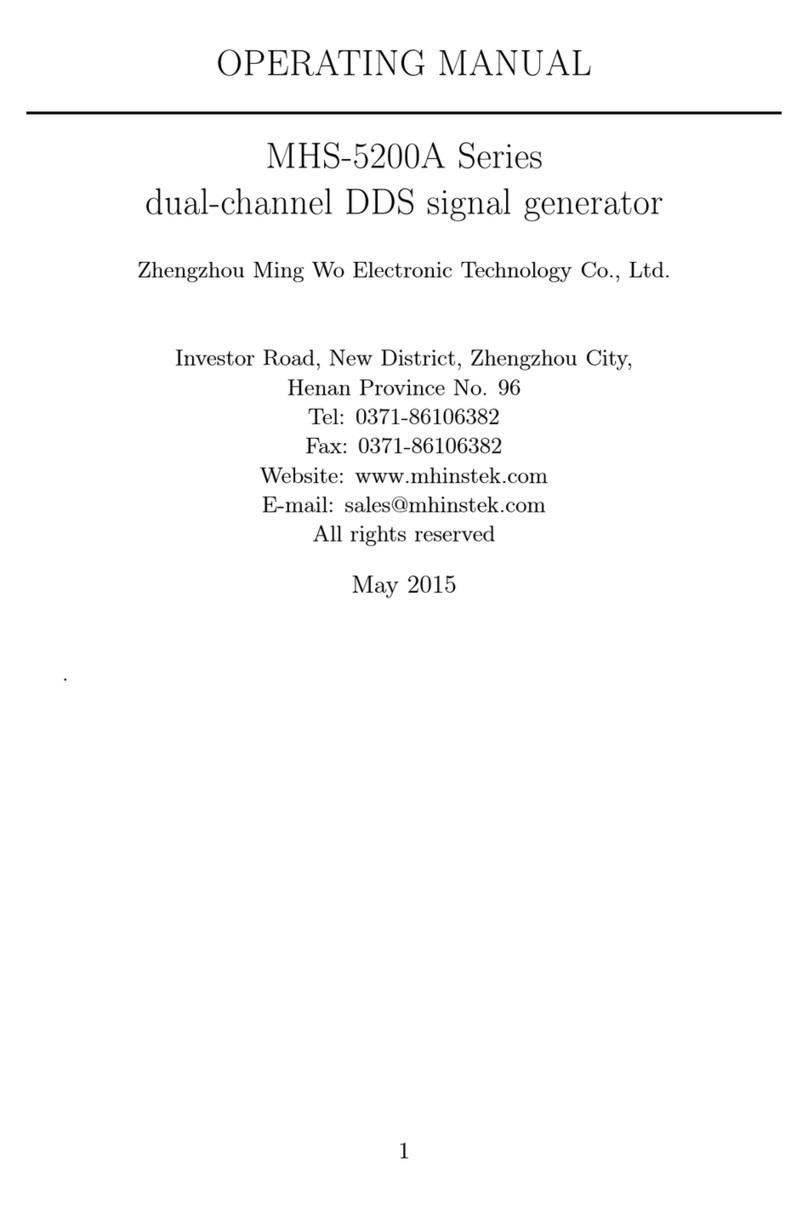
MH Instek
MH Instek MHS-5200A Series operating manual

Kubota
Kubota GL6000-STD Operator's manual

Briggs & Stratton
Briggs & Stratton 30239 owner's manual

GE
GE 40350 Operator's manual

Leader Electronics Corp.
Leader Electronics Corp. LAG-120A instruction manual

Generac Power Systems
Generac Power Systems iQ3500 owner's manual

Pentair Pool Products
Pentair Pool Products IntelliChlor IC60 Installation and user guide

Autojack
Autojack IG950i Safety and operating manual
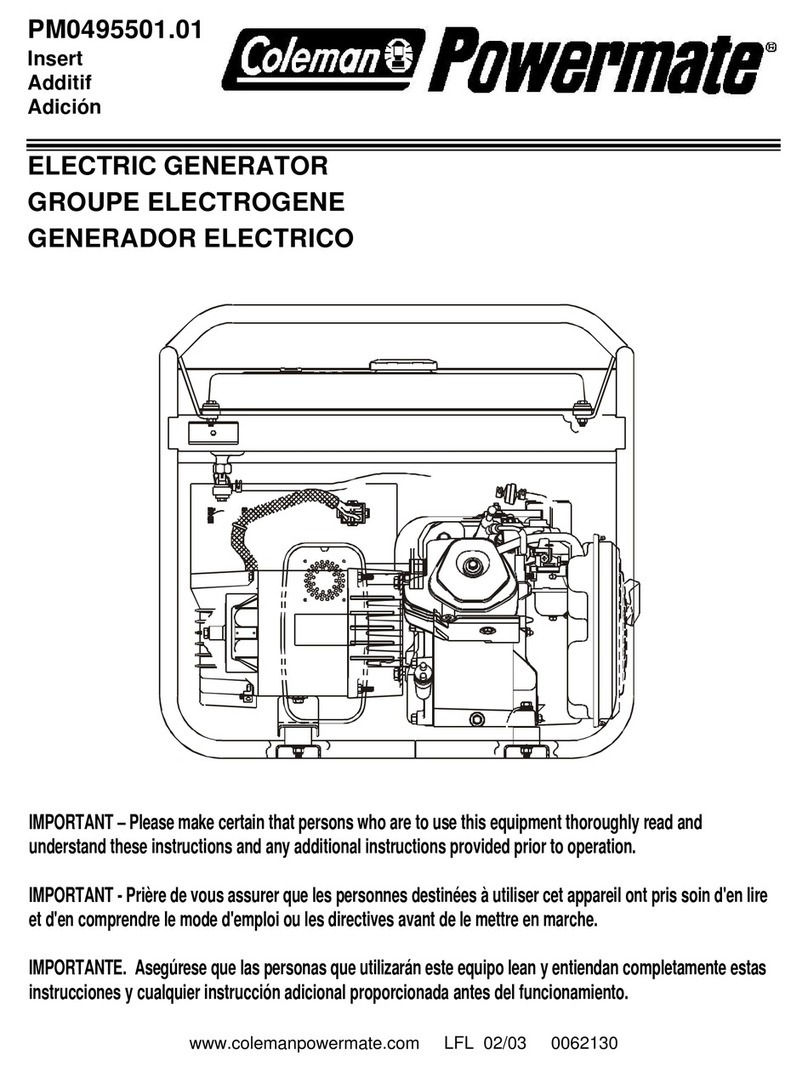
Powermate
Powermate PM0495501.01 user manual
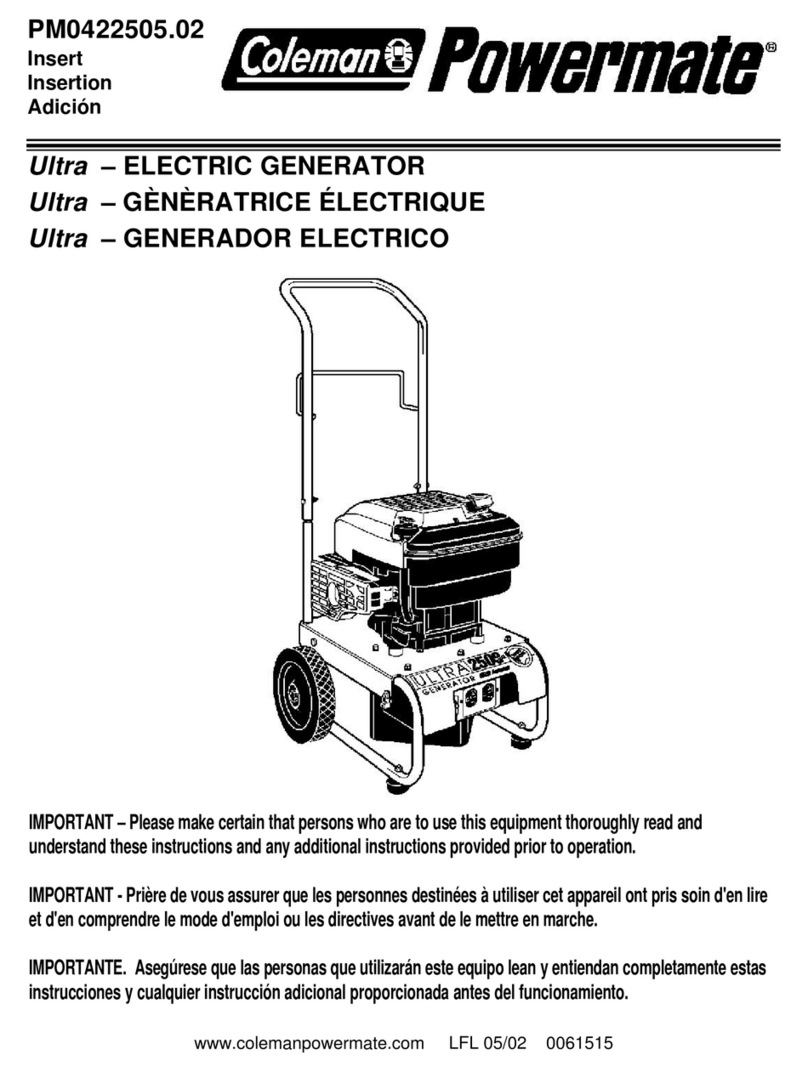
Powermate
Powermate PM0422505.02 owner's manual

Atlas Copco
Atlas Copco QAS28 Yd(S) instruction manual