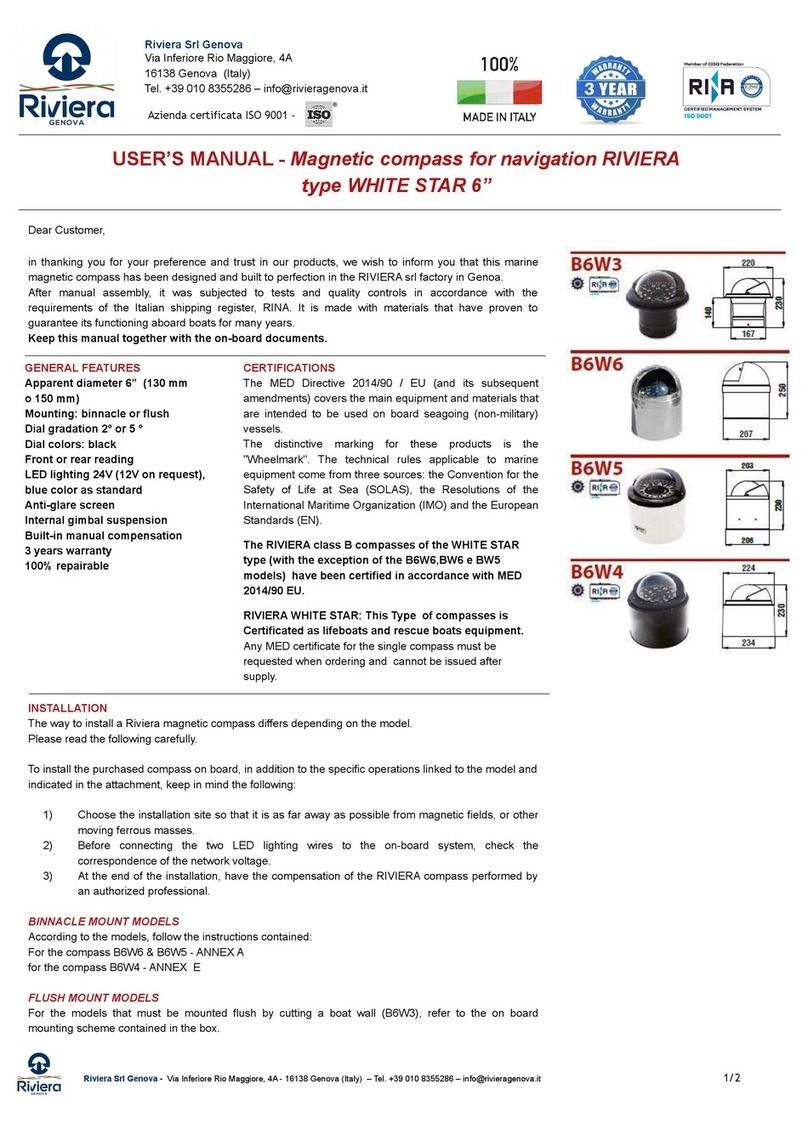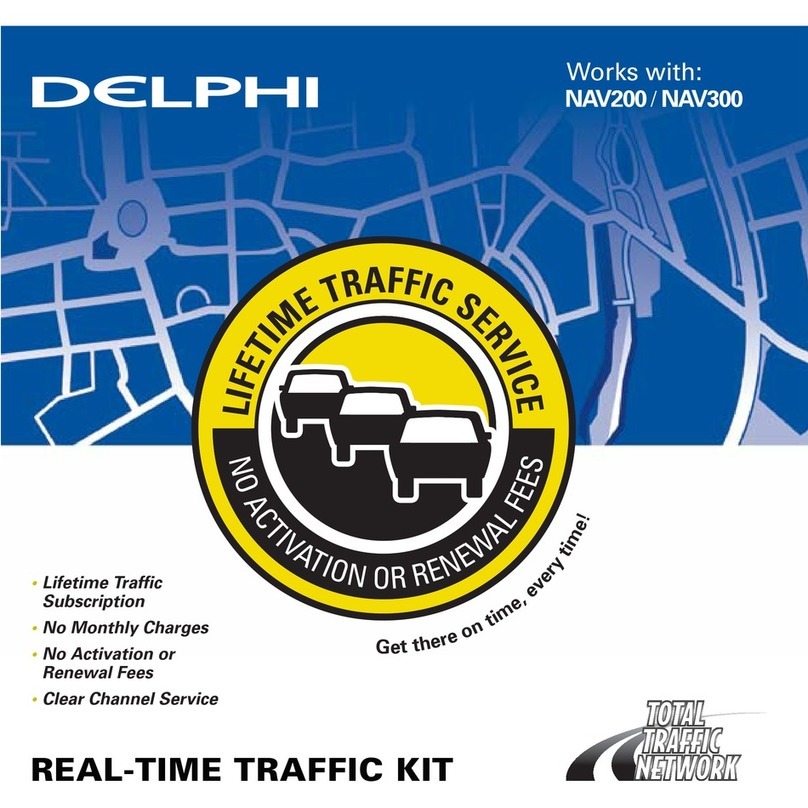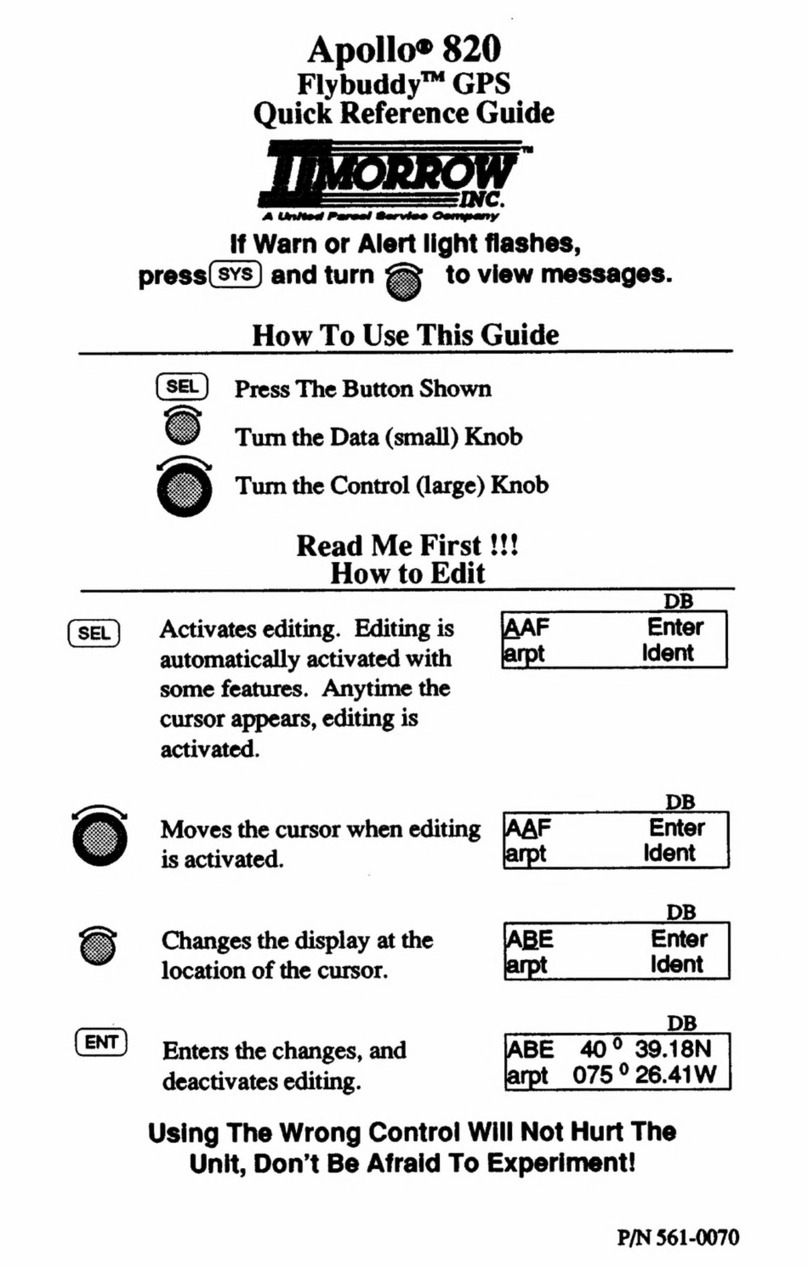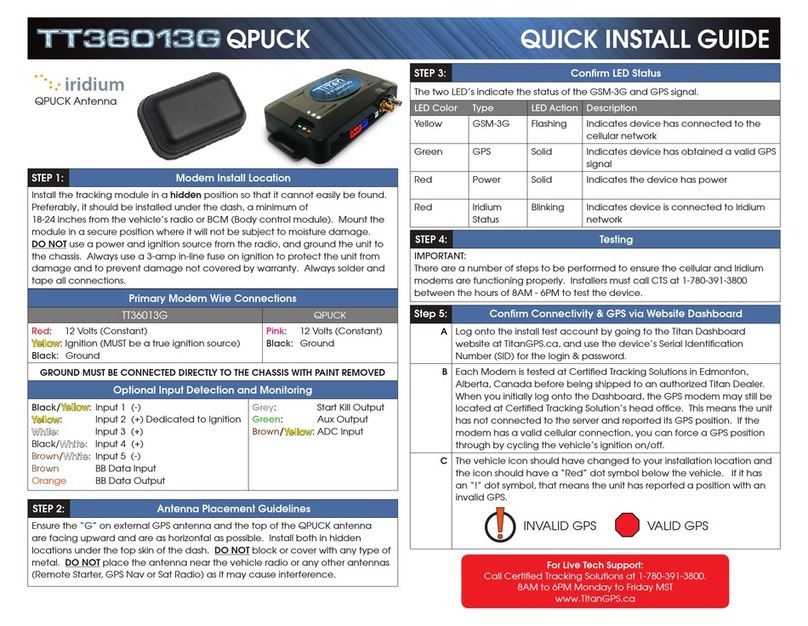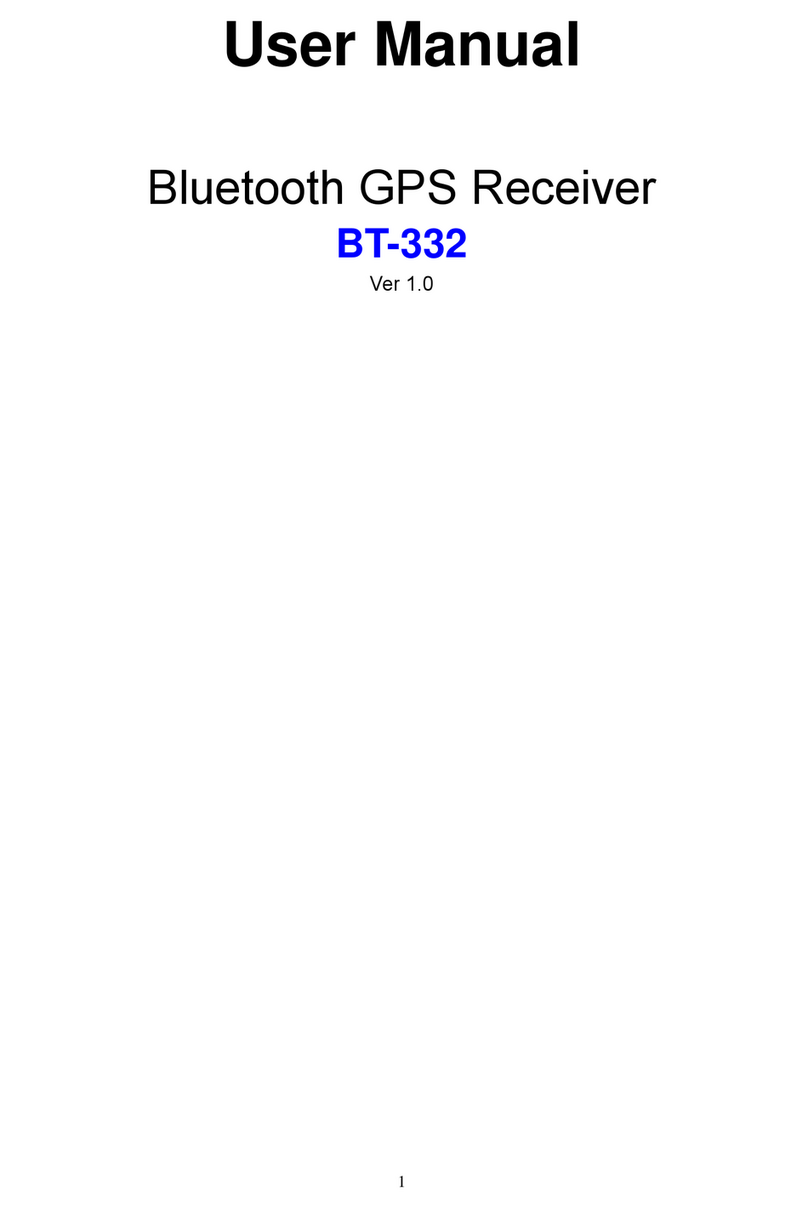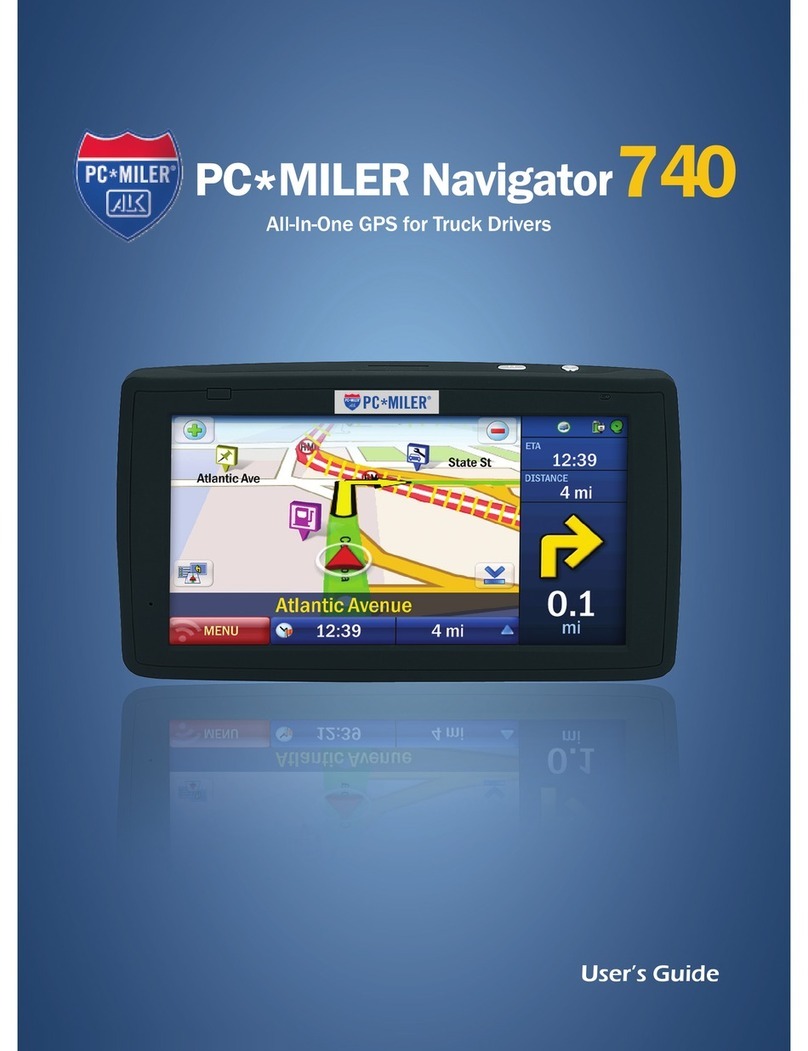Spectrum Technologies 7250 User manual

PRODUCT MANUAL
Item # 7250
GPS Mounting
Bracket

2
Thank you for purchasing the GPS Mounting Bracket. This
manual will familiarize you with the use and operation of your
new GPS Mounting Bracket. Please read this manual thoroughly
before using your bracket. For customer support, or to place an
order, call Spectrum Technologies, Inc. at (800)248-8873 or
(815) 436-4440 between 7:30 am and 5:30 p.m. CST,
www.specmeters.com
Spectrum Technologies, Inc
12360 S Industrial Dr . East
Plainfield, IL 60585
Contents
General Information 3
List of Components 4
Shaft Assembly 5
GPS Bracket Assembly Options 6
Warranty 8

3
General Information
The Spectrum GPS Mounting Bracket is intended to allow
users of the Field Scout TDR300 soil moisture meter and
SC900 compaction meter the ability to connect a GPS re-
ceiver to the device and keep both hands free to insert the
probe into the soil. The bracket is designed to accommo-
date several possible GPS receiver antennas. Although not
a specific endorsement, in-house testing was done with the
Garmin®GPS 72 handheld receiver. Therefore, the mount-
ing hardware will be especially compatible with this device.
Regardless which GPS receiver is being used, the shaft is
attached to the Field Scout meter the same way.

4
List of Components
C
The components of the GPS mounting bracket are pictured be-
low. Please check the package to ensure you have everything
needed to assemble the bracket.
A: GPS Bracket
B: 2 x GPS Bracket screws (8mm)
C: Shaft
D: Meter Bracket
E: 4 x Meter Bracket screws (16mm)
F: 2 x Shaft screws
G:Velcro and cable ties (not pictured)
B
E
F A
D

5
Shaft Assembly
Attaching the shaft to a Field Scout TDR300 or SC900
1. Remove the beveled screws from the face plate of the digi-
tal display. These screws should be saved for when the
digital display will be used without the bracket.
2. Attach the Meter Bracket (D) to the top of the Field Scout
face plate (Digital Display) with the Meter Bracket Screws
(E). The vertical portion of the bracket should rest against
the back side of the meter’s digital display.
3. Attach the Shaft (C)
to the Meter Bracket
(D) with the Shaft
Screws (F). There
are 2 sets of holes on
the shaft. This allows
the height of the shaft
to be adjusted to the
eye level of the user.
Note that, on the shaft,
there are 3 holes per set.
To make the meter/
bracket assembly more
compact and easier to
transport, one Shaft
Screw can be temporarily
removed, the shaft ro-
tated, and the screw re-
inserted.
Figure 1:
Main Shaft Assembly

6
GPS Bracket Assembly
Options
I. Horizontal Orientation 1 (for Garmin®GPS 72)
1. Attach the GPS Bracket (A) with flanges oriented vertically
and facing forward (Figure 2).
2. Attach the Garmin serial cable to the back of the GPS 72 re-
ceiver.
3. The flanges on the GPS Bracket (A) are spaced such that the
grooves that run along the side of the GPS 72 fit perfectly.
Slide the receiver into the GPS Bracket so that the serial ca-
ble hangs freely underneath.
Figure 2: GPS
Bracket installed
in horizontal ori-
entation
(compatible with
Garmin 72)

7
II. Horizontal Orientation 2 (for other handheld GPS units
with visual display)
Attach the GPS Bracket (A) similar to Horizontal Orientation 1
but with flanges facing backward (fig. 3). This provides a flat
face. Attach the GPS receiver to the plate. Velcro and cable
ties are included in the package of screws to help facilitate this.
Another option for attaching your GPS receiver would be with a
holder from Ram Mounts Inc. (www.ram-mount.com). They
market holders for a wide variety of GPS receivers from different
manufacturers.
Figure 3: GPS
Bracket installed in
horizontal orientation
that provides a flat
face for attaching a
GPS receiver other
than a Garmin 72.
III. Vertical Orientation (for receivers with
an external GPS antenna)
The GPS Bracket (A) can also be installed in a
vertical orientation. This is ideal for GPS re-
ceivers that have an external GPS antenna.
The shape of the bracket is such that, when
the bracket is attached vertically, the flanges
will be level with the ground. There are two
different hole sizes (7mm and 16mm) available
to accommodate different size antennas. Fig-
ure 4 shows the bracket installed with the
smaller hole at the top.
Figure 4: GPS Bracket installed
in vertical orientation

8
Warr anty
The GPS Mounting Bracket is warranted to be free from defects in
materials and workmanship for a period of 1 year from the date of
original purchase. During the warranty period, Spectrum will, at its
option, either repair or replace products that prove to be defective. This
warranty is void if the product has been damaged by customer error or
negligence, or if there has been an unauthorized modification.
Returning Products to Spectrum
Before returning a failed unit, you must obtain a Returned Merchandise
Authorization (RMA) number from Spectrum. You must ship the
product(s), properly packaged against further damage, back to
Spectrum (at your expense) with the RMA number marked clearly on
the outside of the package. Spectrum is not responsible for any
package that is returned without a valid RMA number or for the loss of
the package by any shipping company.
12360 S. Industrial Dr. E
Plainfield IL 60585
(800) 248-8873 or (815) 436-4440
Fax (815) 436-4460
www.specmeters.com
Table of contents