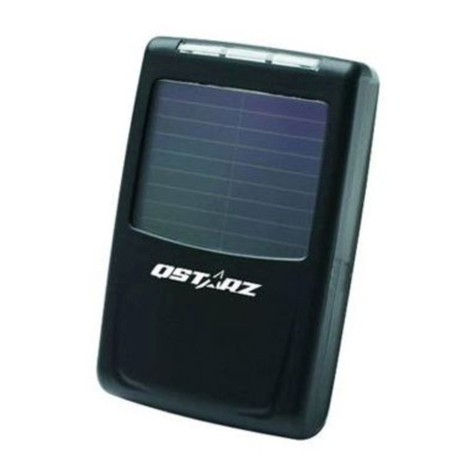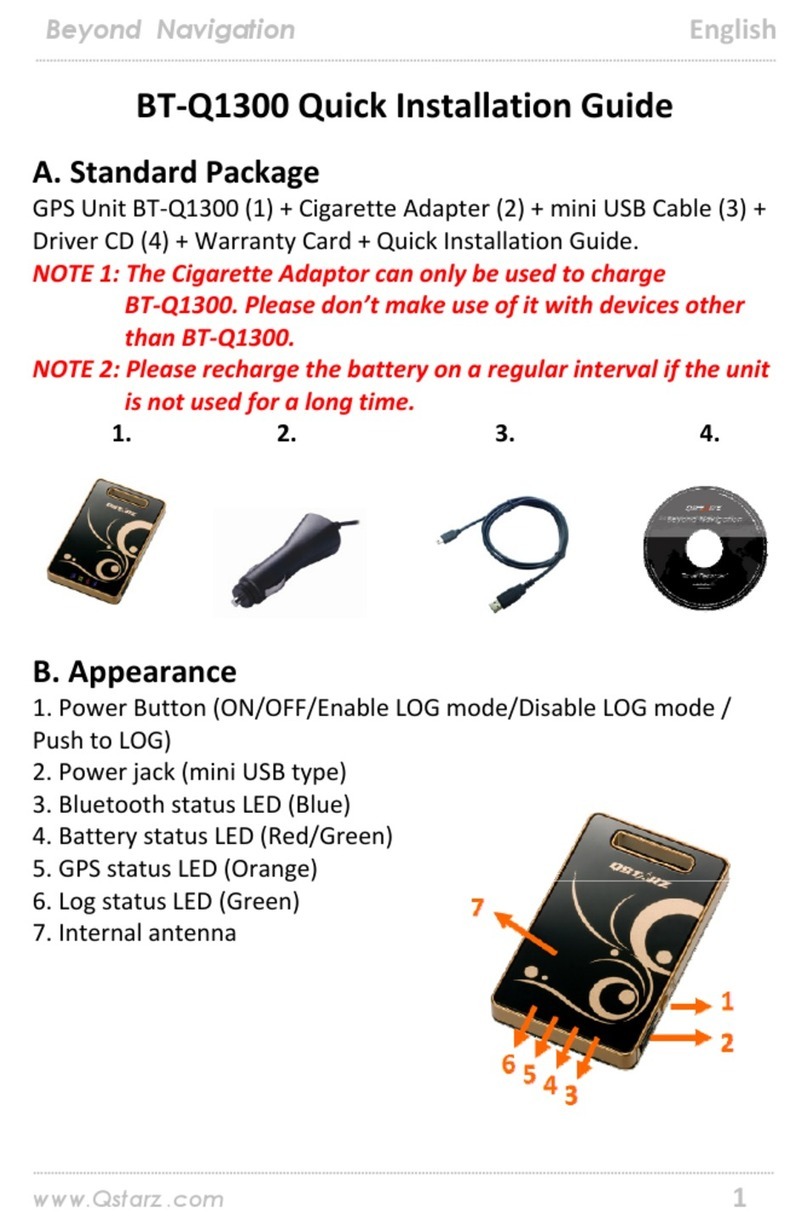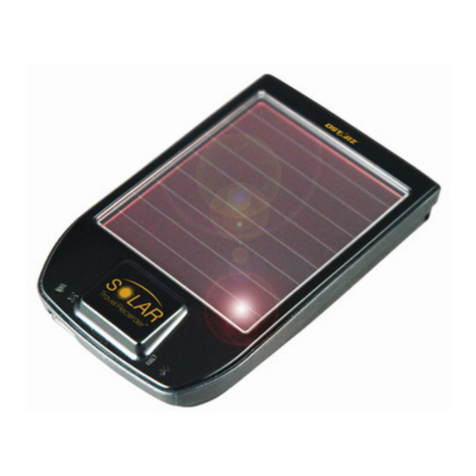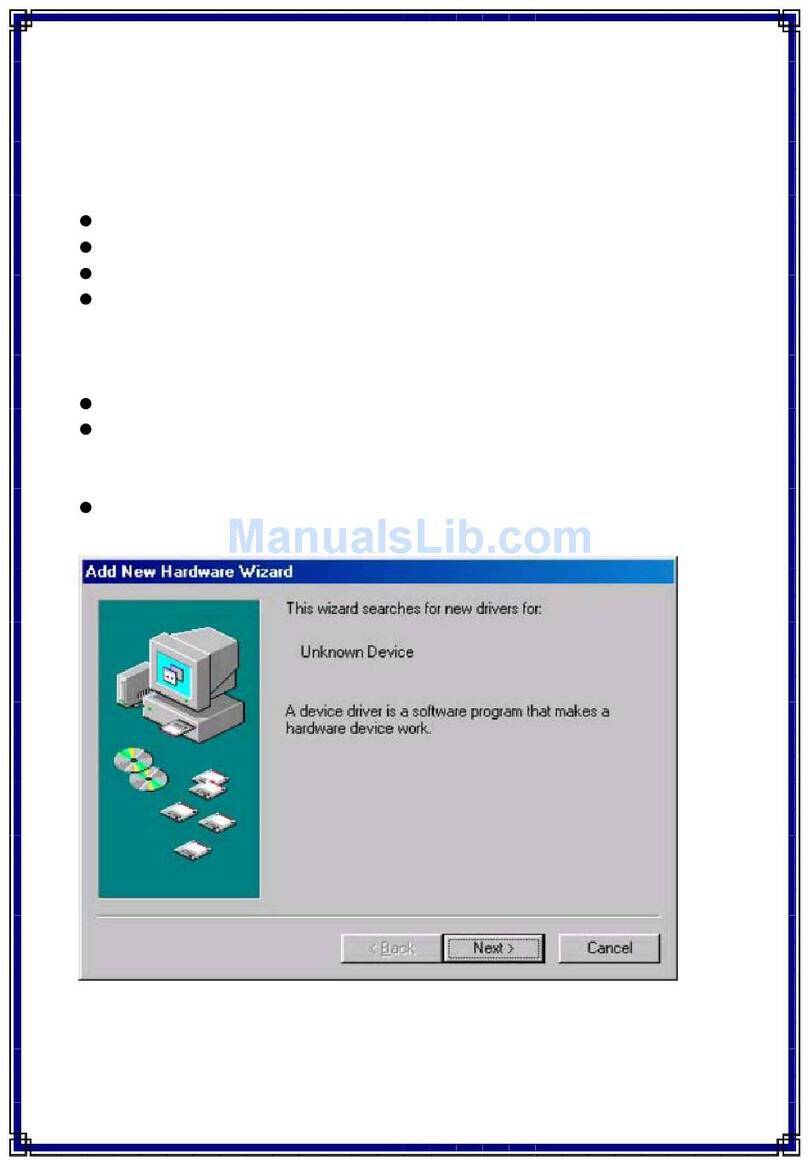QFinderUser’sManual
A.Overview
QFinderutilizestheGPStechnologytomarkyourdesiredlocationsandallowsyoutobe
backtothelocationslateratanytimebytheprecisedigitalcompasswith8‐directional
arrows.It’saprettypracticaltoolintermsofhiking,camping,kayaking,fishing,parking,
andtraveling.
B.ProductNotice
zQFindermustbeusedoutdoorsbecauseitutilizesGPStechnologytomark
locations.Indoorenvironmentwillcausethedeviceunabletoreceivesatellite
signalstofindyourlocationandmovement,suchasinamindoorparkinggarage
zForthefirsttimeuseornotuseafteralongtimeofthedevice,itwouldneedmore
timetogetGPSfixed.
zThemanufacturerassumesnoresponsibilityforanydamagesandlossresulting
fromtheuseofthismanualorfrommisuseoftheproductinanyway
zPleasecleantheunitwithadryandcleansoftclose.Donotuseharshcleaning
solvents,chemicals,alcohol,orstrongdetergents
zDonotattempttotakeapartthedevicebyyourself.Unauthorizedhackingmay
damagetheunit,andvoidyourwarranty
C.StandardPackage
1.QFinder2.NeckLanyard
D.Features
z4locationbackpoints(A/B/C/Dpoint)
zTheestimatestraightlinedistancemeasuringofthelocationbackpoints
zLCDDisplaywithBacklight
zSupportDigitalCompasswith8‐directionalarrow
zSupportTem perat ureandRealTime(TimeZoneadjustable)
zAdoptsSiRFStarIIIGPSGPSchipset
zHighsensitivity‐159dBmand20‐Channeltracking
zSmartpowersavingandoperateson2AAAbatteries(notincluded)
zIPX‐6Waterresistance
zSupportstandardNMEA‐0183protocol
E.ProductSpecification
General
GPSChipSiRFStarIII
FrequencyL1,1575.42MHz
C/ACode1.023MHzchiprate
ChannelsSupport20channels
Antenna(Intemal)Built‐inlownoiseantenna
Sensitivity
To‐159dBmTracking,SuperiorUrbanCanyonPerformance
AcquisitionRate
ColdStart42sec,average
WarmStart38sec,average
HotStart1sec,average
Reacquisition0.1sec
Accuracy
Position<10Mat2DRMS
Velocity0.1m/sec,withoutSA
Time1μssynchronizedtoGPStime
Datum
WGS‐84
DynamicConditions
Altitude<18,000m
Velocity<515m/sec
Acceleration<4G
MotionalJerk4m/sec.
Display&Button
LCM‐ICON33x42mmdisplaysize
2Buttons(Power/ModeandMark/Backlight)
GPSProtocol
Default:NMEA‐0183–GGA,GSA,GSV,GLL,RMC,VTG
Baudrate4800~38400bps,Databit:8,stopbit:1(Default)*
DeviceSize
88Lx53Wx29Dmm
100g(excludingbattery)
Power
2xAAAbatteries(forbothalkalineandrechargeable)
OperationCurrent<55mA(Typical)
OperationTime12hrs,
Functionality
E‐Compass4locationback(A/B/C/Dmarks)
Temp eratu re(℃/℉)Timedisplay
Accessories
Lanyard
Environmental
OperatingTem pera ture 0℃to+60℃
StorageTem pe rature‐20℃to+70℃
WaterresistanceIPX‐6
F.Appearance
IconIndicators:
BatterystatusCompassmode
GPSFix
Temp eratu reMode
(Flash)GPSnotFixA/B/C/Dlocationmode
G.HardwareFunction
HardwareFunctionDescription
Poweron/offthe
device
HoldMode/Powerbuttonfor1sectopoweron;hold
Mode/Powerbuttonagainfor3sectopoweroff
Modeswitch
Afterpoweron,shortpushMode/Powerbuttonto
switchamongdifferentmodes
Marklocation
ShortpushMode/Powerbuttontoselecteither
A/B/C/DlocationandholdMarkbuttonfor3secto
mark
Setuptimezone
1.Incompassmode,holdMarkbuttonfor3sec
2.PressMode/Powerbuttontochangetimezone
3.HoldMarkbuttonfor3sectofinishsetup
Change
temperature/distance
Unit
Intemperature/distancemode,holdbothMarkand
Mode/Powerbuttonfor3sec
30secBacklight
ShortpushBacklight/Markbuttontoenablebacklight
for30sec
Note:Thedevicewillautomaticallypoweroffafter30minuteswithoutpushingany
buttontosaveenergy.