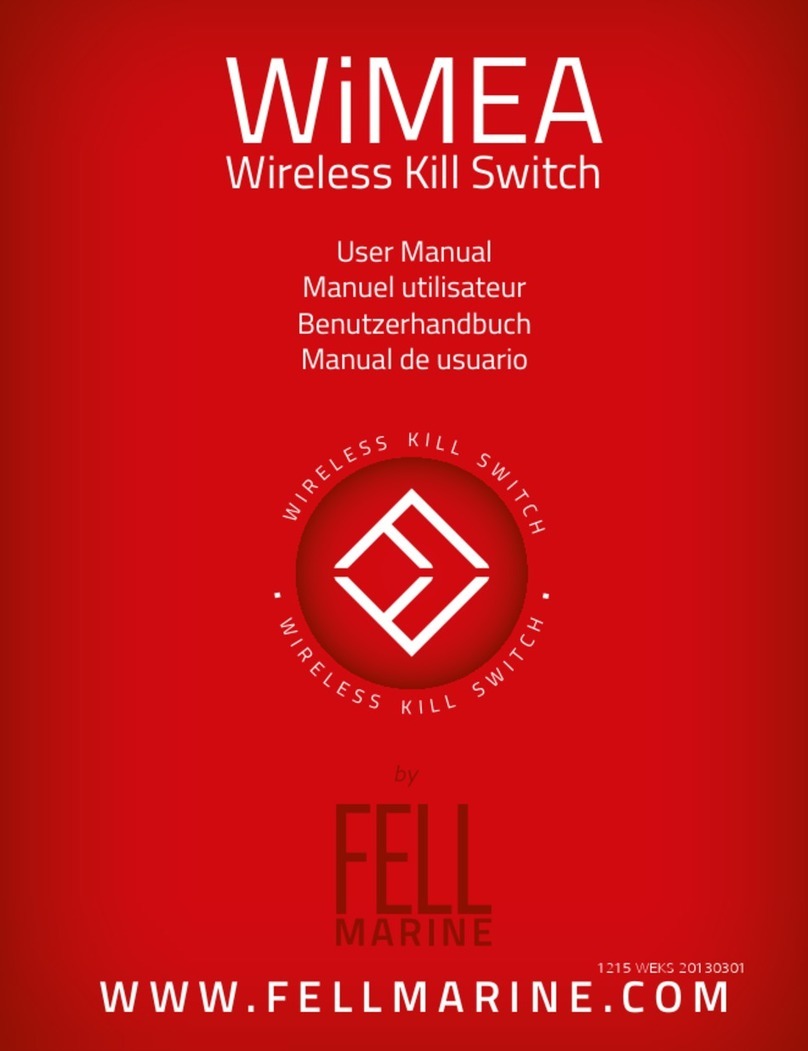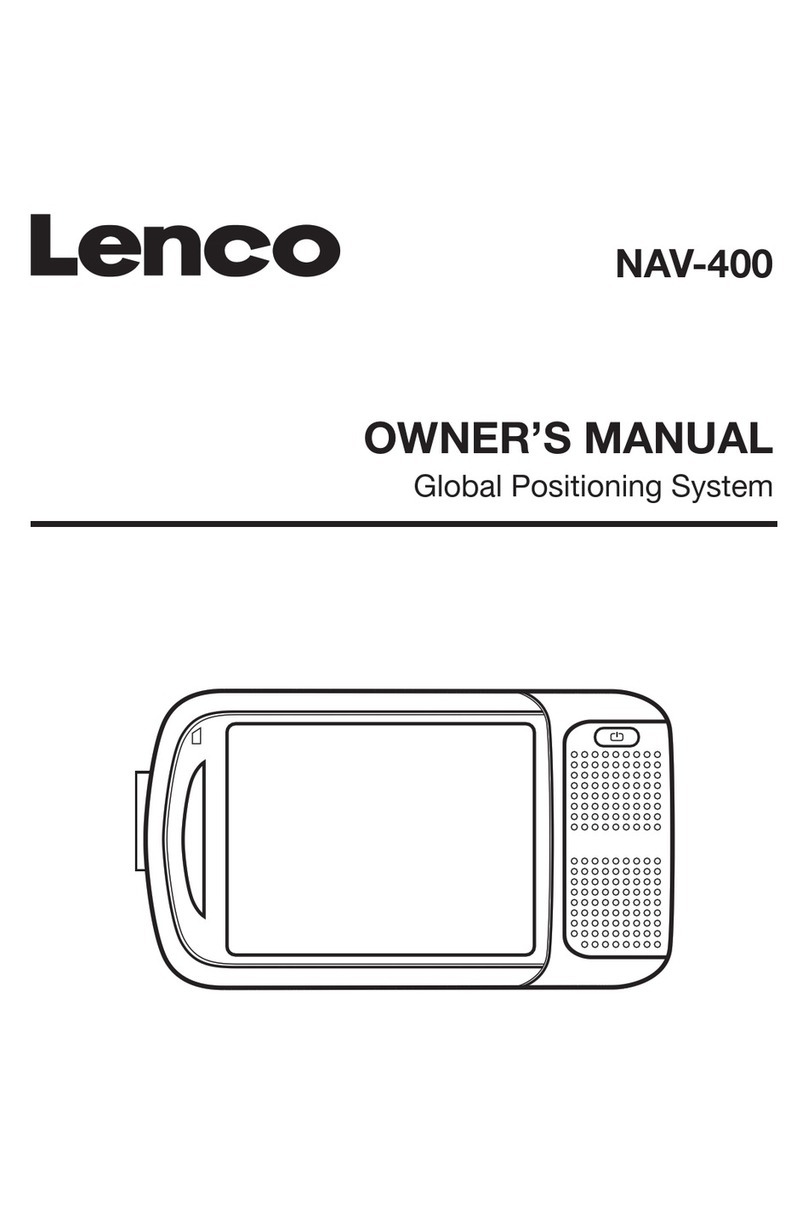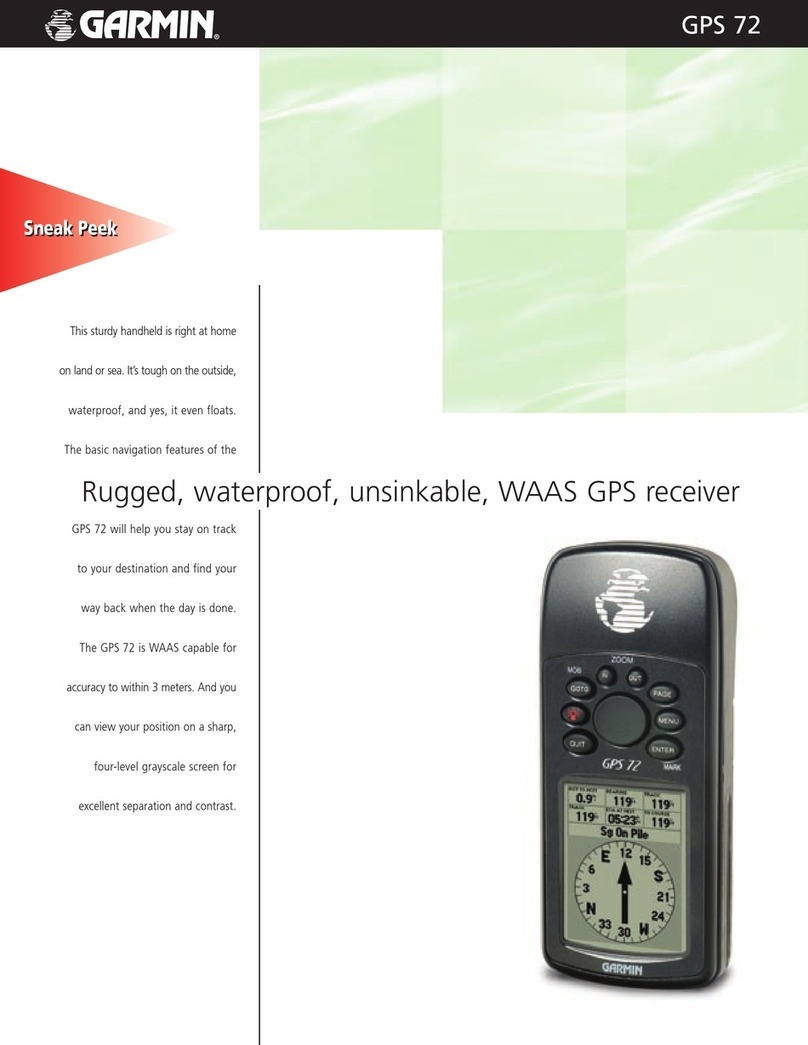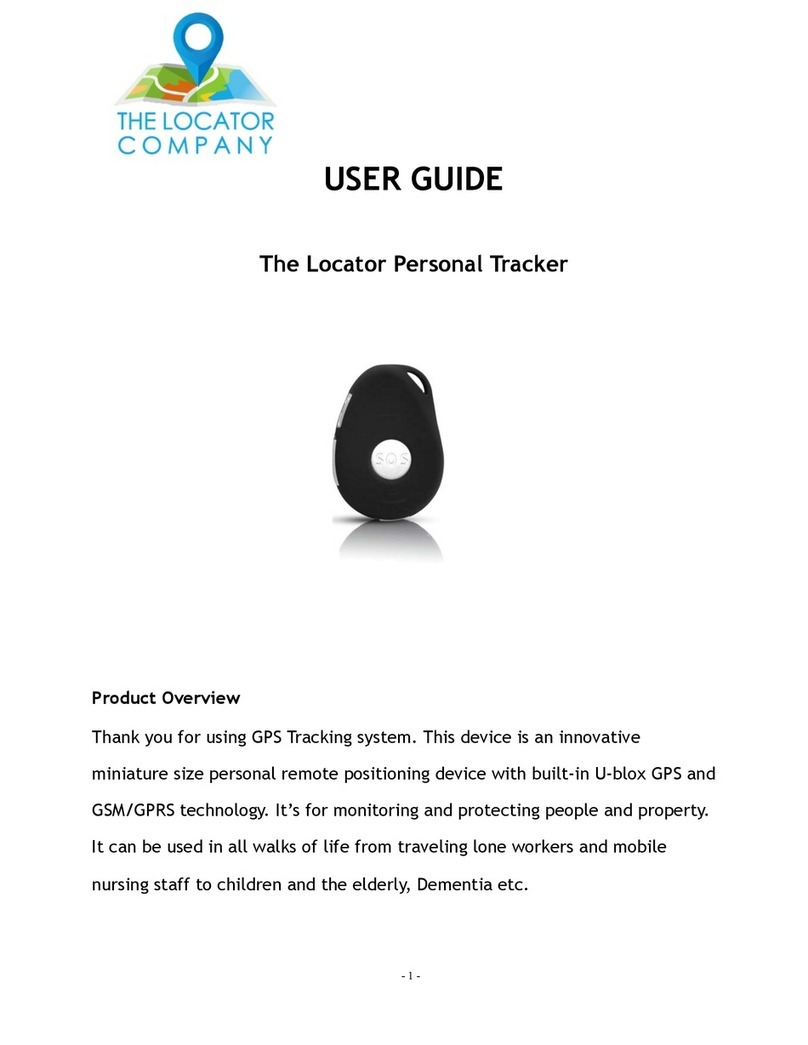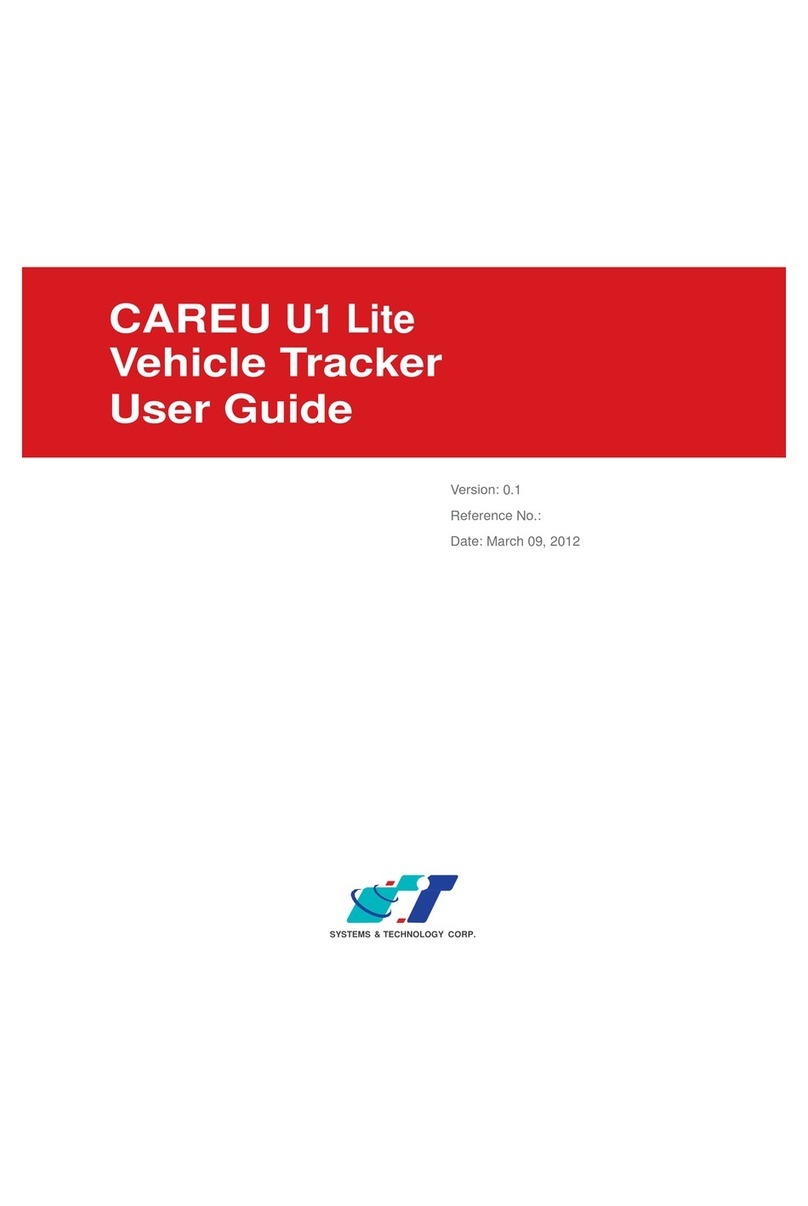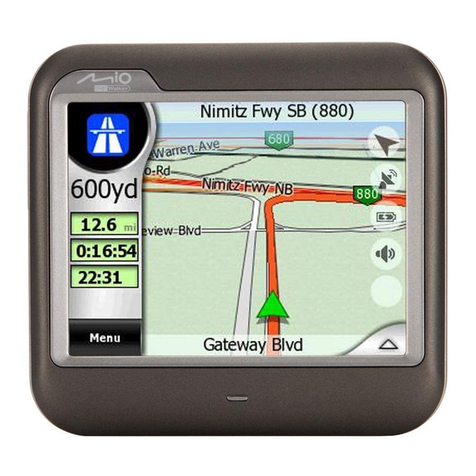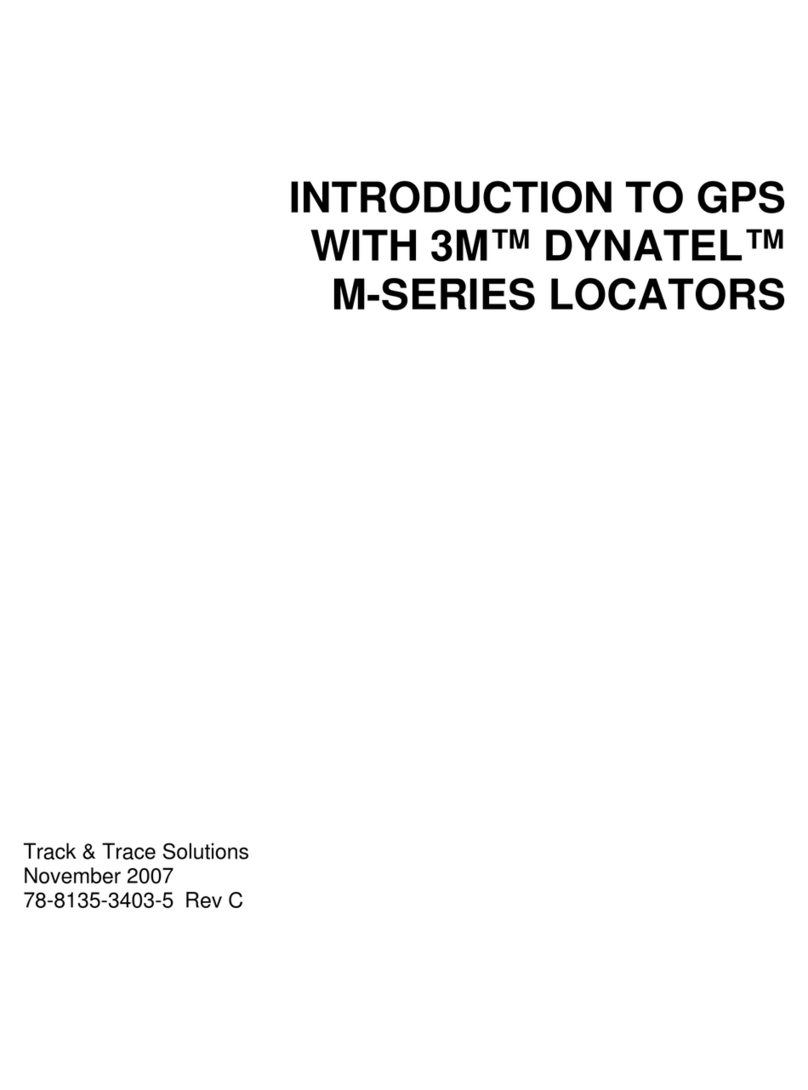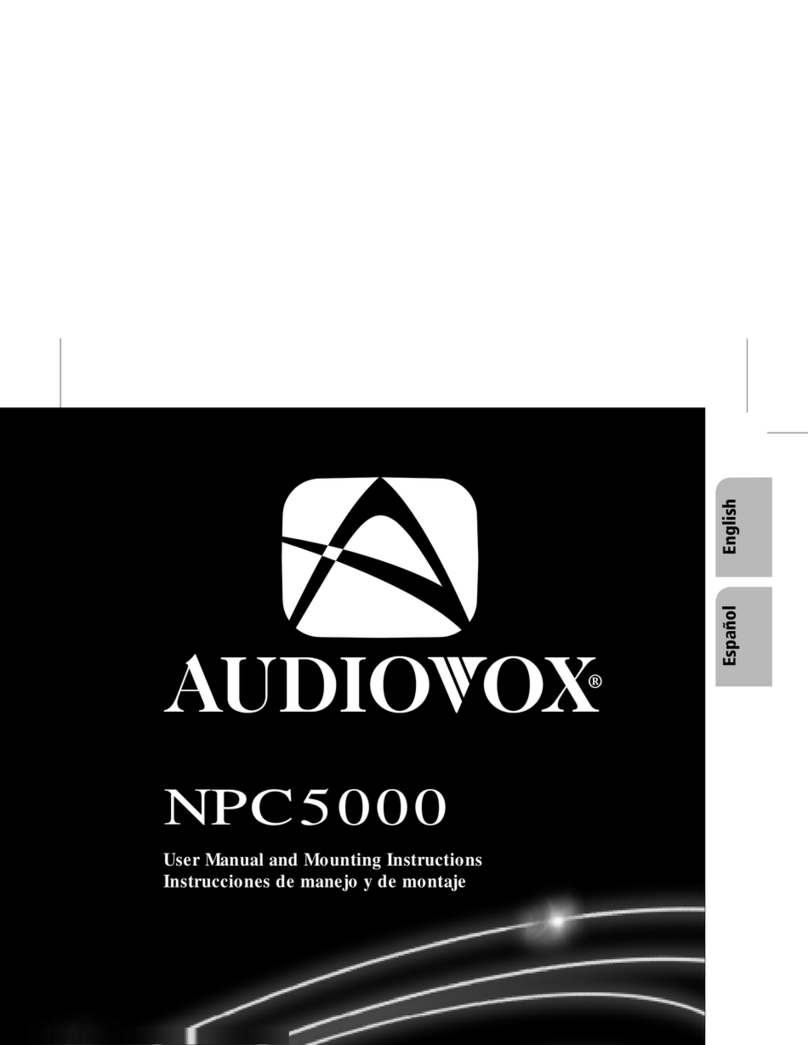Brauniger IQ-Compeo+ How to use
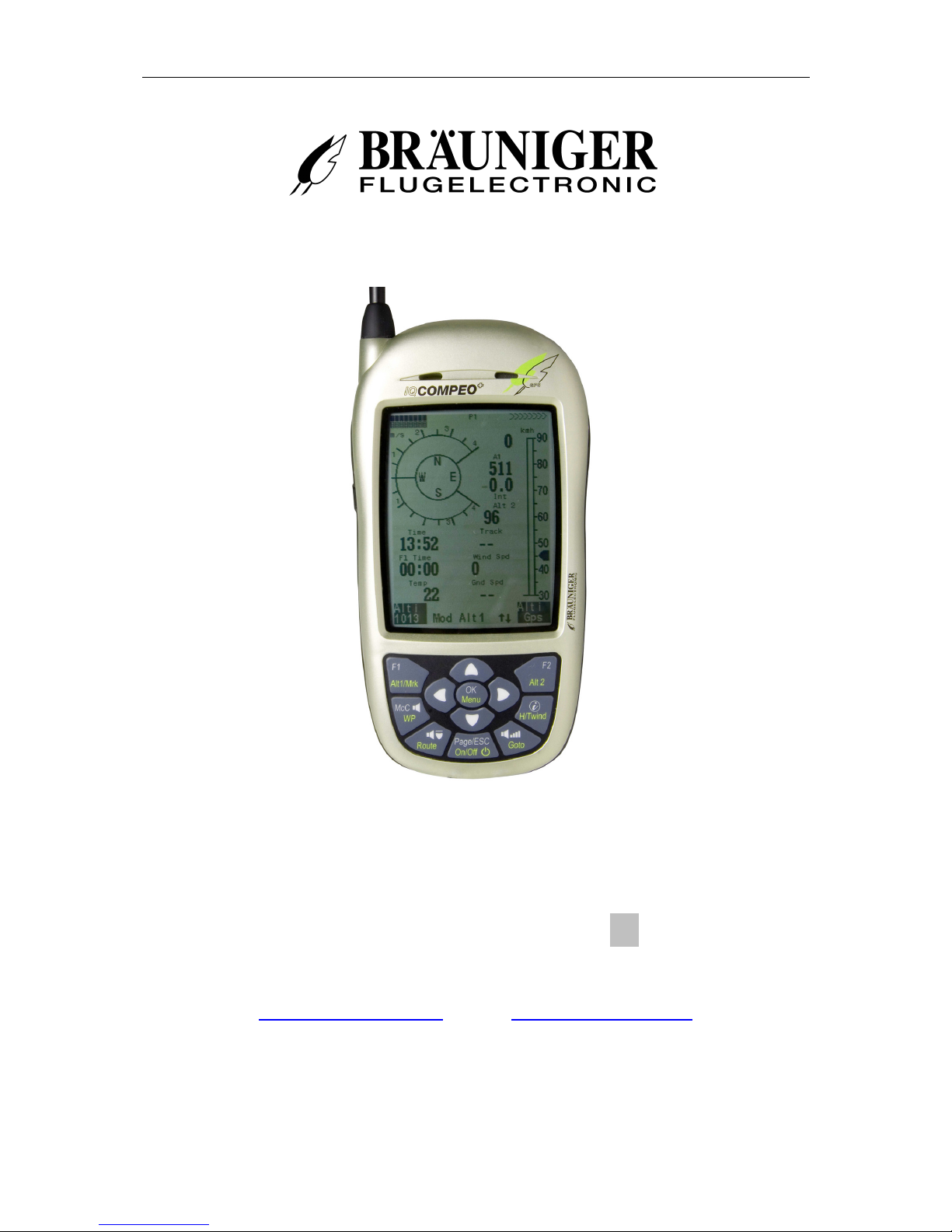
Bräuniger IQ-COMPEO+
1 / 8
Short form manual
IQ-Compeo+
Version 1.0
BRÄUNIGER Flugelectronic GmbH
Dr.-Karl-Slevogt-Str.5 D-82362 Weilheim/Germany Tel. +49 881 64750

Bräuniger IQ-COMPEO+
2 / 8
1.1 Keypad and summary of display screen
GPS
-
Receiv. On/Off
McCready Sound
On/off
Marker (stores WP)
Sink tone On/off
Routes
-
selection
Zero Alt A2
volume
Menu
confirming
of actual
coordinates
WP
-
selection
on/off Switc
(off=keep pressed for 3 sec.)
at Menue mode
1 Step back
Displ
a
y option :
Instruments / G S
-
Map
Standard fonts =
s
hort pressing
Boldface fonts =
long
-
pressing
Arrow key functions in normal mode
Change of
user
defined
pages
INFOFELD at Display
Nxt ↓----
Fnc ↓Mod A1↑↓ QNH/Gps
↓Mod A2↑↓ SET0
↓S.Thr –0.8 SNK OFF/ON
↓HT auto Man Wnd
Selection of
user selectable
fields
McCready
point
er
Speed unit
G S
-
DO /
intens.
Satellites
Digital Speed
Digital
V
ario
heigh
t
Speed to
fly
User
selectable
fields
Stallspeed Limit
Function of
key F2
Info
line
Info
line 2
Function of
Key F1
user
Selectable
fields
compass
Direction to W
Analogue
Vario
T
specific day
climb
V
ario unit
battery status
page number
Analog Spe
ed
V
ariomode
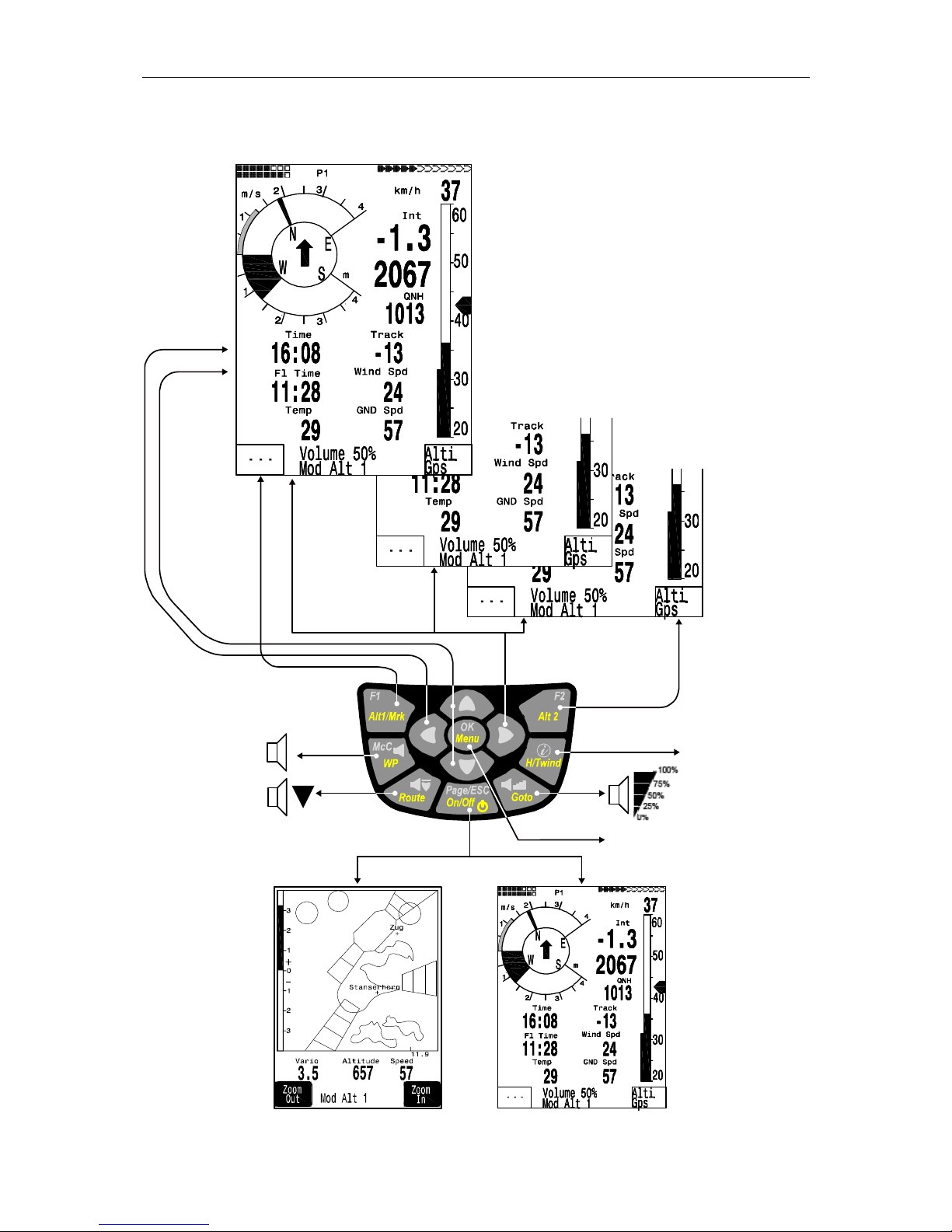
Bräuniger IQ-COMPEO+
3 / 8
Display indications defined by user
page
1
page
2
page
3
selecting of
user defined
fields
Soft-key F1
McCready sound
On / Off
sink-alarm
sink-
tone On / Off
changin
g of user defined
fields Soft-key F2
Info key
Normal: Coordinate
Map: CTR Info
ENTER / confirmation
Switching Instrument screen / Map Mode

Bräuniger IQ-COMPEO+
4 / 8
IQ-COMPEO+ Switch-On and Off
The unit is switched on by pressing the key "Page/ESC On/Off ". To prevent inadvertent
switch-on, it has to be confirmed after the display message „really switch on ?“ by pressing
the key " OK ". For some seconds shall appear general data, such as serial no., pilot’s name,
SW-version, date, aircraft, and also the size of available memory for storage of waypoints
and CTRs (EEPROM). For switch-off you need to press the same key during 3 seconds and
to confirm the display question "really switch off ?” by pressing “OK”.
After ending a flight, the calculation of the digital signature can take up to 2 minutes. Please
wait until the message „Generating Digital Signature“ disappears and press once more the
key Page/ESC On/Off.
1.2 User selectable Fields
In the lower display part beside the compass rose there are 7 user selectable fields which
can be used to the pilot’s choice. In total about 27 selectable measurement data are
available. All user selectable fields can be set comfortably on the PC by use of the
freebie PC-Software Flychart 4.52 and are transferred via the PC-interface to the
instrument. In order to assign a field to a certain measuring press the key ◄. Explanation
of the respective display is provided with a black bar. Repeatedly pressing the ◄key
switches to the next field. The ▲or ▼keys enable you to assign for each field the following
measurements:
Caution: For security reasons it is not possible to change the assignment of user selectable
fields during flight.
Display remains empty
Time Time of Day
Flight time Flight time since take-off
Vario Digital Vario
Alt 1 Absolute altitude
Alt 1 ft Absolute altitude in ft
Alt 2 Reference altitude, may be set to 0 user-defined
Alt 3 Cumulated gain in height during the flight
FL (ft) Flight level in feet. Not alterable
QNH (hPa) Air pressure in Hektopascal
GND speed Speed over Ground * (= GS)
Air Speed Speed through the air
Wind Speed Wind Speed *
Spd-Diff Wind component (Groundspeed – True Air Speed) *
Track Flight direction (Course) *
Bearing Direction to selected Waypoint *
XT Error Crosstrack Error. Shortest distance to active leg of a Route.*
Dist to WP Distance to selected Waypoint *
Dist t. Goal Counted up sectors in front of the pilot up to the last WP
of a Route*
Dist. t Takeoff Distance from take-off position
L/D r. goal Glide ratio over Ground needed to reach goal over several
Waypoints in a Competition Route*
Dist to ∧Distance to last Climb*
Dist to CTR Distance to next CTR
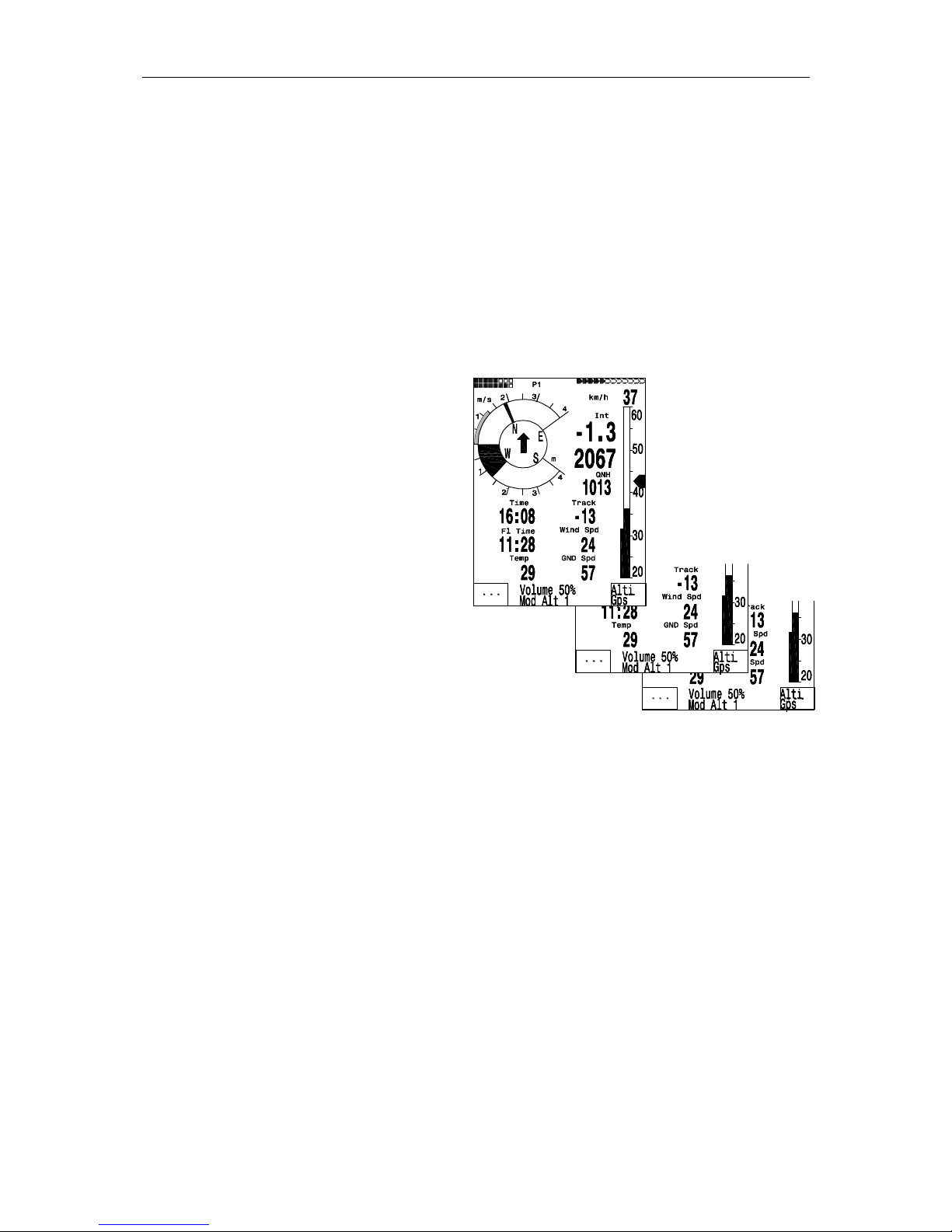
Bräuniger IQ-COMPEO+
5 / 8
L/D gnd actual glide ratio over ground ( = Groundspeed/Sink)*
L/D air actual glide ratio ( = TAS/Sink)
L/D req required glide ratio over ground to reach WP *
L/D req goal required glide ratio over ground to reach Goal
Alt a. BG Safety altitude above the best glide path*
Alt a. Wp Arrival altitude above waypoint * (acc. to McCready)
Alt a. Goal Precalculated arrival altitude over the last waypoint of a Route *
Temp Temperature of circuit board SMS
p/t SMS pending/transmitted
* Display only active when GPS Receiver is energised.
If nothing is changed after having selected
a field, the instrument returns to normal
function after 10 sec. and the previous
display is shown again.
By pressing briefly thekey, a 2nd and
3rd page with each time 7 displays is
accessible. Choose
Basic Settings / Userfields
for selection of these displays with each
time 4 large fields, or 6 small fields.
In this case the compass rose is hidden,
but the big arrow pointing to the WP
remains visible.
We would like to assist the user by
providing some approved recommendations
for preset of 3 selectable field pages.
Some of the displays are so interesting that
we recommend to present these on each of
the 3 possible field pages always at the same places.
This would be for instance „Groundspeed“ or the wind component „Speed-Diff“.
Page 1) is called up, if the pilot flies without predetermined goal (thus without the “GoTo”
function) In addition to the displays mentioned before, also the fields for: Dist to ^; L/Dgnd;
Flight Time; Alt2 or Temp could be displayed.
Page 2) is used, if a waypoint (WP) to go for has been selected. Instead of the fields
suggested above, values for Dist to WP; Alt a. BG; Alt a. WP should also be displayed here.
Page 3) could be called up for the final glide to the landing area. Even if the pilot selects the
large data representation here, the most important functions should be displayed here,
such as the big arrow pointing to goal, and also Dist to WP; Spd-Diff; Gnd-Speed; Alt a BG;
and Alt a. WP.

Bräuniger IQ-COMPEO+
6 / 8
Menu Sequences
Main Menu
Flight memory
Waypoints
Routes
Airspace
User Settings
Variometer
Basic filter
Digital Vario Integrator
Threshold last Climb
Specific Day Climb
Variometer Acoustics
Acoustic settings
Threshold ascent acoustic
Threshold Sinktones
Speed
Speed mode
Sensor setting Pitot
Sensor setting wind vane
Stall Speed
TEC Total Energy Compens.
Flight Memory
Recording Auto/Man
Recording interval
McCready
Polar Curves
Pilot’s name
Type of aircraft
Aircraft ID
Manage Memory
Delete all flights
Delete all WP&Routes
Delete all Airspace data
Formatting the Memory
Simulation
Instrument Settings
Display contrast
Language
Battery type
Time zone
Units
Coordinate format
Bluetooth
SMS
Additional Software package
Package 00
Airspace (max 20) 01
Airspace (max 300) 02
Bluetooth SMS 03
Package 04
Package 05
Package 06
Package 07 - Factory settings

Bräuniger IQ-COMPEO+
7 / 8
Data exchange via PC
The basic equipment of IQ-COMPEO+ includes a data cable for a USB PC interface
USB Mini B. Due to this feature data transfer can be carried out on both directions.
The data transmission is effected via serial interface with: 57.600 baud; 1 startbit;
8 databit; 1 stopbit; no parity, Xon/Xoff
Only readout of flights saved in the flight memory is possible.
By use of the USB interface the IQ-COMPEO+ can also be operated for
data readout and entry:
entire instrument configuration (Basic Settings, user defined displays)
list of waypoints
list of Routes
Important remark: the IQ-COMPEO+ must first be switched-on with visible Main Set-up
Menu before the connection cable to the PC is plugged to the instrument for subsequent
transfer of above mentioned data.
To perform data transfer the instrument needs to be switched to the
Main Set-up Menu
(prolonged pressing on the Menu key).
Please observe the instructions of the software being used for transfer of stored flight data.
Data transfer for the OLC (On-Line-Contest Server) or to the XC-DHV Server is possible by
use of the Flychart-Version or with the other programs listed hereunder. There are various
software programs available for creation of IGC-files, partly even for OLC-files.
For more detailed information please check homepage http://www.onlinecontest.de/holc/
or contact BRÄUNIGER GmbH or the manufacturers listed below.
Trackview (Freeware) Daniel Zuppinger (for OLC and CCC) www.softtoys.com/
Maxpunkte (Freeware) Program from D.Münchmeyer for the Online-Contest of DHV
http://www.flugplatz-beilrode.de/maxpunkte/download.html
Compe-GPS Ivan Twose (for Competition and private pilots, 3-D illustration)
www.compegps.com
Seeyou (Flight schedule and Analysis software) www.seeyou.ws/
GPSDump Stein Sorensen . Simple program for IGC-files
http://www.multinett.no/~stein.sorensen/
In very rare cases it may happen that the instrument shows no reaction at all. In this case
the batteries or accumulators need to be taken out for minimum one minute. As a
result the instrument will perform a reset and should be switched-on again with the ESC key.

Bräuniger IQ-COMPEO+
8 / 8
Technical Data
Dimensions: 170 x 95 x 40 mm
Weight: 350 grams (without harness)
Power supply: 2 x 2 NiMh Accu AA with 2 LED’s for charge monitoring
Battery operation time: > 20 hrs. per Bank, in total approx. 40 hrs.
Altimeter: max. 8000 m Scale 1m
Variometer: analogue ± 8 m/s Scale 0,2 m/s
digital ± 100 m/s
Scale 0,1 m/s
Speed pitot pressure: analogue 20 up to 60 km/h Scale 1 km/h
or 30 up to 90 km/h
digital 20 up to 300 km/h "
Speed wind wheel: analogue as for pitot pressure "
digital 0 up to 120 km/h "
Waypoints: 200 WP’s
Routes: 20 Routes with max. 30 WP’s each
Max. storage time: 48 hrs. flying time at 10 sec. recording interval
Max. 290 Std. at 60 sec.
Number of tracklog points: 21 000
Number of recorded flights: 100
Number of CTRs (restricted Areas) 20 or 300 CTRs as polygons, circles or mixed
Data memory and transfer according to the IGC format
Screen Resolution 76'800 Pixel / 320 x 240 Pixel ( = ¼ VGA )
Operating temperature -15 ... + 45 °C
Important Comments! In case standard 1,5 V Alkaline batteries are used it is prohibited
to connect a battery charger! After having been switched-off, the instrument may only be
switched-on again after 15 sec. waiting time.
Harness items for hang gliders and paragliders are available.
The Technical data may be altered without prior notification at anytime. Software upgrades
can be made via Internet by downloading the latest firmware version from our homepage on
the user PC.
Table of contents
Other Brauniger GPS manuals
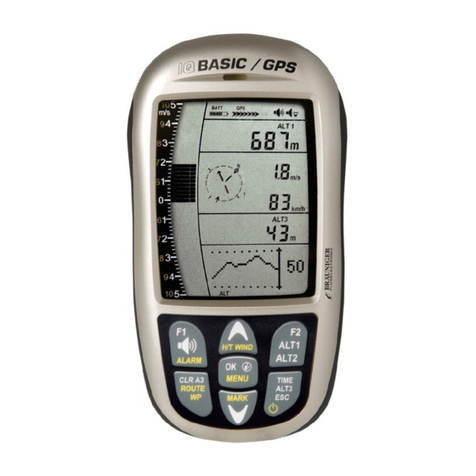
Brauniger
Brauniger IQ-BASIC-GPS How to use

Brauniger
Brauniger IQ-MOTOR-eco User manual

Brauniger
Brauniger IQ Motor+ User manual
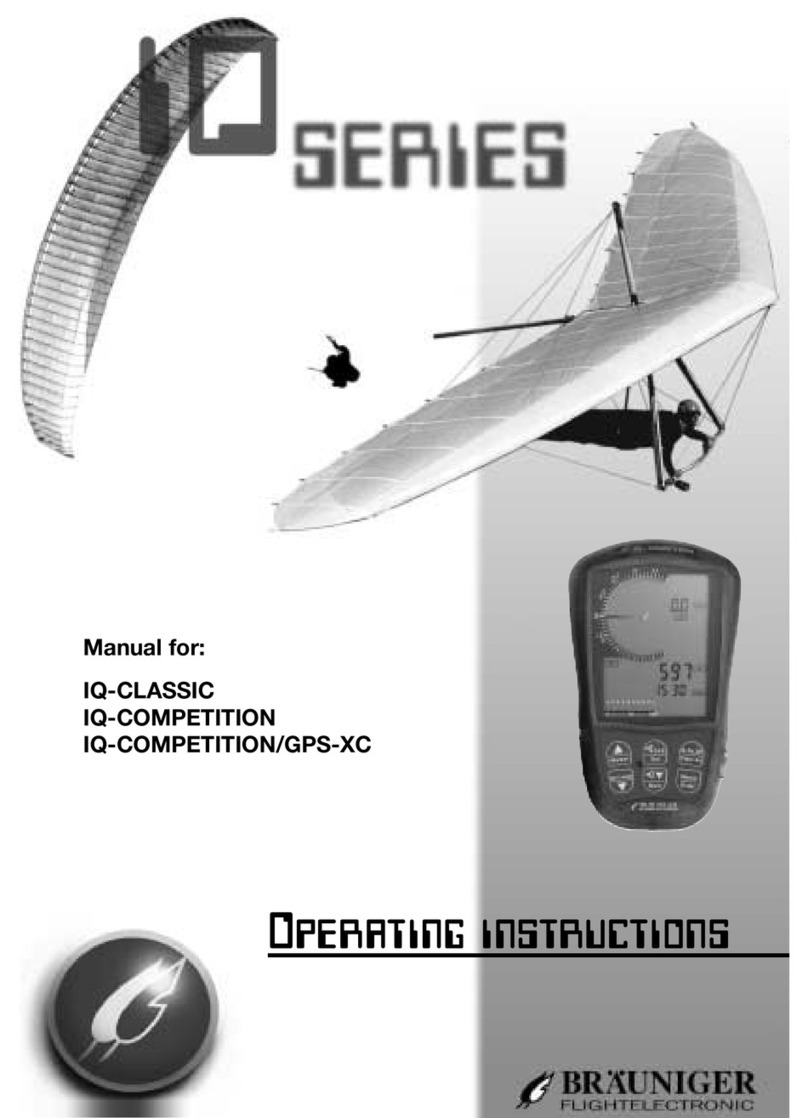
Brauniger
Brauniger IQ-CLASSIC User manual

Brauniger
Brauniger AV Pilot II User manual
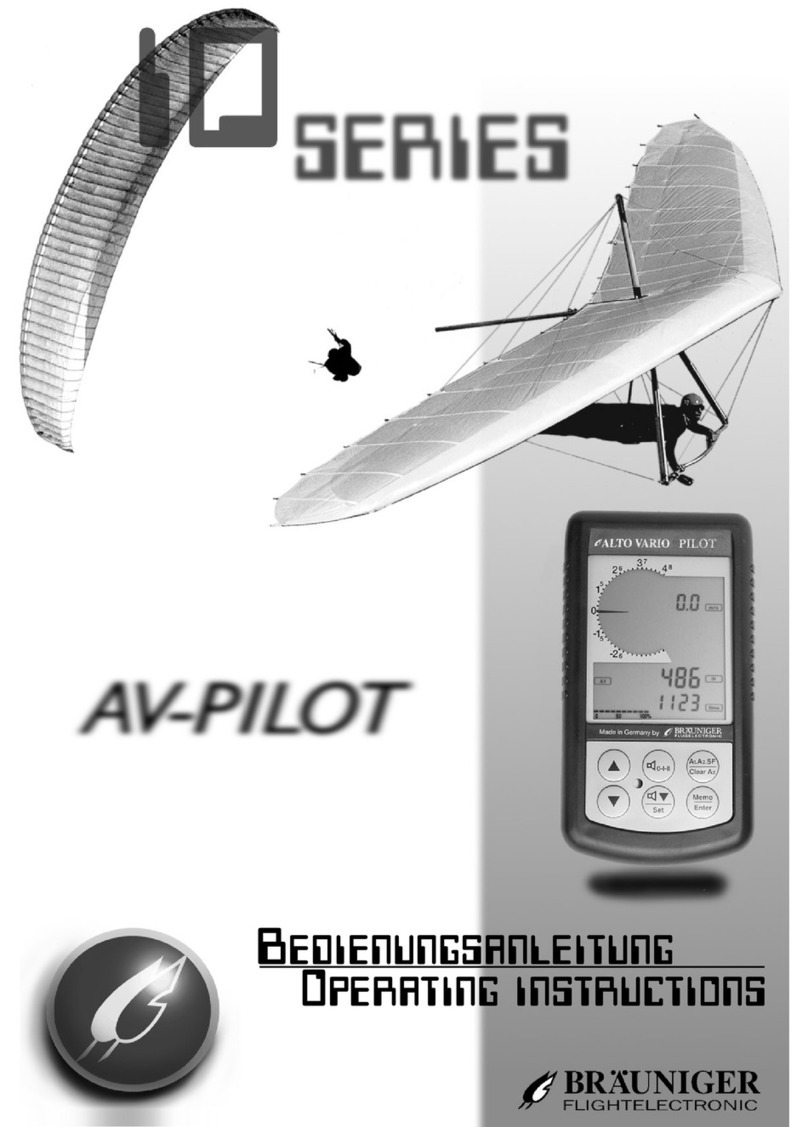
Brauniger
Brauniger AV-PILOT User manual

Brauniger
Brauniger iq basis User manual
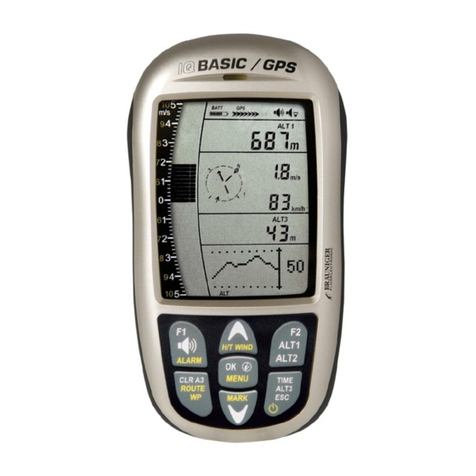
Brauniger
Brauniger IQ-BASIC-GPS User manual