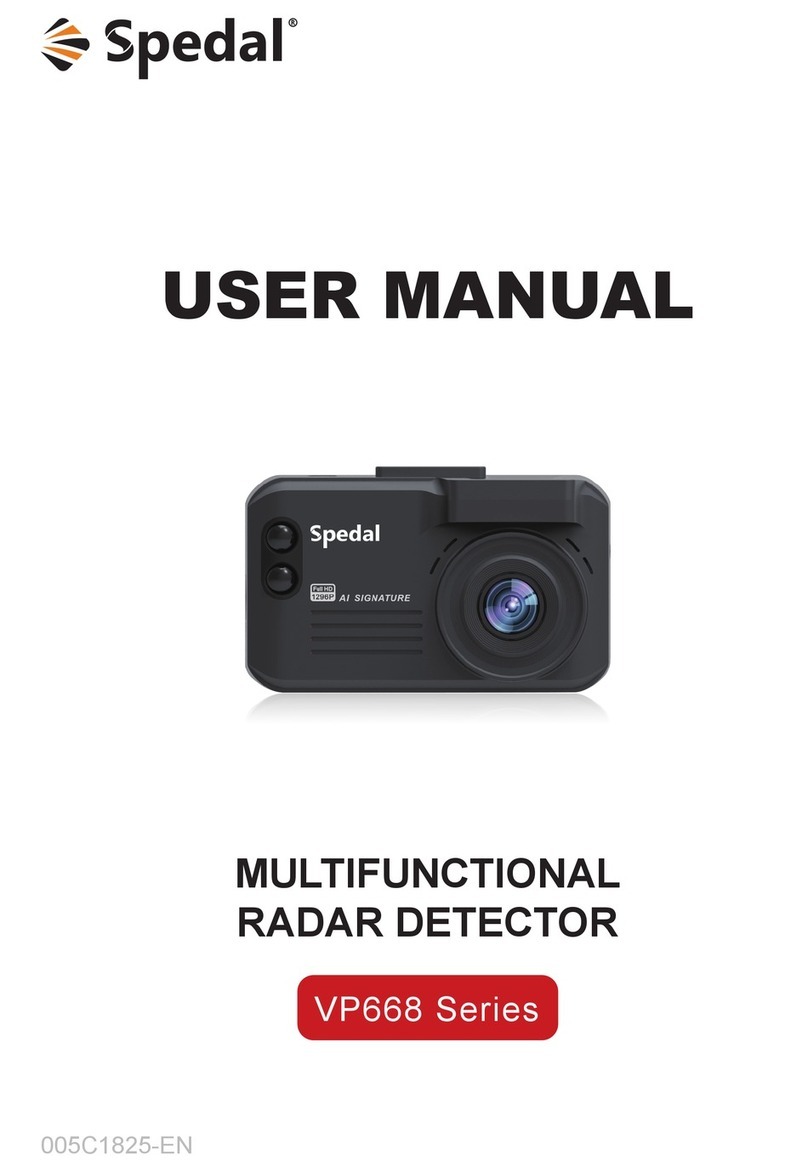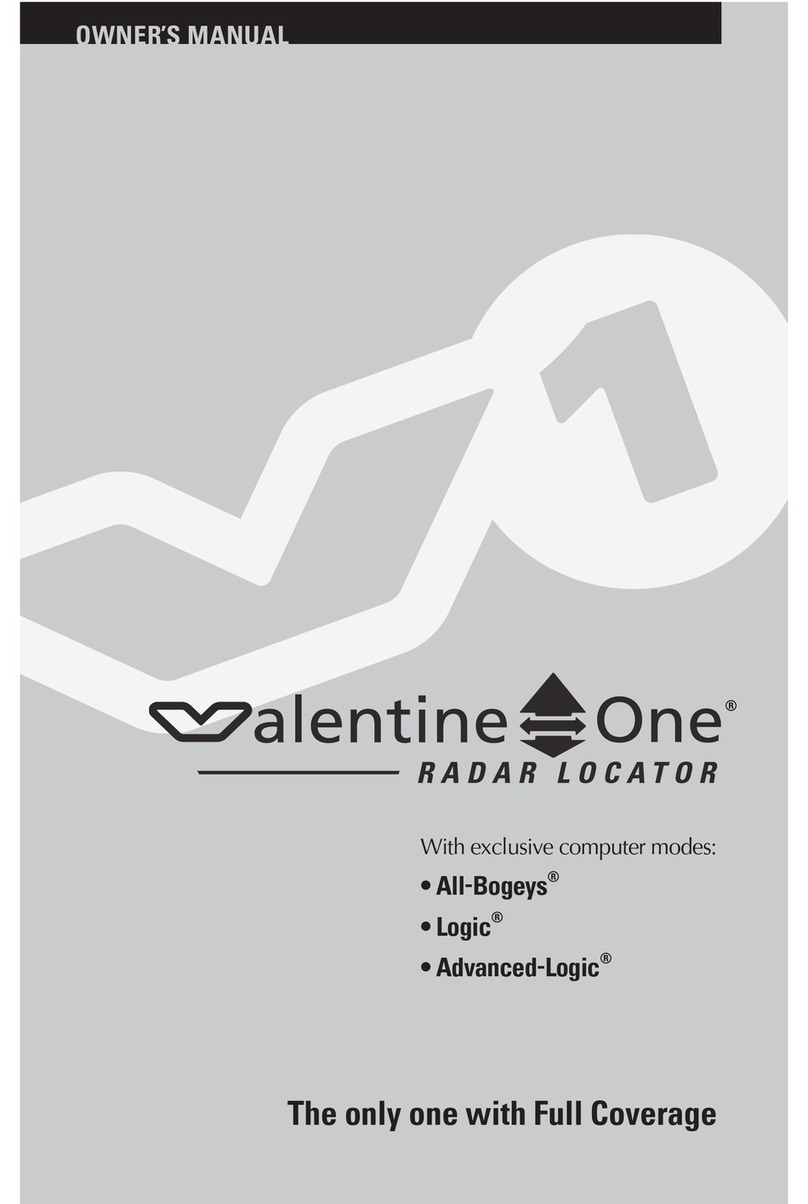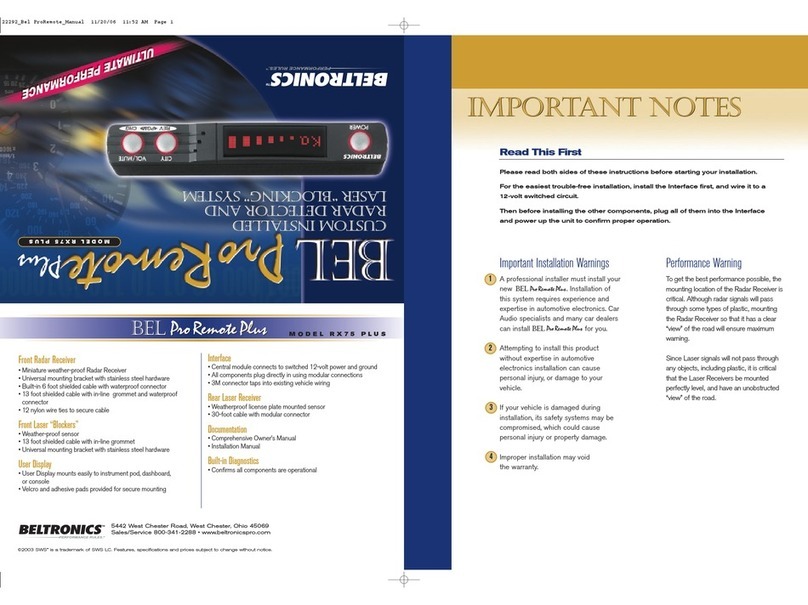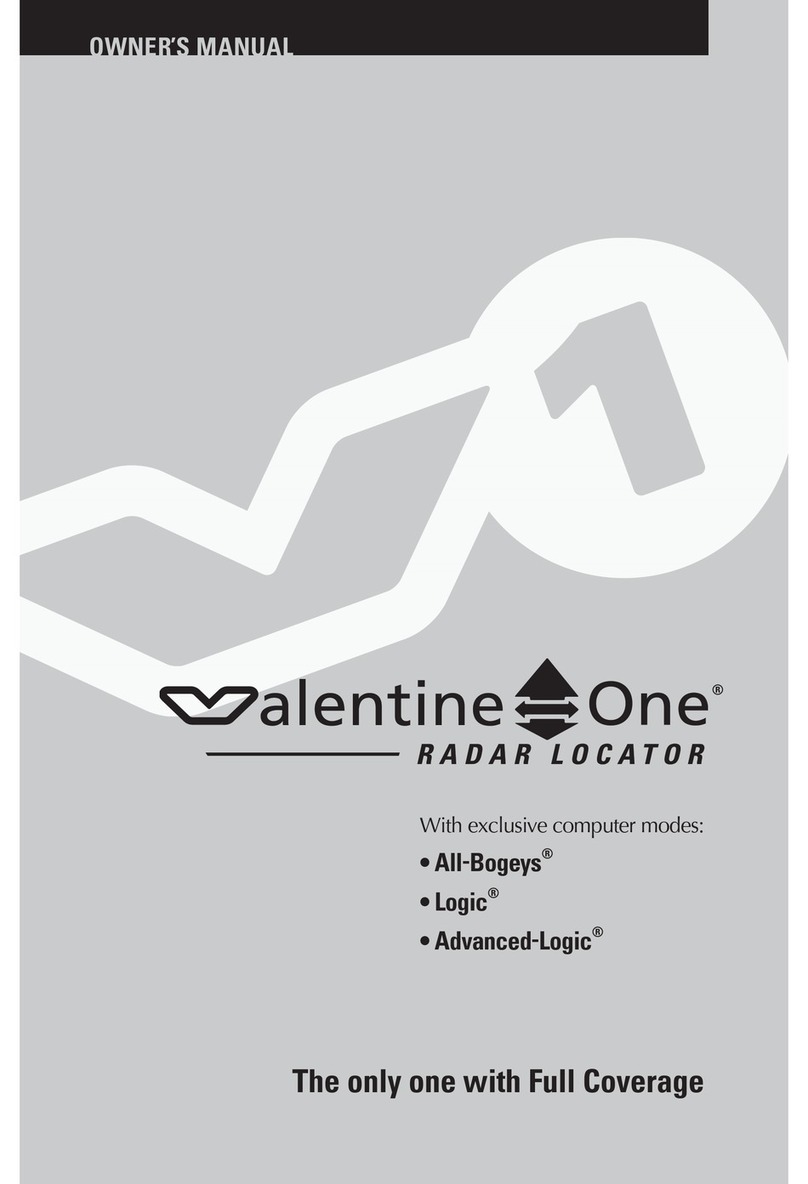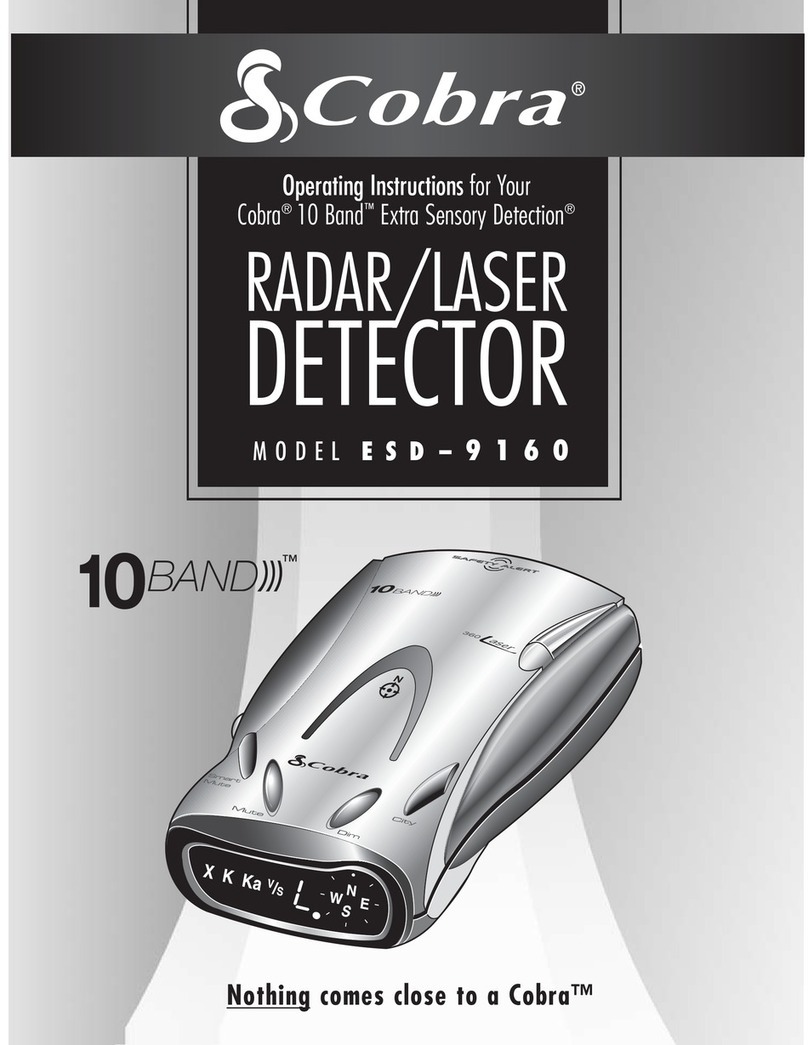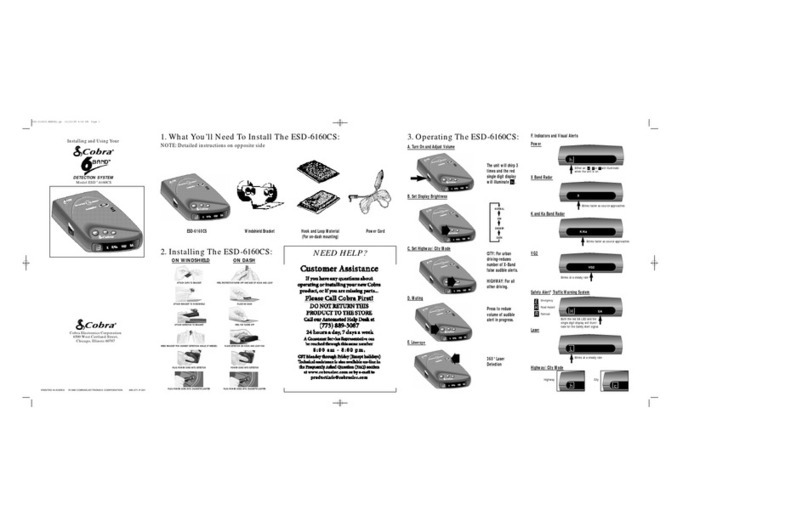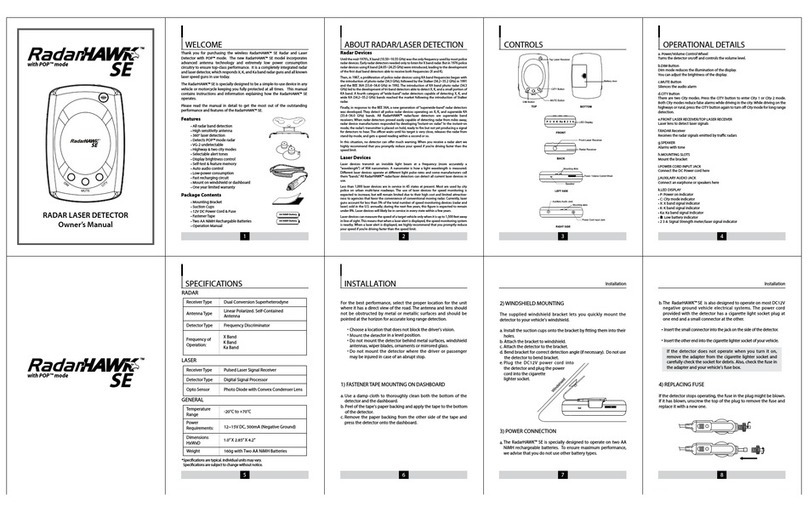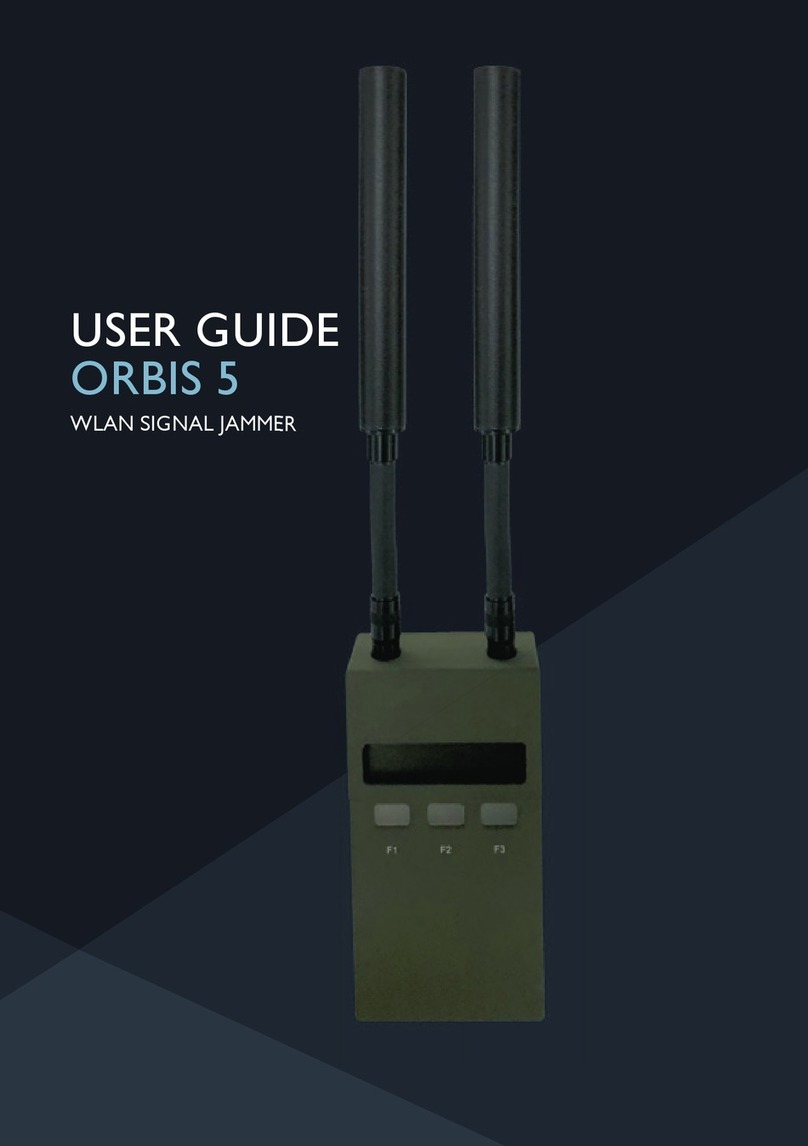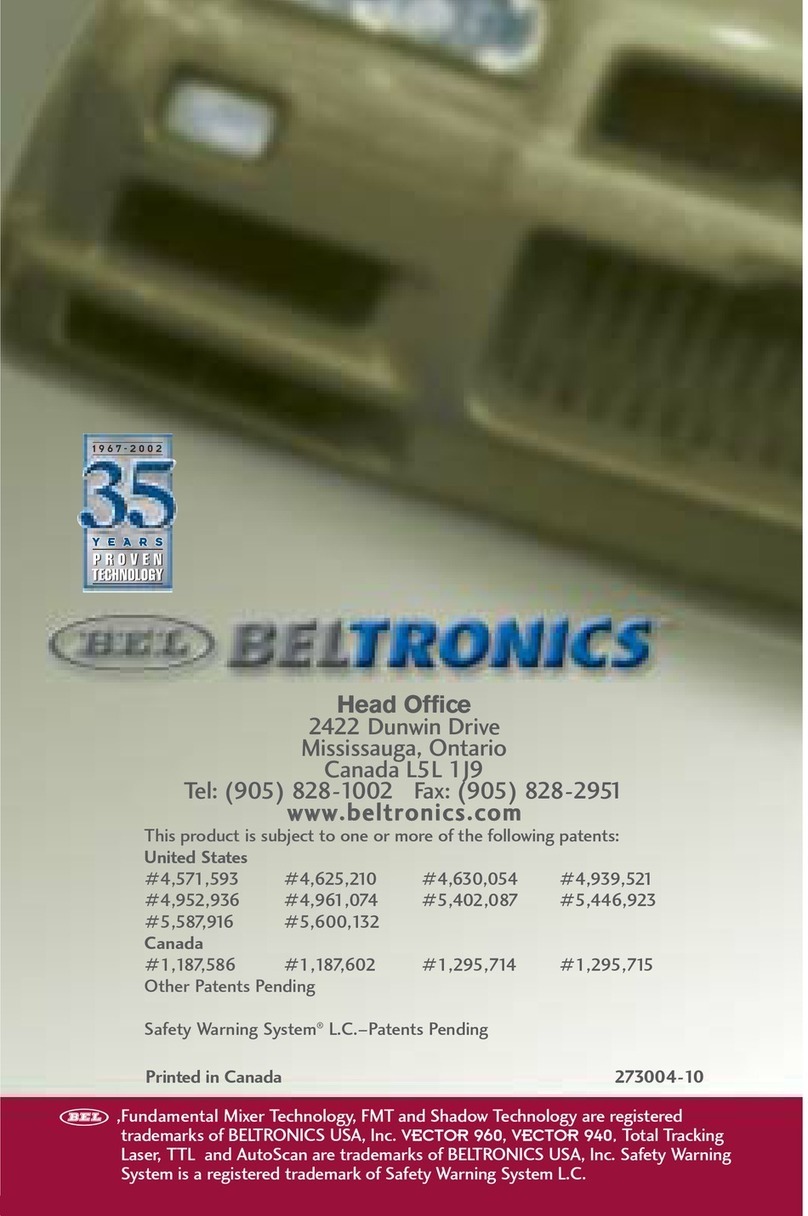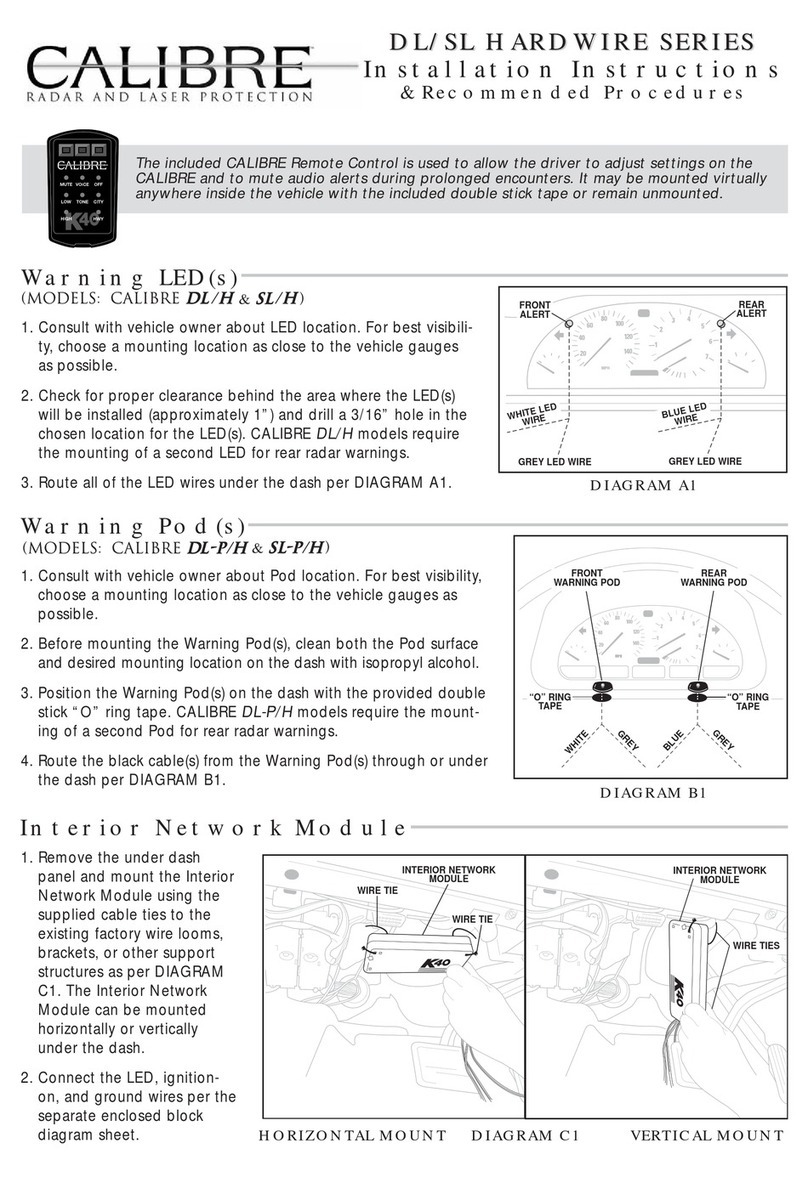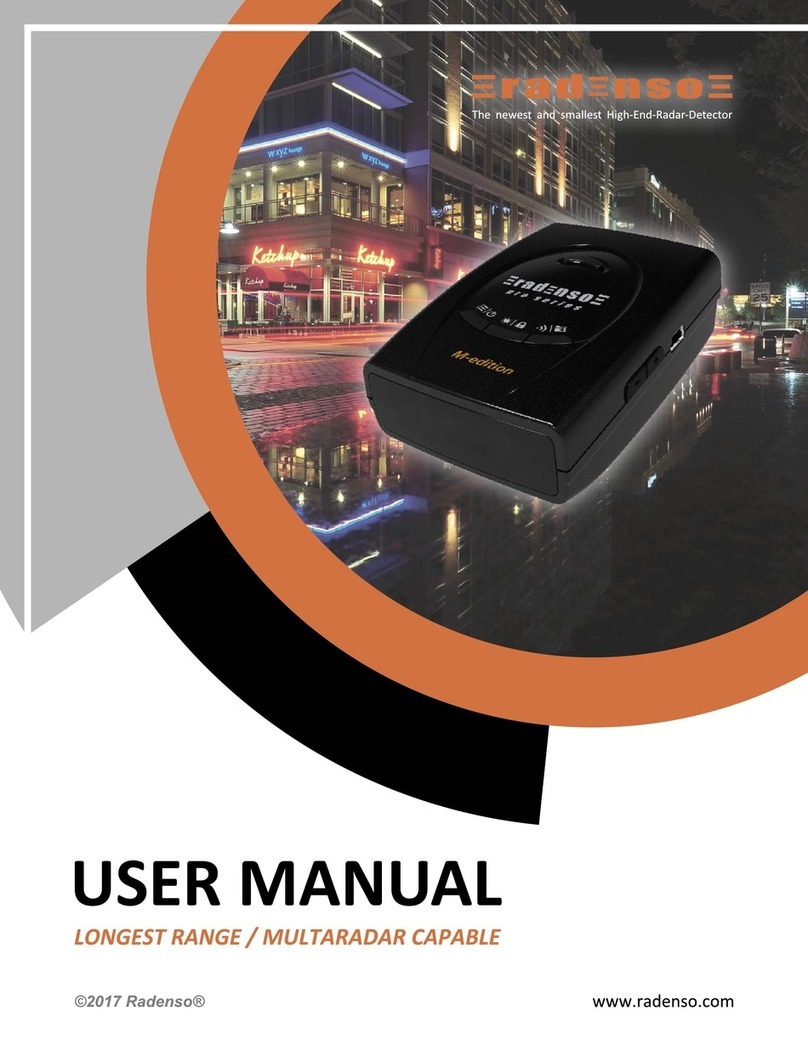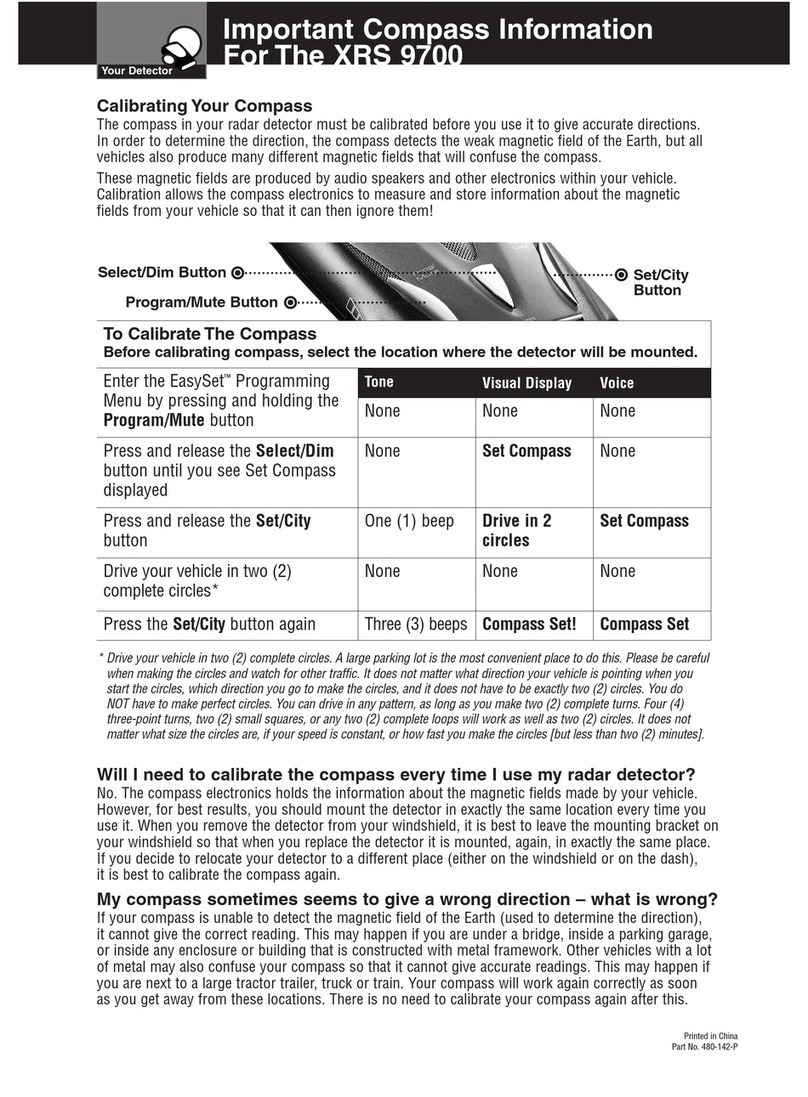Spedal VP668 Series User manual

USER MANUAL
Multifunctional
Radar Detector
005C1C01-EN
VP668 Series

CONTENT
To protect our forests, please use the e-version of this manual. If you encounter any problems while
1. DISCLAIMER AND SAFETY GUIDELINES 1
1.1 Disclaimer 1
1.2 Safety Guidelines 2
2. ACCESSORIES AND INTERFACES 3
2.1 In the box 3
2.2 Product Diagram 4
2.3 Installation Guideline 5
2.4 Interfaces Introduction 7
2.5 Button Functions 12
3. FUNCTIONS AND SETTINGS 13
3.1 Radar detection and its settings 13
3.2 Laser detection and its settings 15
3.3 Spot alarm and its settings 15
3.4 Video/Photo and its settings 17
3.5 Playback and its settings 17
3.6 System settings 18
4. APPENDIX 19
4.1 GPS Data Update (Quick Update) Guideline 19
4.2 Specifications 20
4.3 Warranty 21

1. DISCLAIMER AND SAFETY GUIDELINES
1.1 Disclaimer
This product is a multifunctional radar detector. By using the radar/laser detection
functions and the GPS spot alarm function, you will be able to drive without violating any
traffic rules. Meanwhile, its excellent drive recording function allows you to record your
whole journey. Please pay special attention to the cautions and warnings in this User
Manual. You can visit our homepage http://www.spedal.cc to get relevant files of this
product, including User Manual and other files. Shenzhen Xinzhuang Gude Technology Co.
Ltd. (Spedal) reserves the right to update this User Manual.
The information in this document affects your safety, legal rights and responsibilities. Read
this entire document carefully to ensure proper configuration before use. Failure to follow
the instructions and warnings in this document may result in product damage or other
possible injury or loss. You must strictly follow Spedal's guidelines to install and use the
product, and never use non-standard parts. Before assembling, setting up and using, be
sure to carefully read all the instructions and warnings in this document. This product is not
a toy. Please do not allow children to touch this product or its parts and wires. Please be
careful when operating in scenes where children are present.
By using this product, you hereby signify that you have read this disclaimer carefully and
that you understand and agree to abide by the terms and conditions herein. The user
promises to be responsible for his actions and all consequences arising therefrom. The
user promises to use this product only for legitimate purposes, and agrees to all the terms
and contents of this document and any related policies or guidelines that Spedal may
formulate. You understand and agree that in the absence of videos or photos, Spedal may
not be able to analyze the cause of your product damage or accident, and cannot provide
you with after-sales service such as warranty.
Spedal is not responsible for all losses caused by the user's failure to use the product
in accordance with this User Manual.
In compliance with laws and regulations, Spedal reserves the right of final interpretation of this
document and all related documents of this product. If the manual is updated, revised or terminated,
we will not notify you personally. Please visit the official website of Spedal for the latest product
information. Spedal is a trademark of Shenzhen Xinzhuang Goodo Technology Co. Ltd. and its affiliates.
The product names, brands, etc. appearing in this article are all trademarks or registered trademarks of
their respective companies.
1

1.2 Safety Guidelines
Warnings
●Please use the original cable and power cords only;
●Do not exceed the rated voltage when using the device;
●Do not install or operate the device with wet hands;
●Do not install the device in places of high temperature, humidity;
●Do not install the device in places of flammable or explosive gases or liquids;
●Do not install the device in an area interfering with the driver's sight or driving safety;
●Do not install the device on the airbag cover or within the airbag’s working range;
●Do not leave the device in a closed vehicle under high temperature for a long time;
●Do not poke the device and its accessories using sharp objects such as awl or scissor;
●Do not disassemble, repair or modify the device and its accessories by yourself;
●Do not install, use or place the device within the reach of any children under 16;
●Do not cut the charging cable.
Notice: Damage caused to the dashcam as result of not obeying the warnings above is not
covered by the warranty!
Cautions
●Do not press the lens forcefully to avoid lens breakage or lens misalignment;
●Do not directly touch the lens surface to avoid stains that affect the recording effect;
●Do not remove the memory card to avoid file damage during the shutdown process;
●Turning on the WiFi option in the device will disable the detection function.
●When using the memory card for the firat time, please format it on the device to ensure
its stable reading and writing;
●When not using the device for a long time, please pull out the memory card in advance
to ensure the memory card’s normal performance.
●Turning on the WiFi option in the device will disable the detection function.
2

2. ACCESSORIES AND INTERFACES
2.1 In the box
Before using this product, please check whether the product package contains all of the following
items. If anything is missing, please contact Spedal or your local agent.
Notice: Please use the SPEDAL original cable and accessories only. Gifts and accessories are not
covered by the warranty. In the VP668 Series, the VP668T Plus version will have an external
antenna. The content of this product package is subject to change without notice, the actual
package content shall prevail.
3
In-Car Charger
Magnetic Suction Bracket
3M Sticking Bracket
Quick Guide
32GB TF Card (Gift)
External GPS receiver
(VP668T Plus only)
Radar Detector
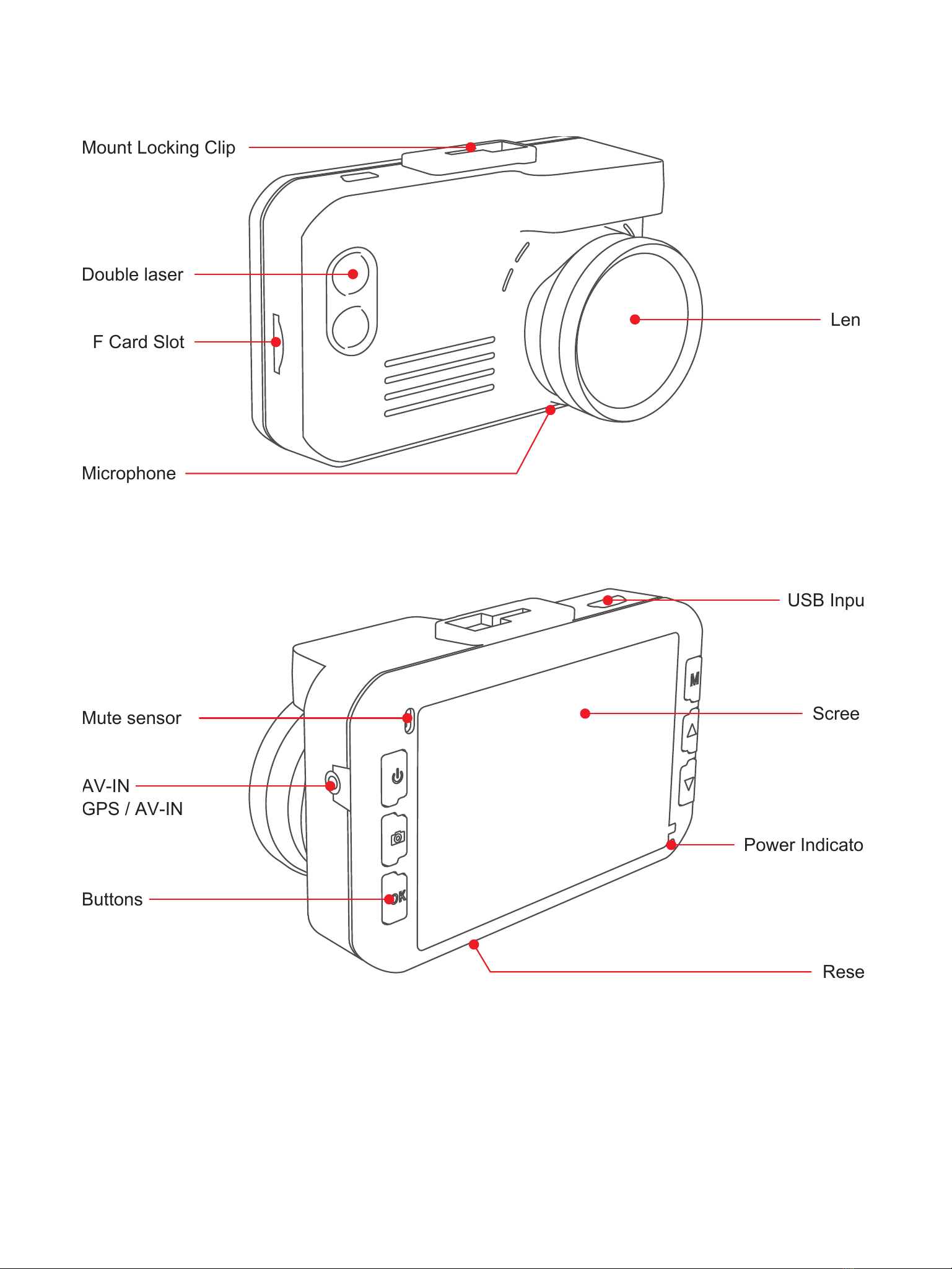
2.2 Product Diagram
4
AV-IN
GPS / AV-IN
Mute sensor
Buttons
Screen
Reset
USB Input
Power Indicator
Lens
Mount Locking Clip
Double laser
TF Card Slot
Microphone
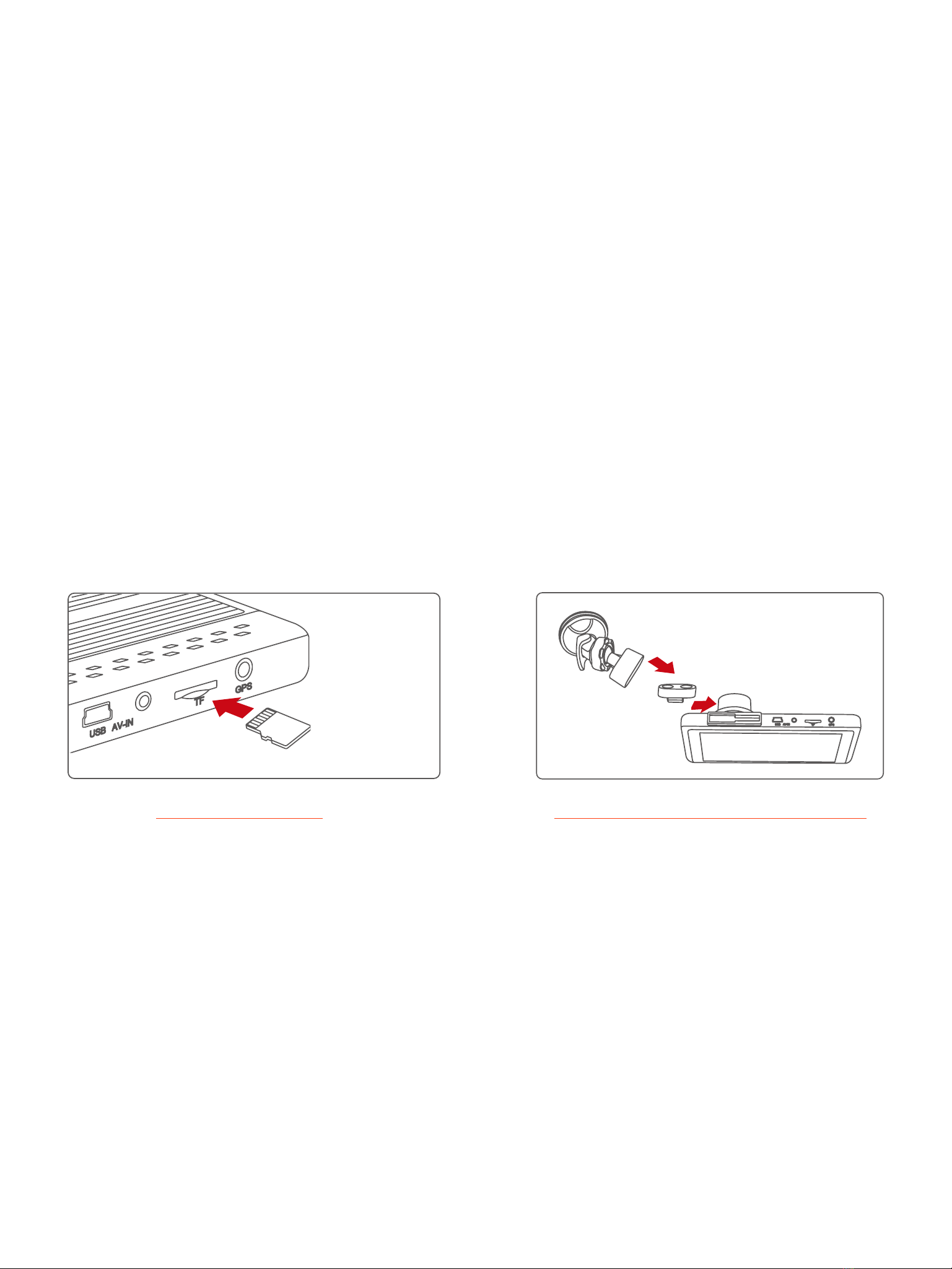
2.3 Installation Guideline
The device is in the storage state when it leaves the factory. Please follow the steps below
to prepare for installation:
1. Take the device and its accessories out of the box or plastic bag; .
2. Tear off the protective film on the screen and lens of the device; .
3. Remove the wire tie that binds the wire.
TF Card Installation
Insert the TF card into the slot with the pins facing upwards. Push the TF card forward, and
the card can be removed after it pops out. Please use the 32GB TF card that comes with
the product. A third-party TF card should meet these requirements: Class 8 or above,
maximal 128GB.
Note: Installing and removing the TF card in the recording mode may result in failure of recording
videos and causing damage to the TF card. Please turn off the device before inserting or
removing the TF card.
Magnetic Suction Bracket Installation
1. Aim the magnetic transfer slide buckle at the mount buckle on the device. .
2. Hold the device and chuck bracket with your hands, and aim the mount at the chuck
bracket on the device. .
3. Select a proper position (such as the center of the rearview mirror), attach the suction
mound to the windshield and rotate the mount clockwise to lock. .
4. Adjust the recording angle (it is the best angle that the car front shows in the middle of
the display).
5
TF Card Installation
Magnetic Suction Bracket Installation
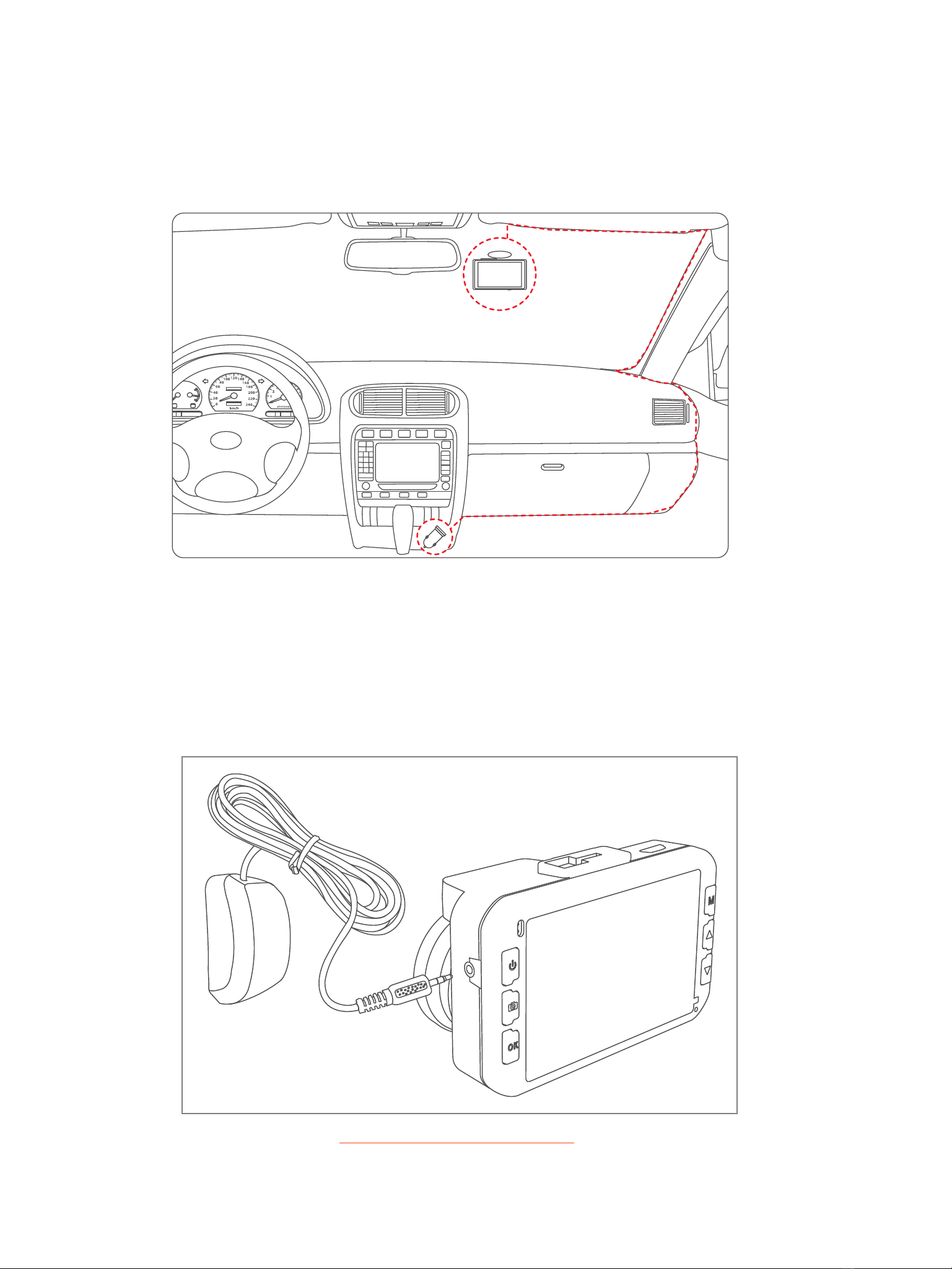
Dashcam Installation
1. Insert the cigarette lighter plug of the Charger into the car cigarette lighter socket;
2. Insert the Mini-USB plug of the Charger into the DC-5V slot of the device;
3. Fix the device on the front windshield by using the suction bracket.
GPS Receiver Installation(only for VP668T Plus)
1. Insert the the plug of the GPS receiver into the GPS hole of the dashcam;
2. Tear off the protection film from the GPS receiver base;
3. Stick the GPS receiver onto the dash board.
6
Dashcam Installation
GPS receiver Installation

2.4 Interfaces Introduction
The device's screen will have different layouts. Please read the following demonstrations to
understand its meaning. Please refer to 2.5 Button Functions to learn how to operate this
device.
2.4.1 Video recording interface
In video recording mode, different messages might show up on the screen. Please refer to
the following pictures to understand its meaning of every part on your display.
I. Video recording; No radar/laser signals detected;No GPS data detected.
7
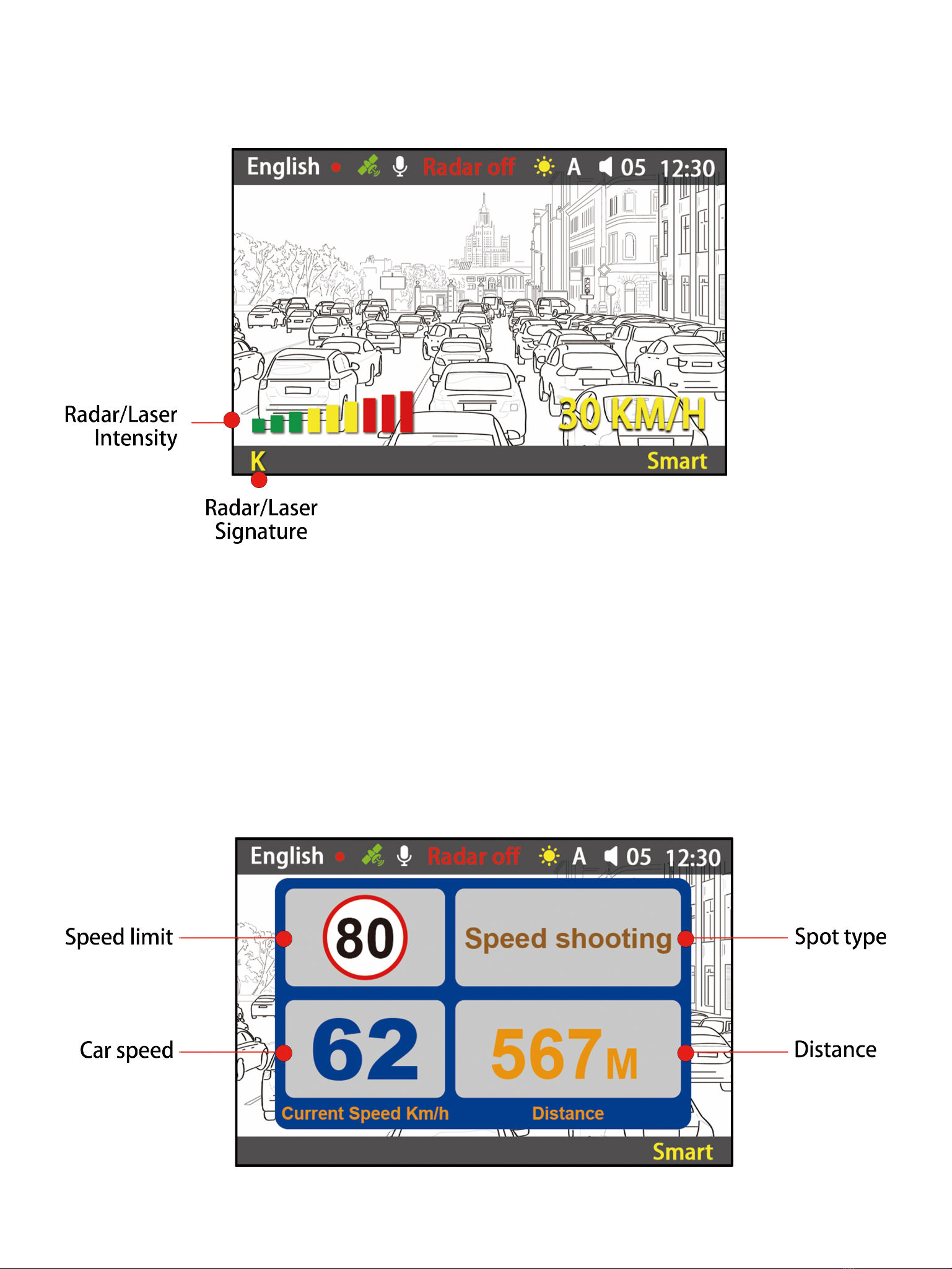
II. Video recording; Radar/laser signals detected; No GPS data detected.
III. Video recording; Radar/Laser signals detected; No GPS data detected.
8

IV. Video recording; Radar/Laser signals detected; GPS data detected.
2.4.2 Photo shooting interface
9
T
W
1.0x
8382
3M
12:30
Photo size
Photo mode
TF card available
Magnification
Available photo
amount
Magnification
Wide angle
Telephoto
Current time
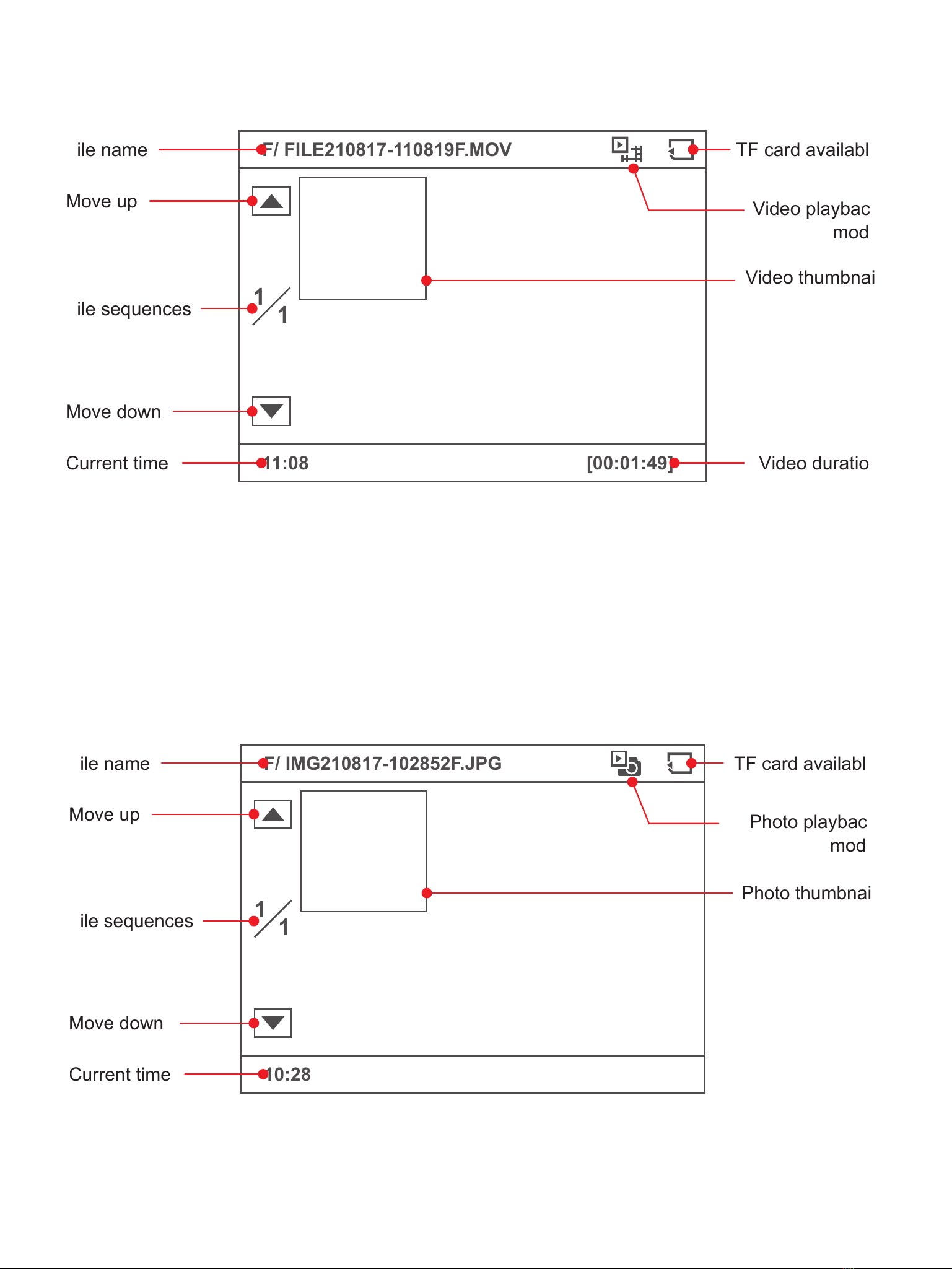
2.4.3 Video playback interface
2.4.4 Photo playback interface
10
11:08 [00:01:49]
F/ FILE210817-110819F.MOV
1
1
Video thumbnail
Video playback
mode
TF card available
Video duration
Move up
Move down
File sequences
File name
Current time
10:28
F/ IMG210817-102852F.JPG
1
1Photo thumbnail
Photo playback
mode
TF card available
Move up
Move down
File sequences
File name
Current time
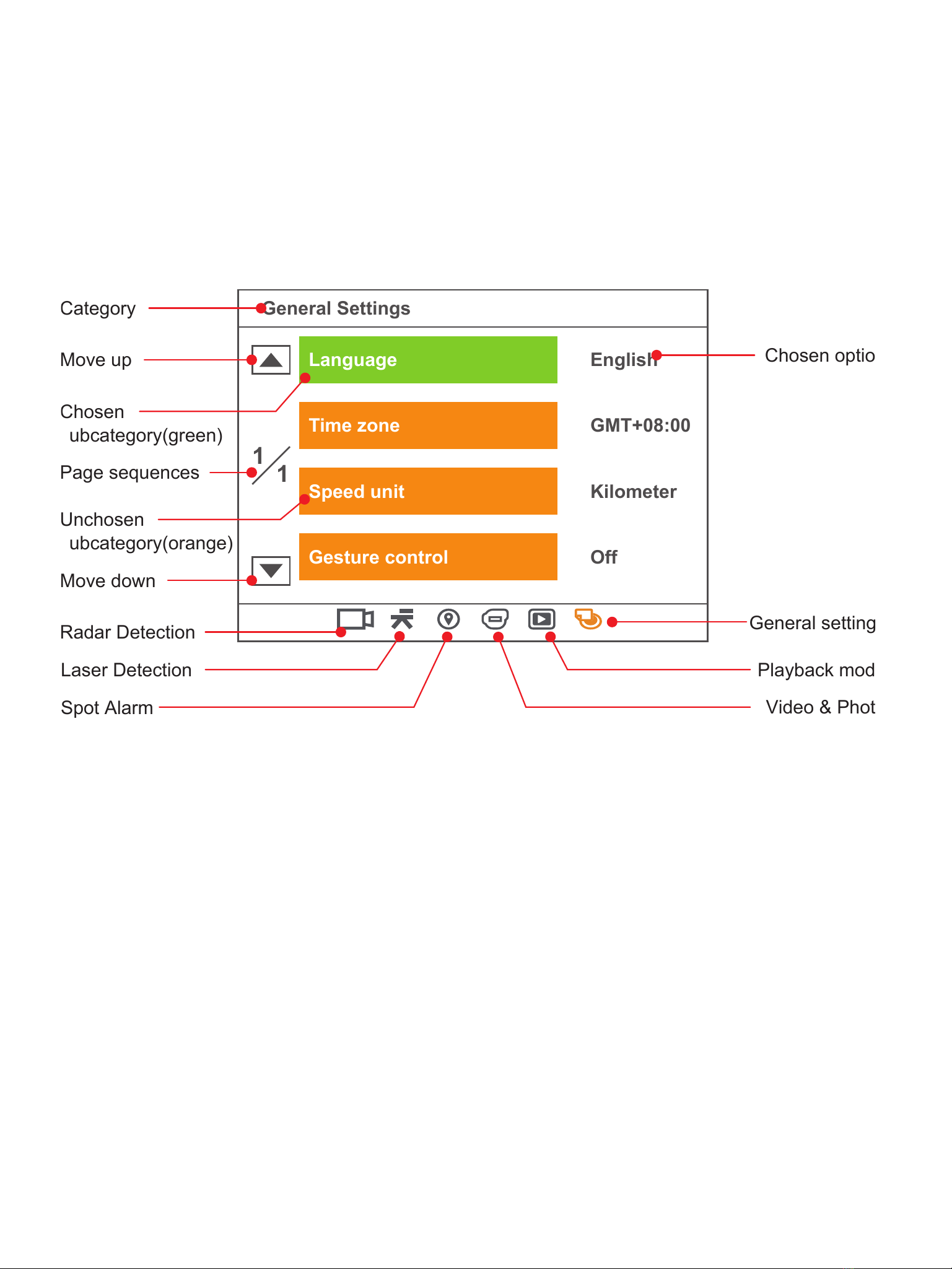
2.4.5 Menu interface
Please refer to 3. FUNCTIONS AND SETTINGS to learn how to customize your own
settings in terms of radar detection, laser detection, spot alarm, video & photo, playback
mode and general settings.
11
Language
Time zone
Speed unit
Gesture control
General Settings
1
1
English
GMT+08:00
Kilometer
Off
Playback mode
Video & Photo
Chosen option
General settings
Move up
Move down
Chosen
subcategory(green)
Laser Detection
Spot Alarm
Unchosen
subcategory(orange)
Page sequences
Category
Radar Detection

2.5 Button Functions
Sensor :Turn on / off silent mode by waving your hand in front of this sensor. You can
disable this function by going to system settings and turning off Gesture Control.
Interface
Function
Function
Video
Recording
Long press: turn on / off the device
Short press: switch Smart/Turbo mode
Short press: enter menu
Short press: switch interfaces
Long press: enable / disable Mic
Short press: adjust brightness
Short press: start / stop recording
Short press: adjust volume
Photo
Shooting
No function
Short press: enter menu
Short press: switch interfaces
Long press: fast zoom in
Short press: take a picture
Long press: fast zoom out
Video
playback
/ Photo
playback
No function
Short press: enter menu
Short press: switch interfaces
Short press: adjust brightness
Short press: play selected file
Short press: adjust volume
Menu
return to previous interface
Short press: switch category
Short press: switch category
Short press: switch
subcategory
Short press: confirm selection
Short press: switch
subcategory
12

3. FUNCTIONS AND SETTINGS
Please note, the following instructions are based on the new version of the menu. If your
device has different menu options, please update your system to the latest version by
the latest version of the system.
3.1 Radar detection and its settings
The Spedal multifunctional radar detector is equipped with the most cutting-edge DSP
(Digital Signal Process) microelectronic digital signal processor and DF (Digital Filtering)
technology. It is able to detect all range of radar signals and filter other interference
signals efficiently, for example, radar signals from other vehicles like BSD, CVW, RCTA, BSM
etc., and radar signals of auto gate, auto escalator etc.
●Frequency lock, phase lock, digital frequency division, frequency counting error -120db
gain + / - 8MHz.
●Radar detector range: radar receiving X - 10.525GHz + / - 50MHz.
●K - 24.150GHz + / - 100MHz, Ka - 34.70GHz + / - 1300MHz.
●Digital frequency division processing technology, control 23.85GHz - 24.25GHz
deviation within 8MHz.
●Receivable bandwidth of K-band pulse signal: 23.85GHz - 24.25GHz.
●Receivable bandwidth of K-band continuous wave signal: 24.08GHz - 24.18GHz (can be
modified).
●K-frequency 24.12 center frequency gain, when there is no MMIC, the gain is amplified
-122db + / – 1.5db; when there is MMIC, the gain is amplified -127db + / – 1.5db (The gain
test environment is WM laboratory, and the value is the experimental value).
●The following radar signals of different brands can be detected and presented as unique
radar signature: Krechet, Skat, Kris, Iskra, Sokl, Binar, Radis, Vizir, Arena, Oskon, Integer
Kdd, Vocord, Cordon M2, Cordon M4, Strelka, Robot, MTR_CD, MTR_CT etc.
No.
Subcategory
Option
Note
1
Radar signal
detection
ON / OFF
Please keep this option ON, otherwise the
radar detection function will be turned off.
No.
13

2
Road scene mode
Smart mode /
Turbo mode
Smart mode: <50km/h only radar
information, no voice alarms. >=50km/h,
radar information + voice alarms.
Turbo mode: radar information + voice
alarms. Customization possible.
3
Mute radar alarm
0 ~ 90 km/h
When set to a certain speed, the alarms will
be muted under that speed. The radar
signature and the radar intensity columns
will still be shown on display.
4
Radar detection
sensitivity
High / Medium /
Low
The higher the radar detection sensitivity,
the further the detection distance can be.
5
Radar anti-
interference
ON / OFF
Filter interference signals from other cars or
auto gate.
6
Radar filter level
0 ~ 9
The higher the radar filter level is, the wider
range of the radar interference signals that
can be filtered.
7
Radar signature
ON / OFF
Show radar signature on the left down
corner of the screen.
8
X band
ON / OFF
Radar band
K band
ON / OFF
Radar band
KA band
ON / OFF
Radar band
KU band
ON / OFF
Radar band
ST band
ON / OFF
Radar band
MTR_CD band
ON / OFF
Radar band
MTR_CT band
ON / OFF
Radar band
Subcategory
Option
Note
No.
14

3.2 Laser detection and its settings
The Spedal multifunctional radar detector is also capable of detecting laser signals of
Lidar/Laser speed measurement equipments on road.
3.3 Spot alarm and its settings
The Spedal multifunctional radar detector is equipped with dual-satellite receiver that can
receive the GPS and BDS satellite signals. By setting the following options, you will be able
to receive actual position alarms on road. Spedal provides permanent data update, please
refer to 4.1 GPS Data Update (Quick Update) Guideline to update your data base
regularly.
No.
Subcategory
Option
Note
1
Laser band
ON / OFF
Please keep this option ON, otherwise the
laser detection function will be turned off.
2
Laser detection
sensitivity
High / Medium /
Low
High sensitivity will allows the device to
detect the weakest laser signal.
No.
Subcategory
Option
Note
1
Mute GPS alarm
OFF / 0~100km/
h
When OFF, there is always GPS spot alarm.
When set to a certain speed, the alarms will
be muted under that speed.
2
Broadcast mode
Music /
Voice+Music
Choose alarm type.
3
Allowable
overspeed
0% / 5% / 10% /
15% / 20%
Choose your tolerance for speed limit. For
example, when the speed limit on road is
100km/h and your tolerance is 10%, there
will be alarm only when the speed is higher
than 100+100*10% = 110km/h.
4
My highest speed
OFF / 60~150km/
h
Choose your highest speed. When the
actual speed is higher than this one, there
will be a overspeed alarm.
No.
15

5
Speed fine-tuning
-5 ~5
When the speedometer of the device differs
from your car speedometer, please adjust
this option for consistency.
6
Vehicle type
Car / Truck
Choose your vehicle type to block some
specific alarms for the other type.
7
Stationary speed
control
ON / OFF
GPS data type.
8
Section control
ON / OFF
GPS data type.
Traffic light speed
control
ON / OFF
GPS data type.
Only designated
direction
ON / OFF
GPS data type.
No illegal
changing lane
ON / OFF
GPS data type.
No illegal parking
ON / OFF
GPS data type.
Exclusive lane for
buses
ON / OFF
GPS data type.
Exclusive lane for
emergency
ON / OFF
GPS data type.
No honking
ON / OFF
GPS data type.
Priority to
pedestrians
ON / OFF
GPS data type.
Video surveillance
ON / OFF
GPS data type.
Life safety point
ON / OFF
GPS data type.
Subcategory
Option
Note
No.
16

3.4 Video/Photo and its settings
3.5 Playback and its settings
No.
Subcategory
Option
Note
1
Video quality
SHD 30fps /
FHD 30 fps /
HD 30fps /
VGA 30fps
Choose video resolution.
SHD: 2304*1296P; FHD: 1920*1080P
HD: 1280*720P; VGA: 640*480P
2
Video duration
1, 2, 3, 5 minutes
Choose length of a video clip.
3
Sound recording
ON / OFF
Enable or disable microphone.
4
MIC sensitivity
OFF / High / Medium / Low
Choose microphone sensitivity.
5
Gravity sensor
sensitivity
OFF / High /
Medium / Low
Choose gravity sensor sensitivity.
6
Photo size
3M / 2M / 1.2M / VGA
Choose photo size.
7
Scene
Auto / Sports / Portrait /
Landscape / Snow /
Beach / Firework
Choose shooting preset.
8
Exposure
-2 ~+2
Choose exposure value.
9
Color
Nature / Vivid / Gray
Choose hue/saturation preset.
10
Flip vertically
ON / OFF
Turn image upside down.
No.
Subcategory
Option
Note
1
Volume
0-10
Loudspeaker volume.
2
Delete
Delete single file /
Delete all files
Choose files to delete.
3
Lock
Lock single file /
Lock all files /
Unlock single file /
Unlock all files
Choose files to lock/protect.
4
Video Type
Normal / Parking /
Emergency
Filter videos of different type.
17
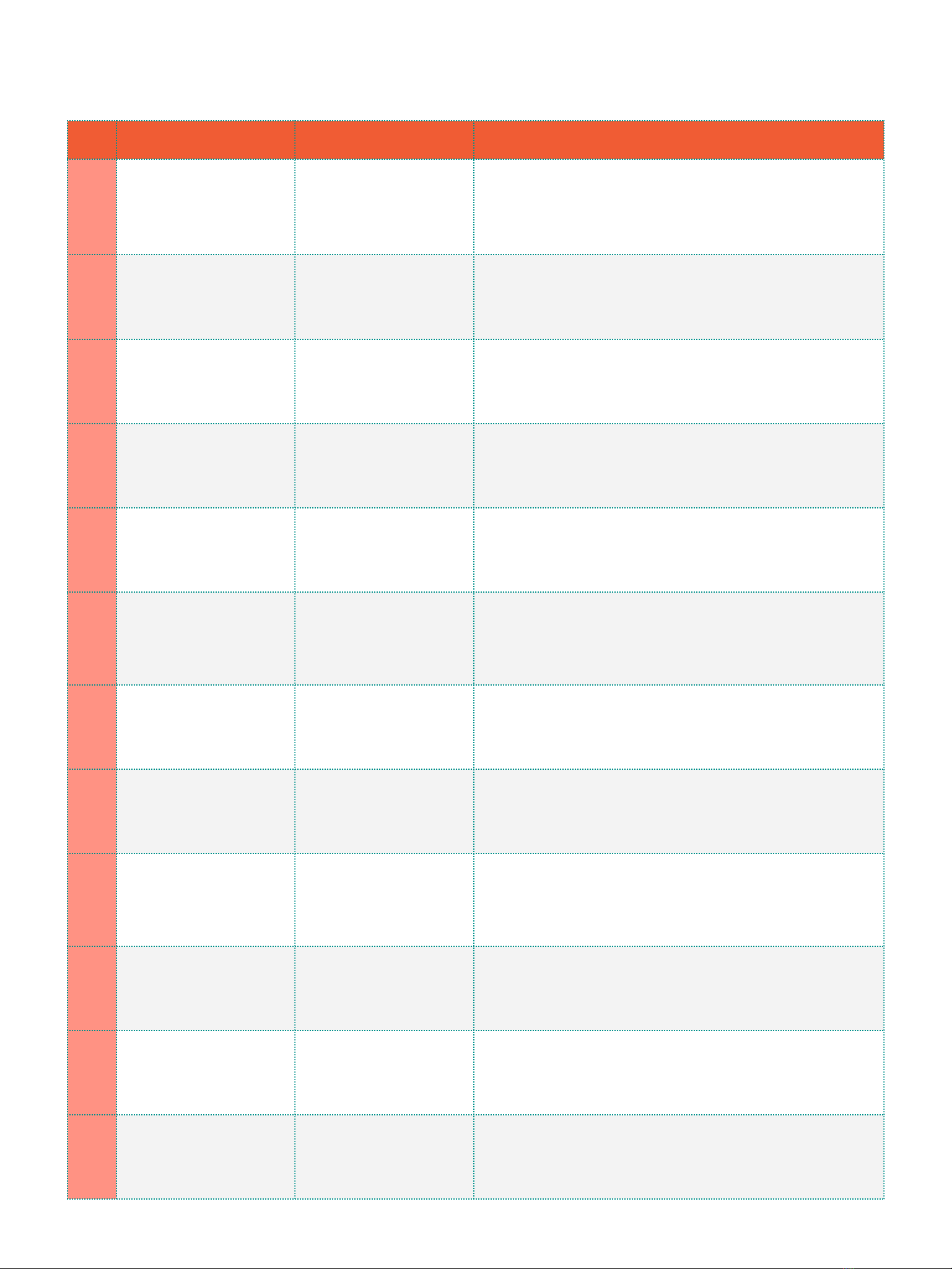
3.6 System settings
No.
Subcategory
Option
Note
1
Language
English, Deutsch,
⽇本語, 中⽂
Français, Русский, Español, Italiano, Tiếng
Việt, ไทย are also available. Please contact
us to obtain these system packets.
2
Time zone
GMT (Greenwich
Mean Time)
Please choose your time zone. And the
actual time will be updated through GPS.
3
Speed unit
Mile / Kilometer
km/h or mph
4
Gesture control
ON / OFF
Gesture control to turn on/off silent mode
5
Screen saver
OFF / 1 minute / 3
minute
Screen saver time.
6
Flicker frequency
50 Hz / 60 Hz
Select the corresponding flashing
frequency according to your country. If you
are not sure, please keep the system default
value.
7
GPS status
GPS status
View GPS satellite reception status.
8
Firmware version
Version Nr.
View the firmware version.
9
WiFi Playback
ON / OFF
When this reversed function is turned on,
the brightness adjustment, detection
function will be disabled. Please keep it off.
10
TF card info
Remaining time
and photo amt.
Check the amount of videos/pictures that
can be stored in the remaining storage.
11
Format TF card
YES / NO
Choose whether to format the storage card
and delete all the data in the card.
12
Reset system
YES / NO
Restore the device to the factory settings.
18
Other manuals for VP668 Series
1
Table of contents
Other Spedal Radar Detector manuals