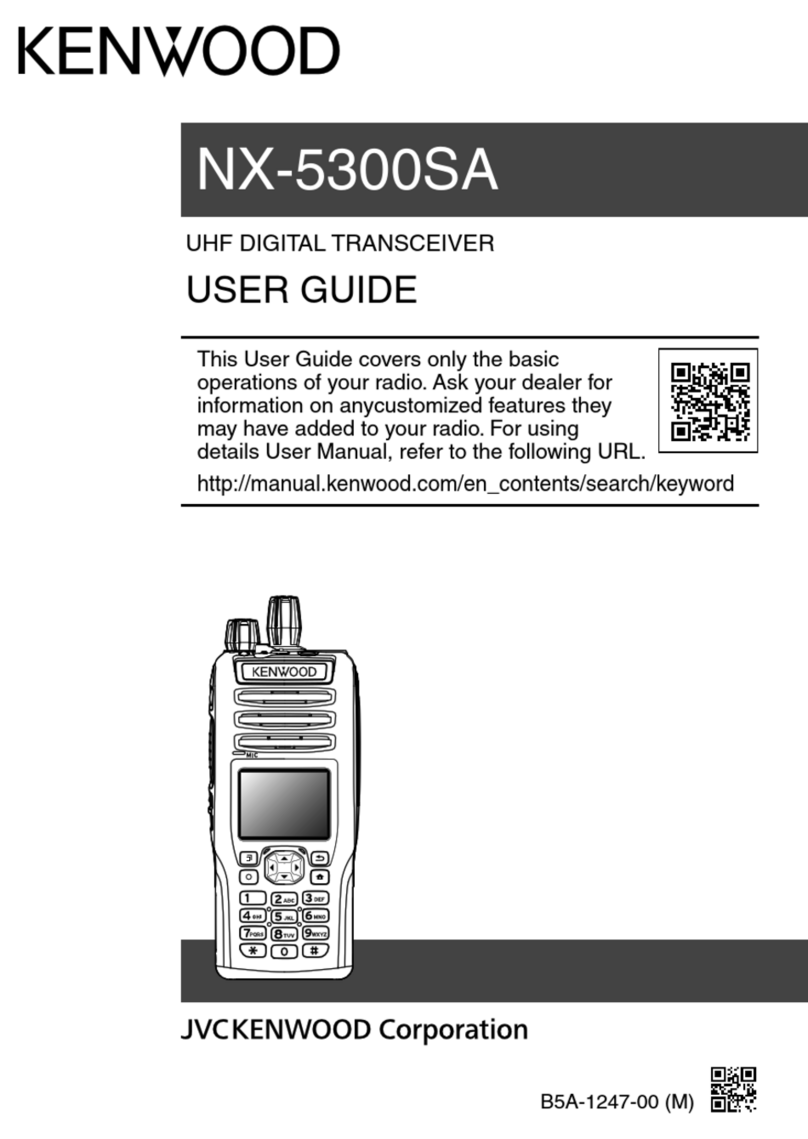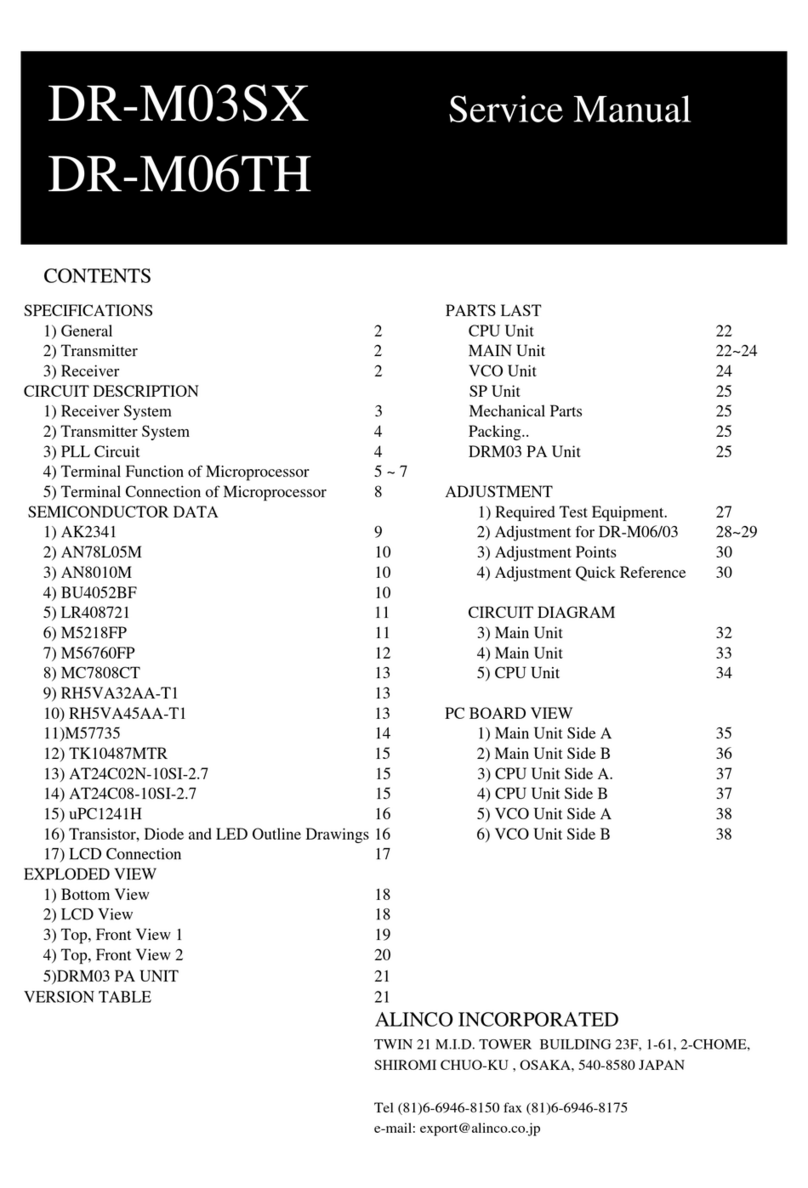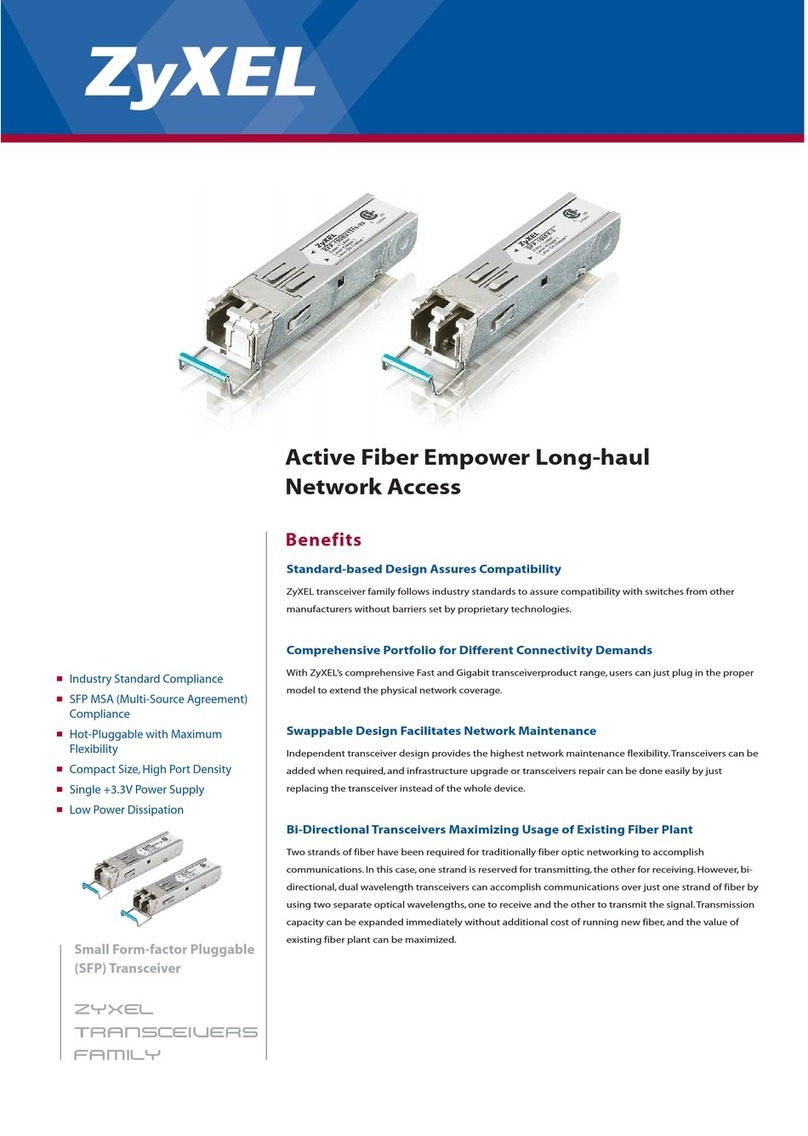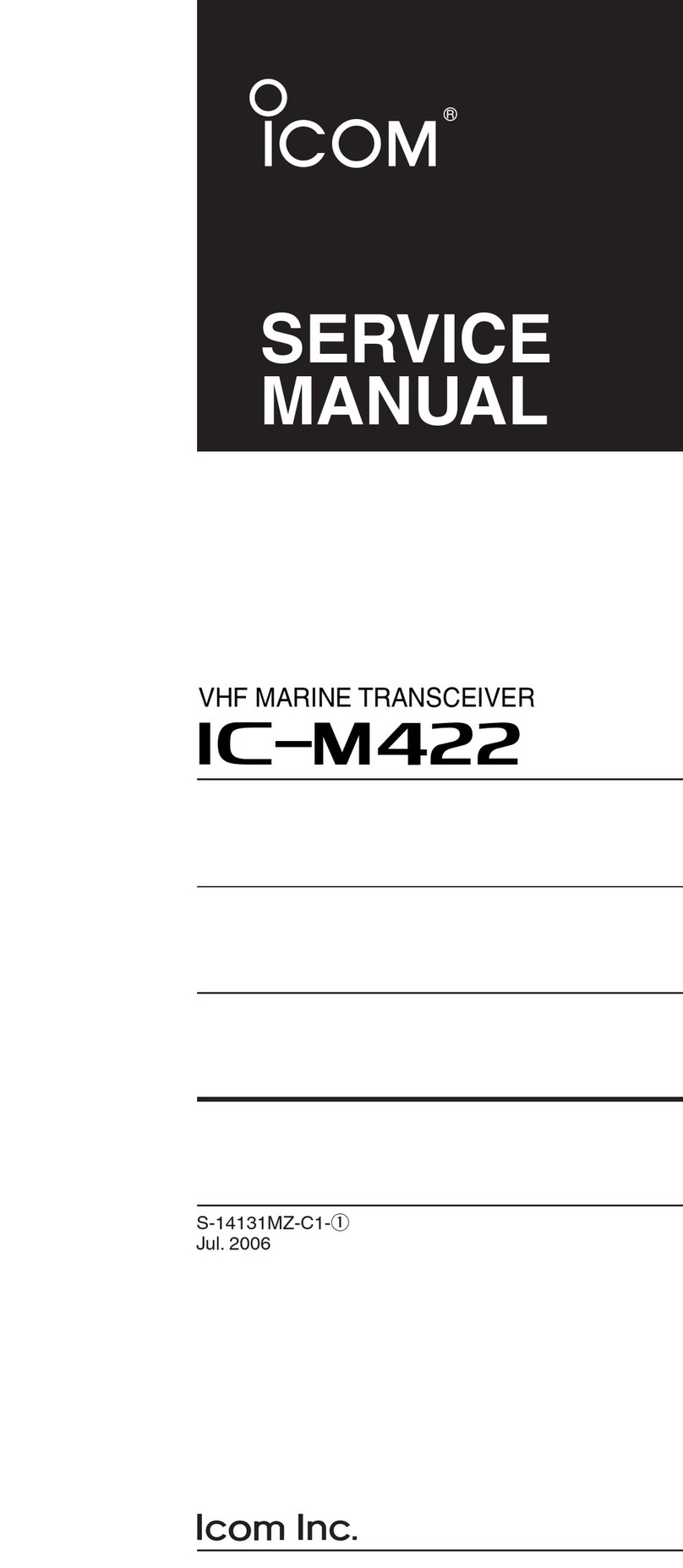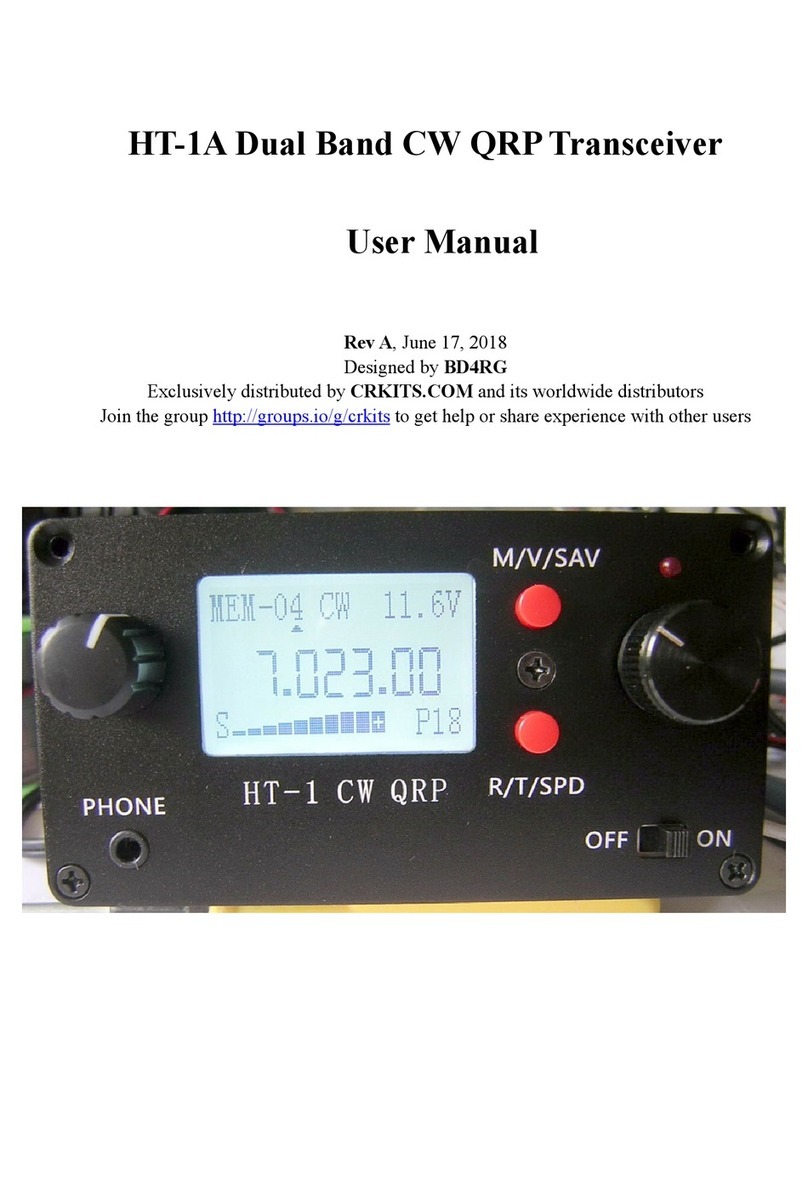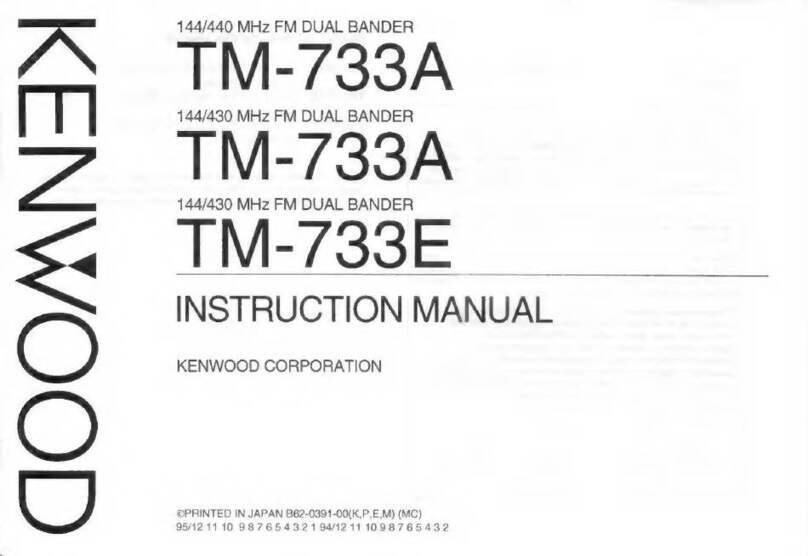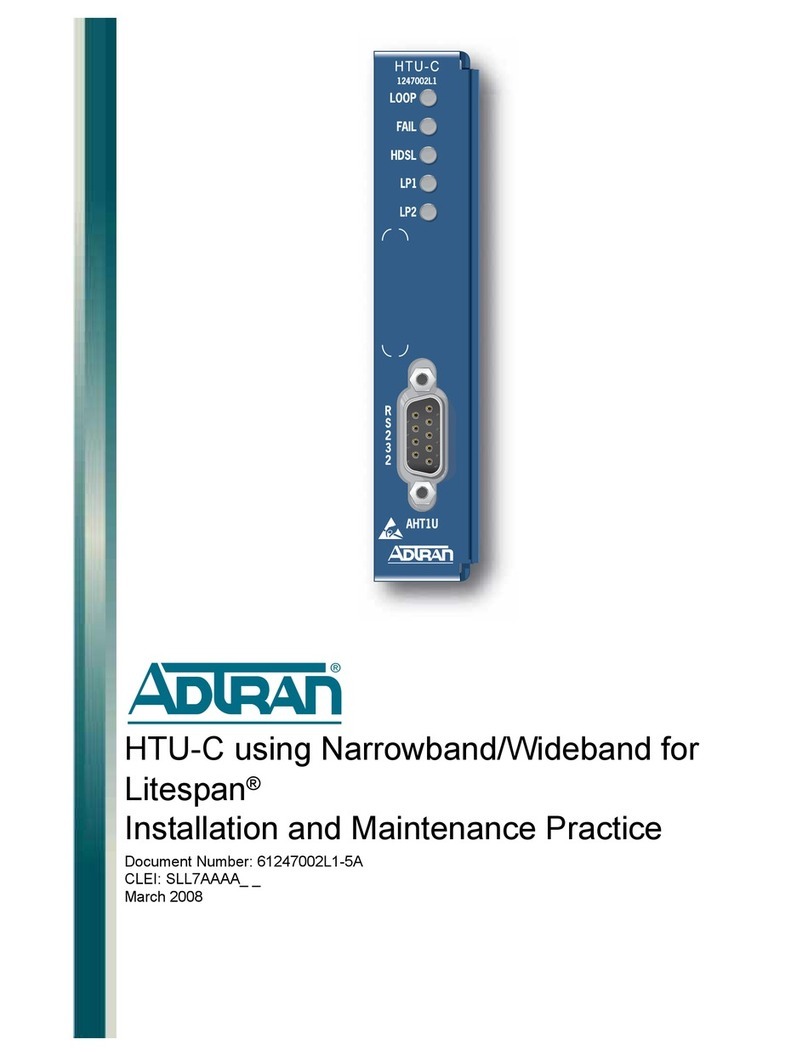Spender TC-245S User manual

TC-245S คูมือการใชเครื่อง
GREETING!
We are geateful for your purchase of our company’s VHF/UHF FM Handheld
Transceiver.We believe our transceivers, which with slim size, latest fashion
design,stabled performance , easy use and powerful function can bring great
convecience to your life and work.
CAUTION
yPlease read this instruction manual carefully before using this transceiver
yThe maintaining of transceiver only can be done by professional technician
yDo not use the transceiver or charging the battery while taking on fuel or
while parking in a gasoline service station
yDo not expose the transceiver to direct sunlight for a long time, or place it
close to heating appliances
yDo not place the transceiver in excessively dusty areas, humid areas, wet
areas, or on unstable surfaces
yDo not use defective antenna, otherwise this defective antenna may burn you
if it touch your skin
yIf an abnormal odor or smoke is detected coming from the transceiver, turn
off the power immediately and remove the battery pack from the
transceiver.Contacr our service station or your dealer.
SAFFETY: it is very important for end-of user to know the caution for using
transceiver .
UNPACKING AND CHECKING EQUIPMENT
Note: The following unpacking instructions are for use by your dealer, an
authorized service facility,or the factory.
Carefully unpack the transceiver. We recommend that you identify the items listed in
the following table before discarding the packing material. lf any items are missing or
have been damaged during shipment, file a claim with the carrier immediately.
SUPPLIED ACCESSORIES
ITEM QUANTITY
Antenna 1
Li-ion Battery pack(7.4v) 1
Adapter 1
Desktop Charger 1
Belt Clip 1
User’s Manual 1
Vehicle Charge 1

TC-245S คูมือการใชเครื่อง
CONTENTS
A.PREPARATION------------------------------------------------------------------ 5
(1)CHARGING THE BATTERY PACK-------------------------------- 5
(2)INSTALLING/REMOVING THE BATTERY PACK------------- 5
(3)INSTALLING THE ANTENNA-------------------------------------- 6
(4)INSTALLING THE BELT CLIP-------------------------------------- 6
(5)INSTALLING THE SPEAKER/MICROPHONE------------------- 6
B. GETTING ACQUAINTED----------------------------------------------------- 7
KEYS AND CONTROLS-------------------------------------------------- 7
LCD DISPLAY-------------------------------------------------------------- 8
C. FEATURES AND OPERATION---------------------------------------9
(1) BASIC OPERATION---------------------------------------------------9
SWITCHING POWER ON/OFF--------------------------------------9
ADJUSTING VOLUME-----------------------------------------------9
ADJUSTING SQUENCY----------------------------------------------9
SELECTINC FREQUENCY------------------------------------------10
TRANSMITTING-------------------------------------------------------10
(2) SCAN----------------------------------------------------------------------11
SCAN RESUME METHOD--------------------------------------------11
SELECTING SCAN RESUME METHOD---------------------------11
CHANNEL SCAN--------------------------------------------------------12
(3) CTCSS---------------------------------------------------------------------13
USING CTCSS-----------------------------------------------------------13
STANDARD TONE AND CTCSS TABLE-------------------------14
SELECTING A TONE AND CTCSS TABLE-----------------------14
D. OPERATOR CONVENIENCES------------------------------------------------15
KEYPAD LOCK FUNDTION-------------------------------------------15
LAMP FUNCTION--------------------------------------------------------15
BATTERY SAVER--------------------------------------------------------15
APO (AUTO POWER OFF)----------------------------------------------16
BEEP FUNCTION---------------------------------------------------------16
CHANNEL DISPLAY FUNCTION------------------------------------17
TIME-OUT TIMER (TOT)-----------------------------------------------17
STOP WATCH-------------------------------------------------------------17
BEAT SHIFT---------------------------------------------------------------18
SELECTING AN OUTPUT POWER-----------------------------------18
FULL RESET---------------------------------------------------------------18
E.SPECIFICATION-------------------------------------------------------------------19

TC-245S คูมือการใชเครื่อง
A. PREPARATION
(1) CHRGING THE BATTERY PACK
A. After purchasing or extended storage (more than 2 months), the
battery can not reach its maximum capacity for the first time
recharging.
After repeating the charging/discharging the battery two or three
times, the capacity will reach its best status.
B. Slide the battery pack or the transceiver with the battery pack into
the charger. Make sure the battery pack contacts are in charging
terminals ,the charger LED turn to be red and charging begins. The
red LED will disappear and turn to be yellow if the charging is full.
(2) INSTALLING/REMOVING THE BATTERY PACK
A. Match the two troves of the battery pack with the corresponding
guides on the back of the transceiver. Slide the battery pack along
the back of the transceiver until you hear *kata*.
B. To remove the battery pack, turn the transceiver off first ,then push
the release latch on top and slide the battery pack down.
(3) INTSTALLING THE ANTENNA
Hold the base of supplied antenna, and let it insert connector on the top
panel of the transceiver, then screw clockwise until secure.
(4) INSTALLING THE CLIP
Match the belt clip with the corresponding grooves on the battery and
slide down the belt clip. Toe remove the belt clip, slide up the belt clip
using you hail or tools.
(5) INSTALLING THE SPEAKER/MICROPHONE
Turn counterclockwise screw and unover the Mic’s cover, then Insert the
speaker/microphone plugs into the speaker/microphone jacks.

TC-245S คูมือการใชเครื่อง
B.GETTING ACQUAINTED
KEYS AND CONTROLS
Antenn
Power/Volume Knob
LCD Display
Speaker
Microphone
LED Indicator
UP Key
DOWN Key
Keypad/
Function Key
Belt Clip
Battery Pack
LAMP
PTT
Monitor
Button
MIC- SP
Jack

TC-245S คูมือการใชเครื่อง
LCD DISPLAY
In LCD screen, displays all kinds of symbol,different symbol different meaning, please
see below table,it will helpful for your operation
Appears when the function key is pressed
S-meter (RX) and relative RF power meter (TX)
Appears when the transmit output power is set to Low
Shows the battery life.
Appears when the displayed memory channel has been
locked out.
Appears when the memory channel contained data.
Display the current memory channel when in Memory
Recall mode.
Display various alphanumeric information such as an
operating channel or menu selection.
Appears when the Auto Power Off function is activated.
“CT” appears when the CTCSS function is activated.
Appears when the Frequency Shift function is activated
Appears when the [Up] , [Down] key unlock function is
activated.
Appears when the Lock function id ON.
C.FEATURES AND OPERATION
(1).BASIC OPERATION
SWITCHING POWER ON/OFF
1. Turn the {POWER] switch clockwise to turn ON the transceiver
yA music tone sounds.
2. To turn OFF the transceiver, turn the [POWER] switch counter clockwise
again.
ADJUSTING VOLUME
Turn the [VOLUME] control clockwise to increase the audio output level and
counterclockwise to decrease the output level.
yIf you want to check whether there is interference on this channel, please
press (Moin) button andd turn (VOL), then you will hear the squelch or
interference sounds.

TC-245S คูมือการใชเครื่อง
ADJUSTING SQUELCH
The purpose of the Squelch is to mute the speaker when no signals are present.
With the squelch level correctly set, you will hear sound only while actually
receiving signals. The higher the selected squelch level, the stronger the signals
must be, to receive. The appropriate sqrelch level depends on the ambient RF
noise conditions.
a, Press [F ] , [1SQL].
yThe current squelch level appears.
b, Use the [ ] , [ ] key to select the squelch level from 0 to 9.
ySelect just the level at which the background noise is eliminated when no
signal is present.
yThe larger the level number you select, the stronger the signals you need to
receive to hear.
c, Press any key other than [LAMP] and[MONI] to complete the setting.
SELECTING FREQUENCY
Use [ ] key to increase the frequency,and [ ].to decrease the frequency.
yIf you cannot select a particular frequency, the frequency step size needs to be
changed.See “CHANGING FREQUENCY STEP SIZE” .
yYou can also select frequencies with the numeric keys.
TRANSMITTING
a, To transmit ,hold the transceiver approximately 5 cm ( 2 inches) from your
mouth, then press and hold the [PTT] switch and speak into the microphone in your
normal tone of voice.
yThe status LED on the top panel lights red and bar-graph meter appears
b, When you finish speaking. Release the [PTT] switch.
(2) SCAN
Scan is useful function for hands-off monitoring of your favorite channels. By
becoming comfortable with all types of Scan, you will increase your operating
efficiency.
SCAN RESUME METHOD
Before using Scan, it’s necessary to decide under what condition you want your
transceiver to continue scanning after detecting and stopping for a signal. You can
choose one of the following modes. The default is Time-Operated mode.
yTime-Operated Mode (Default)
Your transceiver stops scanning when detecting a signal, remains there for
approximately 5 seconds, and then continues to scan even if the signal is still present.
yCarrier-Operated Mode
Your transceiver stops scanning when detecting a signal and remains on the same
channel until the signal drops out. There is a 2 seconds delay between signal drop-out
and scan resumption to allow time for any responding stations to begin transmitting.
Note: Pressing and holding [MONI] causes the transceiver to stop scanning; releasing
[MONI] causes it resume scanning.

TC-245S คูมือการใชเครื่อง
SELECTING SCAN RESUME METHOD
a. Press [F] ,[SCC] to enter Scan Menu mode.
b. Press [ ],[ ] key to select Time-Operated(TO), or Carrier- Operated (CO) mode
c. Press any key other then [LAMP],[MONI] to exit Menu mode.
CHANNEL SCAN
Channel Scan allows you to scan all frequencies from the lowest to the highest
frequency. On the band. Before scanning, make sure the squelch is closed.
1.Press[SCC].
yScan starts with the channel last recalled.
yTo reverse the scan direction, use [ ] (upward scan)or [ ] (downward scan).
2. To quit Channel Scan, press any key other than[LAMP],[MONI].
(3) CTCSS
You may sometimes want to hear calls from only specific persons or groups. The
Continuous Tone Coded Squelch System(CTCSS) allows you to ignore (not hear)
unwanted calls from other persons who are using the same frequency. Simply select the
same CTCSS tone as selected by the other persons in your group. A CTCSS tone is
subaudible tone and is selectable from among the 50 tone frequencies.
Note: CTCSS does not cause your conversation to be private.If only relieves you of
listening to unwanted conversation.
USING CTCSS
a. Select the desired channel number.
b. Press[F ],[6CTC] to switch the CTCSS function ON(or OFF).
yCTappears on left top of LCD when CTCSS is ON
c. Press[F ],[9T.S].
yThe current CTCSS frequency appears.
d. Use[ ],[ ] to select a tone frequency.
e. Press[PTT] to complete setting.

TC-245S คูมือการใชเครื่อง
STANDARD TONE AND CTCSS TABLE
CTCSS Frequency (Hz)
67.0 69.3 71.9 74.4 77.0 79.7 82.5 85.4 88.5
91.5 94.8 97.4 100.0 103.5 107.2 110.9 114.8 118.8
123.0 127.3 131.8 136.5 141.3 146.2 151.4 156.7 159.8
162.2 165.5 167.9 171.3 173.8 177.6 179.9 183.5 186.2
189.9 192.8 196.6 199.5 203.5 206.5 210.7 218.1 225.7
229.1 233.6 241.8 250.3 254.1
SELECTING A TONE FREQUENCY
1.Press [F ],[7TON] to activate the function.
2.Press[F ],[9T.S].
yThe current tone frequency appears.
3. Use the [ ],[ ] to select a tone frequency.
4. Press any key other than [LAMP] and[MONI] to complete the setting.
D.OPERATOR CONVENIENCES
KEYPAD LOCK FUNCTION
The Lock function disables most of the keys to prevent you from accidentally
activating a function.
a.Press [F] (1 second).
yAppears when this function id ON.
b. Press[F](1 second) to unlock the keys.
c. [ ] / [ ] keys enable
Sometimes you would like to use [ ],[ ] key to change the memory channel when
the keypad lock function is ON, you can unlock the [ ],[ ] key to function even the
keypad lock function is ON.
yPress [F] ,[5KL] to activate, " " Appears.
LAMP FUNCTION
You can illuminate the transceiver display by pressing [LAMP].
Approximately 5 seconds after releasing [LAMP], the light goes OFF if no other
key is pressed. Pressing any key other than [LAMP] while the display is lit restarts
the 5 second timer; pressing[LAMP] turns the OFF the light immediately.
BATTERY SAVER
Battery Saver extends the operating time of the transceiver. It automatically
activates when the squelch is closed and no key is pressed for more than 5
seconds.To reduce the battery consumption, it shuts the receiver circuit OFF for
the programmed time then momentarily turn it back ON to detect a signal. To
program the receiver shut-off period for battery saver.
a. Press
[F] ,[2SAV] to switch the Battery Saver ON/OFF.
yWhen the Battery Saver ON, " ". Appears.
APO (AUTO POWER OFF)
The transceiver switches OFF automatically if no keys and controls are pressed or
adjusted, and no signal is received for 2 hours.1 minute before the transceiver
switch OFF, warning beeps sound for few seconds and "A" blinks. Then, the

TC-245S คูมือการใชเครื่อง
transceiver turns OFF automatically.
a. Press[F] ,[3APO] to switch ON the APO
y"APO" appears.
b. To OFF the APO,press [F] ,[3APO] again.
BEEP FUNCTION
The Beep function provides you confirmation of entry, error status, and
malfunctions of the transceiver. We recommend you leave it ON in order to detect
erroneous operations and malfunctions.
However, to turn the Beep function OFF:
a. Press[F][4BEE] to enter the Beep menu mode.
b. Press[ ] / [ ] key to switch between ON/OFF.
c. Press any key other than[LAMP] and[MONI] to complete the setting.
CHANNEL DISPLAY FUNCTION
When this function is switched ON, the transceiver displays only a memory
channel number instead of a frequency.
1.Press[V/MR] and then switched ON to switch this function ON(or OFF).
TIME-OUT TIMER (TOT)
The Time-Out Timer (TOT) limits the time of each transmission. The built-in
time-out timer limits each transmission time to a maximum of 7 minutes. Just
before the transceiver stops the transmission, a warning beeps sounds. It is
necessary to protect the transceiver from thermal damage. You can turn this
function OFF.
a. Press[F] ,[H/LTOT] to enter the TOT menu mode.
yPress[ ] / [ ] key to select your desired time (from1-7 minutes) or switch or
OFF.
yIf your transmitting time is longer than TOT’s time(factory default time is 4
minutes), transceiver will stop to transmit and sounds "Bi".
To stop "Bi" sounds ,release [PTT] Key and start to transmit again.
STOP WATCH
This is an additional function for your convenience.
a. Press[F][8S.W] to starts the counting.
b. To stop, press[F]key press [8S.W] key again to restart.Press any other key to
quit other than [LAMP]and[MONI].
BEAT SHIFT
Since the transceiver uses a microprocessor to control various functions of the
transceiver, the CPU clock oscillators harmonics or image may appear on some
spots of the receiving frequencies. In this case, turn the Beat Shift function ON.
1.Press[F],[#SHI] to switch between ON/OFF.
y"t" appears when ON.
SELECTING AN OUTPUT POWER
Selection lower transmission power is the best way to reduce the battery
consumption, if communication is still reliable. You can configure different power
levels for transmission.
a. Press [H/LTOT] key to switch between high and low output power, when you

TC-245S คูมือการใชเครื่อง
switch to low output power status, " ".symbol displays in LCD.
FULL RESET
Use to initialize all settings.
1.Press[F]then Power ON the transceiver.
yA confirmation message appears.
yTo quit reseting , press any key other than[F].
2. Press [F]again.
E.SPECIFICATION GENERAL
Frequency Range 245.0000-245.9875MKz
Working Temperature Range -10ºC~+60ºC
Frequency Mode PLL Frequency
Channel Space 12.5Khz
Power Supply DC7.4V(Li-ion Battery 1100Mah)
Memory Channel 80 Channel
Antenna Rubber Antenna
Antenna Impedance 50Ω
Working Mode Same Frequency Simplex Operation Or
Different Frequency Simplex Operation
Dimension 93*50*23.5(Do Not Include Antenna)
Weight About 230g
RECEIVING
Sensitivity <0.18 μV (12dB SINAD)
Squelch Sensitivity <0.15 μV
Intermodulation Interference
Resistance
>60dB
Audio Power ≥400mW
Receiving Current ≤150mA
Standby 20mA
TRANSMITTING
Output Power 5W/1W
Modulation Mode 8KOF3E
Max.Frequency Devision ≤±2.5KHz
Sparious Radiation ≤-60dB
Preemphasis Character 6dB
Emmission Current HI: ≤1.5A LO: ≤0.7A
*Sqecifications are subject to change for improvements without notice.

TC-245S คูมือการใชเครื่อง
Table of contents
Other Spender Transceiver manuals