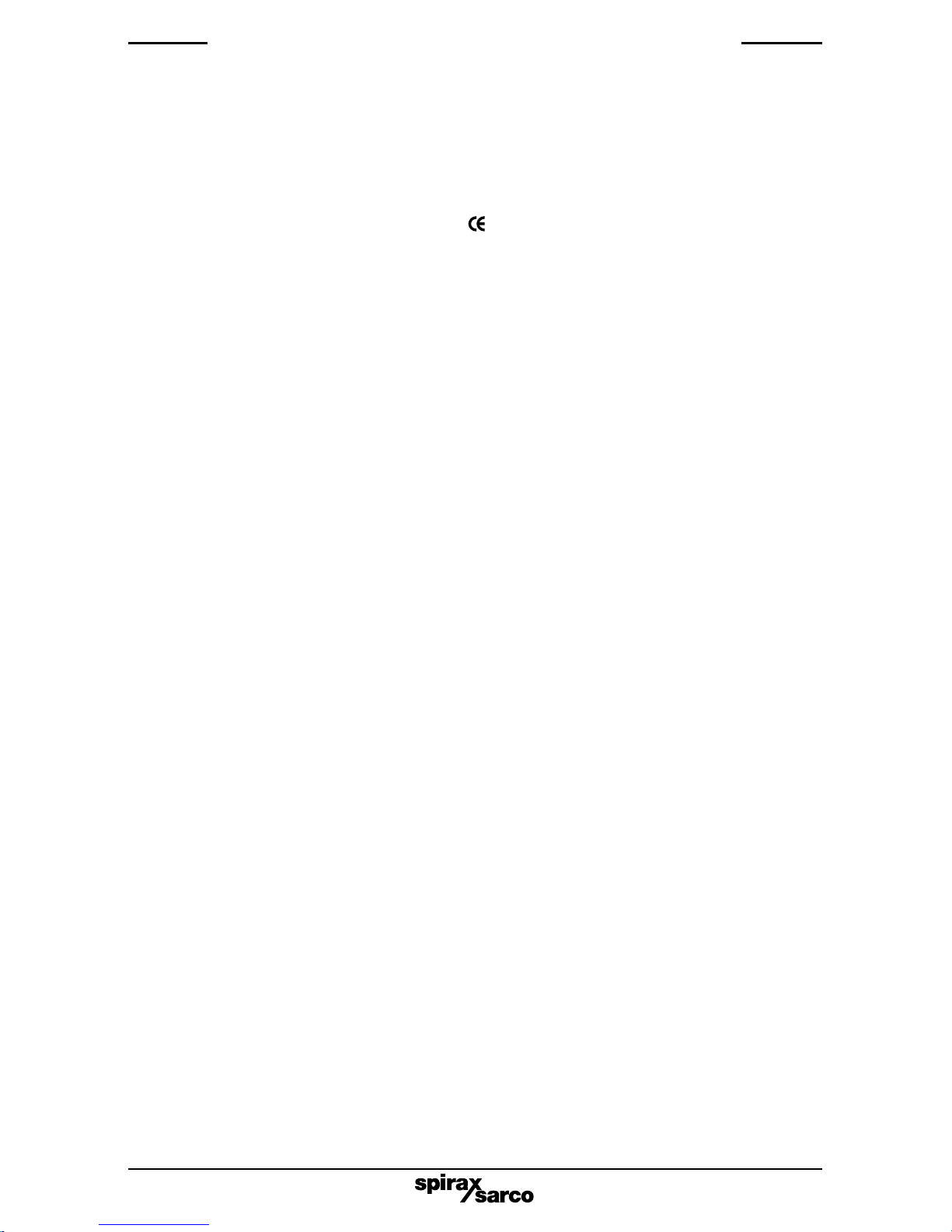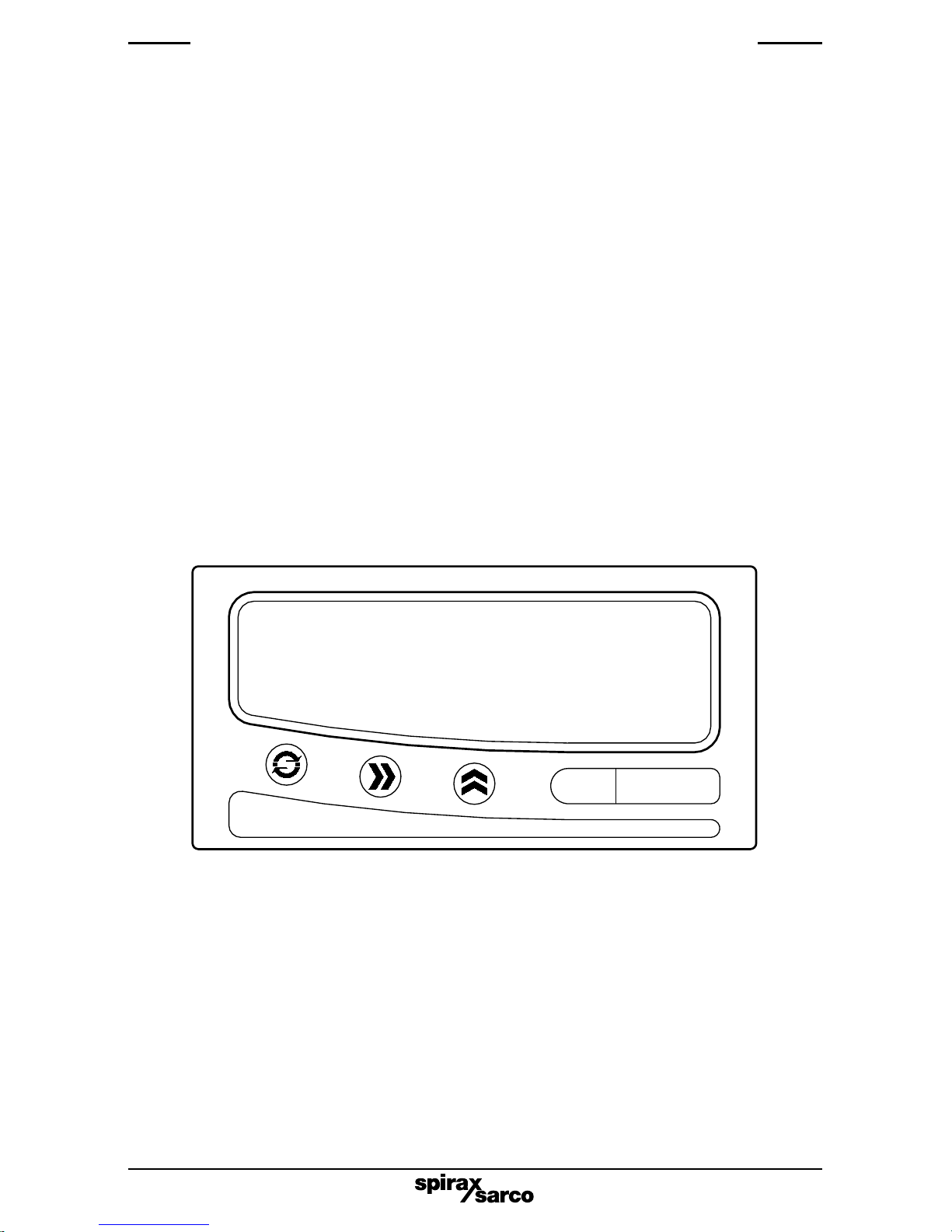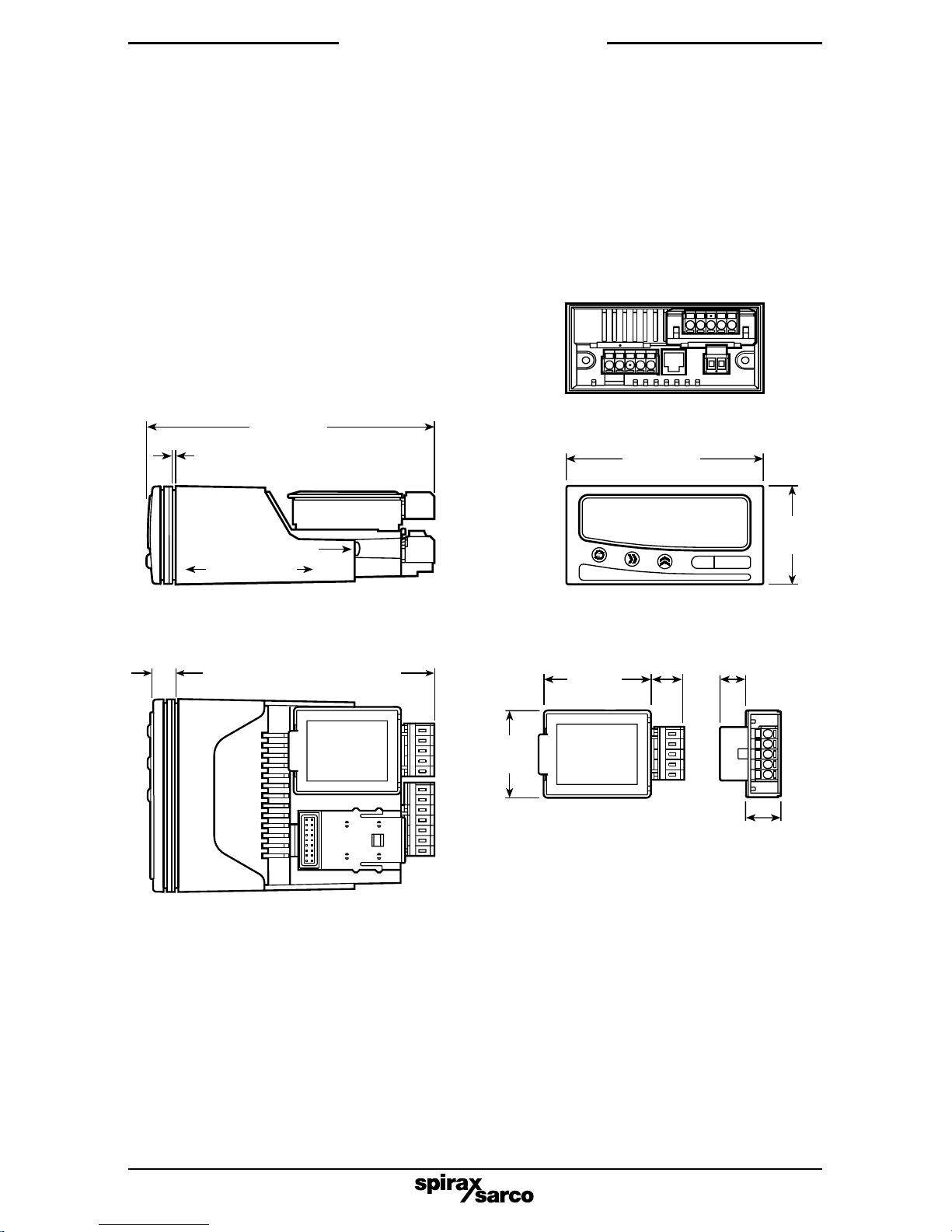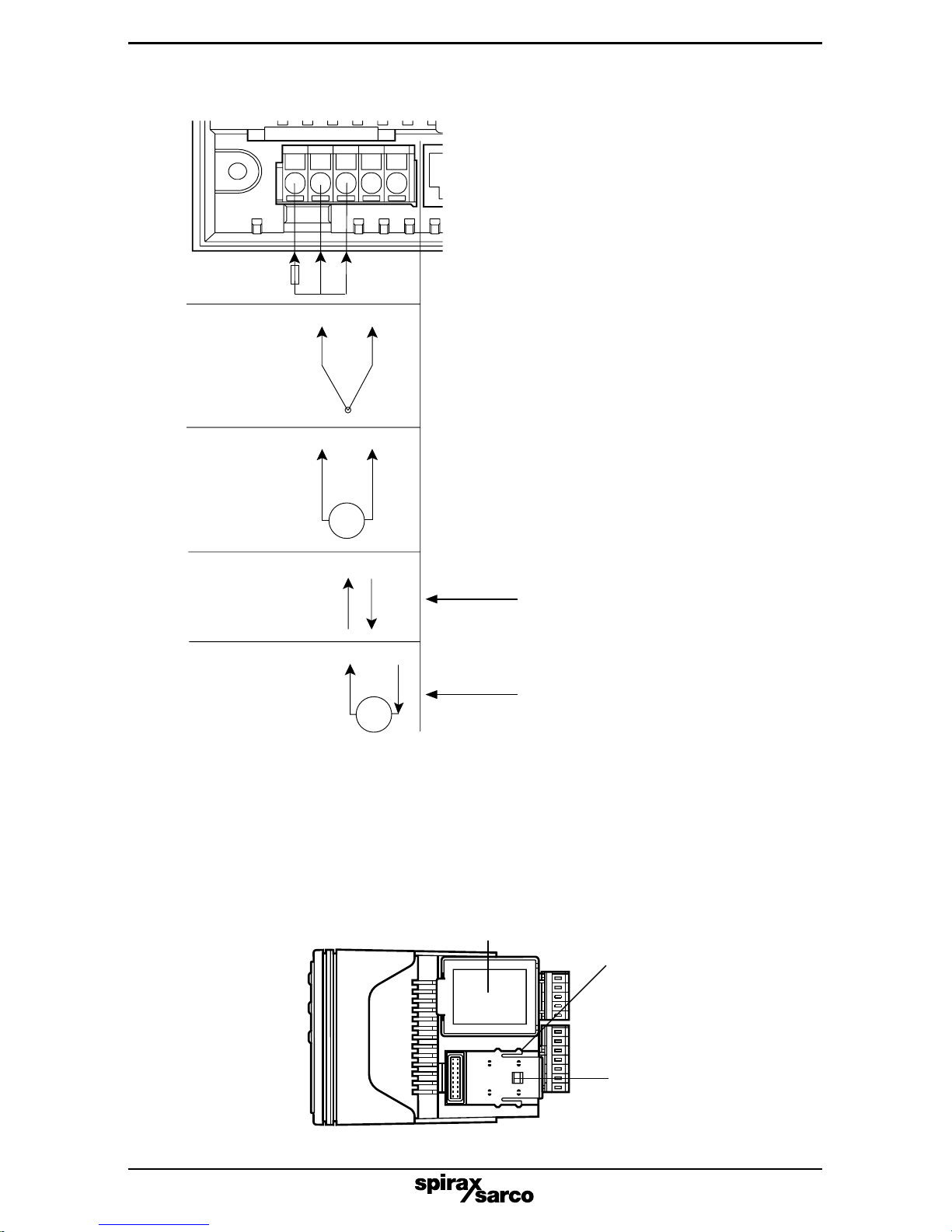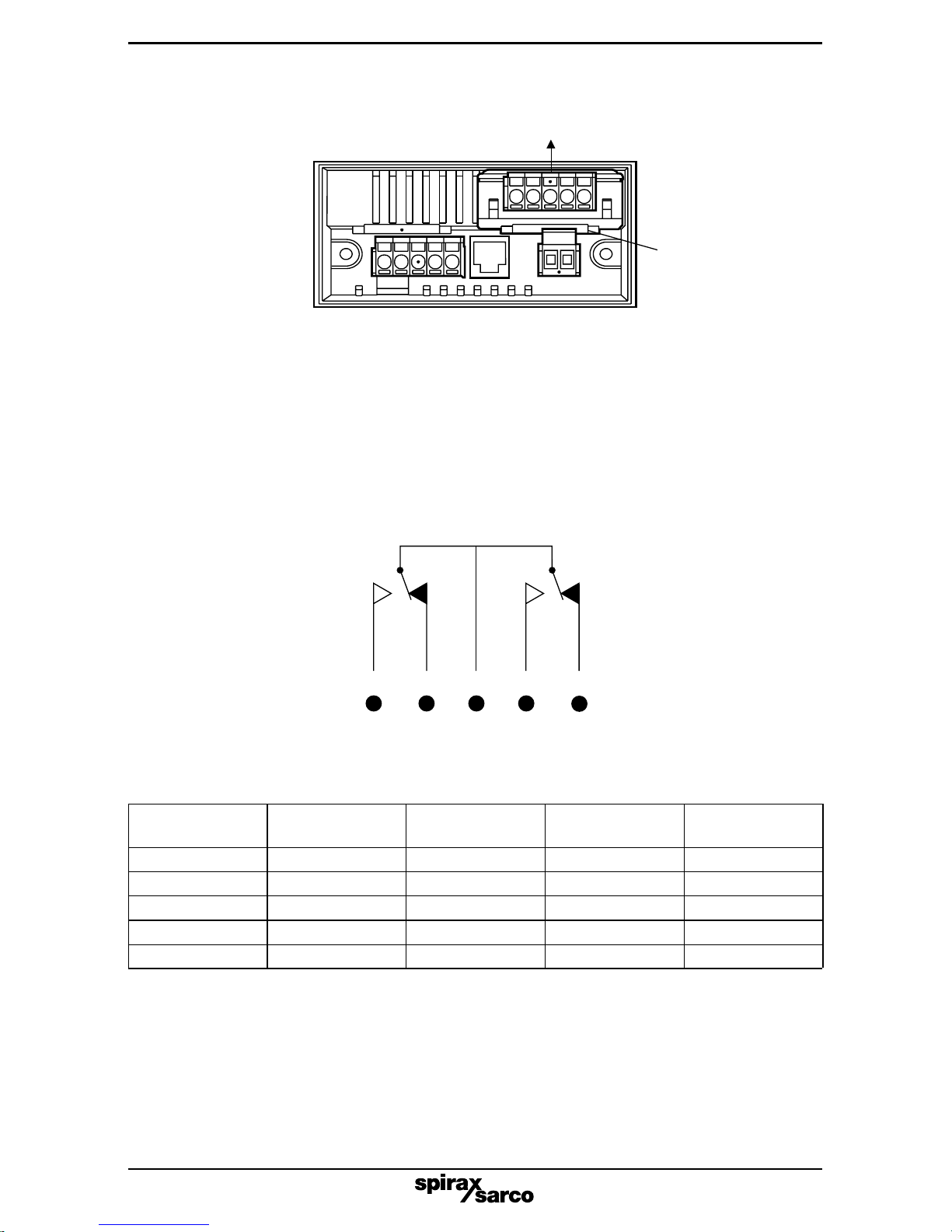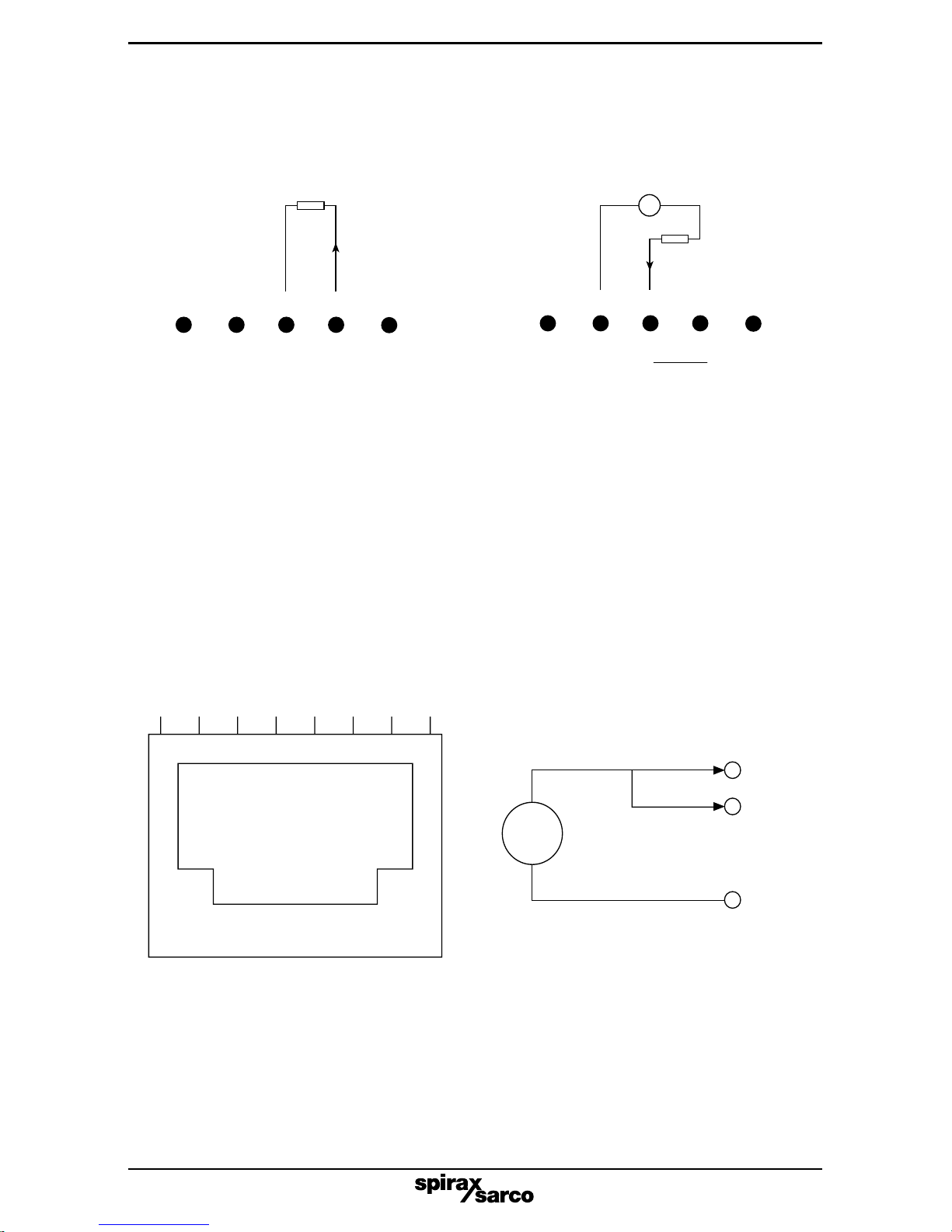IM-P332-07 MI Issue 2 5
The power supply rating will be indicated on the top of the instrument. Ensure it is correct for
the application.
Cables are retained by screws. Ensure that the exposed section of the cable is fully
inserted and that no loose strands are exposed. 600 Vrms cable 0.5 mm² (0.02"²) to
1.5 mm² (0.06"²) core should be used.
Signal Input/Outputs - All signal input, output and communication terminals and associated
internalcircuitry are intendedforoperation at voltagesless than 40 Vdc.These circuits, which
may become accessible during normal operation, must only be connected to signals
complying with the requirements for Safety Extra Low Voltage (SELV) circuits.
Sensor connections - All sensor connections are made via the five way 'fast wiring' socket
at the rear of the unit (wire size 0.5 mm² (0.02"²) to 1.5 mm² (0.06"²)).
Note: Screened cable is recommended for thermocouple, RTD and voltage input wiring runs
over 10 metres (32.3 ft) long.
To make a connection: insert a small screwdriver blade into the tension clamp orifice,
(1, Figure 4), push and twist to deflect clamp into the open position. Do not lever the
screwdriverasthismayforcetheconnectorbodysideways.Insertthestrippedwiresufficiently
into (2) then remove the screwdriver. Ensure no loose wire strands protrude.
To avoid connector blocks' being plugged into the wrong connector a polarisation kit is
included. This should be used to ensure that the sensor connector block can only be plugged
into the sensor connections and the Pod connector blocks can only be plugged into their
appropriate connectors.
(+)L (-)N
E ternal
1 amp
fuse
Fig. 3
3.2 Electrical installation
All connections are made to sockets, which are removable for ease of maintenance and
wiring. Cable size should be between 0.5 mm² (0.02"²) and 1.5 mm² (0.06"²).
Supply-Thesupplyterminalsandassociatedinternalcircuitryareisolatedfromallotherparts
of the equipment in accordance with BS EN 61010-1, for connection to an Installation over-
voltage Category II supply, (pollution degree 2). The supply voltage and frequency must
remain within the limits stated on the product label.
The mains supply to the unit must be protected by an external 1 amp fuse
(see Figure 3) and a suitable switch or circuit breaker must be located close to the
equipment, in order to isolate the supply.
1
2
Fig. 4