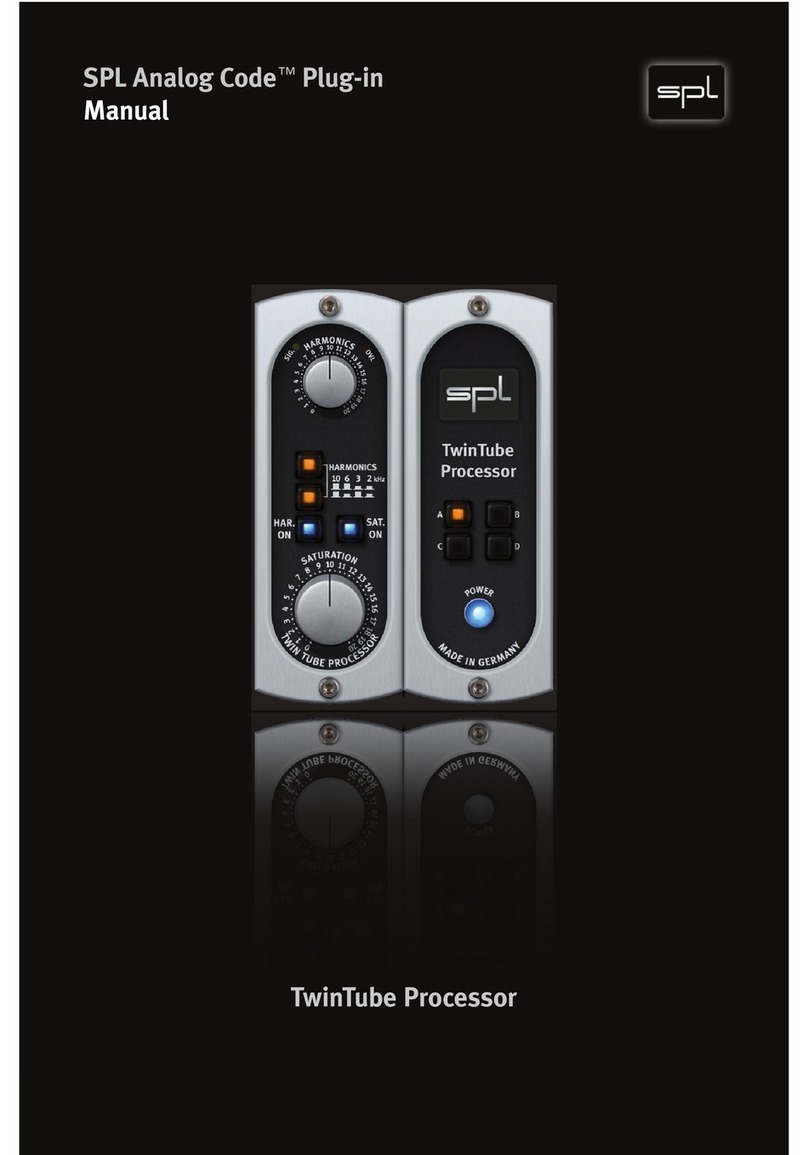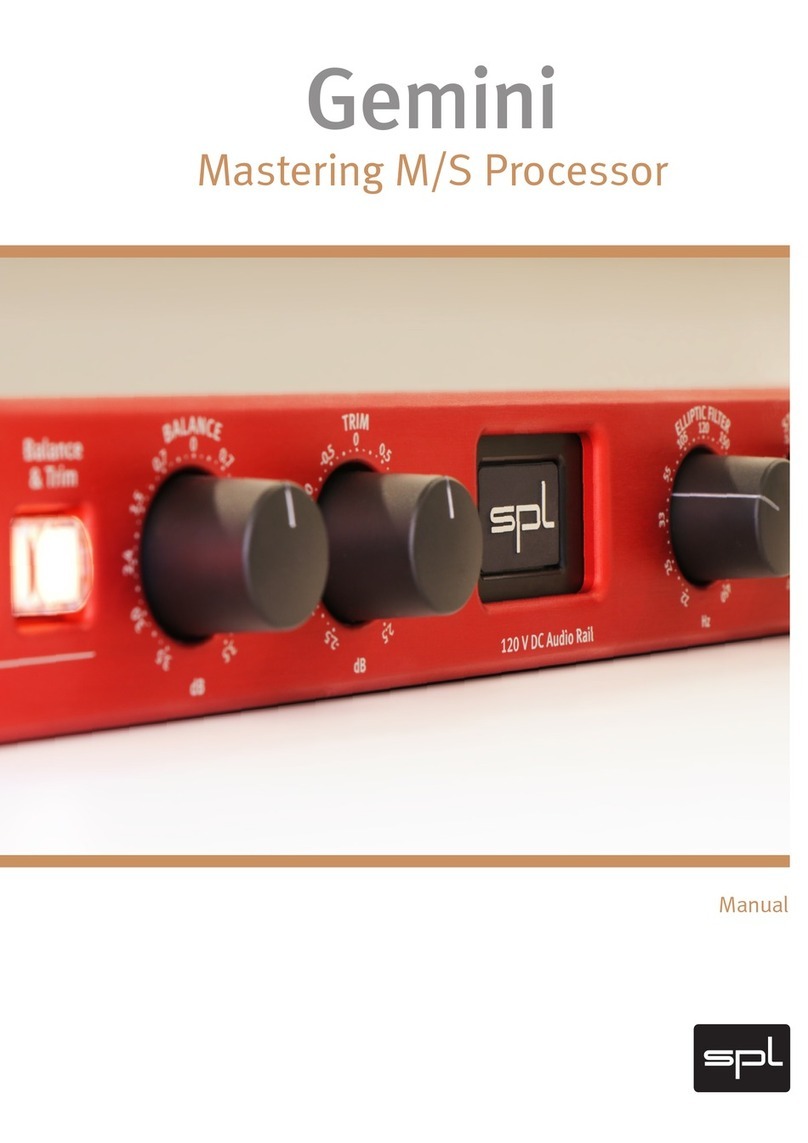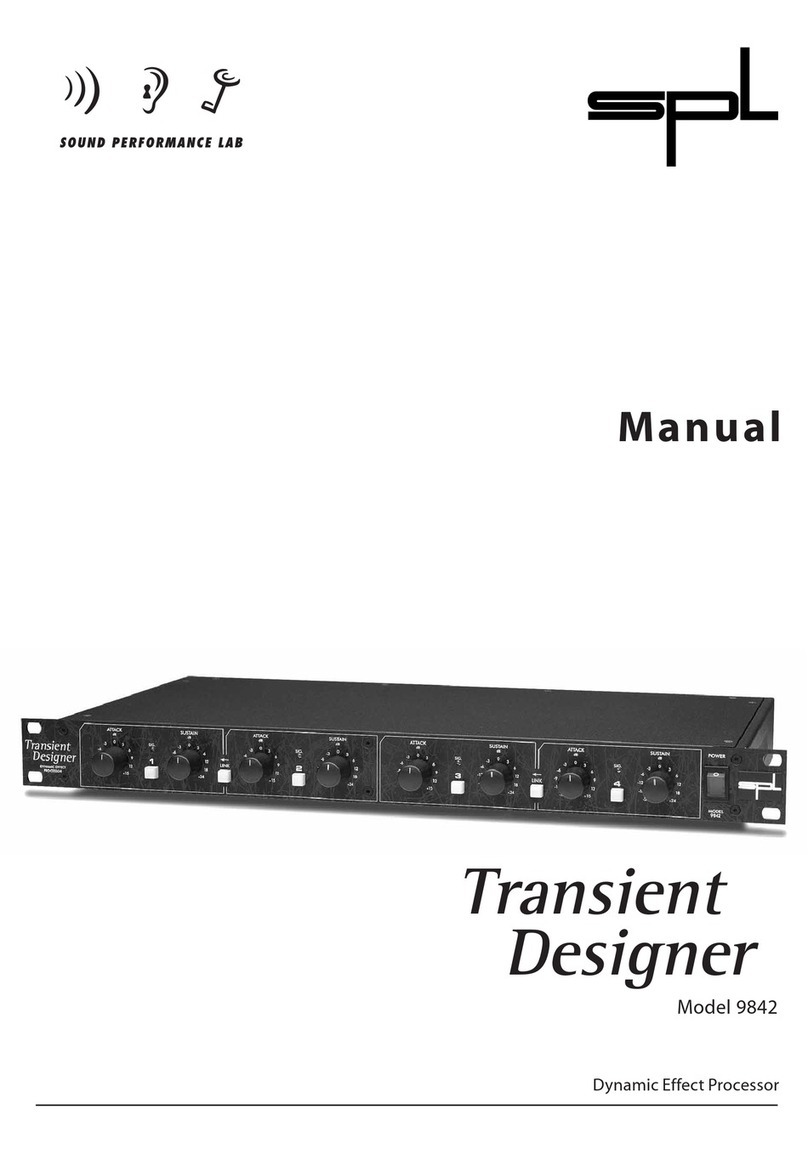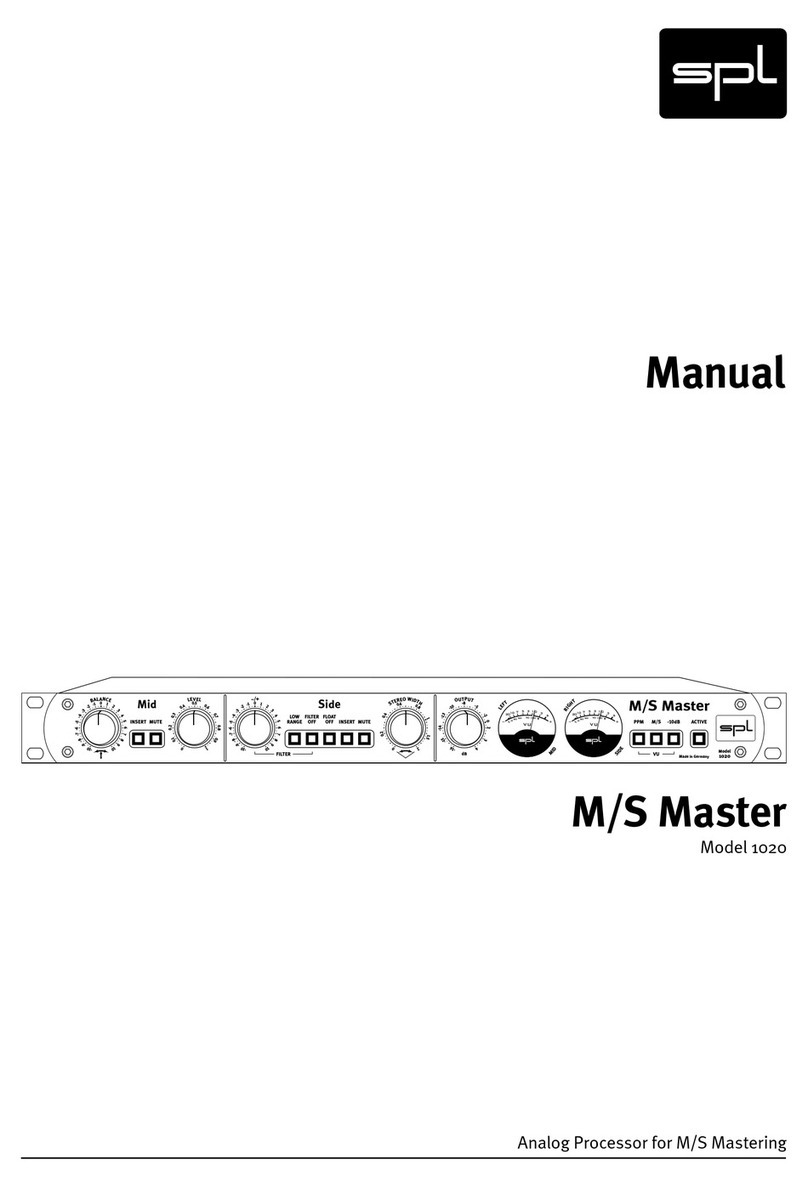Transient Designer
4
The new Transient Designer provides a revolutionary concept
for dynamic processing rendering controls such as Threshold,
Ratio and Gain superfluous. The Transient Designer's automation
is highly developed, so that while the processing going on inside
the box may be very complex, the user has to deal with just a few
intuitive controls. SPL's Differential Envelope Technology® is the
first solution for level-independent processing of envelopes allo-
wing transients to be accelerated or slowed down and sustain
prolonged or shortened. The degree of dynamic processing
required to do this couldn't be duplicated even if a chain of
several conventional compressors is used, yet only two controls
per channel are required to allow the user to completely reshape
the attack and sustain characteristics of a sound.
Attack can be amplified or attenuated by up to 15dB while
Sustain can be amplified or attenuated by up to 24 dB, enabling
weak drum sounds to be made much more percussive and
powerful, or for over-percussive transients to be softened. All the
necessary time-constants (Attack, Decay and Release) are auto-
mated and optimised adaptively in a musical manner according
to the characteristics of the input signal. This results in natural
sounding signal processing and fast operation.
The Transient Designer uses envelope followers to track the
curve of the natural signal so that optimum results are guaran-
teed regardless of the input signal's dynamics. Because of the
level-independent processing inherent in Differential Envelope
Technology®, manual threshold adjustments are not required. In
order to maintain the cleanest possible signal path, the Transient
Designer uses the excellently specified THAT 2181-VCAs, which
are especially natural sounding, transparent and create minimal
distortion. High amplitudes are processed without damping of
high frequencies or reducing bass.
For stereo operation the LINK function connects channel pairs
such that both channels are controlled by the same side-chain
voltage so as to maintain a coherent and stable stereo image.
When operating in LINK-mode, the control elements of the first
channel, including the ON switch, control the second channel,
too. Each channel is equipped with a relay hard bypass circuit to
ensure a minimum signal path when the process is bypassed.
The Signal-LEDs provide a simple and positive means to quickly
monitor the signal flow, which is particularly important if both
channels are connected to a patchbay.
TheTransient Designer intro-
duces level-independent
dynamic processing.
The attack and sustain
characteristics of any
musical sound can be
changed
Transients can be accelerated
or slowed down and sustain
may be prolonged or shor-
tened
Adaptively optimised time-
constant parameters for
maximum ease of operation
SPL's Differential Envelope
Technology® for level-
independent processing
The latest VCA-technology
preserves audio transparency
and minimises distortion
The two independent chan-
nels may also be linked for
stereo operation
The unit features a relay hard
bypass and Signal-LEDs to
simplify metering
Introduction