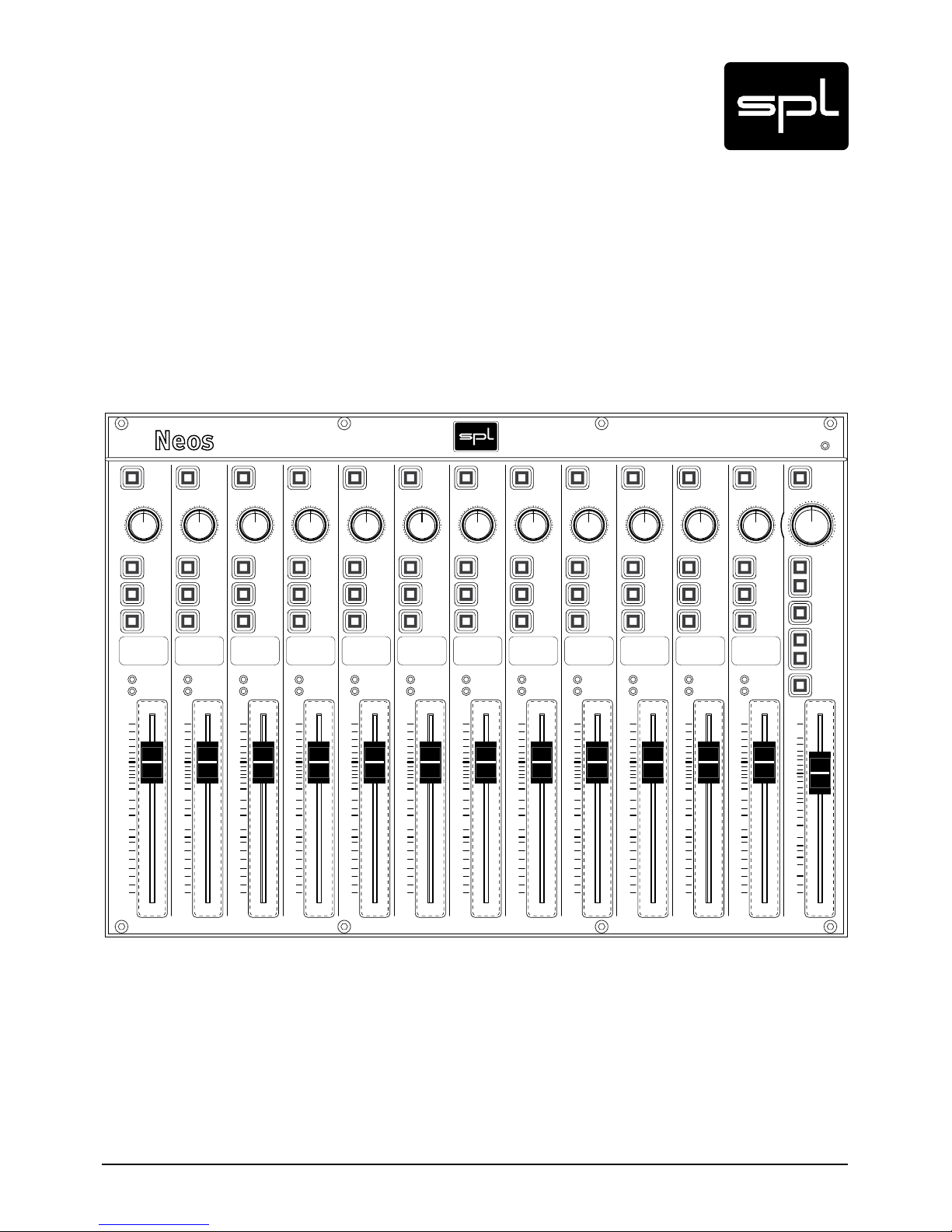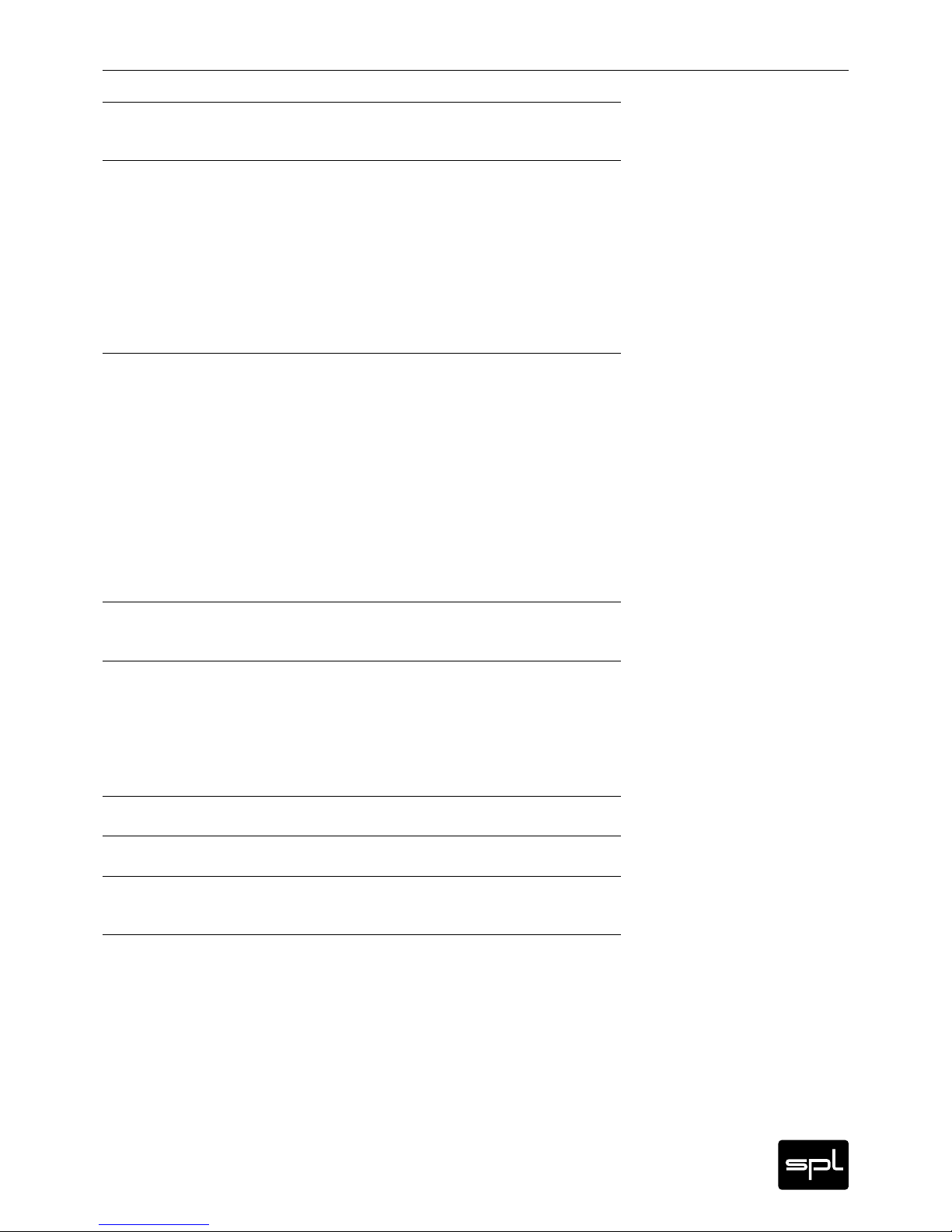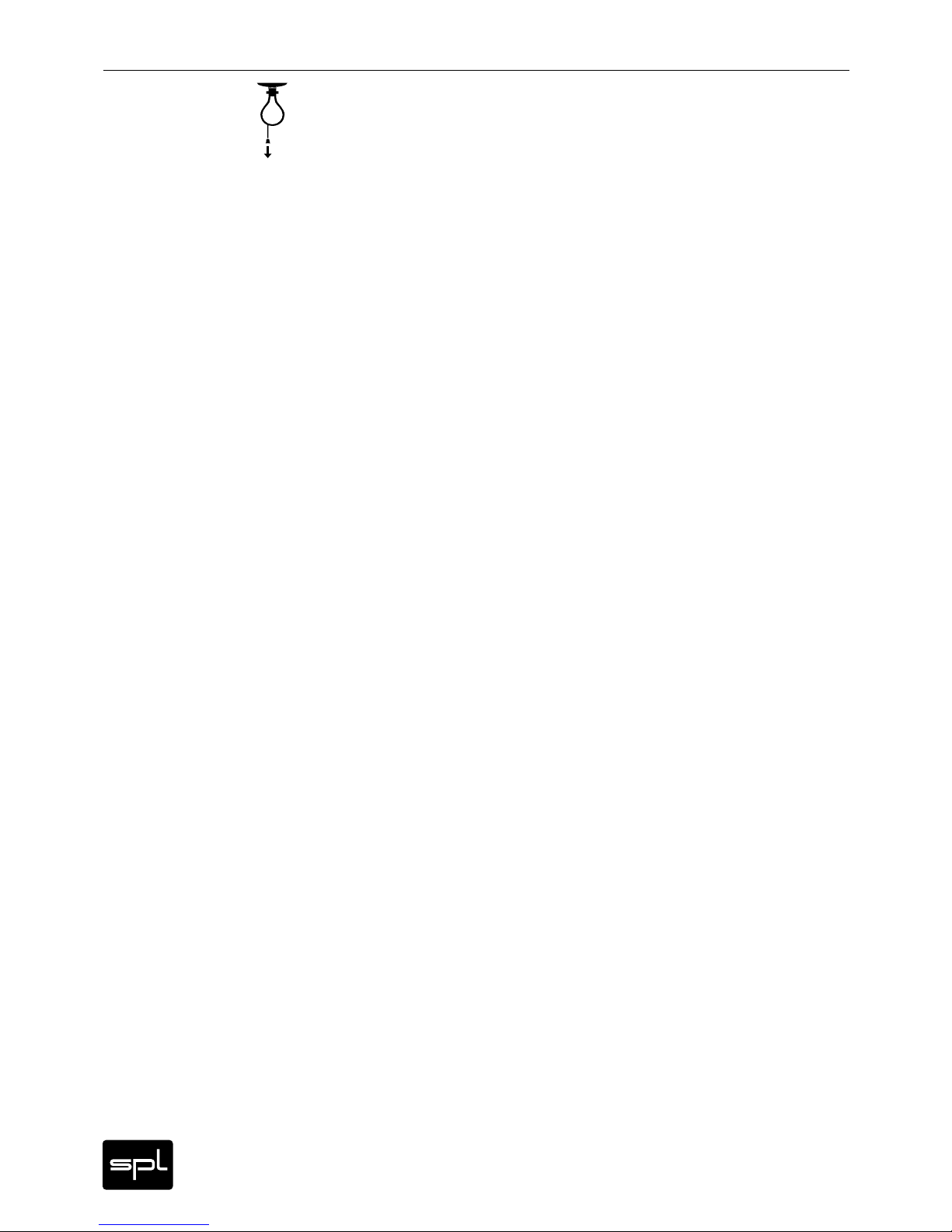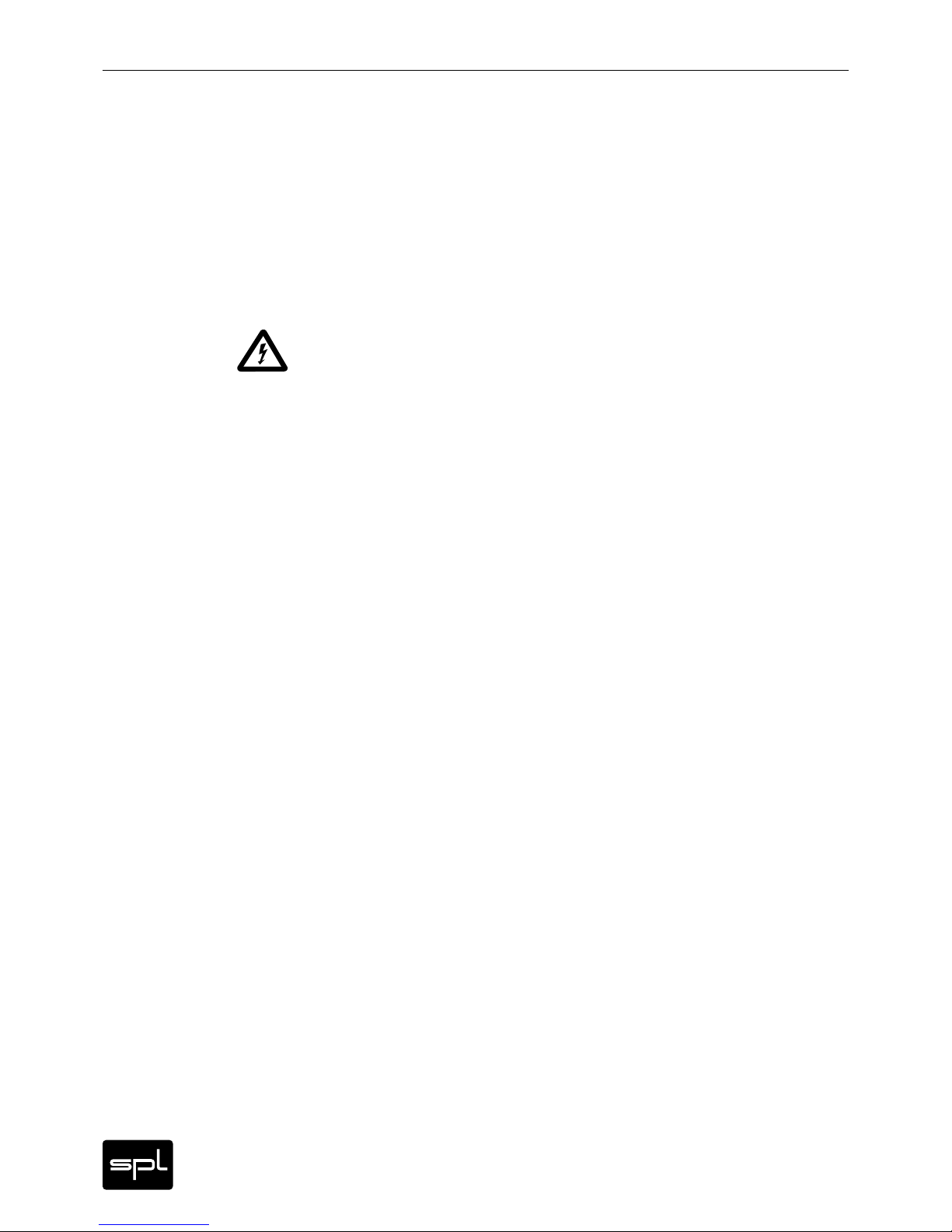8Neos
Important Security Advices
Please note and retain this manual. Carefully read and follow all of the safety and operating
instructions before you use the machine. Be doubly careful to follow all warnings and special
safety instructions noted in this manual and on the unit.
Connections: Only use the connections as described. Other connections can lead to health
risks and equipment damage.
Water and humidity: Do not use this machine anywhere near water (for example near a wash
basin or bath, in a damp cellar, near swimming pools, or the like). In such cases there is an
extremely high risk of fatal electrical shocks!
Insertion of foreign objects or fluids: Never allow a foreign object through any of the
machine‘s chassis openings. You can easily come into contact with dangerous voltage or
cause a damaging short circuit. Never allow any fluids to be spilled or sprayed on the machine.
Such actions can lead to dangerous electrical shocks or fire!
Opening the unit: Do not open the machine housing, as there is great risk you will damage the
machine, or – even after being disconnected – you may receive a dangerous electrical shock!
Electrical power: Run this machine only from power sources which can provide proper power
in the range from 100 to 250 volts. When in doubt about a source, contact your dealer or a
professional electrician. To be sure you have isolated the machine, do so by disconnecting all
power and signal connections. Be sure that the power supply plug is always accessible. When
not using the machine for a longer period, make sure to unplug it from your wall power socket
and from the guitar amp.
Cord protection: Make sure that your power and guitar amplifier signal cords are arranged
to avoid being stepped on or any kind of crimping and damage related to such event. Do not
allow any equipment or furniture to crimp the cords.
Power connection overloads: Avoid any kind of overload in connections to wall sockets,
extension or splitter power cords, or to signal inputs. Always keep manufacturer warnings
and instructions in mind. Overloads create fire hazards and risk of dangerous shocks!
Lightning: Before thunderstorms or other severe weather, disconnect the machine from wall
power (but to avoid life threatening lightning strikes, not during a storm). Similarly, before
any severe weather, disconnect all the power connections of other machines and antenna and
phone/network cables which may be interconnected so that no lightning damage or overload
results from such secondary connections.
Air circulation: Chassis openings offer ventilation and serve to protect the machine from over-
heating. Never cover or otherwise close off these openings. Never place the machine on a soft
surface (carpet, sofa, etc.). Make sure to provide for a mounting space of 4-5 cm/2 inches to
the sides and top of the unit when mounting the unit in racks or on cabinets.
Controls and switches: Operate the controls and switches only as described in the manual.
Incorrect adjustments outside safe parameters can lead to damage and unnecessary repair
costs. Never use the switches or level controls to effect excessive or extreme changes.
Repairs: Unplug the unit from all power and signal connections and immediately contact a
qualified technician when you think repairs are needed – or when moisture or foreign objects
may accidentally have gotten in to the housing, or in cases when the machine may have fallen
and shows any sign of having been damaged. This also applies to any situation in which the
unit has not been subjected to any of these unusual circumstances but still is not functioning
normally or its performance is substantially altered. In cases of damage to the power supply
and cord, first consider turning off the main circuit breaker before unplugging the power cord.
Replacement/substitute parts: Be sure that any service technician uses original replacement
parts or those with identical specifications as the originals. Incorrectly substituted parts can
lead to fire, electrical shock, or other dangers, including further equipment damage.
Safety inspection: Be sure always to ask a service technician to conduct a thorough safety
check and ensure that the state of the repaired machine is in all respects up to factory stan-
dards.
Cleaning: In cleaning, do not use any solvents, as these can damage the chassis finish. Use
a clean, dry cloth (if necessary, with an acid-free cleaning oil). Disconnect the machine from
your power source before cleaning.