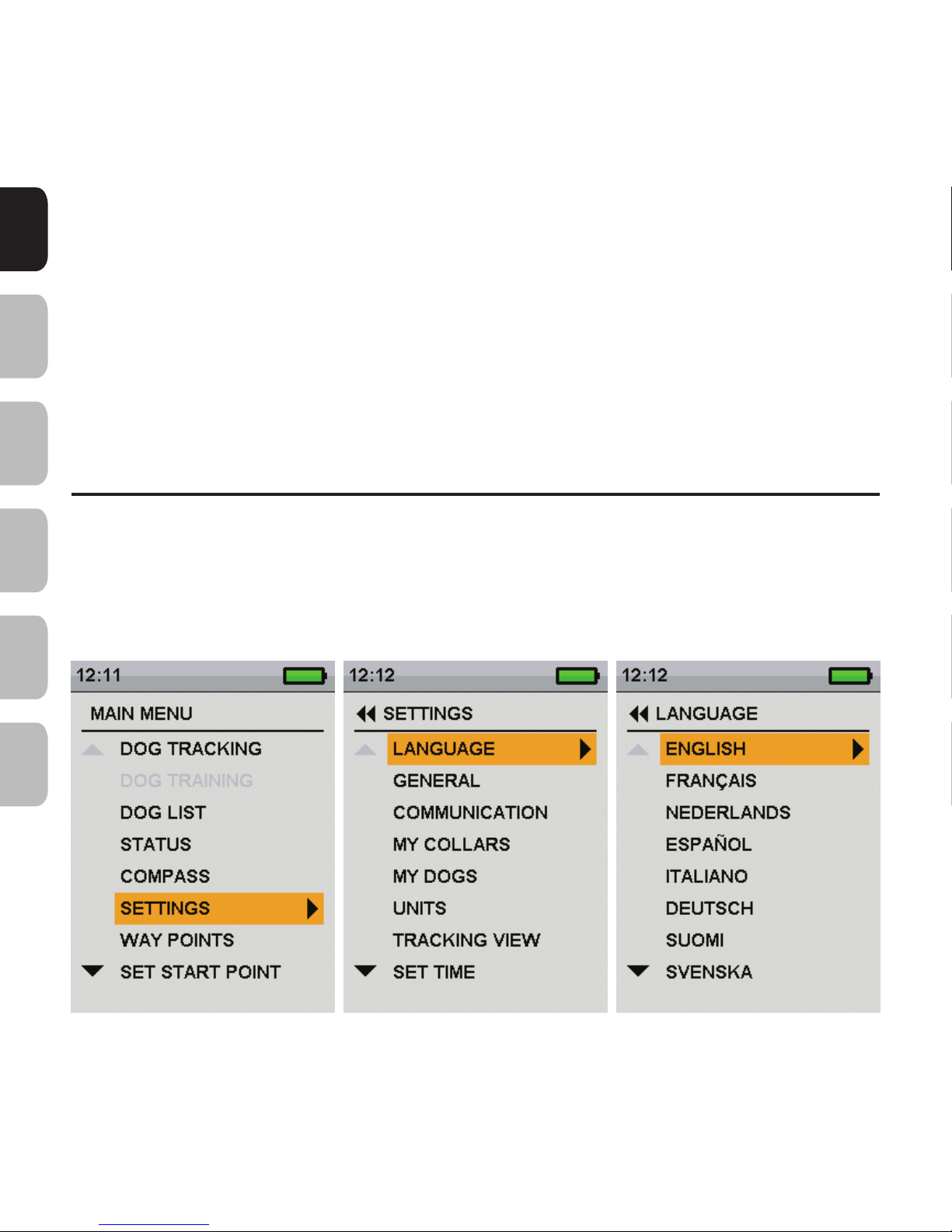ENES FRIT
NLDE
8www.sportdog.com
TERMS OF USE AND LIMITATION OF LIABILITY
1. Terms of Use
Use of this Product is subject to your acceptance without modification of the terms,
conditions and notices contained herein. Use of this Product implies acceptance of all such
terms, conditions and notices. If you do not wish to accept these terms, conditions, and
notices, please return the Product, unused, in its original packaging and at your own cost and
risk to the relevant Customer Care Centre together with proof of purchase for a full refund.
2. Proper Use
This Product is designed for use with dogs where tracking is desired. The specific
temperament or size/weight of your dog may not be suitable for this Product. Radio
Systems Corporation recommends that this Product is not used if your dog is aggressive
and accepts no liability for determining suitability in individual cases. If you are unsure
whether this Product is appropriate for your dog, please consult your veterinarian or
certified trainer prior to use. Proper use includes, without limitation, reviewing the entire
Operating Guide and any specific Caution statements.
3. No Unlawful or Prohibited Use
This Product is designed for use with dogs only. This dog tracking device is not intended
to harm, injure or provoke. Using this Product in a way that is not intended could result in
violation of Federal, State or local laws.
4. Limitation of Liability
In no event shall Radio Systems Corporation or any of its associated companies be liable
for (i) any indirect, punitive, incidental, special or consequential damage and/or (ii) any
loss or damages whatsoever arising out of or connected with the misuse of this Product.
The Purchaser assumes all risks and liability from the use of this Product to the fullest
extent permissible by law. For the avoidance of doubt, nothing in this clause 4 shall limit
Radio Systems Corporation’s liability for human death, personal injury, fraud, or fraudulent
misrepresentation.
5. Modification of Terms and Conditions
Radio Systems Corporation reserves the right to change the terms, conditions and notices
governing this Product from time to time. If such changes have been notified to you prior to
your use of this Product, they shall be binding on you as if incorporated herein.