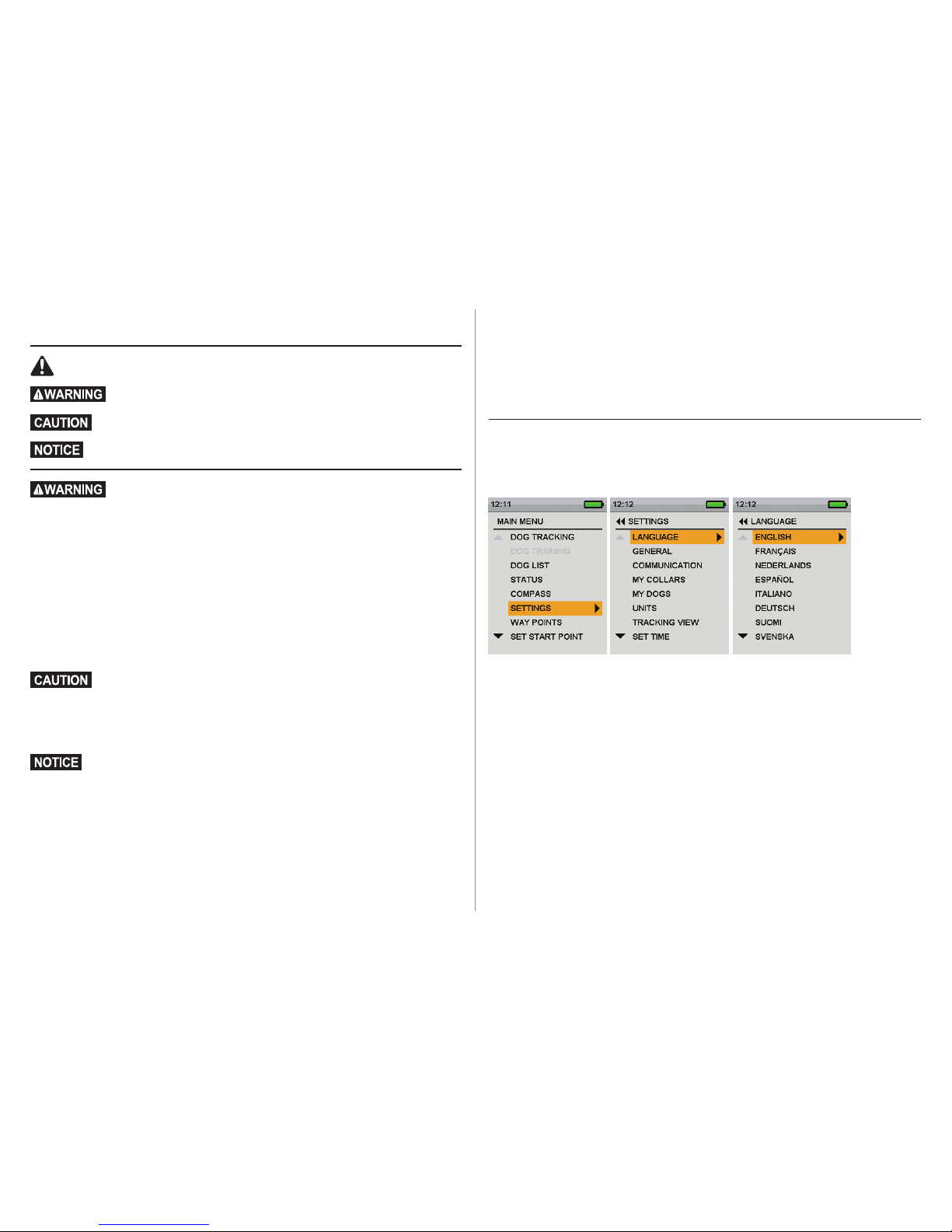2 WWW.SPORTDOG.COM
IMPORTANT SAFETY INFORMATION
Explanation of Attention Words and Symbols used in this guide
This is the safety alert symbol. It is used to alert you to potential personal injury hazards. Obey
all safety messages that follow this symbol to avoid possible injury or death.
WARNING indicates a hazardous situation which, if not avoided, could result in death or
serious injury.
CAUTION, used without the safety alert symbol, indicates a hazardous situation which, if not
avoided, could result in harm to your dog.
NOTICE is used to address practices not related to personal injury.
• Not for use with aggressive dogs. Do not use this product if your dog is aggressive, or if your dog is prone to
aggressive behavior. Aggressive dogs can cause severe injury and even death to their owner and others. If you are
unsure whether this product is appropriate for your dog, please consult your veterinarian or a certified trainer.
• This device contains Lithium-Ion (Li-Ion) batteries; never incinerate, puncture, deform, short-circuit, or charge with
an inappropriate charger. Fire, explosion, property damage, or bodily harm may occur if this warning is not followed.
• Risk of explosion if battery is replaced by an incorrect type. Dispose of spent batteries according to the regulations
in your area.
• Batteries should never be removed from the battery compartment for charging.
• Taking your product apart can cause damage and void your warranty.
• Do not charge the batteries in areas with high temperature (38°C +/100°F +).
• Keep batteries away from children.
• Using your TEK SERIES GPS Tracking System while operating a motor vehicle can be distracting. Always pay full
attention to operating your vehicle.
• Always be alert to your surroundings when navigating to a way point. Do not cross dangerous terrain or obstacles
as you move.
Please read and follow the instructions in this manual. Proper fit of the collar is important.
• Avoid leaving the collar on the dog for more than 12 hours per day.
• When possible, reposition the collar on the dog’s neck every 1 to 2 hours.
• When using a separate collar for a lead, don’t put pressure on the GPS Collar.
• Wash the dog’s collar weekly with a damp cloth.
• Taking product apart can cause damage and void your warranty. Contact the Customer Care Centre for battery
replacement service.
• Avoid using a high-powered radio (greater than 5 watts) in close proximity to the TEK SERIES GPS Tracking System.
It may cause irreversible damage to the TEK SERIES GPS Tracking System.
• Avoid chemical cleaners and solvents that can damage plastic components.
• Do not store the TEK SERIES GPS Tracking System where prolonged exposure to temperature extremes may occur
because permanent damage may result.
• When storing the device for an extended time, store within the following temperature range: from 0° to 25°C (from
32°F to 77°F).
• Do not leave the device exposed to a heat source or in a high-temperature location, such as in the sun in an
unattended vehicle. To prevent damage, remove the device from the vehicle or store it out of direct sunlight, such
as in the glove box.
Thank you for choosing SportDOG Brand™. Used properly, this product will help you track your dog efficiently and
safely. To ensure your satisfaction, please review this owner’s manual thoroughly. If you have questions regarding
this product’s operation, please see this manual’s Frequently Asked Questions or Troubleshooting section or contact
our Customer Care Centre. For a listing of telephone numbers in your area, visit our website at www.sportdog.com.
To get the most protection out of your warranty, please register your product within 30 days at www.sportdog.com.
By registering, and keeping your receipt you will enjoy the product’s full warranty and, should you ever need to call
the Customer Care Centre, we will be able to help you faster. Most importantly, SportDOG®will never give or sell your
valuable information to anyone. Complete warranty information is available online at www.sportdog.com.
This unit is factory-set to the English language. Follow these instructions to change the language of the
TEK SERIES Handheld Device:
1. From the main menu, select SETTINGS > LANGUAGE.
2. Use the arrow keys to highlight the desired language.
3. Press the right arrow key to change the language.