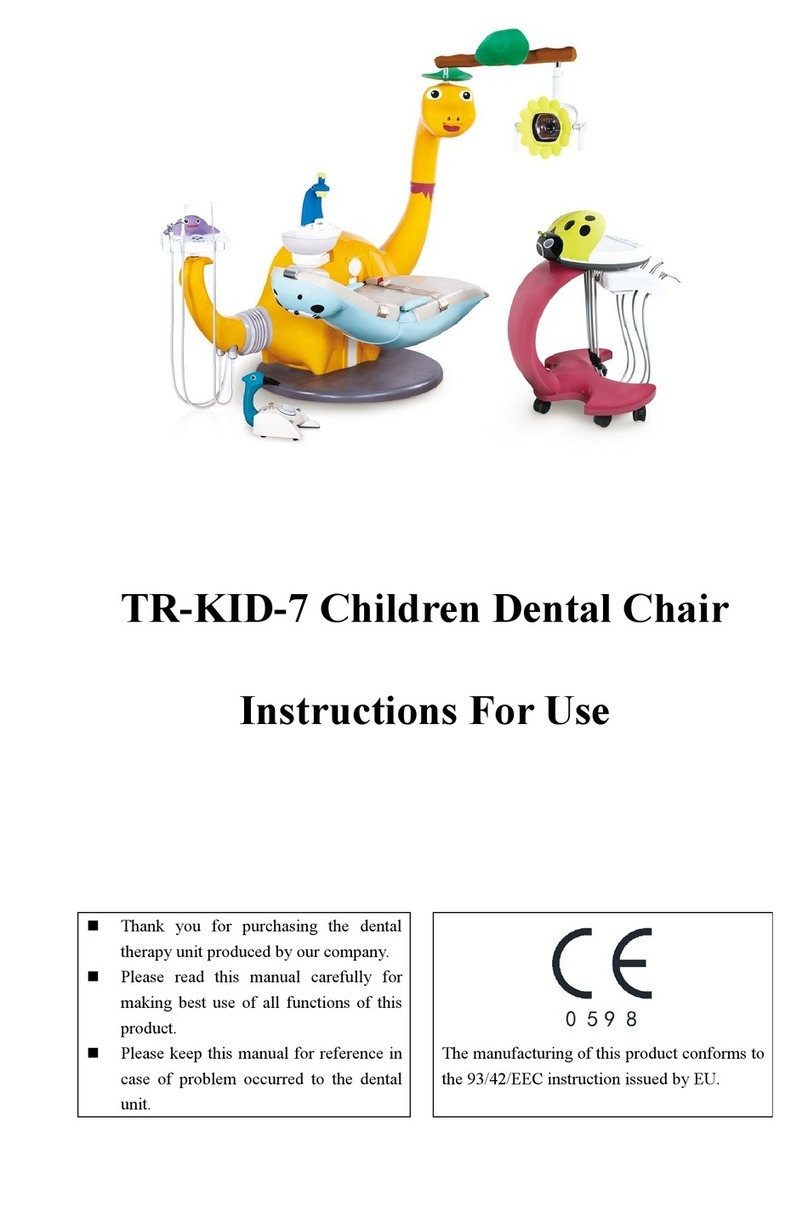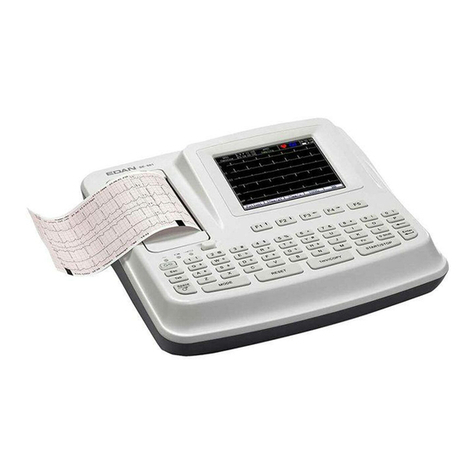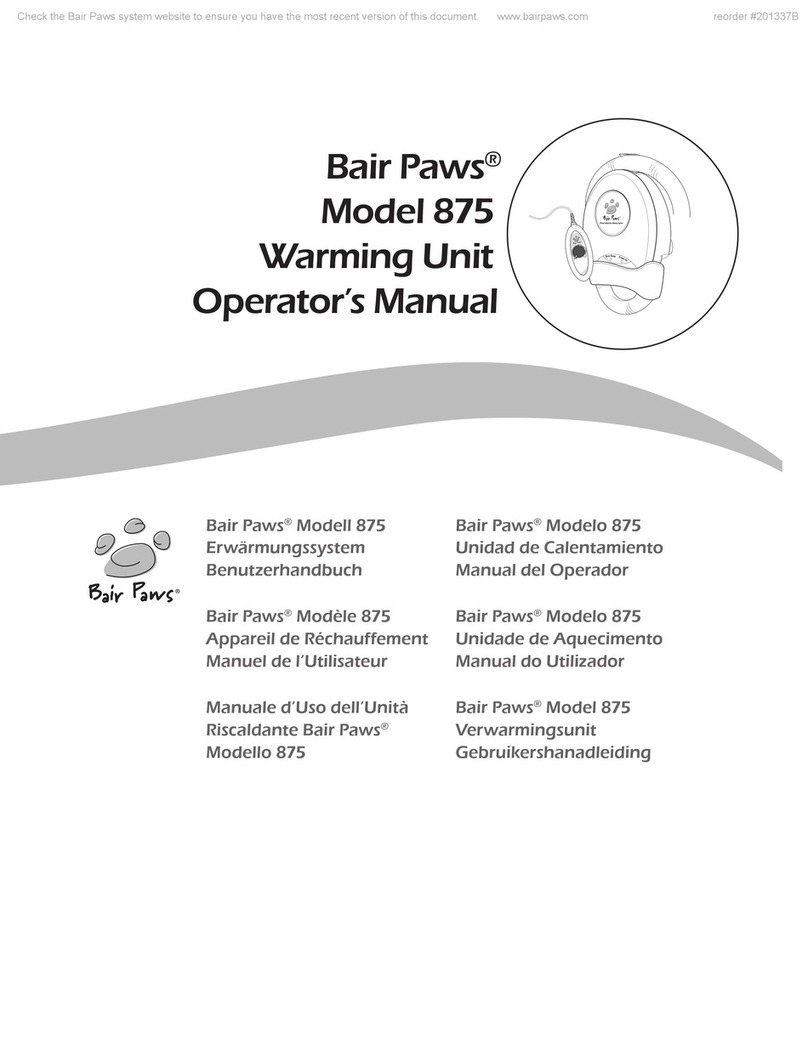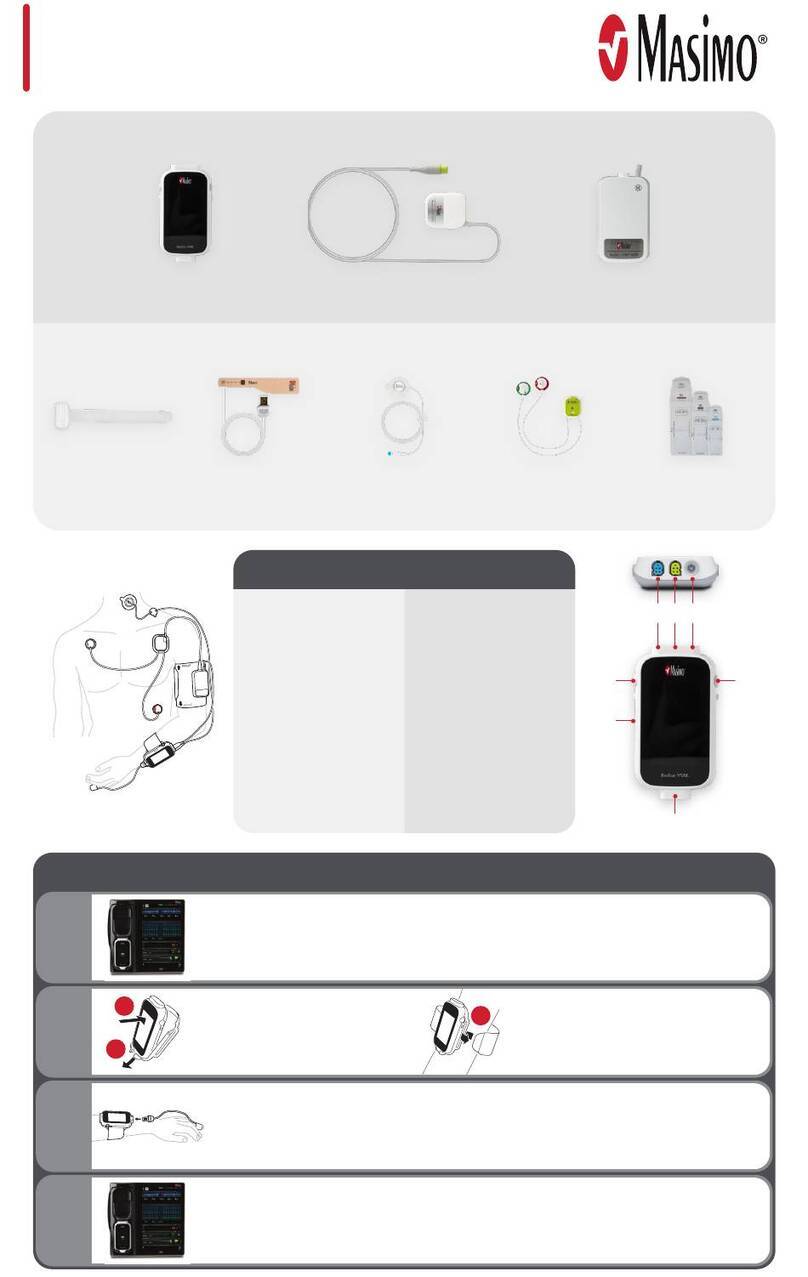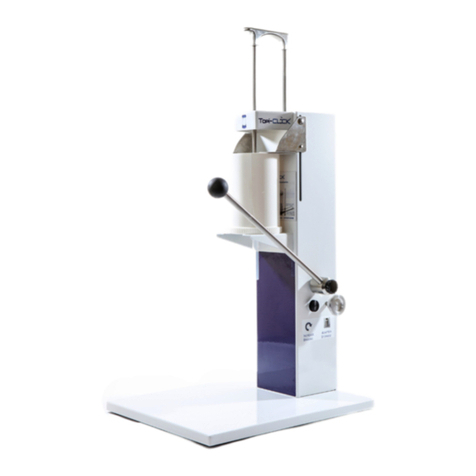SportMed Mobee Med Installation and operation manual

Start-up booklet
Version 2.00 08/2013

2
Contents
General Information................................................................................................................................................... 3
Preliminary note ..................................................................................................................................................... 3
Instructional symbols............................................................................................................................................. 4
Symbols and serial numbers on nameplates ................................................................................................. 4
Technical data......................................................................................................................................................... 5
Safety instructions.................................................................................................................................................. 6
System requirements ............................................................................................................................................ 7
mobee® - Start-up ................................................................................................................................................... 8
Unpacking................................................................................................................................................................ 8
Measuring device................................................................................................................................................... 9
Installation and start of PC software............................................................................................................... 11
mobee® - Miscellaneous.......................................................................................................................................13
Transport................................................................................................................................................................ 13
Storage....................................................................................................................................................................13
Disposal ..................................................................................................................................................................13
Spare parts.............................................................................................................................................................13
Declarations of Conformity of the manufacturer ............................................................................................14

3
General Information
Thank you very much for buying mobee®. Whether mobee fit®, mobee med® or both of them -
You have decided for a technologically innovative top quality product from SportMed AG.
This start-up booklet will introduce you step by step to the functionality of your new product.
Preliminary note
Carefully read the start-up booklet before installation to ensure proper use of your new
product. Especially note warnings and safety instructions (see Chapter "Instructional
Symbols").
You can find the contents of this booklet in the general part of your user guide, which is
available to you as a pdf document.
It is possible that images and screen shots in this booklet may differ from the actual
product.
The content of this documentation is subject to change. You will always receive the latest
version of the user guide when purchasing a new software version or with product
updates. Alternatively, you may download the latest user guide from the website of
SportMed AG. (www.sportmed.eu or www.mobee.de))
When using the system follow the software instructions.

4
Instructional symbols
Familiarize yourself with the symbols used in this booklet.
Danger –Situations, in which there is a possible risk of injury for you or others.
Important information –Indicates crucial information on the use of the mobee®
measuring device or the PC software. Failure to follow these instructions may
cause damage to the system.
Note –Notes and tips on how to use the product or useful additional
information.
►
See –Reference to related pages, example: ►p. 15 means "see page 15"
Command or menu sequence –Display of a command or menu sequence, which
you must follow step by step to get to a certain function or screen. Example:
"Select Clients →Add, to create a new client" refers to the "Clients" menu
followed by the command "Add".
[ ]
Square brackets –indicate keys on the measuring device. Example: [↑] indicates
to use the "up" key on the navigation pad.
Symbols and serial numbers on nameplates
On the back side of both the measuring device and the USB radio stick, you will find nameplates
with different symbols. Their meanings are explained below:
Refers to a built-in radio transmitter.
Refers to the necessity of following the user guide.
Refers to the conformity of the product with the corresponding regulatory
requirements.
Moreover, the nameplates indicate the respective serial numbers of your measuring device and
USB radio stick.
You can find the serial number of the entire product set on the label attached to the outside of the
transport case.

5
Technical data
Dimensions of the complete system (in the briefcase): L280mm x W 260mm x H 85mm
Weight: 845g
Dimensions of the measuring device: L 85mm x W 50mm x H 23mm
Weight: 70g
Electric data: USB 5V 500mA
Electromagnetic compatibility: mobee® complies with the requirements of DIN EN 60601-1-2 on
electromagnetic compatibility.
Dimensions of the USB radio stick: L 70 mm x W 25mm x H 10mm
Weight: 10g
Electric data: USB 5V max. 100mA
Electromagnetic compatibility: The USB radio stick complies with the requirements of EN 301489
on electromagnetic compatibility.
Battery: Rechargeable lithium-polymer battery
Battery life when fully charged: >6h
Approximate charging time: 4-6h
Maximum shelf life in fully charged condition: 6 months
USB extension: USB 2.0, 180cm, A plug to A socket, double-shielded

6
Safety instructions
Carefully read the following information before using the mobee® device to avoid causing injury
to yourself or other persons and to prevent damage to the device.
Prevention of hazardous situations
Do not use damaged cables or plugs.
Do not charge the battery with chargers which have not been approved
by the manufacturer.
Do not attempt to replace the battery on your own. Contact the
manufacturer or distributor for this purpose.
Do not use the measuring device if the casing is damaged. Contact the
manufacturer or distributor.
Maintenance and use of the device
Do not use the system in extremely hot or cold environments. If possible,
use at temperatures between 0°C and +40°C.
Avoid using the device at high humidity levels. Use preferably at a
relative humidity between 45 and 85%.
Avoid dropping or hitting the device.
Close the micro-USB port when the mobee® device is not charging.
The measuring device is suitable for wipe disinfection. Do not perform
any other type of disinfection. This especially applies to immersion
disinfection.
The fastening system included may be disinfected in any manner.
The mobee com radio stick is not suitable for disinfection.
Please refer to the last chapter of this guide for information on safe
transport, storage and disposal.

7
System requirements
You will need a Windows®-compatible PC to use the mobee® software. Your system should meet
the following minimum requirements:
CPU 1.5 GHz
RAM 2048 MB
Display 1280x720
Video card: supporting DirectX9 shader model 2.0
3 GB of available hard disk space
1 free USB port
PDF reader (e.g. Adobe AcrobatReader) to open and print out the provided PDF user
guides and to create digital analyses
Windows Media Player Version 10 or higher
DVD drive
The following operating systems are recommended when using the mobee fit® software:
Microsoft Windows 7 (32 or 64 Bit)
Microsoft Windows 8 (32 or 64 Bit)
The following operating systems can be used with restrictions (see note below):
Microsoft Windows Vista (32 or 64 Bit)
Microsoft Windows XP SP 3
In the case of the mobee fit® software, using these operating systems is only
possible if an additional, free video codec has been installed (►p. 11).

8
mobee® - Start-up
Unpacking
The following components are included in the scope of delivery:
1 mobee® - Measuring device
1 mobee® PC software on DVD
1 fastening system (3 elastic fastening belts, each with one belt clip)
1 start-up booklet
1 mobee com radio stick for wireless communication (
mobee com
)
1 charging cable USB to micro-USB
1 power plug 220V with USB connection
1 USB extension cable 2.0 A-A, 180cm
1 transport case
After receipt:
Check the delivered items. Examine the individual items. Are there any visible transport damages?
If yes, immediately notify the manufacturer or distributor.
Keep the delivery documents and the original packaging.
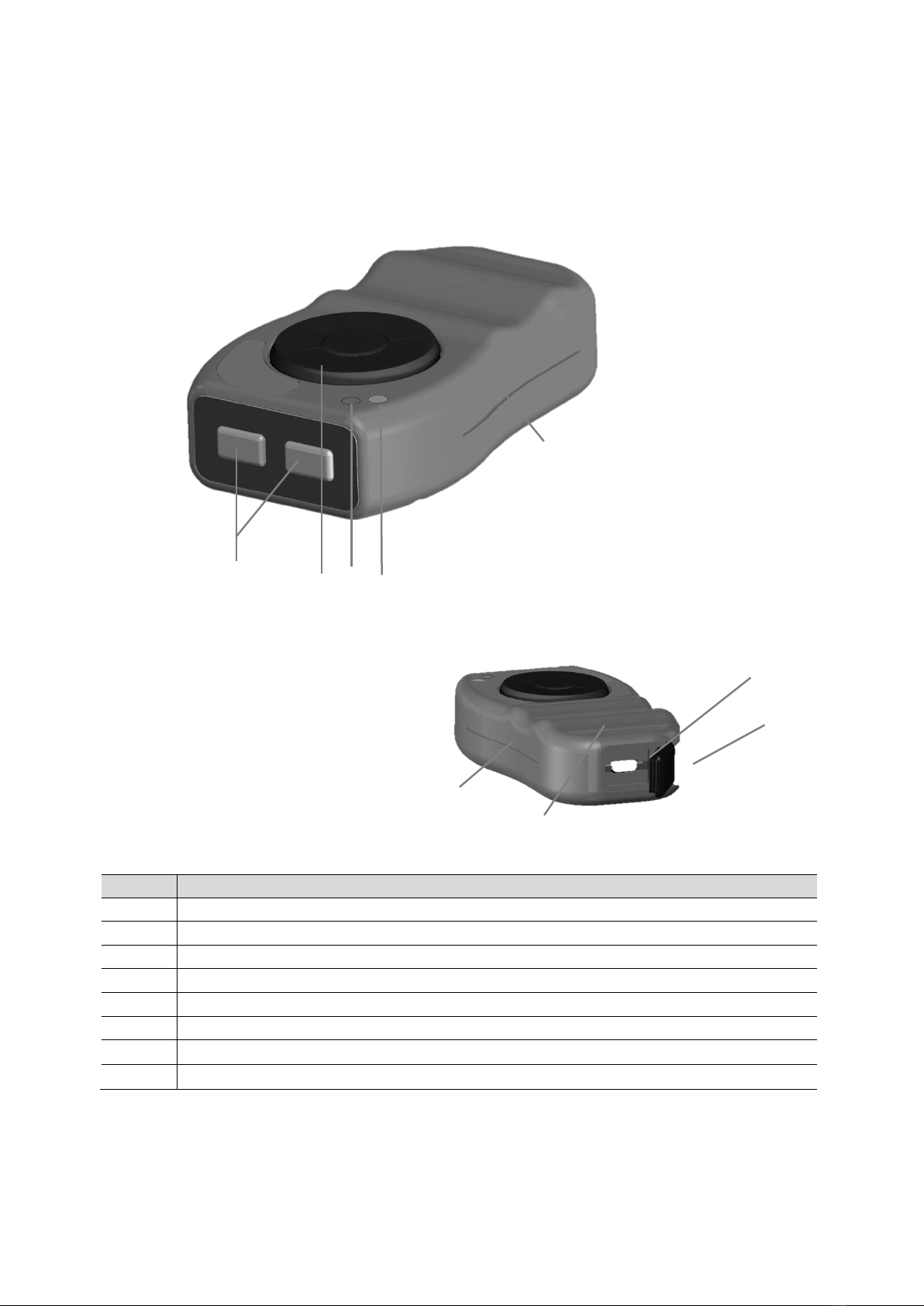
9
Measuring device
Components
Number
Function
Measuring buttons (for left- and right-handed users)
Navigation pad:[] [][] [][ENTER]
Green operation control lamp (OC)
Orange information and charging lamp (ICL)
Slot for belt clip
Micro-USB port
Cap for USB port
Recessed grips

10
Meaning of lights
OC (green)
ICL (orange)
Meaning
Continuously
illuminated
-
Standby
Flashes rapidly
-
Measuring mode
Flashes slowly
-
Bootloader runs (exception)
Continuously
illuminated
Flashes slowly
Battery charging
Continuously
illuminated
Continuously
illuminated
Battery is fully charged
Flashes rapidly
Flashes rapidly
Battery error
Continuously
illuminated
Flashes twice
With warning sound: Shutdown, battery
empty
No reaction
No reaction
Imminent deep discharge, protection
mode
Regular use
If the device is switched on and can be used without malfunctions, it is in state or .
Charging
In the states ,(charging) the measuring device is not ready to receive any commands over
the buttons or the software.
If possible, quit the charging process only in state .
Error conditions
If the state occurs, contact the manufacturer or distributor for customer
support.
If the state occurs, the device should be charged as soon as possible to
prevent deep discharge and subsequent damage of the battery.
If the measuring device can no longer be switched on, deep discharge is
imminent and the device is in protection mode (). If possible, immediately
charge the device. Despite a connection to a power source the protection mode
may persist for some time until the device returns to the charging state .
Prior to the first use
First fully charge the battery of the device with the charging cable connected to
an USB port or power outlet.
Switching on and off
Push [ENTER], i.e. the middle button, for 3 seconds to switch the device on and off.

11
Installation and start of PC software
Various software components are required for using the mobee® software. They
are automatically installed and set up on your PC if they have not been installed
before.
Microsoft .Net 4.0 Framework
Microsoft XNA 4.0 Framework
Microsoft Visual C++ 2010 Redistributable
Microsoft SQL Express 2008
Microsoft Windows Installer 4.5
SportMed unicore
You must accept the licensing terms before you can use the components.
When using the operating systems Microsoft Windows XP and Vista (Media
Player 10 and 11), you will need a so called video codec to view the teach-in
videos in mobee fit®. You can download one from the Internet, and in general
any given codec is suitable. We recommend xvid.org.
Check the following points before installing the software:
Do you have administrator rights for your system? The setup will not start if these are
restricted.
Have you deactivated virus scanners and firewalls and closed any other programs?
Most virus scanners can be deactivated for a specified period, so that they do not
block installations. A right-click on the appropriate virus scanner icon in the task
bar opens a context menu, which usually offers this option.
If these steps have been followed:
1. Insert the installation DVD into your DVD drive. The installation usually starts automatically.
Should this not be the case, open Windows Explorer, select your DVD drive and start the
file unicore_fit.exe (setup mobee fit®) or unicore_med.exe (setup mobee med®).
If you have bought both mobee med® and mobee fit®, it makes no difference
which product you install first.
The progress of the installation may vary depending on what programs are
already installed on your system. In general, follow the instructions of the
installation setup.
2. From the options available, choose the language in which you wish to perform the
installation.
3. Setup will first check if the required software components have already been installed.
Should there be any components missing, you will get a list of the required/recommended
components. If all required components have already been installed, the installation of
mobee fit® or mobee med® will start immediately.

12
Please note the following information during the installation of the required
components:
All licensing terms must be accepted to enable the use of the
components.
If you are prompted to restart, you should in general do so right away
and not later.
Acknowledge all windows with “Next”or, if the installation has been
successful, with “Finish”.
Do not interfere with the installation process as this may damage the
components.
Dialog boxes may open in the background and be hidden behind other
windows. Minimize the windows in the foreground if you think that the
installation is “frozen” and make the required entries.
4. If all components have been installed, the setup program of your mobee® software will
start automatically. You will now be given step by step instructions on how to install the
main program.
5. You will receive a corresponding message after successful installation.
6. Start the software by clicking on the respective desktop icon or the program group
"SportMed".

13
mobee® - Miscellaneous
Transport
Put the device and its accessories into the transport briefcase for occasional and brief transports.
Put the briefcase in the original packaging for frequent transports or transports over long
distances. This way the system is protected from scratches and serious damage.
Storage
When the device is not used, it should be stored in its transport briefcase, if possible. You may
store it at other locations, of course, which fulfill the following conditions:
-Ambient temperature: -20°C to +45°C
-Relative humidity: 45% to 85%
-Do not expose the device to direct sunlight over a longer period.
Disposal
This product is subject to the WEEE (Directive 2002/96/EC of the European Parliament and Council
of 27 Jan 2003) and is attributed to product range 8: medical products. Accordingly, this product
must not be disposed with regular waste. The local regulations for disposal specific to each country
must be followed (e.g. disposal through municipalities or retailer).
Spare parts
Please contact the manufacturer or distributor, if you require any spare parts.

14
Declarations of Conformity of the manufacturer

15

16
COPYRIGHT © SportMed AG. All rights reserved. No part of this publication may be reproduced or
distributed in any other form without the prior written consent of SportMed AG. The SportMed AG logo
as well as the mobee fit and mobee med logo are trademarks of SportMed AG, which may be protected
in certain countries.
Table of contents
Popular Medical Equipment manuals by other brands

ZOLL
ZOLL AutoPulse Quick reference guide
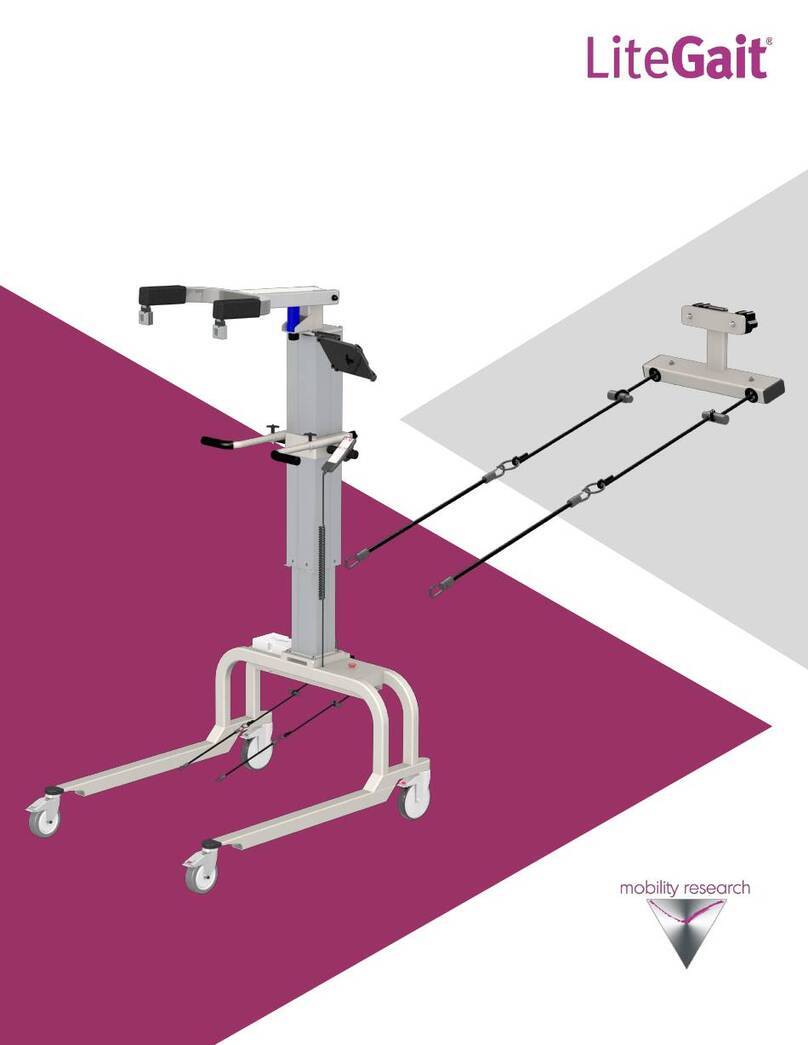
Mobility Research
Mobility Research LiteGait AutoStep quick start guide
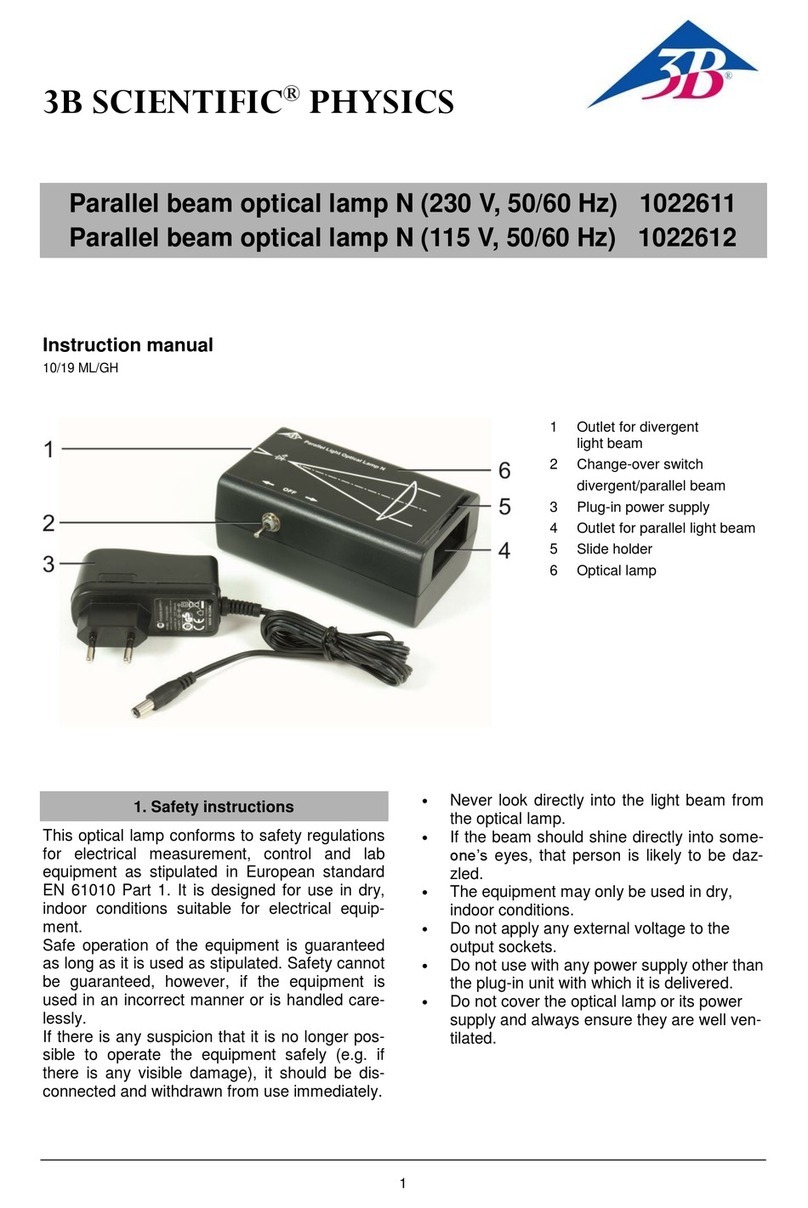
3B SCIENTIFIC PHYSICS
3B SCIENTIFIC PHYSICS 1022611 manual

Whitehall Manufacturing
Whitehall Manufacturing SP-1600-D-220 Operation and maintenance manual
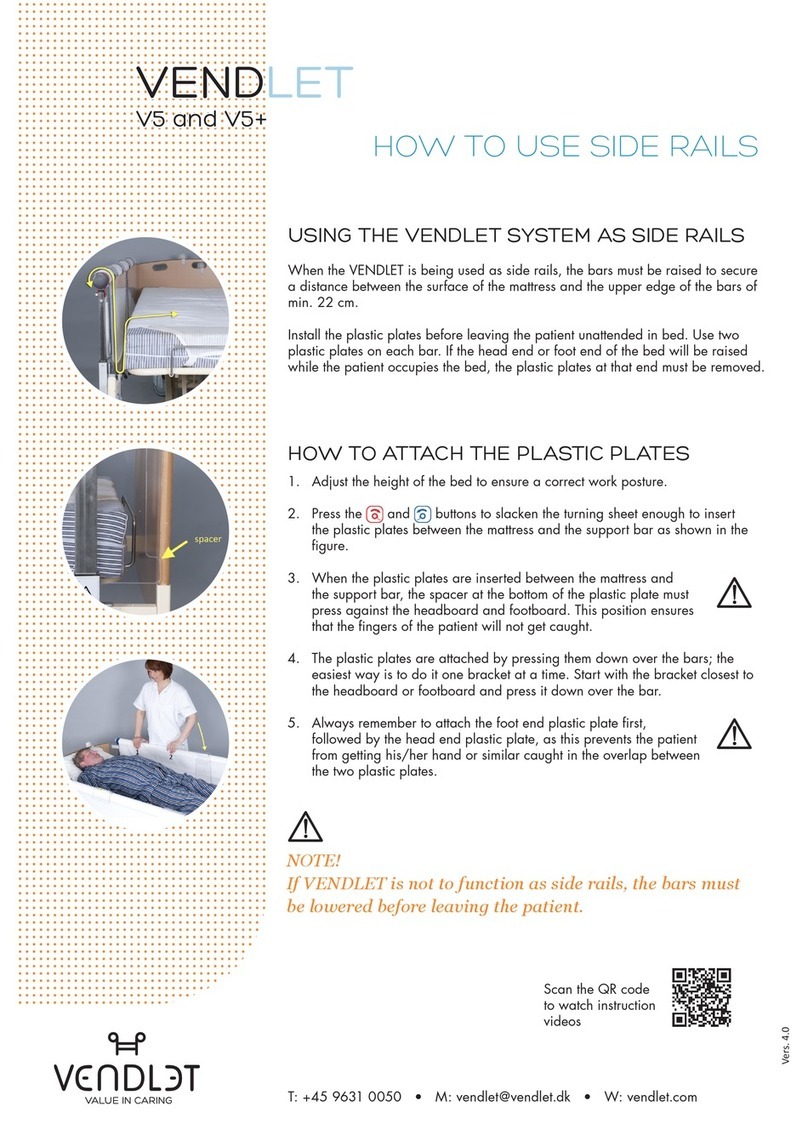
Vendlet
Vendlet V5 Quickly Using Manual

Max-Ability
Max-Ability PRESSALIT VersaMini manual