Sports Radar DL431 User manual
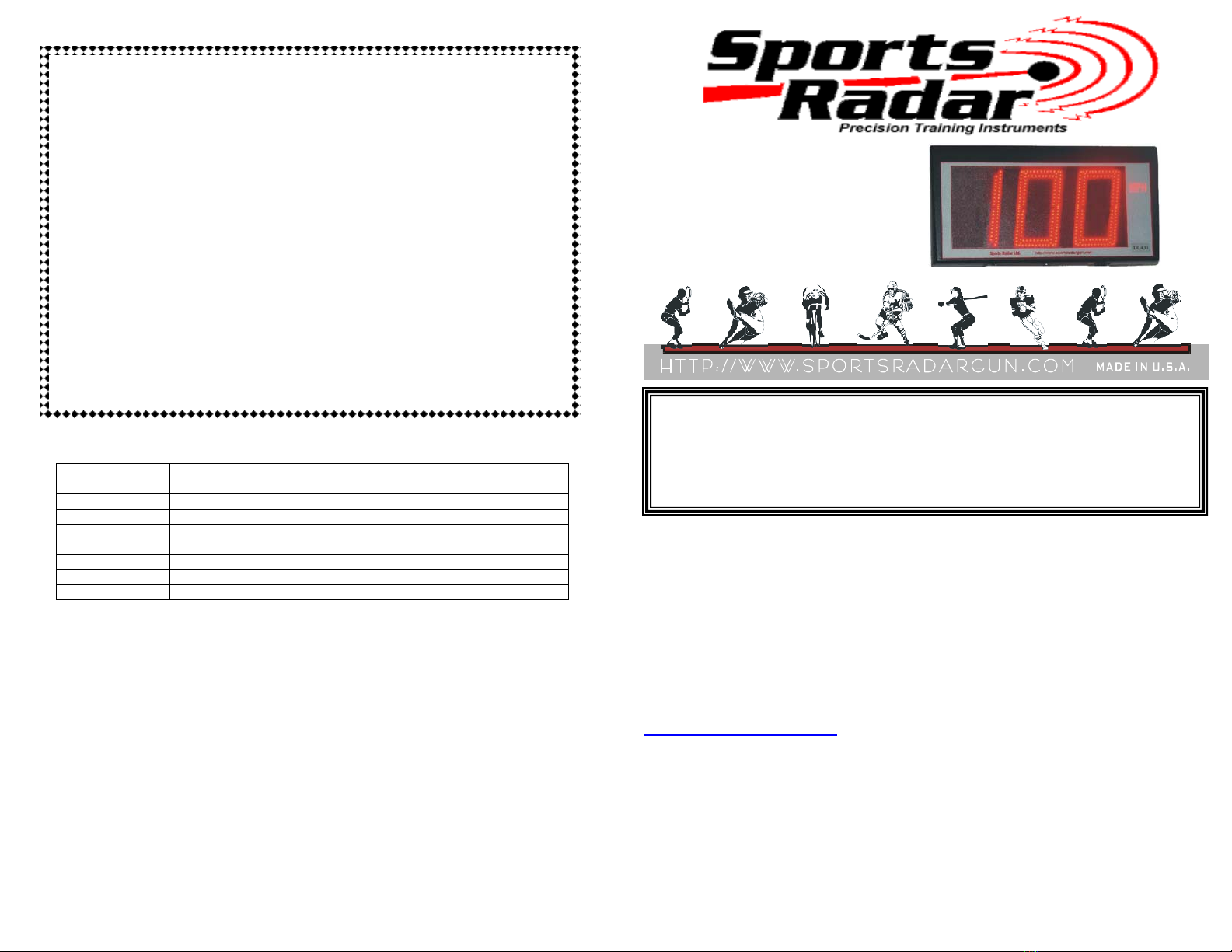
One Year Warranty
This product is warranted to be free of manufacturing defects for a 1-year period from
the original consumer date of purchase. The warranty does not include damage to the
product resulting from accident, misuse, improper installation, operation, or
unauthorized repair or alteration. Opening the product case will void this warranty. If the
product should become defective within the warranty period, Sports Radar Ltd., will
repair or replace it at our option, free of charge. You must fill out and return the enclosed
registration form to ensure warranty coverage. Failure to fill out registration form may
void warranty. To obtain warranty service, first contact Sports Radar’s warranty repair
department, then, upon approval, send the unit at purchaser's cost to:
Sports Radar, Ltd., 9119 W. Veterans Dr., Homosassa, FL 34448
Return shipping to purchaser will be at Sports Radar Ltd.’s cost inside the 48 continental
united states, international shipping is the sole responsibility of the purchaser.
The consumer's sole remedy shall be such repair or replacement as is expressly provided
above, and we shall in no event be liable for any incidental or consequential damages
arising out of the use or inability to use this product for any purpose whatsoever. Some
states do not allow the exclusion or limitation of incidental or consequential damages, so
the above limitation or exclusion may not apply to you. This warranty gives you specific
rights. You may also have other rights, which vary, from state to state.
Manufactured by Sports Radar, Ltd. in the U.S.A.
SPECIFICATIONS: DL431
Mechanical Width12-1/4”, Height 6-3/8”, Depth1-1/2”; Weight 1.5lb
Display Type Light Emitting Diode (LED), Color RED, Character height: 4”
Voltage 6VDC minimum, 14VDC maximum
Current 0.5A in the high bright mode, 0.3A in the normal bright mode
Visibility 200 feet typical in shaded light
Input RJ45, 8/8 jack
Data Format RS232, 1200 Baud (SR standard protocol)
Mounting 1/4-20 thread nut (standard tripod type) and wall mount clips
Temperature Operating 40-110 deg F. Storage 30-125 deg F
*******************OPTIONAL ACCESSORIES*******************
*WA6VDC: Power supply, plugs into a standard 110VAC household outlet.
*AA12VDC: Power supply adapter, plugs into a standard automotive accessory outlet.
*TRI-POD: For mounting the Display or Radar Gun at various heights on a playing fields. Tri pod
has universal mounting 1/4-20 threads that will work with most cameras and camcorders.
*Tabletop Stand: Sturdy low profile mounting stand.
*USM: A universal mounting bracket for wall or post mounting.
*RDL-TX35 and RDL-RX: Wireless Adapter for connecting the DL431 to an SR3500 Radar gun,
requires RJ11-RJ45 special cable, consult your dealer prior to ordering.
*Extender RJ45-8/8 cables, sold in 25’ and 50’ lengths, can be stacked up to 100 feet between the
radar gun and the DL431 for data communications.
*Coupler: RJ45-8/8 coupler for extender cables
The DL431 is not waterproof and should be kept clean and dry.
Instruction Manual
DL431 LED DISPLAY
Congratulations
On your purchase of the Sports Radar DL431 remote LED display,
designed to provide coaches, sports enthusiast and fans the same
visibility to performance as the users. Please read this manual before
operating your new products.
If at any time you need additional information, or experience problems
with your Sports Radar product, please contact Sports Radar, Ltd. directly.
All warranty information is located at our offices, therefore it is important
that you contact us, not your retailer. Sports Radar products are thoroughly
tested and inspected prior to shipping, and most issues can be resolved
with a phone call. However mishaps do occur, so be sure to fill out and
return the warranty card, as any product return is subject to verification of
p
roper return authorization. Information and authorization number may be
obtained by writing or calling our offices or log on to
www.sportsradargun.com and fill out the RMA request.
Sports Radar, Ltd.
9119 W. Veterans Dr.
Homosassa, FL 34448
℡352-563-5298
htpp://www.sportsradargun.com
Contact your retailer for available accessories.
Read this instruction manual completely before connecting power or data to theDL431
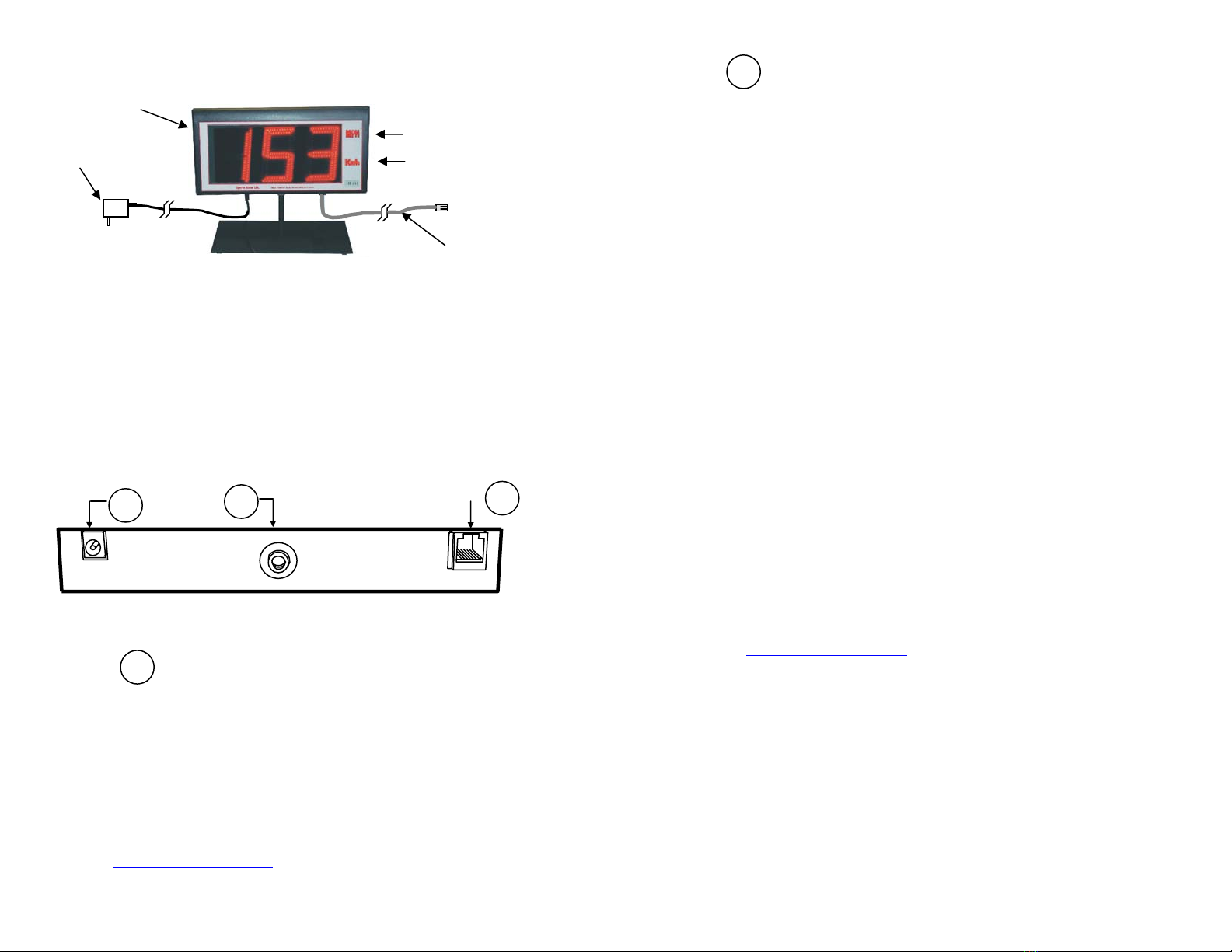
Connecting the DL431 data input
The data input is the supplied via the RJ45 8/8 cable connected to the RJ45 jack,
reference figure 2, item (2).
The DL431 is directly connected through the RJ45 cable to all Sports Radar source
devices with the exception of the SR3500 and Tracer Radar guns. The Tracer radar
gun has no provision to drive a remote display. The SR3500 is equipped with a DB25
parallel port, and requires a Remote link (RDL-TX35 and RDL-RX) to drive the
DL431 display. The RDL-TX35 connects to the DB25 port on the side of the SR3500
and sends a wireless link to the RDL-RX. The RDL-RX connects to the DL431 with a
special RJ11 to RJ45 cable. Additional information on the Remote Display Link can
be found at www.sportsradargun.com, or call Sports Radar directly for assistance.
I/O PANEL (Figure 2)
The I/O panel has: (1) The data port (2) DC power jack (3) Mounting nut
231
DL431 Display
WA6VDC
power adapter
Shown on O
p
tional Tableto
p
Data cord, RJ45
8/8 data cable, 25’
The DL431 will display
in either MPH or Km/h
units depending on
which units are selected
by
the source device.
DO NOT CONNECT Any Sports Radar Equipment To A PC Or Other Terminal
Equipment without The Proper Adapter.
GENERAL DESCRIPTION (Figure 1)
1
Connecting the DL431 to a power source
There are two options to supply power to the DL431 display:
1. Power via the RJ45 8/8 cable.
The DL431 display may be powered directly through the RJ45 8/8 cable, however
some power considerations must be observed.:
•The RJ45 cable length is limited to 50 feet.
•If powered via a radar gun, an AC or DC power adapter (SR# WA6VDC or
AA12VDC) for the radar gun is required (do not use the radar gun internal
batteries). Radar gun must be turned on, then the RJ45 cable plugged in.
•The display intensity may be reduced depending on cable length and power
source.
On occasion, the Radar gun may go into a low battery condition when powering the
DL431 via the RJ45 cable. If this occurs, it is recommended to power on the Radar
gun then connect the RJ45 cable to the DL431 or use the optional WA6VDC power
supply to power the DL431.
2. Power via the DC jack.
Using the 6VDC adapter: Simply plug the transformer into a standard 110V
household wall outlet, and connect the DC plug into the DL431 display power jack
(reference figure 2, item 1).
Alternatively, power can be supplied via an optional AA-12VDC where the source is
a 12VDC automotive accessory plug (cigarette lighter plug). The AA-12VDC also
connects to the DC jack on the DL431.
Mounting Options
The DL431 has 2 mounting options.
1. A standard 1/4-20 tripod mounting nut (figure 2 item 3) that provides
versatile mounting options so the DL431 can be located for best viewing
based on your application. Sports Radar offers various stand mounts
including a tri-pod, a table top stand and a USM swivel wall mount bracket.
Visit www.sportsradargun.com for details.
2. Two hanging mount brackets are located on the back of the DL431 so the
display can be wall mounted.
Care and Maintenance
The DL431 is not waterproof, and should be kept dry at all times. Disconnect power
and data cables when not in use. Care should be taken when the DL431 is mounted
on a stand to avoid tipping over from wind or other force. Do not let the face of the
DL431 be hit, damage to the light sources can occur. Keep the I-O panel clean from
dirt and debris.
SPECIAL PRECAUTION: The WA-6VDC power supply is not waterproof and
should only be used indoors. Do not allow the power supply to get wet, electrical
shock hazard can cause damage to the equipment, and personal injury or death.
2
Other Sports Radar Monitor manuals


















