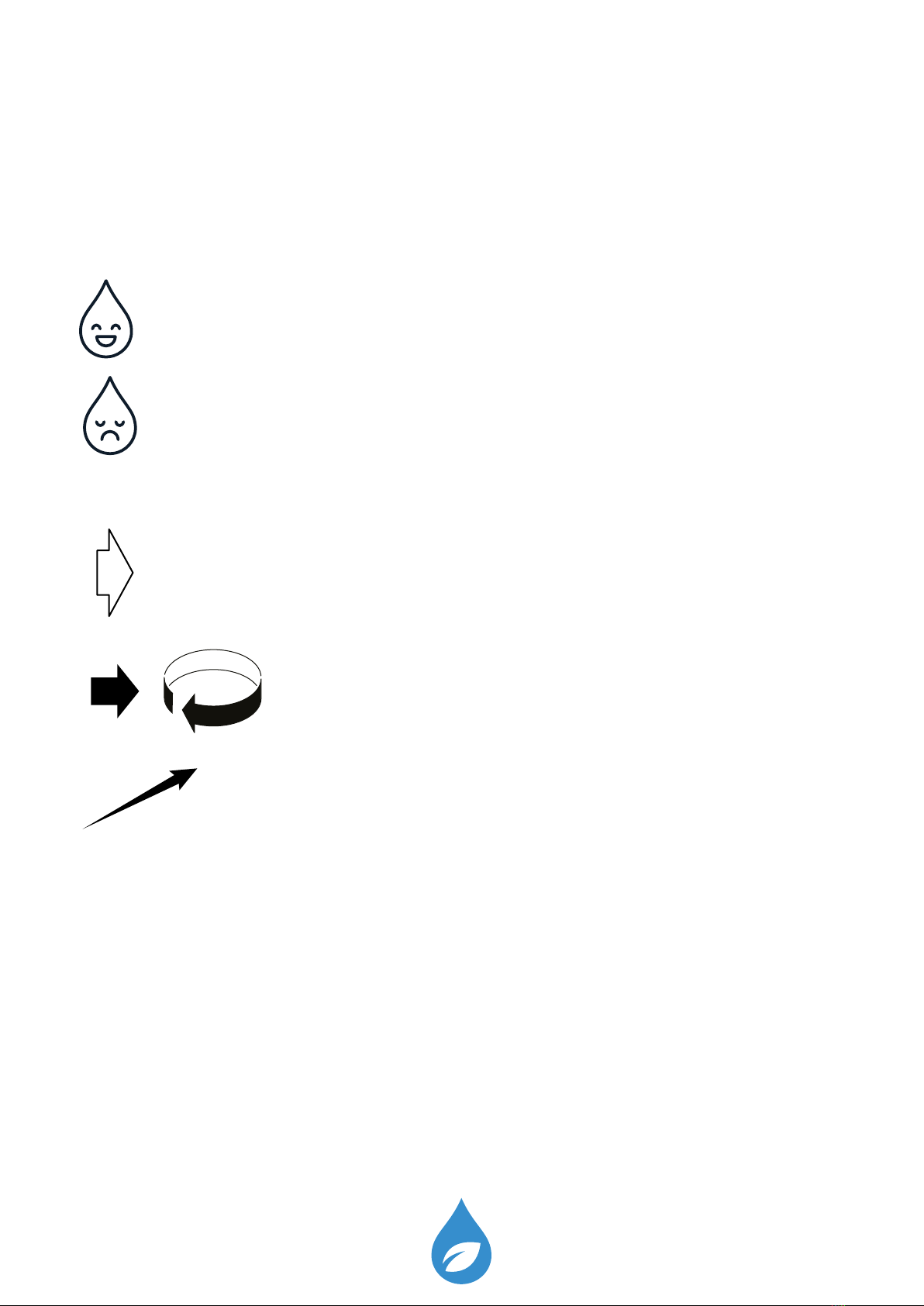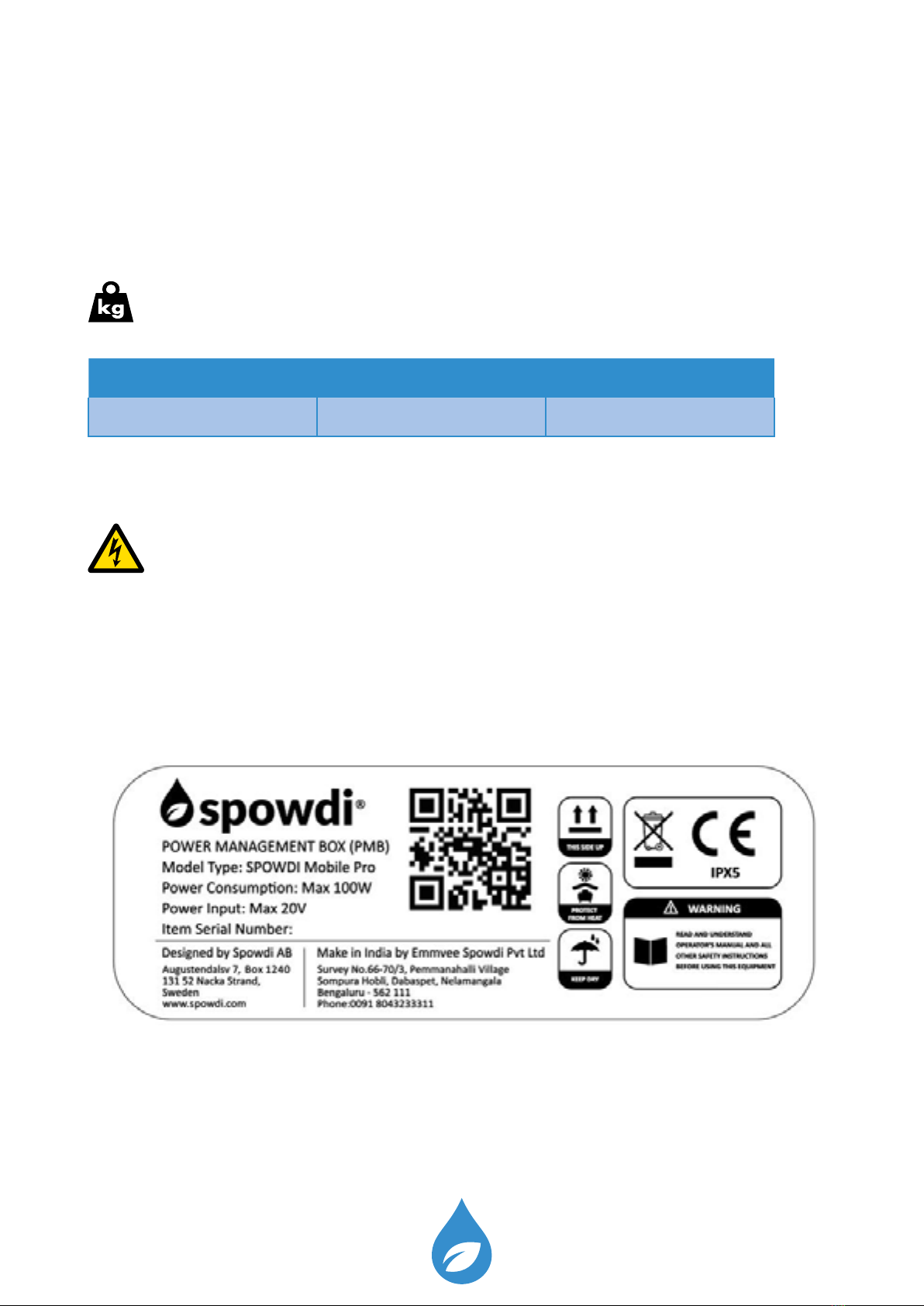2
Doc number: 001 Revision: PA18
Table of Content
1 How to read this manual ............................................................................ 4
2 Safety............................................................................................................ 5
2.1 Safety information .........................................................................................5
2.2 Markings..........................................................................................................5
3 Packaging ..................................................................................................... 5
4 System overview.......................................................................................... 6
4.1 System components........................................................................................6
4.2 Extension components...................................................................................6
4.3 Maintenance parts..........................................................................................6
4.4 PMB Overview.................................................................................................7
4.5 Pump unit Overview ......................................................................................7
5 Unpack items ............................................................................................... 7
6 How it should look after setting up ........................................................... 8
7 How to install............................................................................................... 9
7.1 Solar panel and PMB ......................................................................................9
7.2 PMB and pump unit...................................................................................... 11
7.3 Piping.............................................................................................................12
8 How to test system .................................................................................... 14
8.1 Test procedure.............................................................................................. 14
8.2 Ifwaterdoesnotow ..................................................................................15
9 How to complete installation................................................................... 16
9.1 How to extend tubes..................................................................................... 16
10 Final check ................................................................................................ 17