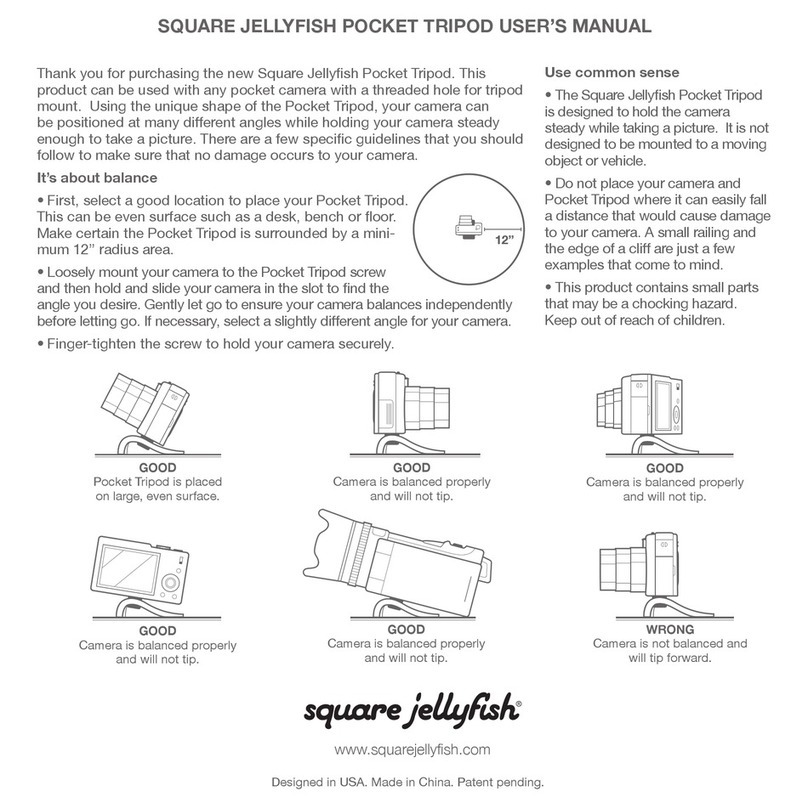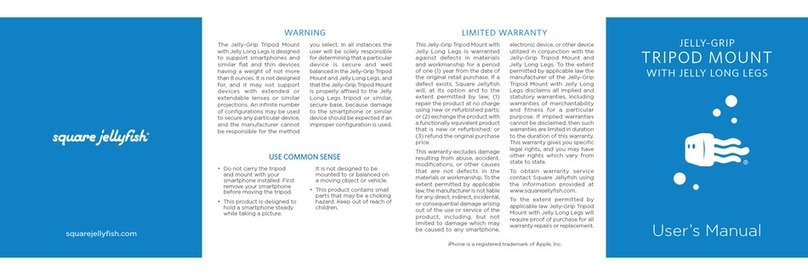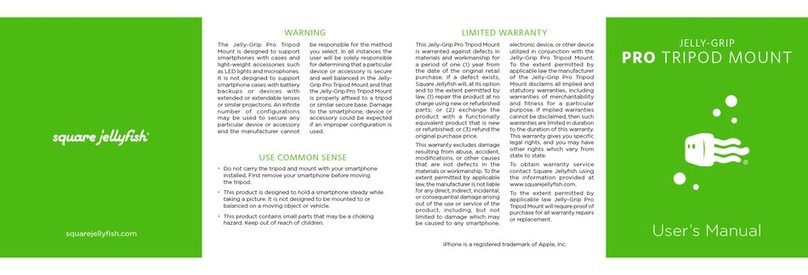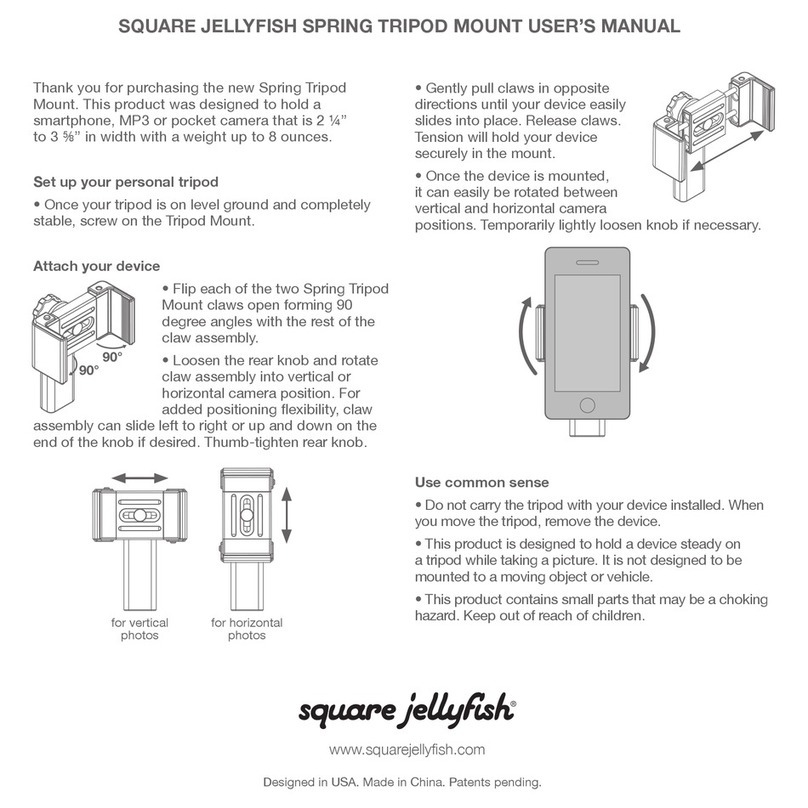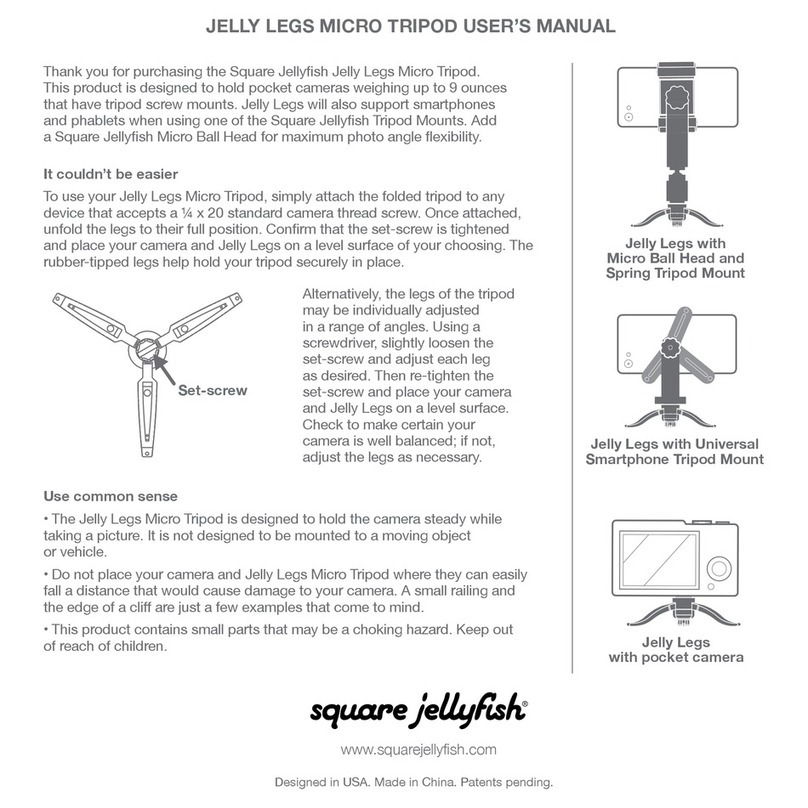squarejellyfish.com User’s Manual
JELLY-GRIP
TRIPOD MOUNT
The Jelly-Grip Tripod Mount
is designed to support
smartphones and similar flat and
thin devices having a weight of
not more than 8 ounces. It is
not designed for, and it may not
support devices with extended
or extendable lenses or similar
projections. An infinite number
of configurations may be used
to secure any particular device,
and the manufacturer cannot
be responsible for the method
you select. In all instances the
user will be solely responsible
for determining that a particular
device is secure and well
balanced in the Jelly-Grip Tripod
Mount, and that the Jelly-Grip
Tripod Mount is properly axed
to the Jelly Long Legs tripod
or similar, secure base, because
damage to the smartphone
or similar device should be
expected if an improper
configuration is used.
WARNING
This Jelly-Grip Tripod Mount is
warranted against defects in
materials and workmanship for
a period of one (1) year from
the date of the original retail
purchase. If a defect exists,
Square Jellyfish will, at its option
and to the extent permitted by
law, (1) repair the product at no
charge using new or refurbished
parts; or (2) exchange the
product with a functionally
equivalent product that is new
or refurbished; or (3) refund the
original purchase price.
This warranty excludes damage
resulting from abuse, accident,
modifications, or other causes
that are not defects in the
materials or workmanship. To the
extent permitted by applicable
law, the manufacturer is not liable
for any direct, indirect, incidental,
or consequential damage arising
out of the use or service of the
product, including, but not
limited to damage which may
be caused to any smartphone,
electronic device, or other device
utilized in conjunction with the
Jelly-Grip Tripod Mount. To the
extent permitted by applicable
law the manufacturer of the
Jelly-Grip Tripod Mount disclaims
all implied and statutory
warranties, including warranties
of merchantability and fitness for
a particular purpose. If implied
warranties cannot be disclaimed,
then such warranties are limited
in duration to the duration of this
warranty. This warranty gives you
specific legal rights, and you may
have other rights which vary
from state to state.
To obtain warranty service
contact Square Jellyfish using
the information provided at
www.squarejellyfish.com.
To the extent permitted by
applicable law Jelly-Grip Tripod
Mount will require proof of
purchase for all warranty repairs
or replacement.
LIMITED WARRANTY
Do not carry the tripod with your smartphone installed. First remove
your smartphone before moving the tripod.
This product is designed to hold a smartphone steady on a tripod
while taking a picture. It is not designed to be mounted to a moving
object or vehicle.
This product contains small parts that may be a choking hazard.
Keep out of reach of children.
USE COMMON SENSE
iPhone is a registered trademark of Apple, Inc.