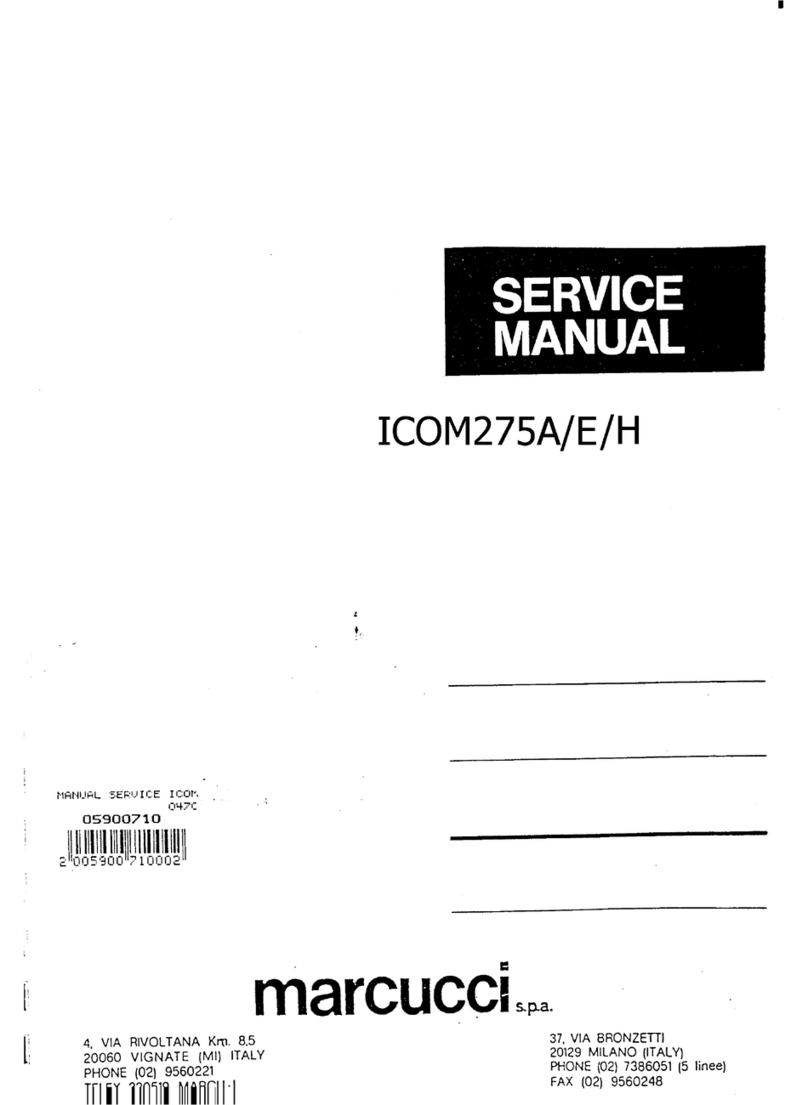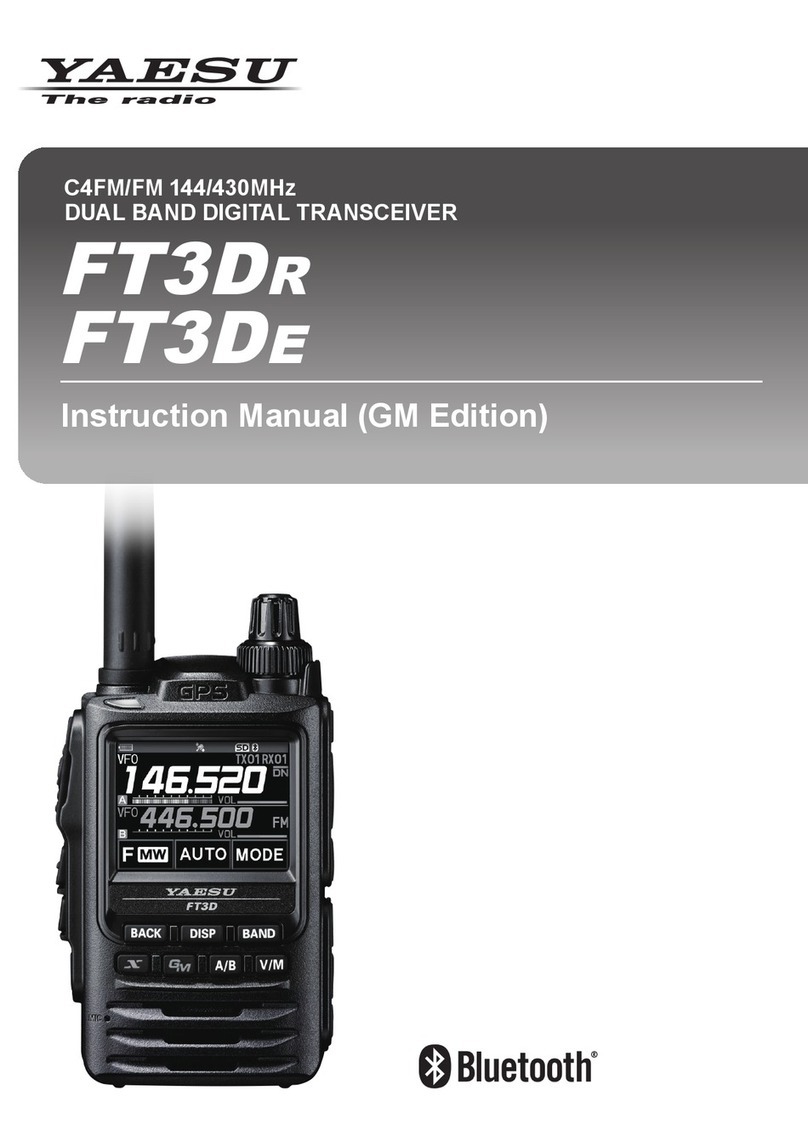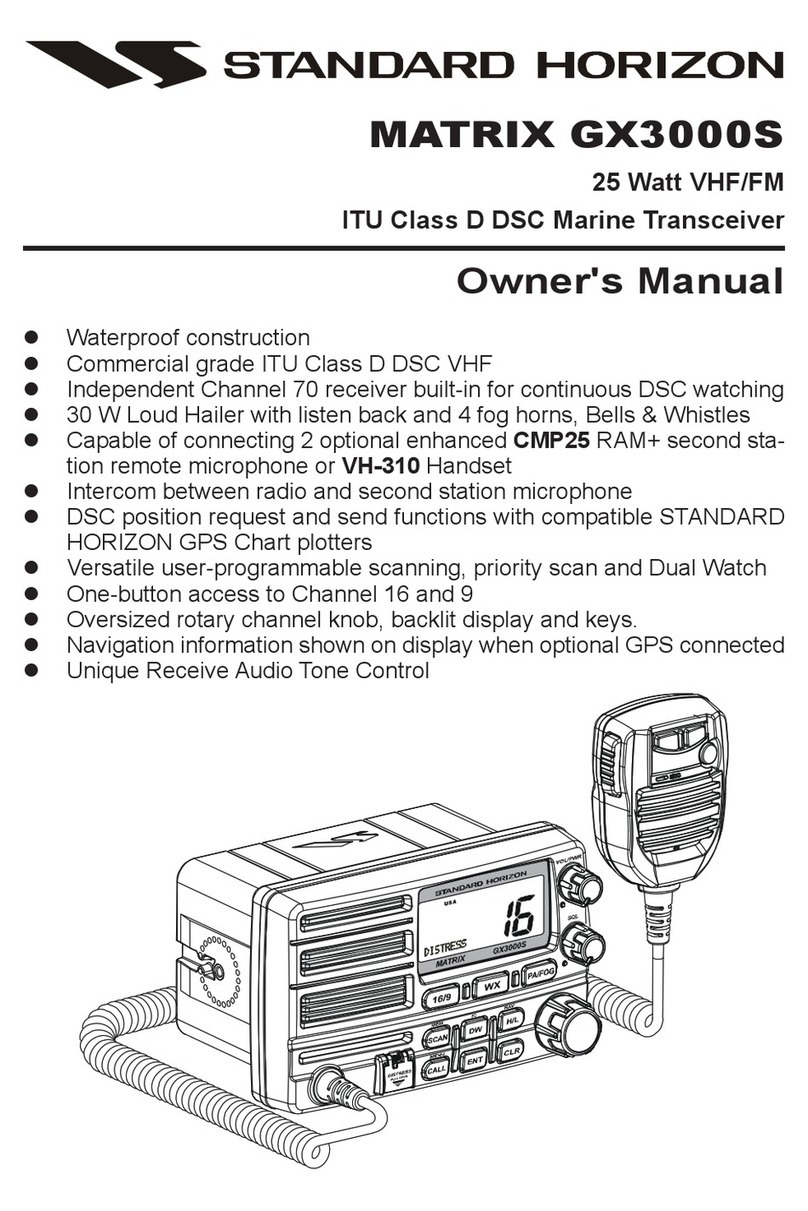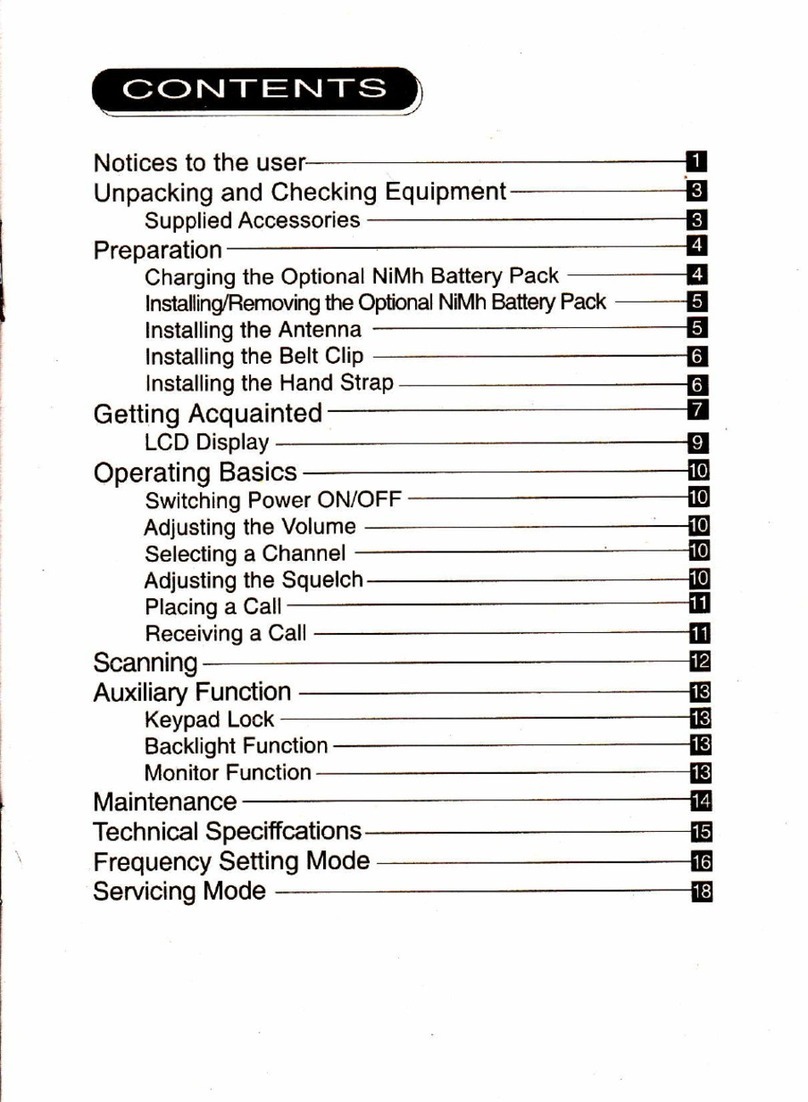SSB-Electronic Zeus-1 User manual

Zeus-1
(ZS-1)
Software Defined
Transceiver

Table of contents
1. Foreword ……………………………………………………………………………. 3
2. Introduction ………………………………………………………………………… 4
3. Consumer Notes …………………………………………………………………. 5
3. Technical Data …………………………………………………………………….. 6
4. Su lied accessories……………………………………………………….……. 7
5. Panel descri tion ………………………………………………………………... 8
6. Precautions…………………….. …………………………………………………. 12
7. Installation…………………………. ………………………………………………. 13
8. Software installation ………………………………………………………….. 14
9. Software descri tion ………………………………………………………….. 15
Main window ……………………………………………..………….…………… 16
CW Panel ……………………………………….…………………….…………….. 28
Settings window ……………………………………………..…….……………. 31
External Control …………………………………………………….……………. 40
Predistortion Setu …………………………………………………………….. 43
TX Signal Settings ……………………….………………………………………. 45
IQ Player …………………………………………………………………………….. 49
HIQSDR ……………………………………………………………………………….. 49
10. Basic o eration …………………………………….……………………………. 50
Frequency setting ………………………………………………………………. 50
RIT, XIT and SPLIT modes …………………… …………………………….. 51
The receiving filter bandwidth …………………………………………… 53
Dis lay bandwidth …………………………………………………………….. 54
Time Machine ………………………………………………………..………….. 55
CW mode ……………………………………………………………………………. 57
SSB and AM signal transmission …………………………………………. 58
Digital modes and VAC…………………………………….………………….. 59
Audio file transmission …………………………….………………………… 60
SSB-Electronic GmbH © Page 2 of 88 V2.8.1 Content is protected by Copyright.

Table of contents
11. Software settings ………………………………….……………………………. 61
Setting the transmit signal ………………….………………………………. 61
Setting of audio devices ……………………………..………………………. 66
Transceiver frequency correction ………………………………………. 69
Setting of the CAT interface ……….………………………………………. 73
O eration by hotkeys and MIDI devices ….…………..……………… 75
TX redistortion tuning ………………………………………………………. 79
12. ZS-1 S ecifications …………………………………….……………………….. 82
SSB-Electronic GmbH © Page 3 of 88 V2.8.1 Content is protected by Copyright.

Foreword
This o eration manual will make you familiar with the o eration of the digital trans-
ceiver ZS-1.
Described are the terminal layout of the sockets, the meaning of control LEDs, the
interface, as well as o eration of the software in the version ZeusRadio v2.8.1.
We recommend to read this manual carefully before installing the software and tak-
ing the device into o eration.
SSB-Electronic GmbH © Page 4 of 88 V2.8.1 Content is protected by Copyright.

Introduction
Thank you for choosing the transceiver ZS-1. We ho e that you have fun while using
your ZS-1.
The Transceiver ZS-1 works as a „direct sam ling“ receiver, and also the transmitter
signal is created digitally by digital synthesis. The characteristics of the transceiver
will be determined in large art by the software or firmware, which is constantly be-
ing im roved.
The Transceiver ZS-1 is designed for use in radio amateur stations, together with a
PC using the o erating systems Windows 8, Windows 7, Windows Vista and
Windows XP.
SSB-Electronic GmbH © Page 5 of 88 V2.8.1 Content is protected by Copyright.

Consumer Notes
Do not o en the unit. It does not contain any arts needing maintenance. If you
need hel regarding technical matters, lease contact our team:
Packaging components (e.g. plastic film, polystyrene) can be dangerous for
c ildren. Danger of suffocation! Keep away from c ildren.
Disposal of your old appliance
This roduct is covered by the Euro ean Community directive
2002/96/EC. 2.
All electrical and electronic roducts should be dis osed of
se arately from the munici al waste stream via designated collection
facilities a ointed by the government or by the local authorities.
The correct dis osal of your old a liance will hel revent otential
negative consequences for the environment and the human health.
For more detailed information about the dis osal of your old a liance, lease
consult your city office, waste dis osal service or the sho where you urchased the
roduct.
Within Germany, the above regulations are also valid for the dis osal of batteries
and accumulators accordingly.
Declaration of Conformity
Herewith we declare that this roduct com lies with all relevant
regulations for the roduct:
EN 301 489-1 V1.8.1 (2008-04)
EN 301 489-15 V1.2.1 (2002-08)
EN 301 783-2 V1.2.1 (2010-07).
EN 60950-1:2006/A1:2010
Manufacturer : SSB-Electronic GmbH
Ostenfeldmark 21
59557 Li stadt
Contact: Email: [email protected]
Tel.: +49(0)2941 – 93385 - 0
SSB-Electronic GmbH © Page 6 of 88 V2.8.1 Content is protected by Copyright.

Tec nical Data
Sensitivity -141 dBm (MDS)
IIP3 28 dBm
Out ut ower (transmitter) max. 15W
Bandwidth u to 100 kHz
S ectrum bandwidth u to 4 MHz
PC Interface USB 2.0
Voltage 12-15 V
Current consum tion (TX) 4 A
SSB-Electronic GmbH © Page 7 of 88 V2.8.1 Content is protected by Copyright.

Supplied accessories
The Transceiver ZS-1 is su lied with the following accessories:
1. USB 2.0 cable 1 c.
2. DC cable with connector 1 c.
3. Ferrite core 1 c.
4. CD with software 1 c.
SSB-Electronic GmbH © Page 8 of 88 V2.8.1 Content is protected by Copyright.

Panel description
Front panel
1 POWER
LED Indicator shows the existence of the su ly voltage.
Note: The indicator does not light up until the transceiver is connected to the PC.
2 ACTIVE
LED Indicator shows the o eration mode of the transceiver.
When the ZeusRadio is not used or the USB cable is not connected, the LED
indicator will go out and the transceiver is in the stand-by mode.
3 TX
LED Indicator for transmission mode.
SSB-Electronic GmbH © Page 9 of 88 V2.8.1 Content is protected by Copyright.
123

Panel description
Rear panel
1 GND
Grounding terminal. Connect this terminal to a ground to revent electrical
shocks and ensure o timum erformance.
2 12-15 VDC
Jack for the su ly voltage. The inner contact of the connector has to be
connected to the ositive terminal of the ower su ly, the outer contact with
negative one.
WRONG POLARITY (REVERSED) WILL DAMAGE THE TRANSCEIVER.
BEFORE CONNECTING A POWER SUPPLY TO THE TRANSCEIVER, lease check that
the both devices (transceiver and ower su ly) are grounded. A missing or
im ro er ground connection can be the reason of electrical shock to the o erator
or can im air ro er o eration of the transceiver.
Please be sure that no electrical contact exists between the outer contact of the
connector (negative terminal) and the transceiver chassis. This could lead to
increased RFI.
SSB-Electronic GmbH © Page 10 of 88 V2.8.1 Content is protected by Copyright.
“+”
“-”
4
6 7
8
5
1 2 3 9

Panel description
Rear anel
3 PTT
This 6.35mm stereo in ut socket may be used to rovide manual transmitter
activation using a footswitch or other switching device.
Close the center in to ground to transmit a
signal.
Close the middle contact to ground to transmit an unmodulated carrier for tuning
ur oses.
4 KEY
This 6.35mm stereo in ut socket acce ts a CW key or keyer addle. A 2-contact
(mono) lug cannot be used in this socket.
The contact assignment is determined by software.
5 USB
USB 2.0 socket. Use this socket to connect the transceiver to your ersonal
com uter.
6 ACC
This mini-DIN socket is meant to control external devices, like ower am lifiers,
external reselector or an antenna switch. Switching algorithm of these 8 control
lines (o en collector out uts) is determined by software.
The maximum voltage is 24 V, the maximum current is 150 mА.
SSB-Electronic GmbH © Page 11 of 88 V2.8.1 Content is protected by Copyright.
PTT
Carrier GND
Dot/Dash
Dash/Dot
GND

Panel description
Rear anel
7 TX
This RCA jack’s center in is closed to the ground (o en collector out ut) while
the transmitter is engaged. It may be used to control external linear am lifier.
The maximum voltage is 24 V, the maximum current is 150 mА.
8 ALC
This RCA jack acce ts negative-going external ALC (Automatic Level Control)
voltage from a linear am lifier, to revent over-excitation by the transceiver.
Acce table in ut voltage range is 0 to -10 VDC.
9 ANT
Connect your 50 Ω antenna here, using ty e-UHF (PL-259) lug.
SSB-Electronic GmbH © Page 12 of 88 V2.8.1 Content is protected by Copyright.

Precautions
The transceiver and other equi ment has to be grounded; missing grounding can
be the reason of electrical shock to the o erator or can lead to malfunctions.
Immediately turn the transceiver ower OFF and remove the ower cable if it
emits an abnormal odor, sound or smoke.
Do not o en the transceiver. Unauthorized o ening can cause the loss of
warranty.
Do not start to transmit without antenna. Broadcasting without antenna or end
load can damage the transmission stage!
Connect the transceiver only to a stabilized su ly voltage with 12-15 V DC and at
least 5 A. SSB-Electronic recommends the o tional ower su ly Art.-No. 9371, as
it was tested with the Transceiver in continuous o eration
Never a ly more than 15 V DC to the 12-15 VDC jack on the transceivers rear
anel. This could cause a fire or damage the transceiver
Never ex ose the transceiver to rain, snow or any liquids.
Do not use chemical agents such as benzine or alcohol when cleaning the trans-
ceiver, as they can damage the transceivers lastic surfaces and marking.
Do not use or lace the transceiver in areas with tem eratures below 0 °C or
above +50 °C.
Avoid the formation of frost and condensation.
Set the transceiver so that free air circulation is ensured. Do not lace any other
objects on the unit, to avoid overheating.
Turn the transceiver ower OFF and disconnect the DC ower, antenna and USB
cables when you will not use the transceiver for long eriod of time.
SSB-Electronic GmbH © Page 13 of 88 V2.8.1 Content is protected by Copyright.

Installation
Select the location for the transceiver so the back anel with its sockets remains
easily accessible. Free air circulation must be guaranteed; the to anel serves as a
radiator and must remain free.
Once you selected the location for the transceiver, first of all connect the ground
terminal. Verify that also all other devices connected with the transceiver (the
ower source, the PC, an am lifier etc.) and are grounded as well.
Missing or bad grounding increases the ossibility of electrical shock to the
o erator, can cause increased noise level in receive mode and interference to home
entertainment devices or laboratory test equi ment during a transmission.
Connect the transceiver to a ower source with an out ut voltage of 12-15 V.
The o erating voltage of the transceiver may be in the range of 12 V to 15 V.
However a higher voltage will result in higher ower dissi ation and
transceivers tem erature. During rece tion the transceiver needs about
0,5A, and su ly voltage will not cause any heat generation changes. While
transmitting, the current rises u to maximum 4 A; the transceivers
tem erature rises the faster, the higher su ly voltage is.
When exceeding the limit of 60 °C the transmitter shuts down
automatically.
Connect the antenna.
BEFORE CONNECTING THE TRANSCEIVER TO AN USB 2.0 PORT OF YOUR PC, THE
SOFTWARE HAS TO BE INSTALLED FIRST.
The software can be found on the CD which is art of the delivery. The most recent
version of the software will be made available for download on SSB-Electronic or
PARS LLC web ages:
www.ssb.de/ roduct_info. h ?info= 3407_Zeus-ZS-1-Transceiver
www.zs-1.ru/index. h /downloads
SSB-Electronic GmbH © Page 14 of 88 V2.8.1 Content is protected by Copyright.

Software installation
For o erating of the ZeusRadio software it is necessary that
MicrosoftNetFramework service (v4.0 or higher) is installed on your PC.
Install this service by a double click on the file stored on CD:
NetFramework\dotNetFx40_Full_x86_x64.exe
To install the ZeusRadio software and the drivers for the ZS-1 transceiver start
ZS-1\Setu .msi and follow the instructions on the screen.
SSB-Electronic GmbH © Page 15 of 88 V2.8.1 Content is protected by Copyright.

Software description
In this document the functions and the Gra hical User Interface of the software
version 2.8.1 are described.
After installation of the software, three shortcuts will a ear on
the deskto of the PC: ZeusRadio (the ZS-1 o erating software),
IQ Player ( layer of recorded broadband IQ files) and HIQSDR
(the o erating software for HIQSDR transceivers).
After starting the o erating software ZeusRadio the main window a ears.
Note: to start the software it is necessary that the transceiver is connected to the power supply
and to the PC with the USB 2. cable that is part of the delivery.
In the main window of the rogram the most im ortant controls and functions of
the o erating modes are located.
Other controls are located in additional windows.
SSB-Electronic GmbH © Page 16 of 88 V2.8.1 Content is protected by Copyright.

Software description
Main window
1 ON/OFF
This button switches on and off the software.
2 Signal Level
The S-Meter. With a left-button mouse click on the S-
Meter field the dis lay changes from analog (arrow) to digital
(LED-like) mode and the values of the signal level within the
s ectrum range as well as within the receiving filter
bandwidth are shown in dBm. By re eatedly clicking the left mouse button on the S-
Meter the dis lay changes back to the analog mode.
With a right-button mouse click
on the S-Meter field an additional
window o ens, which shows the
s ectrum of the received signal.
The controls of this window are
identical to the corres onding
controls in the ZeusRadio main
window.
In the lower right corner of the
S-meter is an overload indicator that glows red when cli ing of the analog-to-
digital converter (ADC) occurs.
In transmit mode the S-meter dis lays the signal strength (PEP); the overload
indicator shows the resence of such (cli ing) in the transmission data ath.
Note: For the S-Meter as well as for level measurements in dBm a quasi-peak detector is used by
default, what leads to a slightly higher readings, compared to measurements with the RMS
detector.
SSB-Electronic GmbH © Page 17 of 88 V2.8.1 Content is protected by Copyright.
1
10
11
12
2 43 5 6 7
8
9
13 14 15 16 17 18 19 21 22 24 25
26
27
2320

Software description
Main window
3 Primary VFO frequency
4 Secondary VFO frequency
5 VFO A, VFO B buttons
Buttons for selection of a rimary VFO.
6 Mode selection buttons
In the actual version the following modes are im lemented: AM, USB, LSB, CW-U
and CW-L. In the actual version AM, USB, LSB, CW-U and CW-L are im lemented.
The button Digi is used for digital modes in conjunction with external rograms. It
works as memory button for audio in ut out ut settings, turns off the TX equalizer
and com ressor, as well as NB, NR, ANF and AGT functions.
Note: Unlike the classical transceivers, where, for example, in CW-U mode it is possible to tune
away from unwanted signal, which cannot be tuned away in CW-L mode, there is no difference in
ZS-1 between CW-U and CW-L modes (main selection filters are realized digitally and do have
symmetrical edges and an identical suppression to both sides of the pass band). These two modes
only serve the convenience of the operator, in the case when the filter is moved out of the CW side
tone range (the chosen CW tone is not in the center of the filter), one can easily switch between
CW-L and CW-U, without changing the lower or upper filter limits to tune away from unwanted
signal.
7 Bands buttons
8 Filter
Slider to adjust the filter bandwidth.
Note: The band filter can not be greater than the span of the transceiver and it can not exceed half
of the selected sample rate audio.
9 Memory buttons filter widt
Three memory buttons allow you to set the most commonly used band for the
rece tion bandwidth for each mode (AM, SSB, CW) and quickly switch between
them.
10 LPW button
On/off switch for low ower transmit mode. In this mode the final am lifier is not
engaged during transmission. According to the out ut ower slider setting, the
antenna gets a signal of u to 40 mW.
Note: In the LPW transmission is possible at any frequency within the HF band.
SSB-Electronic GmbH © Page 18 of 88 V2.8.1 Content is protected by Copyright.

Software description
Main window
11 CWP button
By clicking this button an additional window o ens, which allows to tune different
arameters of CW keying and to make sim le QSO in a text mode.
Note: Button is active only in CW-U and CW-L modes.
12 Ext. button
By clicking this button an additional window with arameters for o erating
external devices o ens.
13 PRS button
On/off switch for the reselector.
The transceiver ZS-1 has high selective band ass filters for the amateur radio
bands. Out of the amateur radio bands no reselector is used; all settings are
chosen automatically according to the selected frequency.
We recommend to kee the reselector turned on, to avoid overload caused by
strong out-of-band signals. Switching off the reselector could be useful for
measurement ur oses or when using s ectrum bandwidths exceeding 2 MHz.
14 Attenuator
Dro down list for the attenuator. To achieve o timum erformance without
overload, choose the attenuator value according to the current rece tion conditions
and signal levels. A manual selection of the attenuator value is not ossible while
using the High Frequency Automatic Gain Control (HF AGC).
15 HF AGC
Dro down list for the HF AGC. This AGC analyzes the broadband HF signal and
regulates the am lification coefficient according to the existing signal levels.
HF AGC Off – the HF AGC system is switched off. The o erator chooses a suitable
attenuation manually.
HF AGC Min – the HF AGC system uses an algorithm, which evaluates the noise
level in selected band and switches the attenuator in a way that ensures the best
ossible signal/noise ratio. This setting usually will bring the best signal quality .
SSB-Electronic GmbH © Page 19 of 88 V2.8.1 Content is protected by Copyright.

Software description
Main window
HF AGC Max – the HF AGC System uses an algorithm, which evaluates the in ut
signal level and switches the attenuator in a way that avoids any overload of the
receiver.
16 Audio AGC button
On/off switch for Audio AGC. This system com ensates changing levels of the
received signal. It should be switched off only in s ecific measurement tasks.
Audio AGC has three fixed modes (s eed): Fast, Medium, Soft –
and three tunable: User 1, User 2, User 3. Choosing one of these
three modes is made by a right mouse click on the button. Mode is
set se arately for each demodulator (AM, SSB, CW).
By clicking with the right mouse button on one of the list items
User 1-3 a window o ens, giving access to settings of this AGC
mode. Rise arameter determines the s eed of res onse of the
system at increased signal level, while Decay determines the s eed
of res onse of the system at reduced signal level. Hang coefficient is
dimensionless and can reduce the AGC res onse to transients. The larger the Hang
coefficient, the less AGC res onds to the "clicks".
17 Audio AGC value
When the Audio AGC is disabled, the am lification factor can be adjusted
manually (dB).
18, 19 AGT/MGT button, T res old slider
On/off switch for ada tive or manual gain threshold (AGT or MGT) function and
threshold level slider.
When AGT or MGT is switched off, the basic noise level (if there is no signal on
selected frequency) will be raised to the value set by the volume control slider.
AGT regulates AGC threshold ada tively, based on the signal levels in the selected
band and allows automatic reaction to changing signal levels within the band.
MGT allows limiting of the AGC factor manually to the s ecified value. This mode
can be useful if one or several more owerful stations are in the band, as a selected
AGC would substantially reduce the volume level.
SSB-Electronic GmbH © Page 20 of 88 V2.8.1 Content is protected by Copyright.
Table of contents
Popular Transceiver manuals by other brands

Alinco
Alinco DJ-195 instruction manual

Yaesu
Yaesu FT-107M instruction manual
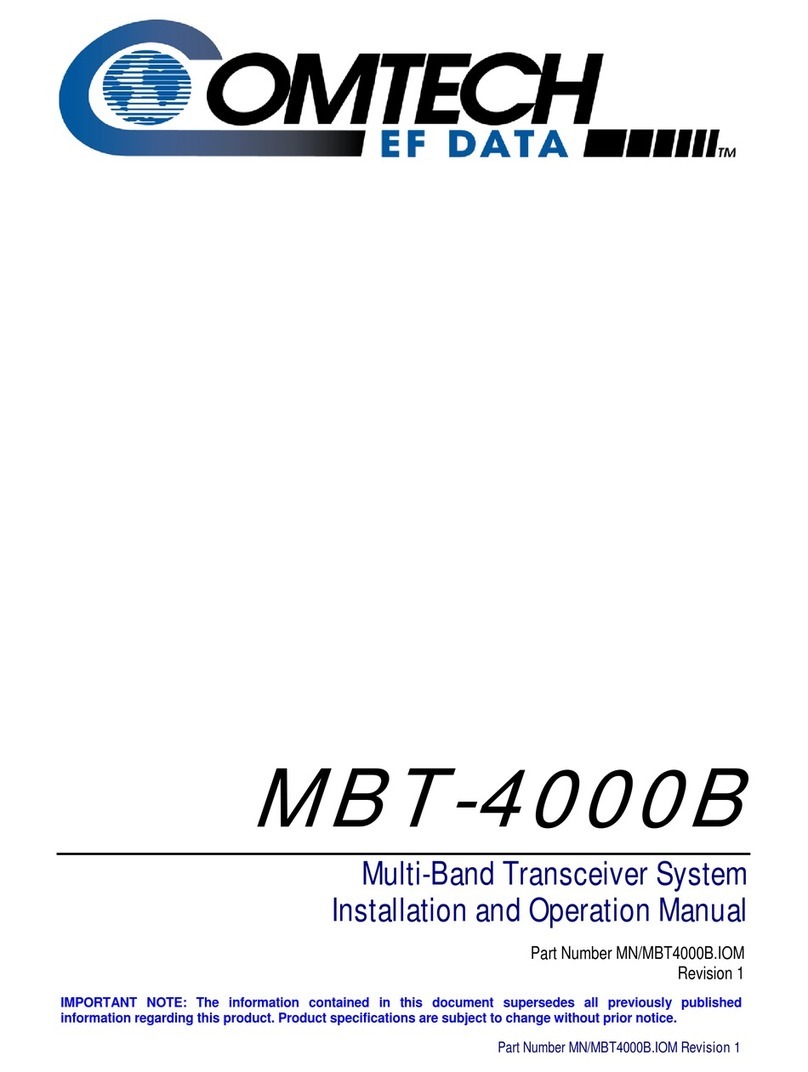
Comtech EF Data
Comtech EF Data MBT-4000B User's installation and operation manual
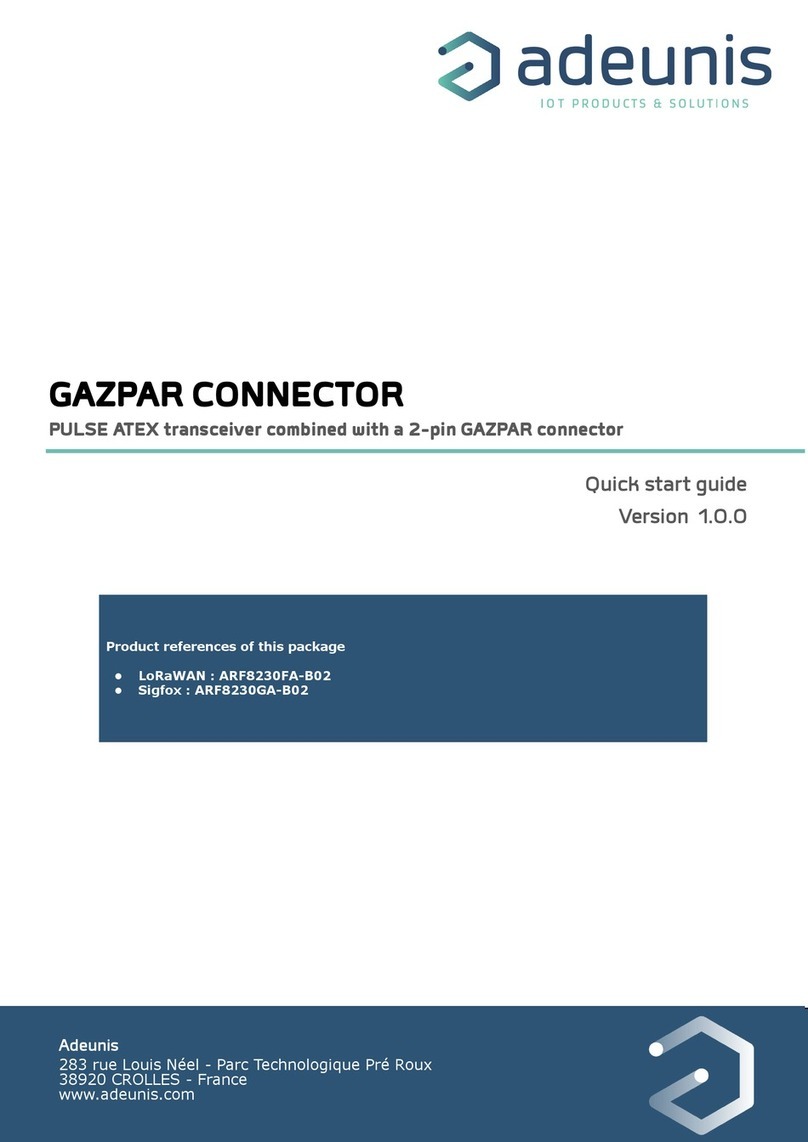
Adeunis RF
Adeunis RF GAZPAR PULSE ATEX ARF8230FA-B02 quick start guide

Realistic
Realistic TRC-9 instruction manual
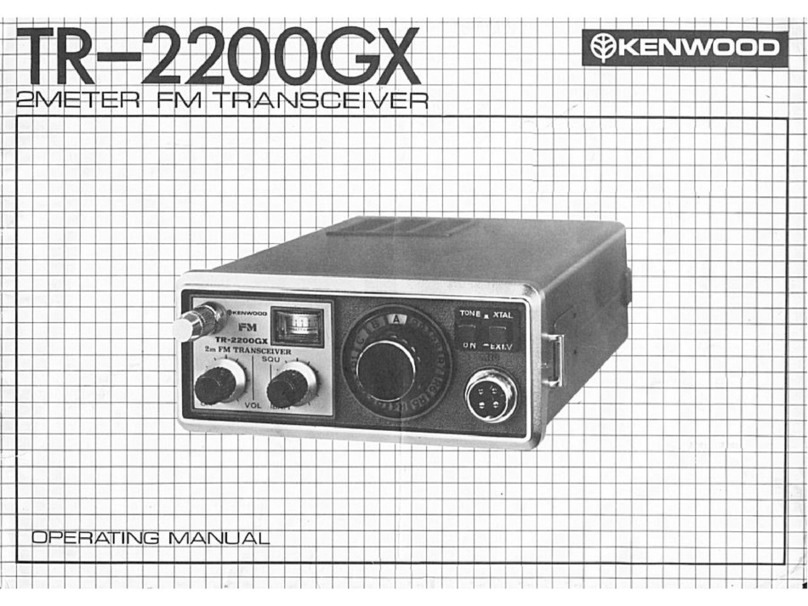
Kenwood
Kenwood TR-2200GX operating manual