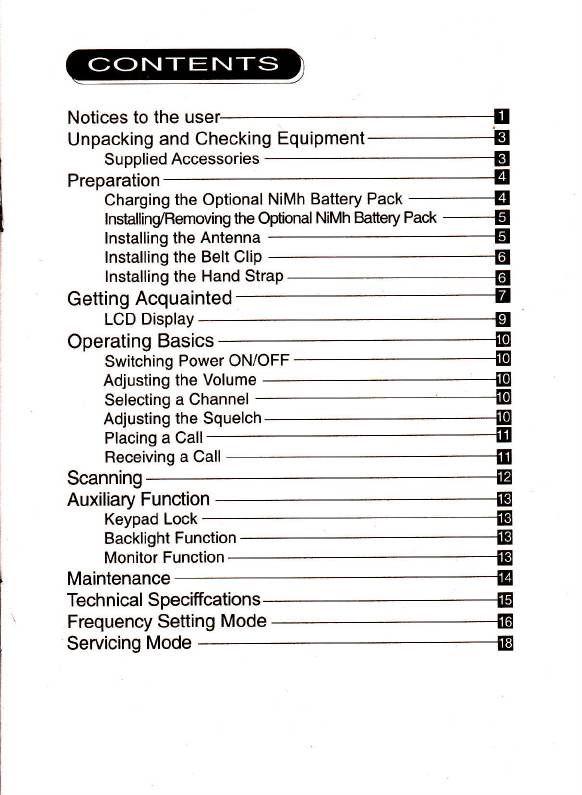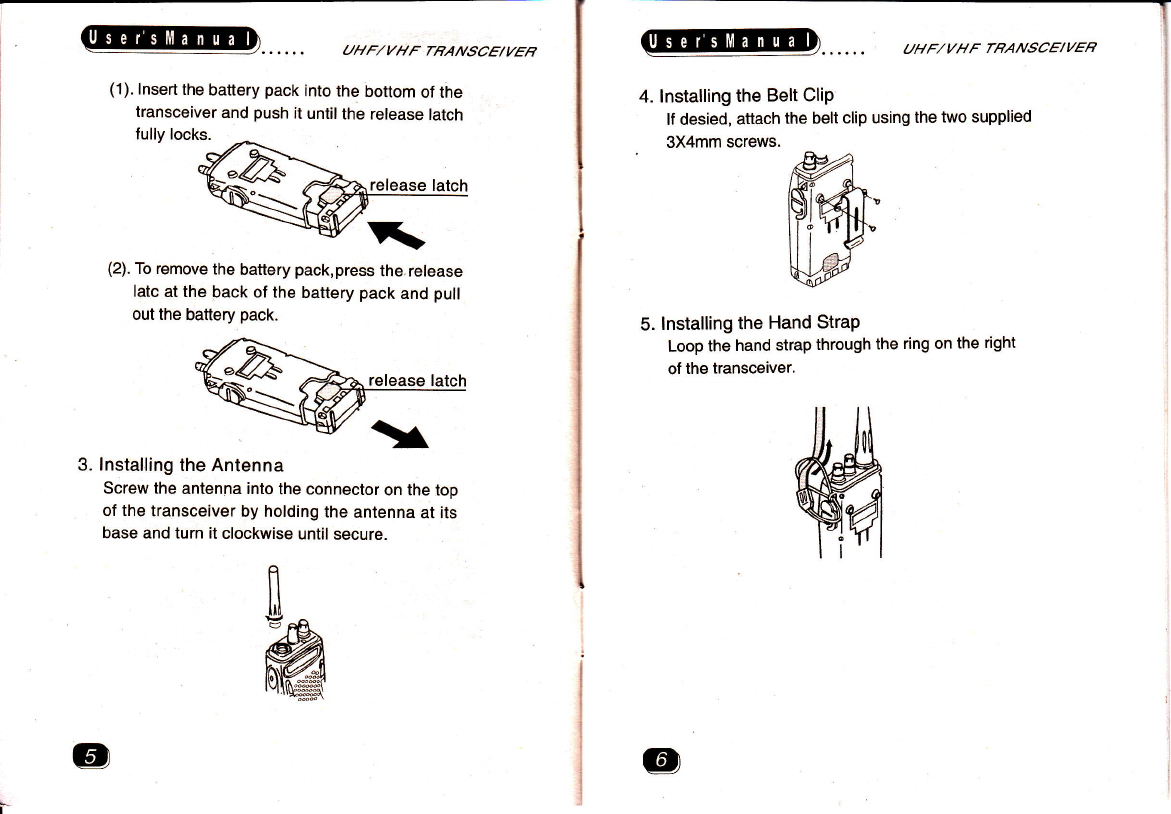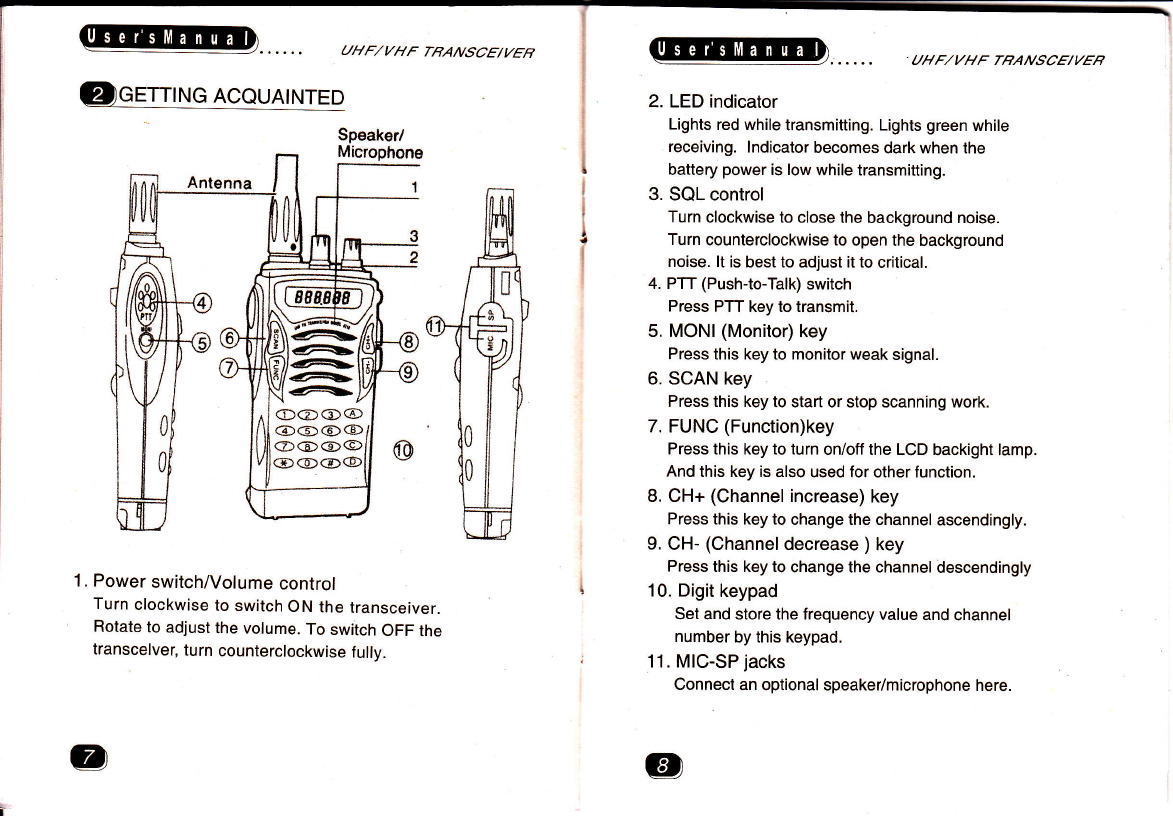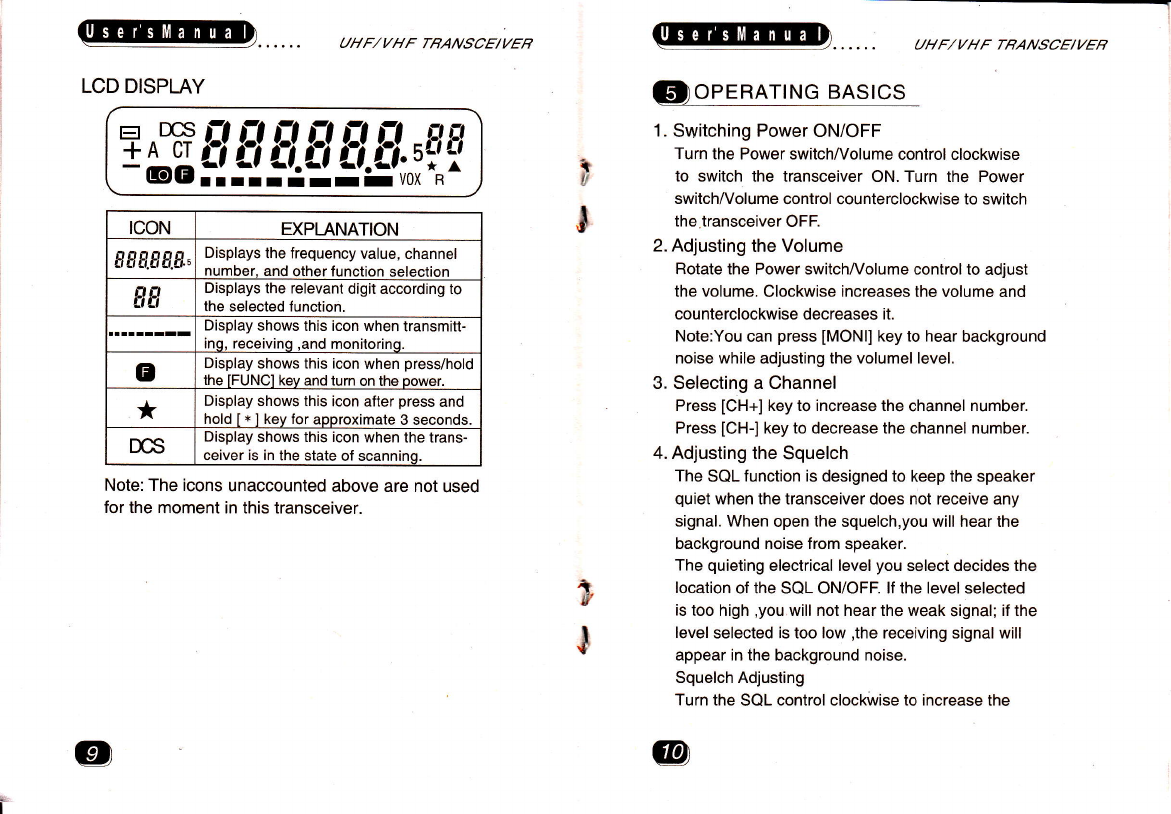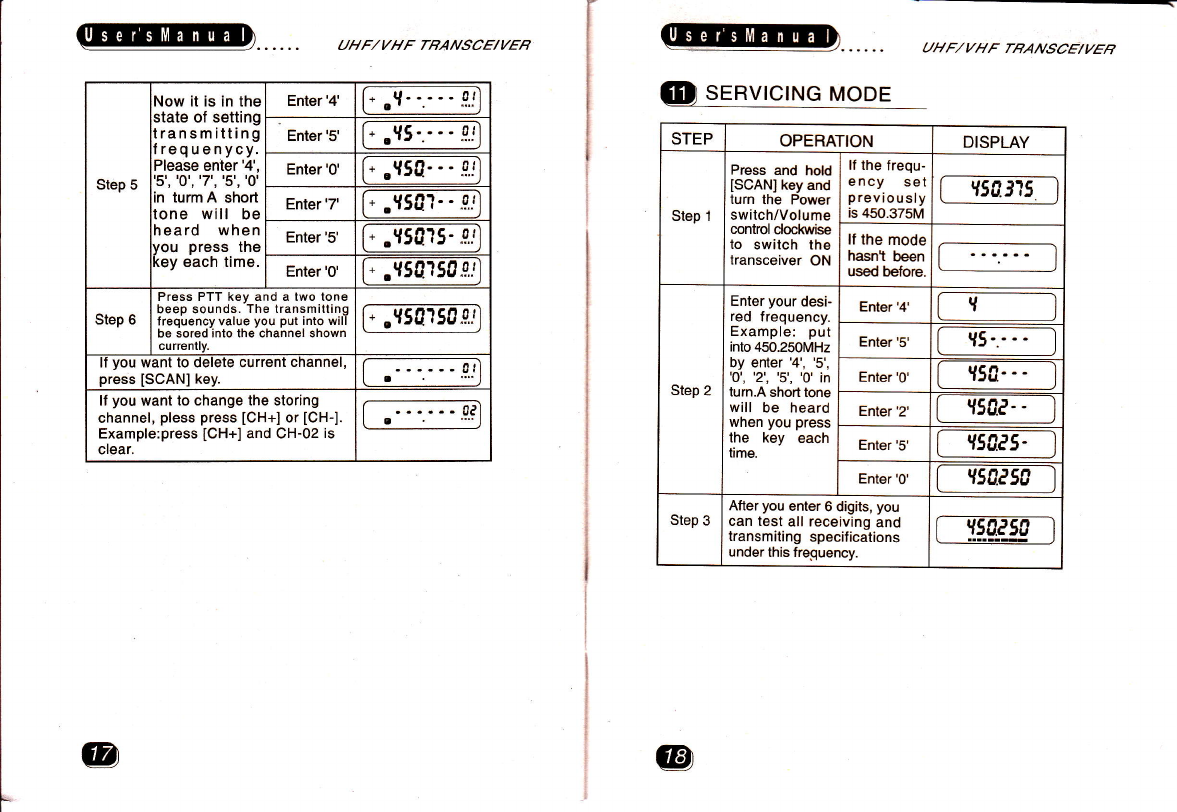LCD DISPLAY
UHF/VHF TRANSCE/VEB
+
a
J
UHF/VHF TRANSCE/VEB
@
1. Switching Power ON/OFF
Turn the Power switch^y'olume control clockwise
to switch the transceiver ON. Turn the Power
switchAy'olume control counterclockwise to switch
the transceiver OFF.
2. Adjusting the Volume
Rotate the Power switchA/olume control to adjust
the volume. Clockwise increases the volume and
counterclockwise decreases it.
Note:You can press IMONI] key to hear background
noise while adjusting the volumel level.
3. Selecting a Channel
Press [CH+] key to increase the channel number.
Press [CH-] key to decrease the channel number.
4. Adjusting the Squelch
The SQL function is designed to keep the speaker
quiet when the transceiver does not receive any
signal. When open the squelch,you will hear the
background noise from speaker.
The quieting electrical level you select decides the
location of the SQL ONiOFF. lf the level selected
is too high ,you will not hear the weak signal; if the
Ievel selected is too low ,the receiving signal will
appear in the background noise.
Squelch Adjusting
Turn the SQL control clockwise to increase the
rcoN EXPLANATION
ggs.gg.g., Displays the frequency value, channel
number, and other function selection
flfl Displays the relevant digit according to
the selected function.
Display shows this icon when transmitt-
inq, receivinq ,and monitorino.
BDisplay shows this icon when press/hold
the IFUNCI kev and turn on the oower.
*Display shows this icon after press and
hold [ * ] kev for aooroximate 3 seconds.
DCS Display shows this icon when the trans-
ceiver is in the state of scanninq.
Note: The icons unaccounted above are not used
for the moment in this transceiver.
+
v
l